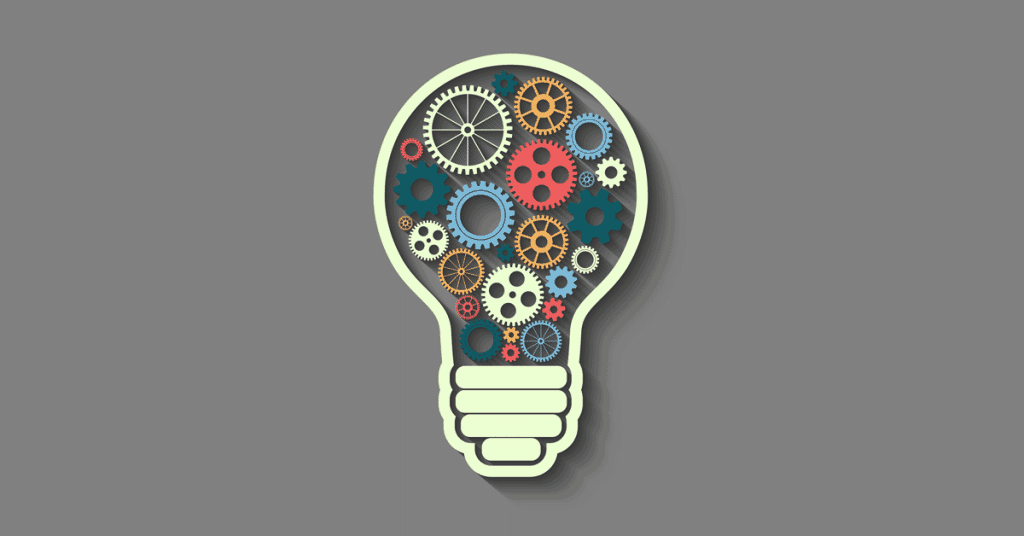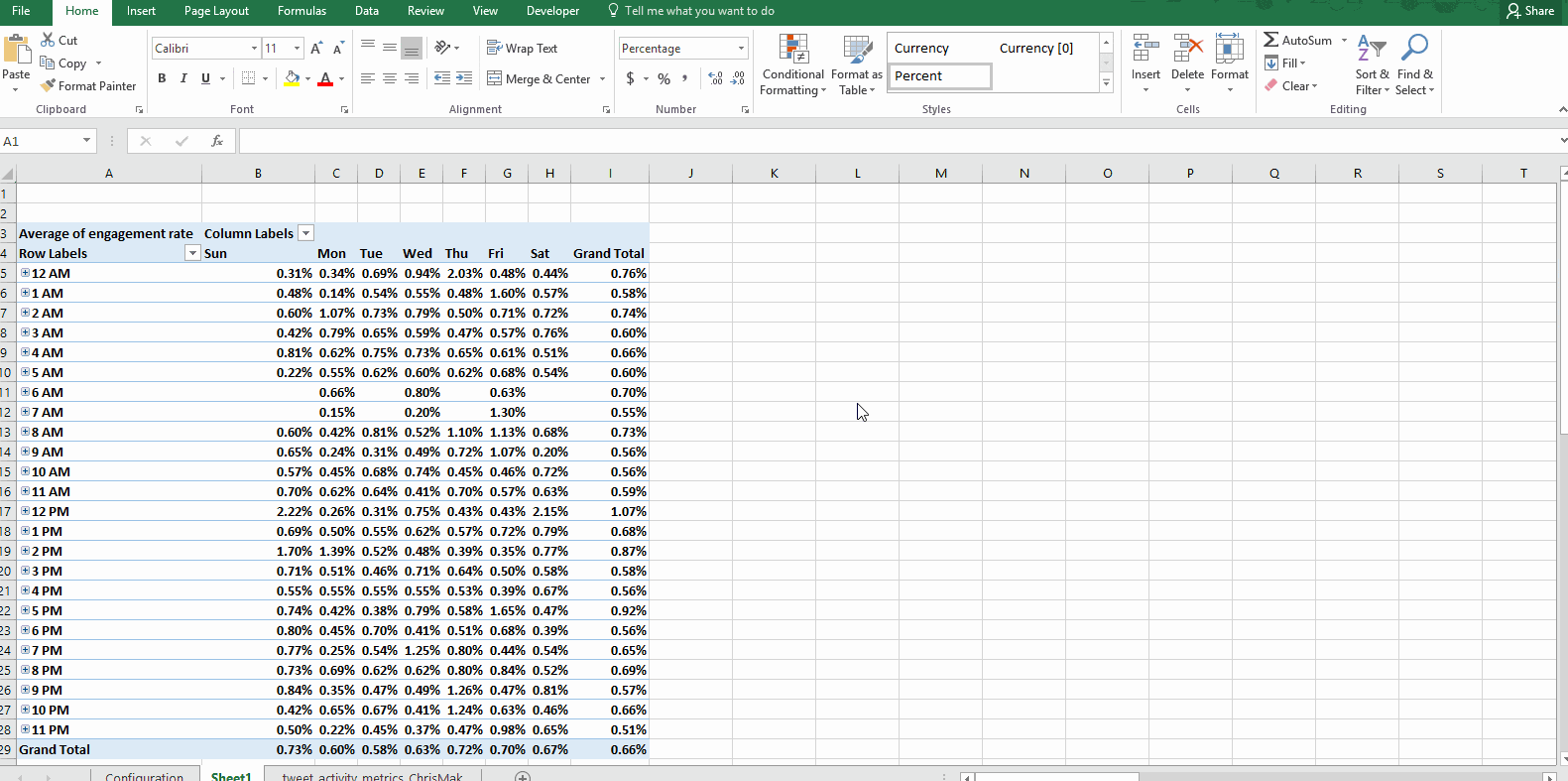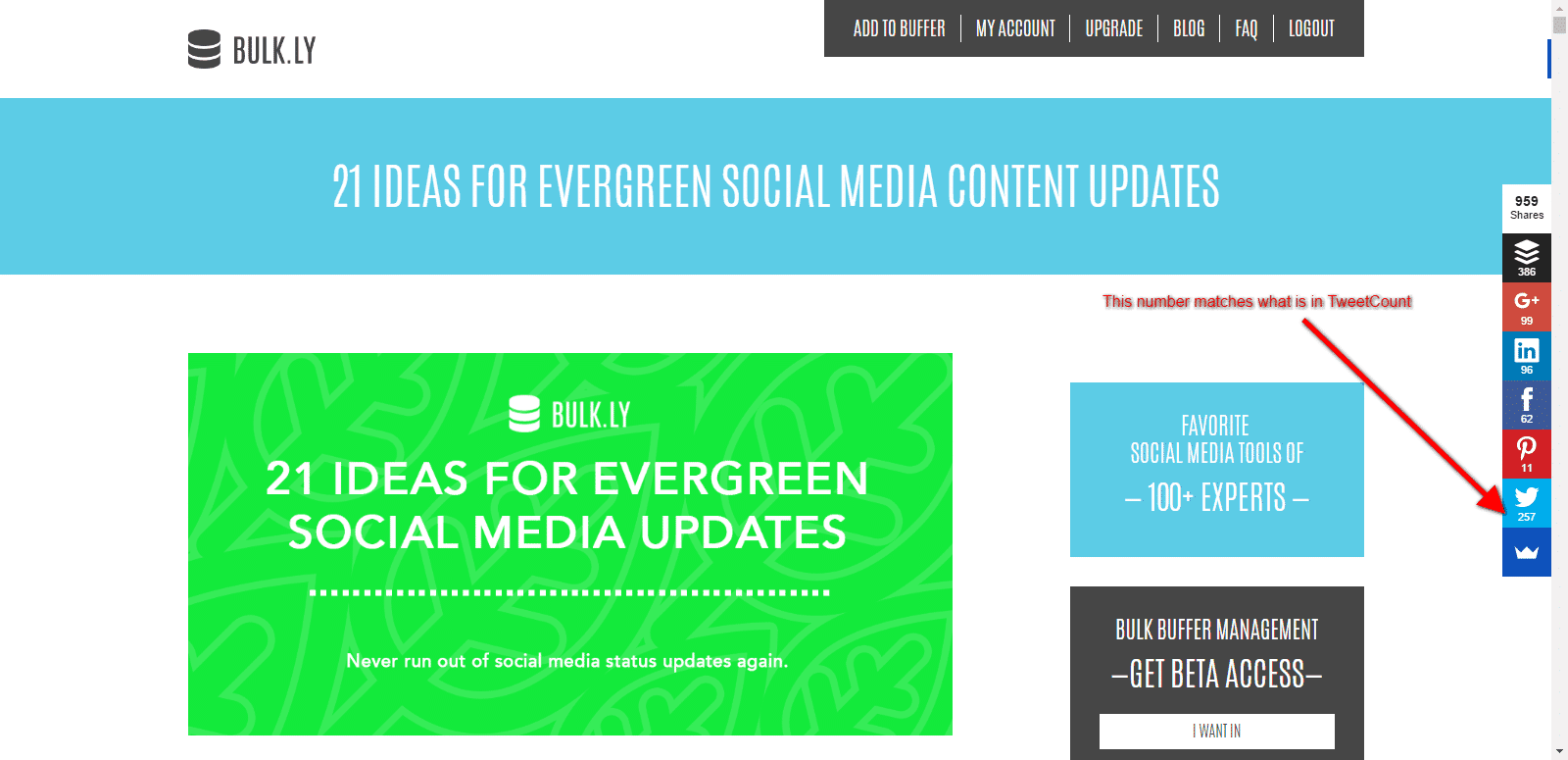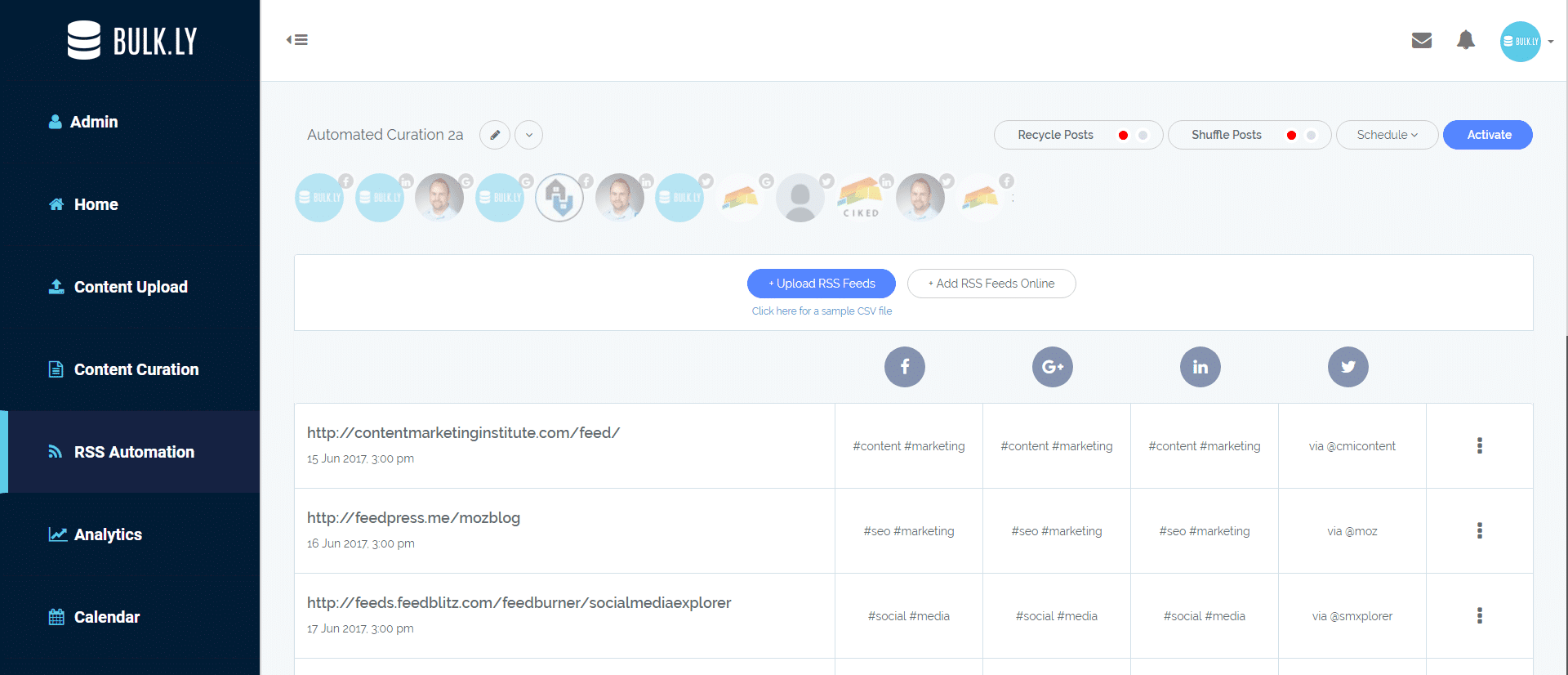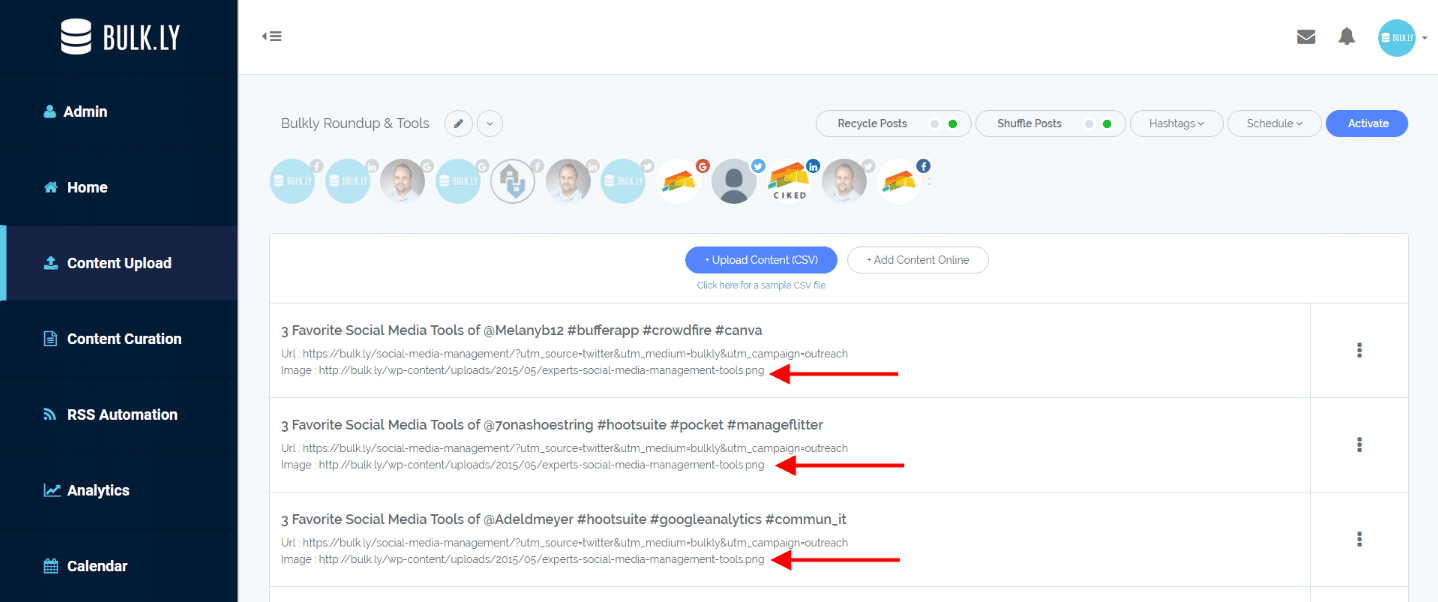One of the biggest misconceptions of social media automation is that if you use it, you are not engaging with your audience.
The fact is, this couldn’t be further from the truth.
Did you know that you can actually use social media automation to help increase your engagement?
Of course, your definition of social engagement might be different from what someone else defines it as. However, a common acceptance of engagement is simply any sort of interaction that occurs from your social media update.
This can be a “like”, click on your URL, a share, or a comment.
So how can you use social media automation to help increase engagement? Let’s take a look.
Know the Best Time(s) to Tweet to Automate Posts
When it comes to posting on social media, you will want to increase the chances of engagement by posting more frequently during the times you tend to get more Twitter engagement.
You have probably seen several thoughts on when people think the best time to tweet is.
And you know what?
Just about every single one of them is WRONG!
Think about it.
How can someone tell you when the best time to tweet is if they don’t know anything about you, your account, your audience, or the content you have previously posted?
They can’t.
But lucky for you, with a simple little Twitter hack – you can easily find out your best times to tweet.
It’s a matter of utilizing your Twitter Analytics data and some Microsoft Excel wizardly to get a list of your best times to tweet.
And once you know the best times to tweet, you can put together a Twitter automation strategy to post more often during those times.
Use Open Ended, Evergreen Questions
When using social media automation, it’s best to utilize evergreen social media content for your updates.
By using evergreen updates, it allows you to use them again and again easily with social media automation.
Besides using evergreen blog content, when you use open-ended questions it makes it easy to generate interactions through responses.
Q6: Fill in the blank! Craisins® dried cranberries make my _______ even tastier! #BetterWithCraisins AD
— Alea Milham (@AleaMilham) January 8, 2016
For example, here are just a few ideas of asking an open ended question to solicit responses:
- What was your favorite thing you watched on TV last night?
- If you could live anywhere, it would be _______?
- The dumbest thing I ever did was _______?
By essentially asking a question, you make it easy for someone to engage with you. And there are no shortage of questions for you to ask. A simple Google search turns up countless opportunities.
Once you have identified a nice selection of questions to ask, all you will need to do is load them up into your favorite social media automation tool.
Display Tweet Counts on Your Blog Posts
Sure, displaying tweets counts might not seen like a big deal…but check this out.
According to Shareaholic, Twitter sharing is down 11% since tweet counts have been removed from the Twitter button.
And if you are getting 11% fewer shares, then your engagement is likely to suffer as well. Wouldn’t you want a way to add tweet counts back?
With an increase of Twitter sharing, your content can reach a larger audience and in turn help generate more engagement with your brand and updates.
So how can you add tweet counts to your site?
It’s actually a really easy process with TweetCount – and I cover all the details here.
In short, there are a handful of services including TweetCount that can start tracking people sharing your URL on Twitter. However, it is important to note that you won’t be able to go back further than the last few weeks to get data – so any historical tweet data won’t get counted.
It’s best to get started sooner, rather than later so that your data can start to be tracked.
And once your data is being tracked, your tweet counts will be displayed on your sharebar. And according to Shareaholic, you should see an increase of engagement among your content being shared.
With tweet counts showing on your posts, when users arrive to your blog through automated social media posts – your chances of users sharing your content will be higher.
@Mention Twitter Users of Content You Are Sharing
Part of a balanced social media approach is sharing other people’s content in addition to your own.
When sharing someone else’s content mention them and chances are they will either thank you or retweet your update to their audience. This can result in additional reach and social interaction among a new audience.
However, you are probably thinking “That’s too much work to tag someone everytime I share their content!”
But check this out – you can automate this process by using a tool like Bulkly.
Here’s what you will need to do:
- Find the RSS feeds of people you want to share content of
- Make note of their Twitter name
- Setup Bulkly to automate the posting of this content
When you add this to the “RSS Automation” section of Bulkly, it will pick a random item from their RSS feed to post to your Twitter account. Additionally, if you enter their Twitter name in the hashtag column it will add that to the tweet for you.
Note the Twitter hashtag column:
It’s pretty simple. Once set up, it will post at the intervals you selected to your Twitter account again and again. Forever.
In no time you will be able to increase your Twitter engagement through this approach.
Find Similar Twitter Audiences To Engage With
If you have been around social media automation for awhile, particularly for Twitter – you are probably well aware of the common ways to find new Twitter accounts to follow through automation.
Among these are:
- Follow someone else’s followers
- Follow the accounts someone else is following
- Use Twitter search to find users that tweeted a specific hashtag
While these are all decent approaches to find new users to follow, there is one approach that works really well.
I refer to this as the “Social Poach Approach.”
So what exactly is the social poach approach?
Well, it’s simply an approach where you identify highly shared blog posts that relate to your business or industry on Twitter and then follow the people who shared those blog posts.
You are probably familiar with BuzzSumo showing you influencers who shared content. But what if you don’t have an upgraded BuzzSumo account, but still want to see who shared a blog post on Twitter?
It’s actually really easy.
- In Twitter search, enter the URL of the blog post and hit enter
- Click on the “Live” tab
- Use an autoscroll Chrome extension to scroll to the end of the results
- Scrape the usernames using this Chrome Extension
The reason this approach works well is two-fold:
- They have shown interest in a topic that relates to you
- They are actively sharing these topics on Twitter
And if you can generate a follow back from these Twitter users, you increase your likelihood of engagement with them since their interests align with yours.
So take your list of usernames and drop them into your favorite Twitter follow tool. Or you can build your own free automated Twitter follow tool.
Once you have built up a nice core of engaging followers through automation, you’ll be able to leverage this audience to share your posted content.
Automatically Add Images To Your Tweets
It’s no secret that images increase your overall engagement. In fact, tweets with images can see up to 35% more retweets.
Who wouldn’t want those kind of results?
But adding images can be such a chore!
You know there has to be a better way to automate this – and there is.
Using a social media automation tool like Bulkly will allow you to utilize your evergreen blog content and automatically add an image to these tweets.
Here is how it works (Using Excel):
- Download the template from Bulkly in the “Content Upload” overview page
- Open the file and name the group of these tweets in column A – this will group all these tweets together when you upload into one big bucket of tweets
- Create a list of your evergreen content (column B) – Be sure to write at least 5-10 different tweets you could use
- Make note of the location of the image you want to attach to your tweet – this can typically be done by right clicking and copying the image location in your browser (and pasting this URL in column C of Excel)
- When you are done, save and upload to Bulkly
Choose your posting settings and Twitter accounts to post these tweets to. Then according to your settings, a tweet with an image will automatically sent to Buffer for you.
Here’s what the tweet will look like:
Social Media Analytics Case Study: Want Better #SocialMedia Metrics? #social #analytics https://t.co/b5Z6lC7xf3 pic.twitter.com/ULeff57Fgg
— Chris Makara 👽 (@ChrisMakara) May 28, 2016
The great thing about using this approach is that once it is setup, there isn’t anything else you need to do in order to post automatically. You’ll just need to be sure engage with your audience that interacts with your automated tweets.
Best Tips To Increase Twitter Engagement With Automation
While there are no doubt additional ways to increase Twitter engagement through automation, this are among the best tips to implement. Sure, some of them might take a few minutes to set up, but the ongoing results will be worth it.
Do you currently use any of these automation approaches to help increase your engagement? What results have you seen?
I’d be interested in knowing how you use social media automation to help increase your Twitter engagement – be sure to let me know in the comments below.