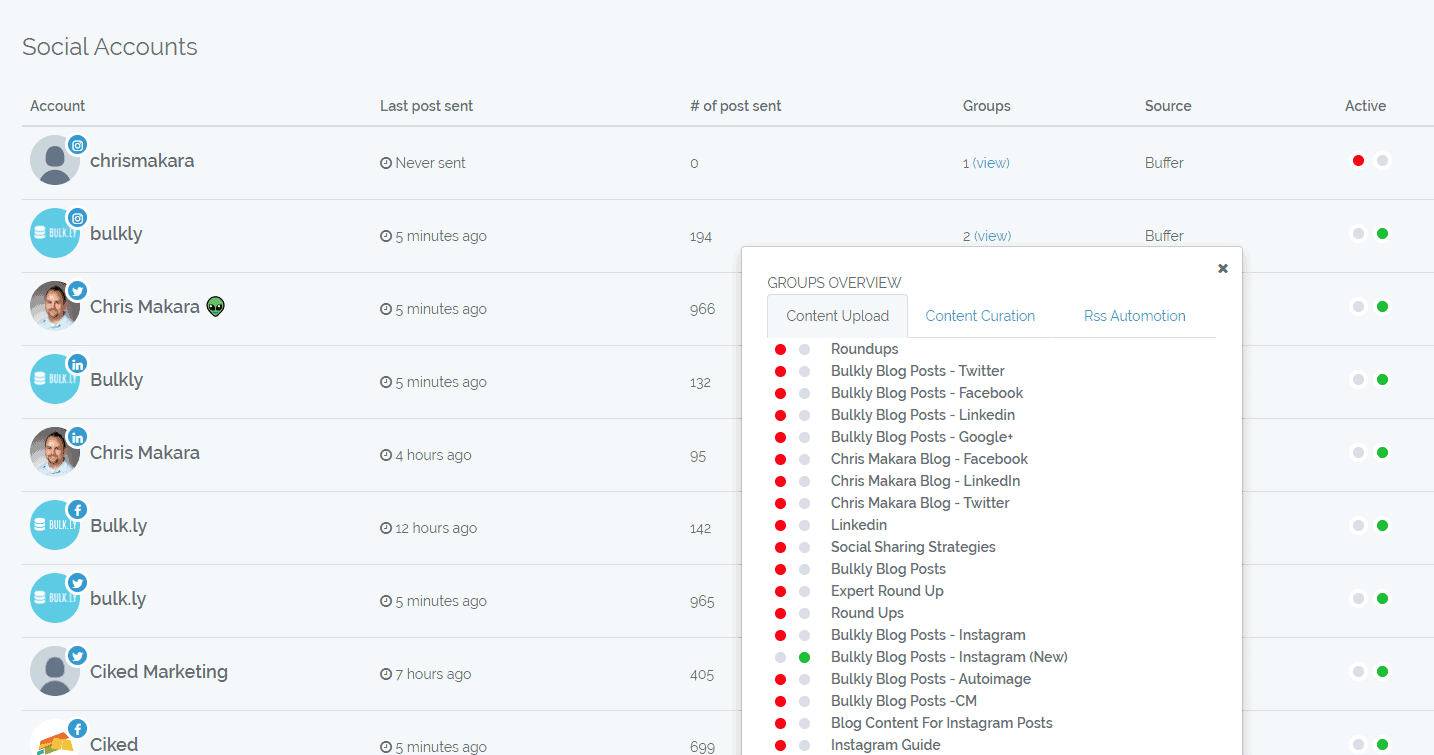If you have a social media account that you no longer want to post content to, there’s an easy way to stop that account from posting. To do this, go to your “Social Accounts” page and then change the status in the “Active” column.
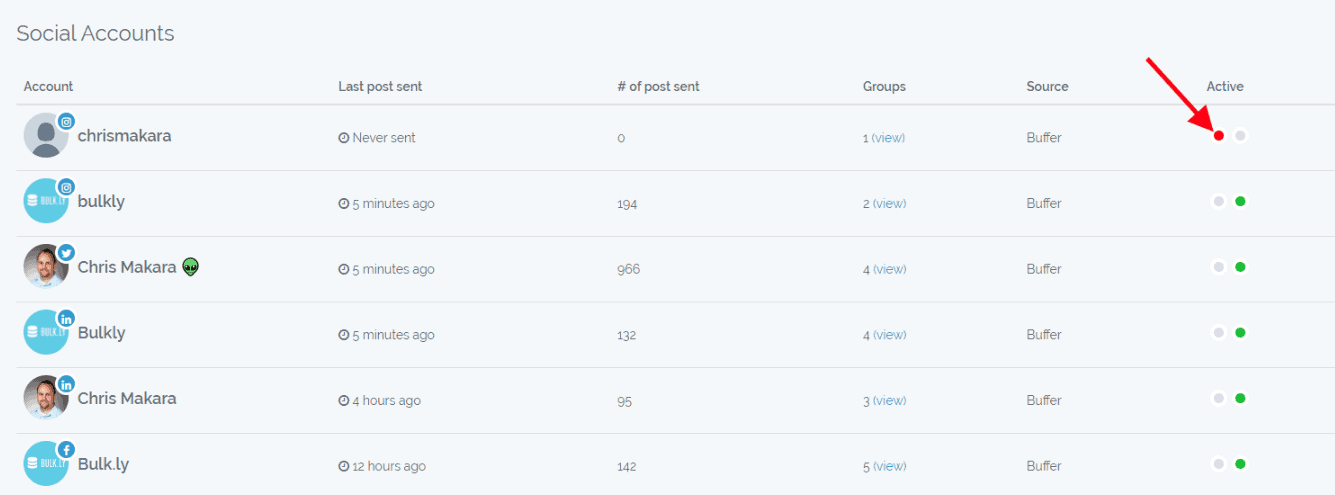
Additionally, if you want to easily see what groups a social media account is posting to, simply click on the “View” link in the “Groups” column. You’ll then be able to see which groups this particular social media account is posting to. If you want to stop using a group for a particular social media account, simply make the status red next to the group.