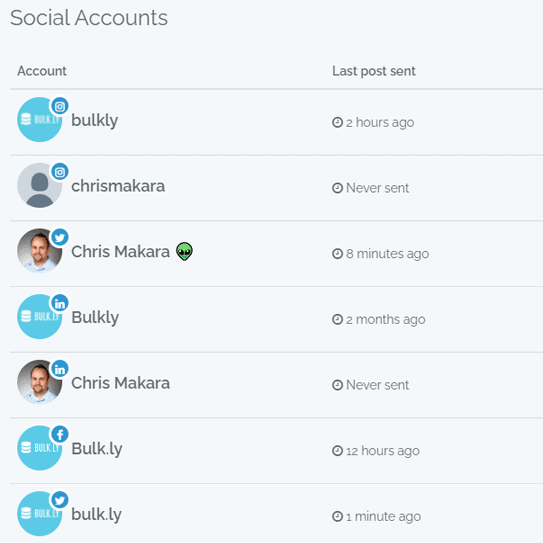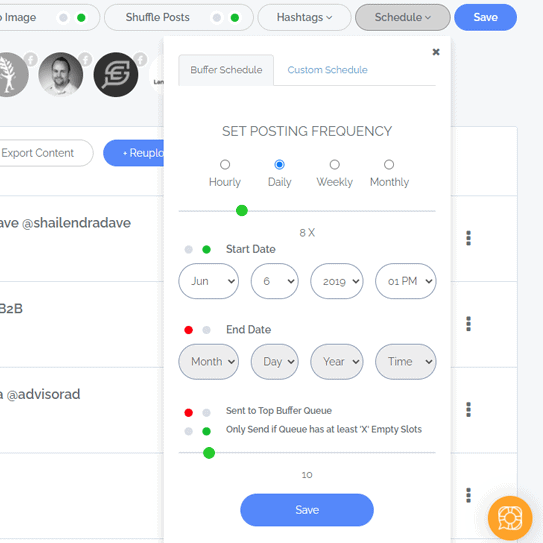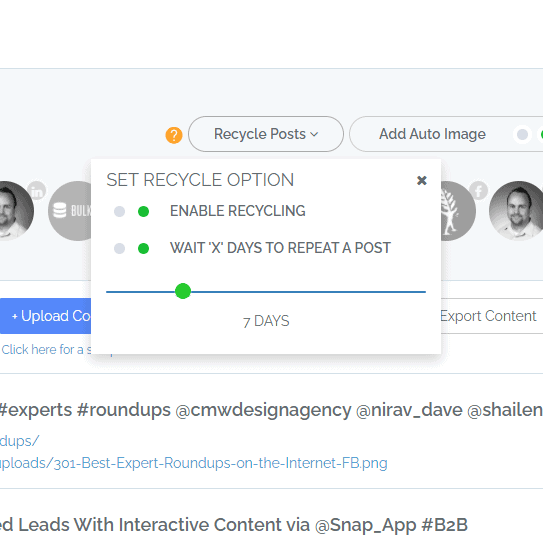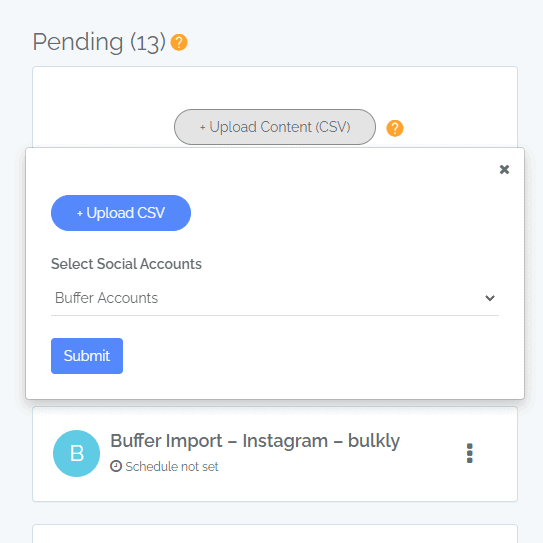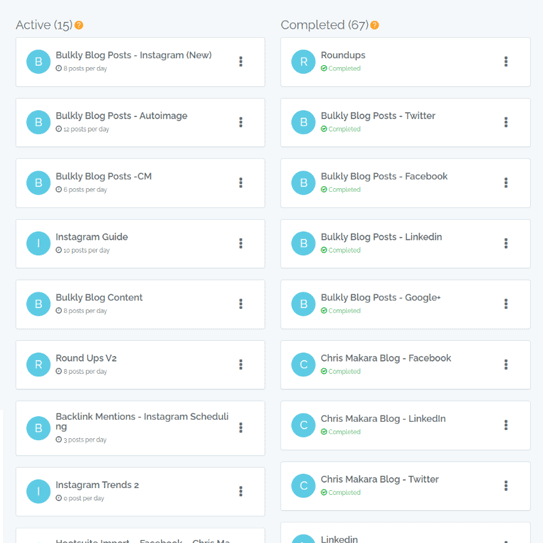Automate social media content creation in minutes
Put your social media scheduling
on autopilot.
A set-and-forget solution that has scheduled over posts for the smartest social media marketers.
Bulkly integrates with the following platforms: