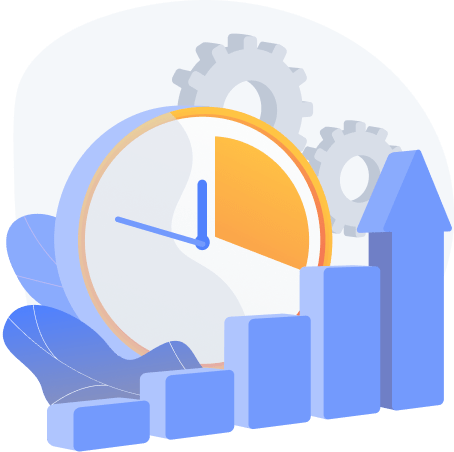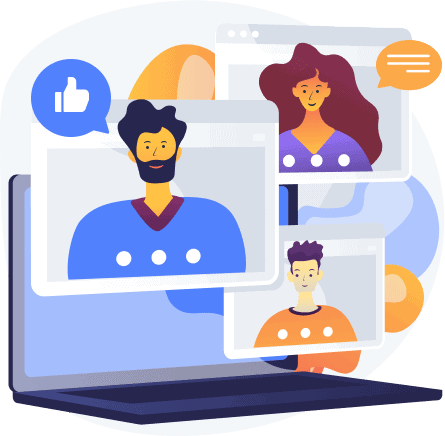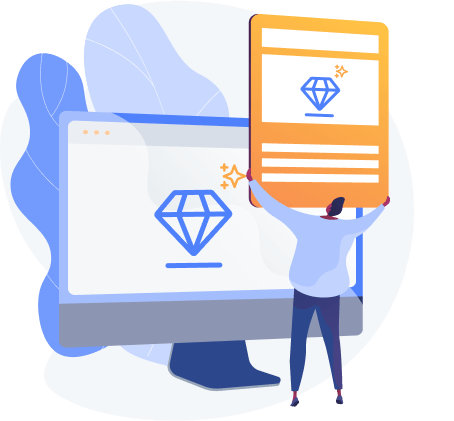Revolutionize Your Social Media with Bulkly's AI-Powered Automation
Simplify your social media workflow with AI for creating, scheduling,
publishing, and managing content at scale.
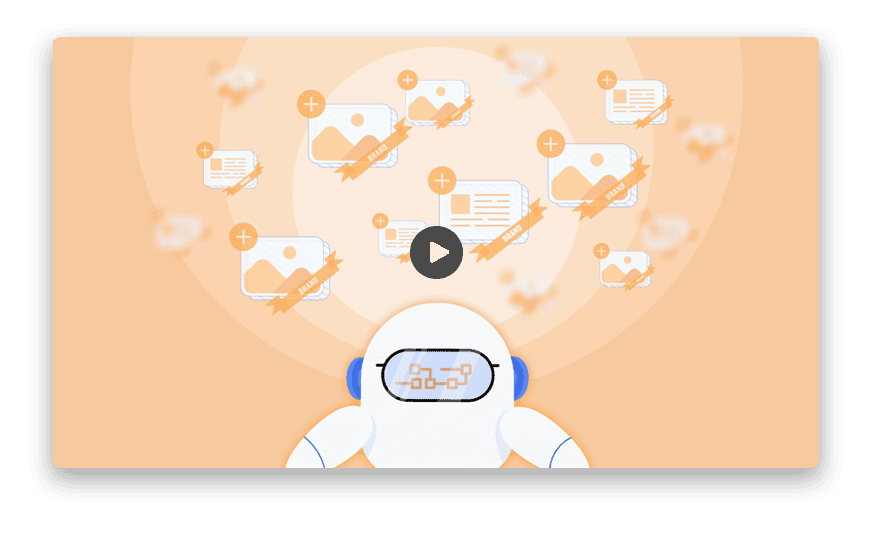
Bulkly integrates with these popular social platforms
Features

Unleash the Full Potential of Your Social Media
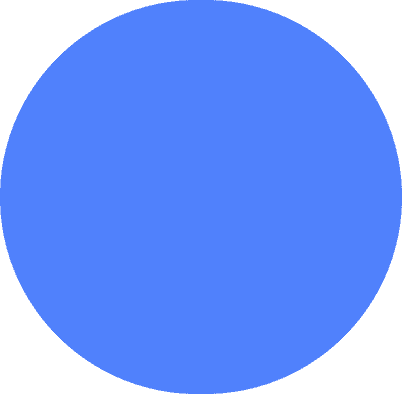
AI-Driven Content Creation
Generate engaging content
with AI precision.
Effortless
Scheduling
Automate your posting schedule
across platforms.
Advanced
Analytics
Track and analyze your social
media performance.
Seamless
Integration
Connect with major social
media platforms easily.
Customizable
Prompts
Tailor AI prompts to fit your
brand’sunique voice.
Automatically Recycle Content
Keep your feed active by recycling your posts.
Content Creation with RSS Feeds
Turn the latest industry news or blog posts into engaging posts.
Content Creation with CSV Files
Bulk upload content ideas for streamlined posting.
Hashtag
Recommendations
Boost your reach with AI-driven hashtag suggestions.
Easy
Organization
Categorize and label your social media updates for easy access.
Calendar
View
Visualize and manage your content calendar with ease.
Workspaces
Create dedicated workspaces with their own accounts, content, and schedules – ideal for agencies.
AI-Driven Content Creation
Generate engaging content
with AI precision.
Benefits
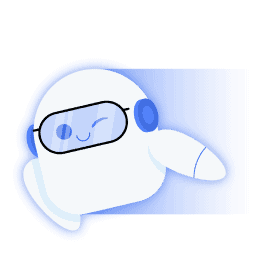
Why Choose Bulkly? A Game Changer for Your Social Media Strategy
-
Time Efficiency
Save hours with automated content creation and scheduling.
-
Enhanced Engagement
Create compelling content that resonates with your audience.
-
Consistent Branding
Maintain your unique voice across all platforms.
-
Data-Driven Decisions
Leverage analytics for informed social media strategies.
-
Scalability
Grow your social media presence effortlessly with our scalable solutions.
Use Cases
Social Media Management
Versatility at It's Best
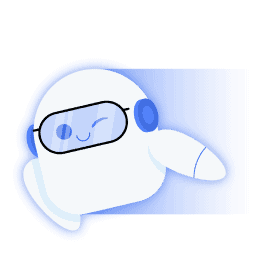
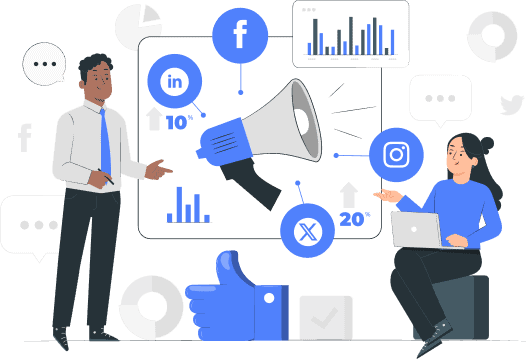
Testimonials
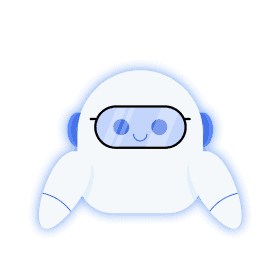
Success Stories from Our
Valued Users

Dr. Mark Pack
![]()
Posting endless updates to social media can sometimes feel like pushing water uphill. Tools like Bulk.ly multiply every effort you make, putting your best content in front of more of your audience. Highly recommended!
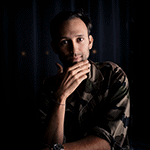
Mark Condon
![]()
Most social media apps that do this much start at $49 to $99 a month. (They’re also far more complicated to use than seems necessary.) It’s refreshing to see a simple solution at a reasonable price.

Kathryn Aragon
![]()
There’s good social media automation and there’s bad social media automation…and then there’s Bulk.ly – simply awesome social media automation! A huge time-saver. Highly recommended.

Tony Restell
![]()
Bulkly will come in handy for marketing professionals and entrepreneurs allowing them to save time by planning updates on social media platforms. It has a great variety of features for creating constant updates.
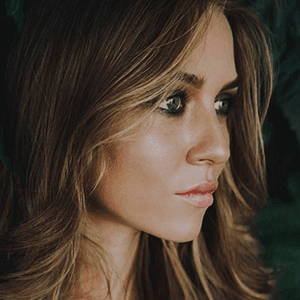
Eva Williams
![]()
Bulkly allows me to worry less about scheduling social media updates. The automated recurring posts keeps my Buffer account full and allows me to spend more time doing what I love. Designing.
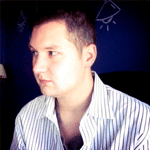
David Siudmak
![]()
If you're not responding to concerns and posting urgent updates in real-time, you stand to lose the trust you've worked so hard to build. Bulkly saves me time and gives me reassurance that the 'dailies' are taken care of so I can focus on what's really important - customer service.

Stefanie Hanselka

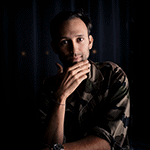


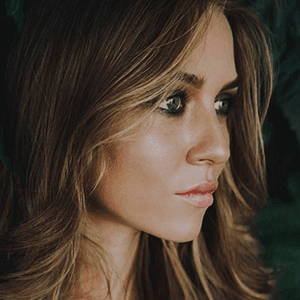
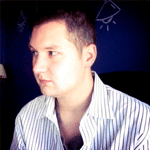

Pricing
Start Your Free Trial
You’ll get 7 days for free – you can cancel anytime
Save 20% when you pay yearly
Pro
-
For entrepreneurs and small businesses that post a few times a day
- Unlimited Posts Sent
- Generate ChatGPT Content
- Recycle Your Posts
- 5 Social Media Accounts
- 5 Categories/Groups
- 1 Workspace
- 10,000 AI Credits/Month
- 5 ChatGPT Prompts
- Basic Reporting & Analytics
- Connect RSS Feeds
- CSV Upload/Bulk Import
Pro Plus
-
Perfect for power users who post to 5+ profiles, multiple times a day
- Unlimited Posts Sent
- Generate ChatGPT Content
- Recycle Your Posts
- 25 Social Media Accounts
- 25 Categories/Groups
- 5 Workspaces
- 50,000 AI Credits/Month
- 25 ChatGPT Prompts
- Basic Reporting & Analytics
- Connect RSS Feeds
- CSV Upload/Bulk Import
Pro Plus Agency
-
Ideal for Agencies who post to 20+ profiles, multiple times a day
- Unlimited Posts Sent
- Generate ChatGPT Content
- Recycle Your Posts
- 100 Social Media Accounts
- 100 Categories/Groups
- 25 Workspaces
- 200,000 AI Credits/Month
- 100 ChatGPT Prompts
- Basic Reporting & Analytics
- Connect RSS Feeds
- CSV Upload/Bulk Import
Need more? Contact us for a custom plan.
Pro
-
For entrepreneurs and small businesses that post a few times a day
- Unlimited Posts Sent
- Generate ChatGPT Content
- Recycle Your Posts
- 5 Social Media Accounts
- 5 Categories/Groups
- 1 Workspace
- 10,000 AI Credits/Month
- 5 ChatGPT Prompts
- Basic Reporting & Analytics
- Connect RSS Feeds
- CSV Upload/Bulk Import
Pro Plus
-
Perfect for power users who post to 5+ profiles, multiple times a day
- Unlimited Posts Sent
- Generate ChatGPT Content
- Recycle Your Posts
- 25 Social Media Accounts
- 25 Categories/Groups
- 5 Workspaces
- 50,000 AI Credits/Month
- 25 ChatGPT Prompts
- Basic Reporting & Analytics
- Connect RSS Feeds
- CSV Upload/Bulk Import
Pro Plus Agency
-
Ideal for Agencies who post to 20+ profiles, multiple times a day
- Unlimited Posts Sent
- Generate ChatGPT Content
- Recycle Your Posts
- 100 Social Media Accounts
- 100 Categories/Groups
- 25 Workspaces
- 200,000 AI Credits/Month
- 100 ChatGPT Prompts
- Basic Reporting & Analytics
- Connect RSS Feeds
- CSV Upload/Bulk Import
Need more? Contact us for a custom plan.