Automatically create dozens of social media posts from a single blog post
Using a set-and-forget solution that has scheduled over posts for the smartest social media marketers.
Bulkly integrates with the following platforms:



Bulkly integrates with the following platforms:



Simply enter the URL to any blog post that you want to create social media updates for.
Bulkly automagically creates social media updates for you. Review and make any edits to the social media updates generated.
Choose your settings of how often to post, which social media accounts and more. Then watch as Bulkly will automatically send the updates for you.
🔥 And best of all - everything you schedule on Bulkly can be recycled for you automatically.
Save 20% by paying annually
Save 20% by paying annually

Enter your blog post URL and Bulkly will automagically generate dozens of social media updates for you.

Everything you schedule on Bulkly can automatically be recycled to post again and again and again…

No need to recreate what you have already posted. Import your past 100 status updates from each of your social media profiles used in Buffer of Hootsuite.

Within each of your content groups, you can choose to have your updates sent to one, some, or all of your social media accounts.

For each social media account you schedule posts to, you can assign multiple hashtags to be added to your status updates randomly.

Set a delay to prevent sending the same status update to your social media accounts.

Drip your status updates into your social media accounts multiple times per hour, day, week or month.

Set a start and/or end date to only send status updates during a certain time frame.

Send your scheduled updates in a randomized order to your social media accounts.

Our Hootsuite integration allows you to easily schedule videos to your connected social media accounts.

Easily rearrange the order of your social media updates by dragging and dropping them in any order you wish.

Make changes on the fly to your groups. Add, edit, or delete any status update.


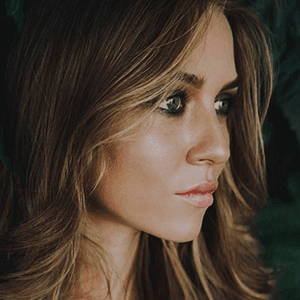

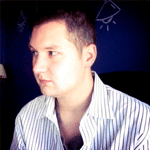
Of course! All Bulkly accounts come with a free 7-day trial. If for some odd reason Bulkly isn’t for you, simply cancel before the trial is complete.
Currently we accept Visa, Mastercard, and American Express.
Yup! Bulkly uses SSL encryption across the whole site and is Level 1 PCI compliant.
The social media accounts you have connected to Bulkly will be determined by the limits of your selected plan.
Bulkly gives you several options to schedule social media updates. You can connect your Hootsuite or Buffer account, or directly connect to Facebook, Instagram, LinkedIn or Twitter.
Absolutely. All content can be reviewed in your Buffer OR Hootsuite accounts before they are posted at your scheduled time.
Yes, you can schedule a video when you use Hootsuite. Please note that the Buffer API doesn’t allow for the upload of a video. However, you can still link to a video URL that will be posted in your update.
It might sound counterintuitive, but by automating the re-use of status updates not only can you expose new followers to your updates, but you save time manually doing the same tasks over and over. Ultimately you can free up more time to spend engaging with your audience.
Yes, when you sign up for Bulkly you will get a series of welcome emails that outline how to use core components of Bulkly. Within your Bulkly account there are also tooltips to help you out. Additionally, there is documentation for Bulkly that can be found here: https://bulk.ly/docs
We’ve got a pretty strong list of new features to consider and are always interested to know what would help you out. If you have an idea to make Bulkly better, please contact us.
