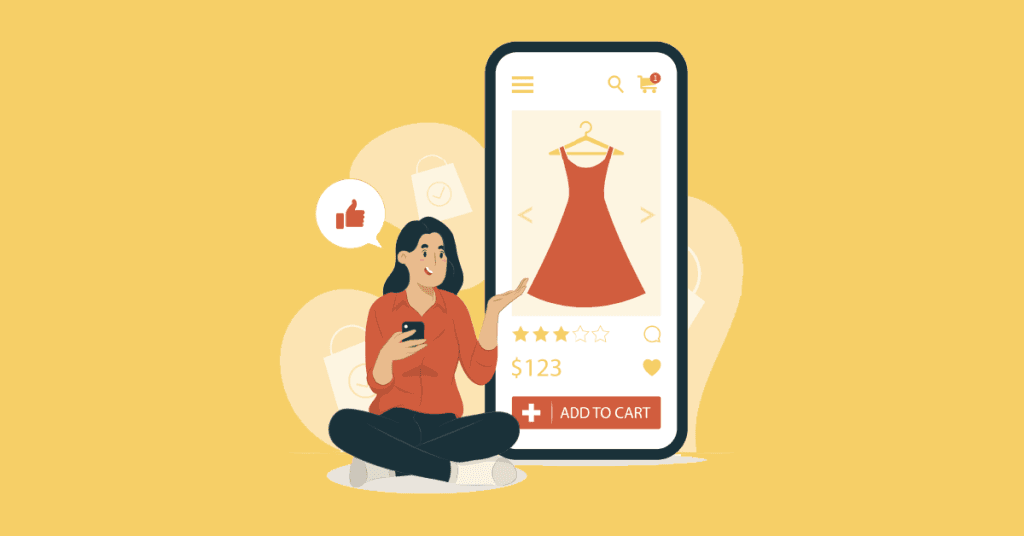Connecting your store to Instagram is one of the valuable features WooCommerce enables to help store owners sell more of their products.
Instagram is a popular visual platform with over 2 billion users. So many people on the platform see it as a perfect place to discover and buy needed products.
WooCommerce store owners with large followers and huge engagement are killing it on Instagram.
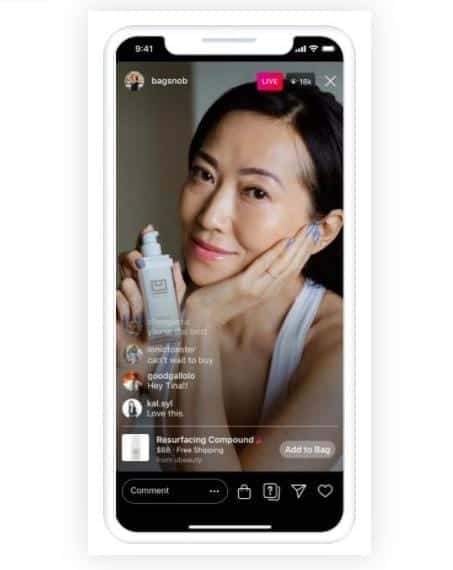
However, they face a major challenge, which is fraudulent orders. Many have lost thousands of dollars to fraudsters who place fraudulent orders in their store.
Some have seen their transaction fees increase due to chargebacks, and a few have had their payment accounts suspended by their payment gateways because of fraudulent orders in their store.
Are you one of those WooCommerce store owners battling with fraudulent orders from Instagram scammers?
Stick around because you will discover various practical steps that will help you prevent fraudulent orders in your store, which ensures you don’t lose your products and revenue to fraudsters.
What’s Fraudulent Orders in WooCommerce?
Fraudulent orders in WooCommerce occur when fraudsters or scammers place orders on a store with stolen credit cards or other payment methods a legitimate customer uses.
These orders are fraudulent and often result in financial losses to the store owner which include damaged reputation, chargebacks, and loss of products. A customer whose account on your WooCommerce store was hacked and used for fraudulent orders will never trust and patronize you again, even if you offer them massive discounts. They will file for chargebacks which will make banks reverse the payment made to your store, and you will lose your products because it has already been shipped to the location of the fraudster.
How Instagram Can Be A Point Of Vulnerabilities For WooCommerce Fraud
Instagram as a highly visual public platform where users engage with brands and their products increases exposure to users with fraudulent intentions. It’s easier for fraudsters to discover WooCommerce stores via paid ads, hashtags, or even a trending post, which makes a store with high sales volume become their target.

Talking of direct communication, while legitimate customers use DM to make inquiries about a product, scammers see it as a way to directly contact stores while pretending to be influencers and potential customers. Requesting for special payment gateways or multiple units of high-value items is a common tactic they use to make unsuspecting WooCommerce store owners fall for their fraudulent tricks.
Fake Accounts
There are plenty of fake accounts on Instagram created just to mislead and defraud WooCommerce store owners.
While Instagram continues to crack down on these accounts, plenty of them are created daily for this same purpose. They follow, comment, and share the posts WooCommerce store owners share on IG just to keep up with them and know the best time to launch an attack.
Some of them have no profile pictures, detailed bio, or any sign that suggests a healthy account.
Phishing Messages Via DM
Scammers are in the habit of sending phishing messages to WooCommerce store owners via DM while pretending to be legit customers. It could be harmful links that when clicked will lead store owners to malicious pages which often request they provide their personal information which can be used to compromise their WooCommerce store.
Ad Fraud
It’s common for WooCommerce store owners to run ads on Instagram to promote their store and products to a target audience. Fraudsters with fake Instagram accounts are aware of this and are always engaging in such ads while looking for loopholes to explore and place fraudulent orders with stolen credit cards. They also engage in other malicious activities that tend to waste the Ad budget of the store owner, thereby resulting in no quality leads or sales.
Common Types Of Fraud WooCommerce Stores Connected To Instagram Face
Fraudulent Orders
Scammers with fake Instagram accounts place orders on WooCommerce stores with fake customer names, addresses, and customer details that don’t exist and stolen credit cards. Unsuspecting WooCommerce store owners ship these orders to non-existent shipping addresses which results in order cancellation, and payment reversal – a transaction that damages the reputation of such a WooCommerce store especially if the legit cardholder gets to know.
Chargebacks
This is one of the complaints WooCommerce store owners selling on Instagram have. Scammers use their credit cards to place legit high-value orders, only for them to dispute it when the products must have shipped and received in their location. They claim that such a transaction wasn’t authorized or that they didn’t receive the product at their address. WooCommerce store owners are hit with chargebacks in this case as these scammers contact their banks, complain, and ask them to initiate a chargeback to reverse the payment. The store owner loses the already shipped product and the revenue they are meant to get from it.
Credit Card Theft
Scammers on Instagram are on the lookout for ways to access people’s credit cards, out of 82% of adults in the U.S. owning at least one, to use them to place orders on WooCommerce stores.
Friendly Fraud
Some Instagram users with a criminal mindset use their credit cards to place orders on WooCommerce stores. This is common during the holiday season when store owners run aggressive ads to drive more sales.
When they receive the products they ordered, they immediately file a dispute with their credit card company or bank, claiming they never authorized such a transaction or ordered a product for which a certain amount was charged from their account.
This type of fraud is common in Europe and America, where many people see Instagram as a place to discover new and trending products.
Account Takeover
Fraudsters pay much attention to what is going on in your store through customer reviews and testimonials that you share on Instagram. They even follow legit customers who comment on how good your products are with the intention of hacking into their existing accounts on your WooCommerce store. The sole aim is to make unauthorized high ticket orders, change shipping details to suit their motive, and make it difficult for you as a store owner to suspect or detect fraudulent transactions.
Plugins To Prevent Fraudulent Orders In WooCommerce Store Connected To Instagram
Now you understand how scammers on Instagram place fraudulent orders on WooCommerce stores connected to Instagram, let me show you plugins and tools you can use to stop their criminal activities.
Sensfrx
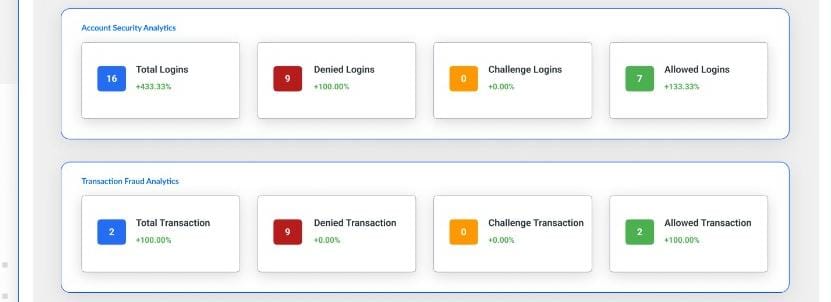
This is an advanced fraud prevention plugin many WooCommerce store owners use to prevent fraudulent orders from Instagram.
It works at reducing the rate of chargebacks, which is the main consequence of all fraudulent orders Woocommerce store owners face.
I describe it as a control tower over your WooCommerce store that spots and prevents fraudulent users, and transactions and secures the journey of legit customers that place orders in your store.
Sensfrx prevents bad bots, detects fake registrations in real-time, blocks attempts to takeover accounts, and stops fraudulent payments which fraudsters on Instagram are known for.
What I like about it is that you don’t need to be a cybersecurity guru to use it.
Once you download and install it on your WooCommerce store, the steps to get it working are self-explanatory.
WooCommerce Anti-fraud
This is an anti-fraud plugin from the creators of WooCommerce. It is designed as a response to constant cases of fraudulent orders in WooCommerce stores. It automatically detects and prevents fraud by evaluating every order customers place against all criteria while assigning a fraud score.
Just like Sensfrx, it has customizable settings that allow you to decide what happens to a suspicious order on your WooCommerce store. These settings can be whether the order is canceled, flagged for manual review, or held. The user interface is beginner-friendly, making it easier for non-tech-savvy store owners to explore and efficiently use the plugin in, blocking fraudulent and fake orders.
YITH
YITH is known for making WooCommerce plugins that enhance the smooth operation of store owners, and their anti-fraud plugins aren’t different. It offers a powerful defense system that empowers store owners to handle suspicious orders and transactions with precision. I like its real-time fraud detection system that alerts you immediately if a fraudster from Instagram or any other platform places fraudulent orders in your store. It also flags dubious activities for you to review them manually.
Fraud Lab Pro

This is another fraud prevention tool you need as a WooCommerce store owner.
It fights all forms of fraudulent orders in your WooCommerce store. Although it isn’t advanced like Sensfrx, it is still a good option.
One of the interesting features of Fraud Lab Pro is the validation rules customization.
The system offers you a wide range of fraud validation rules you can use to automate fraud checks.
Setting it up on your WooCommerce store can be challenging if you aren’t tech-savvy. In this case, you contact the technical team for assistance.
Signs Of Fraudulent Orders You Should Watch Out For
Fake and fraudulent orders don’t just happen. There are signs that scammers from Instagram are about to initiate them in your WooCommerce store.
Below are the most common ones:
High-value orders from the same IP address
It is common for scammers to place multiple high-value orders with stolen credit card details before banks or cardholders detect such fraudulent transactions. Let’s assume you sell products that each unit costs $500 and within a short period, you have orders for 50 units of such products – an order that rarely occurs in your store. This is how fraudsters from Instagram who have monitored the sales volume in your store based on your Instagram posts behave.
They aim to take full advantage of the amount on the card before it’s flagged by you or banks.
Suspicious billing and shipping address
If the billing address associated with the payment method varies from the shipping address, be on the lookout because it could be that a fraudster has access to a customer’s account in your store and wants to place fraudulent orders that are to be shipped instantly to a particular location where they will receive it.
This type of discrepancy points to the fact that the buyer isn’t the authorized cardholder and the result is a chargeback on your WooCommerce store which is a loss to you.
Strange purchase pattern
It’s a red flag when you notice strange purchase patterns in your WooCommerce store.
Let’s say your records show that a customer is always purchasing low-value products in your store, and all of a sudden, they placed multiple orders for high-value orders.
It’s a clear sign of fraudulent orders and could mean a scammer is somewhere trying their best to spend all the money on that credit card.
Rush shipping
Scammers will always go for rush shipping no matter the cost so they can get the products before the shipping is canceled.
Of course, some legit customers choose express shipping when they need a product urgently, but you should take a second look if it’s a high-value order in an unusual purchase pattern.
Failed payment attempt
Scammers tend to try different stolen credit cards to see which can make payment successfully. So they are likely to witness failed payment attempts.

This is a red flag because it is rare for legit customers to experience difficulties making payments with their credit cards when they have done many successful transactions in your store.
Best Practices To Prevent Fraudulent Orders In Your WooCommerce Store Connected To Instagram
Educate your Instagram audience on the need to protect their WooCommerce customer accounts with strong passwords.
Enable 2FA authentication and make it a requirement for any customer who wants to have an account on your WooCommerce store. Fraudsters will have to cross the hurdle of 2FA authentication to get access to a customer’s account.
Regularly post reminders to customers on Instagram on safe and secure purchasing practices and warning signs of fraud
Regularly check your DM to screen and block all those fake accounts that sent you phishing messages.
Implement CVV that requires a customer to enter the card verification value, which is usually on the back of the credit card, before a payment can be processed. This makes it hard for scammers to use stolen credit cards to make purchases, as they will require to have physical care to enter this value.
Final thoughts on How To Prevent Fraudulent Orders
Fraudsters on Instagram are after their financial gains, and they see WooCommerce stores linked to Instagram as the place to achieve it.
You have learned how scammers take advantage of WooCommerce stores linked to Instagram to place fraudulent orders.
I have also shown you plugins and best practices to prevent it.
It’s now time to take action, put scammers out of business, and stop losing your products and revenue to fraudulent orders.