So you’ve successfully identified a potential client interested in your services, going through the initial contact and qualification process, and you’re now on the brink of officially onboarding them. What do you do next?
First impressions matter. The journey from “We’d like to hire you” to “Wow, our social media is booming” hinges on how well you handle this. After all, client onboarding isn’t just about paperwork and passwords. It’s about establishing trust and aligning goals to make sure you and your client are on the same page from day one.

Free to use image sourced from Pexels
Nothing beats a well-structured onboarding process to ease the path and set the stage for success. This article will guide you through each step of the social media client onboarding journey, providing insights to help you transform that initial inquiry into a flourishing, long-term partnership.
What Is Client Onboarding?
Client onboarding is the process of integrating a new client into your services effectively. In the context of social media management, it involves all the actions and activities that bridge the gap between a client expressing interest in your expertise and when the work actually kicks off.
The beauty lies in its versatility—it can (and should) be executed across industries of varying sizes and complexities. So, you could be partnering with a multinational retail giant, kickstarting a cloud contact center solutions startup, or nurturing the growth of that quaint corner coffee shop.
Whatever the case, onboarding your client before the main work begins can prove indispensable to achieving the success you’re setting out for.
The aim is to get a clear understanding of their business and goals, so you’ll want to ask them lots of questions and answer those addressed to you.
Why You Need a Social Media Client Onboarding Process
Let’s explore why a well-defined social media onboarding plan isn’t just good practice but may be an absolute necessity for your new client.
To Learn Your Client’s Goals and Objectives
Your client has a reason, or reasons, for seeking out a social media manager, whether it be increased brand awareness, higher engagement, more leads, or something else. Onboarding helps you to uncover the intricacies of their motive.
Once you know their goals, you can develop a social media strategy tailored to their unique needs.
To Set Clear Expectations
Maybe your new client has an inflated view of social media management and expects you to work miracles. Or maybe they envision 10,000 new followers on X (formerly Twitter) a month after your contract kicks off. Client onboarding is your opportunity to align client expectations with the reality of social media management.
While onboarding them, you must have honest conversations about what’s achievable, the timeframes involved, budgets, and how to get there.
To Educate Your Clients About Social Media
Let’s imagine that an individual or group of people set up an eCommerce store or an inbound call center and want to get the brand name out there. They’ve heard that social media might be an excellent avenue to do so—but is it really the silver bullet they’re looking for?
While it’s not your role as a social media manager to become a full-fledged educator, the onboarding process provides an ideal opportunity to guide your clients. That way, you empower them to make informed decisions and actively participate in shaping their social media strategy.
To Streamline Your Workflow
Efficiency is the name of the game. There’s no doubt about it: well-structured client onboarding will save you time, both for the process itself and the management job after.
When you gather all of the necessary information from your client upfront, you eliminate the need for endless back-and-forth exchanges later on. This initial effort also means you spend less time chasing missing details and more time on what truly matters.
7 Steps For Onboarding Your Social Media Client
Here’s a guide to a seamless onboarding process for your social media management client. While it’s a step-by-step tutorial, it’s not entirely chronological, and the steps may overlap.
Sign a Contract
Trust us, there’s so much potential headache that signing a contract between both parties can nip in the bud.
Your contract must be clear and formal, so a verbal agreement certainly doesn’t cut it. That’s why you may need to consult your lawyer before you sign, especially if you’re handed a document with language you don’t fully grasp.

Free to use image sourced from Pexels
The contract isn’t just about getting on the same page—it’s also your insurance policy. It covers things like payment schedules, dispute resolution, and what happens if someone wants out of the deal.
So, it should clearly define:
- The scope of work. What specific services will you provide the client?
- Deliverables. What results will the client receive from your services?
- The timeline. When will you start and finish your work?
- The budget. How much is the client paying for your services and other financial requirements?
- Payment terms. When and how do you get paid?
- Confidentiality terms. How will you protect the client’s confidential information? It may involve an NDA.
- Dispute resolution. How will any disputes between you and the client be resolved?
- Termination terms. How can either party terminate the contract?
Gather Information
Before you start managing your client’s social media, you need to get to know their business inside and out. So, start by collecting basic information like their contact details and a bit about their business background.
What you gather helps you to understand the client’s business, target audience, social media goals, and current social media presence. It’s essential for developing a tailored social media strategy.
To get it all in one place, send an onboarding questionnaire, which could include questions like:
- What products or services do you offer?
- What is your target market?
- Who is your ideal customer?
- What do you want to achieve with social media?
- What is your budget for social media marketing?
Try to be as comprehensive as possible with your questionnaire, but there’s no need to do a deep dive. You can go into the intricacies during your kick-off meeting.
Also, don’t be afraid to ask any reasonable questions that come to mind. For instance, if they need extensive design work done, do they have a graphic designer you can work with? If not, what is the talent pool like at their company? Can they bring in what you need?
Your CRM could help you create a questionnaire, or you could use a free tool like Typeform or Survey Monkey.
Arrange a Kick-off Call or Meeting
Your questionnaire answers the basic questions, but you want a deeper connection with your client to lay the foundation for a successful partnership. That’s where a kick-off call or meeting comes in.
For one, it helps to build rapport and trust with the client. If you have solid experience as a social media consultant, freelancer, or agency, you know why this is important. When clients feel like you understand their business and goals, they are more likely to trust you and be satisfied with your services.
Remember the first step? This meeting cements it. A detailed discussion about the client’s goals and budget plays no mean role in ensuring you and the client are on the same page.

Free to use image sourced from Unsplash
But here’s the bonus: it’s also an opportunity to fill any gaps in the client’s social media knowledge. If you’re not in the same proximity, screen sharing with the best VNCviewer for Mac and other platforms can help you go through the process in real-time.
Gain Access to Their Social Media Accounts
It goes without saying that you need access to your client’s accounts to run them. That way, you can audit their current social media presence, schedule and publish content, and track results. If they already have analytic tools, ask for those also.
A simple template with everything you need saves a lot of time, especially if you’ve been asked to manage multiple accounts. You need:
- The URLs for all the accounts you will handle
- Login information
- Admin permissions
- Email account for notifications
- Access to third-party tools

Free to use image sourced from Pexels
Don’t be surprised if you see some hesitation. Just be clear about why you need this information and assure them of data security.
What’s more, request only the permissions you need for your role. For instance, if you’re going to conduct a Facebook ad audit, you need access to their Facebook Ads Manager. However, maybe you don’t need admin-level access to some accounts if you’re only going to manage content and post on their profiles.
Conduct an Audit and Analysis
You’re working in the dark without proper audit and analysis, so this crucial activity holds the key to your informed decision-making. It’s like spotlighting your client’s social media presence to see what’s working and what’s not.
Now you have access to them, start by examining every social media service your client has accounts on. This includes Facebook, Twitter, Instagram, LinkedIn, or any other relevant platforms. And then find the answers to all the right questions, including these:
- What kind of content have they been posting?
- How often do they post?
- What (types of) posts resonate the most with their audience?
- Speaking of which, who is their audience on each platform?
- What are their competitors doing on social media?
- What are the performance metrics telling you?

Free to use image sourced from Unsplash
The right answers will help you identify any room for improvement. For instance, you could find that the client’s content mix is too focused on sales and not enough on building customer relationships.
You could go the manual route, but why waste all that time and effort with tools like Hootsuite or Sprout Social available?
Ask for a Style Guide
A style guide is your client’s brand rule book. It comes with essential elements like logos, color palettes, fonts, tone of voice, and visual aesthetics, all of which will come into play. For instance, the tone of voice reflects the client’s personality—it could be friendly, professional, witty, or serious.
In essence, it helps make sure all the content you create stays consistent with their brand image and makes the brand recognizable on social media.
If your client already has a style guide, ask for it. If not, offer to create one or collaborate on its development. You’ll be proving yourself proactive from the onset, in the bargain.
Send an Invoice
You’re at the final stretch of the client onboarding process, and it’s time to address the financial side of the equation—sending that invoice.
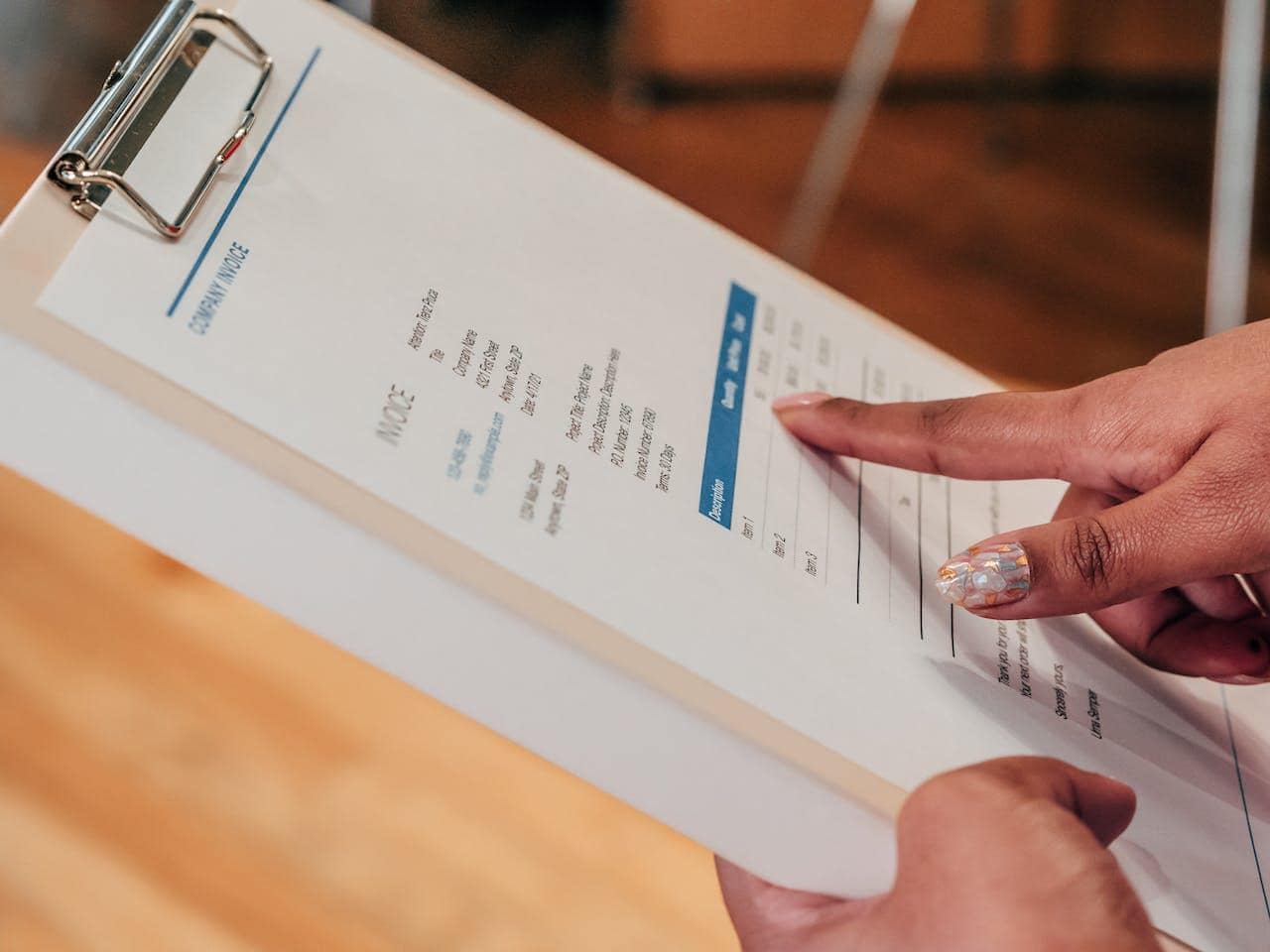
Free to use image sourced from Pexels
Now, we understand the eagerness to dive into work straight away, but there’s a good reason why you should get the payment squared away first.
For one, it clarifies the terms of the agreement between you and the client, which is pretty important for protecting both parties. Besides, there’s always the off-chance that things might not go as smoothly as planned, so sending an invoice upfront is like a safety net.
Before sending an invoice, ensure it reflects your professionalism and brand identity. Consider using comprehensive free invoice templates for word to create invoices that are both appealing and detailed, aligning with the tailored social media strategy you’ve developed for your client.
The best bit? You don’t even need to do it manually: there are several quality invoicing tools you can use, like Quickbooks and Wave, that can help you sort this bit out quickly, easily, and efficiently.
Automate the Onboarding
The onboarding process is crucial but can certainly be time-consuming, especially if you’re a newbie. If you’re wondering how to streamline and simplify these steps for future clients so you can move on to creating and implementing your social media strategy, automation is the way.
Integrating a digital workplace solution can further enhance the efficiency of your client onboarding process. It allows you to collaborate seamlessly with your clients, share documents securely, and automate various tasks, ensuring a smooth and productive workflow. You can also use workflow documentation to further streamline your internal processes and improve efficiency.
The benefits? It can save you time, reduce the risk of errors, and ensure a consistent experience for subsequent clients. In addition, it can greatly enhance your ability to manage a remote workflow efficiently.
So, automate everywhere possible. Your CRM can create automated workflows that send emails to your clients at different stages of the onboarding process—a welcome email when they sign up, a reminder when a questionnaire takes too long to come in, etc.
Document template tools are useful for contracts, invoices, and welcome emails. An outbound predictive dialler can come in handy if you run an agency with high-volume calls, and scheduling tools will automate the booking of kickoff meetings or calls.
Alternatively, you could opt for specialized onboarding software that brings it all in one place, like Process Street or Tallify.
Onboarding Your Social Media Client: Key Takeaways
Congratulations! You’ve navigated the complete guide to onboarding your social media clients, picking up handy tips along the way. Sure, it may seem daunting at first, but as you’ve discovered, it’s a process you can master with the right guidance and approach.
So, what’s the key to your success? It’s all about establishing trust with your clients, aligning their goals with your strategy, and delivering a consistent experience each time. Plus, you never know just how vital that first impression could be in the long run.
The key is to streamline your workflow and have everything ready for your new client right off the bat. Newer companies may need some guidance, but hey, that’s just an extra opportunity to showcase your expertise.


