The year is 2025 and if you’re looking to get some eyes on your content, you can’t ignore YouTube as a platform to achieve that. And more importantly, you’ll need to leverage YouTube SEO to make it happen.
For some people, especially the younger generation, YouTube is such an integral part of their everyday lives that it has completely replaced television.
And although most people watch YouTube recreationally, that doesn’t mean there’s no space for business communications on the platform.

Just look at Ahrefs and Backlinko and the kind of views that their channels are getting.
However, as is the case with any other platform, these numbers don’t come easy. And, just like with high rankings in Google, there are certain SEO practices involved that are essential for high visibility. It’s all about using the YouTube Algorithm to your advantage to help maximize the reach of your videos.
In this article, we will be discussing some of the SEO strategies that will help you get your YouTube channel to the top.
1. Start With Keyword Research
Just like it is with publishing articles on your blog, if you want to gain any sort of traction with your content, the first step in producing it is, of course, keyword research.
Which keywords are bringing in the most clicks? What questions are people answering? What is the competition like for this keyword? All of these questions need to be answered even before you finalize the topic of your video.
There are a few different ways that you can go about keyword research for YouTube videos. One way is to simply use the YouTube search bar to see what comes up when you type in different keywords related to your video topic.

Another way is to use Google AdWords Keyword Planner to get more specific data on keyword volume and competition.
Don’t worry, even though Google AdWords Keyword Planner sounds like it’s a pain to use, it’s actually pretty simple. And the best thing about it? It’s a free tool, so you really have no reason not to take advantage of it.
Here are the steps to researching keywords with it:
- First, log into your Google AdWords account and click on the “Tools” drop-down menu. Then, select “Keyword Planner.”
- Next, click on “Search for new keywords using a phrase, website, or category.”
- Enter your keyword into the “Your product or service” field and click “Get ideas.”
- You will then see a list of related keywords. Select the ones that are most relevant to your video and add them to your “Ad Group Ideas” list.
- Finally, click on “Create new ad group” and enter your budget. Then, click “Save.”
Ideally, it’s best to start with keywords that aren’t super-competitive to get some of that easy traffic.
It’s also a good idea to see what keywords people are looking for outside of YouTube, as getting your video ranked in SERPs in addition to YT means A LOT more traffic. (You can use SEO tools like Moz or Ahrefs for this purpose).
Did you know that YouTube also looks at how your video file is named? Having your target keyword in your video file name can actually provide beneficial, so be sure to title your video files properly before uploading.
2. Focus On Retention and Virality
The goal of any YouTube video is to keep people watching. Obviously it feels bad when you create a video that most people don’t even watch halfway. Always focus on high quality videos over quantity..
But did you know that retention is a huge ranking factor on YouTube? If users watch your whole video (and possibly click on another one), you’re much more likely to rank higher. Remember, it’s in YouTube’s interest to retain people on their platform. The longer people stay on YouTube, the more likely they are to click on ads.
So, how do you create a high-retention YouTube video?
Of course, there’s no one-size-fits-all answer. Generally, you will want to ensure your video is engaging and that you’re providing valuable information. The more you know your audience, the more you can customize your videos – tailoring your tone, skill level, humor, and video length to suit your audience. Once you master it, you will be able to get people’s engagement even with topics like “how to fax from a computer.”
Beyond retention, consider how you can get people to share your content.
Jonah Berger is a marketing professor at the Wharton School of Business, and the author of Contagious: Why Things Catch On. He teaches principles to increase virality. Specifically, Jonah emphasizes the following attributes.
- Social currency: People share ideas and products that make them look smart and informed.
- Triggers: People talk about subjects that are at the top of their minds – subjects that are relevant and that they have consistent exposure to.
- Emotion: People share when they have strong positive emotions or strong negative emotions.
- Public visibility: People like to imitate what their friends are doing.
- Practical value: People like to help others, so they share content that they think will benefit people around them.
- Stories: People share stories more readily than facts, figures, or dry information. If you want to connect deeply with your audience, embed your ideas into captivating stories.
The more you can work these viral attributes into your videos, the better chance you’ll have of ranking your videos on YouTube.
After you’ve uploaded a video, share it on social media to help it reach the largest possible audience. You can also consider the option to buy 1000 YouTube views to give it an early push and increase its chances of ranking.
If you’re not sure how to produce your first video, try creating video storyboards with tools like Microsoft PowerPoint, then converting your PowerPoints to video.
Harry John White of NBA Blast shares, “You don’t necessarily need super high-end equipment, or mega engaging editing skills to achieve this. All you really need is to be truly informative and valuable for your viewers.”

3. Encourage Comments
Comments are also a big ranking factor on YouTube as a measure of engagement.
So, more comments on your videos equals better.
You can encourage comments by asking viewers to leave their thoughts in the comments section, asking questions in the comments,or by responding to comments yourself.
4. Create An Engaging Thumbnail And Title
A thumbnail is a key factor in determining whether or not a YouTube user will click on a video.
The click-through rate (CTR) is the percentage of times a user clicks on a video in relation to the number of times the video is displayed.
A good thumbnail will increase the CTR, which is important because it is a major factor in ranking on YouTube.
Creating an engaging thumbnail for your YouTube video is usually done by using bright colors, an interesting or attention-grabbing image, and by including text that tells viewers what your video is about.
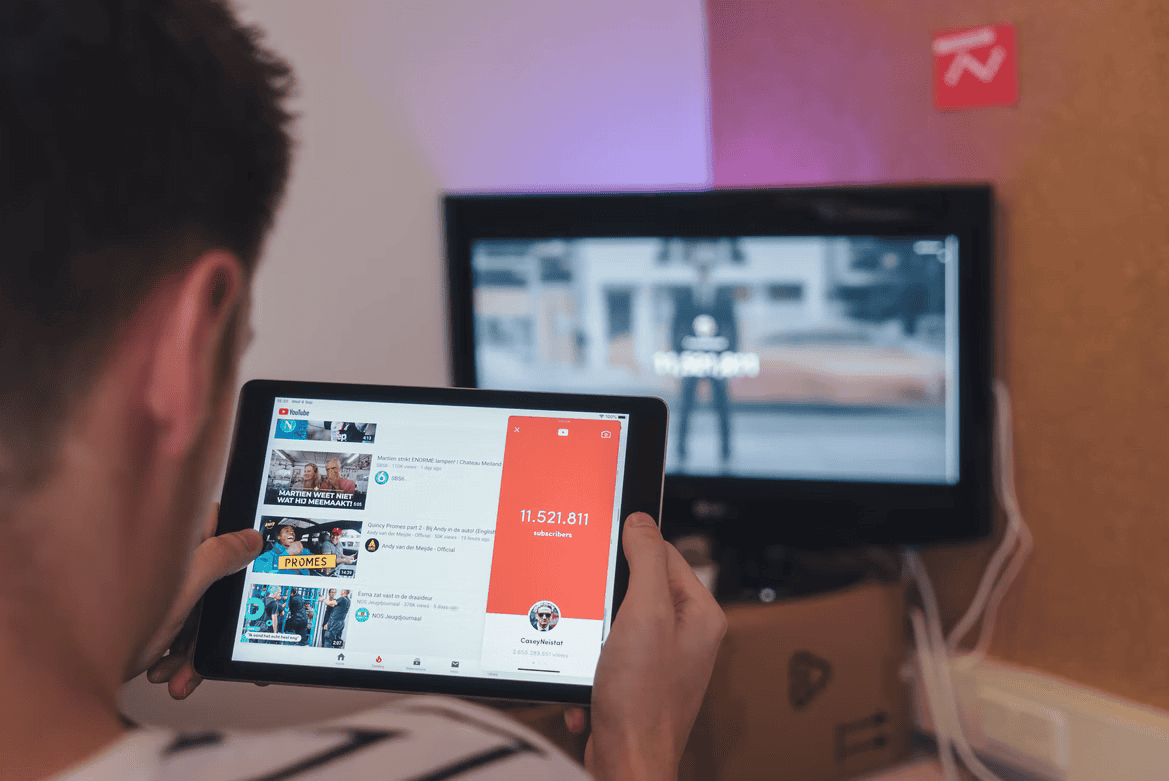
A little bit of humor also doesn’t hurt.
Besides the thumbnail, a good video title that encourages users to to click goes a long way in increasing your click-through rate.
Your title should be clear and concise, describing what users can expect to see in your video. Try to avoid clickbait titles that promise more than the video delivers. Instead, focus on creating a title that accurately represents the content of your video and entices users to watch.
It is recommended that your video’s title is more than 5 words in length. This way, you’re able to easily provide context for your viewers, and organically include your keyword without stuffing.
Also, a perfectly created intro video section at the start will make your video look a lot more professional.
5. Decide On Its Length
On Google, longer-form content seems to be performing better than shorter articles.
This isn’t necessarily the case on YouTube. Ultimately, the length of the video does not affect how well it’s going to rank.
It all comes back to retention. If you’re making an in-depth tutorial on how to use some piece of complicated software, and it makes sense as a 2-hour long guide, then go for it.
If your topic of interest can be summed up in just a few minutes, there is no need to milk it for half an hour.
Again, it just needs to be valuable for viewers. Even if it turns out very long, people will still watch it in portions.
6. Optimize Your Video Description
While people don’t necessarily take the time to read video descriptions, a detailed and optimized description is very helpful for search engines to better understand what your video is about.
And of course, you want search engines to know exactly what your video is about, as this leads to higher rankings for your target keyword.
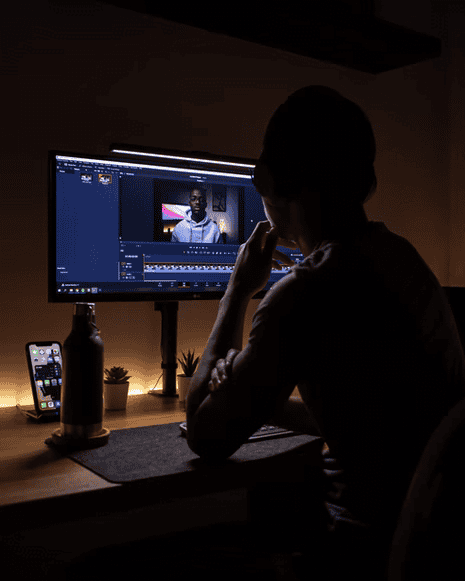
YouTube only displays the first couple of lines of your description. However, that doesn’t mean that your description needs to be very short. On the contrary, videos with longer descriptions have a tendency to perform better on the platform.
Since in order to see the full thing, people have to click on the “show more” button, it’s important to keep the most important information at the very start of your description.
This includes your target keyword, and, more importantly, call-to-actions, and relevant links.
7. Use CTAs
A CTA, or call to action, is a prompt that tells viewers what you want them to do after watching your video. This could be anything: subscribing to your channel, leading them to another video, visiting your website, or placing an order.
CTAs are important because they help guide viewers to take the next step in their relationship with your brand. Without a CTA, viewers may watch your video and then move on without taking any further action.
Ever notice how at the end of every YouTube video you watch, there are suggestions for at least two other videos? Those are call-to-actions too.
Be sure to include these at the end of your videos too, since you want to keep users watching for as long as possible.
8. Upload A Video Transcript
A YouTube video transcript is a text version of the audio in a YouTube video. It is important for SEO because it allows YouTube to index the video for keywords that are spoken in the video, making the video more likely to show up in search results.
To upload a transcript, go to the “Subtitles/CC” tab on the video page and select “Add new subtitles or CC.”

Besides the SEO benefits, you should always upload transcripts/subtitles for your videos anyway, to make them more accessible for people with hearing impairments, or just people who want to watch your video on mute.
It is worth mentioning that YouTube does not only read your video’s description and transcript, but it also “listens” to it. So, you should actually say your target keyword out loud at least a few times in your content. If you need help creating a video transcript, you could consider hiring a freelance website copywriter, who can also help with keyword placement.
9. Use Tags
Video tags are a set of descriptive keywords that you can add to your video to help people find it more easily on YouTube.
You can add up to 500 characters of video tags to your video. To add tags to your video:
1. Go to your Video Manager
2. Click the down arrow next to the edit button for the video you want to add tags to
3. Select Info and Settings
4. Scroll down to the Tags section
5. Enter your tags in the field, separating each tag with a comma
You can use video tags to improve your video’s discoverability on YouTube and help it appear in more relevant search results.
When choosing tags for your video, try to think like your target viewer and include tags that you think they would search for. You can also look at the tags that other popular videos in your niche are using to get inspiration.
10. Categorize Your Video
There are a few different ways that you can categorize your videos on YouTube. You can use the tags that YouTube provides, or you can create your own custom tags. You can also use the categories that YouTube provides to help group your videos together.
The categories that YouTube provides are:
- News
- Entertainment
- How-to & Style
- Sports
- Science & Technology
- Pets & Animals
- Gaming
- Travel & Events
- People & Blogs
- Comedy
- Music
- Movies & Shows
- Autos & Vehicles
- Beauty & Fashion
- Education
- Food & Drink
- Health & Fitness
- Home
- Nonprofits & Activism
- Parenting
- Politics
- Religion & Spirituality
- Signs & Language
- Vehicles & Parts
You can use these categories to help you get more visibility for your videos. When you use the right tags and keywords, your videos will appear in the search results when people are looking for videos like yours.
You can also use the categories to create playlists of your videos so that people can watch all of your videos in one place.
If you’re having trouble figuring out what category your video belongs to, you can check other similar videos in your niche for inspiration.
Wrapping Up YouTube SEO
YouTube SEO can be extremely beneficial for those looking to get their videos ranking high in search engines. By following these tips, you can improve your YouTube SEO and get your videos seen by more people.
