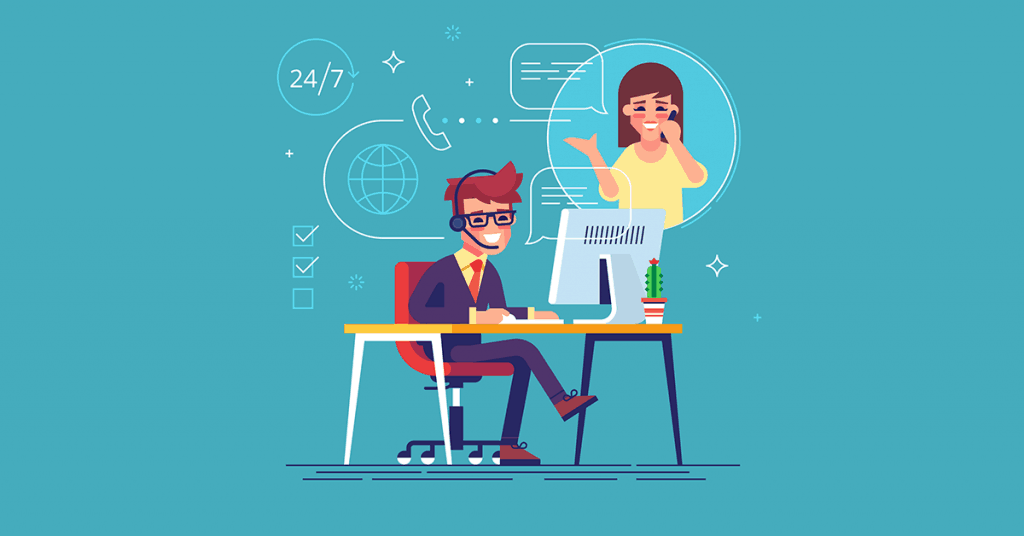How To Speed Up Your Social Media Customer Service
Delivering on social media customer service isn’t easy. Today’s consumers are more demanding than ever before; Social Media Today reports that 60% of all users who complain expecting a response within an hour. And that’s not all – 67% of us now use social networks like Twitter, Facebook and Instagram to find a resolution to our problems, and one-third of us would prefer to speak to a customer service advisor on Twitter than we would over the phone. But it’s not all doom and gloom. Customer service on social media is often quicker and more cost-effective than hiring a dedicated customer service advisor to man your phone lines, and because responses are public, you get to show the world (or your followers, at least) that you care about your customers and want to put things right. When done well, it’s powerful marketing. In fact, when businesses deliver excellent customer service on social media, consumers end up spending 20% to 40% more than they would have otherwise spent, so it pays to put in the effort and keep your patrons happy and invest in a customer service strategy on social media. The biggest challenge for any small or medium-sized business in delivering effective customer service on Twitter, Facebook, LinkedIn or Instagram is time, so today, we’ve rounded up some of the ways that you can speed up your responses and keep your customers happy. (Don’t have a business yet? Here are a few business ideas to get you started.) Hire a social media manager to help with customer support Whether you’re a small business or you’re managing a team of 200, delivering effective social media customer service on your own just isn’t possible. Sure, keeping open tabs of your Twitter and Facebook pages is a smart move, but the time and dedication required to manage every comment is just too much – so hiring a social media manager to do it for you is a good move. And depending on your business, another option could be to look for a volunteer coordinator who can help. The average social media manager will set you back around $50,000 per year, but if you make the right decision when hiring, you’ll be able to find a marketing expert that will be able to create graphics, grow your audience and drive more referrals back to your website. And when they’re not doing all of that, they can be answering customer comments and dealing with complaints on Twitter. Indeed, customer service training should be top of the list for every social media manager, so organise time for them to get to grips with your business and the most appropriate responses for comments, complaints and inquiries from your customers. If your budget doesn’t stretch to hiring a social media manager, then consider training your existing customer service team to keep tabs on your social media accounts. You can take it in turns to check profiles and respond to customer comments, and if your staff is more used to speaking with disgruntled clients over the phone, they can resolve issues privately that way. Set a social media management rota for customer support It doesn’t matter whether you’ve got one social media manager or fifteen customer service advisors; set a clear rota so you know who’s managing your accounts at any given time. There are tools for customer service on social media like Mention, Brand24 and Sprout Social, but they’re expensive and can cause confusion if multiple employees are dealing with the same customer. Instead, set a rota and give each of your employees the responsibility of one of your social networks during operating hours. You can try free social media tools like TweetDeck to manage comments and inquiries effectively, and you can integrate your social media customer service with your existing lead generation and complaints procedures to ensure a straight-forward handover. The key to providing excellent service is consistency, so make sure you write down notes and have everyone on the same page to avoid confusion and to help resolve issues as soon as possible. Turn on notification alerts to stay on top of social media customer service If you’re running a business on your own but you spend a lot of your time on the go, then a wise move would be to turn on notification alerts so you know as soon as a customer gets in touch. On Twitter, you can turn on Notification alerts by going to Settings and Privacy, tapping on Notifications and selecting the Push notifications you’d like to receive. You can turn on alerts for Direct Messages or Mentions, and even filter them so only genuine interactions come through. On Facebook, go to your Business Page, Settings, Notifications and choosing the types of alerts you’d like to receive. Facebook gives you a huge range of options, offering more control over the type of customer service you’d like to deliver. If you want to respond to every customer interaction, then you can turn on notifications for Check-ins, Mentions, Reviews and Comments, or if you’d like to take a backseat and only respond to direct interactions, you can turn on notifications just for Messages. On your phone, these will be sent to your Messenger app. You can turn on push notifications for comments, tags and messages on Instagram by going to your profile, clicking the tog, and turning on notifications there. LinkedIn offers a similar feature – just tap the Notifications bell, then the More icon and run through your Notifications settings. It’s important to remember turning on notifications could “blow up your phone” if you’re suddenly inundated with messages, so look at filtering options and choose the most appropriate settings. Trigger auto-replies to improve customer service on social media Autoresponders can help to speed up your social media response times, as you can link users to your FAQs or give them your number; great if you’re out of the office or closed for the night. While they’re not the right option in