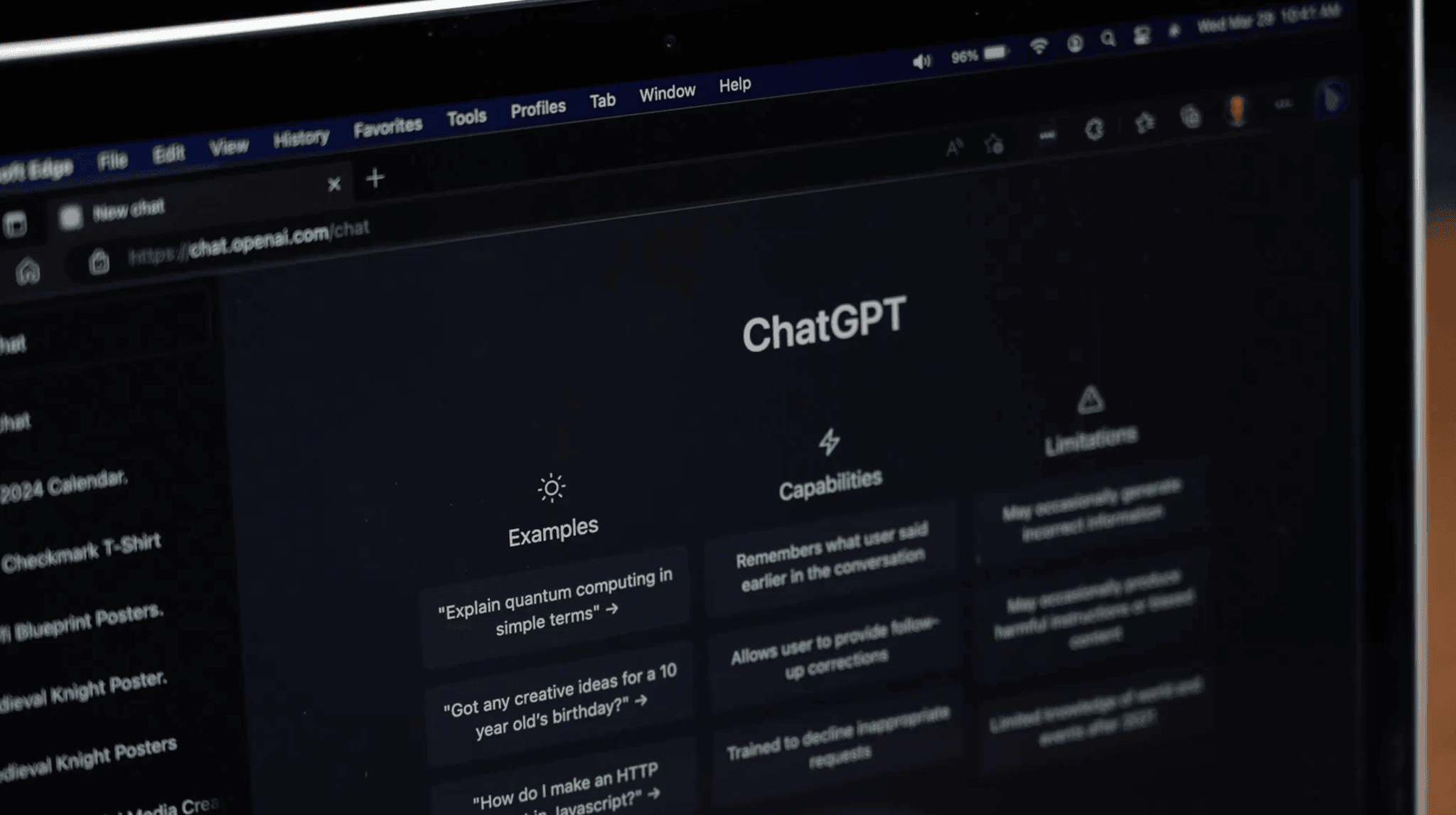Hey, have you been living under a rock for the last six months? Well, don’t worry; you still have time to jump on the ChatGPT bandwagon!
Imagine having a digital buddy that can chat with you about almost anything – that’s ChatGPT! It’s like having a pocket-sized genius at your fingertips, thanks to OpenAI’s groundbreaking AI.
Now, you might be wondering, “What’s all the fuss about?” Well, let me spill the beans.
Stock Image from Storyblocks
ChatGPT isn’t just changing the game; it’s rewriting the whole rulebook. It’s infiltrating industries left and right and it’s just getting started. We’re talking about a quantum leap in artificial intelligence that’s turning heads everywhere.
But here’s where it gets exciting for marketing folks like you. In the world of marketing, words are gold.
Whether you’re a blogger, a copywriter, an SEO guru, or a digital advertiser, ChatGPT is your new secret weapon. It’s not just about generating snappy text at lightning speed; it’s about conjuring up brilliant ideas, the kind that makes marketing magic happen.
So, here’s the million-dollar question: Have you harnessed the power of ChatGPT for your marketing game? If not, you’re missing out BIG time. The marketing world is buzzing about it, and you’re probably itching to know how it can supercharge your marketing mojo.
Here’s the kicker – you can’t tap into ChatGPT’s genius without the right prompts. That’s where we come in. We’re here to unravel the magic behind those prompts, helping you unlock ChatGPT’s full potential for brainstorming, decision-making, and turbocharging your daily marketing grind.
Ready to dive into the world of ChatGPT-powered marketing? Buckle up; it’s going to be one heck of a ride!
What is ChatGPT prompt?
Imagine a ChatGPT prompt as your creative conversation sparks. It’s like the first brushstroke on a blank canvas that kickstarts an AI-powered chat.
This prompt can be a question, a statement, or a friendly hello, and it’s your secret sauce to awaken ChatGPT’s brilliant mind. Whether you’re seeking knowledge, shaping content, or simply craving a virtual chat companion, the words you choose in that prompt are the ignition for a remarkable conversation. So, prepare to craft, connect, and let the dialogue enchantment begin!
How to write an effective ChatGPT prompt?

Stock Image from Storyblocks
Creating great ChatGPT prompts is like setting the stage for a fantastic conversation. Your prompts are the key to unlocking precise and on-target responses. Here are some tips on how you can write an effective ChatGPT prompt:
Be specific
When it comes to crafting a killer ChatGPT prompt, here’s the golden rule: be specific! Think of it like giving directions to a friend. The clearer you are, the better they can help you find that hidden gem of information or generate a brilliant idea.
So, instead of “Tell me about cats,” try “Give me three fun facts about Bengal cats.” Specific prompts are like magic spells that summon exactly what you need from ChatGPT’s vast knowledge. Moreover, you can enhance the quality of the AI written content by the help of ChatGPT Humanizer, it will detect the AI shades in the content to allow you rephrase the highlighted portion to make the information authentic for the readers. You can also use ai text rephrase tools to refine your content further, ensuring it maintains a natural and engaging tone.
Provide all the relevant information
When you’re whipping up a ChatGPT prompt, don’t hold back – provide all the juicy details! Think of it like telling a captivating story. The more context you give, the richer and more accurate the response will be.
So, instead of just asking “What’s the weather like today?” try “Can you tell me the weather forecast for New York City tomorrow morning? I’m planning a picnic!”
Review and verify responses
After you’ve thrown your ChatGPT prompt out there and received a response, it’s time for a little quality control. Picture it as taste-testing a dish – ensure it’s cooked to perfection. If you asked for advice on gardening and got a recipe for spaghetti carbonara, you might need to give ChatGPT a gentle reminder of your initial query.
It’s a bit like guiding a conversation with a friend; sometimes, they veer off into different territories, and you gently steer them back on course. So, a quick review and verification ensure you get the answers or ideas you were after!
6 ChatGPT marketing prompts
You know what’s exciting? There’s a treasure trove of ChatGPT marketing prompts out there, especially designed for the ever-evolving world of social media. But hey, we’ve got your back! Here are six absolute must-know prompts for every savvy marketer:
Caption creation
In the bustling world of social media, crafting the perfect caption is a daily challenge for countless individuals and businesses across platforms like Instagram, Facebook, TikTok, and Twitter.
But here’s the game-changer: ChatGPT. This ingenious AI takes the stress out of manual caption creation and transforms the way you conquer the ever-shifting social media landscape.
With ChatGPT in your corner, all you need to do is provide a few key details about your post, and it goes to work, generating a variety of captivating, human-like captions (and even some hashtags) within moments.
Give a try to prompts like:
- Craft a compelling product spotlight caption. Highlight the key features, benefits, and unique selling points of our latest product. Encourage engagement by asking a question related to the product
- Write an engaging caption to announce a social media contest. Clearly explain the rules, prizes, and participation instructions. Use persuasive language to encourage entries.
- Craft a caption comparing our product to a competitor’s or an older version. Highlight our product’s advantages and improvements, making it clear why it’s the better choice.
Visual content development
ChatGPT plays a pivotal role in simplifying and enhancing visual content development for marketers. First and foremost, it serves as an endless source of creative ideas and concepts, offering tailored suggestions for infographics, social media graphics, and other visual projects. Marketers can leverage this creative spark to breathe life into their campaigns and captivate their audience with fresh and engaging visuals.
Additionally, ChatGPT excels at transforming creative concepts into actionable plans by helping create detailed content briefs. By outlining the visual elements, color schemes, and desired styles, ChatGPT ensures that marketers’ visions are effectively communicated to designers and content creators, streamlining collaboration and boosting efficiency.
Give a try to prompts like:
- Recommend a visual content strategy that aligns with our brand identity and social media goals. Specify the types of visuals (e.g., images, videos, infographics) and their distribution across platforms
- Advise on the design of informative infographics for sharing industry insights or data. Recommend layout styles, color schemes, and visualization techniques to enhance engagement
- Develop a visual content calendar that complements our overall social media content plan. Specify dates for visual posts, content themes, and platforms for each visual piece
Strategy recommendations
You know, ChatGPT is like a super-smart sidekick for marketers. It helps them dive deep into understanding what makes their audience tick – their behaviors, likes, and the trends they’re buzzing about. Armed with this data-driven insight, marketers can make savvy choices about when to post, what content to create, and how to engage their audience effectively.
But that’s not all – ChatGPT goes a step further. It’s like having a personal content strategist in your corner.
ChatGPT considers your brand’s unique personality, who you’re trying to reach, and what’s hot in your industry. Then, it dishes out suggestions for content themes, campaign ideas, and messaging that really hit home. Whether you’re educating your audience, spinning captivating stories, or cooking up interactive campaigns, ChatGPT’s got the recipe for success.
Give a try to prompts like:
- Advise on audience segmentation strategies for our social media campaigns. Recommend criteria for dividing our audience into distinct segments and propose tailored messaging and content for each segment.
- Offer a content strategy that outlines the ideal content mix for our social media presence. Specify content themes, formats, and posting frequencies for various platforms. Consider how each type of content contributes to our overall objectives.
- Develop a hashtag strategy for our social media campaigns. Identify relevant and trending hashtags in our industry, and recommend a mix of branded, industry-specific, and trending hashtags for increased visibility and engagement.
Content brainstorming
ChatGPT is like having a creative brainstorming buddy for your social media content. It starts by throwing out a bunch of fresh and tailored ideas that are just waiting to catch your audience’s eye. Whether you’re pondering Instagram posts, blog topics, or video concepts, ChatGPT is there to spark your creative fire and save you precious brainstorming time.
But that’s not all – it keeps a keen eye on what’s trending in your industry and on social media. So, if there’s a hot topic or a buzz-worthy discussion happening, ChatGPT will nudge you in the right direction. It helps you stay relevant, join relevant conversations, and position your brand as the go-to source for what’s happening right now.
Give a try to prompts like:
- Generate a list of monthly content themes for the next year. Include ideas for blog posts, social media updates, and visuals that align with each theme. Consider how each theme relates to our brand and audience interests.
- Generate ideas for interactive social media posts that boost engagement. Consider formats like polls, quizzes, challenges, and user-generated content initiatives. Specify the platform and audience segment for each idea.
- Identify current trending topics or hashtags relevant to our industry. Propose ways to engage with these trends through blog posts, social media posts, and conversations with our audience.
Content calendar creation
ChatGPT helps you plan out your social media posts with ease. You tell it your goals, your target audience, and the social media platforms you’re rocking, and bam, it dishes out a schedule that’s perfectly timed for engagement. No more scratching your head wondering when to post – ChatGPT’s got your back.
But it’s not just about timing; ChatGPT’s also a champ at content ideas. It suggests themes, topics, and even hashtags that align with your brand and audience. So, your content calendar isn’t just a schedule; it’s a treasure trove of killer ideas that keep your followers hooked.
Lastly, ChatGPT helps you keep it diverse. You don’t want to bore your audience with the same old stuff, right? ChatGPT suggests a mix of content types – from videos and articles to polls and stories.
ChatGPT keeps your social media fresh and exciting, like a box of chocolates – you never know what delightful content you’re gonna get next!
Give a try to prompts like:
- Build a content calendar for the next quarter (three months) centered around [insert themes]. For each month, provide a detailed breakdown of content ideas, including blog post titles, social media update concepts, and suggested visuals. Specify the publishing dates for each piece
- Create a content calendar for the upcoming season (e.g., summer). Detail how we’ll align our content with seasonal trends, events, and themes throughout the season. Provide a monthly breakdown of content topics, platforms, and posting schedules
- Generate a content calendar for featuring user-generated content (UGC) over a six-week period. Specify the days for UGC highlights, along with the engagement tactics to encourage audience participation, such as challenges, contests, or themed weeks.
Repurposing content
ChatGPT can take your existing content, whether it’s a blog post, video, or podcast, and help you transform it into fresh, engaging social media posts. You feed it the original content, and it serves up bite-sized versions, quotes, or key takeaways that are perfect for sharing across your social channels. It’s like turning one meal into a feast of bite-sized snacks!
You might have a killer blog post, but how do you adapt it for Instagram, Twitter, or LinkedIn? ChatGPT can provide guidance on tailoring your content to suit each platform’s unique audience and style. It’s like having a multilingual translator for your content, making sure it speaks the language of every social platform
Give a try to prompts like
- Adapt our recent blog post into a series of social media posts. Break down the main points, craft concise captions, and schedule a posting calendar for platforms like [social media].
- Highlight key findings from our whitepaper in a series of [social media] posts. Summarize each section and link to the full report for in-depth insights.
- Transform our latest blog post into a captivating social media carousel for platforms like [social media]. Create a series of visually appealing slides, each highlighting a key point or takeaway from the article. Include engaging visuals and concise text.