Social media is an inevitable part of our lives. We spend too much time interacting with others’ content and communicating with our friends. Even though social media platforms were meant to unite people, what they have actually done had a negative influence on our mental health by making us experience feelings like low self-esteem, isolation, anxiety, loneliness, and depression.
This is why Instagram decided to hide likes. This is a measure that protects Instagram users and allows them to focus on connecting with people rather than comparing themselves to others.
By hiding the number of likes, the number of posts will increase, and people will not delete their posts due to the low like counts. So let’s find out how to hide your likes on Instagram.
4 Reasons You Should Hide Likes On Instagram
Below are a few other benefits you can gain when you hide likes on Instagram.
No Seeking Validation From Others
It is difficult to cope with imposter syndrome when you don’t receive enough appreciation for your efforts. When you compare the likes of your post to the likes of famous people, you might think you are not good enough. This will lead to feeling negative emotions we have already discussed above. Thus, it is better to hide likes on Instagram to protect your mental health.
According to a new study by The Journal of Psychology, social media likes on platforms like Instagram may have tremendous social relevance for adolescents who are motivated by social comparison and feedback-seeking. The research suggests that such adolescents are emotionally more prone to the feedback they receive.
They conducted an exercise with the participant who expressed their emotional reactions via emojis.
Two important findings were revealed:
- Adolescents who envisioned receiving few likes in a hypothetical setting had much more negative feelings and less pleasant emotions.
- This was especially true for adolescents who had a strong desire to socially compare themselves to their classmates, as well as for 15-18-year-old adolescents.
The findings support the fact that social comparison processes and social reinforcement-seeking become more important throughout late adolescence when identity-building processes occur.
These issues can have long-term negative effects on adolescents that can last into adulthood.
Below are two characteristics of social media channels that make them more appealing to teenagers who have a strong desire for social comparison and feedback:
- Social media platforms can be used for self-regulation
People might use social media platforms to compensate for their weaknesses and satisfy their psychological and social requirements. However, they might have long-term psychological difficulties such as low self-esteem and feel lonely, sad, and anxious if they fail to achieve their needs and expectations through the usage of social media.
- Social media platforms used as a social surveillance tool
Social media users engage in a process known as “social surveillance,” in which they not only carefully control their own postings but also check what others post.
These social surveillance processes have a great influence on users because they learn what is normal, desired, and popular in the online community. People frequently consider themselves worse and experience negative emotional feelings (e.g., sadness, loneliness, and frustration) as a result of these self-evaluations, which can lead to significant psychological difficulties in the long run.
More research should be conducted to examine the influence of digital media on people and what measures can be implemented to prevent users from being negatively affected due to the usage of social media.
Allows Users to Create More Quality Content
When users on Instagram don’t see the number of likes on other people’s posts, it could enable them to think more creatively. They can create an informative video tutorial or share their photo editing skills and think about giving value rather than gaining likes. If you are an online coach, you can share useful online coaching business tips in the form of Instagram stories. Or, if you are a shipping company, it is a good idea to share shipping hacks along with Shipping tips and tricks that can help your followers and customers save time, money, and hassle when it comes to shipping their goods. Moreover, if you are a company offering insurance for cats, it would be great to create informative posts about cat health, common cat illnesses, and the benefits of having cat insurance. By providing valuable information on social media, you can establish yourself as an authority in the industry and increase organic Instagram followers of your business. The point is to make users focus on the quality of content rather than the number of likes.
Reduces Social Bias
Luckily, hiding Instagram likes can reduce social bias. If users see a brand’s account that has fewer likes compared to other brands, they might even think it isn’t worth spending time on their pages or using their products/services. However, if you decide to hide likes on Instagram, people will stop judging others’ accounts based on the likes counts. Instead, they will evaluate the quality of content objectively and whether it gives value.
Likes Have No Influence On the Instagram Algorithm
You can hide Instagram likes from yourself and other users, but Instagram will still track likes, and it will be used as an important ranking signal for the algorithm.
In other words, the algorithm determines what content you see first (on posts, Instagram stories, and the Explore page). The order depends on what you like, view, and comment on.
So your loyal fans who always support your brand in your comments are probably always going to see your posts, no matter whether you hide your likes or not.
In terms of an emotional/social/mental health level, hiding Instagram likes can be either advantageous or annoying to you. If you’re too obsessed with your Instagram like count and believe that it negatively affects your ability to publish content, try hiding Instagram likes for a week or two. If you see there is no negative influence on your experience, keep that toggle on.
From a business perspective, like counts can be used as a form of social proof. People who first interact with your brand on Instagram can instantly understand how big or small your business is based on the number of likes your page has received. However, at the end of the day, quality content and insightful interactions with your community in comments are more important than how many likes your posts are receiving.
4 Disadvantages of Hiding Likes On Instagram
The main downsides of hiding likes on Instagram are the following:
It Will Be Harder to Assess Influencers On Instagram
Engagement is one of the most crucial metrics defining how successful Instagram influencers are. Brands decide to invest huge amounts of money into influencer campaigns when they are sure that the person they choose to work with has a loyal and highly engaged following.
When there is no public access to the likes metric, the process of finding relevant influencers for paid campaigns and negotiating prices with them will become a more complicated process.
Users Will Focus On Other Metrics
Although the likes might start disappearing, that doesn’t mean that other metrics will disappear too. Social media metrics, including follower counts and comments, will still be accessible and available to users. So, it is expected there will be increased attention on other metrics. This might mean that audience loyalty and interactions with followers will become more important than ever.
People Will Migrate to Other Platforms
Due to Instagram’s significant growth in the last few years, the platform has become one of the most used social media channels nowadays. For some people and business owners, Instagram is a go-to social media platform. However, this change will make people migrate to other platforms. So, Instagram will automatically start receiving less revenue.
More People Will Start Buying Likes
If nobody knows how many likes your posts have received, the transparency is fully removed as well. It means that more users will be able to buy likes for their posts, as there will be no one questioning it.
Buying likes can artificially increase your engagement rate, but they cannot provide real social media engagement from the target audience you want to reach. You will end up receiving a lot of likes. However, you cannot expect meaningful interactions in the comments section. So, it is better to avoid buying likes and get real engagement through quality content. If you are a podcaster who wants to promote his/her podcast content, make sure to create informative posts. This could be an Instagram carousel about podcast tips. This way, you will be able to create quality content and keep your audience engaged.
Now that you know what advantages and disadvantages there are, it is high time to dive into the main theme of the article. You will learn how to hide your and others’ Instagram likes.
Let’s start!
How to Hide Likes On Other People’s Instagram Posts
To hide likes on others’ Instagram posts in your feed, you can go to your settings. Doing this will prevent you from comparing others’ accounts to your own. It will also make you focus on more important things rather than just like counts.
In order to hide likes on others’ Instagram posts, follow these simple steps:
- Tap the hamburger menu on your profile
- Tap Settings.
- From the Settings menu, tap Privacy.
- Tap Posts
- Turn Hide Like and View Counts option on.
After hiding likes, you’ll see a post with the text “Liked by username and others” instead of seeing “Liked by username and 12,526 others.”
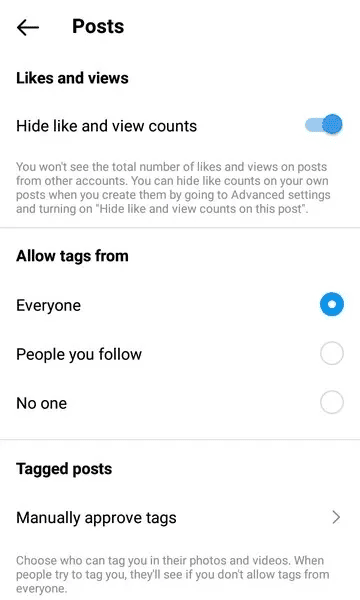
How to Hide Likes On Instagram For Your Posts Before You Publish
Now let’s learn how to hide likes on Instagram for your posts. Unfortunately, you cannot automatically hide all of your Instagram likes. You have to do it manually for every post. However, you can make this change both when publishing the post and after you post.
Follow these steps to hide Instagram likes before you publish your post:
- Start creating your next Instagram post. Tap Advanced Settings when you reach the section where you should add your caption, tag products, or a location.
- Here, you can see the toggle option next to Hide like and view counts on this post to ensure the post’s likes are hidden. This also hides view counts for videos posted to your feed. However, this option is unavailable for Reels.
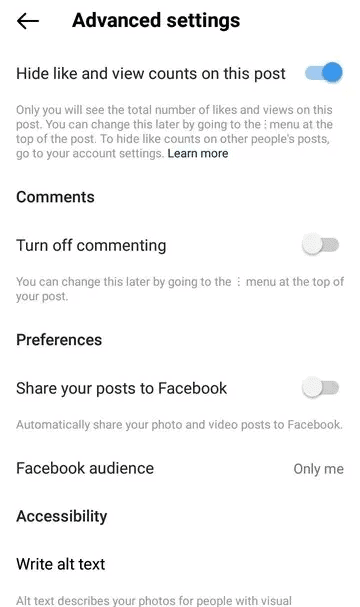
How to Hide Likes On Instagram For Your Posts After You Publish
In case you published your posts and forgot to hide the like count, don’t worry—you can just as easily hide the likes even if you’ve shared your post with your audience.
- Navigate to the post you want to update and click the three dots menu icon to head to the settings and preferences.
- Tap Hide like count to make sure that nobody can see how many likes your post has received.
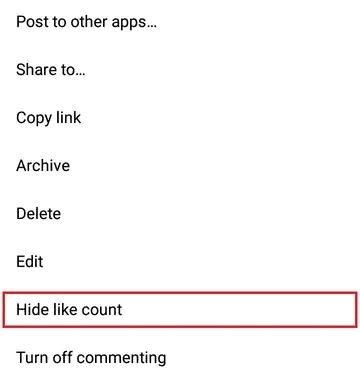
How to Track Instagram Likes When They Are Hidden
Even though no one can see your likes publicly, you can still track them to understand how your content performs.
Use Instagram Insights
Instagram has an in-app analytics solution that allows users to keep track of important account metrics like the reach, the demographics of their target audience, follower count, likes, shares, comments, and so on.
To view Instagram’s Insights, you need to switch to a Business or Creator profile. To do so:
- Head to your Settings, tap Account, and then hit Switch account type.
- From your Creator or Business profile, head to your Instagram profile and press the Insights button located below your bio.
- Go down to the Content You Shared section, which displays the number of posts you’ve made in the previous seven days.
- Tap the > arrow symbol on the right. (If you haven’t published anything in the last seven days, you can still click the button).
Instagram will then display a gallery of posts that may be filtered to retrieve particular data such as reach, comments, and likes.
You can also specify the type of posts to display (videos, images, or carousel posts) as well as the time frame (the last week, month, three months, six months, year, or two years).
Choose Likes from the drop-down menu in the middle of your screen.
Final Thoughts on How to Hide Your Likes On Instagram
You can receive likes on Instagram due to diligent, consistent, and constant work. But you don’t have to focus only on this metric when measuring your Instagram growth. Indeed, tracking important social media engagement metrics is important in order to understand how your content performs in general. However, focusing on metrics, many marketers forget about the quality of content. They publish a lot for the sake of posting, but, in fact, they don’t give any value to their audiences.
So, all you have to concentrate on is creating valuable content for your audience, as it can generate many more likes. Content is king on Instagram, so you should always focus on improving the quality of your posts and keep track of your analytics regularly to understand what works well and what needs to be changed.
Should you start hiding Instagram likes? This can be the best option if your goal is to target a younger audience with your products/services. Or, maybe you don’t care about those numbers. Instead, you can track more important metrics, including comments and shares, to gauge if people are interacting with your posts.


