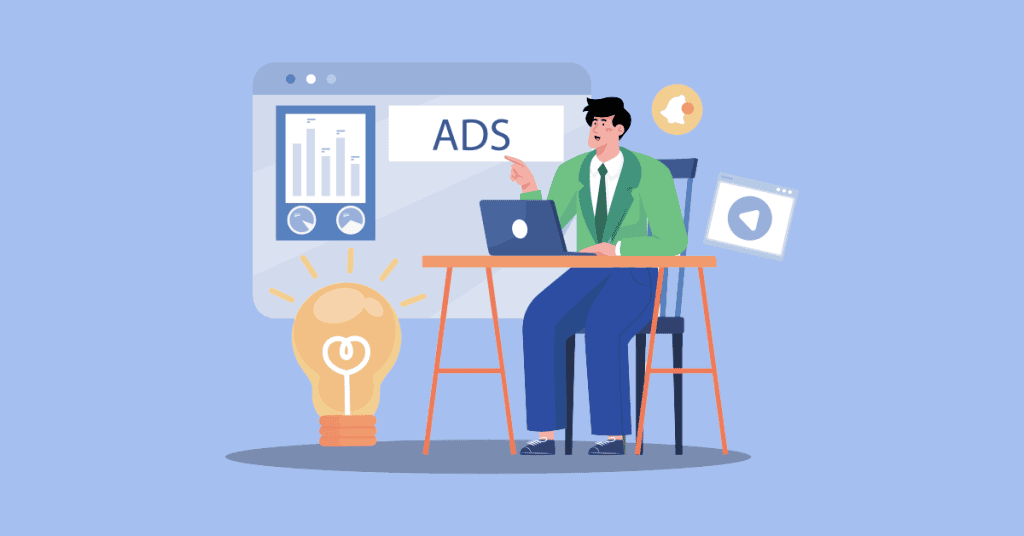In 2025, Instagram remains a powerhouse for connecting brands with people. Whether you’re promoting a local café or an eCommerce brand, the platform offers targeted tools to get your message in front of the right eyes.
It is a fully-fledged business marketing engine with over two billion active users globally.
Running ads on Instagram might initially feel overwhelming, but once you understand how it works, it becomes a scalable part of your strategy. From setting up campaigns to choosing your audience, this guide will walk you through the essentials of Instagram advertising.
You don’t need a huge budget or a marketing degree to make this work. Whether you’re just testing the waters or ready to scale, the steps outlined here are designed to help you advertise smarter, not harder, on Instagram in 2025.
Why Advertise on Instagram in 2025?
Instagram continues to dominate the social media space in 2025, not just in numbers but also in influence. Users are engaging with content more intentionally, especially in Reels, Stories, and shopping experiences.
This shift makes Instagram advertising a goldmine for businesses of all sizes.
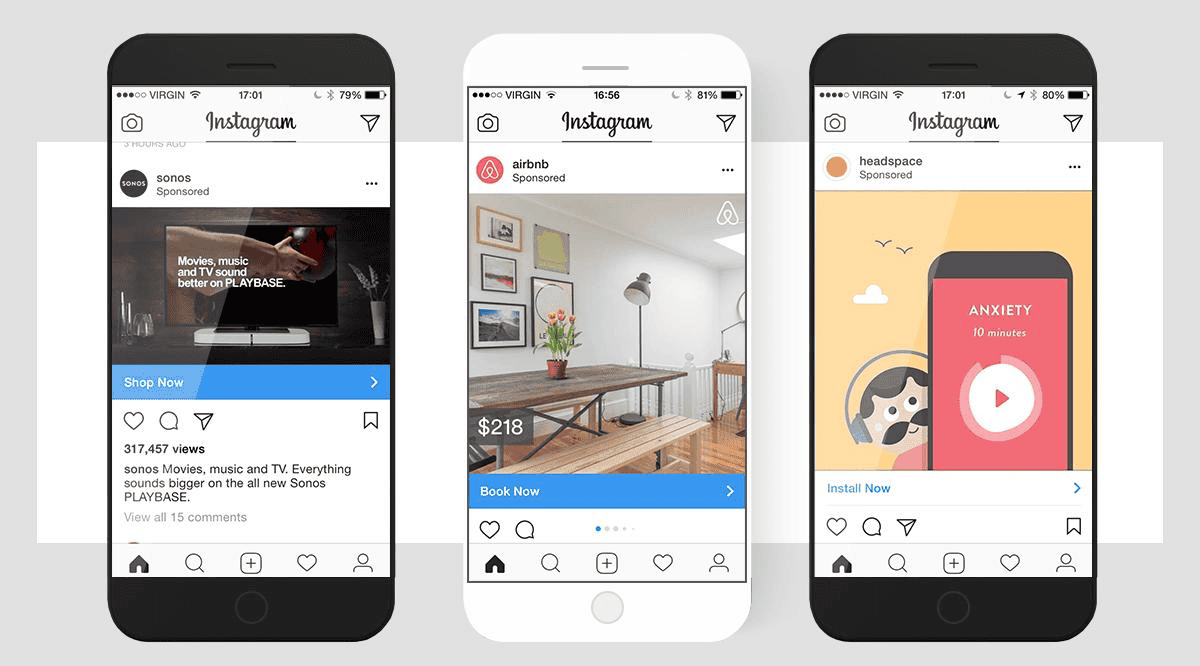
One key advantage is its integration with Meta’s Ads Manager, allowing you to run the same ad seamlessly across Facebook and Instagram.
The targeting tools have become sharper than ever, making it easier to reach specific demographics, interests, and behaviors with just a few clicks.
Visual storytelling is also at an all-time high. Brands now use short-form video, user-generated content, and AI-enhanced creatives to drive attention. Whether you’re showcasing a product or highlighting your brand story, Instagram provides the visual playground for it.
For small businesses or startups trying to gain traction, Instagram offers reach without draining your ad budget.
Add in features like shopping tags, swipe-up links, and dynamic content, and you’ve got a platform built to convert interest into sales.
Instagram is practical, data-rich, and built for performance-driven growth.
Instagram Ads vs. Boosted Posts: What’s the Difference?
If you’ve ever posted something on Instagram and saw the “Boost Post” button, you’ve already encountered one way to advertise.
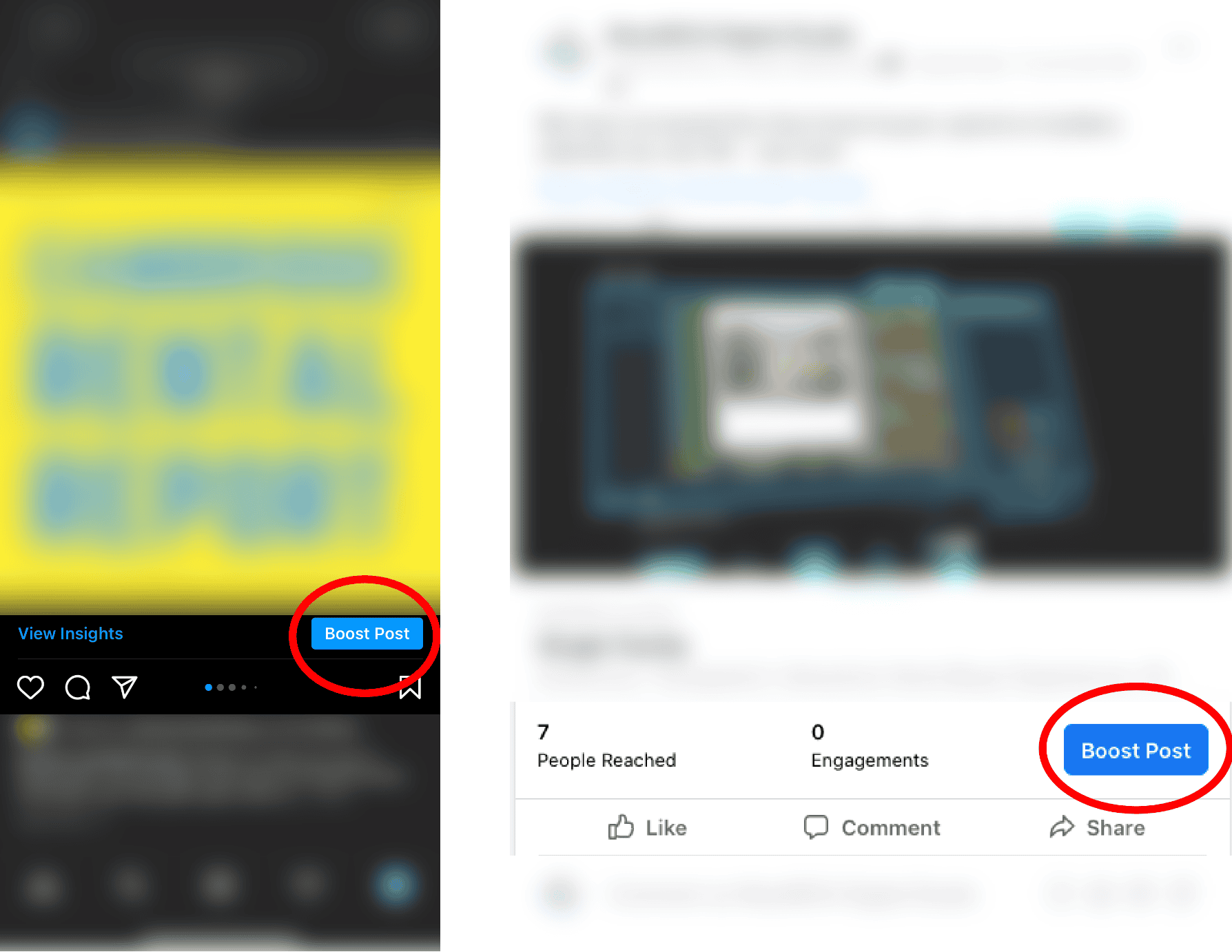
Boosting is a simplified method to promote a regular post to more people, but it lacks the full flexibility and targeting power of Instagram Ads created through Meta Ads Manager.
On the other hand, Instagram Ads give you deeper control, everything from objectives to placements, custom audiences, A/B testing, and more. Think of boosting as dipping your toes in the water, while Ads Manager lets you dive all the way in.
Here’s how they compare:
Boosted Posts – Pros and Cons
- Easy to use from within the Instagram app
- Great for quick visibility and engagement
- Limited targeting and no custom objectives
Instagram Ads via Meta Ads Manager – Pros and Cons
- Full control over targeting, budgeting, and creatives
- Can run multiple ad formats across platforms
- Slightly more complex setup and learning curve
If you’re running a campaign for your small business, starting with boosted posts can work, but switching to Ads Manager gives you serious room to grow.
Setting Up for Success: Prerequisites Before Launching Ads
Before you run any Instagram ad, it’s essential to lay the groundwork. These basic steps ensure that your campaigns will run smoothly and deliver measurable results.
- Switch to a Business or Creator Account: You need one of these account types to access Instagram’s promotional features and analytics.
- Connect to a Facebook Page: Instagram ads are managed through Meta Ads Manager, so linking a Facebook Page is required, even if you don’t use the page actively.
- Create a Meta Ad Account: Head to Meta Ads Manager and set up an ad account. You’ll define payment methods, time zones, and user permissions here.
- Install the Meta Pixel (Optional but Recommended): If you’re running campaigns that drive traffic to a website, install the Meta Pixel to track conversions and optimize performance.
- Set Up Billing Info: Add a payment method to ensure your ads can go live without interruption.
- Use URL Shortener Generators for Links: Create short, clean URLs to track clicks better and make your CTAs look more professional. This is especially helpful for Stories and bios.
Types of Instagram Ads in 2025
Instagram offers several ad formats tailored to different business goals. Choosing the right type of ad helps you reach your audience more effectively and improve engagement.
- Feed Ads: These appear in users’ main feeds and look like regular posts. Best for detailed visuals and captions. Great for driving traffic, awareness, or conversions with strong CTAs.
- Story Ads: Full-screen vertical ads that show up between Stories. Perfect for flash sales, time-limited offers, or engaging, short-form creative.
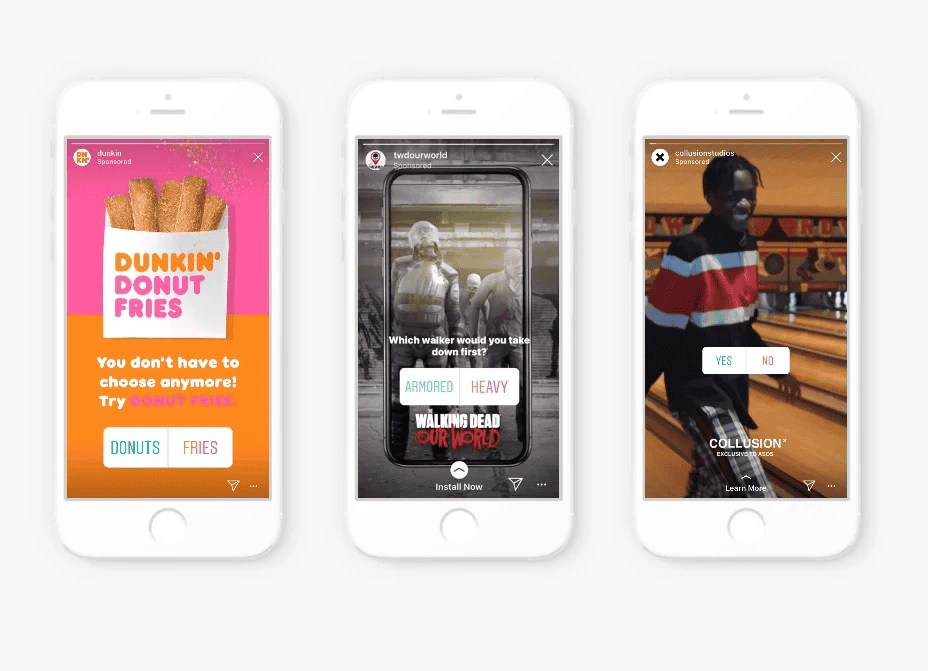
- Reel Ads: These are placed in the Reels feed and behave like regular Reels. Ideal for brands using music, fast cuts, or influencer content to grab attention quickly.
- Explore Ads: Shown in the Explore tab as users browse new content. Great for reaching people who aren’t following you but may be interested in your niche.
- Shopping Ads: Tag products directly within the post or video. Perfect for e-commerce stores wanting a native shopping experience inside the app.
- Collection Ads: Combine a hero image or video with several smaller product thumbnails. Ideal for showcasing multiple offerings at once, especially for online retailers.
- Carousel Ads: Swipeable posts with multiple images or videos. Great for tutorials, product showcases, step-by-step demos, or multi-part stories.

Each format serves a unique purpose. You can mix and match these ad types to optimize results depending on your campaign goal (brand awareness, lead generation, or sales).
Step-by-Step: How to Create Instagram Ads with Meta Ads Manager
If you want maximum control over your Instagram campaigns, Meta Ads Manager is the go-to platform. It lets you fine-tune your targeting, placements, creatives, and budget across multiple ad formats and meta platforms.
Here’s a step-by-step guide to setting up Instagram ads using Meta Ads Manager:
- Go to Meta Ads Manager via your browser.
- Click the “Create” button to start a new campaign.
- Choose your objective (e.g., traffic, engagement, conversions, leads).
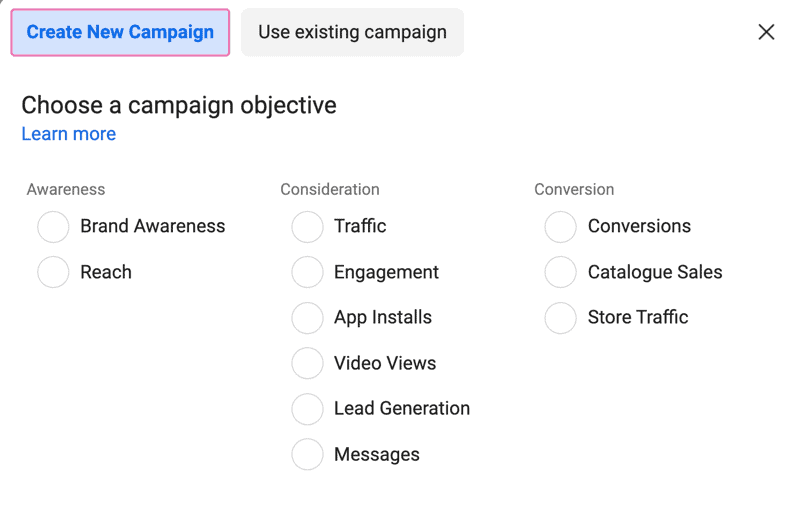
- Name your campaign and turn on A/B testing or advantage campaign budget if desired.
- Move to the Ad Set level:
- Choose where to send traffic (website, app, Messenger, etc.).
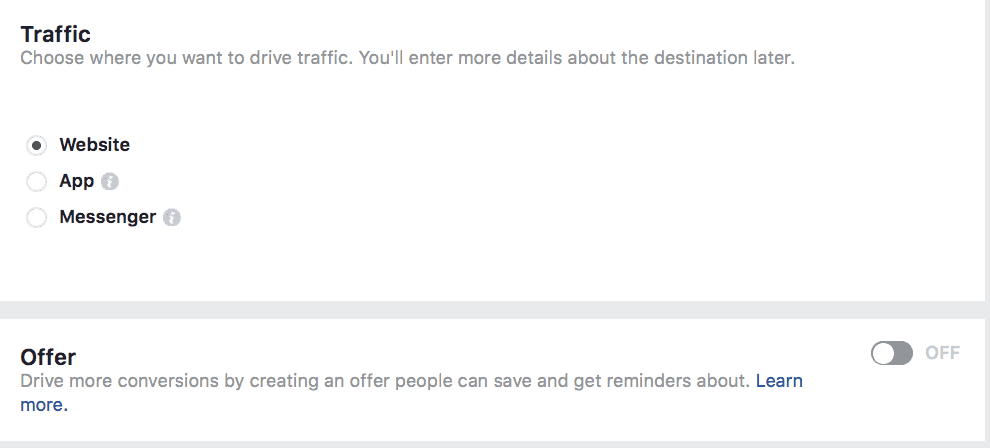
- Define your target audience by age, location, interests, and behavior.
- Select Placements and choose either “Manual” (to run only on Instagram) or “Advantage+” for automatic distribution.
- Set your budget and schedule (daily or lifetime).
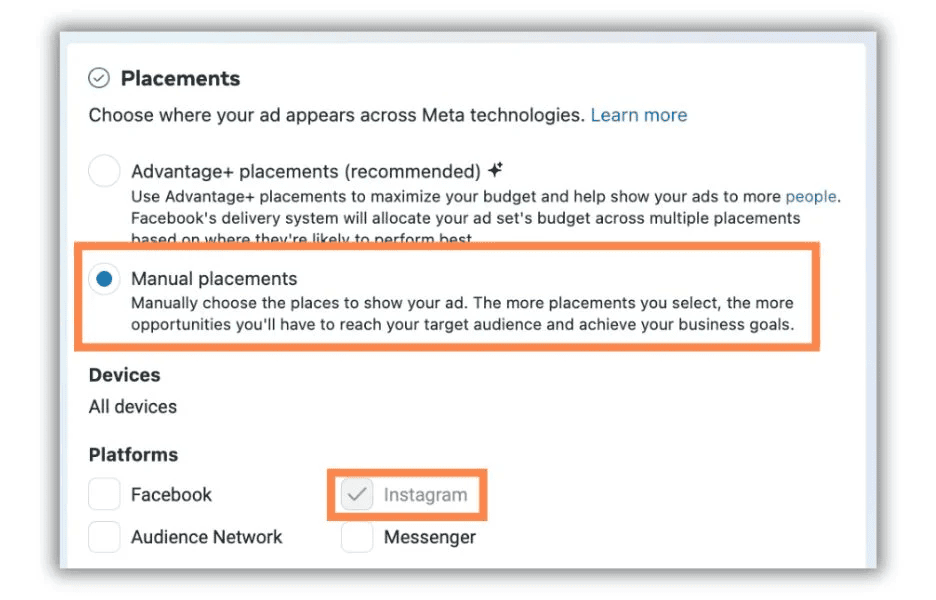
- Move to the Ad level:
- Choose your Instagram account.
- Upload your ad creative (image, video, carousel, or collection).
- Add your primary text, headline, and a call-to-action button.
- Insert your destination URL and any tracking options.

- Click “Publish” and wait for ad approval.
A few tips:
Don’t skip audience research. Instagram’s visual nature means that not every audience responds in the same way. Use A/B testing to compare creative formats or messaging.
Try starting with a small daily budget and scaling based on what performs best.
Using the Instagram App to Boost Posts (Quick Guide)
Boosting posts directly from the Instagram app is a simple way to reach more people without diving into Meta Ads Manager. It’s great for beginners, quick promotions, or highlighting posts that are already performing well organically.
To boost a post:
- Go to your profile and choose a post with good engagement.
- Tap the “Boost” button below the image or video.
- Select your goal: more profile visits, website visits, or messages.
- Choose your audience: automatic, local, or manual targeting.
- Set your budget and duration (minimum 1 day).
- Review your settings and tap “Boost Post.”
![]()
Targeting in the app is basic but useful. You can define interests, locations, age, and gender, but there’s no access to custom audiences or retargeting.
Budgets can be as low as a few dollars a day, making this ideal for quick brand visibility boosts. However, the downside is limited optimization control, no A/B testing, and fewer placement choices.
Boosting is best when you need speed and simplicity, but for more advanced campaigns, Meta Ads Manager remains the stronger tool.
Targeting the Right Audience
No matter how eye-catching your creative is, it won’t perform well if it’s not shown to the right people. In 2025, refining your Instagram ad targeting means leveraging both machine learning and your own audience knowledge.
Start with Core Demographics
Define your audience by age, gender, location, and language. This is especially useful for local businesses and region-specific offers.
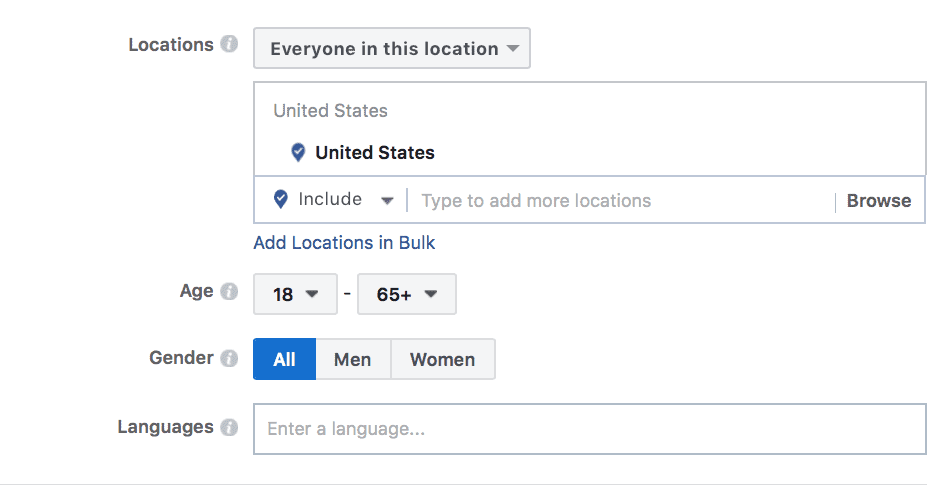
Use Interest and Behavior-Based Targeting
Tap into Instagram’s powerful data to reach people based on what they follow, like, or shop for. In 2025, Meta has improved interest clustering, so even niche targeting can now convert better.
What’s Better: Broad OR Interest Based Targeting for Meta Ads?
Lookalike and Custom Audiences
Upload your customer list, email subscribers, or website visitors to create Custom Audiences. Then, generate Lookalikes to expand your reach to people with similar behaviors.

Use Retargeting for Warmer Leads
If someone visited your site or interacted with a previous ad, retarget them with more tailored messaging. This is where many conversions happen.
Can an SEO Agency Help?
Yes, especially if they understand digital funnels. An affordable SEO company can help create audience segments using search behavior, site data, and retargeting strategies that align with your ad goals.
2025 Pro Tips
- Use “Advantage+ Audience” for Meta to auto-optimize targeting while maintaining some control.
- A/B test between broad and narrow segments.
- Regularly update custom audience lists to avoid audience fatigue.
Smart targeting isn’t about casting a wide net but fishing in the right pond.
Budgeting and Scheduling Your Ads
A strong budget strategy helps you get the best return from your Instagram ads. In Meta Ads Manager, you’ll choose between daily and lifetime budgets.
Daily budgets spend a set amount each day, which is ideal for consistent exposure. Lifetime budgets allow Meta to distribute your spend across the duration of your campaign for better optimization.
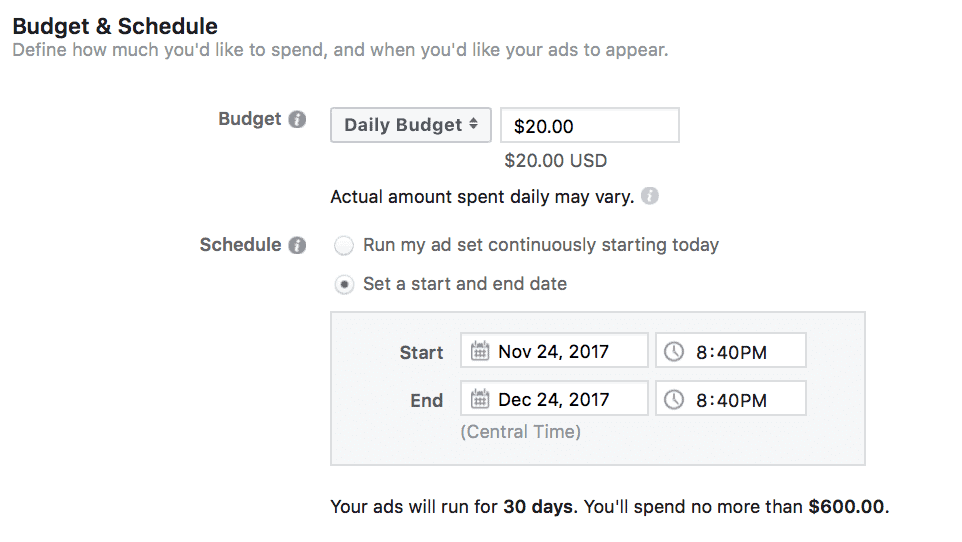
As for duration, 5–7 days is a common sweet spot. Shorter campaigns may not give Meta enough time to optimize, while longer ones should use fresh creatives to avoid ad fatigue.
Smart scheduling also plays a key role. If you know when your audience is most active (say during commute hours or lunch breaks), you can set ads to run only during those windows. It conserves budget and boosts performance.
Finally, monitor your budget pacing. If you see strong results early, consider scaling gradually instead of doubling your budget overnight, which can disrupt Meta’s learning phase.
Tracking and Measuring Performance
Once your Instagram ads are live, monitoring performance is essential to see what’s working and where to adjust. Without tracking, you’re flying blind and potentially wasting budget.
You can view most performance data directly in Meta Ads Manager, which offers real-time analytics.
For more detailed insights, tools like Meta Pixel, Google Analytics, and UTM tracking links can help connect the dots between ad clicks and actual conversions on your website or landing page.
Here are some key metrics to watch:
- Reach and Impressions: How many people saw your ad and how often. High impressions but low engagement may indicate weak creatives.
- CTR (Click-Through Rate): Measures how many people clicked your ad. A strong CTR means your message and visuals are connecting.
- Conversion Rate: The percentage of users who completed your goal (e.g., purchase, sign-up). Essential for e-commerce or lead-gen campaigns.
- Cost Per Result: Tells you how much each action costs (like clicks or conversions). Keep an eye on this to avoid overspending.
- ROAS (Return on Ad Spend): Tracks revenue vs. ad spend. Ideal for product-driven businesses aiming for direct sales.
- Engagement Rate: Includes likes, comments, shares, and saves. Great for brand awareness and content-driven campaigns.
Adjust your strategy based on what the numbers tell you. Sometimes, even minor creative tweaks or audience refinements can significantly improve results.
Best Practices and Pro Tips for 2025
Want to get more out of every ad dollar? These updated best practices will help you run smarter, more effective campaigns on Instagram in 2025.
Start with Mobile-First Creative
Instagram is a mobile platform. Design vertical or square ads that grab attention in under 3 seconds. Use movement, captions, and bold visuals.
Leverage User-Generated Content
People trust other people. Featuring real users, reviews, or behind-the-scenes clips can boost authenticity and engagement.
Refresh Creatives Regularly
Ad fatigue sets in quickly. Rotate visuals, copy, or formats every 7–14 days, especially if you’re running longer campaigns.
Use Retargeting Wisely
Don’t just target cold audiences. Warm leads (like website visitors or social engagers) are more likely to convert when shown tailored messages.
Don’t Ignore the Learning Phase
Meta’s AI needs time to optimize. Avoid making drastic edits too early. Let each campaign gather enough data before judging performance.
Common Mistakes to Avoid
Even seasoned advertisers sometimes overlook simple things that can hurt their Instagram ad results. Here are some common pitfalls to steer clear of:
- Targeting Too Broad or Too Narrow: A massive audience may dilute your message, while an overly small one limits reach. Use detailed targeting, but keep some flexibility.
- Ignoring Video: Static images work, but videos often perform better. Not using motion means missing a huge engagement opportunity.
- Skipping the A/B Testing Phase: Launching without testing different creatives, headlines, or CTAs can leave better-performing options undiscovered.
- Sending Traffic to Weak Landing Pages: If the page users land on is slow, ugly, or unclear, it doesn’t matter how good the ad is; they’ll bounce.
- Not Monitoring Campaigns Regularly: Ads are not “set it and forget it.” Without regular checks, issues can snowball.
Tools to Improve Instagram Ad Performance
Using the right tools can make your campaigns more efficient and your results more impactful. Here are some essentials for 2025:
Meta Business Suite
It’s the central hub for managing Instagram and Facebook ads. Set up campaigns, analyze performance, and manage your business profile all in one place.
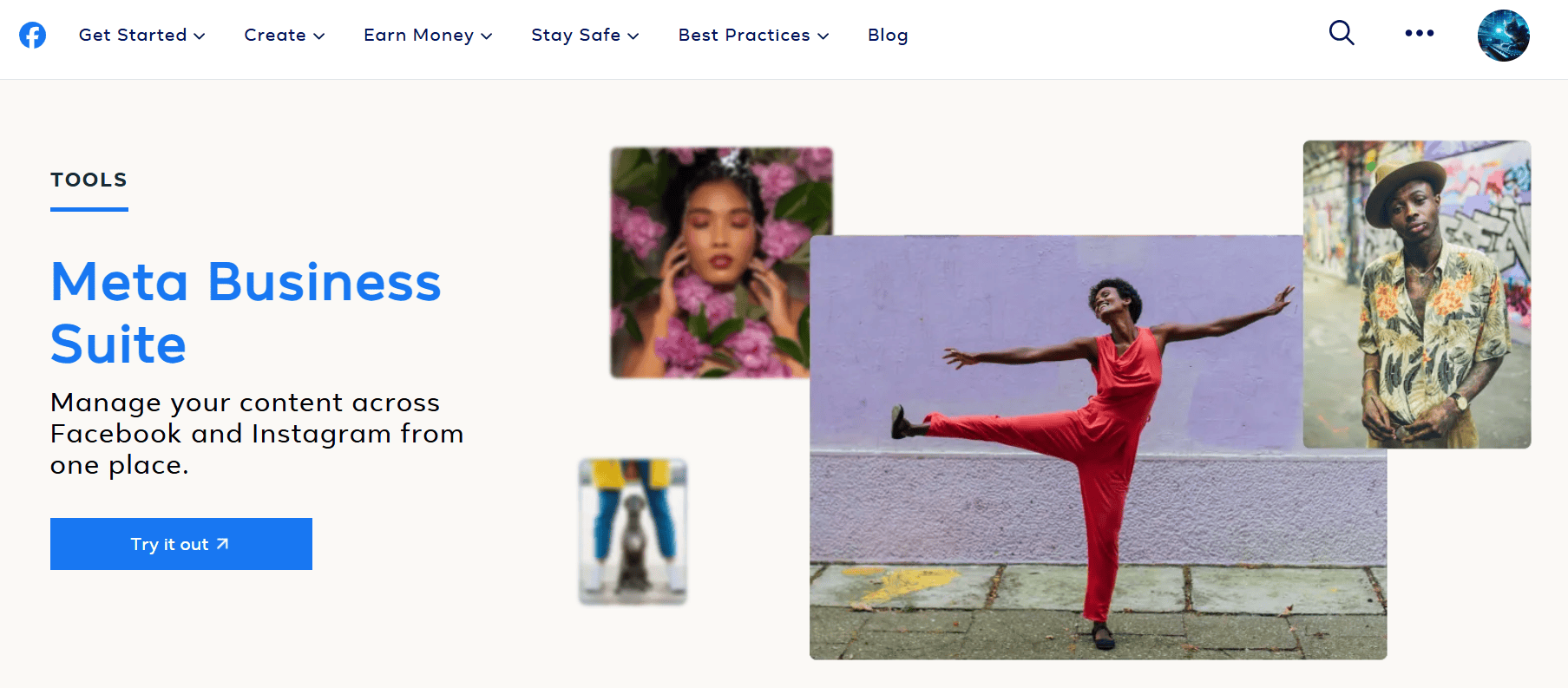
Canva or Adobe Express
It’s perfect for creating stunning ad creatives quickly, even if you’re not a designer. The templates are mobile-friendly and customizable.
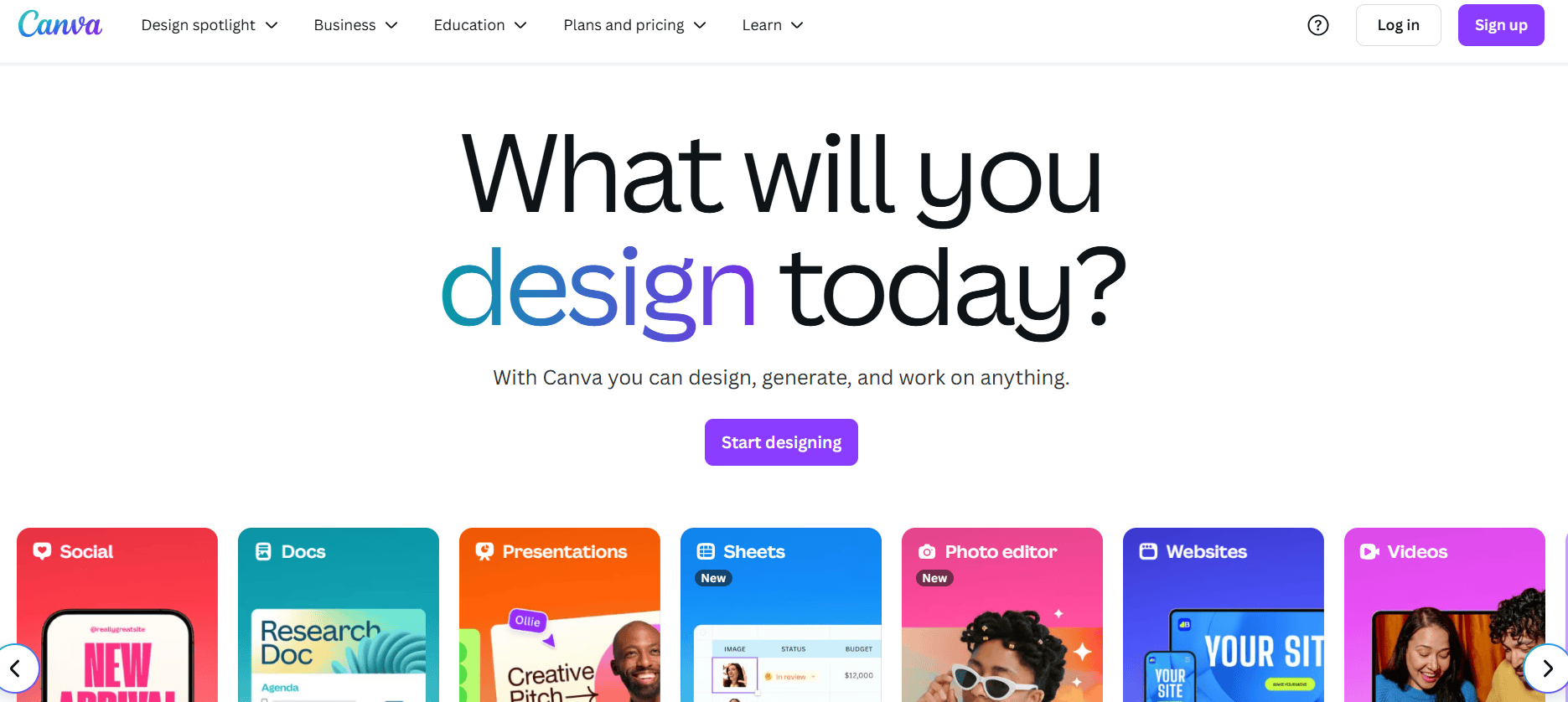
Metricool, Hootsuite, or Buffer
These platforms allow you to schedule posts, track engagement, and monitor ad performance. Great for keeping all your metrics organized.
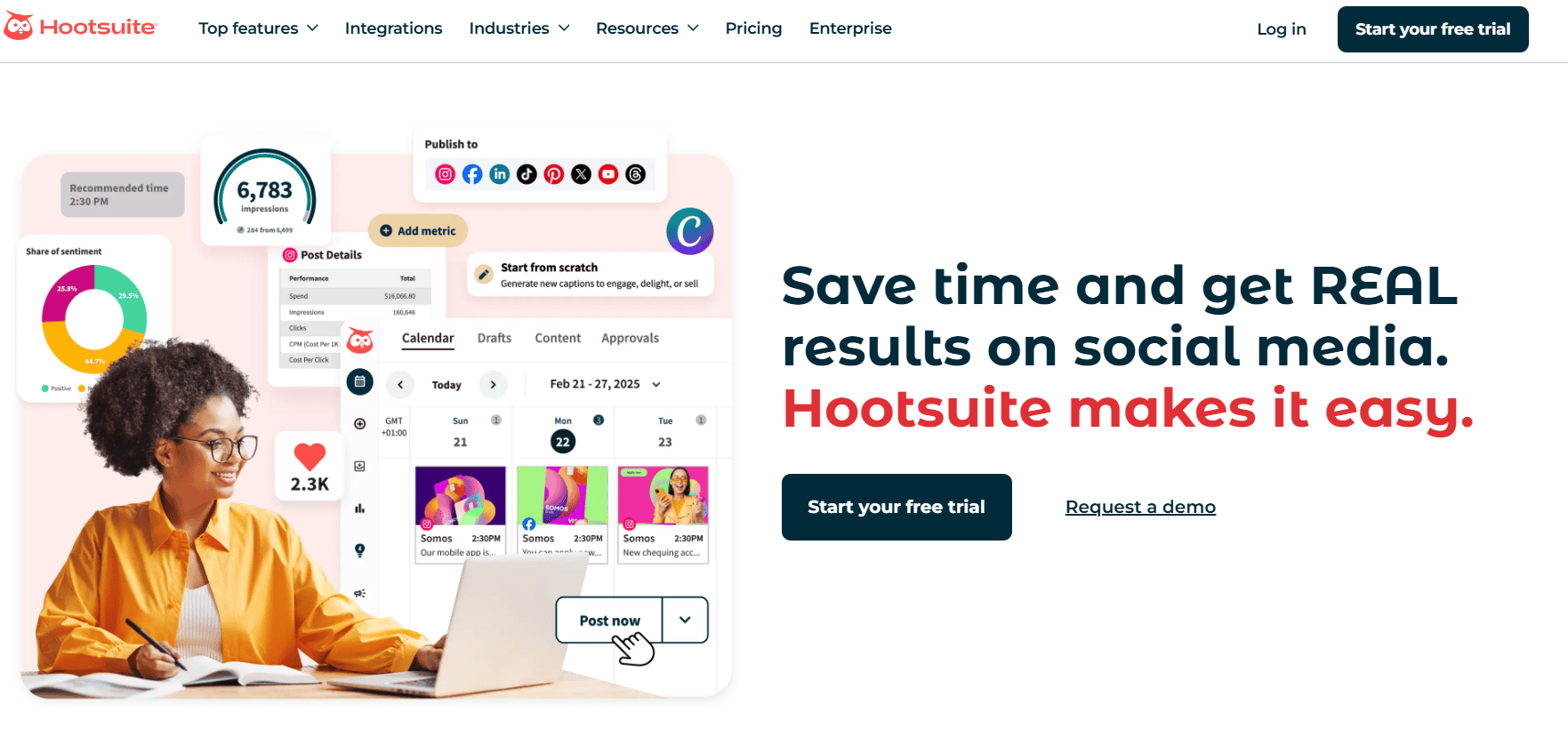
Chatbots and Lead Capture Tools
Messenger bots and tools like ManyChat can help automate responses and collect leads from ad clicks. Integrating them with ads improves conversion rates and customer experience.
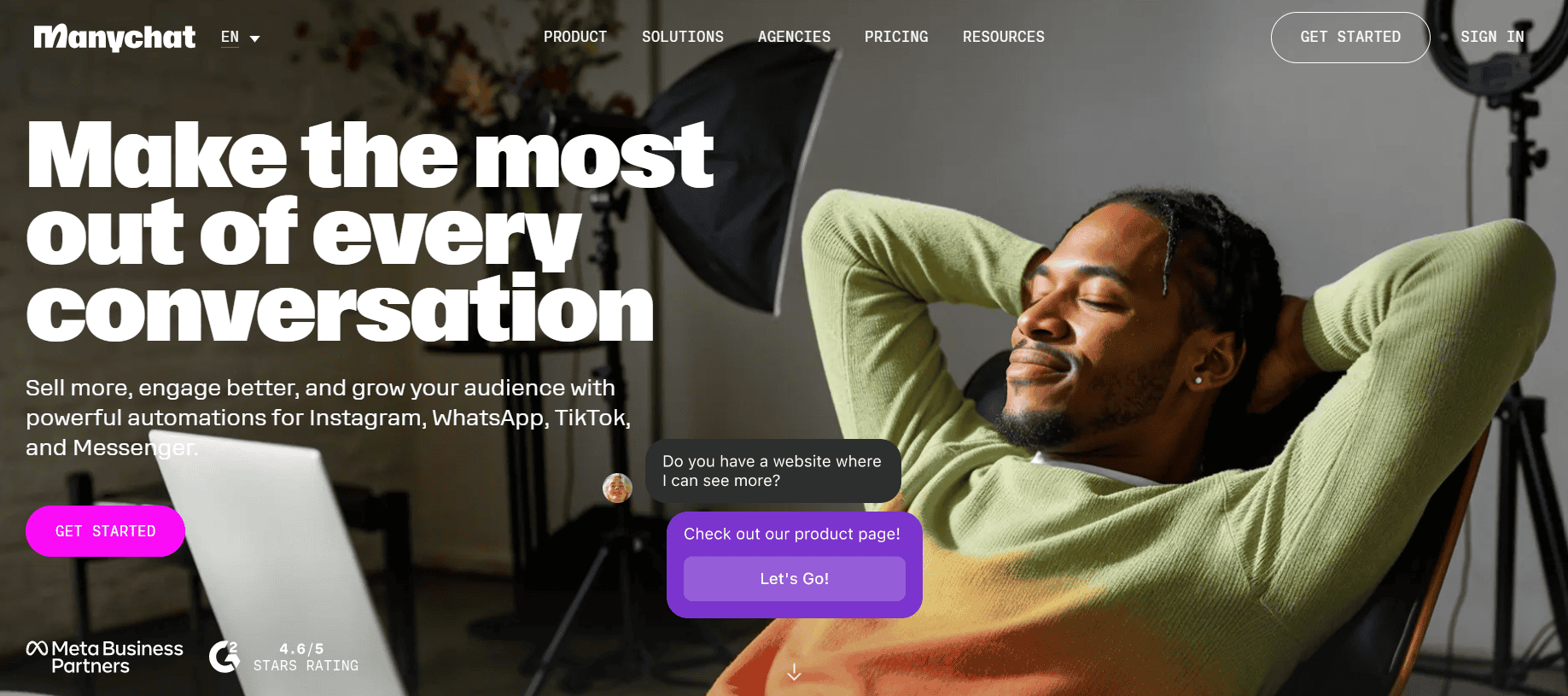
Pairing these tools with a solid ad strategy helps you run smarter campaigns, saving time while improving reach and results.
Final Thoughts on How to Run Ads on Instagram
Running Instagram ads in 2025 is more powerful (and more complex) than ever. With smart targeting, strong visuals, and regular performance checks, you can turn ad spend into real business results.
Whether growing a brand or selling a product, Instagram ads remain among the best platforms for visibility and ROI.
The platform may evolve, but great advertising principles still hold firm.