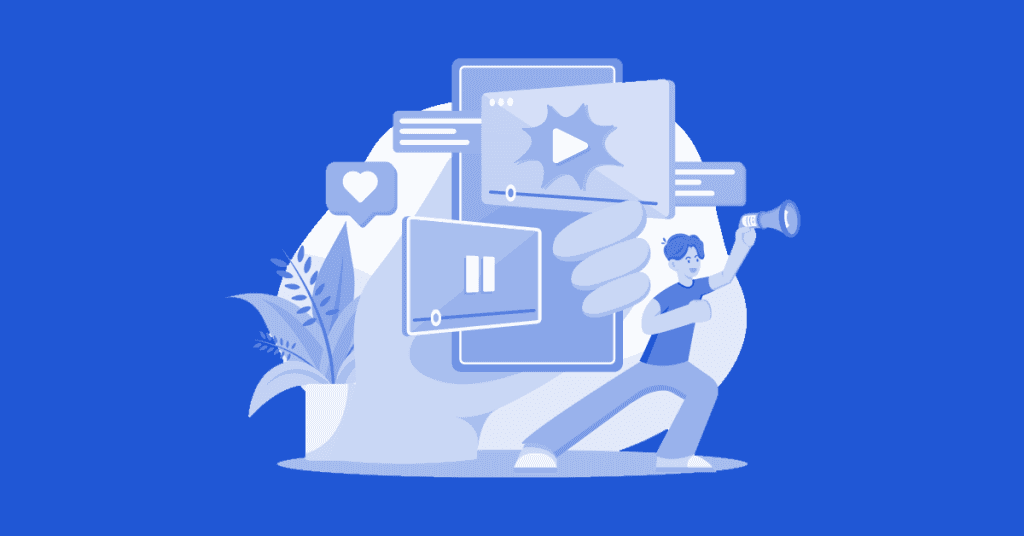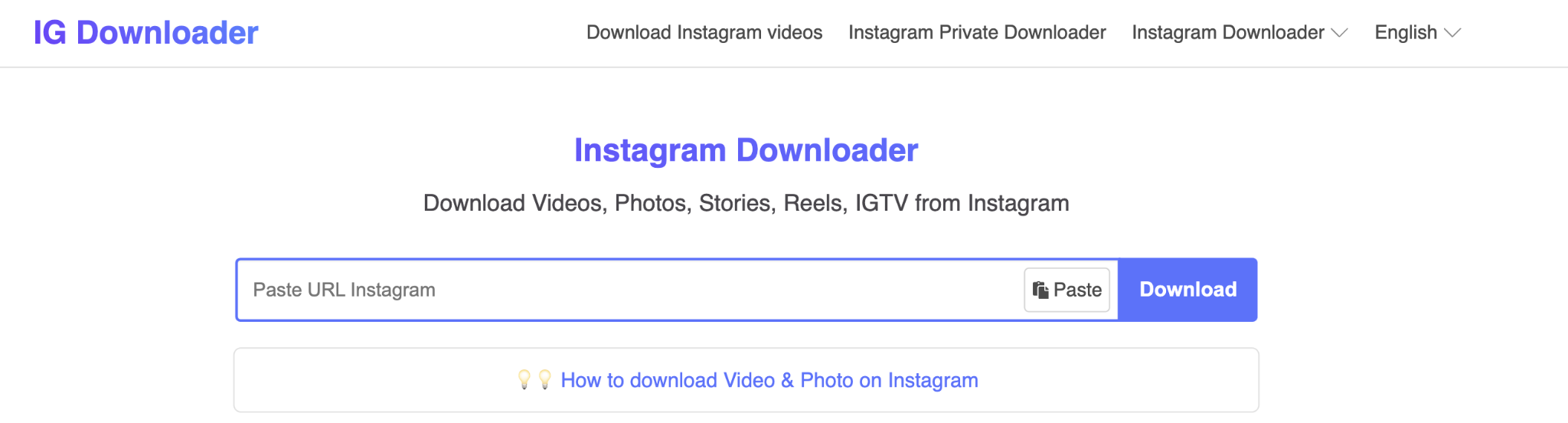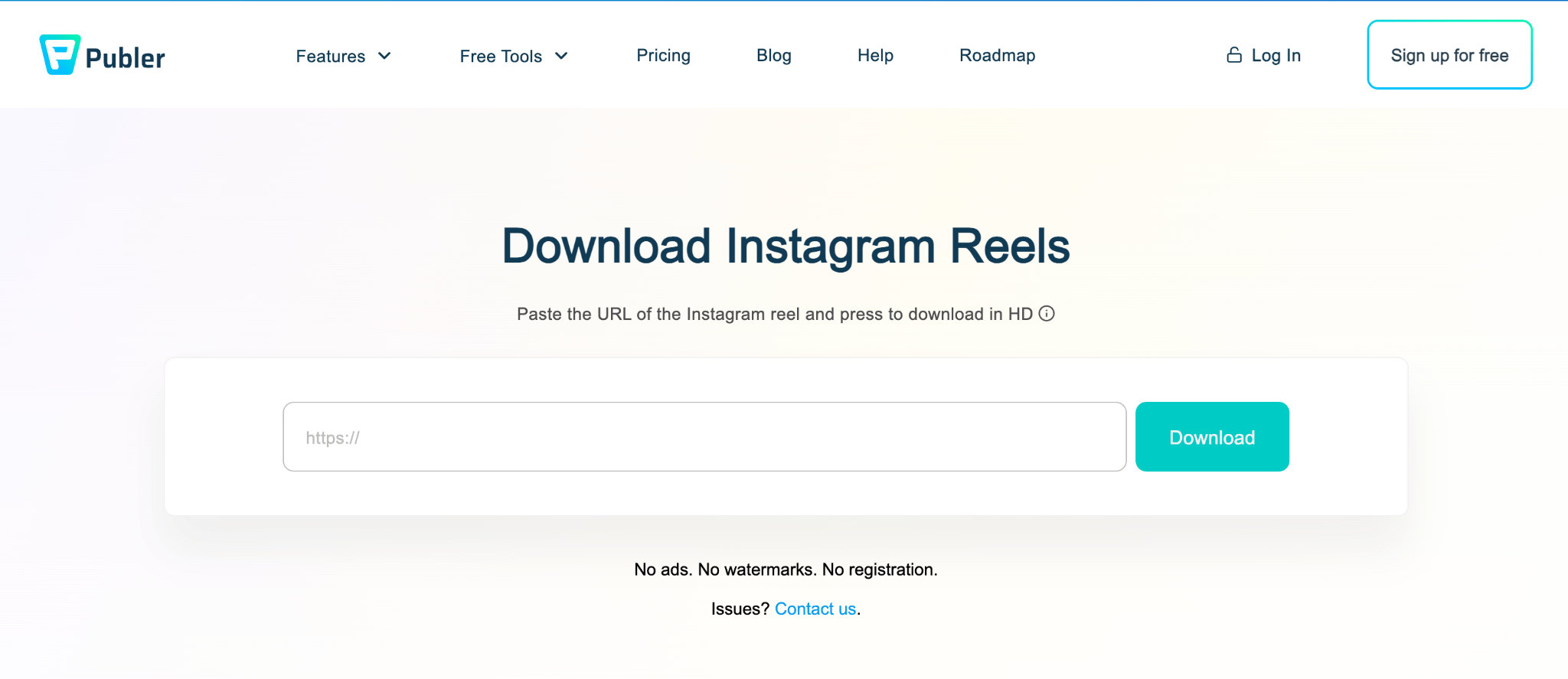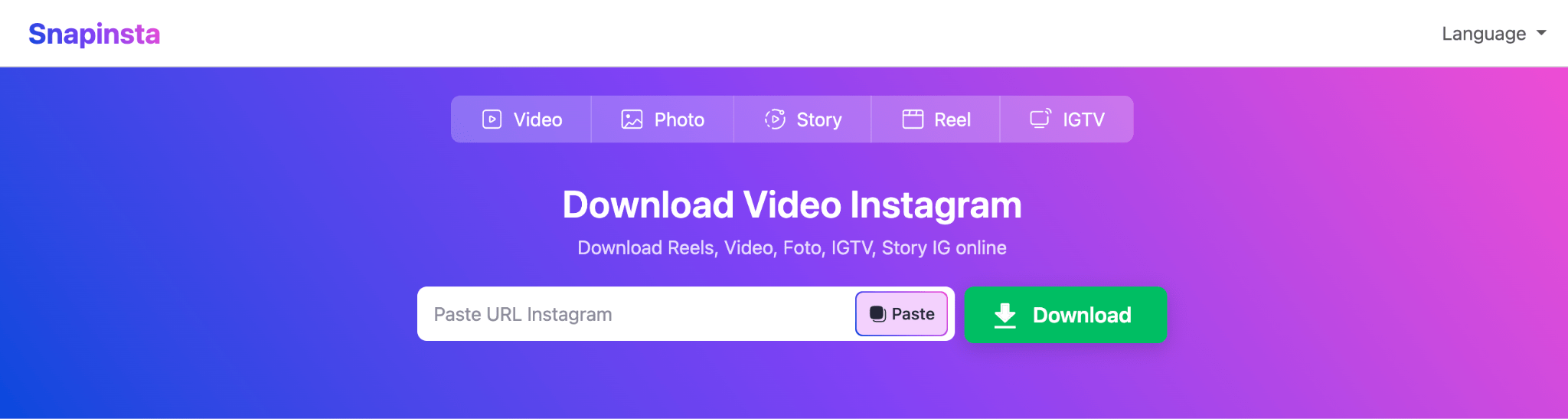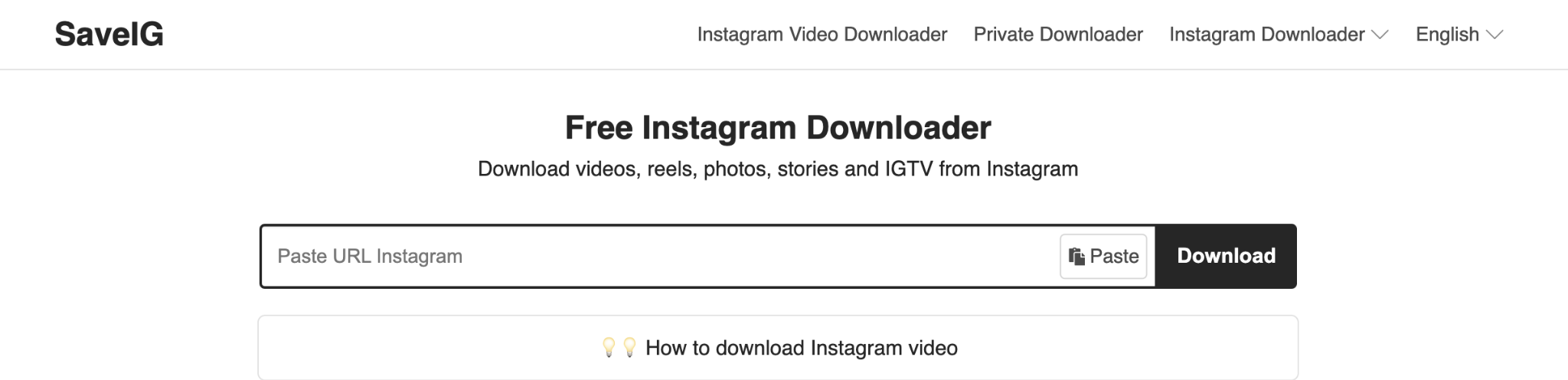When we stumble upon a hilarious Reels video, we often find ourselves watching it repeatedly, letting it play over and over again. Sometimes, we’re so entertained that we want to keep it handy on our phones for a quick laugh later.
That’s why some of us opt to download it rathan just save it to our account.
But since Instagram has been moving things around, some users are still clueless about how to download their favorite Reels.
Then, another question that might pop into your mind is: Is it legal to download the content as you please?
This article will delve into practical methods for Instagram Reels download, providing actionable steps to follow. We will also explore important considerations to keep in mind when downloading and using Reel content just to make sure that you navigate the whole process ethically and legally.
Instagram Reels Download Using Built-In Feature
Instagram has made it easier than ever to download your favorite Instagram Reels directly within the app itself.
This built-in feature allows you to save those hilarious or heartwarming, inspirational and motivational moments to your device, so you can enjoy them offline or share them with friends without needing an internet connection.
Once you’ve found the Reel, look for the paper plane menu icon, usually located in the bottom right corner of the post. When you tap on it, it brings up a list of options. Click “Download.”
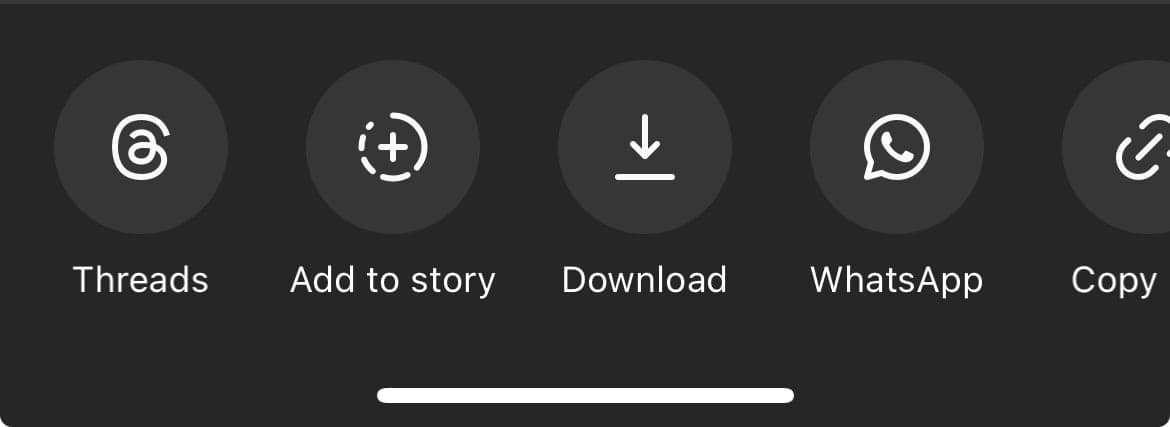
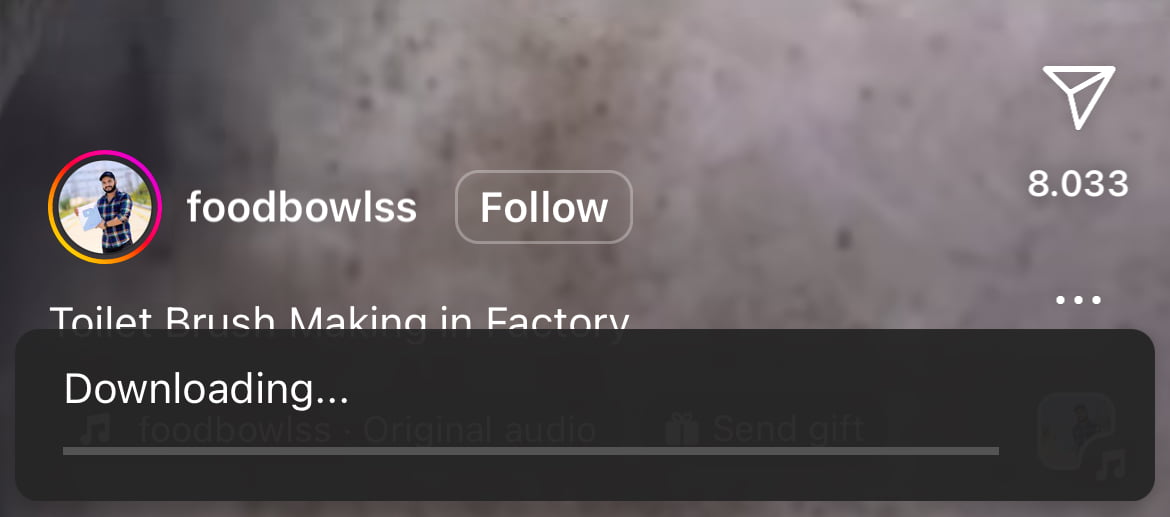
After downloading, the video will appear in your gallery complete with a watermark showing who posted it.
Keep in mind, though, that not all Reels offer this feature. It depends on the creator’s settings.
Some content owners choose to disable download options to protect their intellectual property rights. So, if you don’t see the “Download” option, the creator doesn’t make the video downloadable.
If you still want to download the video and not use it for commercial use, you can use third-party tools.
Instagram Reels Download Tools You Can Use
Since not every Reel can be downloaded, you need another application to assist you in capturing those memorable moments.
The main function is the same: to keep the video on your phone. But these tools below might have different interfaces and other features that appeal to different users.
IGDownloader
IGDownloader is a web-based tool that allows users to download Instagram Reels, videos, photos, and IGTV content.
Users can simply paste the URL of the Reel they want to download into the website’s interface, and the tool will generate a downloadable link. It’s convenient for quickly saving Reels without needing to install any additional software.
Publer
Publer is a comprehensive social media management platform that includes features for scheduling posts, analyzing performance, and, yes, downloading Instagram Reels.
With Publer, users can schedule Reels to post at specific times and also download Reels from their own or other users’ accounts for reposting or saving.
SaveIstna
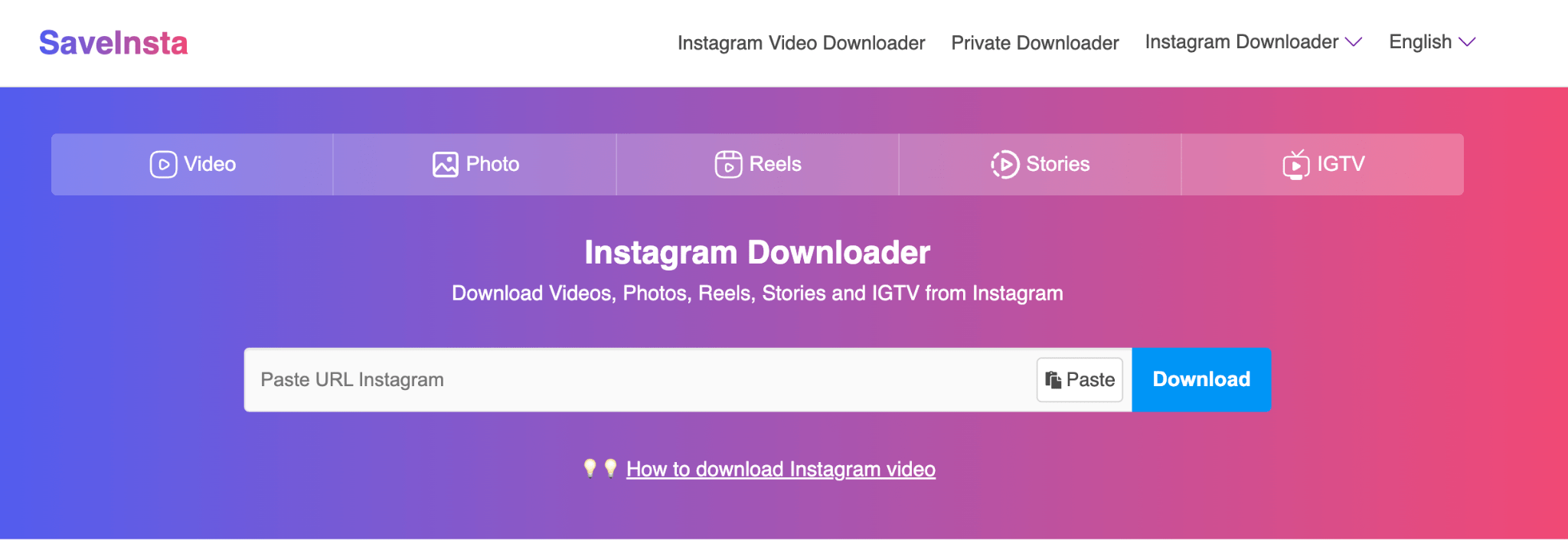
SaveInsta is another online tool specifically designed for downloading Instagram content, including Reels. Users can copy the URL of the Reel they want to save and paste it into the SaveInsta website.
The tool then provides options for downloading the Reel in different formats and qualities, making it suitable for various devices and preferences.
SSSInstagram
SSSInstagram is a browser extension available for Chrome and Firefox that enables users to download Instagram Reels, photos, videos, and stories 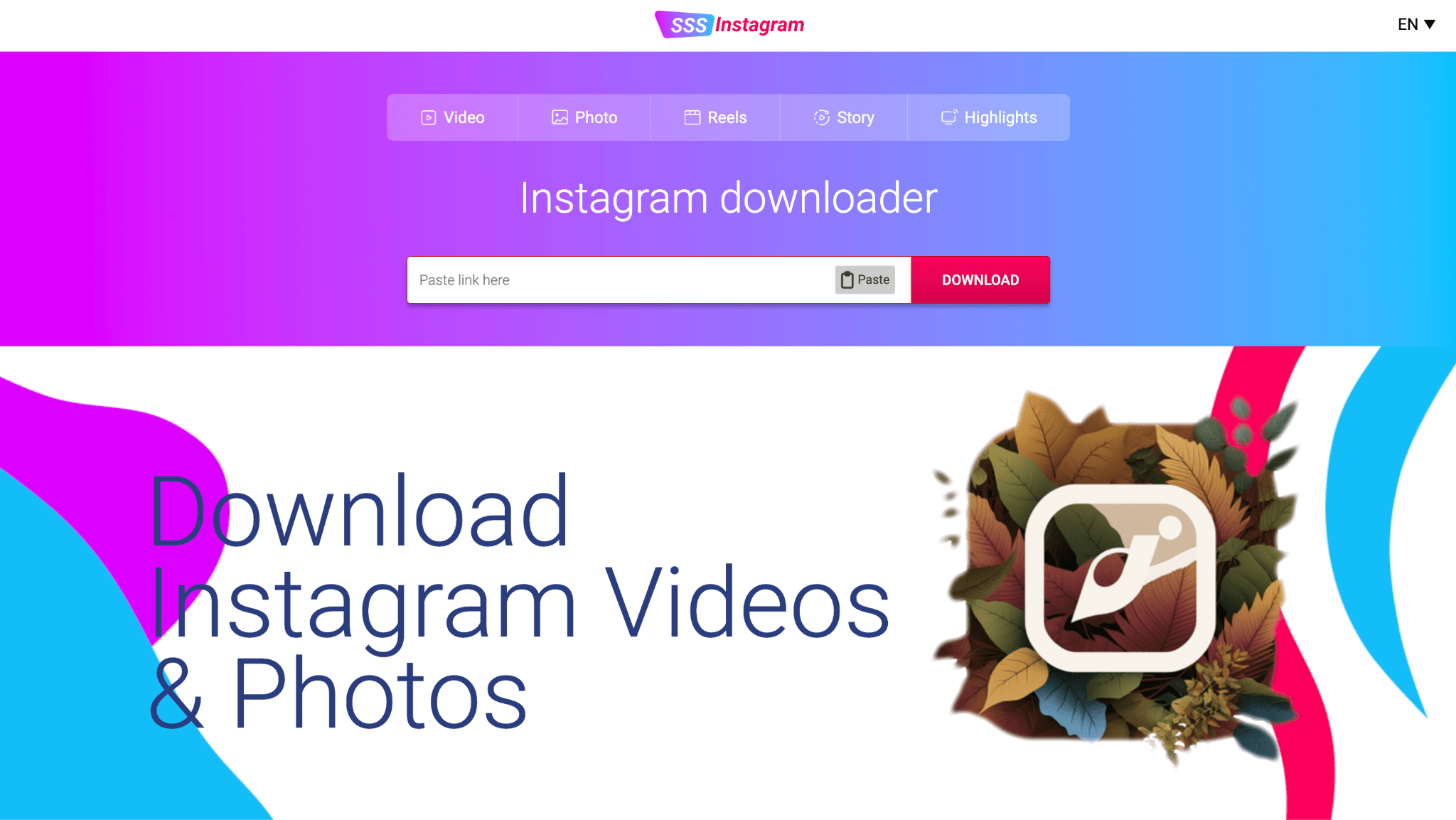 .
.
Once installed, the extension adds a download button to Instagram posts, allowing users to save content directly from their browser without visiting any external websites.
Inflact
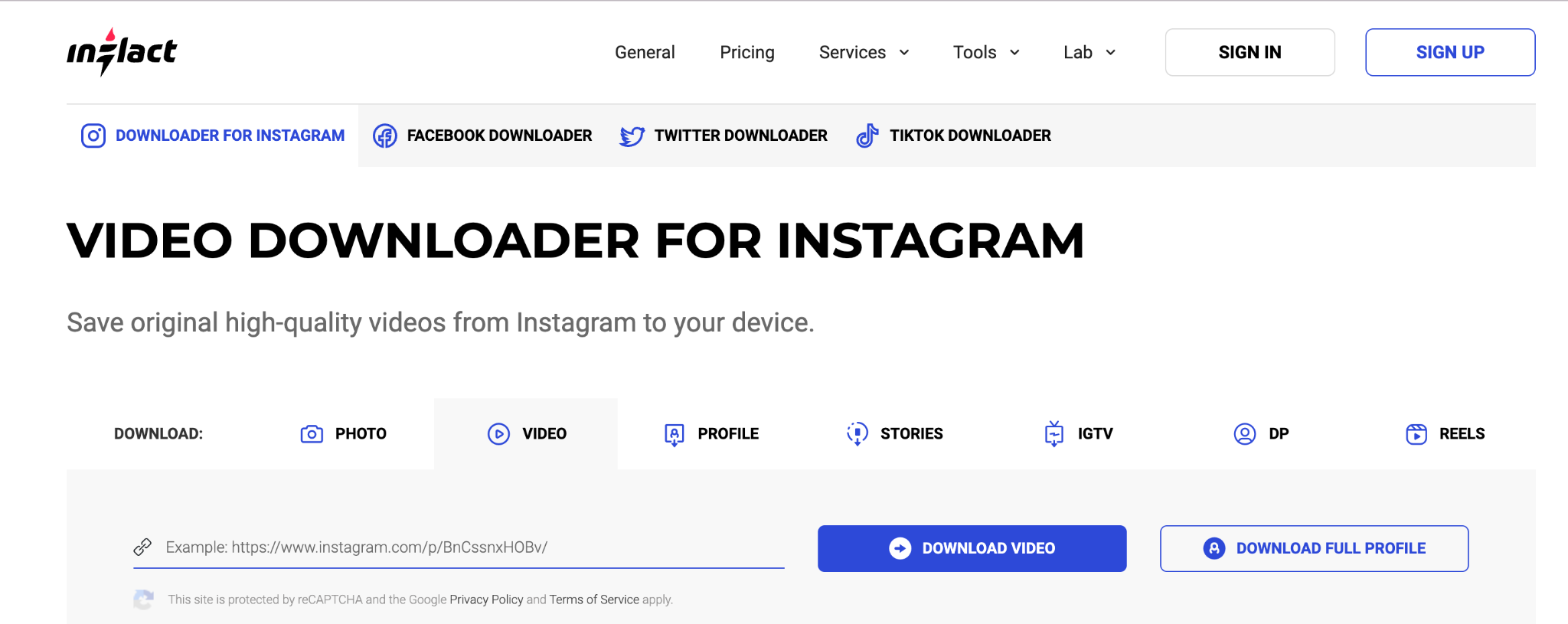
Inflact is an all-in-one Instagram marketing platform that offers various tools for managing and growing Instagram accounts.
Among its features is the ability to download Instagram Reels, as well as photos, videos, and stories. Users can use Inflact to save Reels for reposting, analyzing, or archiving purposes.
Toolzin
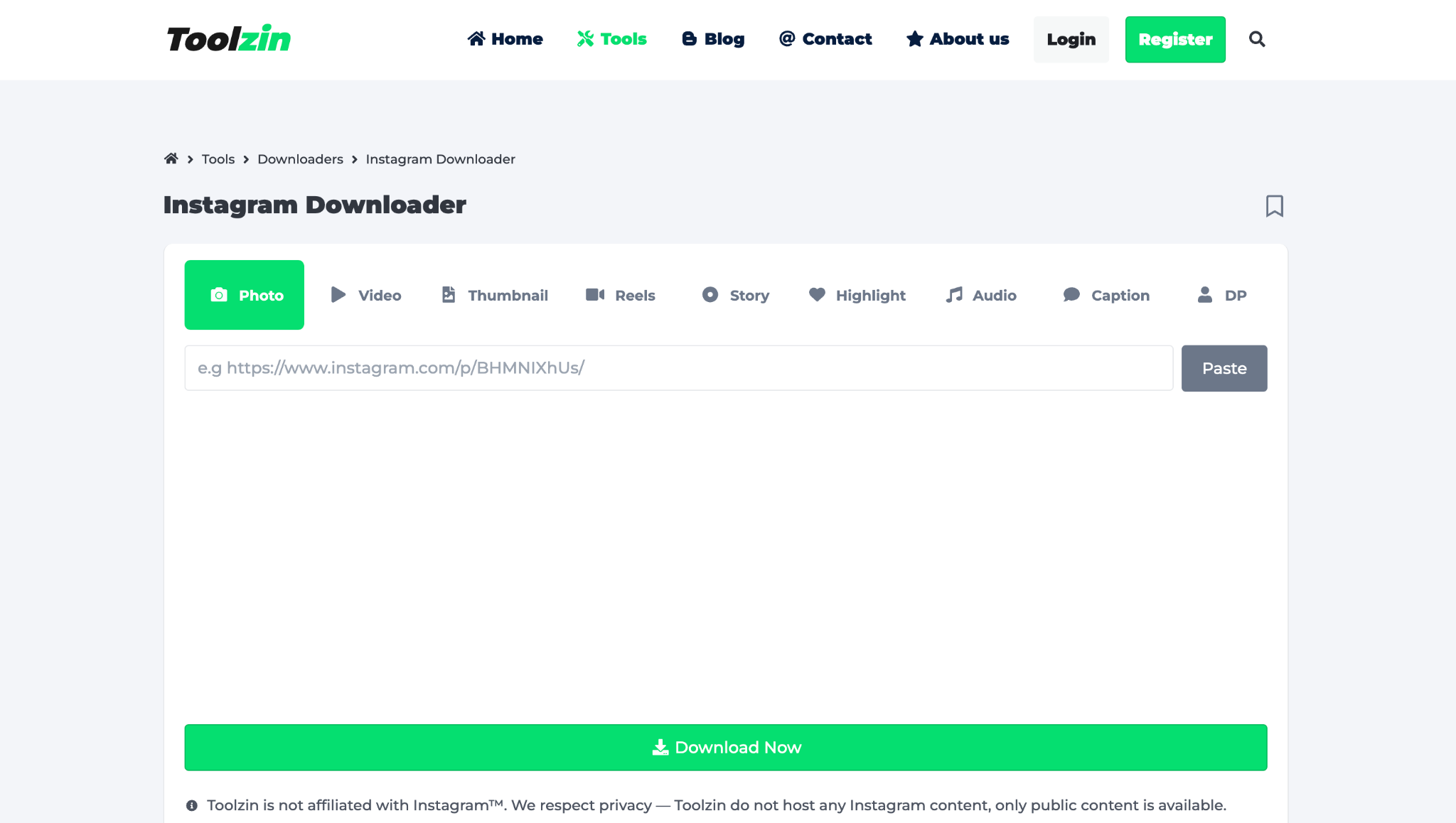
Toolzin is a versatile online tool that supports downloading content from multiple social media platforms, including Instagram. Users can use Toolzin to download Instagram Reels by entering the URL of the Reel they want to save.
SnapInsta
SnapInsta is a user-friendly online tool specifically designed to download content from Instagram, including Reels.
Users can simply paste the URL of the Reel they want to download into SnapInsta’s website, and the tool will provide options for downloading the Reel in different formats and qualities. SnapInsta is known for its simplicity and efficiency. No wonder it a popular choice for quickly saving Instagram Reels for offline viewing or sharing.
SaveIG
SaveIG is another online tool that specializes in downloading Instagram content, including Reels. Similar to other Instagram downloader tools, users can copy the URL of the Reel they want to save and paste it into SaveIG’s website.
The tool then generates a downloadable link, allowing users to save the Reel to their device for future viewing or sharing. SaveIG is known for its reliability and user-friendly interface. It offers a convenient option for downloading Instagram Reels with ease.
SaveFrom.net
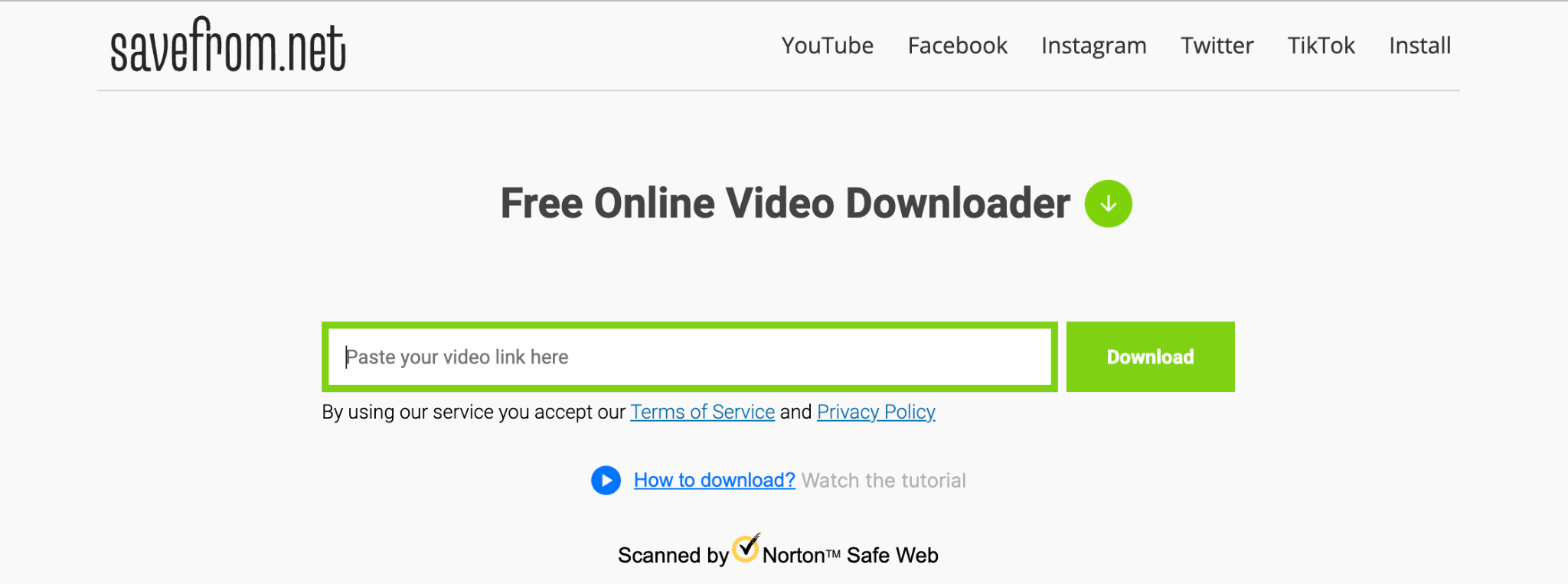
SaveFrom.net is a versatile online tool that supports downloading content from various websites, including Instagram. Users can use SaveFrom.net to download Instagram Reels by copying the URL of the Reel they want to save and pasting it into the website’s interface.
The tool then provides options for downloading the Reel in different formats and qualities. SaveFrom.net is known for its simplicity and wide compatibility with different devices and platforms.
iGram
iGram is a comprehensive online tool t 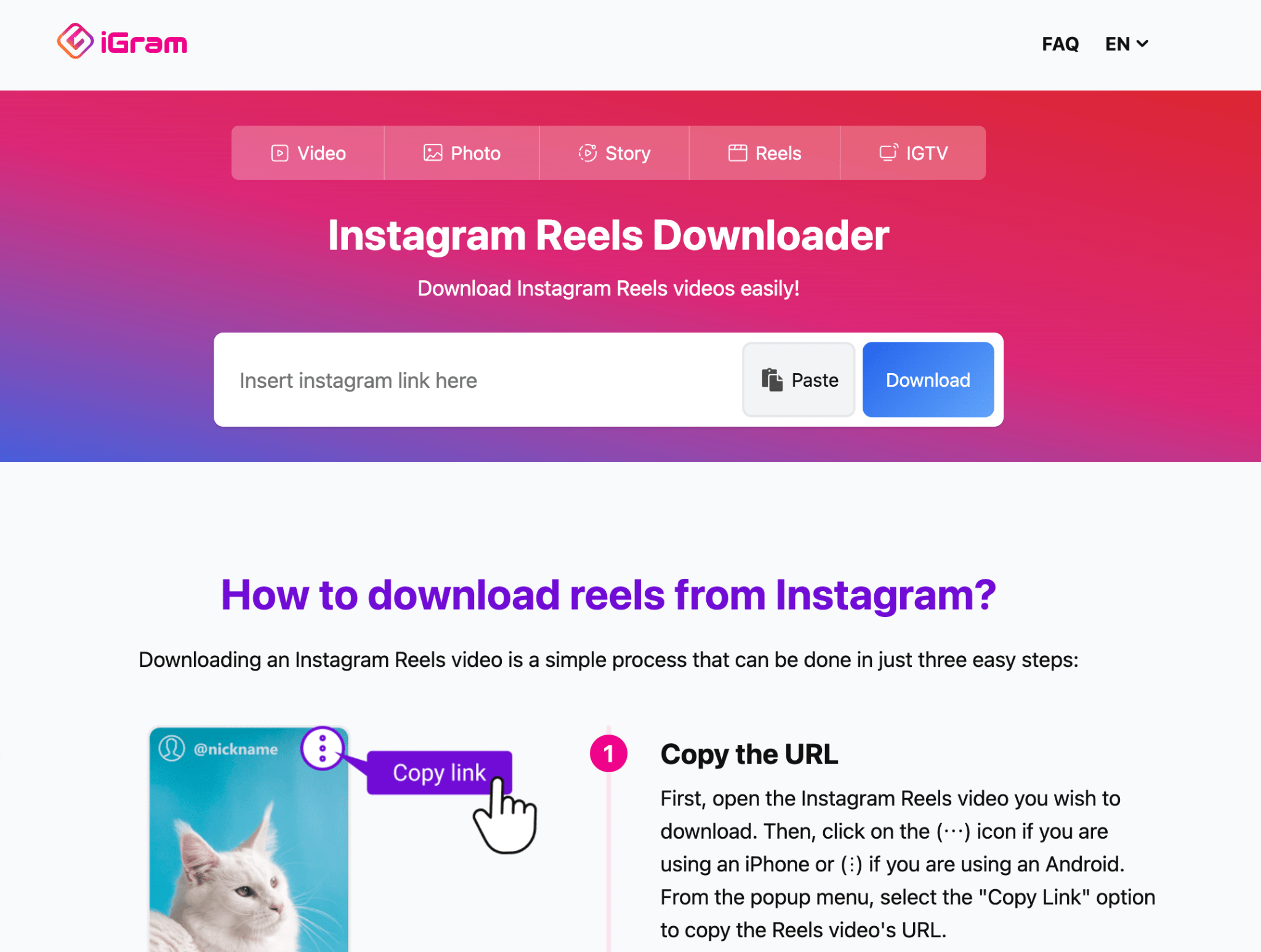 hat offers various features for managing and downloading Instagram content. Users can use iGram to download Instagram Reels, photos, videos, stories, and even entire profiles.
hat offers various features for managing and downloading Instagram content. Users can use iGram to download Instagram Reels, photos, videos, stories, and even entire profiles.
You will see a user-friendly interface where you can simply enter the username or URL of the Instagram account from which you want to download content.
Instagram Reels Download Using Screen Recording
Downloading Instagram Reels using screen recording is a straightforward method that doesn’t require any third-party apps. Here’s how it works:
Before you start, make sure you have enough storage space on your device. Also, adjust your device’s settings to optimize the screen recording quality and audio capture if needed.
- Open Instagram and Find the Reel: Launch the Instagram app on your smartphone and navigate to the Reel you want to download.
- Start Screen Recording: Activate the screen recording feature on your device. This typically involves accessing the control center (on iOS devices) or the quick settings panel (on Android devices) and selecting the screen recording option. Once you start recording, your device will capture everything that appears on the screen, including the Instagram Reel.
- Play the Reel: Play the Instagram Reel from the beginning. Ensure that the entire Reel is captured during the screen recording process.
- Stop Recording: Once the Reel has finished playing, stop the screen recording. This can be done by tapping the screen recording icon in the control center or quick settings panel again.
The screen recording will be saved to your device’s camera roll or gallery. You can now access the recorded Reel like any other video file on your device. If necessary, you can trim or edit the recorded Reel using built-in editing tools or third-party video editing apps.
The only catch is that screen recording captures everything on your device’s screen, including notifications and other overlays. This means you may need to carefully manage your device’s settings and environment for a clean recording– without interruptions (like pop-up messages) or distractions.
Not to mention that the quality of the recorded Reel may vary depending on your device’s screen resolution and recording settings.
Before You Decide to Download an Instagram Reel…
Downloading an Instagram Reel video might sound easy. But, you need to consider these points to become a responsible user.
Never Use It For Commercial Use
Firstly, think about the purpose of downloading the Reel. Are you saving it for personal enjoyment, or do you plan to share it with others? Understanding your intention will help you determine whether downloading is the right choice.
Remember that some original creators don’t allow another creator to reupload. This is why they disable the download option in the first place. It’s essential to respect their rights and intentions.
Using their content for commercial purposes without permission not only violates their rights but also undermines their hard work and creativity.
Respect Copyright and Ownership
Always acknowledge and respect the copyright and ownership of the content you download. Make sure that you have the necessary permissions or rights to use the Reel in the way you intend.
Unauthorized use of copyrighted material can lead to legal consequences. If in doubt, seek permission from the original creator before downloading or using their content.
Consider Privacy and Consent
Be mindful of the privacy and consent of the individuals featured in the Reel. If the video includes other people besides the creator, have they given their consent to be recorded and shared online?
Respect their privacy rights and refrain from downloading or sharing Reels that may compromise someone’s privacy without their consent.
Credit the Original Creator
Whenever possible, give credit to the original creator of the Reel. Even if the download doesn’t include the creator’s watermark, try to find out who made the content and mention their username or tag them when sharing the Reel. This helps promote their work and acknowledges their creativity.
Check for Community Guidelines Compliance
Before downloading a Reel, you need to check that it complies with Instagram’s community guidelines.
Content that violates these guidelines, such as nudity, hate speech, or graphic violence, should not be downloaded or shared. Upholding community standards promotes a safe and positive environment for all users on the platform.
When Is It Okay to Download an Instagram Reel?
Determining when it’s appropriate to download an Instagram Reel involves considering various factors, including legal, ethical, and community guidelines.
Here are some scenarios in which downloading an Instagram Reel may be acceptable:
For Personal Use Only
Just like we mentioned slightly before, it’s generally acceptable to download Instagram Reels for personal enjoyment or offline viewing.
Downloading is often considered acceptable if you simply want to save a Reel to watch later or share with friends and family and are not using it for commercial purposes.
Whether it’s funny animated videos, tutorial clips, or inspiring stories you’ve found on your Explore Page, as long as you don’t get profit by re-distributing it, you can download the Reels.
With Permission
If you have explicit permission from the original creator of the Reel to download and use their content, then it’s okay to proceed.
This could include cases where the creator has explicitly granted permission in their post caption or bio, or if you’ve directly contacted them and received consent.
Educational or Commentary Purposes
If you intend to use the Reel for educational or commentary purposes, such as in a presentation, review, or critique, downloading may be justified under fair use principles.
Still, it’s important to make sure that your use of the content complies with copyright laws and respects the original creator’s rights.
When Content is Publicly Available
If the Reel is publicly available and not subject to any restrictions or limitations imposed by the creator, downloading it may be acceptable. However, it’s crucial to respect any terms of use or community guidelines set forth by the platform, as well as any applicable copyright laws.
Archiving
Downloading Instagram Reels for archival or preservation purposes, such as documenting cultural or historical events, may be justifiable.
This could include saving Reels that capture significant moments or trends that you want to preserve for future reference or research purposes.
Wrapping Up Instagram Reels Download
Downloading an Instagram Reel video is one thing. Making sure that you use it responsibly is another. You can download the video for personal entertainment use. But, if you think of reposting it, you had better consider all those points listed above.
Imagine all the effort that the original content creator has to spend to make a video just to get their content stolen.
When you download an Instagram Reel video, it’s more than important to honor the effort and creativity put in by the original content creator. Reposting or using their content responsibly involves acknowledging their contribution, tagging them appropriately, and respecting any usage guidelines they may have.
At the end of the day, it’s about appreciating the talent and effort behind the content while also making sure that it’s shared in a respectful and ethical manner.