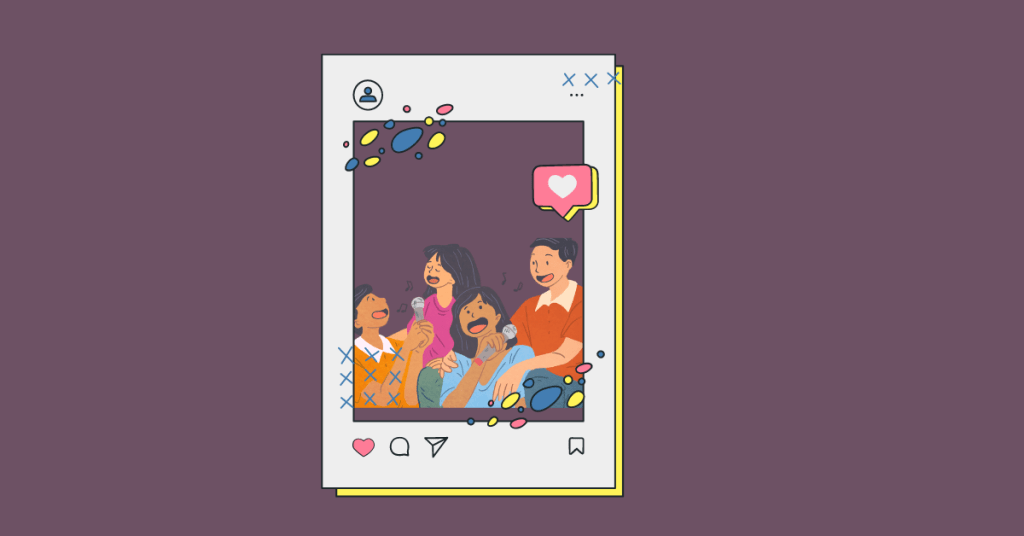You’ve probably noticed that Reels have dominated your Instagram feed. Thankfully, Instagram Stories has remained untouched and prime for the taking now that users are slowly getting tired of the current feed algorithm.
Despite the popularity of other features and creative mediums, Instagram Stories still has 500 million users browsing through it every day. To help you capture your audience’s attention, we’ve come up with valuable tips and ways to get creative with your Instagram Story background.
Getting creative with your Instagram Story Background
Just because your Instagram Stories don’t have to be as polished as the content published on your feed doesn’t mean you shouldn’t get creative! After all, a key way to market yourself is through Instagram Stories whether you are a personal trainer, entertainer, or influencer.
Sharing a still photo? Change the default background!
A simple yet widely overlooked technique that not many know about!

Image source:https://www.instagram.com/homesphereph/
Whenever you share something from your or someone else’s feed, Instagram will automatically add a background color that complements the photo. This can be convenient for those who don’t want to think about it, but you’re here to stand out, not to blend in!
To change the default background color:
- Select the photo you want to share and tap on Add post to your story
- Tap on the three dots in the upper right corner of your screen
- Select the Draw tool
- Choose from the color selection below
- Hold the background until it changes color
If you want a translucent background, select the highlighter brush before changing the color.
Pro-tip: Did you know that you can add custom colors to your Instagram Story background? While on the Draw tool, you can select the color picker on the lower left part of your screen and hover over parts of your photo that have your desired color. If Instagram’s built-in color options aren’t enough, you can use external tools like the Picsart color picker to find the exact shade you want.
Those with standard brand colors that they want to integrate into their background can upload a photo of their palette or logo and then use the color picker. After successfully changing the background color, you can drag and delete your photo.
Utilize the GIPHY library
The integration of the GIPHY library to Instagram Stories is undeniably one of the app’s most popular features. However, not many know that GIFs can be used beyond stickers.
If you’re tired of flat backgrounds when sharing still photos on your Instagram Stories, go to Create and scroll to GIF.
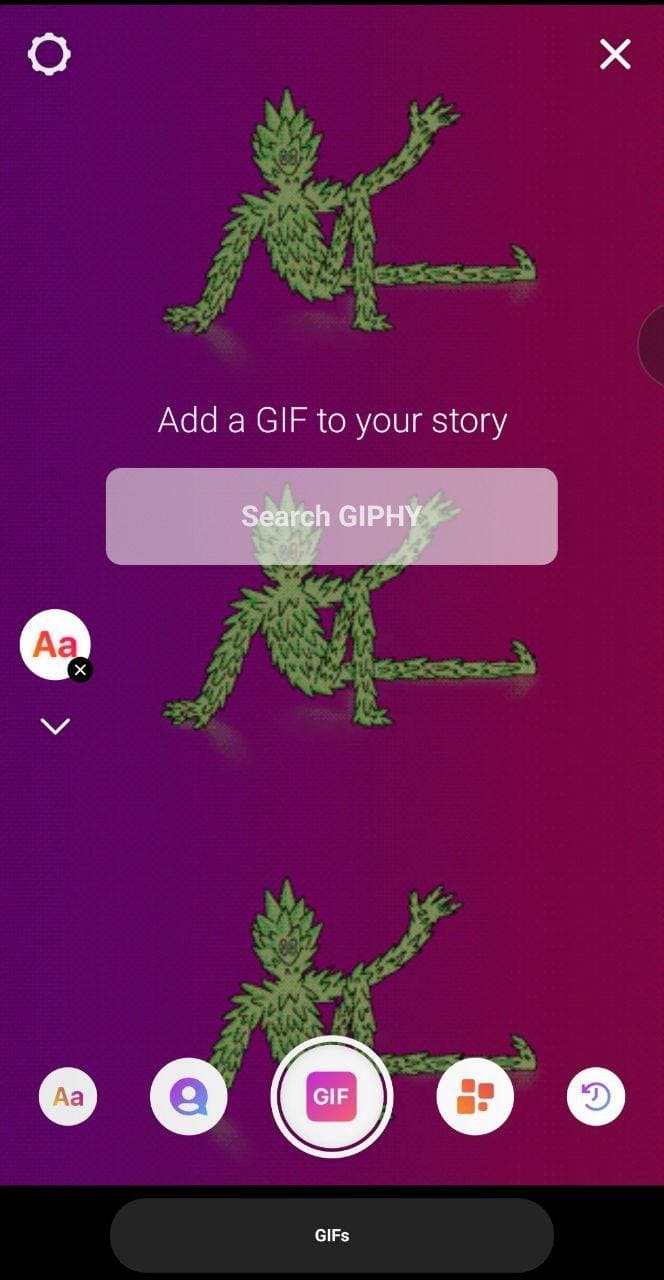
“Create” is the letters icon on Story mode. Most users settle with the plain background and just add text, but choosing a GIF will give you a more dynamic background that stands out. Simply use the search bar to find the GIF that will match your image.
After you’ve found your GIF background, tap on Next. Then tap on the sticker icon to add an image from your library.
Have fun with the eraser tool
The eraser tool trick is an excellent technique for teasers or when you want to change things up. Simply take a photo or upload it from your gallery as usual, then change your background color with the drawing tool or color picker tool.
Once your entire screen is filled with your chosen color, you can use the eraser tool to reveal parts of the photo.
Glide your finger across your screen to draw patterns with the eraser tool.
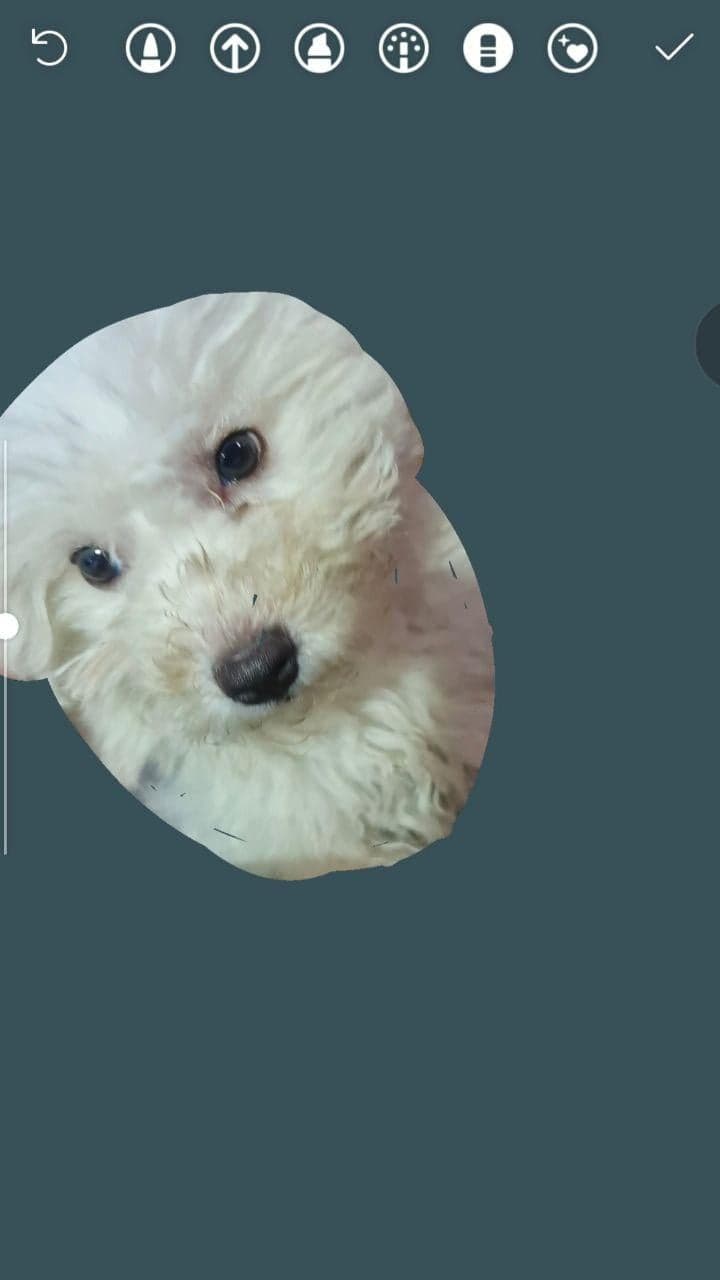
Using the eraser tool is just like using any of the brush tools. You can adjust the brush size to your liking and undo edits with the back arrow tool.
Using the eraser tool is one way to create a unique background that will surely stand out. Plus, it’s a great way for posts that are related to product reveals or to create excitement about upcoming content or events.
If you want to erase any part of an image with smooth edges, you can use additional photo editing tools, like this background remover from Icons8. The background removal process is very simple, just upload your image and copy the final result on your Instagram story artboard.
Play around with letters and fonts
Instead of typing up words in complete sentences with the text box tool, play around with font styles and colors to spice up a flat background.

Adding shadows and different colors to the letters is a simple hack to make an otherwise ordinary word and flat background pop out of the screen. Again, you can use the color picker tool to customize your font’s color to any shade you want.
Instagram Stories currently has eight different font styles that you can animate, highlight, enlarge, and resize to your liking. You can also scatter letters across the screen to create a unique pattern.
Use pre-existing stickers and GIFS for decor
Unlike changing your entire Instagram Story background to a GIF which only allows you to choose one, using the sticker tool means you can add multiple GIFs or stickers to your background.
The GIPHY sticker library has a ton of choices that you can use to spruce up your background. You can even layer multiple GIFs, flip them around, or expand them to occupy the entire screen.
Pro-tip: If you’re posting an Instagram Story video and want to add exciting elements to your background, you can pin GIFs to specific locations and portions of your video. You can pin stickers and texts too!
To pin a GIF to your story, hold down the portion of your screen until you see “pin” on the bottom.
Adding GIFS to your Instagram Stories is an effortless but creative way to liven up a plain background. Plus, adding subtle movement to a still photo is a great way to grab your audience’s attention. You’re sure to get dozens of double-takes and replays too!
Layer photos and videos
Did you know that you can use a video as a background to your image and vice versa? Previously, you could only upload one image or video to your Instagram Story. Now, you can upload multiple pieces of content from your gallery and fit them into one screen.

For your video background, shoot your content or upload it from your gallery as usual. Then, to add more photos on top of it, tap on the sticker icon and add more photos from your gallery. You can change the shape of your photo to a circle, heart, or star by double tapping it.
Using video as your background for your Instagram Story is a surefire way to win the attention of your audience. It’s also a fantastic way to repurpose old content!
Layering isn’t just a stylistic choice:
- Brands can use the video background as a way to give more context to the final product/content as shown in the photo.
- Content creators can use the video background to show snippets of behind-the-scenes processes, while the main image can be the final result.
The creative opportunities are endless!
Pro-tip: Layer or combine as many photos as you like using the sticker tool. You can easily resize by pinching or expanding each photo with two fingers.
Use a template
Many third-party design apps have pre-made Instagram Story templates with customizable fonts and designs. These templates will already come with professionally designed backgrounds and preset spots where you can add your photos.
Using pre-designed templates is a lot easier than starting a design from scratch. The best part is you can find templates for virtually any category or niche such as fashion, design, and more. Because they’re fully customizable, you can quickly edit colors and fonts to reflect your branding.
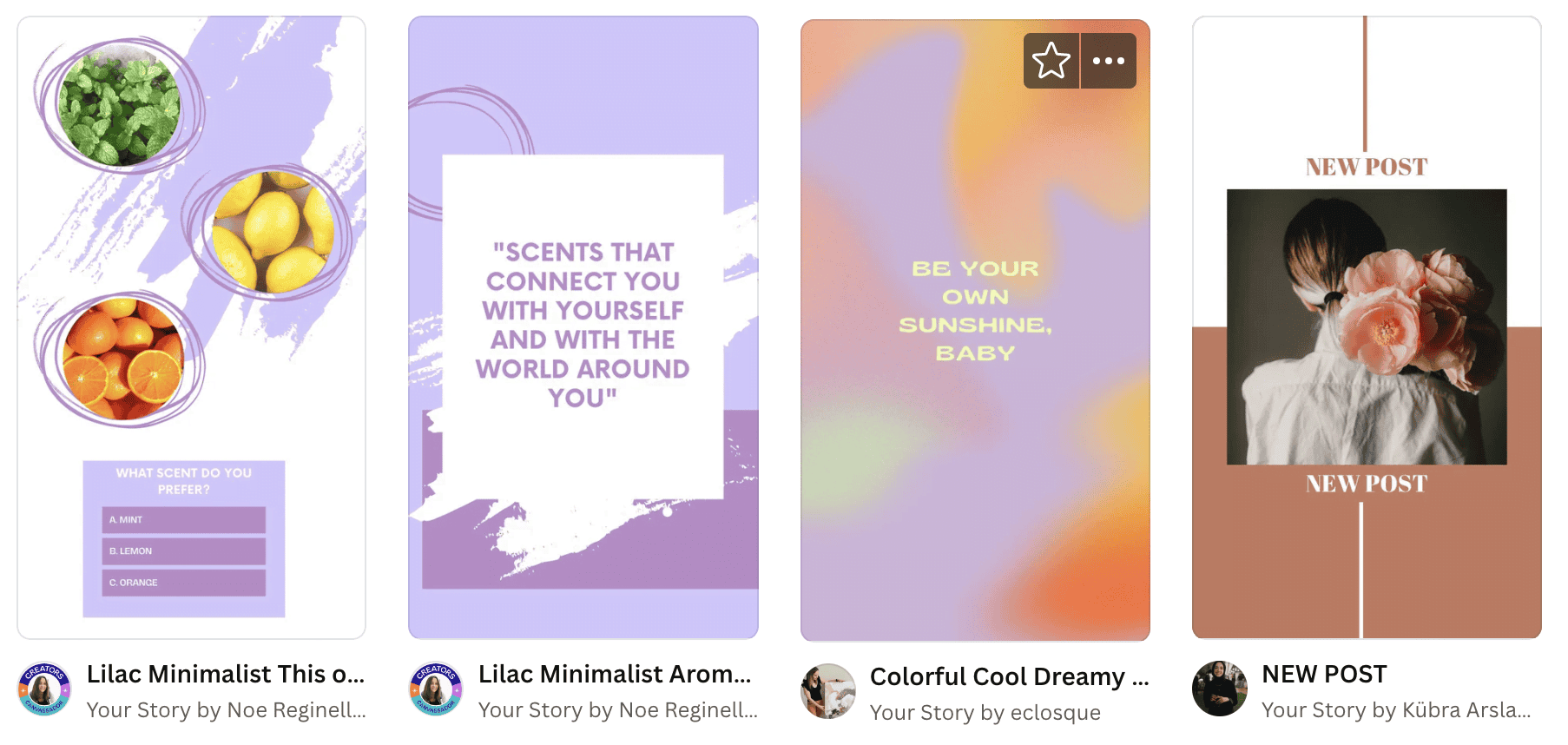
Image source: https://www.canva.com/
Start doodling
Instagram Stories’ drawing tool is a reliable way to improve any plain photo. Choose from the default set of brushes to draw patterns, strokes, and splashes of color.
While Instagram has a decent 36-color selection, you can get more shades and options by holding down on the closest color.
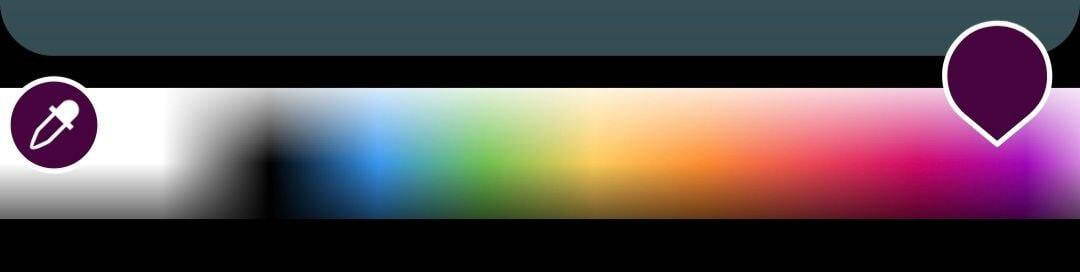
Bonus hacks:
- Add background music – Another creative “background” idea to instantly improve your Instagram Story is to add music to it. You can search from a large library of music through the sticker icon.
Once you’ve chosen a song, you can fast forward or rewind to a specific part. Songs can play for a maximum of 15 seconds or you can cut it short.
You can also check out the “For You” tab to find recommended songs and browse by category. Adding a song to a still photo can be used to convey a mood and give it more impact.
- Automatic Closed Captions – Once you’ve shot a video or uploaded it from your gallery, go to the sticker icon and look for the Captions sticker. The feature is currently only available in English in select countries.
But hasn’t the world forgotten about Instagram Stories?
Years since its launch and peak of popularity, Instagram Stories still remains one of the favored features for brands and content creators. While everyone’s still trying to navigate the platform’s brand-new features, Instagram Stories became a safe and familiar playground.
If you’re still unsure whether Instagram Stories should be worth your attention, here are some reasons to convince you:
It’s your platform to be yourself
While some people treat Instagram Stories as the dumpsite for content that didn’t make the final cut; it’s so much more than that. There may be an unspoken rule that your stories are just casual and unscripted fillers, but that doesn’t mean you can’t have content worth saving in your Highlights.
Your audience can sift through your feed to get a surface-level understanding of who you are and what you do, Meanwhile, your Instagram Story reveals the more intimate and detailed side of yourself.
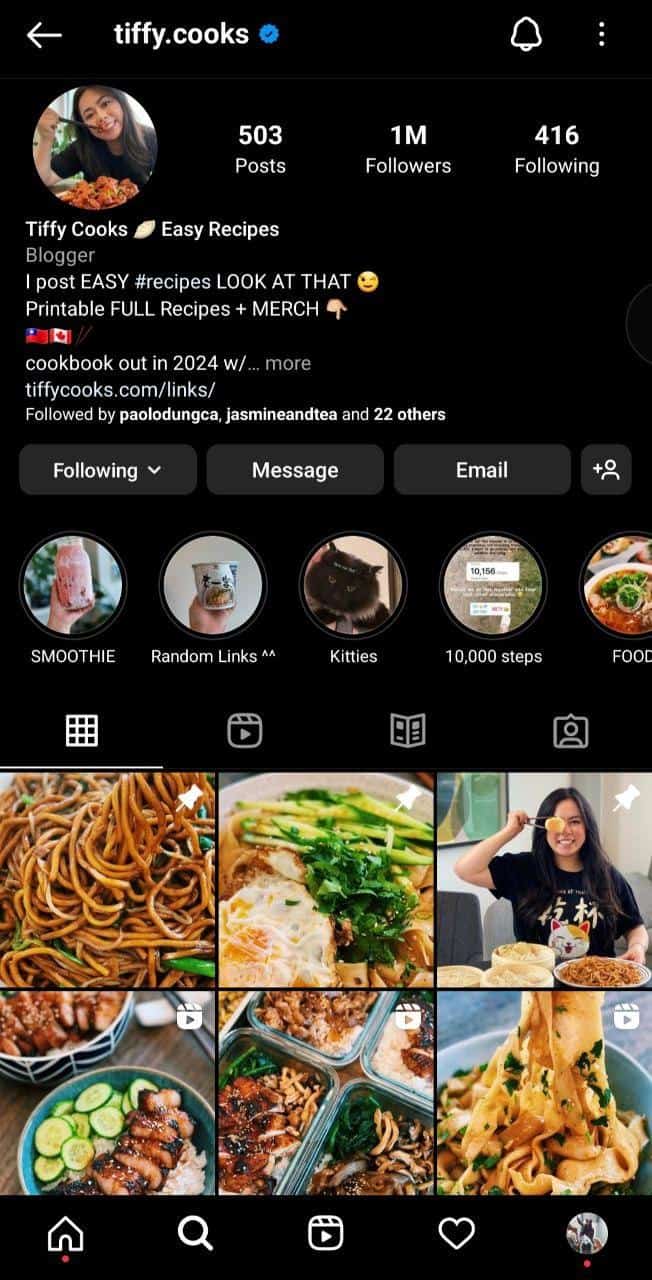
Image source: https://www.instagram.com/tiffy.cooks/
Food content creator Tiffy Cooks (@tiffy.cooks) uses Instagram Stories for more casual and random content; a break from her recipe-focused feed. If her followers want to access behind-the-scenes content or more personal posts, Stories and highlights are where they’re at.
The Instagram Story algorithm is easier to understand
If you’ve been on Instagram lately, you know what we’re talking about. There’s really no telling how to get a sure spot in your audience’s feed, even if they’re already following you. And even if it goes back to the algorithm that prioritizes friends and family, it’s hard to say if you’ll show up at all.
Thankfully, Instagram Stories gives you a better chance of getting noticed. As long as someone is following you, your Story will be on top of their feeds. Maybe not the first, but at least you’ll be visible.
You can finally add a clickable link
Sure, you either have to be verified or have at least 10,000 followers to unlock the convenient swipe-up feature on Instagram Stories, but that doesn’t mean you can’t work around it!
Unlike feed posts that don’t allow you to post clickable links on captions, on Instagram Stories, anyone can add a link through the sticker tool. Here’s how:
- Capture or upload your Instagram Story content
- Tap on the sticker tool located on the top of your screen
- Select the Link sticker
- Enter the URL and select done
- Place your Link sticker on any part of your screen
After adding a link to your story, you can resize it and place it anywhere you want.
Pro-tip: Add a trackable link so you can easily monitor how much traffic is coming from Instagram Stories.
Instagram Story’s clickable Link stickers are a great workaround for the one-link rule in bio. Now, you can easily lead people to specific landing pages related to your Instagram Story content.
It allows you to interact with your audience
Not many social media platforms have made it as accessible to engage with an audience as Instagram Story has. Before the introduction of interactive stickers, the only way to interact with your audience is through direct messages or comments. Now, with a single tap, you can learn a lot about your followers.
You can use poll stickers to settle a debate, find out what your audience thinks with the “Ask me a Question” sticker, and get valuable insight almost instantly.
Start Creating
Even though backgrounds aren’t the subject of your Instagram Stories, they can help set you apart from competition and keep your audience coming back. Don’t be afraid to experiment with different styles until you can shortlist ones that perform best!
With our tips in hand and, you’re ready to transform ordinary content into a work of art.