Have you ever been in a situation where you know you have many things to do but can’t figure out what they are?
Or maybe you know the things you’re supposed to do, but they look so bulky, disorganized, and out of touch.
The same thing happens when you have to manage multiple Facebook pages. It’s either you’re struggling to produce enough content, or you’ve lost track of your activities on each page. Worst still, you have to deal with the fatigue of keeping everything up-to-date.
We get it! And that’s why we created this article to help you get your pages together and manage them effectively.
Why Do I Need Multiple Facebook Pages?
If social media is a gold mine for businesses, then Facebook is one of the most significant veins you should dig. And the reason is simple!
First, there are over 3 billion Facebook users at the moment, and India houses approximately 366 million of them. Compared to other social media platforms like TikTok, which have only around 1 billion monthly active users, Facebook has a 3x bigger trove of audiences for promotional reach.
However, this populated usage is also one of the reasons why most businesses create multiple pages, especially if your aim is to target different subcategories of audiences on Facebook.
Besides that, you might also want to create more than one page because of the following:
- You wish to separate your business page from your personal one. Everybody wants a personal space where they can be their Sassy self, not corporate all the time.
- You have more than one business venture with similar goals but different audiences. Let’s say you run a beauty brand and plan to launch a food business. Using a single page for both is inefficient and will impact your campaigns.
- You’re an influencer. Usually, influencers use a single page since their personal life is almost mashed up with social life. But some prefer to keep things separate
- You want to start an ecommerce business targeting cross-border audiences. To cater for language needs and cultural nuances, you might need to create separate pages to deliver multilingual content.
- You offer social media advertising services to B2C and B2B brands as an individual. In this case, you have to create different pages for different clients on your business account.
- You provide social media management services. At the start, it’s a easy ride. But that’s only until you begin to handle more clients.
Any of these use cases are inevitable, most importantly for business owners, and that’s why you need to know how to manage more than one Facebook page.
7 Ways to Efficiently Manage Multiple Facebook Pages?
There’s no cap on how many Facebook pages you can create. So, if you need more than a dozen pages, go ahead and do just that.
What matters most is knowing how to manage all of these pages and ensuring they’re effective in achieving your goals.
To do that, let’s explore these 7 proven steps.
Create A List And Filter
Sergey Taver, Marketing Manager at Precision Watches, says, “You can have over a dozen pages, each focusing on different audiences. That’s great for your business. But there’s a huge possibility one or two of these pages are just dummies or failed pages. And in some cases, they might just be near-replicas of one another.”
For instance, assume you sell Crocs and fashion shoes. If you want to add denim wear to the list, you might consider creating a separate page for it despite operating under the same parent brand name. That’s a replica page.
The more replica and dummy pages you have, the more difficult it is to manage all of them.
So create a list of all your pages, then filter them based on:
- Which ones are promoting products in the same niche?
- Which ones are currently active or recently active?
- What dead pages are taking up the dashboard?
- Which ones have at least 100 followers?
- Which ones can you merge or delete?
- Are there pages you used in the past for a business but you’re no longer using?
By the time you’re done, you should know which page is staying and which one is going into the trash or getting archived. Merge replicas and assign priority scores to the rest depending on their importance or urgency when revamping. This leaves you with fewer pages to handle and focus on.
But sometimes, all your pages might not fit into the filters above. So, ensure you create a filter to align with your business or individual goals.
Keep Everything In Place With Facebook Business Manager
Over 50 million businesses use Facebook pages, which is about a 10 million increase compared to the previous year. But it’s not surprising.
One major reason these brands are trooping in to use Facebook pages for marketing is the Meta suite, which most marketers call the superman manager. This integrated platform brings all your pages into a centralized dashboard and enables easy visualization.
And that means you don’t have to switch from tabs to tabs in order to manage each page.
Most importantly, Meta suite offers in-platform tools to do various organizational tasks, analytics per page, competitive reporting and growth, and collaboration with added users. For marketers, the biggest flex is that you can also integrate with other meta apps like Instagram and execute your marketing in the same place.
To use Facebook’s meta suite, visit their site and log in with your Facebook account details. You should see all your pages listed as portfolios in the top-left corner. Check the image below.
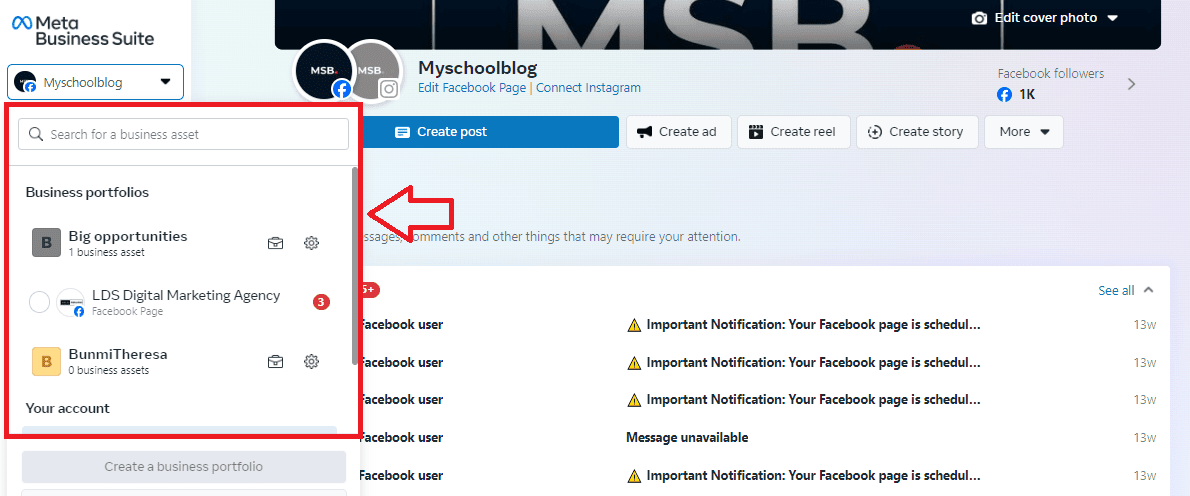
Source: Facebook
Create a Social Media Content Calendar
In our discussion with Brooke Webber, Head of Marketing at Ninja Patches, he says, “Putting all your pages in one place is not everything about management. The real work starts with creating content. And sometimes, you can really get burnt out trying to put out a piece for dozens of pages at the same time.”
That’s where content calendars come in.
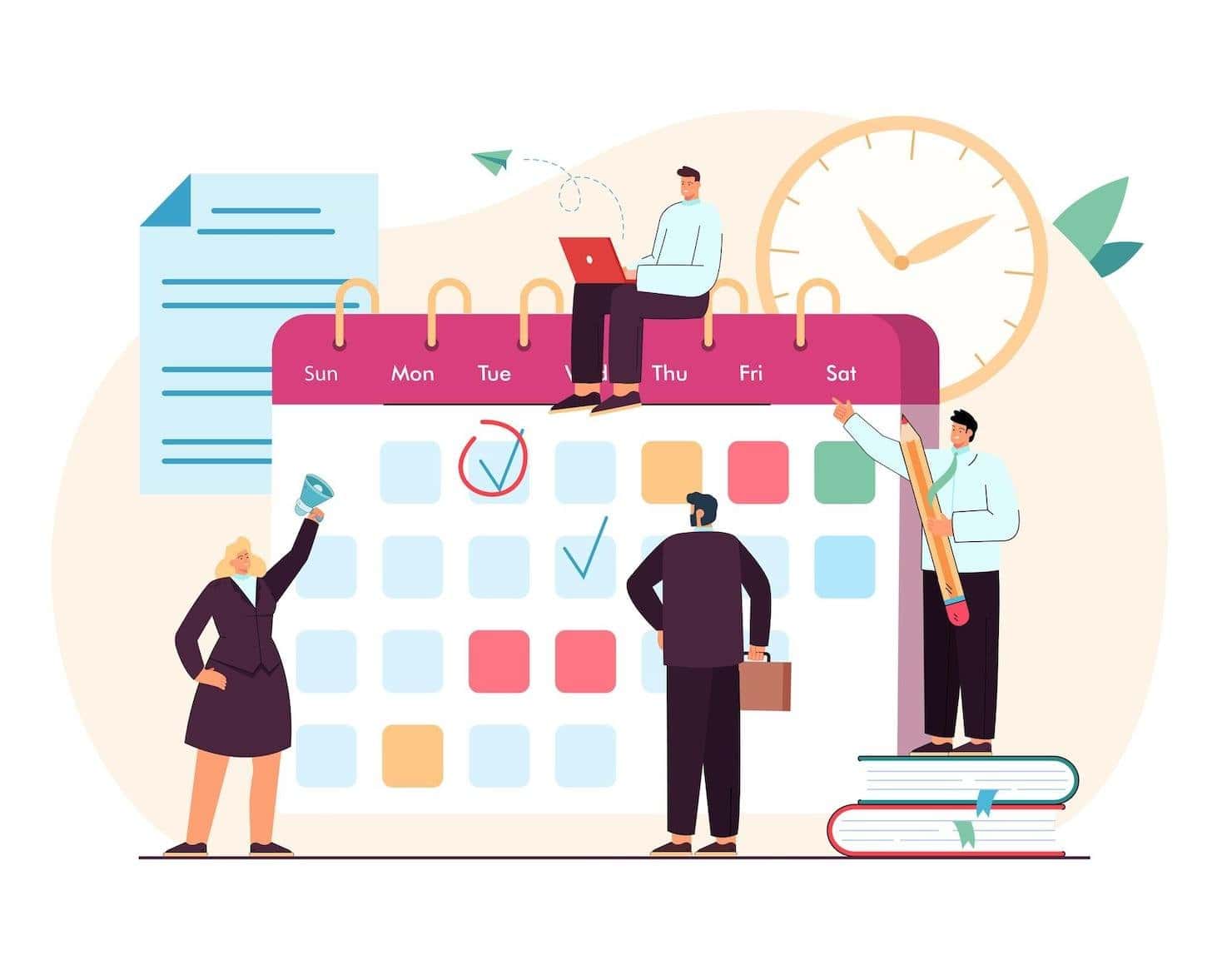
Just as you use Google calendars to plan your holidays and events, social media content calendars also help you plan when and where you want to publish your posts. But they do more than that, especially if you’re handling multiple pages.
First, you can use these calendars to avoid clashes between posting schedules of each page. So you know which page is getting a piece today, and even as far away as weeks away.
Besides, you can’t create a content calendar without building your topic lists. This positive limitation encourages writing your content long before the posting date and prevents a due-date rush.
To create an effective calendar, follow these tips:
- Analyze your pages. See what each page is about, the audiences targeted, and existing content.
- Do keyword analysis for your pages and determine what search terms drive significant social media traffic. Follow the trends.
- Create a month or two of content ideas per page based on your previous analysis.
- Decide on a posting frequency taking into account peak times to post on Facebook. For instance, you can decide to post 3 pieces of content weekly per page or just 10 per page monthly. Consider this when assigning content dates to your pages, too.
When creating your content, you can include a mix of content formats, which includes:
- Infographics: Visual graphics that are more readable than plain texts.
- Interactive content: This might consist of polls, quizzes, or any other type of content that encourages engagement.
- Live videos: Facebook Live videos are excellent for increasing engagement and reach.
Your content calendar should also include information about the tone and style of each post. This will help you keep your content consistent across all of your pages.
Use Social Media Automation Tools
Besides organizing your pages and creating content, another big challenge is maintaining consistency.
In the words of Jeremy Scott Foster, Founder of TravelFreak, “It’s easy to run the management drill for a few days. But that’s going to become really difficult after a month of brainstorming content ideas, sitting up at 3 am to schedule dozens of posts for different pages, and tracking overall performance.”
To avoid that, you can implement social media automation tools to streamline your management and help you do less while achieving more.
For instance, programs like bulk.ly help you create new content, auto-schedule posts for your pages, and easily recycle your old posts into dozens or hundreds of new ones instead of brainstorming every time. Other automation features include auto-generated hashtags that are in line with the trending discussions for more visibility.
Besides managing content, some advanced AI automation tools can also handle complex stuff, like optimizing your social media campaigns and setting ad budgets. In fact, over 40% marketers use automation to manage their social media paid ads already.
Consider Using a Social Media Management Agency
What if you’re still unable to keep up after implementing all the steps above? Then, you need to contact a social media management agency.
These are teams of specialized social media managers with experience juggling tens of pages simultaneously and ensuring each page gets sufficient attention to maximize performance.
Of course, before considering this option, you should try getting an in-house social media manager. For one, it is cost-effective and more sustainable. Secondly, they are cost-effective and better positioned to align with your objectives.
The only downside is that in-house social media managers might not be as effective as when you outsource the task to agencies that already have a good track record and experience in the social media industry.
So, if you have the budget and are looking for growth as fast as possible, go for social media management agencies. But if you have a limited budget and prefer to gradually scale up, go for an in-house manager.
Hire A Virtual Assistant
Business owners, particularly C-suites, handle tons of tasks from the administrative to the execution level. So, in some cases, the problem is not that you can’t manage multiple pages but simply lack the time.
You can easily resolve that by getting a virtual assistant who has a good record of managing social accounts in the past. This is killing many birds with one stone since virtual assistants usually handle more than one task.
When hiring a virtual assistant, be sure to communicate your expectations. You should also give them access to your content calendar and any other tools you’re using.
Also, note that the scenarios for hiring a virtual assistant or a social media management agency differ. Getting a virtual assistant is good if you’re not planning to run promotional ads on your pages yet. You simply want to keep each page active, publish content occasionally, and engage followers.
However, a social media management agency works best if you want to create page campaigns, build brand image through non-generic methods, and scale reach.
Track Performance And Optimize
The final and most crucial step is to analyze each page’s performance and see if they’re actually well managed. The report helps you know if one page is receiving less focus and needs a step up, what to do for underperforming pages, and how to improve the ones topping charts.
For that, Stephan Baldwin, Founder of Assisted Living, suggests using Meta Suite’s built-in analytics tool.
He says, “Individually, each page has a metric section you can use to monitor growth progress and declining curves. However, you need something much more advanced, like Meta Suite’s analytics dashboard, to compare all your pages and see how well they’re doing. Meta’s analytics tool shows you how your stories are gaining ground, ad turnover, demographic summaries of people who engaged your posts, and trends in reach.”
Extract your report, highlight minor and major issues that need fixing, and optimize for better performance. You should also reiterate this process and ensure one page doesn’t fall behind in follower metrics or engagement.
Final Thoughts on How to Manage Multiple Facebook Pages
Facebook pages are an extremely vital avenue for businesses looking to scale their sales and for individuals looking to build a profitable fan base. However, managing more than one page can prove to be really tricky. And that’s why you should implement the steps we’ve discussed above.
First, list your pages and filter them to eliminate dummy and dead ones. Then use a centralized platform like Meta Suite to bring all the pages together on one dashboard. Next, create a content calendar based on the peculiarity of each page while also introducing automation tools for auto-scheduling and content recycling.
Suppose you cannot implement the above steps due to your tight schedules. Simply hire a social media management agency or a virtual assistant. Finally, track essential growth metrics for each page and ensure none is underperforming.

