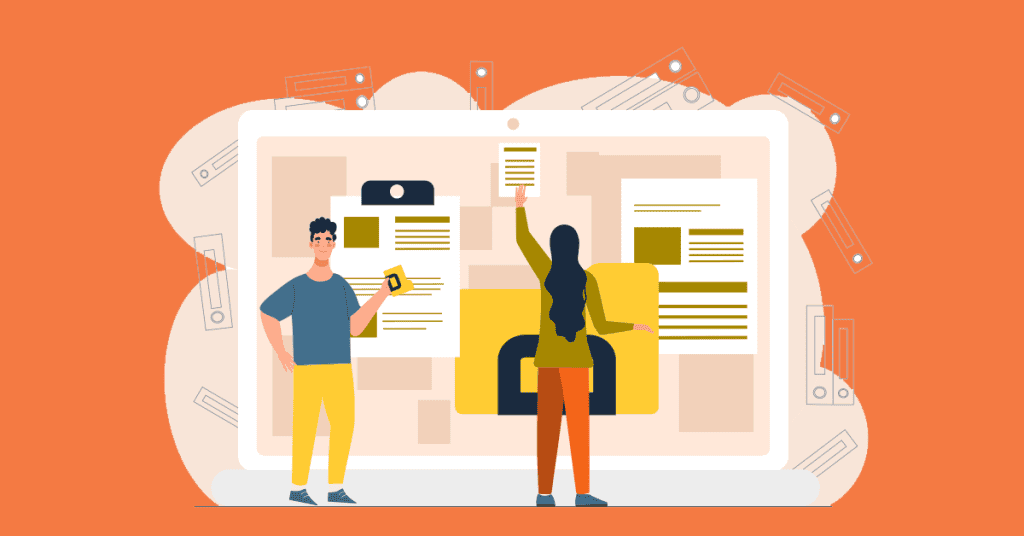Social networks, which have long ceased to be entertainment channels, have become an integral part of marketing strategies. Moreover, in many companies. Social networks allow you to quickly and efficiently convey information to your target audience. They successfully increase brand awareness. With the right strategy, companies can attract new customers through these networks. However, the growing volume of digital content often leads to clutter in the digital environment. This, in turn, negatively affects the quality of work and productivity in general.
Therefore, we will look at how digital cleaning can help you optimize your social media content management. But first, let’s explain in detail about digital cleaning and its importance and impact on marketing strategies. You’ll also find step-by-step recommendations on how to organize your digital environment. And at the same time, keeping it clean.
Digital Cleaning. What Is It? Why Is It Essential?
We can describe digital cleaning as the process of cleaning, organizing, and optimizing data and digital files at the same time. It includes:
- deleting unnecessary files,
- organizing data storage,
- and making them accessible to users.
The main components of the process are:
- analyzing existing data,
- deleting unnecessary files,
- implementing a file organization system.
Social media marketing. How digital clutter harms it
Digital clutter can significantly reduce team productivity. Especially the team responsible for social media marketing. Chaotic file storage makes it difficult to find the content you need. This leads to:
- delays in publishing,
- loss of relevance of materials,
- loss of important data.
All of this negatively affects the company’s reputation and its interaction with the audience.
In addition, duplicate files take up additional space. They create confusion. This can lead to the use of outdated or inappropriate materials. All of this negatively affects the creative process and the speed of creating new content.
Organized digital environment. Benefits
An organized digital environment provides quick access to the files you need. As a result, you can quickly create and publish content. In this way, teamwork is more efficient. This is because all participants have access to up-to-date materials and can easily share them. Organized data storage also improves the organization of marketing campaigns. Specifically, it allows for better planning and implementation of social media strategies.
Digital Cleaning. The Main Stages
File analysis and audit
Before you can start a digital cleanup, you need to identify which files are taking up the most space and how to optimize storage effectively. So, the first step you need to take during a digital cleanup is to analyze and audit your existing files in detail. This way, you can determine what data is relevant and necessary and what can be deleted.
Often, cache, system files, and other invisible elements take up a significant amount of space on your device. Their impact is not always obvious. This issue is explained in detail in the special recommendations for cleaning the memory. They will help you not only free up space but also improve the performance of your work environment. Using special programs for analyzing disk space will help you detect duplicate files, large files, and other items that take up extra space.
Delete duplicate and unnecessary files
After a thorough analysis, proceed to delete unnecessary files and duplicates.
You can do this manually. Namely, you can go through each file.
You can also do it with the help of automated tools. The latter quickly find and delete duplicates.
This step frees up a significant amount of disk space. It also simplifies the subsequent organization of data.
Optimize file names
Standardized file names help you quickly identify their contents. This means you don’t have to open each file individually. The best solution is to implement a single naming scheme. One that includes key information. Namely,
- date of creation,
- type of content,
- author/responsible,
- topic/project name (for files related to specific projects or topics),
- file version (if the file has several versions or changes over time),
- document status (“draft”, “last version”, “approved”, etc.)
- location (if the file is associated with a specific geographic location),
- language (if the file is available in different languages),
- keywords/subject (for quicker searching of specific documents by subject),
- document type or category (“reports”, “contracts”, “invoices”),
- date of modification (if it is important to track changes),
- document number (if you have a specific numbering system).
Choose the option or several options that best suit your needs to simplify your search and reduce the likelihood of confusion.
Organizing files. Structuring
Creating an effective folder structure is one of the key steps in digital cleaning. Try sorting your files by:
- type of content,
- dates,
- platforms on which they will be used,
- projects (if you are working on several),
- status or stages of the process,
- users or teams (if a file was created or edited by a specific user or group),
- keywords or tags (when files have common themes or contexts, but don’t necessarily belong to the same project or type)
- deadlines or priority,
- task type or work category,
- confidentiality or access type (for files with different levels of access),
- approvals/confirmations (if the files are associated with approval processes),
- frequency of use (if some files are used more frequently, you can separate them into a separate folder).
The above methods of organization and structuring will create a logical and understandable storage system. As a result, you will find it easier to find and access the necessary materials.
Using cloud storage
Cloud services allow you to store files in a secure environment with quick access from any device. I’m talking about Google Drive, Dropbox, and OneDrive. This is crucial for teamwork. In particular, because all participants can access the necessary materials in real time. Cloud storage also helps to avoid data loss in case of device malfunctions.
Effective Digital Cleaning. Tools
Below, I’ll talk about various programs that allow you to clean up and tools for finding duplicates. As well as automated organization.
Programs for cleaning up space
There are various programs that help free up disk space. They do this by deleting temporary files, cache, and other unnecessary content. CCleaner, CleanMyMac, and DaisyDisk all allow you to quickly find and delete unnecessary files and free up space for important content.
Disk cleanup programs can also perform a number of other useful functions.
Clear browser history and cookies
Such programs help to remove traces of your online activity. This can both free up space and increase your privacy.
Optimize program autoloading
Disabling unnecessary programs can speed up system bootup. It can also reduce disk usage.
Clean up system event logs
These logs often accumulate in the operating system and take up a lot of space. Cleaning programs help by keeping only the most relevant entries.
Optimize the Windows registry
Some tools include features to clean up the registry by removing unnecessary entries. Those that can slow down the system.
Analysis of large files
This allows you to identify files that can be moved to other media or deleted, freeing up a significant amount of space.
Remove residual files from uninstalled programs
Safely delete files
Clean up system update files
Operating system updates often leave behind old files. They are no longer needed. Cleaning programs can find and delete these files.
Tools for finding duplicates
Programs help you find and remove duplicates, ensuring optimal organization of your digital environment. Duplicate Cleaner and Gemini 2 are two such tools. The tools for finding duplicatews may do the following.
Support for different file types
Some duplicate detection programs can find duplicates among images, music, videos, and archives. This allows you to keep things organized on your computer and in the cloud, where you often store large media files.
Search by content
Many duplicate search tools allow you to compare files by their content. This is especially useful for images or videos. In place where even similar but not identical files can create duplicates.
Check for suspicious duplicates
Some tools allow you to create exceptions for specific folders to avoid deleting important data and files that may be similar.
Optimize the deletion process
After finding duplicates, some programs offer several options for deleting them.
Automate file organization
Automation tools, such as Hazel for Mac or Google Drive Automation features, can make file management much easier. They allow you to customize:
- automatic sorting,
- rename files,
- and archive files according to specified criteria.
Better Social Media Content Management. Maintaining Digital Order in the Long Run
Update content regularly
Review and update your content regularly. By performing routine file checks, you can keep things organized and remove outdated content in a timely manner.
Apply automated retention rules
Use filters, tags, and folders with automatic sorting. This way you can quickly find the files you need. Cloud services offer advanced features for organizing content. This makes it much easier to manage.
Make backup copies. Ensure security
Regular backups are critical to protecting your digital data. By using cloud services and external media to store backups, you can avoid losing important content in the event of a technical failure.
Optimize metadata and content descriptions
Use clear and informative titles. Add metadata to your content to make it easier to find and organize. This will help you find the content you need faster, even after a long time.
Audit access rights
Regularly check who has access to your content. Especially in the case of teamwork. By restricting access to sensitive files, you will avoid unauthorized use and ensure security.
Analyze. Monitor statistics
Use analytical tools to monitor the effectiveness of your content on social media. This will allow you to adjust your publishing strategy. As a result, optimize content for the needs of your audience.
Schedule content using calendars
Use content calendars to plan your posts. This way, you can create and save content in advance and keep things organized. It will also help you avoid impulsive posting. It will also allow you to maintain a consistent social media presence.
Pay attention to copyright
Make sure that all the content you publish does not violate copyright. Create a system for keeping license agreements and permissions to use materials. This way, you will avoid legal problems.
Productivity and Content Quality. The Impact of Digital Cleaning on Them
Reduced time spent on content creation
When you have all your files well organized, you can find the files you need in a much shorter amount of time. You can create content faster and plan marketing campaigns more efficiently.
Cleaning and organizing your files also allows you to create and save templates for future projects.
Improved quality of text and visuals
An organized digital environment makes it easier to find high-quality visuals and text faster. This improves the overall level of content on social media. Digital cleaning helps to avoid duplication of old and unnecessary files. They confuse the workflow. As a result, materials become more focused and relevant to the current task. All of this contributes to improving the quality of content.
Increased team efficiency
Sharing organized files allows the team to work more smoothly. Accordingly, it simplifies the coordination of actions and reduces the time for data exchange.
Also, if the file organization system is set up well, it will be easier for new team members to navigate the work environment and get involved in the process faster. All this also increases the overall productivity of the team.
Managing multi-channel campaigns
Given that content is often published simultaneously on multiple platforms, by organizing files and materials, you can organize content by channel and create strategies for each without duplicating efforts.
Modernizing of old content
Periodic cleanup allows you to identify old materials that are potentially valuable. You can update them or adapt them to new needs and trends.
Psychological effect
Digital organization helps to reduce stress and overload, which often occurs due to clutter in the work environment. Less time is spent searching for files. More time for creative processes!
Final Thoughts on Organizing Your Files for Better Social Media Content Management
Digital cleanup is critical when it comes to organizing effective content management for social media. It doesn’t just optimize file storage. It significantly improves team productivity by reducing the time it takes to find the right materials and create new posts. An organized digital environment has the following effects. Promotes better organization of marketing campaigns. Improves the quality of content. Ensures effective teamwork. Regular digital cleaning, standardizing file names, using cloud services, and automating processes help keep things organized on a long-term basis. As a result, you can not only improve your content creation processes, but also increase the overall efficiency of your company. This is especially true in today’s digital marketing environment.