Hosting webinars has transformed from a niche practice to a powerful marketing tool. Businesses of all sizes have recognized the immense potential of webinars to attract fresh audiences and cultivate meaningful leads.
Many audiences prefer webinars as they provide direct engagement with experts. Yet, the impact of a well-executed webinar shouldn’t dissipate once the live session concludes. That’s when content repurposing comes to play.

Image via Pexels
Repurposing the rich content generated during these events for social media offers a strategic avenue for extending your brand’s reach. Let’s learn how to repurpose webinar content for the ever-evolving social media stage.
Understanding Content Formats for Social Media
Webinars are rich and extended events. Your webinars may last for half an hour, an hour, or even longer. Before repurposing your webinar session, it’s best to understand social media content formats.
Learning about various formats helps you identify the best ones for your audience. This strategy will help you create a content plan and optimize your posts on specific social media platforms. Here are some content you should consider.
Short Clips
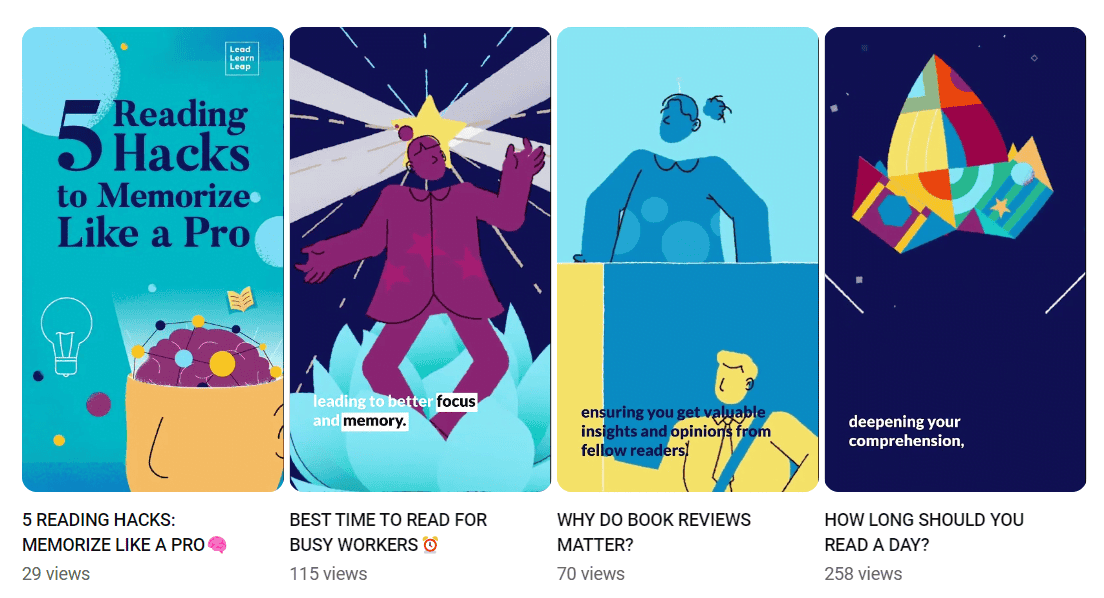
Image via YouTube/LeadLearnLeap
These are video segments extracted from the webinar, focusing on crucial insights or moments. These clips are typically 30s-1 minute long, consisting of a condensed version of the webinar’s main points for quick consumption on social media.
Infographics
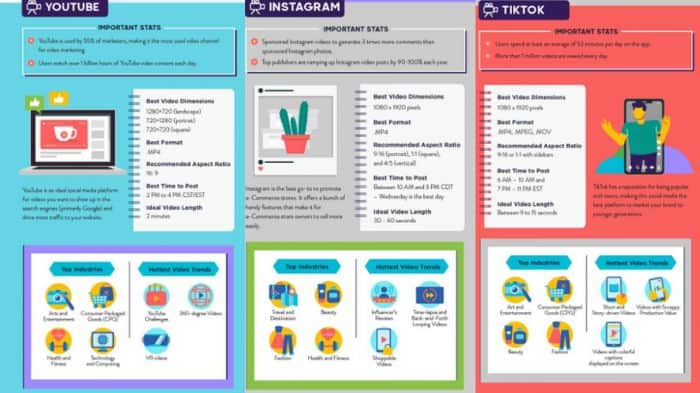
Infographics are visual representations that simplify complex information from the webinar into easy-to-digest graphics. They combine images, icons, and text to convey key concepts and data in a visually engaging manner.
Visual Quotes

This content conveys memorable quotes or statements from the webinar that are presented as eye-catching graphics. Visual quotes highlight impactful messages and can be easily shared on social media to capture attention and spark discussions.
Audio Content
Extracts of audio content from the webinar can be repurposed as podcast episodes, audio clips, or sound bites. These audio formats are suitable for platforms like Spotify and SoundCloud or as part of multimedia presentations.
Repurposing Webinar Content for Social Media
Here are some practical practices to help you repurpose webinar content for social media. Let’s take a look at the details!
1. Identify Key Takeaways
Before repurposing your webinar content, identifying the primary key takeaways or the most valuable information is essential. These are the core messages, insights, or lessons that you want your audience to remember.
Focus on highlighting and conveying these essential points effectively. Consider your target audience’s needs and interests. Identify which aspects of the webinar content are most relevant and valuable to them.
You can start by revisiting your webinar recording, presentation slides, and accompanying materials. Take notes on the main ideas, insights, and important points discussed. Then, distill each key takeaway into a concise statement or sentence.
2. Create Bite-Sized Clips
Creating bite-sized clips involves breaking down your webinar recording into shorter video segments. These segments, typically around 30-1 minutes in length, capture specific topics, insights, or engaging moments from the webinar.
These clips are designed to grab the audience’s attention quickly and provide a condensed version of the content. They are perfect for sharing on TikTok, YouTube Shorts, and Instagram reels.
Look for engaging moments, insightful explanations, or practical examples, and trim the
selected segments into short clips. Consider adding captions, subtitles, and relevant graphics to enhance the visual appeal of the clips.
3. Create Infographics
Infographics are visual representations that can carry data, reports, or concepts in a visually appealing and easy-to-understand format. This content format best conveys statistics and step-by-step processes through graphical elements.
Viewers quickly grasp the main points of your webinar content without requiring lengthy explanations. You can create infographics by combining text, icons, images, and design elements.
Use graphic tools like Canva or Adobe Illustrator to create an appealing layout for your infographic. Organize information logically and visualize your data with graphics. Ensure a balance between visuals and text of your content.
4. Create Visual Quotes
Visual quotes are a compelling way to share key insights and messages from your webinar on social media. Typically, you share quotes from experts, customers, or other relevant speakers to drive audience attention. This type of content combines impactful text with engaging visuals.
Review your webinar content and choose memorable quotes, insightful statements, or key takeaways. Then, continue with creating graphic designs. You can use free tools like Canva for ready-to-use templates and layouts.
Enhance your visuals with typography, illustrations, and background. Moreover, maintain a consistent design style across your visual quotes to reinforce your brand identity. Visual quotes are suitable for image-based platforms like Instagram and LinkedIn.
5. Share Behind-the-Scene Content
Sharing behind-the-scenes content provides a glimpse into the process of creating your webinar. It allows your audience a have deeper connection with your brand.
If you plan to create behind-the-scene content, you must document various stages of the webinar preparation. This includes brainstorming sessions, setting up equipment, beautifying your warehouse office building, rehearsals, and team interactions.
Include each behind-the-scenes image or video with a caption that tells a story. Explain the purpose of each moment and how it contributes to the overall webinar experience. While it can be fun content, maintaining a professionalism that aligns with your brand image is also important.
6. Repurpose Audio
Repurposing audio content from your webinar can extend its reach and provide content in an audio format. With the help of AI in business operations, you can share valuable audio content on podcast platforms and other audio-centric channels to broaden your audience reach.
You can identify segments with valuable insights or discussions that translate well into audio format. Edit the extracted audio segments to ensure they flow well and are free of unnecessary pauses or disruptions.
Choose a podcast hosting platform and upload your episodes, such as Anchor, Podbean, and Libsyn. Consider creating podcast episodes by organizing related audio segments into coherent discussions or episodes. You can also upload audio content on mainstream social media.
7. Content Optimization
Content optimization involves adapting your repurposed content to suit each platform and audience. One of the basic practices is tailoring your content to the characteristics of each social platform.
For instance, Instagram content may require visually appealing images and short videos, while LinkedIn benefits from educational infographics and in-depth articles. Also, incorporate relevant hashtags, keywords, and phrases in your posts to improve discoverability.
Adapt your content to encourage engagement on each platform, which may involve asking questions and using interactive features. Monitor analytics on each platform to track your content performance and adapt your strategy based on what works best for your audience.
8. Create Automated Webinars
You can use the recording of your live presentation to create a pre-recorded webinar that your social media followers will be able to attend on-demand.
This helps you repurpose your one-time event into a recurring presentation that will generate conversions on autopilot. Automated webinars are also easier for your audience to attend than live ones.
Because you can schedule recurring sessions that run 24/7 year-round, you’ll be able to drastically increase your reach and engage audiences across multiple time zones.
Refining and Improving Repurposing Strategies
Once you repurpose your webinar content, you may need to improve your strategy. Here are some additional information to refine and improve your repurposing strategies.
Track Metrics and Analytics
Tracking metrics and analytics includes monitoring and analyzing various data points or key metrics. The aim is to assess the performance and effectiveness of your repurposed webinar content, so you know which type of content resonates best with your audience.
Each social media platform provides an analytics page, but you can also use paid tools for more comprehensive reports and suggestions. The results from the analytic page provide insights into how well your content is driving engagement and contributing to your overall goals.
By understanding these metrics, you can make informed decisions, refine your strategies, and optimize your content for better results. Here are some key metrics you should be tracking and monitoring:
Engagement rates: This metric includes likes, shares, and comments you get on your content. Monitor the level of engagement your content receives on social media.
Follower growth: Keep track of the number of new followers or subscribers you gain after sharing repurposed content. This indicates content appeal and brand awareness.
Reach and impressions: Measure how many people have seen your content (impressions) and how many unique users were reached (reach).
Conversion rates: If you have a specific goal, you need to monitor conversion rates. Identify the percentage of users who complete a desired action, such as signing up for a webinar, downloading a resource, or making a purchase.
Gather Audience Feedback
Consider audience feedback to refine and improve your repurposing strategies. You can accept their input or ask their opinions about your content.
You can do this in several ways, including sharing polls and encouraging discussions. Let’s take a look at how you can perform these strategies.
Create polls
When repurposing webinar content, you can create polls related to it or gather insights for future content creation. Polls typically involve asking a single question with multiple response options.
Besides, platforms like YouTube, Instagram, LinkedIn, and Twitter have poll features. For example, let’s say you’ve repurposed a webinar about healthy eating habits. You could create a poll with questions like:
Q: “Which aspect of healthy eating would you like us to delve deeper into?”
Answer options: [Meal planning], [exercising], [diet tips], [diet mistakes]
By collecting responses to these questions, you gain insights into your audience’s interests and can tailor your future content to their preferences.
Encourage Discussion through Comments
After repurposing a webinar, you can encourage audiences to give their opinions on the discussed matters. For instance, you share a time management infographic on LinkedIn. You should add an evoking caption to spark audience response along with the visual post.
You can add a caption that says, “What time management practice do you want us to explain?” or “How do you manage your time for better productivity?” In the comments section, users start sharing their own strategies for staying organized and managing their time.
Moreover, you can actively engage by responding with additional tips, acknowledging their insights, and even asking follow-up questions. This interaction enhances the post’s value and encourages more readers to join the conversation and share their experiences.
A/B Testing Different Formats
A/B testing requires you to create two similar pieces of content with different formats (e.g., a short clip and an infographic) and then compare their performance to determine which version is more effective. This approach helps analyze how content format or design variations impact user engagement, conversion rates, and other key metrics.
For example, you repurpose a webinar session into a short clip and an infographic with a similar topic, then upload them on the same social platform. Monitor their performance and compare which one drives better results.
However, A/B testing results may also vary depending on the platform you use. An infographic may perform better on LinkedIn compared to short clips, while you see the opposite results on Instagram. So, do the A/B testing with different content formats and platforms.
Experiment with Timing and Frequency
Another strategy to improve your repurposing strategy is by experimenting with timing and posting frequency. It involves varying the posting times on social media and how often you should post in a specific period.
This experimentation helps you discover the optimal times for reaching your target audience when they are most active and receptive. Also, you know how many posts you should share daily or weekly. Here is an example:
You’ve repurposed a webinar into a series of short video clips and visual content. Instead of releasing all the content simultaneously, you experiment with different release schedules. In one scenario, you share one video clip and one blog post every day for a week.
In another scenario, you release all the video clips over the weekend and the blog posts on weekdays. Then, you monitor the engagement metrics, identify which timing and frequency strategy generates the highest level of interaction, and tailor your future distribution schedule accordingly.
Incorporate Constructive Feedback
Constructive feedback provides valuable insights from your audience, helping you identify areas for improvement, refine your approach, and create content that better meets their needs and preferences.
You can discover whether your repurposed content addresses your audience’s concerns, challenges, and interests. Also, feedback can provide insights into how well your repurposed content is structured, organized, and presented.
Moreover, constructive input from audiences helps you identify gaps and new opportunities. Users might point out topics or aspects you haven’t covered but are essential to them. In addition, actively incorporating feedback and making improvements based on user suggestions fosters a sense of community and encourages loyalty.
Final Thoughts on How to Repurpose Webinar Content for Social Media
Transforming webinar content into various formats helps you to magnify your message and establish enduring bonds with your audience. The above points guide you in pinpointing key insights, crafting captivating materials, and fine-tuning them for social media platforms.
From vibrant infographics to short video clips, you can explore content options to discover what best suits your audience. Use data insights to refine your strategy and make informed enhancements to harness the full potential of repurposed content.

