If you want to grow your online business, you should focus on promoting products on social media platforms.
Instagram is one of the most popular social handles available in the digital world. Even this platform is mostly famous among the youth generation.
So, as a WooCommerce business, you should focus on promoting your WooCommerce products on Instagram platform.
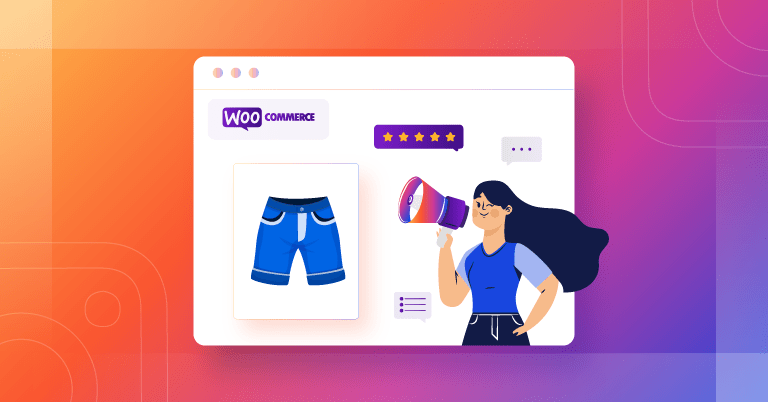
For this purpose, you have to connect your WooCommerce shop with your Instagram business account. After that, you have to optimize different strategies to grow your Instagram marketing efficiently.
In this blog, we will provide you with a broad idea about Instagram marketing for your online store.
Why Should You Promote WooCommerce Products on Instagram?
Before going to connect your WooCommerce website with your Instagram page, you need to know the advantage of promoting your products on Instagram.
✅ Build Brand Identity
In the world of online business, your product visibility plays a substantial role in the growth of your business.
As we already know, social media platforms are one of the most popular places to increase the visibility of products and services. There is no doubt about the popularity of Instagram.
So, If you promote your products on social media platforms on Instagram, more people will be able to know about your products.
Because currently, Instagram contains 1.28 billion active users worldwide. So through Instagram marketing, you can reach the maximum number of customers in your store. It will help you to establish a strong brand identity.
✅ Low Cost
Promoting on social media platforms like Instagram is not so expensive.
Because you don’t have to pay any money while posting your product images. In fact, you can run multiple marketing campaigns with multiple free Instagram tools.
✅ Proper Analytical Data
Instagram has a powerful analytical tool called Instagram Insights. This tool will help you to track your followers, measure the audience reach, audience interactions, etc.
You can track the most active time of your followers on your Instagram page. When you get full-fledged data, you can easily build marketing campaigns based on your audience’s demands.
✅Boost Website Traffic
Instagram will also help you in increasing the traffic of your WooCommerce website. For that purpose, you must add your website link to the bio section of your page.
When customers want to purchase something from your page, they will automatically go to your site. As a result, you can easily redirect your followers to your website landing page.
How to Connect Your Instagram on WooCommerce
As we know that Instagram and Facebook are both controlled by the Facebook Business Manager. Business owners can easily manage their product promotional tasks in the Business Manager.
So that if you want to promote your business on Instagram, you have to connect your Facebook business account to your WooCommerce store.
Now we will guide you about how you can easily add your Instagram to your online shop.
➡️ Step #1: Install Facebook for WooCommerce Plugin
First, you have to install Facebook for WooCommerce plugin from your WordPress plugin store.
Go to your WordPress Dashboard > Plugins > Add New plugin.
Now search for Facebook for WooCommerce.
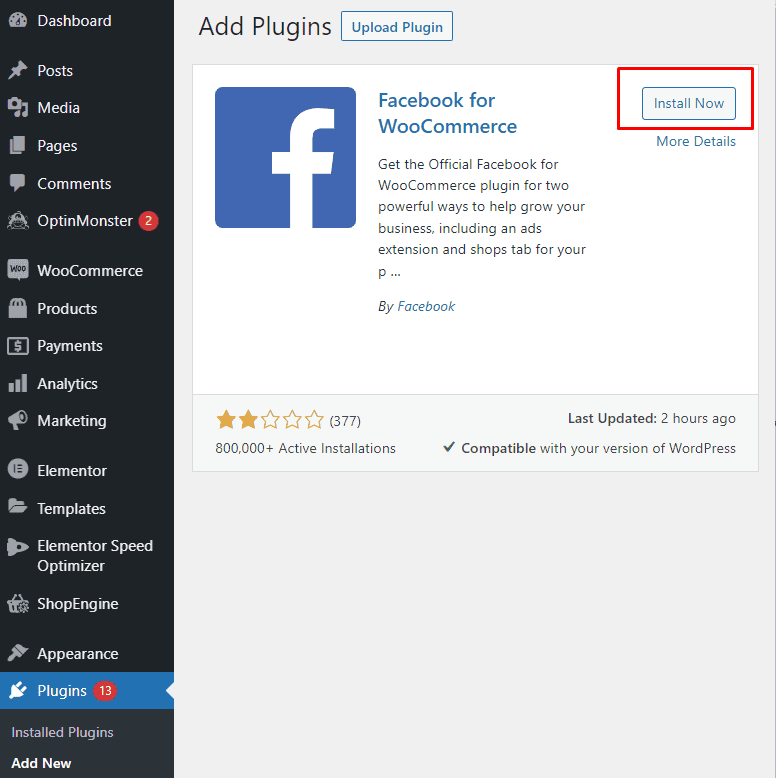
For further progress, install and activate this plugin in your online store.
➡️ Step #2: Merge Instagram and Facebook with Your WooCommerce
We hope you have already installed the plugin. Now Go to your WordPress Dashboard > Marketing.
As you can see, Facebook is already available in the marketing section.
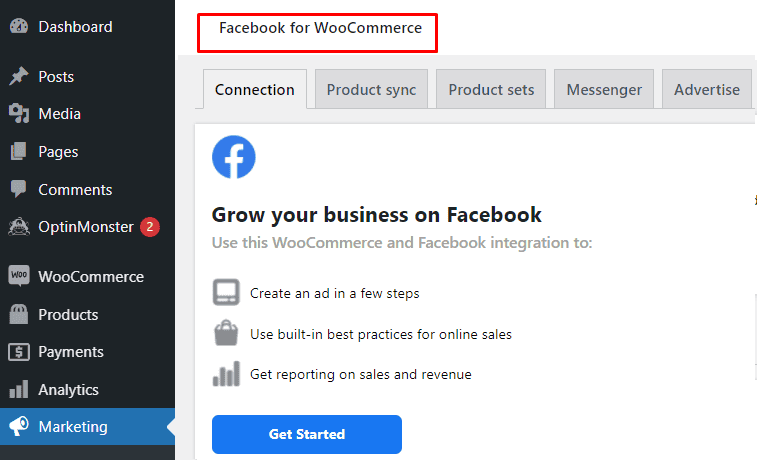
You can use multiple functions of this plugin, such as
???? Product sync
???? Product sets
???? Messenger
???? Advertise
But before that, you have to set up your account properly. For this reason, click on the Get Started button.
Facebook will ask you to continue with your current account. If you want to use your currently logged account, then click on continue.
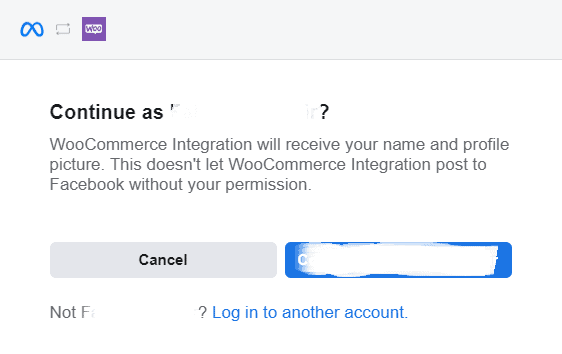
In this section, you fill in the most significant information to run your ad campaigns.
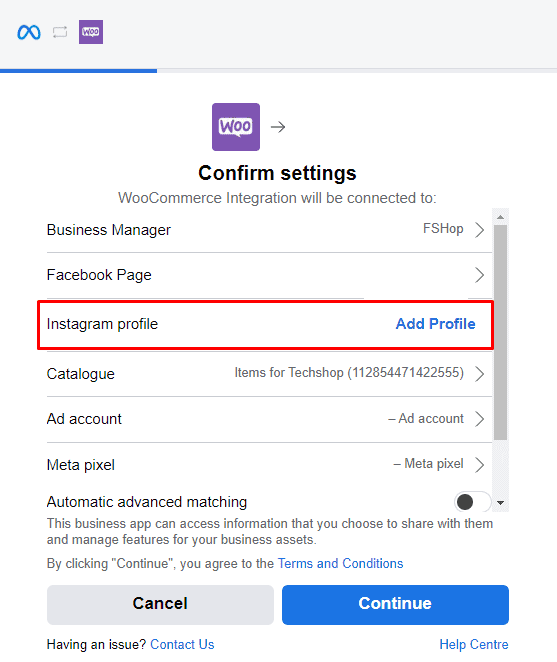
Select the Instagram profile – Add Profile to merge your Instagram business account with the Facebook business manager.
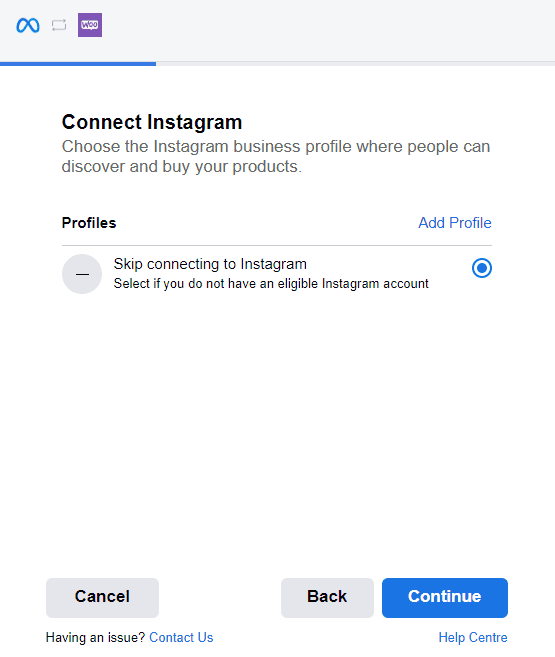
After adding your Instagram business account, click on the continue section.
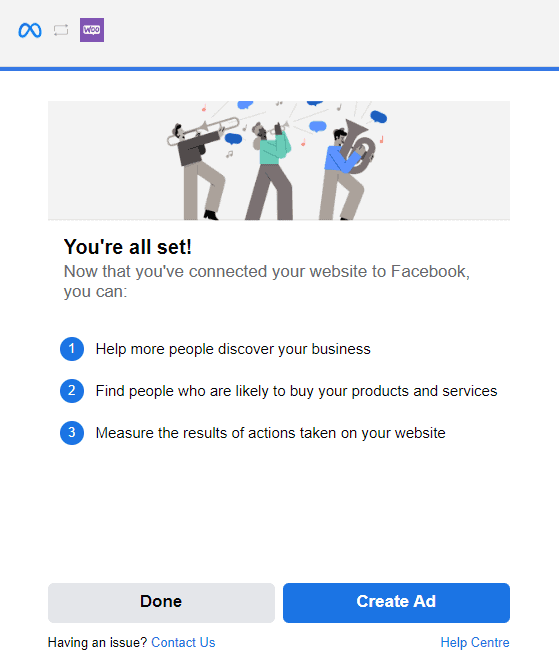
Congratulations! You have successfully integrated your WooCommerce business with your Instagram business. Now your Instagram followers can easily discover and purchase your products.
But this is not the end of your journey. Now the time has come to create your product feed to promote your product ads on Instagram. We will discuss that in the next section.
How to Create the WooCommerce Product Feed for Instagram
As you build your online store on the WordPress platform. So that you can access an extensive number of WordPress plugins and use them based on your requirements.
For this reason, we will introduce you to a powerful plugin called CTX Feed. It’s a WooCommerce product feed manager plugin that will help you to create a 100% error-free product feed for Instagram Ads.
In this part, we will guide you through the whole process of creating your Instagram feed with this plugin.
From your WordPress plugin store, install and activate the CTX Feed plugin.
Now Go to the CTX Feed. To create a new product feed, click on the New Feed option.

In this section, you have to include your Instagram product feed-related information, such as
- Country: You have to select the preferred country for your ads.
- Template: As you are creating a feed for Instagram, select the template called Facebook Catalog/Instagram.
- File Name: Fill up your feed file name.
- File Type: Choose your file type. With this plugin, you can create feeds on various file types, such as XML, CSV, TSV, XLS, TXT, and JSON.
- Variations: Also, you should select the feed variation based on your requirements.
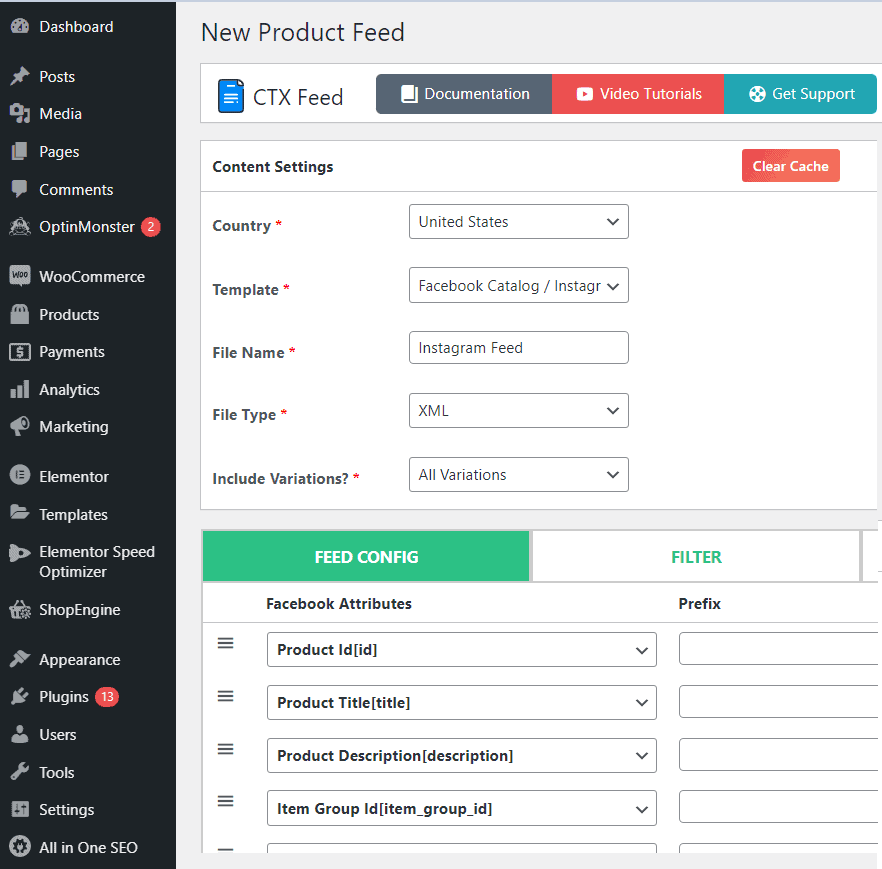
After fill-up in all this information, click on the Update and Generate feed option from the right down a section of the page.
Your feed is ready to use. Now can use your feed URL or download the feed file for further use. So that you can easily connect your feed with Facebook Business Manager.
Besides that, you should follow multiple effective Instagram marketing strategies to promote your products to the target customers.
We are going to talk about that in the next section.
Significant Strategies to Promote Your WooCommerce Products on Instagram
Now, we will discuss some efficient tactics that will help you to increase sales in your online store.
You can get the best output from your Instagram promotion if you follow these strategies properly.
Optimize Your Instagram Bio Section
Your Instagram page bio section is one of the most important places for your target customers. When someone visits your page for the first time, they see the bio section.
It creates the first impression about your shop page. Also, the bio section represents a store broad of your online shop. You should carefully update your bio section. So that your customers can get a better idea about your shop.

In the bio section, you need to include important information about your shop, such as the website URL, business email address, phone numbers, LinkedIn profile address, etc.
If your customers are unable to get the proper information from your page bio, they will never trust your business. As a result, you might lose a good number of potential customers.
Besides that, you should place SEO-friendly keywords in your bio section. It will create a huge opportunity to appear your page link in the user search results.
Include Visually Stunning Images
In the world of online business, images play a substantial role. Also, images create the major perception of your products to your customers. Customers can understand the quality of your products through the image.
Suppose you describe your product details and benefits but didn’t add any images with your Instagram post. As a result, customers will feel confused about the decision to purchase your products.
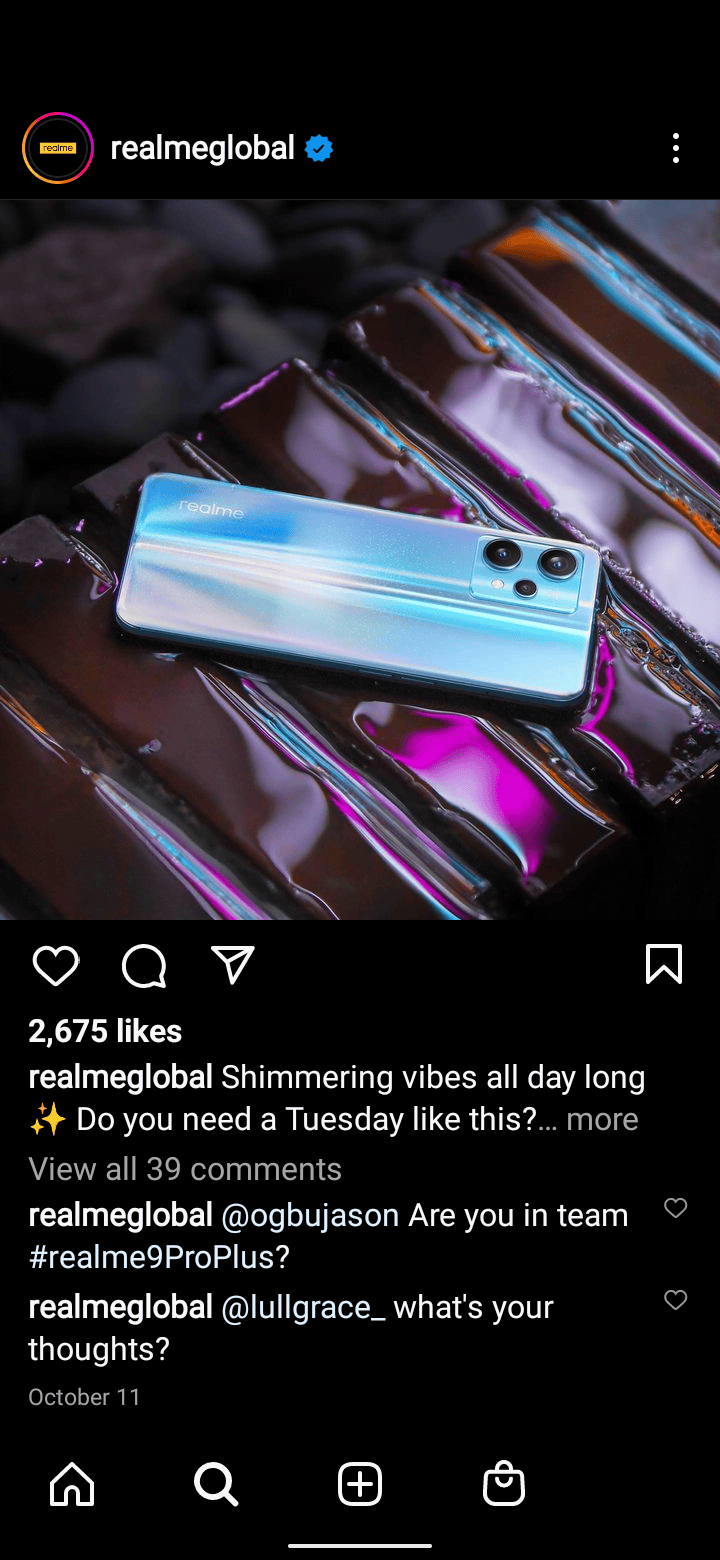
So, you should include visually attractive images of your products in your Instagram posts. It will attract more buyers to your shop.
In addition, you have to add multiple angles images of your specific products. So your customers can check their desired product from different perceptions.
Add Story Albums for Various Products
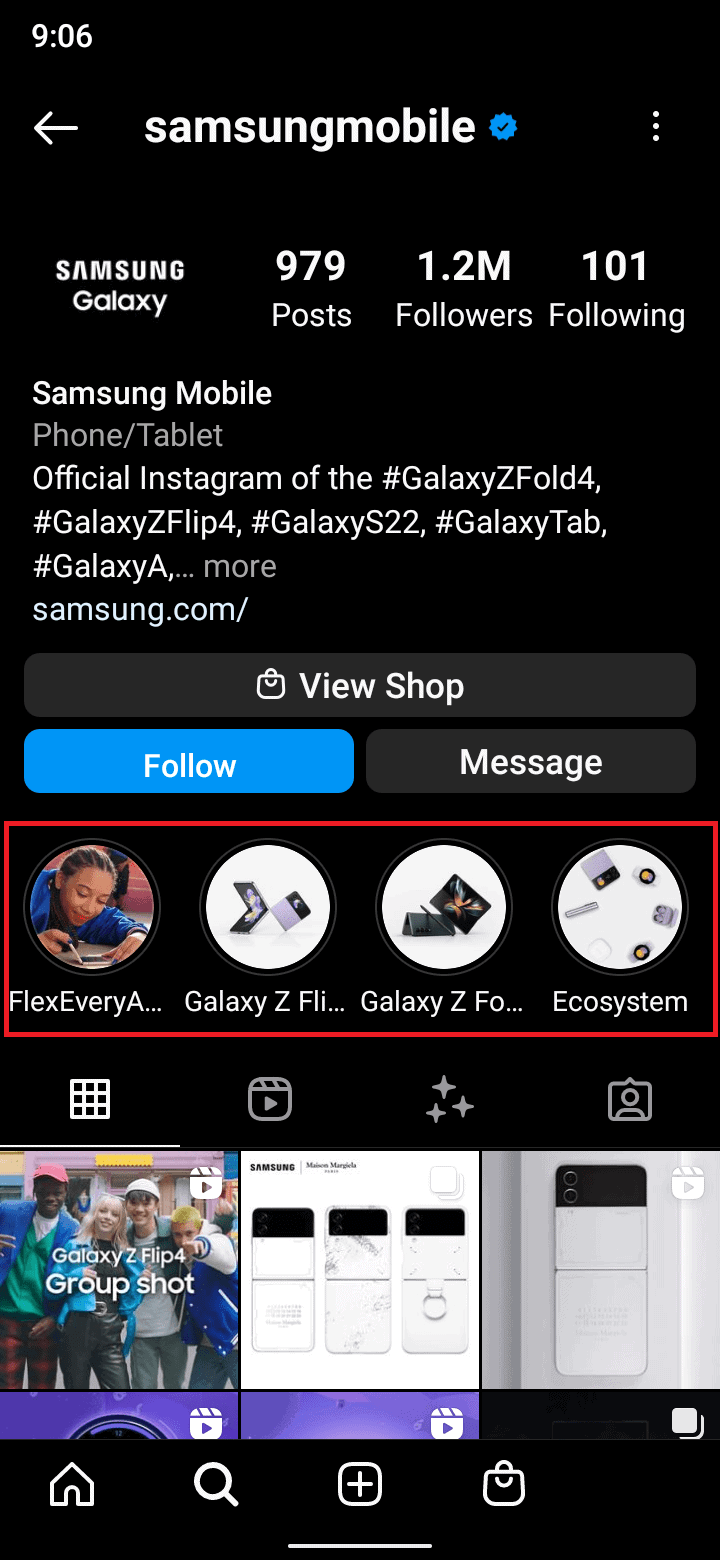
In current times, Instagram stories have become very popular with their users. Every day, people share their daily life events, thoughts, and ideas on Instagram stories.
Also, you can use stories in a creative way while displaying products on your page. You have to create story albums based on your product category.
Story albums actually appear under the bio section of your Instagram page. So that the customers quickly check their desired products from the story albums.
Suppose a customer wants to purchase a t-shirt from your shop. He or she will not check the entire page posts and photos to find a t-shirt. Because this is time-consuming and annoying for them.
But if you represent your products in an organized way, customers will easily be able to find appropriate products from your store.
Focus on Influencer Marketing
Now, influencer marketing has become a massive thing among multiple famous social media platforms. Each influencer contains a good number of followers on the social media page.
In fact, Instagram is one of the prominent places where various famous influencers communicate with their followers every day. Through engagement, they build a strong group of followers.
Influencer marketing especially helps eCommerce business owners to grow their businesses more efficiently. If you collaborate with the influencer, they will promote your products and services to their audiences.
As a result, it will create a huge opportunity to turn their audiences into satisfied customers. But before choosing any influencer should focus on various things.
First of all, you should consider the cost. If the influencer charges more money than your marketing budget, it will badly impact the overall revenue of your online business.
Besides that, you must maintain relevancy during choosing influencers. Suppose you sell sports equipment for football and cricket in your online shop. You have to choose sports influencers to promote your products and services.
Take the Benefits of Instagram Reels
In the present time, Instagram Reels have become popular among social media users and especially young users.
Generally, Reels are short-duration videos. It will allow you to create a video maximum of 60 in duration. This Instagram feature is kind of similar to TikTok videos.
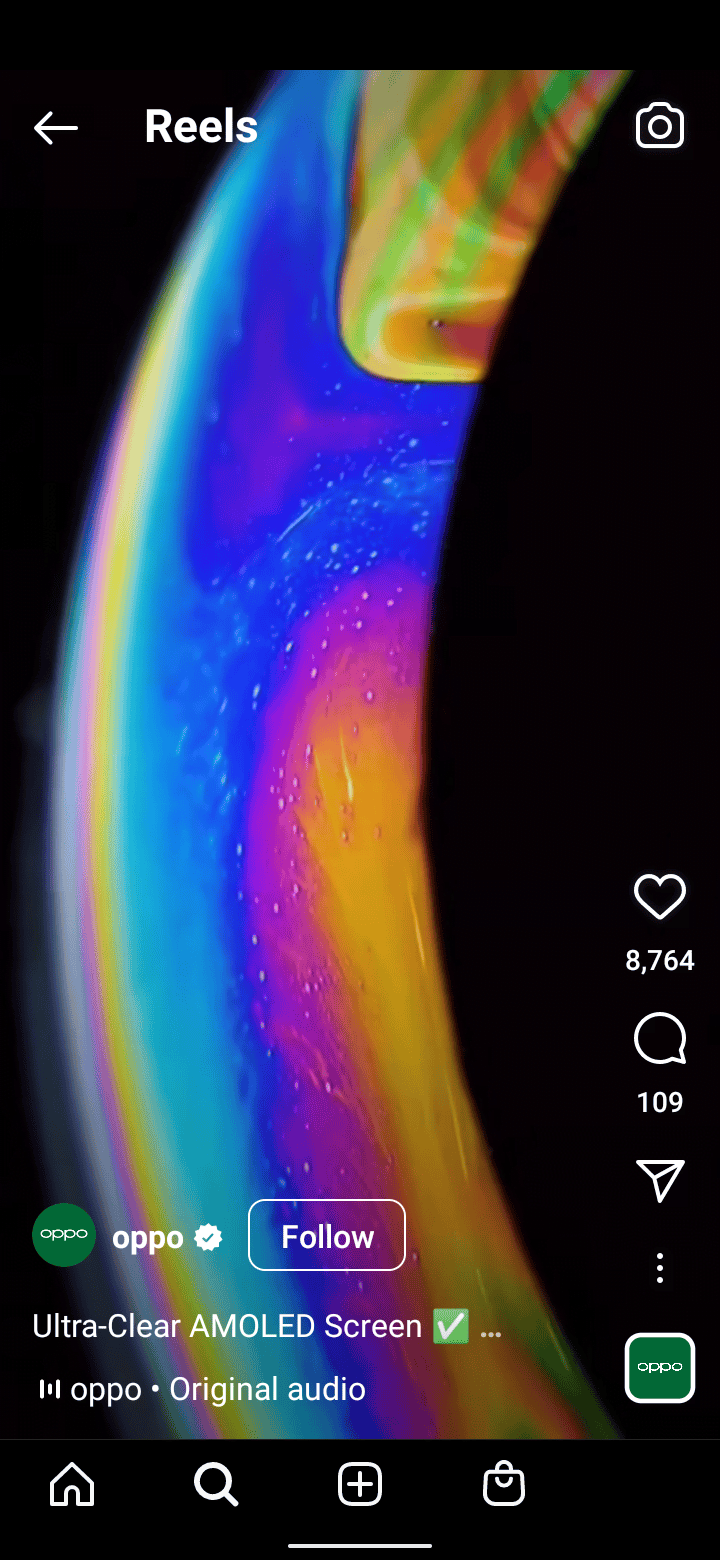
The popularity behind the Reels is their duration. Because nowadays, the majority of people are very busy with their daily life. They don’t have enough time to spend watching long-duration videos.
You can create reels about the features and benefits of your upcoming product. Also, you can share short informational videos based on your audience category.
Reels are mostly focused on the current trends on the internet. So, you have to follow what is currently famous among the audience. Based on trend research, you can create the most effective reels for your online business.
Properly Engage With Your Followers
Just creating an Instagram page will not help you to grab the customers in your business. After properly organizing your page, you have to communicate with your followers.
Followers will ask multiple questions and solutions in the comment sections of your Instagram posts. You need to sincerely answer their questions and provide them with appropriate solutions.
Through this communication process, you can build a reliable group of customers. In fact, you can create polls on your Instagram stories to ask for opinions about your products and business. It will help you to know about the customer’s thoughts on your business.
Getting Started With WooCommerce Products on Instagram
If you want to establish your brand identity and grow your WooCommerce business, you must go on social media platforms. Because social media platforms like Instagram will help you to connect with a massive audience.
You can easily promote your WooCommerce products and services by posting images, videos, and reels. People will easily know about your business.
In this article, we have discussed how you can advertise your WooCommerce products on Instagram. We hope this will help you to grow your WooCommerce store.


