In today’s digital age, LinkedIn has become a powerful tool and platform for professionals looking to connect, generate leads, find job opportunities, and network. The platform has over 200 million users in the USA alone and many more across the globe, making it the largest internet platform for professionals.
With this in mind, you can see why creating a compelling, engaging, and professional LinkedIn profile is essential.
To make the most of LinkedIn’s potential, it’s crucial that you understand how to optimize your profile for the best results. We’re going to explore 15 key strategies to improve your LinkedIn profile, boost your online presence, and attract more leads.

Free to use image sourced from Unsplash
Craft a captivating headline
Your LinkedIn headline is the first thing that people see when they click on your profile, so you need to make it compelling.
This is your time to shine and show yourself off, in as few words as possible. Instead of simply stating your job title or the business you work for, use your headline to grab the attention of possible leads.
A memorable headline will highlight your unique value. Remember, you’re facing off against millions of other users, so use this opportunity to stand out from the crowd. You can also use keywords relating to your industry or expertise.
By adding keywords to your headline, you optimize your profile’s searchability and attract possible leads. Lastly and most importantly, allow your personality to shine through and stick to words that aren’t already plastered all over LinkedIn. Avoid buzzwords such as “team player” or “self-starter” if you really want to attract attention.
Choose a suitable profile picture
After your headline, your profile picture is the second thing that your audience will see. It plays a significant role in making a good first impression. Choose a professional and approachable picture that either aligns with your brand or reflects your industry.
Treat your profile picture like you would an interview or a chat with a possible client. How do you want to show up? What picture would best attract the right leads?
Tips and tricks for the perfect LinkedIn profile picture
If you aren’t sure which photo would work best, we’ve composed a few guidelines for choosing the perfect LinkedIn profile picture:
- Make sure you dress professionally. The style in which you dress will depend on your business, but stick to clothes you would wear at work normally. You could wear something like a tailored tweed jacket, suit, blazer, etc. Avoid offensive clothing or anything that shows a lot of skin.
- Create a profile picture specifically for LinkedIn. This is a website for professionals, so avoid using the same photo that you have as your personal Facebook profile picture. It’s best practice to keep personal profiles separate so you can maintain a professional image with possible leads.
- SMILE! First impressions matter, and a warm, friendly expression is enough to improve profile visits.
- Ensure the photo is high-quality. A low-quality image can give the impression that you don’t care about how your profile looks, which gives the wrong impression to possible leads. Use a good camera, or get someone to help you.
Write a compelling summary
Your LinkedIn summary is another opportunity to engage your audience. It provides a concise overview of your personal and professional background. By crafting a compelling summary, you can engage your audience and persuade potential leads to stick around and learn more.
Your summary should showcase your skills, goals, and accomplishments. Utilize any keywords that are relevant to your audience and industry. This will capture the attention of potential leads and optimize your searchability.
For instance, if your speciality is in Gmail eFax, you should use keywords around this type of tech and explain your role in the field in more depth. You can also add information on how you help others achieve goals or make their life better, through this speciality or role.
Show off your work experience
You worked pretty hard to get to where you are now, so make sure that comes across in your profile. When adding work experience, make sure to provide brief yet impactful descriptions of your roles and responsibilities within the business.
Focus on quantifiable achievements and outcomes and emphasize how these have added value to the company.
You can also use bullet points to make the content easily scannable and to highlight key responsibilities or accomplishments. LinkedIn does have character limits, so bear this in mind when editing or creating your profile.
You don’t necessarily need to add every job you’ve ever had leading up to your current position. Choose positions that reflect the job you are in now. That summer retail job during college doesn’t necessarily add anything to your experience now, especially if it was over 10 years ago.
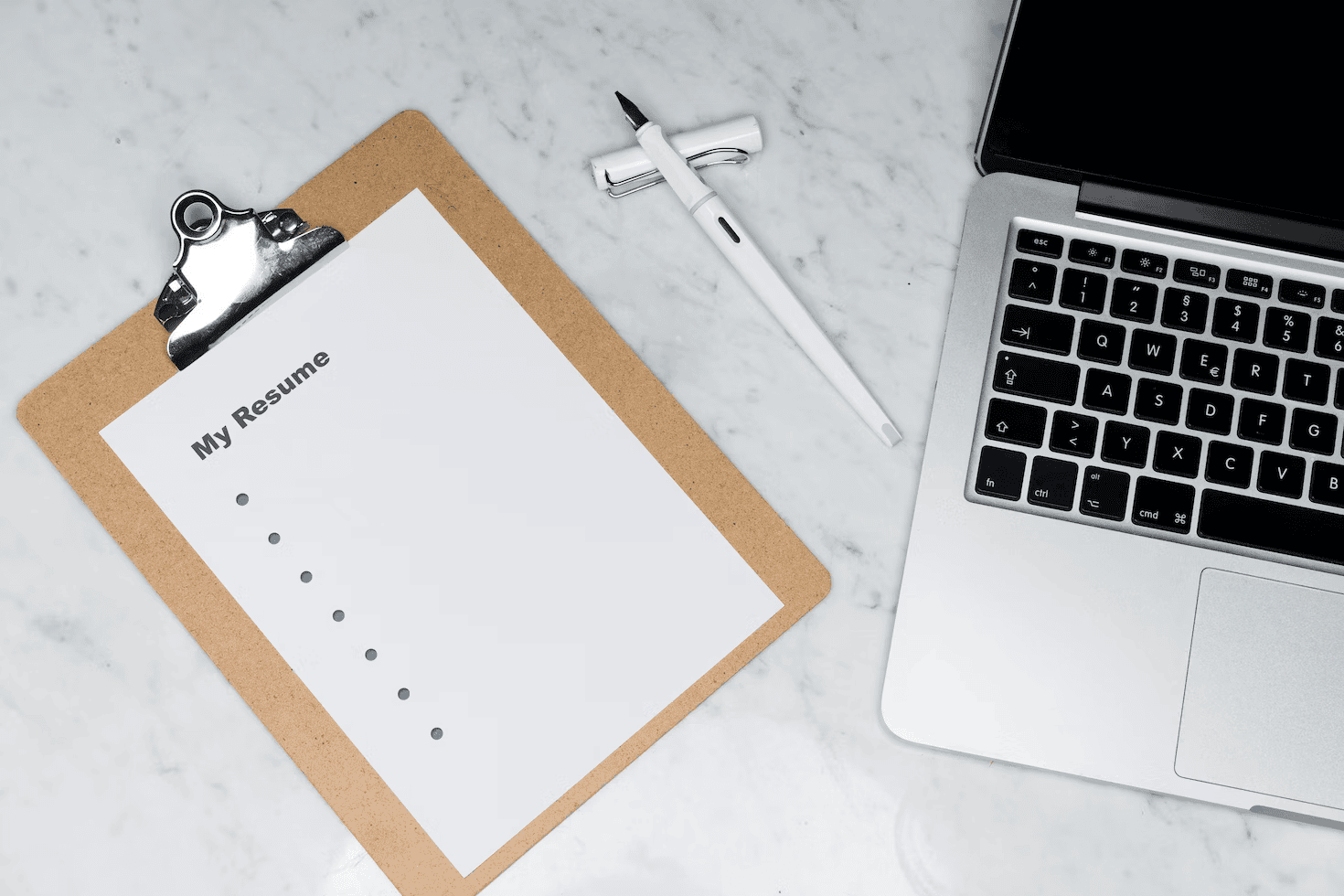
Free to use image sourced from Unsplash
Add your education
Work experience is just one way that you can add talents and skills to your profile. To further maximize your page and increase the interest of potential leads, make sure to expand your education section.
Use this section to list your educational background, highlight any recent courses or relevant qualifications, and add any workshops you’ve completed. You can also add the sales lead tools and other industry-specific solutions you use regularly (and so are proficient with) here.
Further education demonstrates your commitment to professional development and continuous learning. This is just one way that you can make your profile more attractive to a potential lead that values ongoing growth in their industry.
Highlight your skills
LinkedIn has a skills section, allowing your five top skills to be added to the “About” section of your profile.
Make sure that those five top skills are closely related to your job title and description. These are also another way to generate and attract leads, as skills are also searchable.
Include a comprehensive list of all your skills, ensuring each is relevant to your profession or previous jobs. LinkedIn allows you to showcase a maximum of 50 skills, so choose these wisely. Prioritize the skills that differentiate you from other professionals.
Consider looking at other profiles if you need some inspiration. You can also check the common skills added to profiles similar to yours, to see what your audience is looking for. Regularly update and refine your skills section whenever you acquire new expertise.
Build your network
When using LinkedIn to generate leads, it’s essential to develop a robust network of leading experts in your field.
Connect with industry peers, clients, colleagues, and other individuals that align with your professional goals. Just make sure to brush up on your LinkedIn etiquette first.
When sending a connection request, personalize it to increase your chances of acceptance. To maintain your network, make sure to regularly engage with posts and nurture potential leads.
With LinkedIn, it’s okay to connect with someone that you don’t know, as long as their profile or posts are relevant.
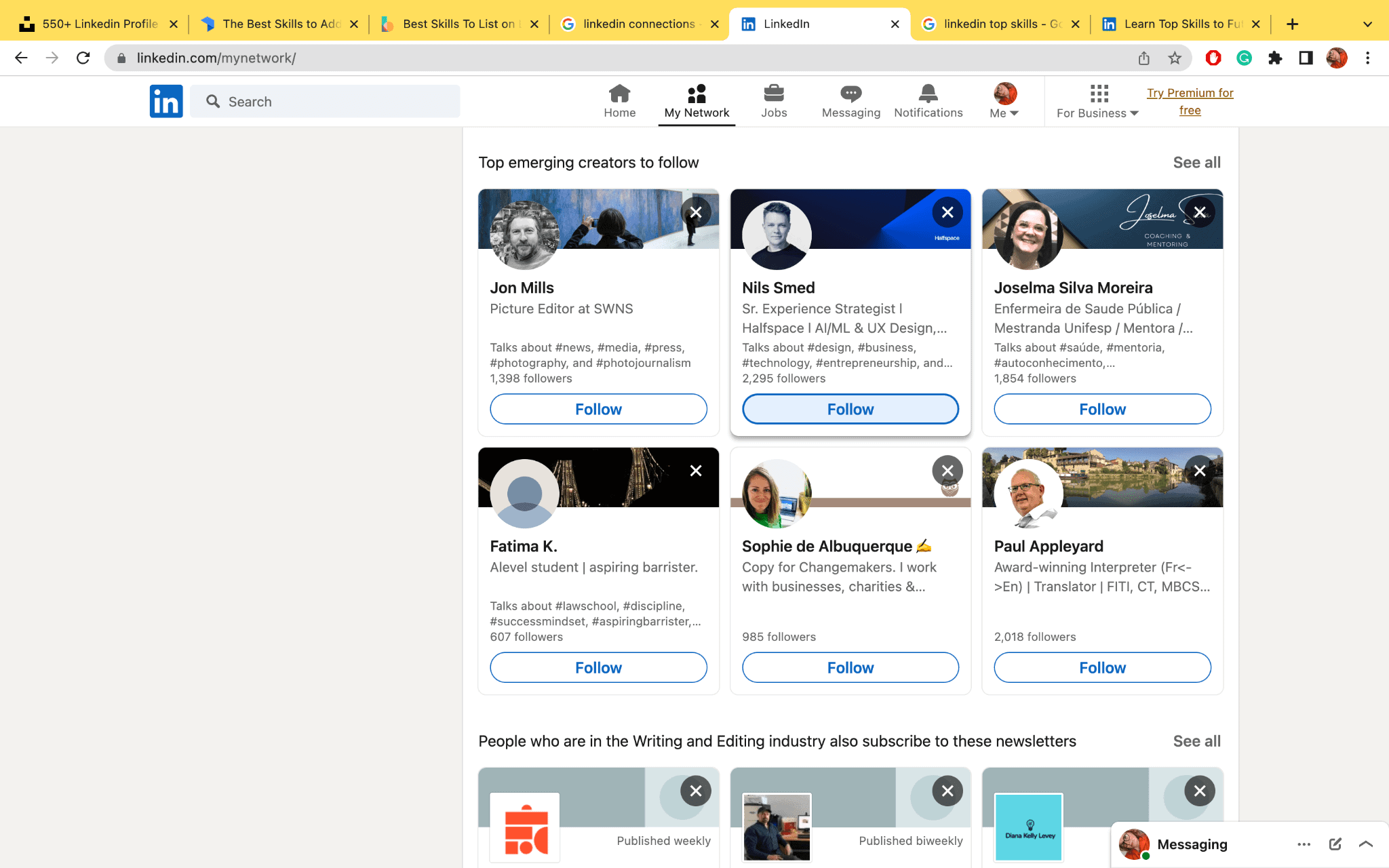
Screenshot from LinkedIn
Leverage endorsements and recommendations
One further fantastic way to enhance your credibility on LinkedIn is with genuine endorsements and recommendations.
You can request recommendations from colleagues, supervisors, and clients. They can vouch for your expertise and skills, which adds another layer of trust for potential leads.
Backed up by other people, your skills become a lot more meaningful. Similarly, you can endorse and recommend others in your network. By doing this, they’re likely to reciprocate, which will further increase profile visibility.
Engage with content
LinkedIn is so much more than your profile. Through active engagement, you can demonstrate your commitment to—and expertise within—your industry.
To improve the chances of attracting leads, you should engage with relevant content, especially content that your audience will also be engaging with.
When engaging with content, leave the promotional stuff behind and add meaning or thoughts behind your comments. You can use LinkedIn like many other social media platforms. It allows you to like and comment on other professionals’ posts.
You can also share insightful posts from other industry influencers and connections. Join industry-specific groups and engage in thoughtful discussions. This can also help you to expand your network.
For instance, if you like to use email faxing, you could engage in a discussion or provide advice on how to fax from Outlook.
Additionally, you can utilize people search websites to learn more about your connections and gather valuable information about potential leads.

Free to use image from Unsplash
Publish original content
LinkedIn allows professionals to create original content for their business or to showcase themselves as an individual. The publishing platform on LinkedIn is simple to use and allows you to position yourself as a thought leader.
Even if your connections are limited, LinkedIn shows content to users who may like what you have to say. It can show your posts to users who are a connection to one of your connections. This means if you post original content and your connections like or comment, this can further propel your content to other users.
When creating original content, focus on publishing well-crafted articles that can share valuable insights and actionable advice for leads.
You can also make use of a content creation tool for your LinkedIn strategy. Through consistent high-quality content, you can significantly improve your visibility to attract more leads.
Highlight any volunteer experience
As well as work experience and education, you can use LinkedIn to highlight your volunteer experience.
In a world of corporate work, volunteer experience may just help you to stand out from others in your industry. By showcasing your commitment to social causes, you’re demonstrating your well-roundedness as a professional who cares.
In this day and age, professionals who use their time to help others are well-respected. Prospective leads who also value corporate social responsibility may be more inclined to engage with you or your company.
You can also create content or post pictures about your volunteer experience, including what it helped you to learn. This will highlight your chosen charity or non-profit organization and helps your profile gain further exposure, all for a good cause.
Regularly optimize your profile
A well-optimized profile is key to staying up-to-date with the latest industry trends and relevant keywords. By ensuring your LinkedIn profile remains current, you can ensure that it actively reflects your current professional status and skills.
Regularly review and update things like your contact information, skills, education, certifications, and job experience.
If you haven’t created a website yet, make sure to do so and link it to your profile. If you’re in the tech industry or startup scene, a .io domain registration is a killer domain hack. io domain price is affordable and linking a website to your profile can give it more authority.
An updated profile gives potential leads more confidence in your reliability and professionalism. If they notice that you haven’t created or interacted with a post in a few months, they may think your profile is inactive. This is a quick way to lose potential leads.
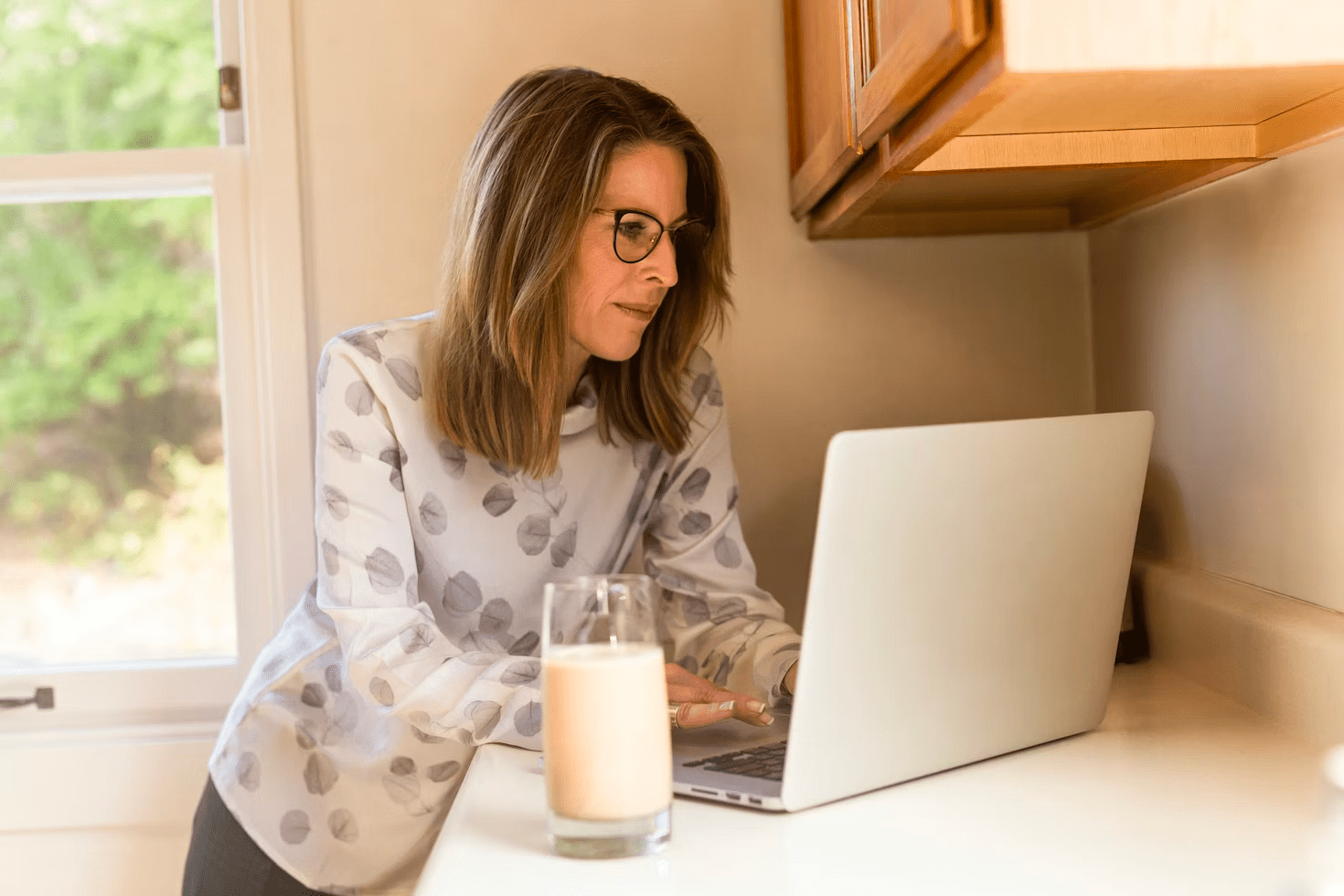
Free to use image from Unsplash
Add your contact information
Although LinkedIn has a great messaging service, you should still add your professional contact information to your profile. This makes it easy for potential leads to contact you, especially if they wish to do it over email or phone call.
Include both a professional phone number and email address where you can be reached. It may be worth adding your fax number, too. If a potential lead wants to fax something, make it as simple as possible, without making them search for fax near me options.
By streamlining the contact process, you make it easier for leads to connect with you directly. This can save time sending messages over LinkedIn, especially if you’re not active every day. Additionally, leveraging tools to scrape LinkedIn contacts can enhance your outreach efforts and further streamline your lead-generation process.
Monitor and respond to messages
Generating and attracting leads is one part of the process, but you can easily lose these leads if you take too long to reply.
Stay actively engaged on LinkedIn and regularly monitor and respond to messages and inquiries. If you don’t want to be active every day, LinkedIn has a great feature that sends you an email when you receive a new message.
Being responsive shows your interest in potential clients and will cultivate relationships. By engaging in meaningful conversations, you can convert leads into valuable customers or clients.
Utilize LinkedIn’s many features
LinkedIn has tons of cool features to help professionals show off their skills and reach a wider audience. These features are used to enhance your profile and can attract more leads. Take advantage of these tools by adding a range of media elements to your profile.
With LinkedIn features, you can add project samples, videos, and presentations. This helps to reinforce your credibility and allows leads to gain a deeper understanding of your capabilities and skill set.
You can also create a personalized URL, which makes sharing your profile easier and more professional. Don’t forget to utilize the “Open to Work” feature if you’re available for work opportunities. If you’re generating leads to find potential candidates instead, consider using diversity hiring platforms.
Using LinkedIn for lead generation
By implementing these 15 key strategies, you can transform your LinkedIn profile into a powerful and free lead generation tool. Remember to regularly update your profile with relevant content, stay active and engaged with your network, and provide value to connections.
Building a strong online presence on LinkedIn takes time and effort, but the rewards of increased leads are worth it. Embrace the potential that LinkedIn has to offer and elevate your profile, to accelerate your professional growth and attract better leads.

