19 Best Content Creation Tools For Businesses
To help you discover the best content creation tools for your social media strategy, we asked 19 founders, CEOs, and marketing professionals to share their favorites. Explore these top tools and insights to elevate your business’s social media presence.
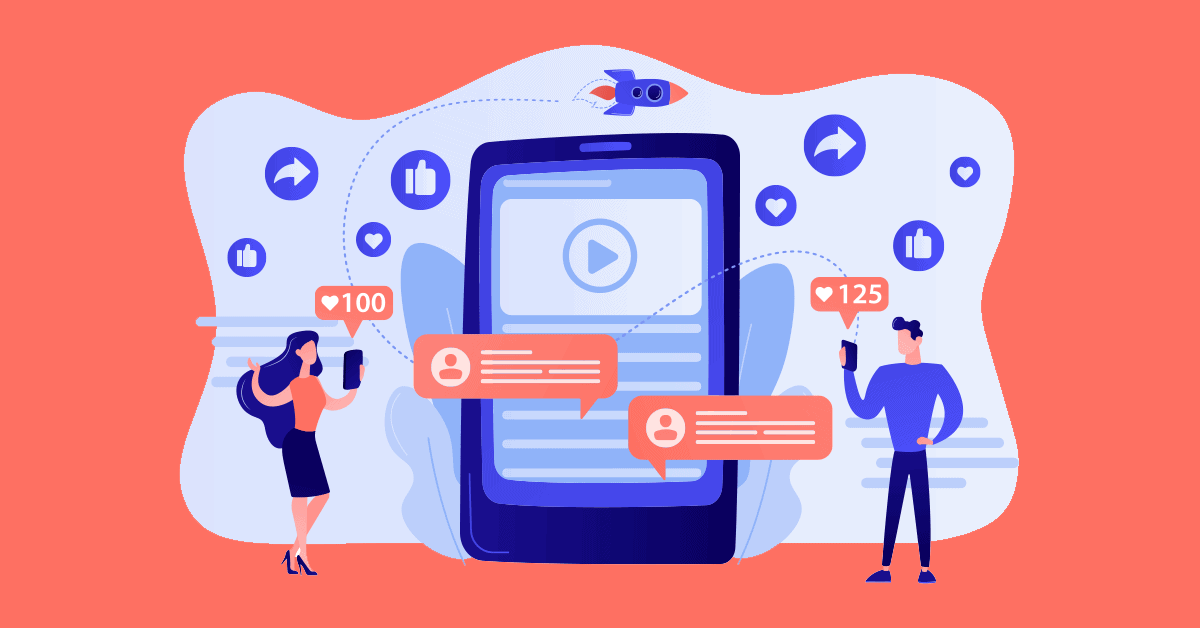
19 Best Content Creation Tools For Businesses
Adcreative is an AI-powered application that assists you in creating commercial and social media creatives. You can either download them or share them on your social networking sites directly.
In addition, this application can generate headlines and social media postings for all major platforms. You will also receive unique thoughts on your social media posts. Key performance indicators like CTR (click-through rate) and conversion rates are displayed by Adcreative. Each time, the technology learns from your social behavior to generate more personalized results.
Adcreative generates high-quality creatives with a few text inputs, allows you to add your brand colors to generate multiple ad templates, has a scoring feature that allows you to choose the best-performing creative to post, analyzes large amounts of data to provide performance analytics based on your audience’s behavior, and provides access to stock images.
Copy.ai is my go-to content production tool for social media content creation since it features a simple UI and templates that make deciding what to write easier. As the CEO of a marketing agency, I’ve used several comparable tools for content production, but I can confidently claim that Copy.ai produces high-quality results when compared to many other AI writing tools I’ve used in the past.
It also has some unique capabilities, such as passive to active voice and tone changer, and my teams utilize it for everything. The tool is constantly improving, with new high-quality features being rolled out almost regularly. Its most recent update brought you the First Draft Wizard tool, which is a game changer. The fact that it produces a good, engaging, and natural-sounding blog makes it difficult to believe that it was written by AI.
One of the best content creation tools out there right now is Miro. For those who like to brainstorm things out on a whiteboard, Miro is the digital equivalent, featuring a shareable online whiteboard for working out content ideas. Through Miro, individuals can create flowcharts, mind maps, and design mock-ups, just to name a few tools, as part of their content creation process.
A social media strategy cannot exist in isolation. Before you post, make sure you’re up to date on recent advancements in your field to avoid appearing tone-deaf or out of touch.
In my perspective, Meltwater is a tool for media monitoring and social listening. It provides real-time business analytics to let you compare your company’s reputation to that of other brands. Meltwater also provides social media management solutions for content scheduling and performance tracking. Its benefits include unlimited keyword searches, a social listening tool that displays talks about your company, and early warning of a disaster.
One of my favored tools for crafting social media content is Figma, prized for its versatility and collaborative features. Figma allows us to develop compelling, personalized visuals that engage our target audience effectively. In addition to creating eye-catching graphics, Figma ensures consistent branding across all our social media channels, reinforcing our brand identity and enhancing instant recognizability amongst our followers.
When paired with a robust scheduling tool, similar to Bulkly, the power of a tool like Figma is fully unleashed. While Figma enables us to produce personalized, appealing graphics, incorporating a scheduling tool streamlines the content distribution process.
This combination allows us to strategically time our posts, maximizing audience engagement and ensuring our meticulously crafted content reaches our audience at the right moments, thereby bolstering our brand message and nurturing valuable relationships.
We have plenty of captivating blogs and other written content rich in information. Lumen5 comes in handy when I want to transform such content into captivating videos.
Utilizing the power of artificial intelligence, Lumen5 automatically matches my text with relevant visuals, music, and animations, enabling me to create attention-grabbing videos with ease. It’s like having my own personal video editing team! Lumen5’s user-friendly interface allows me to customize the video style, add my branding elements, and even incorporate voiceovers to make it truly unique.
This incredible tool empowers me to repurpose my blog posts, articles, or social media content into visually stunning videos that resonate with my audience. With Lumen5, video creation becomes a seamless and enjoyable process, giving my content an extra edge in terms of engagement and impact.
I’ve been using Billo for the last three years and have had a great experience with it. This platform connects content creators with businesses. Each creator has a video resume, and you can pick from a variety of creators that fit your needs.
As ads become more casual on social media, Billo is the perfect platform to find talent to tout your products or services. I’ve used about six different content creators on there who have done a great job putting together ads for us to run on social media.
My favorite content creation tool is Adobe Spark. Adobe Spark allows me to quickly and easily create stunning social media visuals, videos, web stories, and more with its intuitive design interface. It’s the perfect tool for creating original, eye-catching content that stands out on social media platforms like Facebook, Instagram, Twitter, and YouTube.
One amazing content creation tool that we’re using regularly for our social media posts and campaigns is Moz Keyword Explorer, which directs us about which content trend or which social media post can be marketed correctly with the help of the right set of keywords.
With the Moz Keywords Explorer tool, we can identify the current trends for a particular phrase related to our business. Now, with the help of social media analytics from Facebook, Instagram, etc., we can test which keywords are bringing us more engagements, and we continue to include them in our upcoming social media posts.
Moz Keyword Explorer gives us the complete data of keyword metrics as well, which includes monthly search volume, organic CTR, etc., which helps us shape our campaigns accordingly by selecting the right keywords. If your end goal is to get maximum engagement and target the right keywords, I’ll highly recommend Moz for your initial research and testing.
Tip 10
Cockatoo: Streamline Content With Speech-To-Text

Rafael Sarim Özdemir, Founder and CEO, Zendog Labs
I find Cockatoo, a speech-to-text application, an invaluable tool for content creation. It facilitates turning my long-form YouTube videos into written content swiftly, using just a fraction of the time it would usually require. This transcript then transforms into blog posts and subsequently, social media posts, creating an efficient content flywheel.
Cockatoo’s appeal lies in its fair pricing model. Despite its annual plan offering a significant discount compared to monthly billing, which I’m not currently utilizing, it still stands as a more competitive solution compared to other services, offering unlimited transcriptions.
This tool has enabled me to leverage my preference for speaking over writing, making content creation a more enjoyable and streamlined process.
The lowly Snipping Tool is a creator’s best friend. Saw a headline that will resonate with your audience? Found an awesome website? Read an engaging email?
Snip it and post about it! Make sure you attribute what needs to be attributed and redact what needs to be redacted!
This is a terrific technique to offer valuable content to your followers.
Tip 12
Google Trends: Find Content Direction

Aiden Higgins, Senior Editor and Writer, The Broke Backpacker
There are a lot of methods for keeping your social media presence alive and kicking, but I’ve found the most effective is Google Trends. It’s a service that shows how many people are searching what from where. You can keep track of the most popular content and steer your personal content in a direction that will garner the most traffic.
Google Trends allows you to narrow things down to the niche that you’re trying to capture and gives you a competitive edge that others might be lacking. This only tracks searches through Google, but considering Google handles about 76% of all global search engine traffic, it provides a solid source of reliable content.
On top of those benefits, it’s also free and for the less tech-savvy of us, Google provides a pretty comprehensive guide on how to get started with it. Right now, Miami is trending high on the list of searches. So making a post about something to do with Miami would get a lot more hits than a randomly decided-upon spot.
CapCut is an excellent tool for creating videos for social media. We use it for creating TikTok videos and Instagram Reels.
It has a simple interface, so it’s easy to use without sacrificing features. It has a large library of templates and filters, so you can drag and drop your content to create a polished and ready-to-go video in just a few minutes. You can also easily customize your video with filters, fonts, and gifs.
A bonus feature from TikTok is that you can use templates directly from TikTok, which saves you the time of having to search to find one you like.
This is an easy one, Canva. I can create original content posts, documents, flyers, presentations, gifs, and videos, and so much more! I can resize images to each social media platform (Facebook/LinkedIn/Instagram etc.) with one click, and they have a variety of graphics, templates, and videos to use to create your own unique content.
Don’t have graphic design experience? No problem! It really is that easy to use. I can easily add my logo to designs, use templates to create professional-looking posts, and I can use it on the go since it has a mobile-friendly version.
In my opinion, it’s the best content creation tool for social media, and they’ve now added a social media calendar and publishing function so you can do everything in one place.
One of my go-to tools for creating social media content for my presentations and social media is the Biteable video editor. It’s particularly helpful for the times when I want to inject more life into my posts.
With Biteable’s big library of templates, I was able to put together a modern video in no time. Moreover, the built-in video trimmer and music addition tools made the editing process incredibly smooth. It even has the AI-assisted videos feature that generates animations based on text prompts. In a nutshell, Biteable is an amazing tool that combines simplicity with powerful features.
Buzzsumo is an invaluable tool for researching and generating engaging content ideas. It allows me to identify popular topics, trending articles, and relevant influencers in my industry. By analyzing the performance of existing content, I can understand what resonates with my target audience and create more compelling posts.
Additionally, Buzzsumo provides insights into social media engagement metrics, such as shares and backlinks, which helps me gauge the impact and reach of my content. Buzzsumo streamlines my content creation process, helps me stay ahead of industry trends, and ensures that I consistently deliver valuable and shareable content to my social media audience.
Tip 17
CoSchedule: Gain A Headline Studio

Derek Bruce, First Aid Training Director, Skills Training Group
One Of My Favorite Content Creation Tools That We Leverage For Our Skill Training Business Is CoSchedule’s Headline Studio. It Is An Intuitive Tool That Provides Invaluable Insights Into The Effectiveness Of Our Content Headlines.
I remember one incident where we were working on a social media post about our new AI and Machine Learning course. We initially came up with “AI Course Launch – Become Future Ready,” but Headline Studio prompted us to revise it.
Upon its recommendation, we modified the headline to “Unleash Your Future with Our Cutting-Edge AI and Machine Learning Course,” which effectively incorporated power words and emotional appeal. And we saw an increase in engagement on that post, a testament to Headline Studio’s utility in crafting engaging content for our business.
To grow online, your company requires a solid marketing strategy. Small businesses without a specialized marketing team, on the other hand, may struggle in this area. Digital First AI is an AI marketing assistant that can produce business ideas, social media text, and visual designs as well as develop marketing funnels.
It’s more than just a social networking tool; I think it’s a one-stop shop for brand marketing. Its benefits include the ability to construct a complete business plan, easily allocate work to your team, create marketing funnels without prior knowledge, and generate high-quality graphics for social media with a single-line text input.
Tip 19
CoSchedule: Gain A Headline Studio

Derek Bruce, First Aid Training Director, Skills Training Group
One Of My Favorite Content Creation Tools That We Leverage For Our Skill Training Business Is CoSchedule’s Headline Studio. It Is An Intuitive Tool That Provides Invaluable Insights Into The Effectiveness Of Our Content Headlines.
I remember one incident where we were working on a social media post about our new AI and Machine Learning course. We initially came up with “AI Course Launch – Become Future Ready,” but Headline Studio prompted us to revise it.
Upon its recommendation, we modified the headline to “Unleash Your Future with Our Cutting-Edge AI and Machine Learning Course,” which effectively incorporated power words and emotional appeal. And we saw an increase in engagement on that post, a testament to Headline Studio’s utility in crafting engaging content for our business.
Using the best Content Creation Tools For Businesses
You’ve heard what the experts had to say, now it is your turn. Leave a comment below on your favorite tools are for content creation.















