Social Media Tools
500+ Best Social Media Tools for 2024 (Paid & Free Options)
In this digital age, social media is essential for both people and businesses to reach their audiences. As a social media manager, staying on top of your presence on the various platforms can be daunting. Luckily, there are many social media software tools at our disposal! These applications help simplify how we handle social media tasks in order to deliver high-quality content consistently and maximize engagement with users.
This guide encompasses a variety of social media tools, from tools that create social media posts to managing your social media presence. These social media management platforms let you select what suits your needs based on the features offered, cost structure and more. They equip you with the necessary knowledge to make an informed decision about which tool can enhance your social media usage effectively.

Key Takeaways
- Social media tools are digital platforms and applications that enable businesses to manage, create, and analyze content across various social media networks.
- There is a range of paid & free options available for all-in-one management, content creation, analytics & scheduling needs.
- Choosing the right tool requires careful evaluation of features and compatibility with specific goals or your social media ROI.
Table of Contents
What are Social Media Tools?
Social media tools are essential for businesses and individuals that wish to maximize their presence on social networks. These digital platforms provide automation, visualization, analytics capabilities to other features necessary for efficient content creation and management across multiple accounts. Choosing the right tool should take into account its compatibility with different online services as well as pricing options which could be decisive when deciding between various solutions available today.
The advantages of using such applications range from improved workflows due to optimization benefits through better time scheduling or even tracking marketing performances more effectively thanks analytical data provided by them. Social media marketers can also benefit greatly by keeping all relevant information organized when dealing with numerous accounts scattered around a variety of channels simultaneously.
Summarizing the highlighted points, it’s clear that there’s immense potential in fully utilizing the suite of features offered by specific social media tools. Staying ahead of the competition, especially those rival brands who may not have access to similar resources, indeed makes sense in the grand scheme of things.
Top 5 All-in-One Social Media Management Tools
 All-in-one social media management tools are comprehensive solutions that offer a variety of features such as scheduling, analytics and content creation to help businesses manage their online presence. These all encompassing platforms can cater to the diverse needs for individuals or multiple accounts in one place – allowing them to analyze performance data and make decisions based on this insight.
All-in-one social media management tools are comprehensive solutions that offer a variety of features such as scheduling, analytics and content creation to help businesses manage their online presence. These all encompassing platforms can cater to the diverse needs for individuals or multiple accounts in one place – allowing them to analyze performance data and make decisions based on this insight.
Best All-in-One Social Media Management Tools
- SocialPilot: Provides a comprehensive dashboard for managing all social media accounts, offers scheduling and analytics tools, and supports team collaboration.
- Hootsuite: Known for its robust analytics, it allows scheduling across multiple platforms, offers social listening tools, and supports team collaboration.
- Agorapulse: Offers a unified inbox for all social conversations, includes a social CRM tool, and provides detailed analytics and reporting features.
- SproutSocial: Provides a suite of tools including scheduling, monitoring, and analytics. It also offers a CRM feature and supports team collaboration.
- eClincher: Offers a range of features including publishing and scheduling, social inbox, analytics and reporting, and team collaboration. It also supports influencer marketing.
When selecting the right social media management tool, it’s crucial to consider its ability to integrate with other applications to enhance campaigns and accurately measure return on investment (ROI). Each platform offers unique benefits tailored to different needs.
When it comes to choosing the right social media tool that fits your needs, it’s all about understanding your individual requirements, budget constraints, and the tool’s ease of use and capabilities. It’s essential to conduct a careful evaluation of each tool’s features and pricing to ensure they align with your established goals.
This way, you can ensure you’re getting the most value for your money and positioning yourself ahead of the competition who may be using the same channels. With a well-planned content calendar, you can strategically and consistently update your posts to resonate with your target audience, thereby enhancing your brand’s influence in the best possible way.
Social Media Content Creation Tools
To build a robust presence on social media and engage your target audience, the content must be both captivating and visually stunning. Various tools can assist businesses in crafting such content. These tools range from graphic design applications to video editing software, each designed to enhance the aesthetics of your posts and make them more appealing to your audience.
With the right tool, businesses can create high-quality photos, engaging videos, and eye-catching infographics that can drive engagement and increase visibility. Moreover, these tools often come with easy-to-use interfaces and helpful tutorials, making it possible even for beginners to create professional-looking content. In a digital landscape where attention spans are short, having visually striking content can be the key to standing out from the crowd and attracting more followers.
Best Social Media Management Tools for Content Creation
- Canva: A graphic design platform offering a plethora of templates for creating visually appealing posts.
- Lightroom: A photo editing software ideal for creating vibrant, branded images for your social media.
- Animoto: A user-friendly video production tool, perfect for creating engaging video content.
- Retouchup: Provides convenient solutions for editing photos, ensuring your images are perfect before posting.
- BuzzSumo: Excels in exploring data related to posts and interactions through its robust analytics capabilities.
- ContentStudio: Ensures that your planned content will have the maximum impact with its dedicated curation feature, supporting discovery, publication, and analysis processes.
These tools, with their advanced features and user-friendly interfaces, allow users to do more without investing excessive time. They streamline the process of managing multiple social media accounts, scheduling posts, tracking engagement, and analyzing performance.
As a result, businesses can reach new heights, preserving their brand identity and quickly building online traction. Whether you’re a small business owner trying to build a loyal following or a large corporation looking to expand its reach, these tools can significantly enhance your social media strategy. They not only save time but also provide valuable insights that can help you refine your strategy and connect more effectively with your audience.
Social Media Analytics Tools
 In the realm of social media marketing, data is king. To help businesses measure their progress and create an effective strategy to maximize their presence on these platforms, various analytics tools exist which provide valuable insights into performance such as market research and competitor analysis or content creation workflows.
In the realm of social media marketing, data is king. To help businesses measure their progress and create an effective strategy to maximize their presence on these platforms, various analytics tools exist which provide valuable insights into performance such as market research and competitor analysis or content creation workflows.
These tools, often equipped with sophisticated algorithms and user-friendly interfaces, enable businesses to track key performance indicators (KPIs), understand audience behavior, and evaluate the effectiveness of their content strategy. They offer a comprehensive view of a brand’s social media performance, highlighting areas of success and revealing opportunities for improvement.
By leveraging the power of data, businesses can make informed decisions, refine their marketing strategies, and ultimately, achieve better results on social media.
Best Social Media Management Tools for Analytics
- SproutSocial: Known for its advanced social media reports, it helps track return on investment (ROI) and provides a comprehensive suite for monitoring across multiple channels.
- Hootsuite: This tool offers a comprehensive suite that allows monitoring across multiple channels in one go. It’s known for its robust analytics capabilities.
- Agorapulse: This is an all-in-one tool offering both scheduling and monitoring features. It also provides powerful analytics all combined in a single package.
Utilizing these types of tools allows businesses to dig deeper and garner more specific insights about their target audiences. This ensures that their campaigns yield optimal results and facilitates continuous improvement based on relevant metrics obtained directly from these resources.
By leveraging the power of these tools, businesses can identify trends, preferences, and behaviors of their target audience, enabling them to tailor their marketing strategies accordingly. This not only enhances the effectiveness of their campaigns but also contributes to a more personalized and engaging user experience.
The ability to gather and analyze such detailed information is a powerful advantage in today’s competitive digital landscape, where understanding and meeting the needs of your audience can significantly impact your business’s success.
Social Media Scheduling Tools
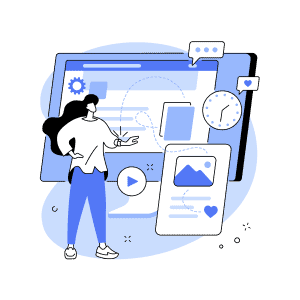 Social media management and scheduling tools can be an essential component of any successful marketing strategy. Utilizing these tools allow managers to plan, schedule, automate content posts across multiple platforms so that their message reaches the right audience at a scheduled time.
Social media management and scheduling tools can be an essential component of any successful marketing strategy. Utilizing these tools allow managers to plan, schedule, automate content posts across multiple platforms so that their message reaches the right audience at a scheduled time.
They also help businesses save valuable time and stay organized while staying focused on their marketing efforts by using a visual content calendar or visual planner for Instagram.
Best Social Media Management Tools for Scheduling
- Bulkly: Flexible scheduling options for social media posts, including the option to automatically recycle updates, organize them in groups and more.
- Hootsuite: A comprehensive tool that allows scheduling across multiple platforms, robust analytics, and social listening tools. It is known for supporting team collaboration.
- Buffer: A popular choice for scheduling posts, it helps manage multiple social media accounts and provides detailed analytics.
- Planoly: Specifically designed for Instagram, Planoly helps plan and schedule posts, providing a visually appealing feed.
- Tailwind: A preferred tool for Pinterest and Instagram, Tailwind offers features for scheduling posts, monitoring insights, and discovering content.
- Later: An Instagram-exclusive tool, Later allows visual scheduling, media organizing, and performance analytics.
- Zoho Social: A comprehensive suite of features including scheduling, analytics monitoring, and more. It is known for its team collaboration capabilities.
By making the most of these tools, you’re ensuring that your content is delivered regularly, which in turn boosts engagement rates. This means that all the hard work you put into creating your content and building your digital presence isn’t going to waste. Instead, it’s being effectively utilized to achieve your goals.
You’re not just putting content out into the void and hoping for the best. You’re strategically planning and scheduling your posts to reach your audience when they’re most likely to engage. This can significantly increase your visibility, attract more followers, and ultimately, drive more traffic to your website or online store.
It’s like having a virtual assistant that works 24/7, making sure that your social media strategy is executed flawlessly. So, don’t underestimate the power of social media tools. They can be the difference between a successful digital marketing campaign and one that falls flat.
Social Media Listening Tools
In today’s digitally interconnected world, it is essential to stay informed regarding your brand’s online reputation. Social media listening tools can keep you aware of any references or conversations around a given keyword/hashtag and even monitor the various social media platforms accordingly.
These tools act as your eyes and ears across the digital landscape, scanning the vast expanse of online chatter for mentions of your brand, products, or services. They alert you to both positive and negative feedback, allowing you to respond promptly and appropriately. This immediate response can help to mitigate any negative sentiment and amplify positive experiences.
Moreover, these tools can provide valuable insights into your audience’s perceptions, interests, and needs. By understanding what your audience is saying about your brand, you can make informed decisions about your marketing strategy, products, or services. This can lead to improved customer satisfaction, increased brand loyalty, and ultimately, a stronger online presence.
In a nutshell, social media listening tools provide a crucial line of communication between your brand and its audience, helping you to stay connected and engaged in an increasingly digital world.
Best Social Media Management Tools for Listening
- Brandwatch: This advanced platform offers comprehensive analytics, helping businesses understand their social media performance.
- Mention: A user-friendly application that provides monitoring capabilities across various networks, enabling businesses to stay on top of their online presence.
- Talkwalker: This tool grants deep insights into a business’s presence in cyberspace, making it easier to understand and improve their online strategy.
By taking advantage of these tools, businesses can stay up-to-date with their online reputation, enabling them to respond quickly to customer feedback. This protects their brand image and ensures customer satisfaction. Moreover, by monitoring mentions and keywords, businesses can reap numerous benefits such as enhanced customer loyalty and a positive brand image.
Social Media Automation Tools
 Integrating social media automation tools into a marketing plan helps to preserve time, enhance productivity and permit concentration on other significant business aspects.
Integrating social media automation tools into a marketing plan helps to preserve time, enhance productivity and permit concentration on other significant business aspects.
Social Media Managers who use these types of solutions may rely upon them heavily in order to spend more energy on the strategic side of their efforts rather than getting bogged down with manual processes.
These tools, which can range from content scheduling software to automated analytics reports, take over the repetitive tasks that can consume a large portion of a social media manager’s day. By automating these processes, managers can focus on creating engaging content, developing strategies for growth, and interacting with their audience.
Social media automation tools offer a range of benefits that can help to streamline workflows, improve accuracy, and free up time for more strategic tasks. Whether you’re a solo entrepreneur or part of a large marketing team, these tools can be a valuable addition to your social media strategy.
Best Social Media Management Tools for Automation
- Bulkly: Automatically recycle your social media posts, use ChatGPT to create updates, automatically import and create new updates from RSS feeds and more.
- Sprout Social: Offers a comprehensive suite of social media management tools, including automation, content scheduling, engagement monitoring, and robust analytics.
- Hootsuite: Known for its robust analytics capabilities, it allows scheduling across multiple platforms, offers social listening tools, and supports team collaboration.
- Buffer: A popular choice for scheduling posts, it helps manage multiple social media accounts and provides detailed analytics.
- MeetEdgar: An automation tool for scheduling posts, ensuring businesses no longer need to worry about scheduling posts. It also provides a content library for storing evergreen posts and category-based scheduling.
- SocialPilot: Offers a range of features including publishing and scheduling, social inbox, analytics and reporting, and team collaboration. It also supports influencer marketing.
- Agorapulse: This is an all-in-one tool offering both scheduling and monitoring features. It also provides powerful analytics all combined in a single package. Its Intelligent Inbox Assistant suggests actions based on incoming messages received, streamlining social media operations considerably.
Ultimately, implementing automated strategies offers a significant advantage when dealing with the major tasks involved in successful social media campaigns. The application of AI systems can save countless hours of manual labor, efficiently assembling your ideal marketing approach faster than ever before.
Social Media Monitoring Tools for Customer Support
![social media tools - Bulkly - 6 social media tools - 500+ Best Social Media Tools For [current_date format='Y'] (Paid & Free Options) - 1](https://bulk.ly/wp-content/uploads/2023/09/social-media-tools-support-1-300x300.png) For any successful business, providing effective customer service is a must. To that end, social media monitoring tools have been developed to aid in support for customers on various platforms. These tools are essentially digital assistants that help businesses manage their customer interactions across multiple social media channels.
For any successful business, providing effective customer service is a must. To that end, social media monitoring tools have been developed to aid in support for customers on various platforms. These tools are essentially digital assistants that help businesses manage their customer interactions across multiple social media channels.
They allow businesses to respond promptly to customer queries, complaints, and feedback, ensuring that no customer issue goes unaddressed. With these tools, businesses can track customer interactions, gain insights into customer behavior, and improve their customer service strategies.
These tools are particularly useful for businesses with a large customer base or those that receive a high volume of customer interactions on social media. By using social media monitoring tools, businesses can ensure they are providing high-quality customer service, which is crucial for maintaining customer satisfaction and loyalty.
Best Social Media Management Tools for Customer Support
- Zendesk: Known for its robust customer service capabilities, Zendesk offers features like a user-friendly help desk and seamless integration with various social networking sites.
- Freshdesk: Freshdesk is a customer support tool that offers multi-channel helpdesk solutions and easy integration capabilities with social media platforms.
- HappyFox: This tool provides a feature-packed system enabling seamless customer assistance. It integrates well with various social networks, ensuring a comprehensive support experience for your customers.
By leveraging these tools, businesses can ensure their customers receive prompt attention, fostering a sense of value and satisfaction. This in turn leads to greater customer loyalty. Businesses can rest assured that any inquiries or complaints will be addressed swiftly, safeguarding the reputation they’ve built on these platforms.
Social Media Advertising Tools
![social media tools - Bulkly - 7 social media tools - 500+ Best Social Media Tools For [current_date format='Y'] (Paid & Free Options) - 2](https://bulk.ly/wp-content/uploads/2023/09/social-media-tools-ads-1-300x300.png) Paid social media advertising can be an effective way to reach the target audience and fulfill marketing objectives. Several popular platforms offer tools that help businesses create, manage, and optimize their campaigns. These tools are designed to help businesses navigate the complex world of social media advertising, providing them with the resources they need to create compelling ads that resonate with their target audience.
Paid social media advertising can be an effective way to reach the target audience and fulfill marketing objectives. Several popular platforms offer tools that help businesses create, manage, and optimize their campaigns. These tools are designed to help businesses navigate the complex world of social media advertising, providing them with the resources they need to create compelling ads that resonate with their target audience.
They offer a wide range of features such as targeting options, performance tracking, and campaign management capabilities, which allow businesses to tailor their ads to their specific audience, track the performance of their ads in real-time, and manage their campaigns effectively. With these tools, businesses can maximize their advertising budget, ensure their ads are seen by the right people, and ultimately, achieve their marketing objectives.
Whether you’re a small business just starting out with social media advertising or a large corporation looking to optimize your existing campaigns, these tools can provide invaluable insights and capabilities to help you succeed in the ever-evolving world of social media.
Best Social Media Management Tools for Advertising
- Facebook Ads Manager: A tool for creating and managing ad campaigns on Facebook. It offers features like detailed targeting, performance tracking, and budget management.
- Instagram Ads: Allows businesses to run ads on Instagram, offering features like audience targeting, ad scheduling, and performance analytics.
- Twitter Ads: A platform for running ads on Twitter. It provides features like audience segmentation, budget control, and campaign analytics.
- LinkedIn Campaign Manager: A tool for creating and managing LinkedIn ads. It offers features like sponsored content creation, InMail messages, robust targeting options, and budgeting controls.
Employing these tools enables businesses to fine-tune their approach to engaging their audience and ensures they efficiently achieve the desired outcomes from their campaigns.
Social Media Tools for Influencers
![social media tools - Bulkly - 8 social media tools - 500+ Best Social Media Tools For [current_date format='Y'] (Paid & Free Options) - 3](https://bulk.ly/wp-content/uploads/2023/09/social-media-tools-influencers-300x300.png) Social media influencers can be a huge asset to any business, and marketing campaigns involving them have the potential to expand reach significantly. Influencers, with their massive following and high engagement rates, can help to amplify a brand’s message, reaching audiences that might otherwise be difficult to engage.
Social media influencers can be a huge asset to any business, and marketing campaigns involving them have the potential to expand reach significantly. Influencers, with their massive following and high engagement rates, can help to amplify a brand’s message, reaching audiences that might otherwise be difficult to engage.
By collaborating with influencers who align with your brand values and aesthetics, you can tap into their loyal fan base, creating a sense of trust and authenticity around your products or services. This can lead to increased brand awareness, higher conversion rates, and ultimately, a boost in sales.
Additionally, influencers can provide valuable user-generated content, further enhancing your brand’s online presence. Therefore, the strategic use of influencers in your social media marketing campaigns can be a game-changer in today’s digital landscape.
Best Social Media Management Tools for Influencer Marketing
- Socialbakers: This tool assists businesses in identifying suitable social media influencers based on their goals. It provides detailed analytics and reporting features to track campaign performance.
- Upfluence: Similar to Socialbakers, Upfluence also helps businesses find the right influencers. Additionally, it offers insights into audience targeting strategies, making it easier for businesses to reach their desired audience.
- BuzzSumo: This tool excels in exploring data related to posts and interactions. Its robust analytics capabilities make it a powerful tool for influencer marketing.
- Grin: Grin is a comprehensive influencer marketing platform that offers features like campaign management, influencer discovery, and analytics.
- TapInfluence: This platform provides a marketplace for brands and influencers to connect. It also offers features like campaign management and performance tracking.
- Klear: Klear is an all-encompassing influencer platform which assists companies with search and discovery capabilities along with relationship management functions plus campaign analytics reports.
- Heepsy: Providing powerful methods through filtering by niche or location metrics, Heepsy helps businesses find the right influencers for their marketing campaigns.
By leveraging these essential tools, you can enjoy numerous benefits such as saving time when searching for the perfect influencers, efficiently managing relationships, and successfully running campaigns that reach wider audiences, leading to higher engagement rates. So, if your organization is seeking to unlock the key advantages associated with efficient management of its influencer marketing activities, be sure to utilize reliable applications accordingly.
Social Media Tools for Small Businesses
![social media tools - Bulkly - 9 social media tools - 500+ Best Social Media Tools For [current_date format='Y'] (Paid & Free Options) - 4](https://bulk.ly/wp-content/uploads/2023/09/social-media-tools-small-business-300x300.png) Small enterprises can reap huge rewards from applying social media management solutions which are tailored to their needs. Cost-effective and user friendly tools provide essential capabilities that help small businesses expand their online visibility without exceeding a tight budget.
Small enterprises can reap huge rewards from applying social media management solutions which are tailored to their needs. Cost-effective and user friendly tools provide essential capabilities that help small businesses expand their online visibility without exceeding a tight budget.
They offer a lifeline to small businesses, allowing them to compete with larger competitors by amplifying their online presence. These tools enable small businesses to effectively manage their social media accounts, engage with their audience, and generate valuable insights from their social media activities.
They offer a wide range of features, from scheduling posts and tracking engagement, to analyzing performance and identifying trends. This makes it easier for small businesses to stay on top of their social media game and make the most of their online presence. Best of all, many of these tools are incredibly cost-effective, making them an ideal choice for small businesses operating on a tight budget.
So, if you’re a small business looking to make a big impact online, it’s worth checking out the range of social media management tools available to you.
Best Social Media Management Tools for Small Businesses
- Buffer: A free-to-start social media management tool. It’s great for small businesses and independent entrepreneurs. Buffer offers scheduling options on Twitter, Facebook, and Instagram, which makes it a suitable choice for businesses operating within financial limitations.
- PromoRepublic: This tool is more suited for franchises or multi-location corporations. It provides features like an enhanced content creation suite, robust analytics, and local SEO functions. This makes it a comprehensive solution for larger businesses that need to manage their social media presence across multiple locations.
Choosing the right social media toolkit can empower small businesses to streamline their social media usage, boost brand visibility, save time and money, and foster growth, all of which contribute to their ultimate success.
Social Media Tools for Agencies
![social media tools - Bulkly - 10 social media tools - 500+ Best Social Media Tools For [current_date format='Y'] (Paid & Free Options) - 5](https://bulk.ly/wp-content/uploads/2023/09/social-media-tools-small-agencies-300x300.png) Social media management tools designed specifically for marketing agencies are key to ensuring a successful outcome. These tailored solutions typically provide team collaboration, client account control and customizable reporting capabilities which help companies stay organized while juggling multiple accounts and delivering top quality results.
Social media management tools designed specifically for marketing agencies are key to ensuring a successful outcome. These tailored solutions typically provide team collaboration, client account control and customizable reporting capabilities which help companies stay organized while juggling multiple accounts and delivering top quality results.
In other words, these specialized tools are like a secret weapon in an agency’s arsenal. They are designed to handle the unique challenges that agencies face, such as coordinating efforts across various teams and managing multiple client accounts simultaneously. With these tools, agencies can easily collaborate on projects, delegate tasks, track progress, and ensure that everyone is on the same page.
In essence, these tools help agencies streamline their social media management processes, improve their efficiency, and deliver better results for their clients. They are an essential component of any successful social media marketing agency’s toolkit.
Best Social Media Management Tools for Agencies
- SocialPilot: A popular social media management platform that provides a comprehensive dashboard for managing all social media accounts. It offers features such as bulk scheduling, analytics tools, and supports team collaboration.
- SproutSocial: Known for its superior analytics, SproutSocial provides a suite of tools including scheduling, monitoring, and analytics. It also offers a CRM feature and supports team collaboration.
- Hootsuite: Hootsuite is a comprehensive tool that incorporates both teamwork and customer support along with personalized data analyzing options. It allows scheduling across multiple platforms, offers social listening tools, and is known for its robust analytics capabilities.
Selecting the right tools can greatly enhance the efficiency of an agency, leading to superb service outcomes for their clients. Therefore, making a thoughtful choice is of utmost importance!
Social Media Tools for E-commerce Businesses
![social media tools - Bulkly - 11 social media tools - 500+ Best Social Media Tools For [current_date format='Y'] (Paid & Free Options) - 6](https://bulk.ly/wp-content/uploads/2023/09/social-media-tools-small-ecommerce-300x300.png) Social media is an important tool for any e-commerce business. Tools that manage their social media presence, optimize a strategy and drive traffic to the online store allow businesses to boost sales as well as track marketing performance.
Social media is an important tool for any e-commerce business. Tools that manage their social media presence, optimize a strategy and drive traffic to the online store allow businesses to boost sales as well as track marketing performance.
These tools assist businesses in navigating the dynamic landscape of social media, allowing them to manage and monitor their social media presence, optimize their content and advertising strategies, and drive traffic to their online store. They provide businesses with the capabilities to effectively engage with their customers, promote their products and services, and build a strong online brand presence.
Best Social Media Management Tools for E-commerce Businesses
- CoSchedule: Known for its content management features, CoSchedule also offers robust analytics capabilities and scheduling abilities, making it a comprehensive tool for managing social media activities.
- MeetEdgar: MeetEdgar stands out for its automation features. It can automate the delivery of campaigns, providing effective results and saving businesses valuable time in managing their social media presence.
Equipped with these tools, e-commerce businesses find it significantly easier to maintain a robust presence on social networks, directly connect with potential customers, and accurately measure the effectiveness of their efforts.
Social Media Tools for Nonprofits
![social media tools - Bulkly - 12 social media tools - 500+ Best Social Media Tools For [current_date format='Y'] (Paid & Free Options) - 7](https://bulk.ly/wp-content/uploads/2023/09/social-media-tools-small-nonprofits-300x300.png) Nonprofits have special needs when it comes to managing their social media presence. Unlike businesses, they aren’t just promoting products or services – they’re promoting a cause, a mission, and a vision for change. This requires a unique approach to social media strategy, one that effectively communicates the organization’s values, engages supporters, and drives action towards their goals.
Nonprofits have special needs when it comes to managing their social media presence. Unlike businesses, they aren’t just promoting products or services – they’re promoting a cause, a mission, and a vision for change. This requires a unique approach to social media strategy, one that effectively communicates the organization’s values, engages supporters, and drives action towards their goals.
Best Social Media Management Tools for nonprofits
- Sprout Social: Known for its robust analytics and scheduling capabilities. It also offers a CRM feature and supports team collaboration.
- Hootsuite: Provides a comprehensive dashboard for managing multiple platforms and advanced analytics, along with social listening and team collaboration tools. Offers special nonprofit discounts.
- Buffer: Famed for its user-friendly interface, Buffer offers straightforward scheduling and basic analytics, along with features like “Stories Planner” and “Shop Grid” for added utility.
By using the right software solutions, specifically designed for their needs, organizations can effectively manage their online engagement and increase visibility for their cause.
Platform-Specific Social Media Tools
For businesses aiming to optimize their social media efforts, considering platform-specific tools can be a game-changer. These tools are customized to the distinctive requirements of each social media platform, allowing users to effectively and efficiently exploit the unique characteristics and functionalities of these platforms.
Best Social Media Management Tools for Platform-specific Social Media Sites
- Planoly: Specializes in Instagram management, offering visual planning, auto-posting, analytics, and Instagram Story scheduling.
- Tweetdeck: Focuses on Twitter, providing a multi-column interface for real-time tracking and features like advanced search filters, tweet scheduling, and team management.
- LinkedIn Campaign Manager: Tailored for LinkedIn, it offers targeted advertising and budget control, along with performance analytics and A/B testing capabilities.
Utilizing tools designed for specific platforms can offer businesses the opportunity to enhance their performance in certain areas, ensuring more accurate targeting towards their desired audiences. This can drive engagement upwards, leading to unparalleled levels of satisfaction.
Choosing the Right Social Media Tool for Your Business
Selecting the perfect social media tool for your business is crucial for effective marketing. Start by defining your objectives and needs—whether you require an all-in-one solution or a specialized tool for tasks like content scheduling or analytics. Take stock of the platforms you’re active on to ensure you don’t miss out on key features. Before committing to a budget, review the available free and premium plans, considering monthly or annual subscription options.
Ease of use is also essential; a complicated interface can waste time better spent on achieving your goals. By carefully evaluating each tool based on these criteria, you’ll be well-positioned to make an informed decision that aligns with your business needs and goals.
This streamlined approach will help you navigate the complex landscape of social media tools, ultimately leading to better performance and more successful outcomes for your business.
In summary, leveraging social media tools is crucial for both companies and individuals aiming to manage their online reputation effectively. Whether you’re looking for a comprehensive solution or a platform-specific tool, a wide array of options exists to meet diverse needs and goals.
Conducting thorough research on a tool’s features, benefits, and pricing structure before making a decision will help you choose the right software to enhance your social media management capabilities. Once an efficient system is successfully implemented, reaching your target audience becomes more streamlined, thanks to the optimized efforts invested in utilizing these tools as part of your overall marketing strategy across various platforms.
Frequently Asked Questions About Social Media Tools
Social media management tools offer businesses a streamlined way to enhance their online presence while minimizing time spent on upkeep. With a diverse array of options to choose from, companies can select a tool that best aligns with their specific needs, thereby boosting their performance across social platforms. These tools simplify the process of scheduling posts, tracking brand conversations, and assessing user engagement effectiveness.
Social media management software streamlines the way you manage your social media profiles and distribute content. This tool simplifies the planning and scheduling of posts across multiple platforms, offers integrated analytics tracking, and saves time when overseeing multiple accounts. It enables users to effortlessly craft and schedule messages while also monitoring brand-related conversations and campaigns. In essence, this software frees up your time and energy, allowing you to focus on other important aspects of your business.
For those managing social media accounts on a budget, many tools listed below offer an affordable solution with their free plan. This is perfect for small businesses and new agencies before venturing into more advanced paid options in the field of social media management.
The Best Social Media Tools
There are a variety of social tools to be used that will generate new leads, maintain bonds with current customers, and keep you a step above the competition. Generally, the best tools for social media have multiple uses that allow you to utilize analytics and drive your social media platforms to their optimal usage and levels.
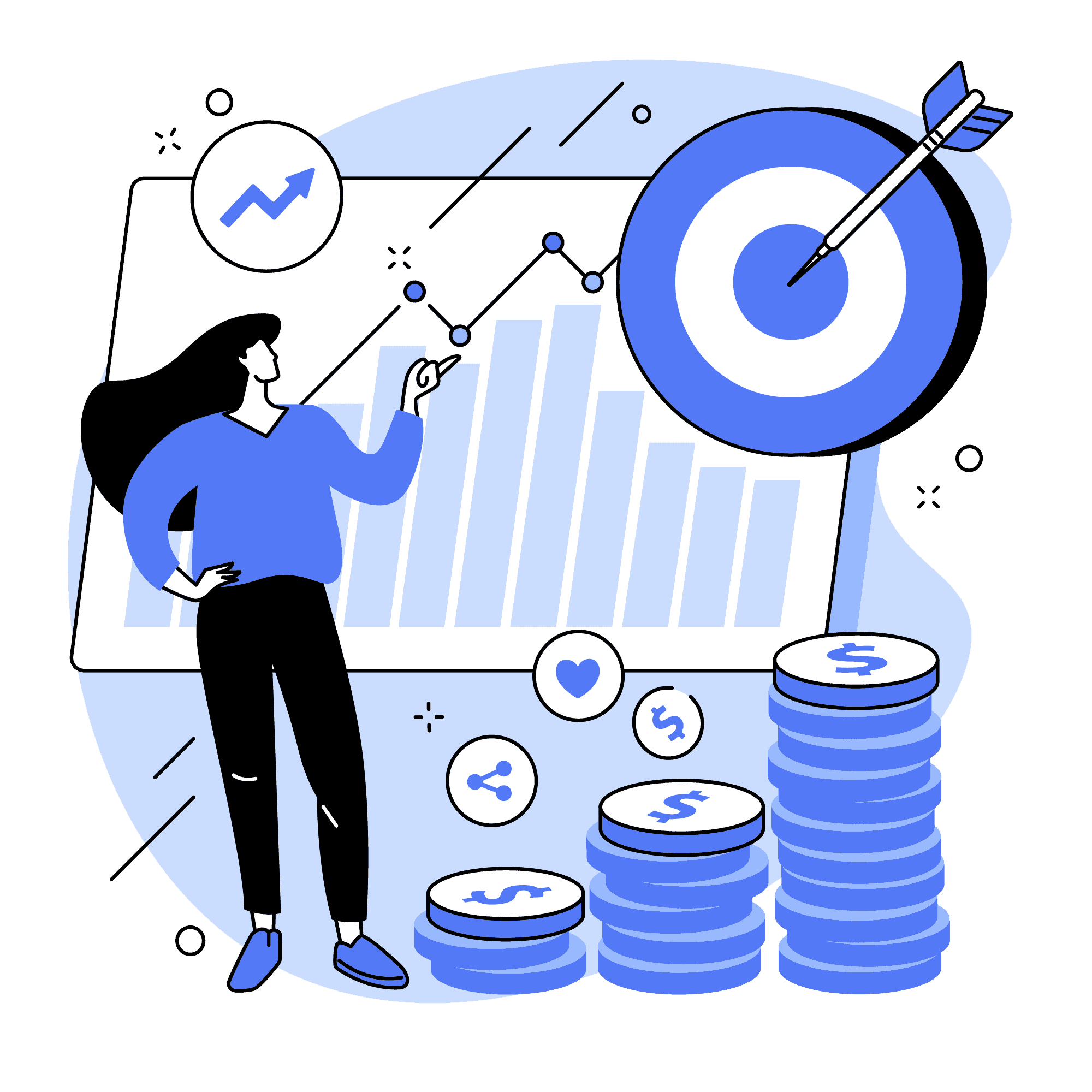
Tools for social media that solve problems and save time are beneficial. Without time-saving tools, you and your team will spend a large amount of your workday doing the tasks the tools can do for you.
And it’s not surprising that there are countless social media tools for you to choose from.
In fact, I’ve put together a pretty solid list below to help you find a social media tool that meets your needs.
Many of these tools work across multiple social networks.
Out of this social media list of tools, we can see that the majority of them will work on Twitter and the fewest being Pinterest. Twitter has had an API open to developers for years, while Pinterest is just starting to roll out access to their API.
Cost to use these tools vary. There will be some free social media tools, some are paid, and some offer both free and paid options.
The majority of tools listed here do cost something to use. It takes a lot of time, resources, and money to put together many of these tools. And it’s typically a small price to pay for the benefits they offer.
Here’s the pricing breakdown:
As you can imagine, there are no doubt more tools that I have yet to find. So I can definitely use your help. If you know of a tool that is worth using and not on this list, please tell me about it here. I’ll be sure to check out the tool/service and update this list accordingly.
If you happen to come across an item in the list that is inaccurate or incorrect, please let me know so that I can fix it. Many of these tools require paid access to use, and unfortunately I don’t have access to some of them to really know the ins and outs of them. So if you are a user of a particular tool, let me know if I described one incorrectly.
I’d like to ask for your help in maintaining this list. Various social media tools come and go, and there’s nothing more annoying that clicking on a link to a tool to find out it is no longer available.
So, if you come across a tool that has seen better days, leave a comment below and I’ll update the list.
Don’t forget to leave a comment below about your favorite social media tools!
Current List Of the Best Social Media Tools For 2024

