Every year, the video breaks records of popularity among Internet users. But did you know that in 2020, 92% of retailers believe they have seen a vital part of their marketing strategy? In 2015, it was only 78%.
Today I will introduce you to 8 tools for creating attractive and interesting videos on social networks and answer various questions; among other things, is it worth creating video content on social networks?
[playht_player width=”100%” height=”175″ voice=”Mark”]
Video-based content marketing has great potential. Properly used and applied, they can engage and educate recipients, increase traffic to a website or online store, and generate sales or inquiries for your company.
In addition, you can publish your videos related to a given action on YouTube, Vimeo, to increase traffic in the competition. Similarly, you can upload photos to sites like Facebook, Pinterest, or Instagram to expand the promotion’s reach.
1. Statistics
Video content increases organic traffic on the website by 157%.
According to Social Media Week research, 78% of people watch a video at least once a week, and 55% do it daily.
Adding a video to your newsletter and emails increase your click rate by up to 300%. The video pulls 300% more traffic and leads.
According to Think With Google, almost 50% of users look for videos related to the product or service before visiting the store.
The video embedded on the landing page increases the conversion rate by 80%.
According to Wistia data, on average, we spend 2.6 times more time on a website with video than without it.
In addition, the statistics show that last year, almost 74% of people used one of the social media platforms on a daily basis.
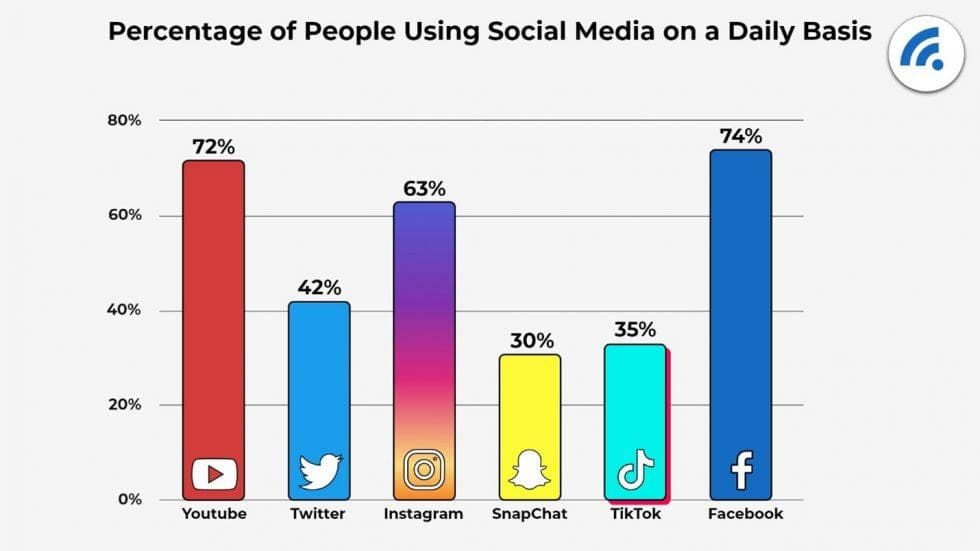
2. Why is it worth creating video content on social media?
Simply creating a video is not enough. The world is full of corporate YouTube channels that no one is watching.
You have to take care of distribution as much as about production – reach the right people using, for example, social media.
My agency’s observations and the experience of handling multiple accounts clearly show the algorithms of individual platforms like video.
Another handful of statistics to prove it:
- FACEBOOK – all video content on the platform has 8 billion views a day, and AdWeek reports that the Facebook Watch platform is visited by 75 million people daily;
- YOUTUBE – over 2 billion users;
- TWITTER – video generates ten times more engagement, and promoted video tweets reduce engagement costs by 50%
- LINKEDIN – according to MarketingLand, users share videos up to 20 times more willingly than other formats
- INSTAGRAM – video content generates the most excellent engagement
3. What video content for social media to create?
It’s not enough to make a “nice” movie. We have to adjust the message to the recipient and his expectations in terms of content and format.
I collected some information and good practices from the market:
- Wistia reports that films up to 2 minutes generate the most significant commitment.
- 85% of Facebook videos are watched without audio, while 60% of stories are watched with audio.
- Adage indicates that 33% of users typically stop watching video content after 30 seconds, 45% after a minute, and 60% after 2 minutes.
- 65% of internet users skip video ads as soon as possible
- 75% of all videos are played on mobile devices.
4. Social media video creation tools
It’s time to get to the tools!
Let’s make a deal. Everyone is thinking about creating a video. Still, the problem is usually the lack of equipment, self-confidence (will I be good in front of the camera?) and an idea (apart from the apparent web forms?).
I can not help you with all of these problems, but the following applications should do it in part, thanks to which creating video or animation content – depending on your needs – will be more pleasant and effective.
- LUMEN 5
Lumen 5 is a tool powered by artificial intelligence.
Artificial intelligence in marketing can serve a variety of tasks to promote your competition, such as newsletter subject line creation, generating app push notifications, keyword finder, research topic suggestions, and more.
It will automatically turn your blog article into a video. The system will select the most necessary information, the best quotes, and graphics by itself. So relax. You can edit everything afterward.
The platform also has a wizard, thanks to which you can quickly prepare dedicated material. You can personalize it at the end by adding a logo or other branding elements and CTA. Everything is intuitive and easy to use.
Thanks to Lumen 5, you will save a lot of time and diversify the current communication or promotion and distribution of content.
BITEABLE
Do you want to design an animation, but you don’t know how to go about it? Then, Biteable is made for you.
This is an online tool with a massive database of templates divided into categories and ready-made elements. You can create great material – an explainer, presentation, or a short tutorial.
The paid version gives you more options. Among them, you will find, among others:
- No watermarks
- The choice of direct publication on social platforms
- An unlimited number of projects
The makers of Biteable claim to be one of the friendliest video creation and editing tools out there. See if they are right.
POWTOON
Powtoon is a professional platform for designing visual communication, thanks to which you will create content that your recipients will love.
You can create more and less complicated animations or slides for presentations in it without any problems. PowToon also has a robust library of its resources, and you can use your resources as well.
The undoubted advantage of the tool is that it is integrated with such platforms as Facebook, Vimeo, SlideShare, or Hubspot.
WOCHIT
This is a natural combination designed primarily for journalists, marketers, and social media managers.
Thanks to it, you will tell the story even more engagingly and vividly. In addition, you have over 200 million ready-to-use images, movies, and music at your disposal, and the library grows by 85,000 new items every day.
You will create a video in almost all languages of the world and available formats. Also, you can download or share directly from the Wochit level to share your work with the recipients as soon as possible—everything using the latest technologies – from the cloud to integration with CMS systems.
QUIK
By using this application, you will only need a few clicks on your smartphone to create compelling videos.
Select photos and clips – and Quik will guide you through the rest of the process. The program allows you to use many styles, transitions, and effects or set the clip’s duration. Thanks to it, you can put the music and adjust the pace of your video to it.
Then there is nothing else but to post them on social media – the stories are amazing!
SHAKR
Another harvester in this ranking. Shakr Video Editor works directly in your web browser and uses drag & drop mode.
Just choose from over 400 professional templates, drag and drop photos and video clips into the editor, and customize the text. Later, you will have an email with the material ready for download.
ANIMAKER
This versatile tool is perfect for communicating on social media. You can instantly create videos, gifs, or animations in full HD quality.
You have over a dozen types and formats at your disposal – explainers, intro, 2d animations, whiteboards, and even lyric videos. You can also create Christmas wishes;)
The free version lets you export five movies for up to two minutes each.
ADOBE SPARK
Last but not least. Adobe Spark just had to be here. There are three core tools in the ecosystem – Spark Post, Spark Pages, and Spark Video.
You can create graphics with them (not only for social media), simple websites, and short video recordings, to which you can add a brand.
Technical matters are of secondary importance here. You do not need to know the assembly process – the program will do practically everything for you.
As you can see, there are at least as many reasons to use video in social media as there are tools that make it easier.
However, remember to have the latest recording equipment, the most advanced applications, and programs. Still, nothing can replace the idea, creativity, and – above all – the value you want to convey with your content.
5. Why is it important to follow hashtags for a video contest?
It is very important to create a custom hashtag for your video contest. A hashtag will help you track the results of your promotional campaign, easily find participants, collect feedback, and quickly answer any contest-related question.
When choosing a hashtag, look at how often people use it on different social media platforms.
How to use hashtags correctly?
Although hashtags are popular, they are often misused, thus disrupting their operation. So what is worth remembering?
The # sign should appear before the word, with no spaces. The designation will fail when the record looks like this: # contest. The word must “stick” to the mark.
You can often find the following entry: competition # win # prizes #. In this case, the words “win” and “prizes” will be marked, “competition” in turn is omitted.
But what about multi-word hashtags?
Here, too, you must not put spaces because then the password will cover only one word, e.g., we organize a contest – in this case, the hashtag will only be the word “we organize.” To separate words from each other, you can start them with a capital letter (e.g., #WeOrganizeaCompetition) or the “_” character (e.g., #organize_contest).
In the beginning, follow the hashtag before the competition starts on social networks.
Browse the posts that use your hashtag, and feel free to like everyone related to the competition. In this way, you confirm that you have seen and confirmed their entries to the contest participants.
6. Select the appropriate promotion channels
How will people find out about your video contest? There are many different channels you can use to promote your upcoming event. Depending on the goals of the contest, you can show ads on social media, send emails, post a contest on your website, write blog posts, or use a combination of these channels.
You can also use more advanced SEO techniques such as the appropriate structure of internal links or selecting the page coding method.
If you want to attract new customers, displaying ads on social media is probably the best option. Use targeting to show your ads to relevant audiences or target people similar to your current customers. If your goal is to engage existing customers, sending an email inviting them to join can be a great way to increase brand loyalty.
Whether you choose to promote your contest with social media ads, email, or both, linking your promotional material to a dedicated website or landing page can help you drive traffic and raise awareness of other offers. Just make sure you have enough time and manpower to update and maintain your site.
7. Get the support of influencers and experts
Do you want to make even more hype around your video contest? Get influencers to talk about it! Do your research and select thought leaders in the relevant field of knowledge. Remember that they will represent your brand, so you only want to reach the experts you will be happy to associate with.
Consider creating infographics and influencer kits to help keep you and the influencers on the same page. List the terms of the partnership, competition dates, and deadlines for expert contributions. You can also include some creative resources to ensure your contest influencers use your photos and videos with your brand when they share information about your contest.
8. Social media video content management
Unlike other types of conflicts, contests on social media allow you to quickly establish direct communication with participants, increase their social commitment to your brand, and increase the number of followers. The opportunity you can use to start a dialogue with your clients!
If writing a blog post to promote your video contest, write it yourself, and don’t use Jasper AI or any other AI content assistant to generate weak content that has no heart in it. Chat with attendees, like their posts, reply to comments, and you’ll see that they’ll begin to show more interest in your products. Do whatever it takes to maximize their satisfaction with your brand and help them benefit if you run a SaaS-based business like Wave. Video, you can prepare coupon codes for distribution to active participants.
Make your contest “search engine friendly,” especially if traffic is the key indicator of your contest’s success.
Knowing How to Run a Video Contest
There’s so much to think about in video contests! But, if you overlook the smallest detail, you can end up angry customers by spreading bad words about your business. So be sure you have time to plan every aspect of your contest. Make people happy, and they will spend more money on your products and share their experiences.

