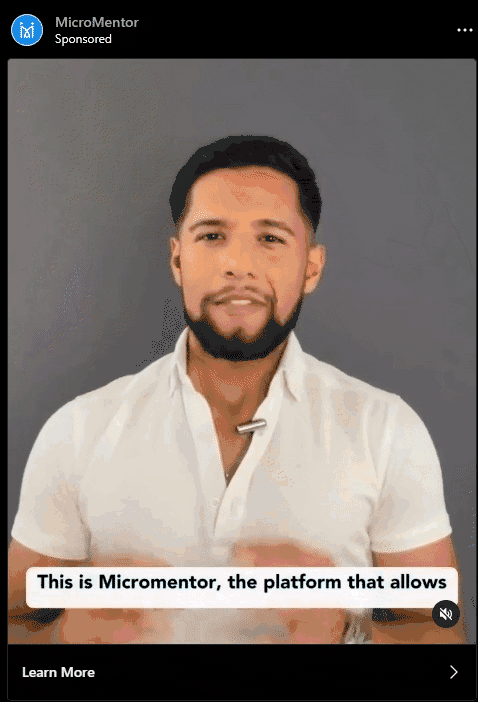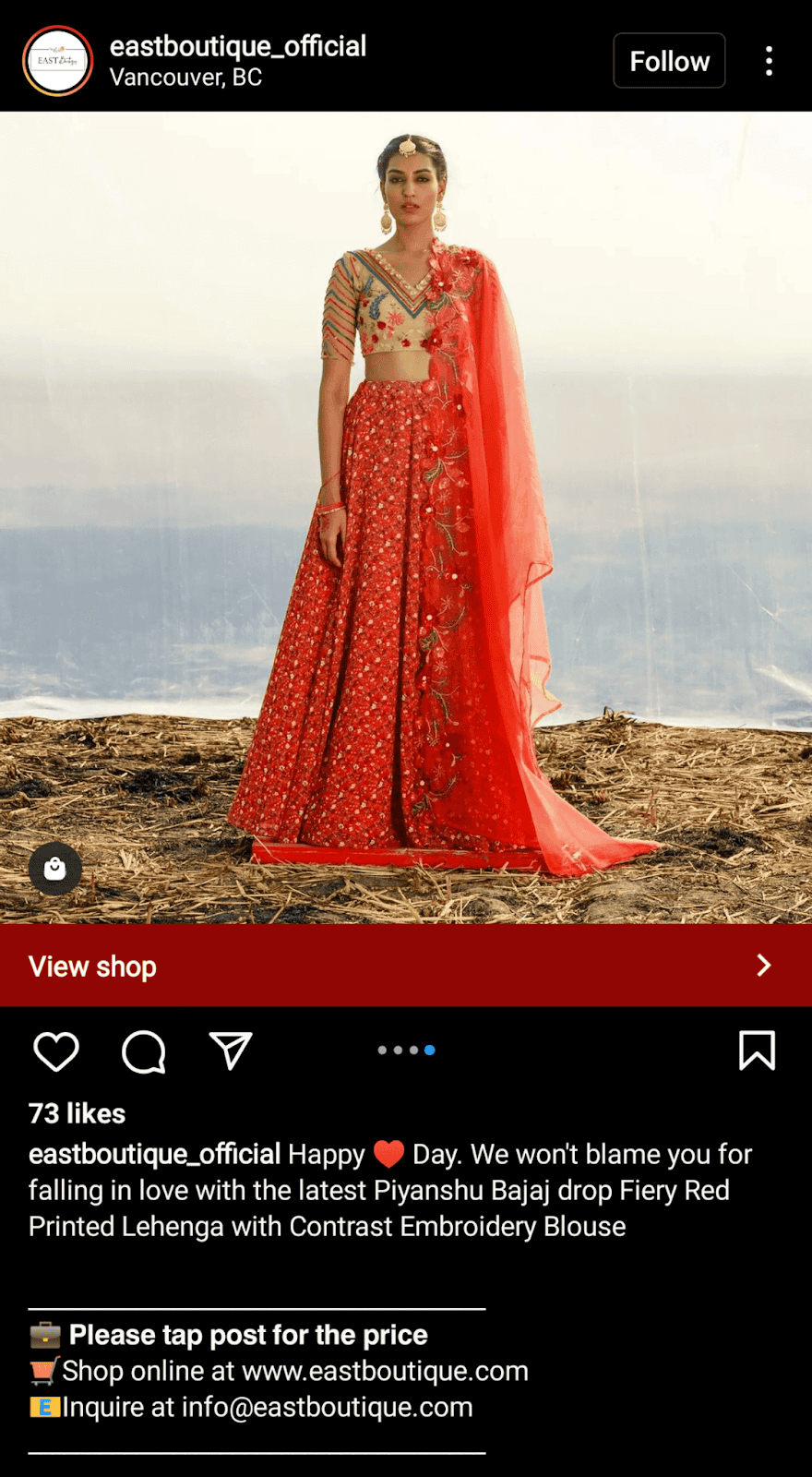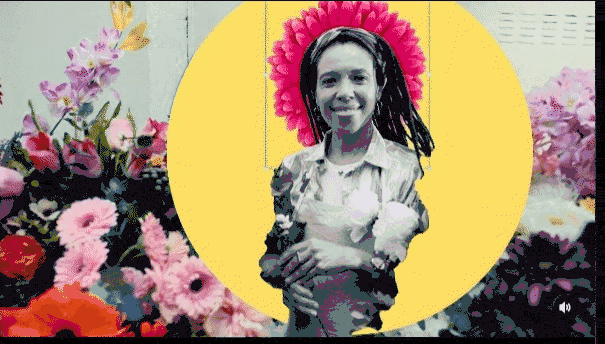If you have the budget for paid socials, consider Instagram video ads.
Why? There’s an audience for it. According to Instagram’s survey, we’re looking at 91 percent active video viewers weekly.
Plus, considering that 50 percent of people who watch Instagram Stories ads visit a website after seeing a product, you should focus on creating video ads content for your business.
Instagram’s expansive reach and engaged user base allow you to share sales announcements, launch new products, and showcase existing ones.
In this article, you’ll learn everything you need to know about Instagram video ads.
Let’s dive in!
How to Set Up Instagram Video Ads
When it comes to running video ads, there are a few different placements available on Instagram. These include in-feed video ads, Reels, and Explore.
However, linking your Instagram business account to your Facebook (or Meta) Ads manager is the single, most crucial step to get the ball rolling. Establishing this connection will allow you to create, manage, and track your video ad campaigns via the Meta Business suite.
Once that’s done, simply follow these steps:
1. Sign in to Ads Manager. Then, click Create an Ad.
2. Choose your advertising objective. This can be awareness, driving traffic, generating leads, boosting engagement, or increasing sales. You’ll want to choose carefully, as some objectives only work for some placements. Hover on each objective to get more information.
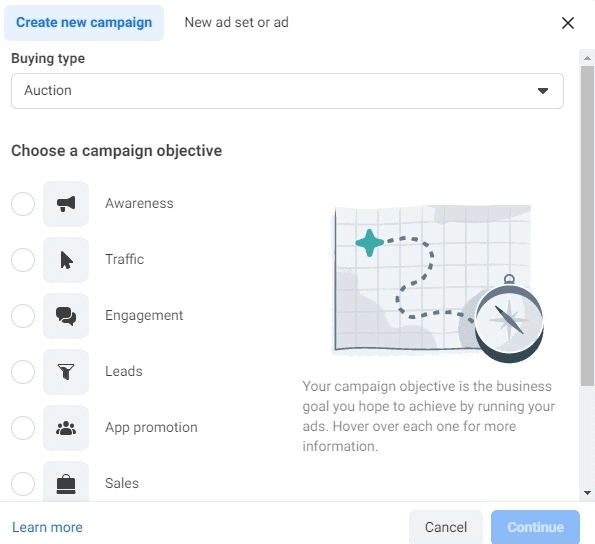
Once you know your objective, name your campaign, set your budget, and choose the appropriate ad format, placements, and targeting options in the next steps.
3. Set your budget and schedule. Budgets are the amount you’re willing to pay to display ads from your ad set for a specified period. You can select one of two types:
- Daily budget: For always-on ads; allows you set a maximum daily spend
- Lifetime budget: For ads with a clear end date; allows you to set the maximum spend.
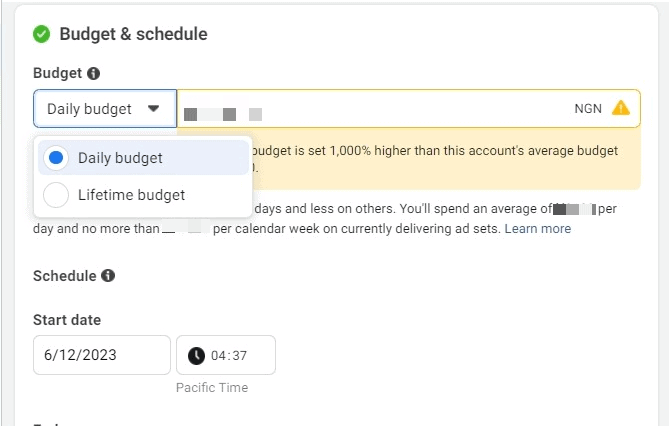
Fill in the parameters and adjust them to get the desired reach for your budget. You can also choose to schedule your budget and your ads.
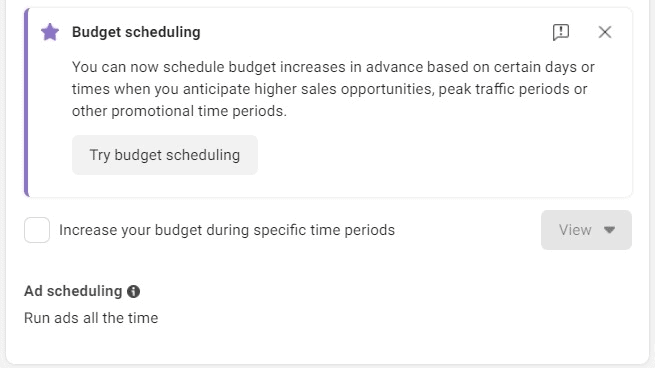
For ad scheduling, you may run ads continuously or at certain times of the day. However, budget scheduling only allows you to increase ad budget in advance to accommodate certain activities like seasonal traffic surges or peak periods.
4. Define your target audience: Your target audience may be specific or broad, depending on what you’re trying to accomplish and how many resources you have available.
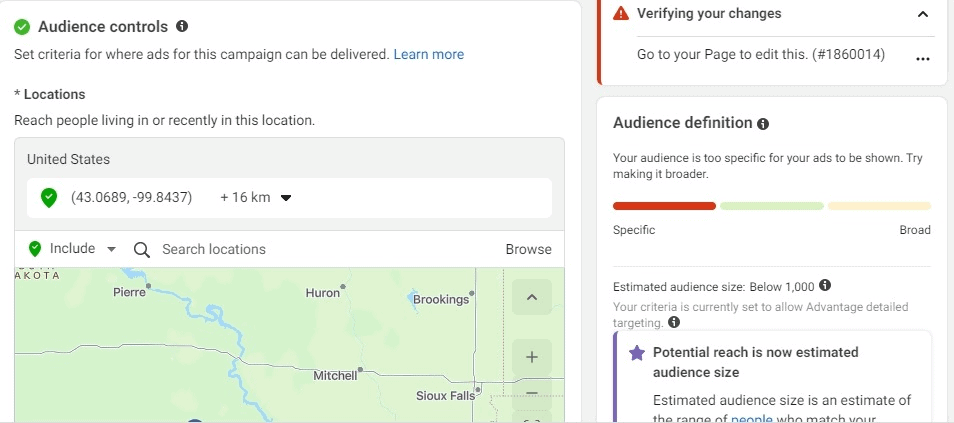
You can create a new audience or use one you’ve already saved.
A saved audience is useful if you already have custom audience data (i.e., visitors to your website or audiences from previous successful campaigns). Otherwise, create a new one. This allows you to streamline targeting by age, gender, demographics, location, interests, and audience behaviors.
5. Choose your Instagram ad placements. There are two options under “Placements”:
Advantage + Placements, which maximizes your budget allocation to show ads to your audience where they’ll likely perform best.
Manual placements, which allow you to specifically choose (or limit) where you want your ads to appear. For instance, you can show your ads on Facebook only, not Instagram and Facebook.
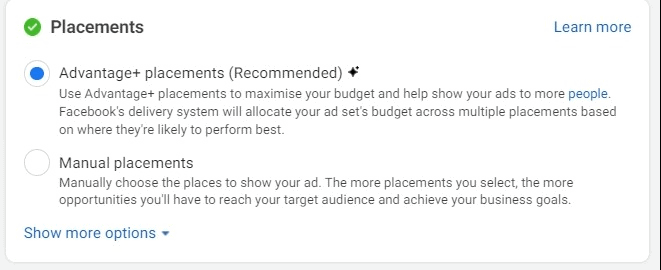
Opt for the “Advantage + placement” option if you’re new to Instagram advertising, as the manual option might be a bit technical for you. That said, manual placements offer other customization options that could improve ad efficiency.
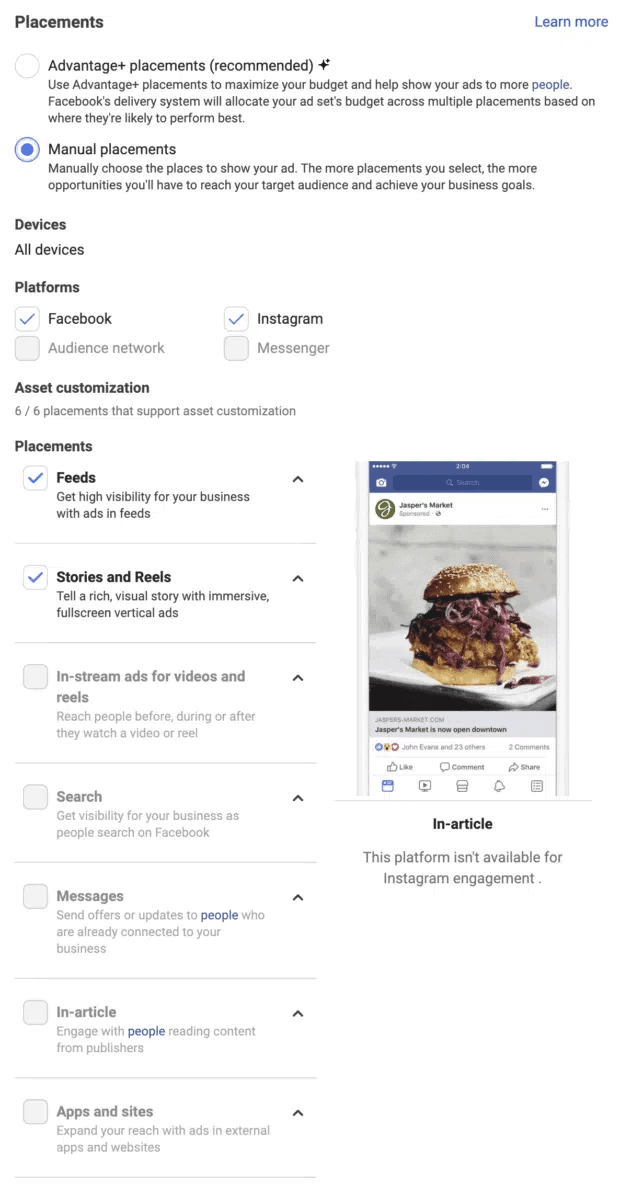
The rest is pretty straightforward. Simply create and customize your new Instagram ad. You can specify what type of video ad you want here. Once done, hit publish. Your Instagram video ads will now run according to your budget and schedule.
Different Types of Instagram Videos with Specs
As said earlier, Instagram offers a variety of video ad formats and placements to suit different marketing objectives. Here’s a look at the different video formats and ad specifications for each placement.
1. Instagram Stories ads
An Instagram Story ad resembles organic Story content that appears in between users’ Stories swipe. However, the sponsored tag above (which sits below the brand’s name) and a call to action (CTA) at the bottom set it apart.
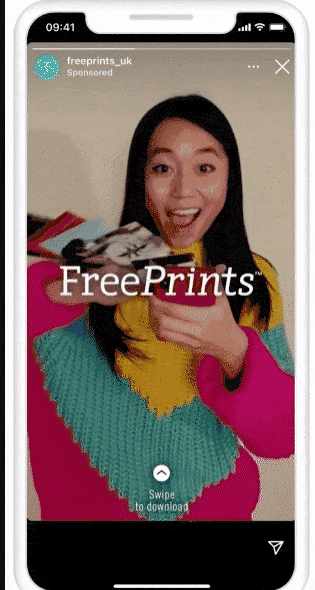
The most effective Instagram Stories are immersive and look and feel normal. Also, because it’s a popular Instagram feature with over 500 million users viewing Stories daily, it’s easier to get engagement as users browse.
Story ad specifications to consider:
- Video resolution: 1080×1080 pixels.
- Video length: 1 second to 60 seconds. (you can upload up to 2 minutes, but go shorter for increased engagement and better user experience)
- Aspect ratio: 9:16
- Video text: 125 characters
- Video size: maximum 250MB.
- Video format: MP4 or MOV.
- Video sound: optional but highly recommended
You can add filters, texts, GIFs, and interactive stickers to make your Stories ads fun and interactive. However, your Stories ads must not be videos. They can be photos or even carousels.
Regardless, there will always be a swipe-up CTA at the bottom.
2. Instagram in-feed video ads
Instagram’s in-feed video ads appear as organic videos in the feed, but they’re paid promotions by a brand. Sponsored posts are marked with a small ‘sponsored’ tag.
They can go up to 60 minutes, but shorter videos are usually more effective.
In-feed specifications to consider:
- Vertical aspect ratio: 4:5
- Landscape aspect ratio: 16:9.
- Portrait aspect ratio: 9: 16 (recommended)
- Square aspect ratio: 1:1
- Video resolution: at least 1080 x 1080 pixels; thumbnail: 500px.
- Video size: maximum 250MB.
- Video format: MP4, MOV, or GIF.
- Video length: 1 second to 60 seconds.
- Video caption: 125 characters and 30 hashtags. (optional)
Remember, Instagram users aren’t expecting in-feed video ads to appear in their newsfeeds. They scroll through, looking for posts from friends. Therefore, your video ad must be engaging, entertaining, and useful to hook potential buyers.
3. Instagram sponsored Reels
Like organic Instagram Reels, users can find sponsored Reels in the Reels tab.
Reels ads share the same attributes and some specifications as Stories ads in that they’re full-screen vertical videos and appear in between Reels. They also have a “sponsored” tag differentiator underneath the brand’s account name and a CTA at the bottom of the video.
Reels ad specifications to consider:
- Aspect ratio: 4:5
- Video formats: MP4 and MOV.
- Video resolution: 1080×1080.
- Maximum video size: 30GB.
- Maximum video length: 2 minutes (recommended, 60 seconds)
The best way to increase engagement with your sponsored Reels is to include music or sound to make them blend in with organic Reels. This will encourage viewers to share, like, and comment on your ads, increasing engagement.
4. Instagram-sponsored user-generated videos
Videos made by customers or everyday creators about a product or service are typically called user-generated content (UGC). Examples include reviews, tutorials, and product unboxing.
UGC comes in different formats, which you can repurpose as brand marketing materials. If you’ve made an effort to collate UGC videos (the most popular format on Instagram, followed by images), you can repost the stories or repurpose them into branded videos. But credit the original creator by tagging them in the video. This showcases authenticity and engages your audience more actively.
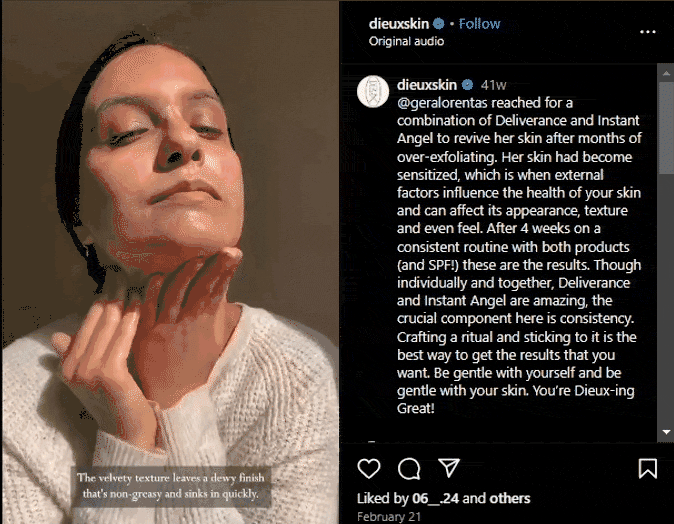
UGC ads specifications to consider:
- Vertical aspect ratio: 4:5
- Landscape aspect ratio: 16:9.
- Portrait aspect ratio: 9: 16 (recommended)
- Square aspect ratio: 1:1
- Video resolution: minimum 1080 x 1080 pixels
- Video format: MP4, MOV, or GIF
- Video size: maximum 250MB.
- Video thumbnail: minimum width of 500 pixels
- Video length: 1 second to 60 seconds
- Video caption: optional with 125 characters and 30 hashtags
While Stories and Reels ads appear explicitly as sponsored posts, in their native environment, UGC ads can appear in several places, including in-feed videos, Reels, and Stories.
However, depending on the type of UGC ad campaign you’re running, the branded content might be published on the influencer’s page or yours as a “Paid Partnership ad” (as seen above).
5. Instagram carousel video ads
Can you imagine having up to 7 – 10 videos in one advertisement? That’s what an Instagram carousel video ad offers. Sponsored video carousels are informative and unique from Reels, Stories, and In-feed video ads in that they look like actual ads, not organic content.
They can appear in the Instagram feed and within Instagram Stories, displaying a call-to-action button or swipe-up link that directs users to your website.
Carousel video ads specifications to consider;
- Number of carousel cards: 2 – 10.
- Video aspect ratio: 1:1 (square)
- Video format: MP4, MOV or GIF.
- Video size: maximum 4GB.
- Video length: 1 second to 2 minutes.
- Video text: 125 characters and 30 hashtags.
- Video sound: optional but recommended.
Another thing that sets Carousel ads apart is the inclusion of a landing page URL in its video settings. In that case, you need to optimize your Instagram ad and landing page to boost conversions.
Using an advanced landing page creation tool like Instapage is also recommended to build and optimize your Instagram landing page. But, if you find the tool expensive or have a difficult learning curve, consider Instapage alternatives.
Instagram video ads best practices
Now you know how to set up an Instagram ad and the right video specs for each format. The question is, how do you get prospects to engage with your ad content? Simple! Follow these best practices:
Optimize video ads for mobile
Instagram was initially made for mobile viewing. Despite its desktop version, eight of ten users access the website via mobile devices.
What does that tell you?
Mobile Instagram video ad optimization can be key to your food, SaaS, or manufacturing business growth. You won’t get people to take your desired action if your Instagram video ads don’t look good when viewed from a mobile device.
Consider the placement aspect ratio when filming. Vertical or square aspect ratios look better on a phone screen and offer a better, immersive user experience.
Want text in your video ads for captions? Use large fonts. Spice things up with sound, motion graphics, and animation to engage viewers. Remember to keep the entire ad running for at most 60 seconds.
Learn from the competition
Competitive analysis isn’t only critical for SEO. It helps ensure the social content you create, including Instagram video ads, resonate.
Say you were opening a new diner. Your best bet would be to survey successful restaurants to get hints on how competitors run their social media ads. Also, gather feedback on online ordering systems for restaurants to find the best fit for your needs.
As a result, you can find weak spots to improve on or replicate for better engagement. With restaurant industry statistics showing 37% of diners use social media sites to find dining options, expect more customers in this scenario, too.
Be unique and consistent with your brand voice
Your video ad has to be unique and engaging enough to get a random viewer to stop scrolling midway and watch it. It also has to be consistent and faithful to your brand voice.
That’s the only way your Instagram video ads will be easily recognizable by existing customers.
Instagram video ad examples
Ready to learn from the best in the business? Here are three brands smashing their Instagram video ad content campaigns.
1. Adidas
This German athletic apparel brand has charisma and popularity and doesn’t need a 60-second video snoozefest to introduce its product. But a concise and sweet animated video ad is still an effective strategy to keep their brand top of mind.
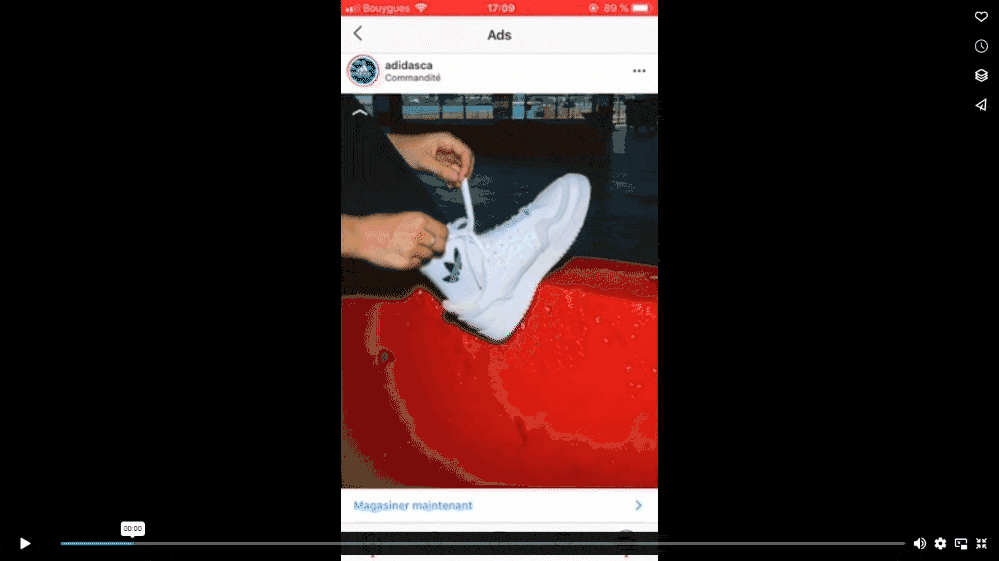
Takeaways: Lean into your strengths like Adidas. Transform your images into creative animated videos if you have the brand clout. Might sound counter-effective, but unless it’s a very niche product, people get attracted to the image first, not features.
Animated videos like this work best as teaser ads, with the best placement being Instagram Stories.
2. McDonald’s
You must have noticed that McDonald’s has a few videos on their Instagram. But when they do, they make it count. Their “As Featured In…” LOKI season 2 promo video campaign is a premium example of a Reels ad that says much in 15 seconds!
Takeaways: Sometimes, gestures are all you need to say a lot. Show your most important elements first. That way, people can grasp what the video is about in the first few seconds.
Also, be open to brand collaborations to reach a wider audience.
3. Photoshop
A visual-centric medium like Instagram suits Photoshop well, and they put it to good use. With a fun UGC branded video, they show off what their tool is capable of in less than a minute.
Takeaways: As with everything in marketing, there’s a time and place for longer promotional video content. The key is figuring out when to show your tool in action or simply tease users with it. In all, creatively partner with influencers with a complementary target audience to reach more people.
Using Instagram Video Ads
Some marketers overlook Instagram video ads because they believe these campaigns are difficult to design and manage.
But you don’t need video production chops nor fancy tools. You can easily turn one product image into an animated video ad.
Just focus on ways to creatively promote your brand via Instagram video ads. Of course, use Instagram features to your advantage. You’ll do just fine.