Social media is no longer just fun and games. Nowadays, it’s an additional income stream for many. Sometimes, it’s an influencer’s only income stream; it’s their bread and butter. That’s why they must protect their social media accounts at all costs. While social media is a world of its own, it’s real life, and getting a social media account hacked has real-life implications.
[playht_player width=”100%” height=”175″ voice=”Mark”]
If you’re a social media influencer, you’ve probably wondered how to keep your social media accounts safe from hackers. This is especially important as you get more followers and become a bigger target. In fact, you’ve probably seen other influencers fall victim to hackers.
If that sounds like you, we’ve got you. We’ll show you what you need to do to prevent your social media accounts from getting hacked. Let’s get started.
Never link your social media accounts
As convenient as it may seem, linking your social media accounts is the worst thing you can do, as it creates a ripple effect if one account is hacked.
This is especially true for accounts belonging to the same parent company, like Facebook and Instagram.
Here are the consequences if your Facebook account gets hacked:
- Instagram can suspend you
- If you can’t recover your Facebook account, your Instagram account will be gone forever and your hard work will go down the drain
- You’d have to start new accounts altogether
If your social media accounts are separate, keep them that way. But if you’ve already linked them, separate them as soon as possible.
Here’s how to disconnect your Instagram account from another social media network. And don’t be tempted when a social media app keeps prompting you to link it to another.
Use different passwords for all your accounts
You’ve probably heard it before, but we’ll tell you again because it’s that important: never use the same password across all your accounts.
While it’s convenient to use the same password for your Netflix, Apple Music, and Twitter accounts, it makes it easier for hackers to access your social media accounts.
We get it, there are way too many accounts to keep up with, so you need a way to manage your passwords.
While you can keep all your passwords in a notebook, it could fall victim to wear and tear, get lost, or end up in the wrong hands. Consider getting a password manager instead.
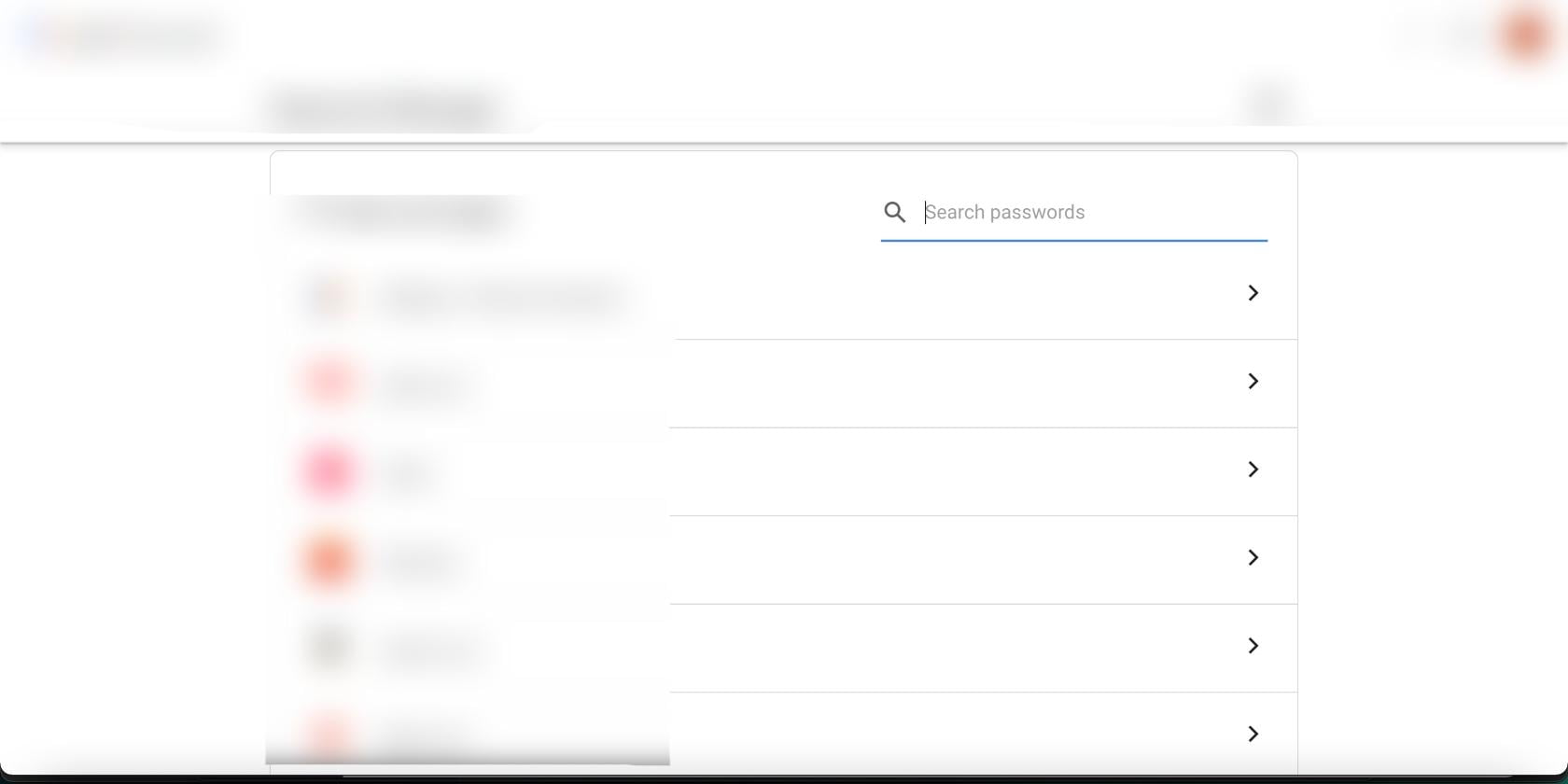
For instance, Google Chrome includes a password manager that is free to use. It allows you to:
- Create strong, unique passwords for all your accounts
- Get suggestions for strong, unique passwords
- Save your passwords
- Autofill your passwords when logging in to your accounts
- Learn which of your passwords are weak or compromised, so you can change them
These benefits are typically offered by password managers. Whichever one you choose, ensure it helps you manage your passwords seamlessly.
Want to learn more? Read up on the pros and cons of using a password manager.
Keep your devices clean and optimized
One of the best ways to protect your social media accounts from getting hacked is to keep your devices clean and optimized.
Given that you use your devices to create social media content and log into your social media accounts, you don’t want to take any chances with this one.
Treat your devices like your home—keep them clean, functional, and safe.

However, that’s easier said than done, especially as junk files can remain hidden without your knowledge.
Here’s what you can do to keep your computer clean:
- Perform regular Mac system cleanup to get rid of unnecessary files and unused apps
- Go for a cleaning app that offers a variety of tools to keep it in tip-top condition. It should scan your device for junk files and malware and remove anything that makes it vulnerable to getting hacked
- Be careful of what you download and install on your devices, as that’s a common and easy entry point to your sensitive information and, ultimately, your social media accounts. For instance, be weary of downloading and installing unknown apps and software. Avoid anything that trusted websites don’t recommend
Read this list of trusted social media tools you can use for your social media.
Create strong passwords for your social media accounts
A strong password typically includes a series of the following factors:
- Letters
- Numbers
- Characters
- Must be medium or long in length
We know it can be a hassle to create strong passwords for all your accounts, but it’s necessary if you want to keep them safe. Thankfully, you don’t always have to come up with strong passwords yourself.
Consider using a password generator for those social media platforms that don’t provide one as an option to ensure they’re as safe as possible.
Keep your devices safe
While on that, you’d still need to ensure that no one gets access to your devices, so they can’t log onto your social media accounts. Once they do that, they can quickly hack your accounts, compromise them, and even change your passwords to prevent you from accessing them.
Of course, you wouldn’t want that to happen to you. That’s why you should always keep the following devices safely stored away when you’re not using them:
- Cellphone
- Computer
- Tablet or iPad
As a social media influencer, these devices house your work, so you want to ensure that no one can get a hold of them. Here’s are simple ways to keep them safe:
- Keep them on you at all times
- Avoid giving other people your phone to take pictures, make a phone call, or check something on it
- Keep your devices locked
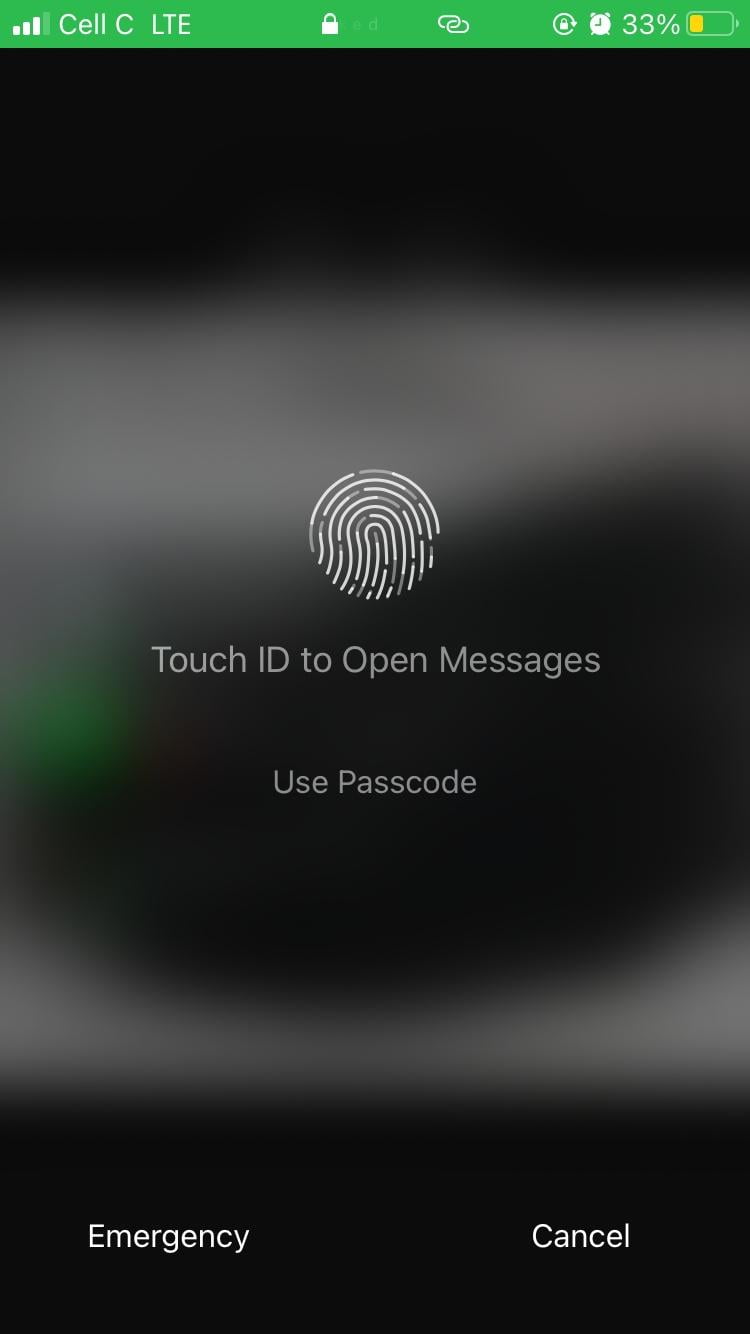
Consider these tips to keep your mobile device safe while traveling.
Use multiple emails for your accounts
This is probably one of the most important things you can do to protect your social media accounts from getting hacked.
Using your personal or main email address for all your social media accounts makes you an easy target to hackers. They wouldn’t even have to work hard to hack them.
After they figure out your login details for your email address, they’d be able to access all your social media accounts and do with them as they please. You would have basically made their job easy.
So, what can you do to prevent this?
- Create a separate email address for your social media accounts. Only use it for logging into those accounts, nothing else
- Use a password that’s different from your main email address or any other email address you may have
- If possible, create separate email accounts for each social media account you have
Yes, that sounds like a lot of work, but you’d rather be safe than sorry. And it doesn’t matter what email provider you use—it could be Gmail or Yahoo!—as long as you don’t use one account for everything.
Never respond to bad actors
Do any of the following scenarios sound familiar?
- A business representative sends you a direct message on Instagram offering you free products… but there’s a catch—you have to pay the shipping fee
- A lawyer emails you to let you know they’re wrapping up someone’s estate abroad, and you’re the only living recipient listed to receive their inheritance
- Someone emails you threatening to make your private photos public unless—you guessed it—you pay them
It happens to people every day.
Bad actors will try everything they can to obtain your sensitive information.
If you receive such communication, the natural reaction is to panic and give in to demands or give up the information requested, but that’s never the solution.
Hackers sometimes lie about the information or files they have. Regardless, it’s best to simply not engage because they contact dozens of people, so they’re not solely focused on you.
It’s like throwing out a wide net and hoping to catch something. If you’re ever contacted by a bad actor, just delete their message or email and block them immediately. Read more about best practices for social media.
Never click on suspicious links
While on the topic of hackers trying to get you to act, another popular method they favor is sending links to hack your accounts.
In 2022, a common trick involves accessing someone’s Instagram account and sending links to their followers via direct messages.
Anyone who clicks on the link becomes a victim, and their account is used to woo other unsuspecting users.
Here are the best steps to take if you ever receive a link from a follower or other Instagram account:
- Don’t click on it
- If you know the person behind it, contact them via a phone call where you can hear their voice to check whether they are aware of the message and if they sent it themselves
- If they say it wasn’t them, block their account until they tell you they’ve recovered it
This method used by hackers is dangerous because, unless you’re discerning, you could easily become a victim. After all, hackers use real people’s Instagram accounts.
However, that’s not always the case—they also use fake accounts to try to gain access to yours. Fake accounts typically have a series of letters and numbers in the account name and a few posts on their profile.
Some look similar to real accounts except for a few letters or numbers. An example of this is a person posing as a representative for a business account. Their account name would be similar to the official business account’s name, which makes it believable.
Be careful, never click on any links unless you absolutely trust that they’re legit.
Watch the websites you visit
Hackers typically operate online, so websites are gold mines for them.
Follow these best practices when browsing online:
- Never visit sketchy websites or click on website links that either look suspicious or that you’re not familiar with
- If someone sends you a link to a website, unless you’re sure it’s reputable, ignore it
- Do a quick google search of the website or business to check for any suspicious reports or warnings about it
- If it looks legit at first glance, check for any spelling inconsistencies in the link or domain name and do a quick search for its official social media accounts on each platform
- Cross-check the websites listed on those accounts to see if they match the one sent to you
Visiting a website that isn’t reputable opens you up to having your sensitive information compromised, which makes your social media accounts vulnerable to being hacked.
And don’t think that using the dark web is a safer option either. You’d still need to employ best practices for browsing it safely and securely, as there are bad actors there too.
When using the internet, you can never be too safe.
Here are more internet safety rules [PDF] from the US Federal Communications Commission (FCC) to keep in mind.
Use a VPN
One of the most common ways to browse the dark web and the internet safely is by using a VPN. VPNs conceal your identity by masking your IP address, making it difficult for bad actors to hack your device or know where you’re really connecting from.
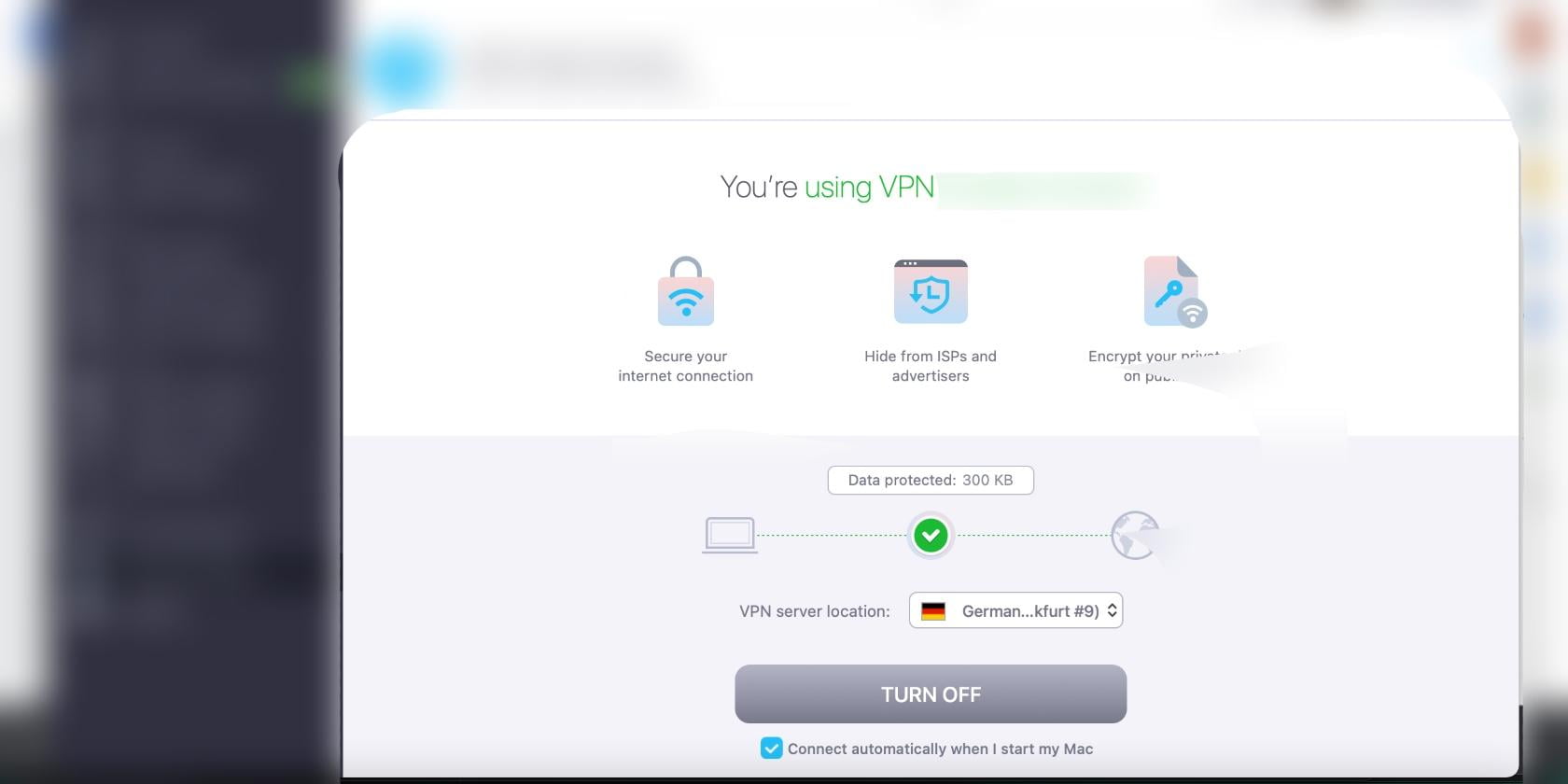
Omitting this option could result in serious consequences, including:
- Hackers accessing your online accounts and devices and logging into your social media accounts
- Hackers compromising your social media accounts during an ongoing campaign or when you have one coming up
VPNs shouldn’t cost you an arm and a leg—some providers get the job done for free or at a low cost. Or, go for one that has a money-back guarantee if you decide to cancel in 30 days.
Keep your social media accounts safe and secure
Your social media accounts help you earn a living. That’s why you should do everything you can to ensure they’re always safe and secure. Follow the advice in this article to do just that.
This will reduce the chances of getting your social media account hacked, so you can focus on doing what you love.

