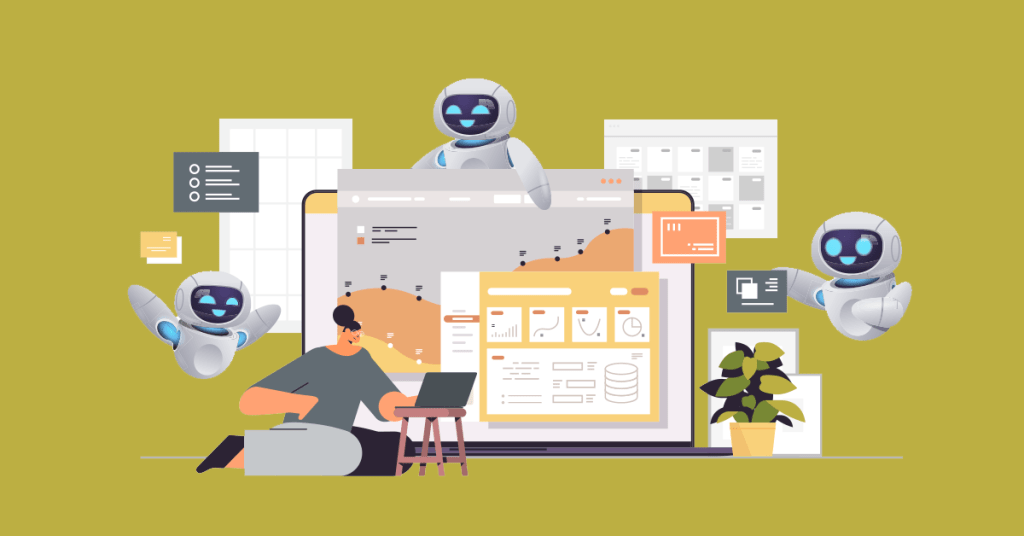LinkedIn outreach works. With an average reply rate of 85% (three times higher than traditional emails), 277% more effective at lead generation than Facebook and Twitter, and 2X higher conversion rates, it’s a goldmine.
Along with influencer marketing, LinkedIn outreach is one of the best ways to target your ideal audience and boost your marketing results. The platform is outpouring with conversion opportunities. Whether you are a sales rep, marketer, or recruiter, a good portion of your target audience is on LinkedIn waiting to be converted.
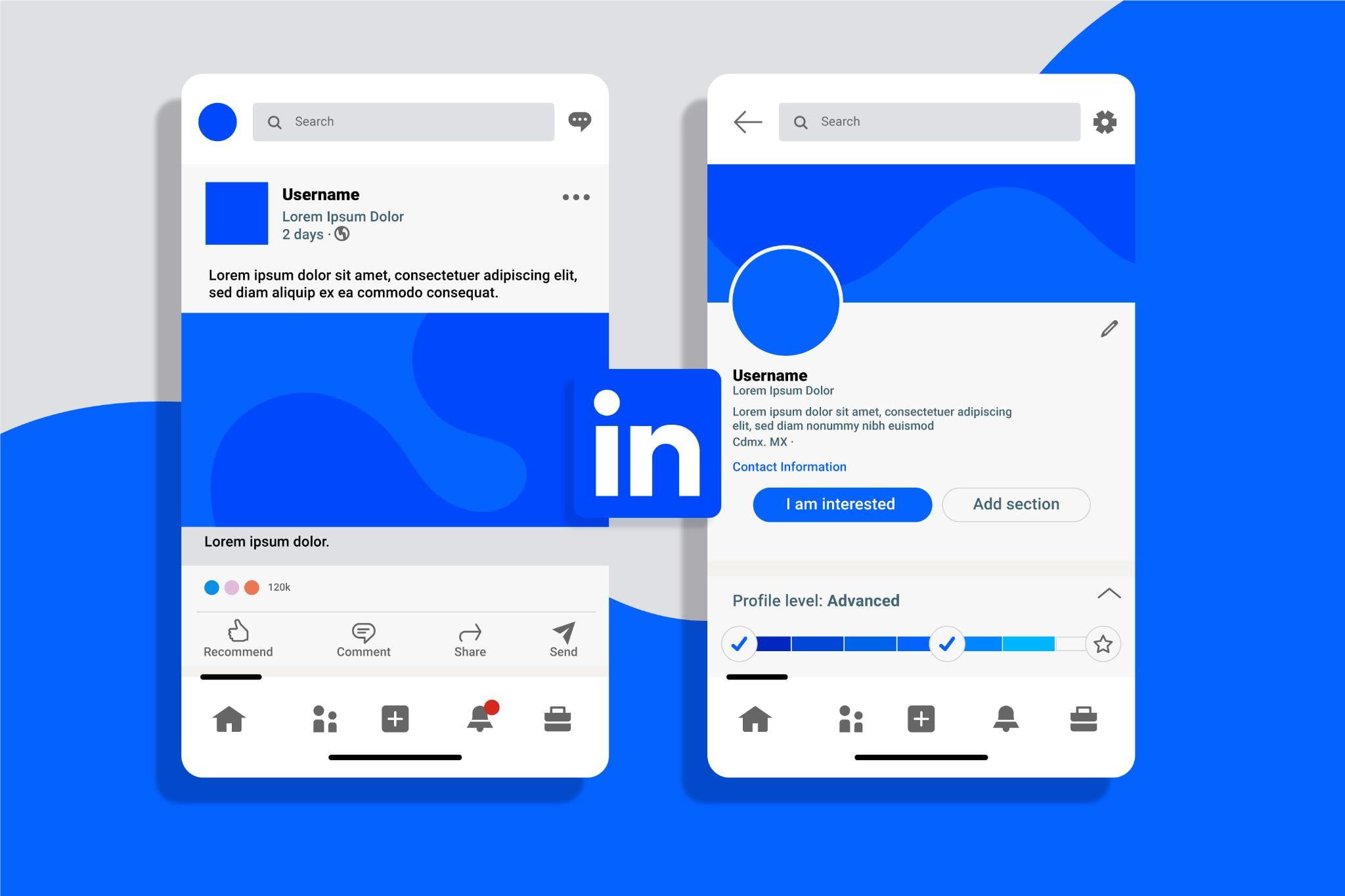
Source: Freepik
But, with immense reach comes a cutthroat competition. Your competitors are always racing to capture the same audience as you. You must employ all the tools in your toolbox to stand a chance. One of the tools that can really make a difference is LinkedIn outreach automation.
However, the LinkedIn outreach automation game also comes with its own set of rules. Here, we are sharing the top 5 do’s and don’ts of LinkedIn outreach automation – from an expert’s point of view.
What is LinkedIn Outreach Automation?
LinkedIn outreach is the process of identifying and establishing first contact with prospects to expand your professional network, share information, and especially propose business opportunities. Though important, this task is tedious, time-consuming, and can take away resources that you might want to allocate doing actual business. Hence, LinkedIn outreach automation can handle the repetitive parts of this process for you.
These activities include:
- Sending connection requests to prospects
- Sending LinkedIn InMails
- Following up on successful connections with direct messages
- Messaging members of shared events or groups
Moreover, the outreach automation also comes with perks like campaign analytics and inbox filters. These factors can help you reply faster to the interested lead and improve your LinkedIn outreach strategy over time.
Automated LinkedIn outreach also helps you save 4-6 minutes per prospect on searching, reaching out, and tracking messaging. For a hundred prospects, that’ll easily save you about seven to ten hours. Not bad, right?
Then, there’s the added benefit of increased consistency, reduced cadence errors, and better analytics for the LinkedIn outreach campaign.
Now, with that clear, on to the true treasure of the article–top 5 dos and don’ts of LinkedIn outreach automation:
5 Do’s of LinkedIn Outreach Automation
Segment Your Audience
Effective LinkedIn outreaches are all about finding the right connections and processes. Identifying your prospects is, therefore, the first step to a successful LinkedIn outreach automation strategy.
Defining your prospects before setting the outreach automation will help ensure you reach only those who are most likely to respond and convert.
Start by creating a document containing your Ideal Customer Profiles (ICps) and buyer personas.
The document should contain specifications of your ideas leads, such as their:
- Job titles
- Company size
- The industry they work in
- Pain points – the problems your product or service will solve for them.
Then, it’s time to segment the target audience based on your current customer data.
It can be prospects with:
- High retention rate
- Shortest buying cycle
- Higher referral rates (bigger network)
Chances are you are already familiar with the various advanced search options on LinkedIn Sales Navigator filters. Leveraging the filter creates a list of prospects you want to reach out to. If not, LinkedIn also has basic filters to help you find the perfect audience for your outreach automation–the secret lies in segmentation.
Personalize Outreach Messages
A hint of automation (robotic-looking messages) can turn prospects away forever. That’s why even though you are automating the outreaches, your messages still need to be personalized to each audience.
It can mean adding details like the recipient’s name to the outreach to make it feel more directed and personal, mentioning recent interactions (comments or likes on a post), highlighting shared groups or interests, etc.
Personalized subject lines, acknowledging prospects’ experiences, and asking relevant questions also help increase open rates and spark engagement.
For example, here’s a template:
Hi [First Name],
I noticed we both share a passion for [shared interest/industry] and are connected with [mutual connection]. I recently read your post about [specific topic] and found your perspective quite insightful.
I’d love to connect and discuss [related topic] further. Looking forward to hearing from you.
Best regards,
[Your Name]
An even better way to attract prospects to your initial proposal is to include free resources in the outreach. It’s the perfect way to push them into your sales funnel from the start.
However, make sure the resource offers real value. Cater to your prospect’s needs, wants, and desires–something that will capture their attention.
These free resource can be:
- Exclusive webinars
- A helpful ebook
- Informative videos
- A useful blog post
- Free trial of your product or service (popular amongst SaaS brands)
- Template library
Expert Tip: Include explicit reasons why the recipient would want the freebie. Also, include their pain points and mention how the resource would solve them.
Scale LinkedIn Outreach with Multiple Accounts
LinkedIn limits the number of connection requests and emails you can send per week, depending on your SSI score. However, if you are leveraging automation, these limits can restrict your performance. One solution could be having multiple LinkedIn accounts. Think about it: if you have three LinkedIn outreach accounts, you can have 3X more conversions.
But do not buy ready-made LinkedIn accounts. Since most of these accounts are fake or bots, LinkedIn is quick to ban them. While some websites can offer you hundreds of LinkedIn accounts, the platform’s anti-fake ban policy will ban almost all of them within a week.
Instead, ask your employees – ideally, team members who work in the lead generation department.
You want to negotiate a deal by setting ground rules. Be open about why you need more accounts. Tell them who you’ll reach out to using their accounts. Show them that you use reliable and trusted tools like LinkedHelper, which offers technical security, error-proof workflow, daily activity limits, etc.
Allow them to view the messages and connection requests sent through their accounts. Let them know that you’ll not read any private messages in their inbox or won’t change avatars or photos. However, to increase conversion chances, you’ll have to tweak their profile a little–like changing the summary or headline. But do keep them in the loop about every change.
You can also create new LinkedIn profiles solely for LinkedIn outreaches. Before automating outreaches, however, warm up the new profile by:
- Creating and sharing a few posts
- Joining relevant groups
- Adding connection
- Asking colleagues to endorse your skills
You can even make your profiles part of LinkedIn Open Networkers (LION), which will signal that you welcome new connections. Dedicate 7-14 days to warming up the new profile; only then can you use automation.
Get (and Use) LinkedIn Sales Navigator
Did you know a LinkedIn Sales Navigator can yield up to 312% ROI over three years? Not a bad investment, right? Especially when it can easily pay for itself in less than six months.
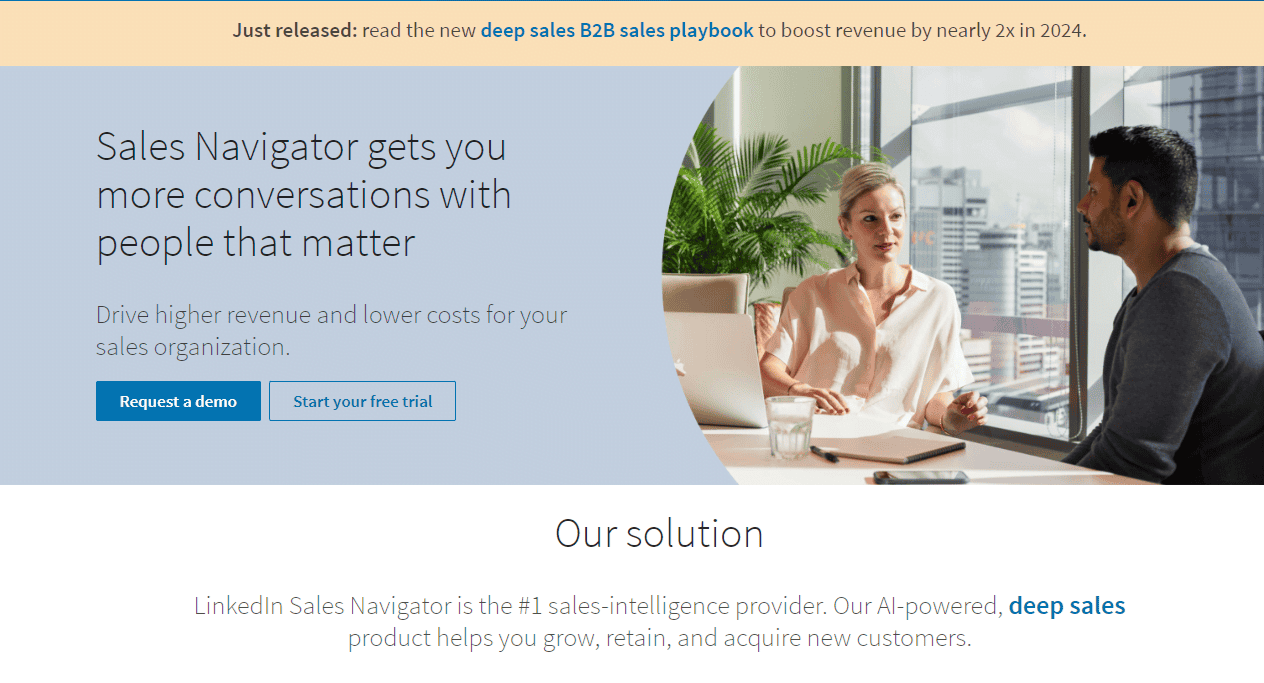
//Alt text: LinkedIn sales navigator//
Therefore, supercharge your LinkedIn outreach automation with LinkedIn Sales Navigator. The tool can help you find the right leads, conduct deep research–aiding in segmentation, creating ICPs–and engage in meaningful conversations.
Moreover, it can empower your sales strategy by:
- Conducting advanced searches with 40+ filters to create a custom lead list for the outreach automation tool
- Diving into prospects’ research, such as tag leads, job changes, news mentions, engagement recommendations, and buyers’ interest signals. This will add precision to your outreach campaign.
- Engaging in InMails + Smart Links to give you real-time insights into link engagement.
Starting from $79.99 per user and up, LinkedIn Sales Navigator can uplift your outreach automation efforts to give you more than desired conversions–when used right.
Nurture and Engage
A successful outreach doesn’t end with getting a positive response. It’s just the beginning. Effective LinkedIn outreach automation can also help you nurture and engage with prospects, leading them further down the conversion funnel. One way to achieve this is by training the automation to schedule follow-up connection requests if the initial requests are not accepted.
You can use strategies like drip messaging campaigns. A drip campaign is a sequence of messages sent after the connection request is accepted. The campaign can include informational content, welcome messages, value propositions, and follow-ups. You can employ a dynamic placeholder to personalize each message in the sequence.
You can engage with the leads by sharing articles, posts, and personalized insight. The tools can also automatically like and comment on the leads’ posts, thus increasing your visibility and building genuine connections.
In addition, you can send customized invites to your virtual events, webinars, and industry conferences. Use automated LinkedIn polls and surveys to nurture prospects while gathering feedback and engaging in two-way conversations.
All this can be automated in a well-designed LinkedIn outreach campaign, but always remember that people skills play a significant role. The messages you send must be about them, not about you.
In other words, make sure to:
- Be empathetic and confident
- Don’t pitch first; instead, focus on building a good relationship
- Listen actively to their problems
- Read between the lines
- Pose yourself as an expert in what your company does.
5 Don’ts of Linked Outreach Automation
Don’t Be Too Sales-Oriented
Bombarding prospects with pushy or “salesy” messages is a surefire way to get ignored – or even flagged by the platform. That’s why, even when automating, you must focus on building genuine human interactions.
Personalize initial messages and engage with the prospects afterward. Add value upfront. Instead of boosting how good your product is, share valuable tips, tricks, and hacks to solve their pain point.
Don’t Avoid Campaign Success Metrics
The ultimate goal of most outreach campaigns is to bring in more leads and revenue. While these will be the deciding metrics, you need to define more key performance indicators (KPIs) to ensure your efforts are on the right track.
For example, if your immediate goal is to increase brand awareness and gain leads through personalized freebies or resources, you must track open and click-through rates.
These metrics will show the initial interest, giving you an idea of how well you’re generating leads. With this set of data, you can calculate the average conversion rates and forecast how many outreaches will help you hit the right number of leads.
However, click-through rates won’t be the most helpful metric if your goal is to increase revenue by 10%. Here, you’ll have to split the campaign by opportunity size and prospect value and track the percentage of leads coming from higher-value sources.
So, instead of a vague idea of your outreach success, get the most accurate picture by tracking key metrics. These can include:
- Connection request acceptance rate
- Message open rate
- Click through rate
- Response rate
- Conversion Rate
- Lead generation rate
- Lead quality
- Follow-up engagement rate
- Cost-per lead
- Overall ROI
Remember, the KPIs will depend on your specific goals. Be clear on them first; they will make all the difference in A/B testing the campaign.
Comply with LinkedIn’s Automation Policies
LinkedIn doesn’t appreciate automation. However, when you comply with its policies and follow the rules, LinkedIn outreach automation is safe.
It’s when you go overboard with aggressive automation tactics that the problem arises, resulting in flagging for violation, limitation of your account, or even a complete ban.
The solution is to stay within the set boundaries:
- Limit connection request to 50-100 per day
- Don’t send over 100 messages per day from one account (including connection requests, InMails, and follow-up messages)
- Limit automated profile views
- Engage in moderation with genuine content rather than automating all interaction
- Diversify your activities beyond sending messages with content sharing, group participation, profile updates, etc
Most importantly, choose an automation tool, like LinkedHelper, that ensures your outreach strategy complies with LinkedIn’s policies. With features like its ability to send connect requests in batch, it doesn’t give the LinkedIn algorithm the impression that you’re automating your outreaches.
Also, don’t automate everything. It’s not just because of the algorithm: human touch is also crucial for building trust and lasting relationships.
Don’t Give Up Too Soon
LinkedIn is a long-term game. Generating leads and building relationships takes time and consistent effort. You can’t get results overnight, especially if you are starting with new accounts.
But don’t let this bring you down. Let LinkedIn outreach automation empower you by automating repetitive tasks, freeing up valuable time for nurturing leads and providing value to clients.
If you stay consistent with your outreach strategies, you’ll see a steady increase in lead number and quality over time.
Don’t Stop Improving
Getting everything right the first time is tough, even if you don’t use automation at all. But, if you are not afraid to experiment and consistently work on improving the strategies, then the conversion rates will speak for themselves.
The key is to A/B test different strategies. Cater to diverse preferences and communication styles. Closely monitor each engagement to understand what your prospects respond better to–short, direct messages or in-depth content.
Tailor the approach based on their needs, craft outreaches that resonate with a wider segment of prospects, and increase engagement rates.
LinkedIn Outreach Automation Done Right
LinkedIn outreach automation is a powerful way to unleash the full potential of the platform and skyrocket your conversion rates. But remember, like every automation tool, it’s most effective only when used strategically and ethically.
So, apply our tips to your LinkedIn outreach strategy and see your lead generation efforts come to life as you build a network of your next loyal customers. Make sure you take a look at Bulk.ly’s social media features.