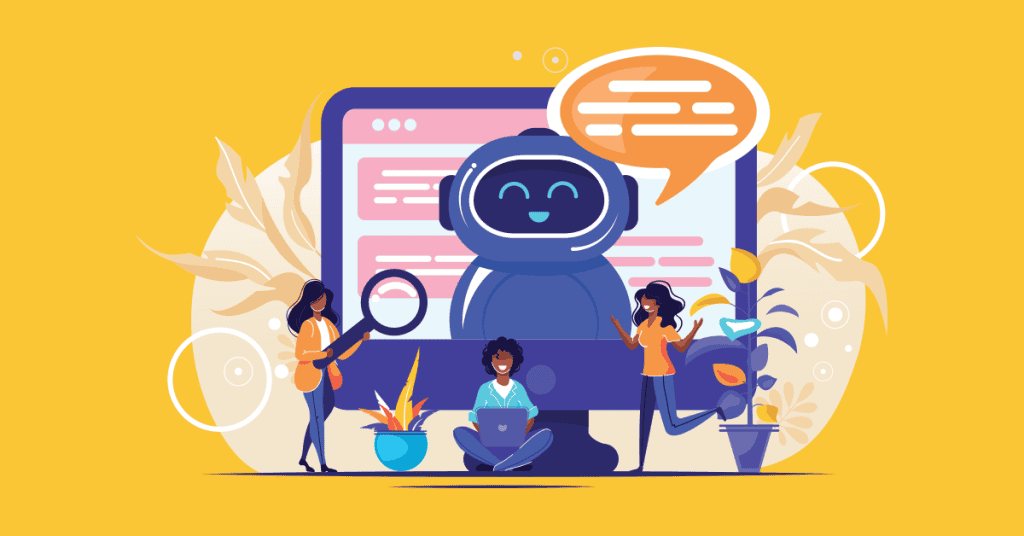Managing a social media strategy can be expensive and time-consuming. The more platforms you’re on, the harder it gets to consistently publish original content. One solution is to use AI, but you need to make sure it can match your brand voice.
AI-powered tools leverage natural language processing, machine learning, and other technologies to generate content. For example, an AI website builder like Wix can create fully functional websites based on the user’s input. And populate them with content, from text and photos to animations.
These same technologies can streamline your social media efforts, resulting in time and cost savings. With the right tools, you can generate a week’s worth of posts in 10-15 minutes. Plus, you can deploy AI to fine-tune your copy, find topic ideas, and create eye-catching visuals.
Ready to give it a try? Here’s what you should know about AI content creation tools and how to use them to level up your social media strategy.
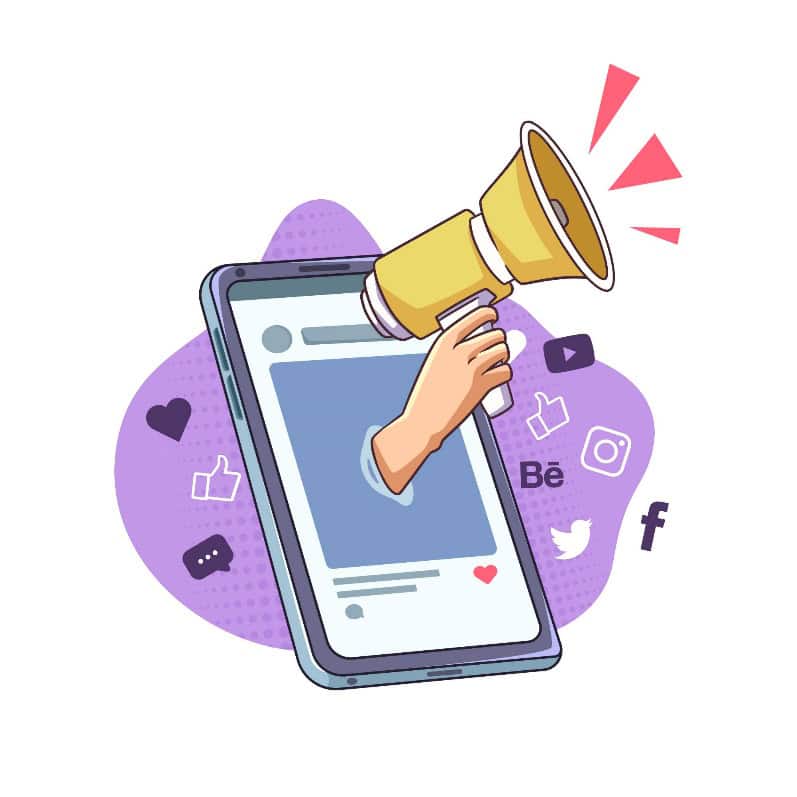
Source: FREEPIK
The Role of AI in Social Media Content Creation
In a recent survey, 55% of marketers said they use AI to find content ideas. In another survey, 93% of respondents admitted they deploy AI tools to speed up content creation.
This technology enables marketers to identify trending topics, generate images, improve them with an AI image extender, and produce ad copy from scratch. It also provides the insights they need to optimize their content for users and search engines alike.
For instance, OpenAI’s ChatGPT and other AI-powered tools use natural language processing (NLP) to create human-like text.
What’s more, they can analyze the content on your website or blog to identify patterns in language and tone. This allows them to document and replicate your brand voice.
You can even ask them to generate content that speaks to a specific audience, such as 25- to 30-year-old women who are interested in wellness and follow brands like WHOOP, Sakara Life, and Lush on social media.
But that’s not all.
AI also has the ability to create content at scale, saving you hours of hard work. All you need to do is enter a prompt and let the AI do its magic.
Plus, you can ask for multiple versions of a social media post and set a limit to the number of words, characters, or sentences. Let’s see an example:
“You’re a food blogger who wants to promote a recipe roundup on social media. The blog post features 50 budget-friendly recipes for New Year’s Eve, such as pineapple cheese balls, party pizzas, and chicken scampi. Create five tweets no longer than 280 characters each.”
Sounds simple, isn’t it? Here are some other ways to use AI for social media content creation.
Generate Content Ideas
Stuck in a creative rut? Leverage AI to find content ideas for social media.
Online tools like Semrush’s AI Social Content Generator, Jasper, and ChatGPT will scour the web for trending topics, industry news, popular videos, and more. Then they’ll use this data to suggest content ideas that resonate with your audience.
For best results, be specific about what you need, whether it’s a motivational post, a how-to post, or long-form content. You can also ask the bot to generate new topics based on your top-performing posts. Moreover, integrating an AI text converter into your content creation process can streamline ideation and enhance the quality of the output.
Create Content Outlines
Content outlines are typically used for articles and essays, but you also use them to structure your social media posts.
Let’s say you plan to publish a thought leadership piece on LinkedIn.
Ask ChatGPT, Copy.ai, or other AI bots to create a content outline based on the topic you have in mind. Be clear about the number of headings or sections, your target audience, and the keywords you want to use.
Repurpose Existing Content
Some AI tools can extract the key points from articles, white papers, infographics, or even videos and turn them into social media posts. Use this feature to breathe new life into your content and save hours of research.
On a similar note, you can ask AI to rewrite existing content, such as older Facebook posts that are still relevant. This strategy works best for evergreen topics like parenting, heart health, or personal development.
Use AI for Social Media SEO
Writesonic, Semrush’s AI Writing Assistant, and other tools can optimize your social media posts for search engines. Paste your content into the text editor and then make the suggested changes, such as adding relevant keywords or specific hashtags.
Now let’s say you have a few keywords in mind, but you’re not sure how to incorporate them into your posts.
The solution? Ask AI to help you out.
The bot will rephrase your content and add the target keywords without sacrificing readability. It may also suggest related keywords and further improvements, like breaking down long paragraphs. Or you can use a more specialized AI paraphrase tool to rephrase your content without changing the context.
Similarly, you can deploy this technology to optimize the images shared on social media. Sprout Social and other AI tools can automatically add alt text and SEO-friendly descriptions to your visuals, making them accessible to more people, including those with visual impairments.
Fine-Tune Your Social Media Posts
Just because you’re good at writing doesn’t guarantee success on social media. Your reach depends on a multiple of factors ranging from current trends to the keywords used. That’s where AI can make all the difference.
- Depending on your needs, you can use AI tools to:
- Identify trending hashtags or topics
- Make your content more engaging
- Optimize posting times
- Generate eye-catching visuals
- Edit your social media images
- Analyze customer sentiment
And much more.

Source: FREEPIK
For example, sentiment analysis tools can pull actionable insights from customers’ interactions with your brand on social media and beyond.
Powered by AI, they’re capable of analyzing social media comments, feedback, and brand mentions across channels. This data can help you understand what you do well, what you could do better, and why your followers behave the way they do.
Create Visuals That Speak to Your Audience
AI Image Creator tools can generate images for websites, social media, and other mediums. Depending on the software used, you can ask the AI to create videos, infographics, banners, and everything in between.
Let’s assume you’re writing a Facebook post about the differences between vegan, vegetarian, and plant-based diets. Some people may not have the time or patience to read the whole thing, but you can still get your message across by adding relevant visuals.
For instance, use ChatGPT or other more advanced AI tools to generate an image based on your post. This could be a chart, infographic, or photo that highlights your key points.
If you’re not satisfied with the results, ask the AI to create a new version or make changes as needed. It’s faster, cheaper, and more convenient than hiring a graphic designer or doing the legwork yourself.
Gain Competitive Insight
Online tools like Socialinsider, Predis, and Rival IQ use AI to analyze trending content, including your competitors’ top-performing posts. These insights can reveal what works best for other brands in your niche and streamline your content creation efforts.
Let’s suppose one of your competitors shared a LinkedIn post called “10 Little-Known Marketing Hacks I Wish I Knew Sooner.” Their post went viral within hours, garnering hundreds of likes and shares.
A few weeks later, you could publish a similar post based on your expertise and insights. Simply put, don’t rephrase your competitor’s content. Instead, cover the same topic (e.g., 15+ Little-Known Marketing Hacks That Could Change the Way You Do Business) but from a different angle.
Need inspiration? Use AI to generate content ideas—in addition to your own research. Next, tie those ideas to your products, services, or experiences.
Translate Your Content into Multiple Languages
Consider using AI localization and translation tools to make your posts accessible to a wider audience. HAI, Copy.ai, and Saga AI are all solid choices. With this kind of software, you can adapt your content to different cultures and grow your social media reach.
For instance, some idioms don’t translate well across languages, but AI can identify equivalent expressions or simplify phrases for better understanding. This ensures your message doesn’t lose its meaning in translation, which could result in higher conversions.
According to a large-scale study conducted in 29 countries, 76% of online shoppers are more likely to buy products when the information is presented in their native language. In fact, 40% said they would never purchase from a website in a foreign language.
While it’s true that many consumers use Google Translate or similar tools, they still prefer information in the language they speak. This applies to social media, too. By translating your content, you can drive more engagement and sales.
Can AI Replicate Your Brand Voice?
AI is getting better and better at creating content, but it still cannot replace human creativity. The question is, can it match your brand’s voice and tone? Yes and no, depending on the tools you use and other factors, such as:
- The prompts entered
- The guidelines you provide
- AI’s understanding of context
- How you train your AI
Generative AI is trained on data and can analyze billions of web pages in seconds. But if you want it to replicate your brand’s voice, you must train on specific data, such as your website content, landing pages, ads, and social media posts.
Also, it’s important to provide detailed guidelines on your brand’s tone, preferred language, and related aspects.
For instance, you can ask the bot to refrain from using marketing buzzwords like “once in a lifetime,” “no strings attached,” and “value-added” or insensitive language, such as “addict,” “homeless,” or “tone-deaf.”
Apart from that, offer ongoing feedback so the AI can better understand your expectations.
An example is ChatGPT, which features thumbs-up/down buttons at the bottom of each response. This feedback system is rather basic, but you can provide more detailed input in the chat box.
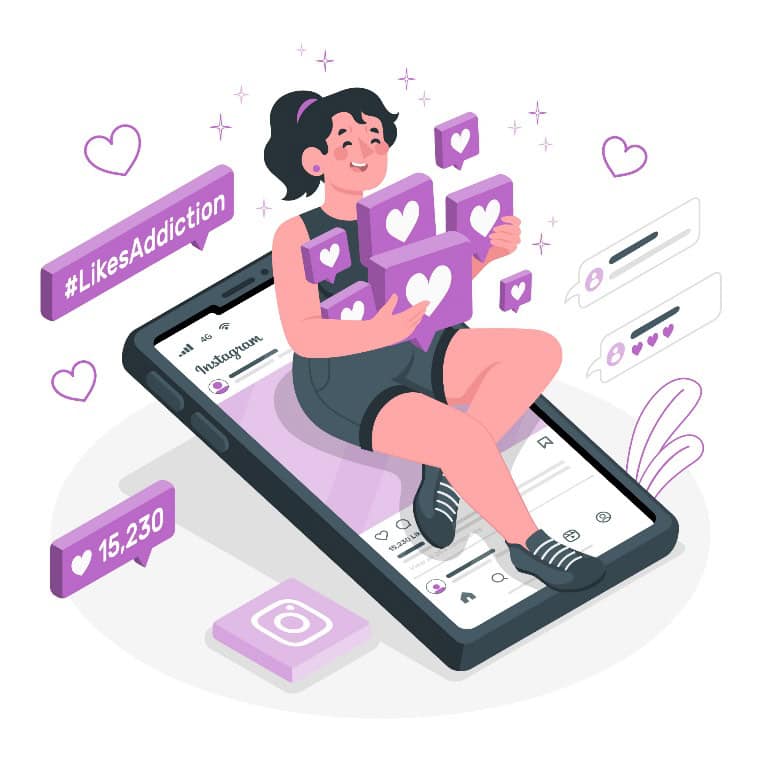
Source: FREEPIK
How to Train AI on Your Brand Voice
By now, you should already have an idea of how to ensure the content created with AI reflects your brand voice. Here are a few other tips to help you get it right:
Define Your Tone of Voice
AI learns from the data it’s trained on. With that in mind, provide ChatGPT (or other AI software programs) with writing samples that reflect your brand voice.
Choose three or more social media posts, landing pages, or articles created by your team and paste them into the chat window. Ideally, opt for longer pieces so the bot can better understand your writing tone and style.
Next, give the AI a role, such as a social media copywriter, and ask it to create content in a similar voice as the samples you shared. If necessary, enter additional information about your brand’s mission, values, and target audience.
Review the results and request any changes you want to see. If your brand is relatively new, ask the AI to refine your copy and suggest areas for improvement.
Make Your Expectations Clear
Using AI for content creation is similar to having an intern. The bot will follow your instructions and act on your feedback while learning from every interaction.
Given these aspects, it’s important to be clear about your expectations. Tell the AI agent exactly what you want it to do—and what to avoid.
If, say, you want ChatGPT to create an Instagram post about weight loss, you can ask it not to use words like “fat,” “skinny,” or “beach body.” Also, you can tell the AI not to make stuff up or recommend fat diets, slimming pills, or other quick fixes.
Refine with a Human Touch
Last but not least, review the copy generated by AI and add a human touch to it. Look for inconsistencies and errors, remove fluff words, and edit sentences that sound odd.
When you’re done, tell the AI about the changes you made, such as using a friendlier tone or shorter sentences and paragraphs. Also, remember to update your initial prompt as your brand voice evolves over time.
Here’s one more tip: Write every prompt in your preferred tone of voice. The AI will take cues from your instructions and create content in a similar style. With this approach, you’ll set the right context and help the bot identify patterns in your writing.