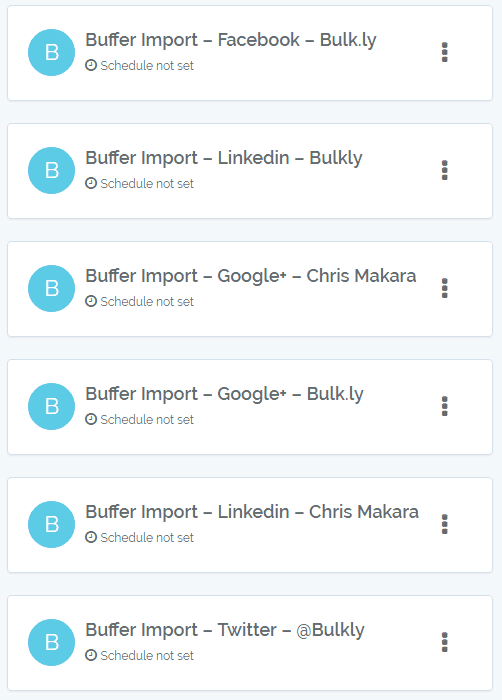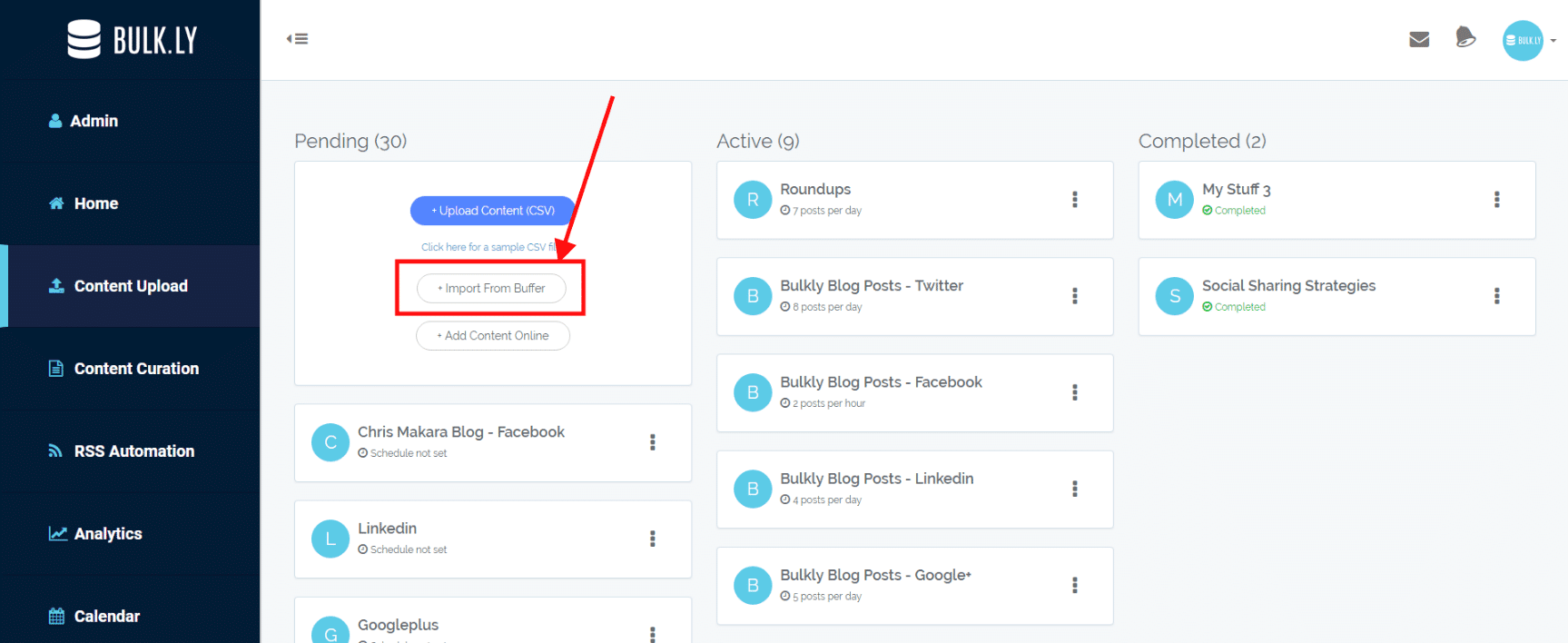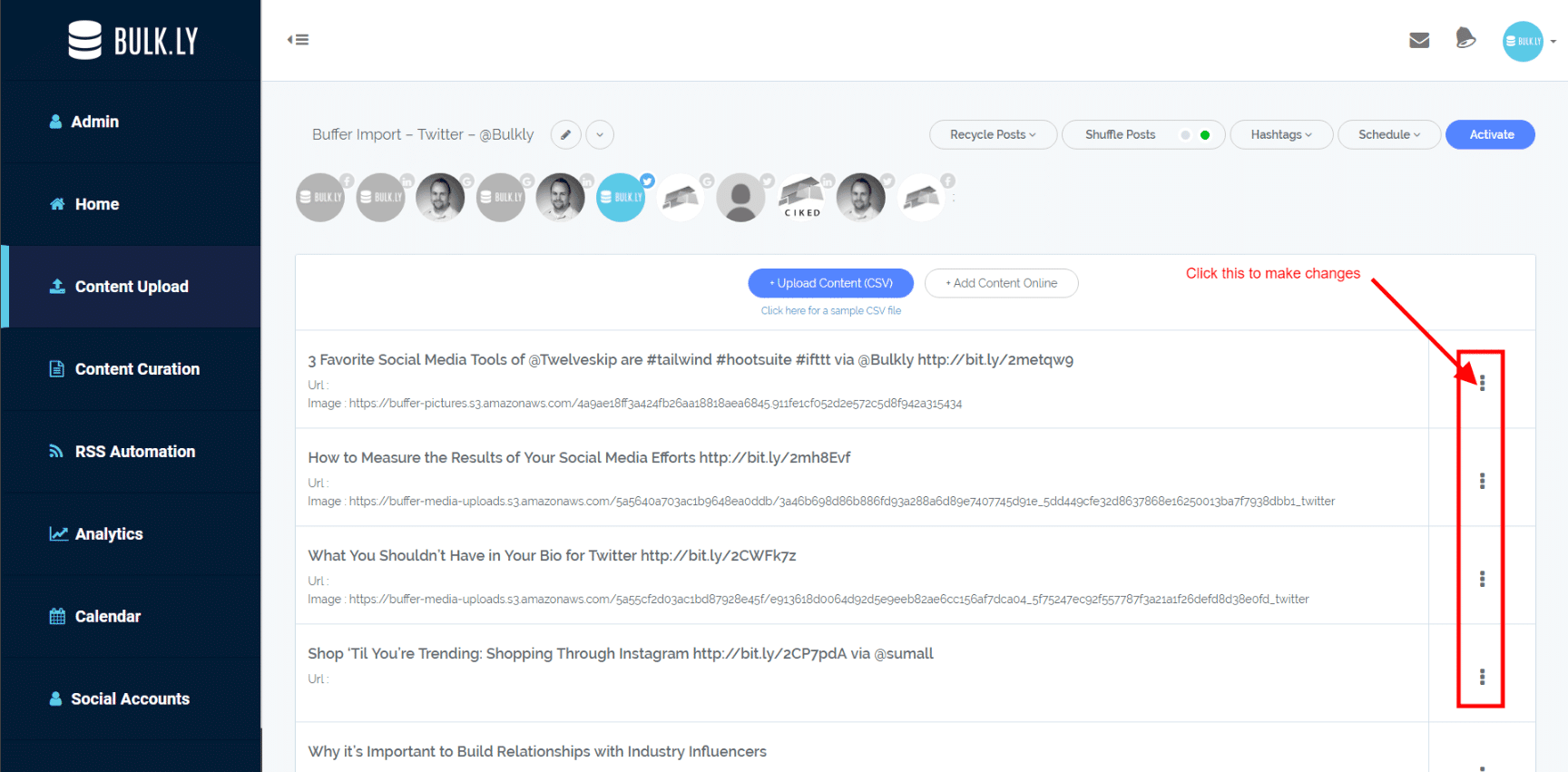You’ve worked hard to keep your Buffer account full of great content.
And there’s no reason you shouldn’t be able to easily reuse those social media updates without having to copy and paste them into Bulkly.
Therefore, we’ve added a feature that allows you to import the last 100 social media updates sent by Buffer for each of your social media accounts.
If you are a new Bulkly user, upon activating your account we’ll automatically import these updates for you and create new pending groups for each social media account. Each one is named so you can easily know which group is for what social account.
If you already use Bulkly, you can do a “one-click” import of your past 100 posts. In your overview page for Content Upload, click on the “Import From Buffer” button.
Within a few seconds, all of your data will be imported into new pending groups.
Next, you’ll need to click into each group and delete any updates you don’t want to use as well as make any changes to the ones you will keep.
All that’s left is to choose your settings and then activate your group. Bulkly will then drip these updates back into your Buffer account for you. Automatically.