Are you in a situation where you feel like it’s high time for you to change or update your Twitter handle or Twitter username, but you’re hesitant because you feel like it’s going to affect your following?
You’re right to think that Twitter handles aren’t something you should just change whenever you want, even though Twitter allows its users to change their Twitter handle whenever.
Changing Twitter handles can be done minus the stress and the negative consequences if you do it right. Besides, the actual process of changing your Twitter handle won’t even take you more than 10 minutes.
If you want to change your Twitter handle/Twitter username but not affect your following or lose your audience, this guide is what you need.
In this article, we’re going to walk through the process of changing your Twitter handle, including the tips that will ensure that you do it in the best way.
What You Need To Know Before Changing Your Twitter Handle
It can be really tempting to change your Twitter handle every time you get an idea or feel the need for a fresh start, but it’s important to think about the implications this could have on maintaining your Twitter presence.
If you frequently change your Twitter handle/Twitter username, potential followers might not be able to connect with your content, Twitter account, or social media identity.
It’s ok to change your Twitter handle from time to time; just remember that making sudden drastic changes can spell disaster and may even cost you some followers if all of a sudden you’re hard to mention in Tweets.
So decide wisely when changing Twitter handles to ensure that you don’t lose any of your hard-won audience.
How to Change Twitter Handle in 7 Quick Steps Using Desktop
Are you ready to change your Twitter handle? Whether you’re looking to rebrand yourself or just want a new name, it’s not as hard as you think.
Here is a step-by-step guide when changing your Twitter handle on a desktop or browser.
1. Go to More > Settings and Support > Settings and privacy
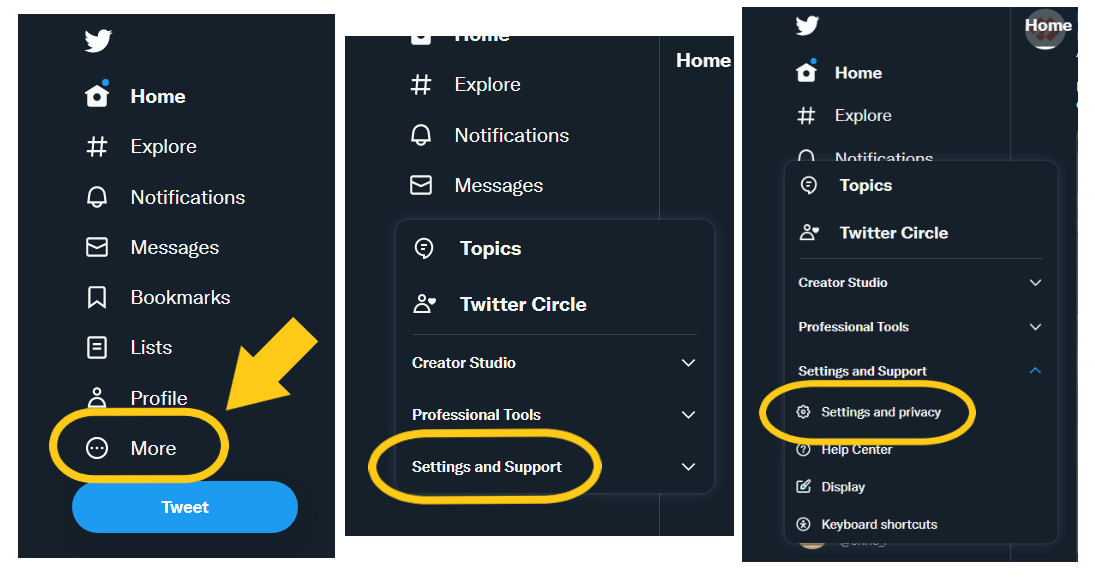
2. Click ‘Your account
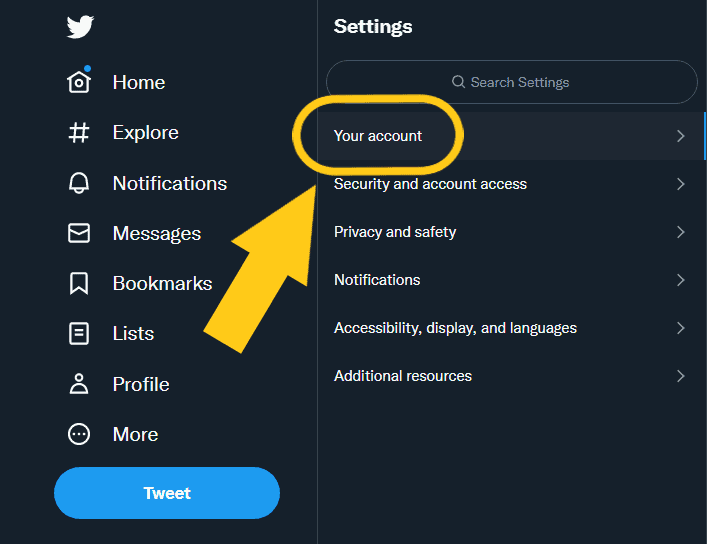
3. Click ‘Account information’
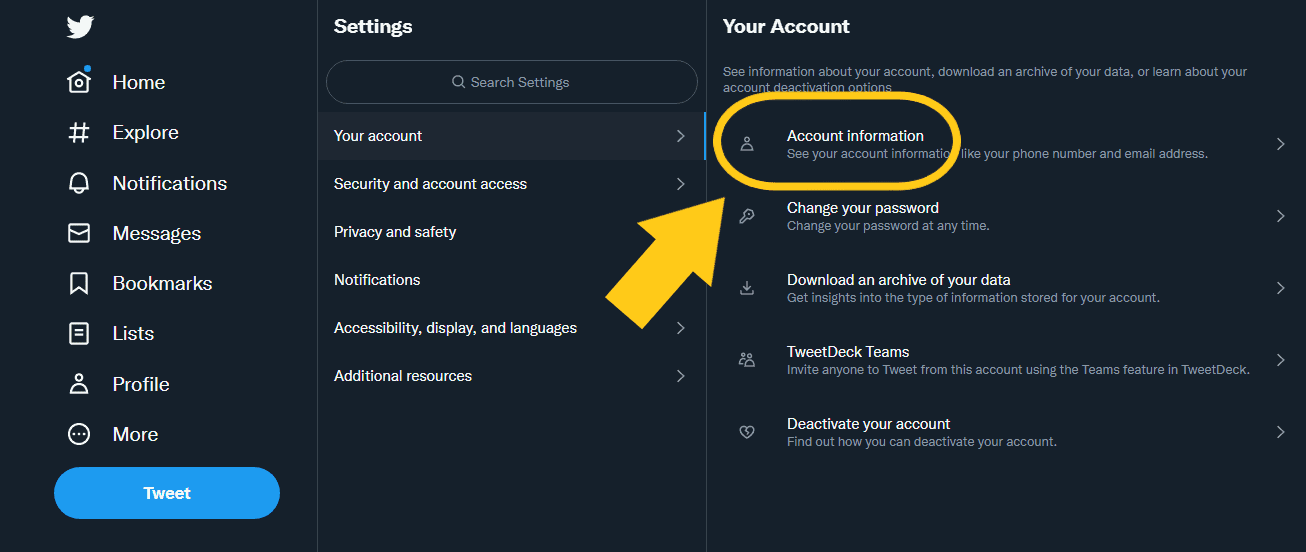
4. Input your Twitter password to access information like username and others
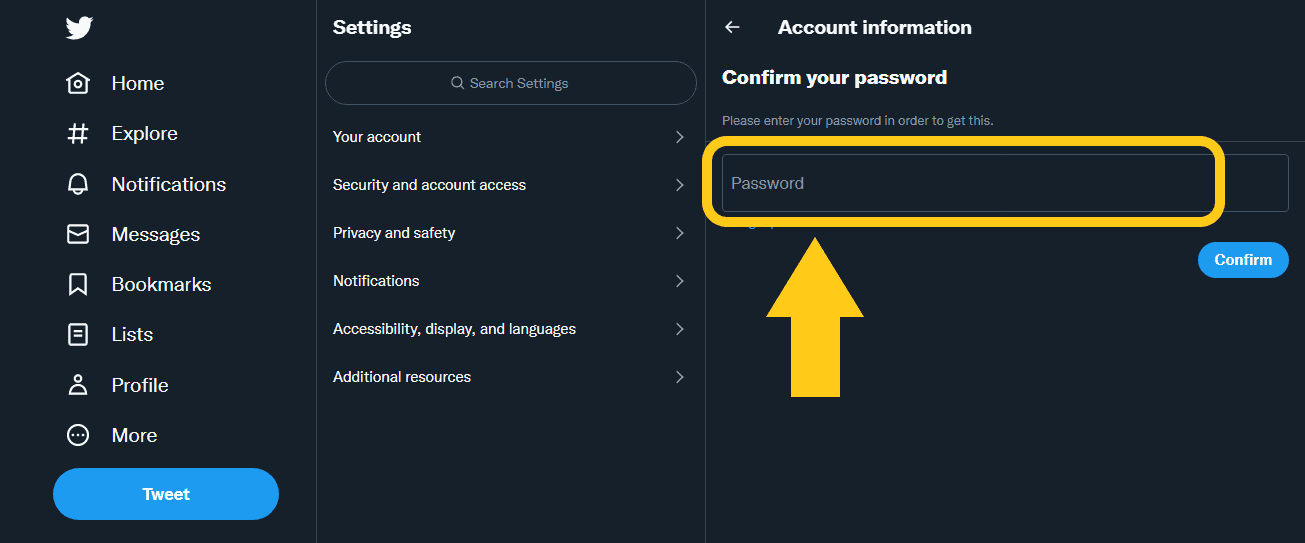
5. Click ‘Username’
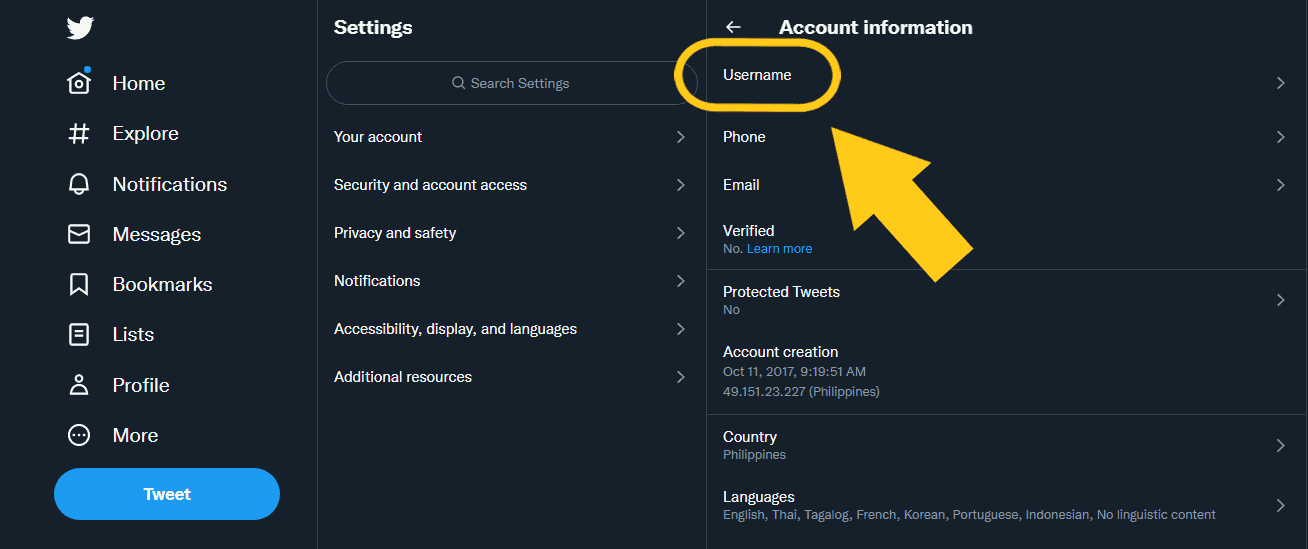
6. Then create your new username/Twitter handle in the space given
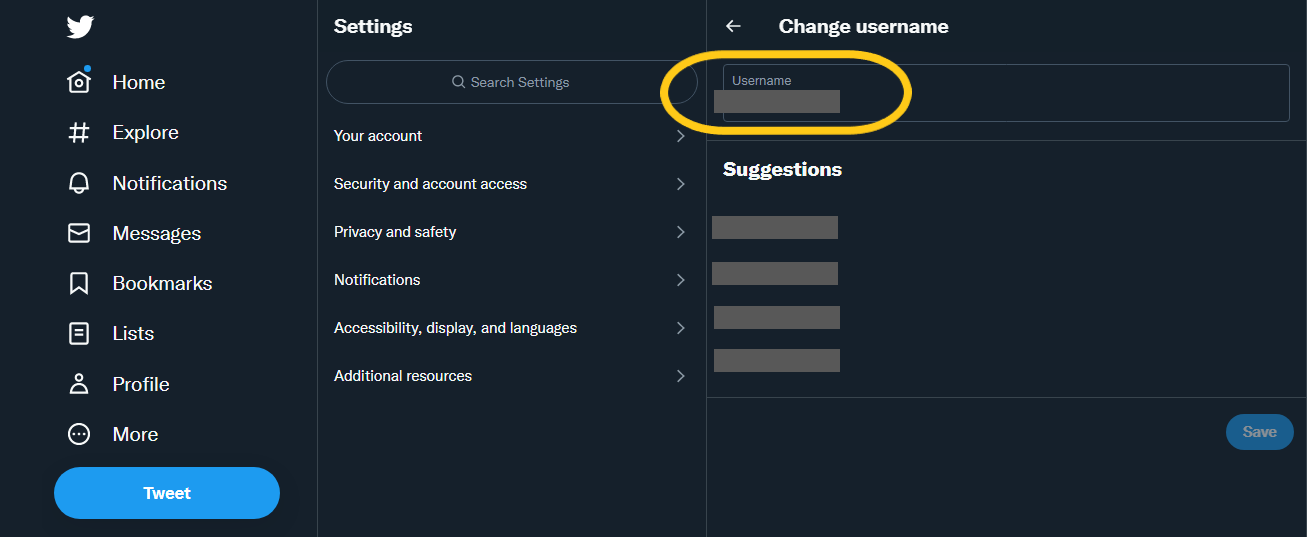
When your desired username is taken or unavailable, check out Twitter’s username suggestions under ‘Suggestions’ and see if there are versions of your wanted username that you like or can tweak.
Sometimes, adding 2-5 new characters to your current username can make a difference.
If you were able to tweak a suggestion to your liking, proceed with the next step.
7. When your desired username is available, click the ‘Save’ button
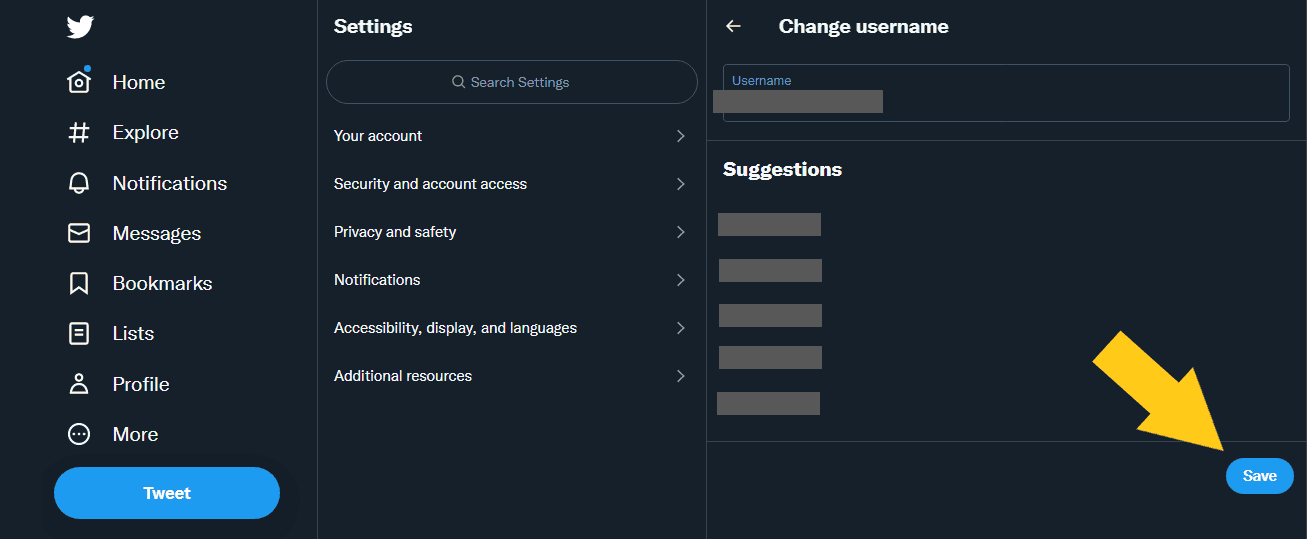
Now that we’ve gone over how you can change your Twitter handle on your browser let’s walk through the steps of changing it using mobile.
How to Change Twitter Handle in 7 Simple Steps Using Mobile
If you’re looking to change your Twitter handle but don’t have access to a computer, you can easily do it using the Twitter app on your mobile phone.
Just open your Twitter app and follow these simple steps, and you’ll be good to go!
1. Tap your profile picture at the top upper left corner of your mobile screen, then click ‘Settings and Support’ right after
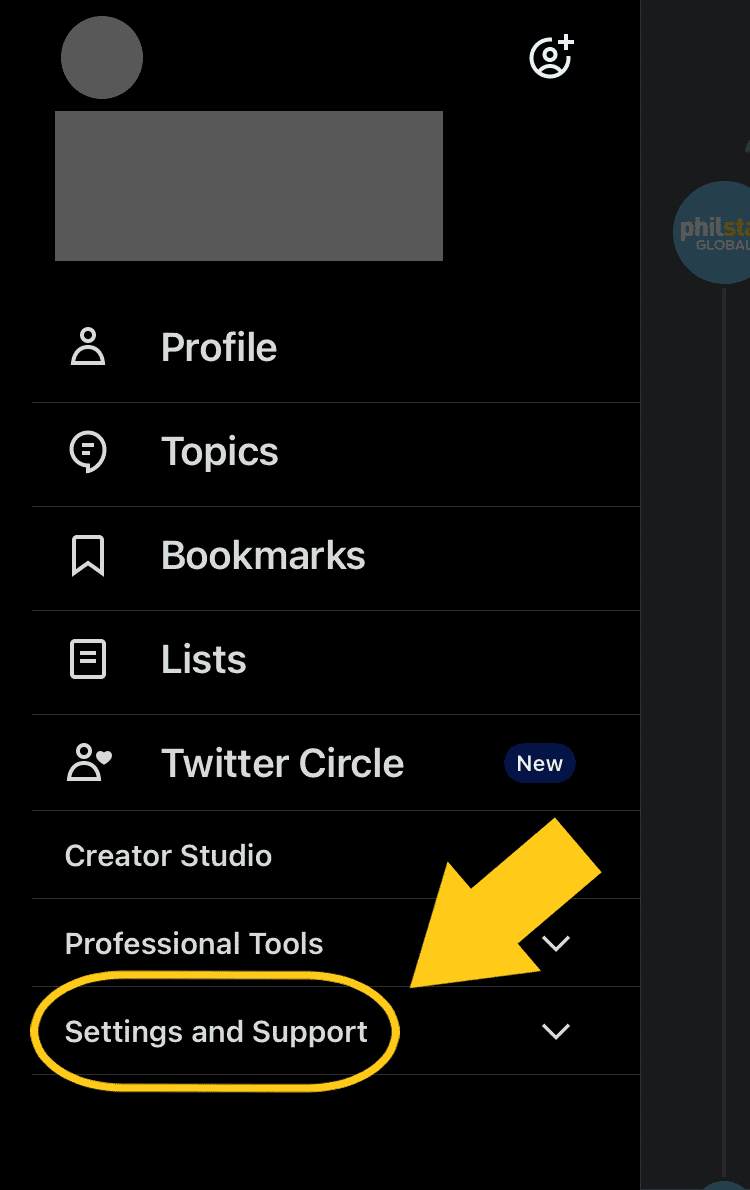
2. After clicking ‘Settings and Support,’ click ‘Settings and privacy’
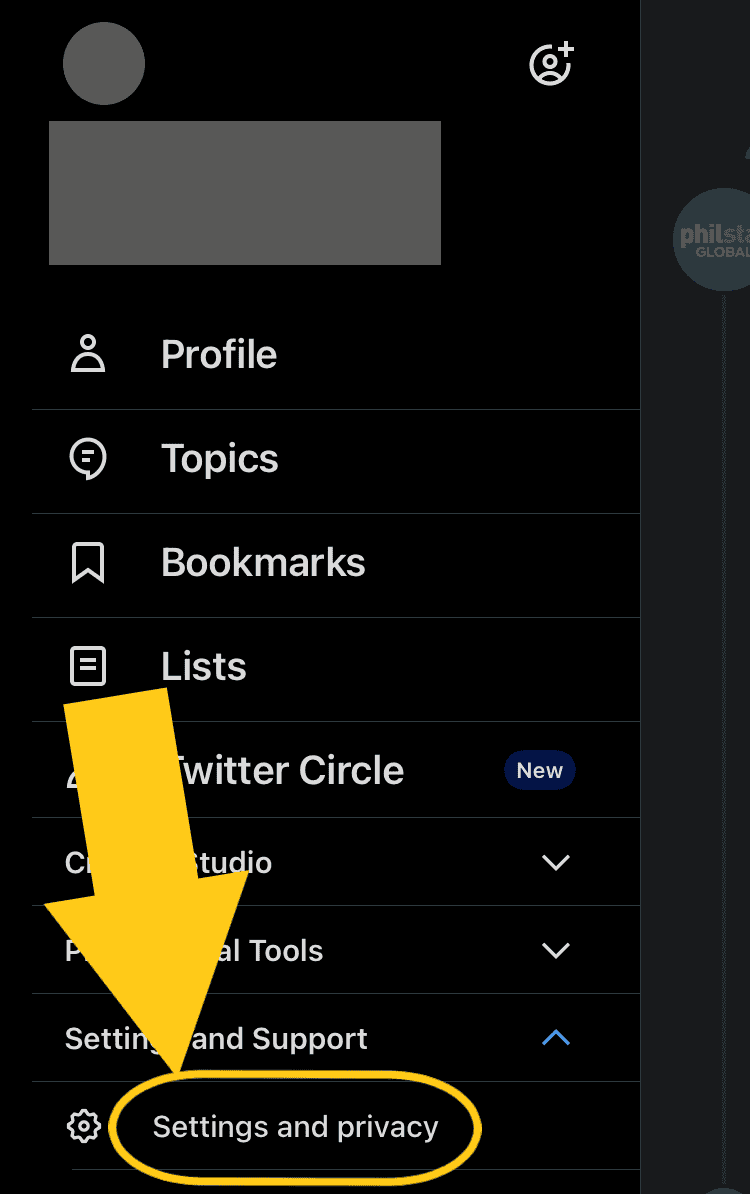
3. Click ‘Your account’
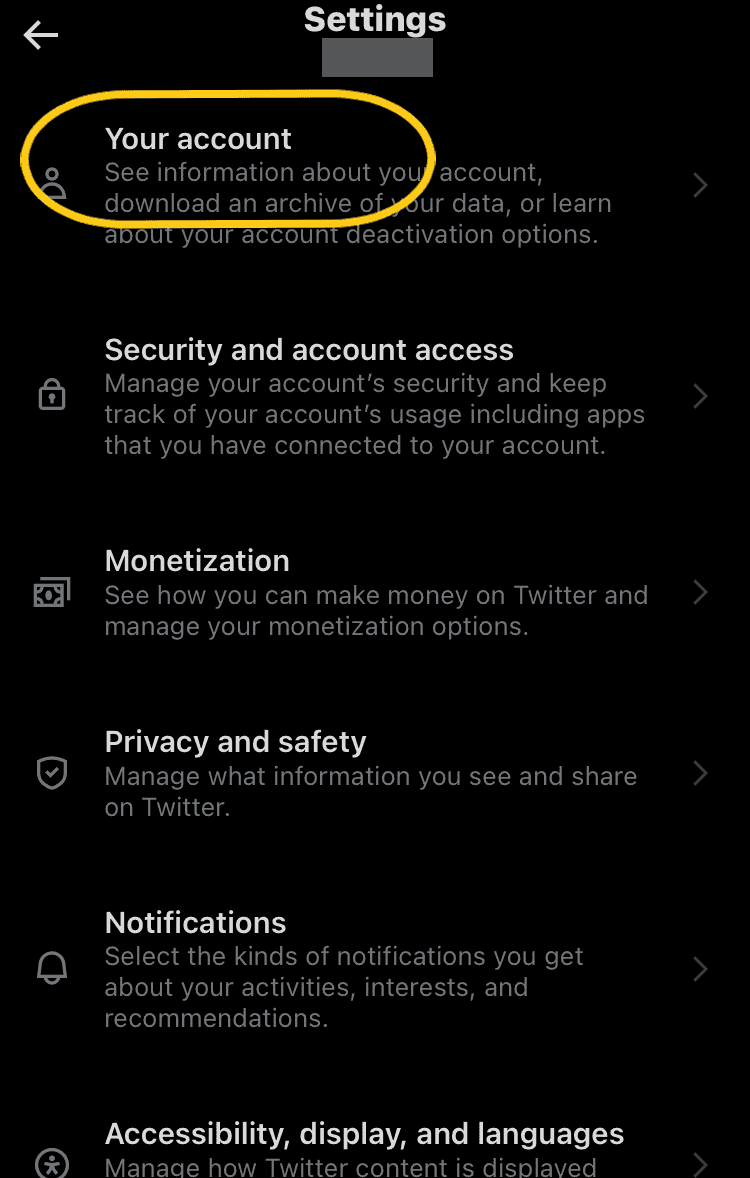
4. Click ‘Account information’
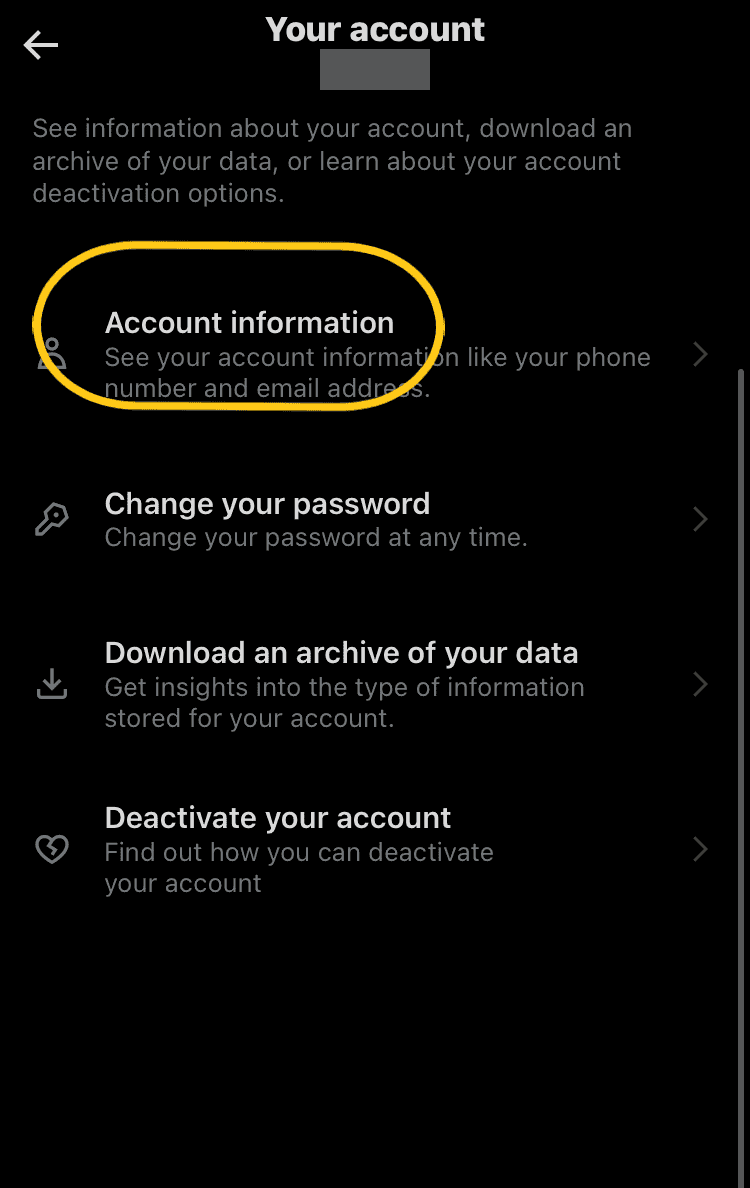
5. After clicking ‘Account information,’ click ‘Username’
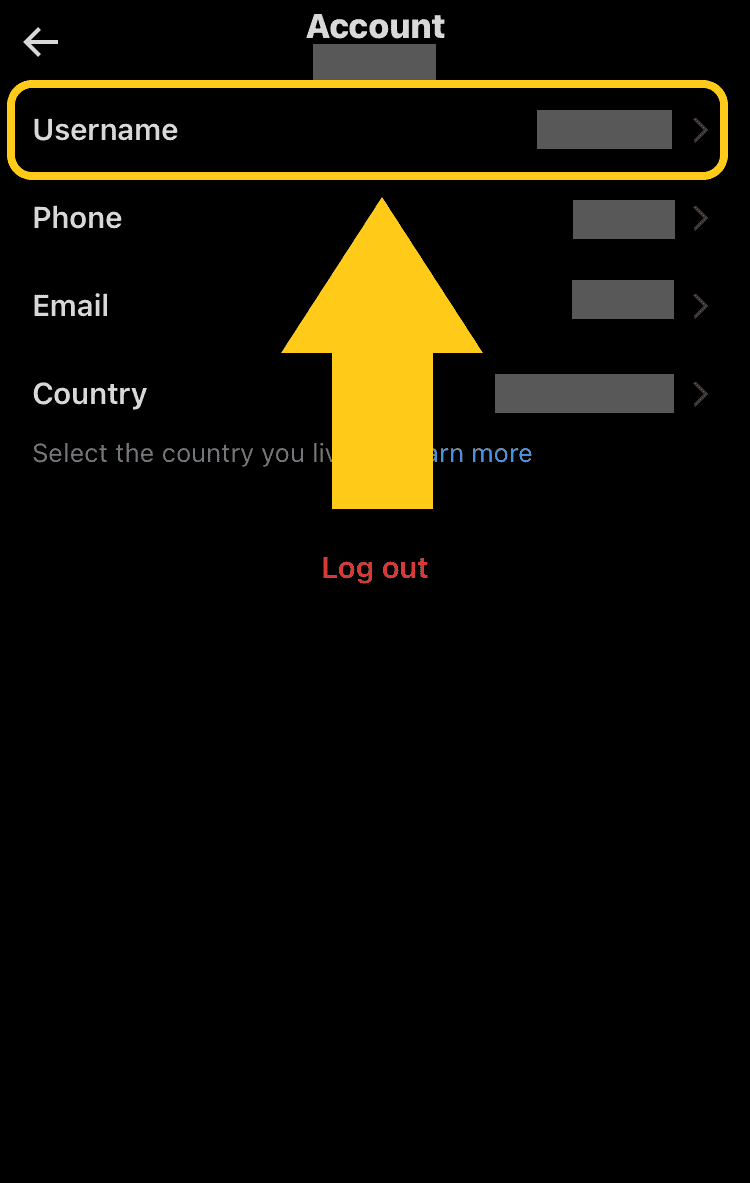
6. Click the space under ‘New,’ input the new username that you desire, then click ‘Continue’ to notify Twitter that you’re sure about changing your Twitter handle/username
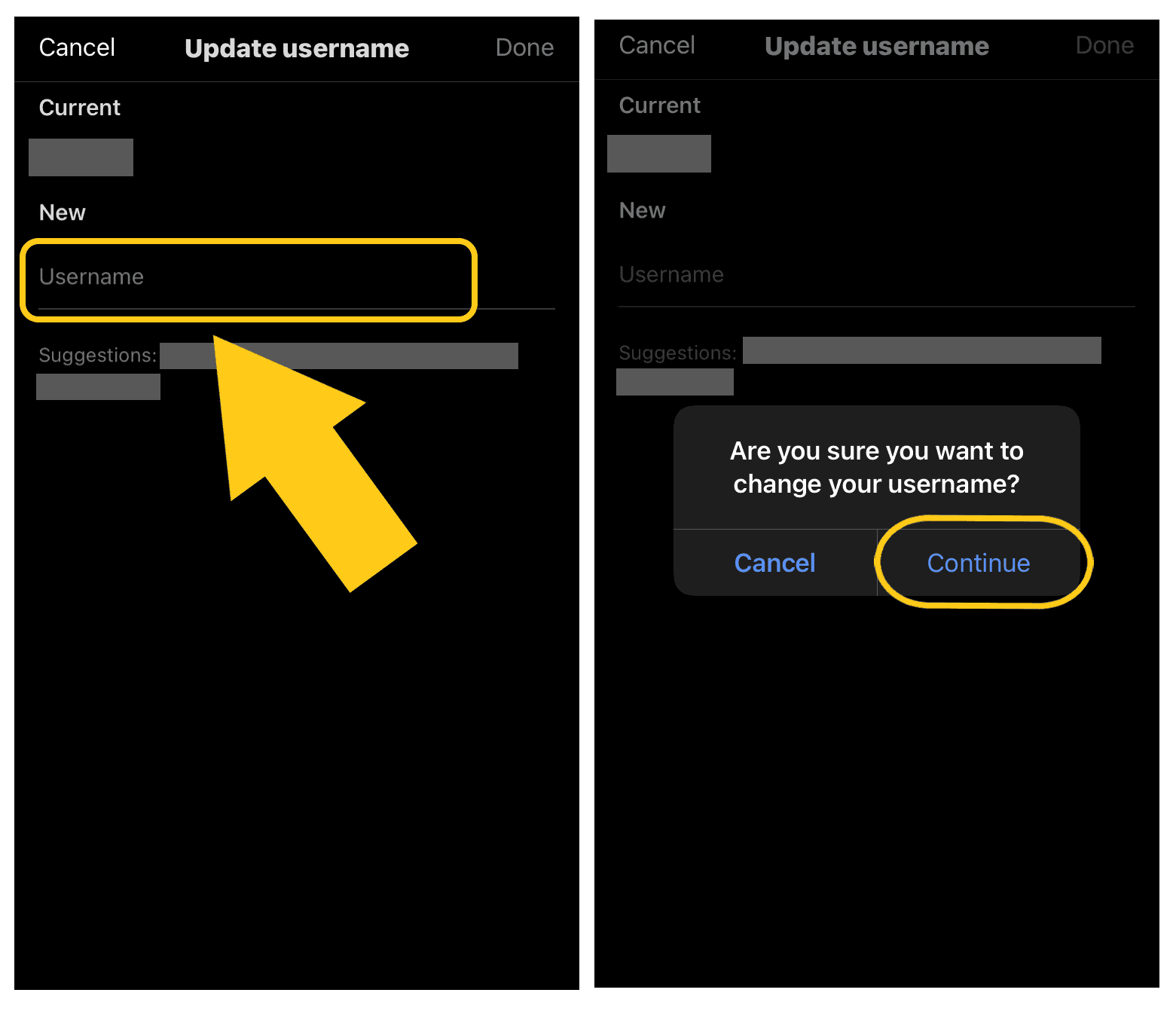
7. The green checkmark that will appear on the right side of your desired username is a confirmation that your chosen username is available; to finish this off just click ‘Done’
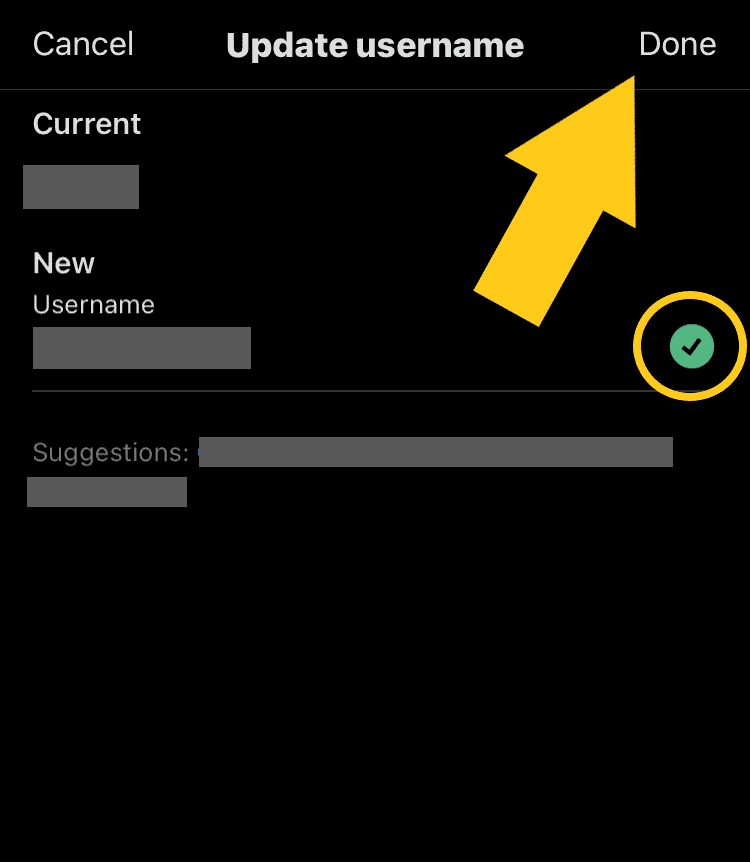
So those are your steps on how to change your Twitter handle. Whether you’re using a desktop or mobile, changing your Twitter handle can be done in not more than six steps. So are you ready to change your Twitter handle?
Before you do, check out the tips for changing your Twitter handle below that will help your handle update reap the best results without affecting your audience or following on Twitter.
5 Tips for When You’re About to Change Your Twitter Handle
Are you considering a change to your Twitter handle? Maybe you’ve been thinking about it for a while now.
If you want to do so in the right way, and especially for you to not negatively impact your Twitter following, there are a few things to keep in mind before making the switch.
Let’s go over some tips that will help you change your Twitter handle without the negative impacts on your audience or following.
1. If you’re changing your Twitter handle, be sure to alert your followers
Twitter handles are important for branding and recognition, so it’s important to let your followers know before and after you’ve changed your Twitter handle.
This way, they can continue to follow you under your new name and not lose touch with your updates.
2. Find a perfect time before changing your Twitter handle
One of the benefits of perfectly timing your changing of your Twitter handle is that you can maximize the number of people who see your new username.
By doing it during a time when most of your followers are active, you can ensure that as many people as possible will see your tweet or notification about your newly updated Twitter handle.
3. When changing your handle, go for a simple Twitter handle/username
Twitter handles that are excessively styled can be difficult to remember and type correctly, which can lead to people not being able to find your profile or mistakenly following someone else.
A simple Twitter handle is easier to remember and type correctly, which will help you to connect with more people on Twitter.
4. Your Twitter handle should be consistent with your other social media accounts
It’s easier for people to find you on Twitter if your handle is consistent across all social media platforms. It also helps build your brand identity and strengthens your social media presence.
If your usernames on various social media channels all differ from each other, it’d be difficult for your followers to remember all your accounts. If that happens, your followers may start feeling like looking you up is a task.
5. Don’t change your Twitter handle before an important launch
There are a few reasons why it’s typically wiser to change your Twitter handle after an important launch or campaign.
First, if you’re planning a major launch or campaign, you’ll want to make sure that all of your branding is consistent across all channels – including your Twitter handle.
Changing your handle before the launch could cause confusion among your followers and may even lead to some people missing out on your announcements or updates.
Additionally, it can take some time for people to start following your new handle, so waiting until after the launch to make the switch will give you a better chance of reaching as many people as possible.
What If Your Desired Twitter Username Isn’t Available?
It can be tough when you finally settle on the perfect Twitter display name for your business or personal account, only to find out that it’s not available.
What’s worse, sometimes, the only available username is a very low-quality one.
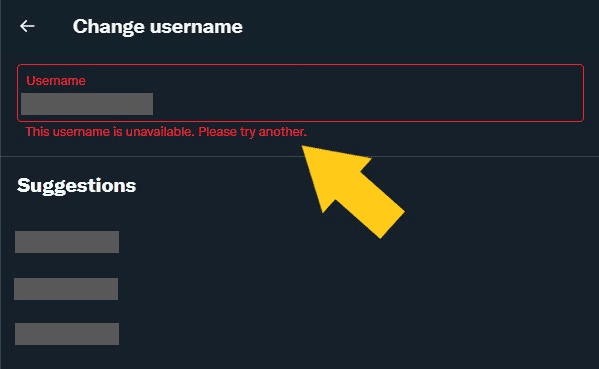
Luckily, you can do a few things to work around that pesky little roadblock and get that green checkmark.
1. Try adding the word “official” to your Twitter display name
Adding the word “official” to your desired Twitter display name can help differentiate it from the version that doesn’t have the word official in instances where the latter is already taken.
This way, people will be able to easily identify that your account is the official one and not just another person with the same name.
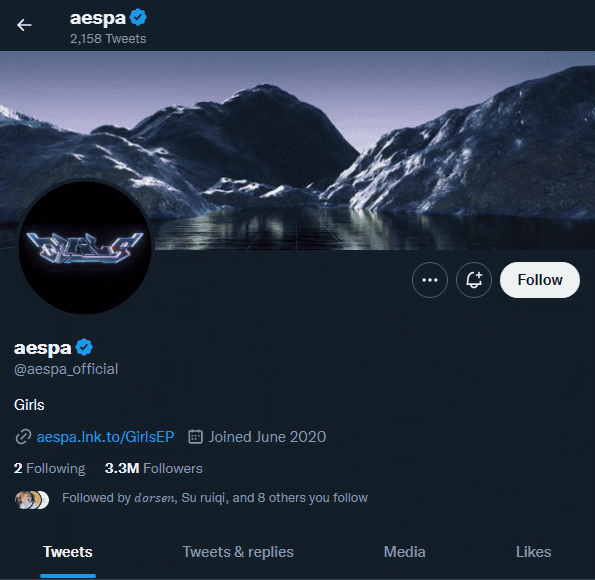
2. Include your keyword for more specificity
If your first choice for a username is taken, try adding before or after your desired username, your niche, or your industry name. For example, @LifeCoachMary or @RyanVeerTech.
This will not only differentiate you from the taken Twitter username, but it can also give more viewers a quick glimpse of what you’re about.

3. Try adding underscores in between words
If your desired Twitter display name isn’t available, you can try and use underscores in between words to differentiate it. For example, if @ElleApp is unavailable, try @Elle_App.
This way, you’re giving Twitter a different spelling of the same name just by using an underscore. With just one special character, you now have a new Twitter handle.
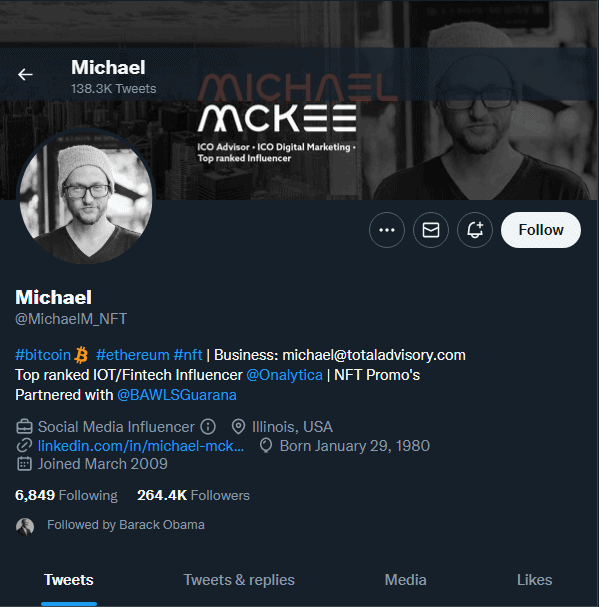
4. Include your city or state in the Twitter handle
One way to work around an unavailable Twitter display name is to include your city or state name in the handle. This will help people identify where you’re from and make it easier for them to find you.

5. Reach out to the owner of your desired Twitter username and negotiate
One way to negotiate a Twitter display name when it’s already taken is to reach out to the owner of that account and see if they’re willing to give it to you.
If they’re not interested, you could try proposing a trade – for example, offering to promote their account in exchange for the username. Or perhaps help them with apex trader funding, social media marketing or design and development work.
If all else fails, you can always try registering a somewhat similar username that’s still available.
It’s also important to remember that Twitter can suspend accounts that purchase their usernames from other users. So, be careful not to get your Twitter account suspended.
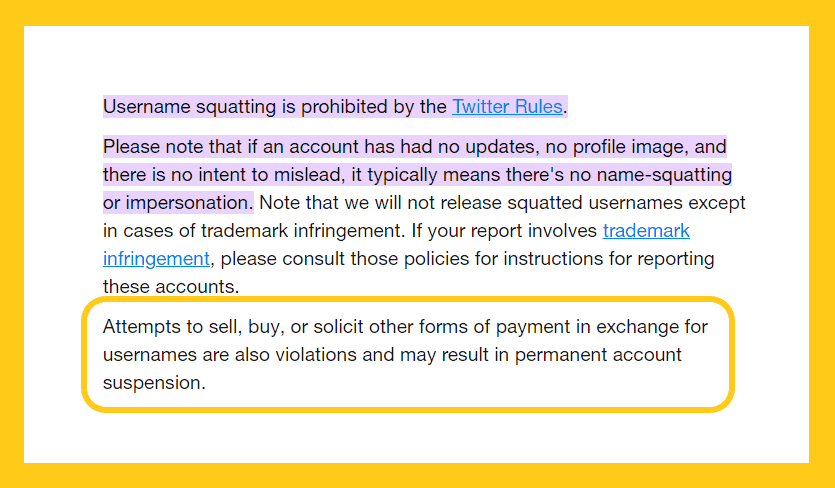
What’s The Reasoning Behind Why You Want To Change Your Twitter Handle?
Your Twitter handle is like your name on the Internet – it can be one of the first things someone notices about your Twitter account and your presence online.
That’s why it’s important to think carefully about why you are wanting to switch up your Twitter handle. Depending on your reason behind it, this change could either be beneficial or harmful for you in the long run.
If you make the wrong decision, it might cause confusion, disconnect with followers and appear like a less-than-professional move.
However, if you really have good reason to make a change – such as rebranding yourself or better aligning with current trends – then changing your Twitter handle could prove advantageous overall. In any case, make sure that you weigh all of these factors before making this decision.
If your reason for changing your Twitter display name rings close to motivations like:
- The old handle was too long and difficult to remember
- You have a different username on other social media sites, and you want to be consistent across all of them
- You rebranded your business, so you need your new handle to match
- The new handle will help to start fresh after a mistake or scandal
Then, yes, it’s a justified move to switch up your Twitter handle. A business that is rebranded sometimes includes a revamp in its legally recognized business name. If that’s your case, make sure your Twitter handle follows.
However, if your line of reasoning of why you want to change your Twitter display name sounds something like:
- You want your Twitter username to be more unique-looking
- You just don’t like your current Twitter handle anymore
- You’ve been using the same Twitter username for two or three years now
Then, no. Reasons like these may not justify the effects that can come following after you change your Twitter handle out of whim. Remember, your Twitter handle is basically your business’s or brand’s identification online.
Changing it out of the blue will have real effects on your brand that can cause your audience to get confused, lose connection with you, and not recognize you online.
A Tweet to Remember
All in all, it’s important to be thoughtful about your Twitter handle because it represents you and your brand on the Internet. If you’re thinking of making a change, consider the tips above on how to do it the right way.
A simple change can make a big difference in whether or not people engage with you online—and, ultimately, whether or not they purchase from you.
This is why, even though it only takes 6-7 steps to change your Twitter handle, it’s wiser to think everything through before changing things up.

