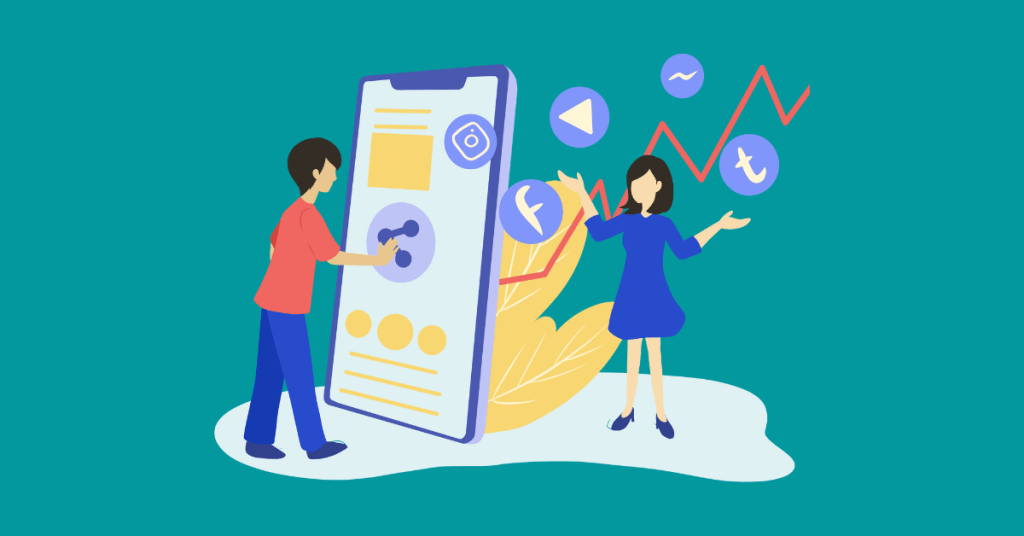The world of social media has never had a reputation of a safe place. Yet, our children are drawn to this “parallel universe”. So, as they say: if you can’t beat them, join them. This means, parents have to come up with ways to keep their kids safe while using the internet. It’s important to know how to keep kids safe on social media.
According to the Media Use by Tweens and Teens survey, the increase in social media use among children reached 17% since the start of the pandemic. You know how insidious internet space can be. 66% of American parents say it’s harder to bring up kids nowadays compared to two decades ago.

Modern children are tech-savvy and strive for being everywhere, especially on social media. However, while overflowing with creativity and innovations, social media can also be a place where scammers dwell. Also, kids can easily encounter adult content online. That’s why safety on social media is one of the biggest concerns of parents these days.
Social Media and Kids: Good or Evil?
One of the main objections is that the child’s mental health isn’t developed enough to face the dangers of social media. And scientists prove it.
The research published in Computers in Human Behavior shows that social media users under 11 years of age have more problematic digital issues, compared to those who join it later. They take a bigger risk of becoming a victim of harassment.
On the other hand, socializing depends greatly on the internet today. Social media is the source of countless friendly encounters with people worldwide.
So do the pros outweigh the cons?
What should adults do to ensure their kids’ online safety? Do the pros outweigh the cons?
Advantages:
- A chance to learn more about the topics kids are interested in;
- Social media is a means of communication;
- It’s a space for self-expression.
- Opportunity to follow like-minded people.
Disadvantages:
- Cyberbullying;
- Omnipresent inappropriate content;
- Indelible digital footprint;
- Risk of becoming a victim of a crime;
- Negative effect on mental health.
No one can tell for sure whether social media can be beneficial or harmful. It depends on many factors such as:
- Time of its use;
- The type of content a child looks through;
- Level of parental control;
- Purposes of use;
- Kid`s physical and mental age, etc.
If parents are involved in their lives enough, they can easily give them pointers on fun online activities. But kids can inadvertently make mistakes online. So, before letting your kids explore the world wide web, go over these points.
Have a Conversation with Your Little One
Discuss what unpleasant experiences your children may face online. Provide real-life examples to justify your arguments.
Your kids may say that dangerous situations are just accidents, and they know what they’re doing. Listen to their viewpoint. Try to come to an agreement.
Also, teach the golden rule “Think Before You Act” which is bulletproof for surviving in social media.
![How To Keep Kids Safe On Social Media - Bulkly - 2 How To Keep Kids Safe On Social Media - Learn How To Keep Kids Safe On Social Media [20 Tips] - 1](https://bulk.ly/wp-content/uploads/2022/11/word-image-25184-2.jpeg)
Keep a Private Profile
When starting on social media kids can only friend those people that they know personally. That can prevent your kids from sharing personal information with strangers.
While your kids would love to meet new people online, let them know that some people may contact them with bad agendas. Provide real-life examples.
You can tell about burglars who track online activity to find out whether a family is abroad to rob an apartment.
“Checking in” to places online is also inappropriate behavior online. Being aware of a person’s whereabouts dangerous people may stalk and harass them.
Decide on the Information Your Kid May Share
Talk and discuss what kind of information mustn’t be publicized. That is:
- Phone numbers;
- Home address;
- Pin-codes;
- Sensitive data;
- Too personal photos;
- Photos of relatives (if they don’t wish), etc.
Make sure your little one understands the boundaries. You may also add your don’ts: personal photos of yours on a beach holiday. Ask a kid to refrain from such posts.
If your kid is interested in making a stylish account, you may help him. Learn together how to take good pictures for Instagram, choosing the tips appropriate for his age.
Choose a Strong Password
The name of a favorite pet does bring positive emotions but it has proved to be one of the worst passwords. Basically, any information that is available about your kid online can’t be included in the password.
Ask your kids to create a password that contains more than 8 symbols, both numbers, and letters. Also, it’s better to use capitalized letters. Here’s really a chance to be creative.
Don’t Allow Them to Accept Friend Requests from Strangers
Try to be convincing when telling your kids that adults as a rule have no interest in making friends with young children. If a stranger sends a friend request they either want to increase the number of his followers or, worse, to get a kid into trouble.
Many children prefer accepting requests because they think it’s cool to have many followers which equal popularity. That’s an issue to work on as well. Explain to your little one that online popularity has nothing to do with their personality.
Set Clear Rules
Kids may resent their parents for these restrictions. That’s why it’s better to discuss everything beforehand. If you have decided to allow your kids to create an account, tell them that it’s possible provided that they stick to the rules.
Talk about everything they can and can’t do on social media. If you promise them not to read their chats and comments, keep your word.
A good precautionary measure would be the following. Make a deal with your kids: tell them they’d have to delete their account (everything they have worked on) if they disobey the rules they have agreed to.
Even though it’s impossible to control your kid around the clock, it’s important to develop a trusting relationship with them. Ask them to inform you of having received messages or comments from strangers.
Demonstrate examples of cyberbullying and harassment for kids to be aware of what may await them. Motivate them to come to you for help if they encounter those in the future.
But never scold a kid when they’re telling you the truth, whatever it may be.
![How To Keep Kids Safe On Social Media - Bulkly - 3 How To Keep Kids Safe On Social Media - Learn How To Keep Kids Safe On Social Media [20 Tips] - 2](https://bulk.ly/wp-content/uploads/2022/11/word-image-25184-3.jpeg)
No GPS Tagging
First of all. teach your kids not to mention the location. There can be exceptions (when kids go on trips). But never specify the location of the kid`s school or home.
People tend to reveal their locations without GPS. They post photos of them in front of a sign with the address or the name of a school. Warn your children not to post such images or write the precise address in the comment section.
Prevent Cyber Attacks
Both children and adults are at risk of facing cyber-aggression. Still, kids’ content is much more sensitive, so you have to keep it safe. Take a look at cell phone safety tips.
Learn what a virus is and how to prevent a phone or a tablet from it. Even if they have borrowed a device that has protection thanks to school asset management software. Raise awareness about cyber literacy at home. It`ll come in handy one day.
Teach Your Kid to Distinguish between the Real and Virtual World
This tip is more about preserving mental health. Young kids tend to look up to popular bloggers and influencers. They also believe in the power of branding.
No doubt that many marketing strategies are built on such values, imposing new lifestyles. There are precise ways of reaching out to Generation Z on social media. It’s nice if kids are taught good values, but what if the content doesn’t live up to expectations?
Teach your child that it’s OK to follow some trends and want nice things, but those do not affect their self-confidence.
Install Parental Control Apps
It’s always better to trust your kids, but if you feel they’re in trouble, turn to best parental control apps such as WebWatcher. Kids tend to make bad choices when only starting with their online life. Ask them to show you what they’ve been up to. Show them your online profile and things you’re interested in. This way you’ll build trust and will be able to openly discuss what sources can have a bad influence on your kids.
Make an Account Together
Before setting up an account, the family should go over safety rules online once more. Account settings do give a choice to make an account either private or public, the list of people who can view your profile or those who can comment on your posts.
Optimizing security settings together will help make it a constant habit for the future. This helps to be sure that their kids have basic skills and can protect themselves on social media.
Digital Footprint
Do your research on digital footprint and teach your kids about it. Emphasize that everything they post may remain accessible forever.
Ask them whether they would like their post to be public for good. With endless opportunities for sharing posts (reposts, retweets, reactions) posts may stay online long after their author has forgotten about them.
![How To Keep Kids Safe On Social Media - Bulkly - 4 How To Keep Kids Safe On Social Media - Learn How To Keep Kids Safe On Social Media [20 Tips] - 3](https://bulk.ly/wp-content/uploads/2022/11/word-image-25184-4.jpeg)
Watch out for Malware
Tell kids not to open suspicious links, especially from strangers. They can lead to infected websites or video games. These may expose children to adult or sensitive content.
Set up a firewall to prevent undesirable tabs from popping up. Take care of good antivirus software and identity theft protection.
Limit Time on Social Media
Ever find yourself falling asleep with a phone in your hand? Mind that kids copy their parents’ behavior. If you want your kids to spend an appropriate amount of time online, be sure to demonstrate a good example.
Agree on a reasonable amount of time online. Setting up a timer really helps.
Be Attentive
You can notice some signs hinting that your kid is in trouble. Pay attention to their behavior, especially if it has changed rapidly. These are:
- A child hides his phone from you;
- They close all the tabs when you are in the same room;
- Their sleeping quality gets worse;
- Your daughter or son becomes aggressive and irritable;
- You receive suspicious letters or strange advertising pop-ups;
- A child cleans up the whole web history, etc.
Join the Social Media Your Child Uses
You probably know the main features already. But the way you use it may differ significantly from the way your kid does. Find out more about the most popular features your child takes advantage of.
Learn about the opportunities social media provides. You`ll have an idea of how it works. And now it’ll be easier for you to determine the tools your kid actively uses.
Don’t Let Them Be Bloggers
Well, the statement above is not completely correct. Many kids worldwide dream of being as famous as their favorite social media influencers. Blogging is a way of self-expression.
If your kid finds his niche and shoots thematized videos from time to time it`s OK. The problem is being obsessed with the number of views and comments. In this case, you should ensure the balance between a kid`s blogging routine and their offline life.
Check out the content they create and don’t let them conduct dangerous experiments or fulfill unsafe movie stunts. It would be brilliant if parents participate in their child’s blogging life. It not only increases the kid’s computer literacy, boosting their chances of getting a well-paid job but also builds confidence and loyalty between both of you.
Let Kids Prove that They are Ready
If they ask your permission to create the very first account, let them prove they are ready for it. Ask a child to explain why they prefer this particular type of social media. Tell them to sum up all they know about it (the ways of use, rules, technical possibilities, etc.).
The last question should concern safety rules. It’s up to you to decide whether the kid is mature enough to have an account.
Keep the Devices in Sight
Your little one may protest, but it’s very handy especially if your kid is so young. Don’t be too omnipresent or interrogating, but try to keep an eye on the screen.
How To Keep Kids Safe On Social Media? quick review.
Social media imposes new challenges for moms and dads. We have one more advantage compared to our own parents – we are more tech-savvy. It’s easier for us to understand the concepts of TikTok, Instagram, and other social media to make them safer for our children.
Children may treat our warnings as brutal interference in their personal life. So parents should brace themselves and gather up flexibility and patience. Finding that balance between moderately demanding and liberal is the key.