If you want incredible exposure without spending a dime, the Instagram Explore page is your best bet.
With over 200 million daily visits, this page exposes you to a pool of audiences you won’t find elsewhere. The exposure gives you a better chance of getting new followers, more engagements, and more sales.
On the smartphone app, you’ll find the Instagram Explore page by clicking on the magnifying lens icon at the bottom:
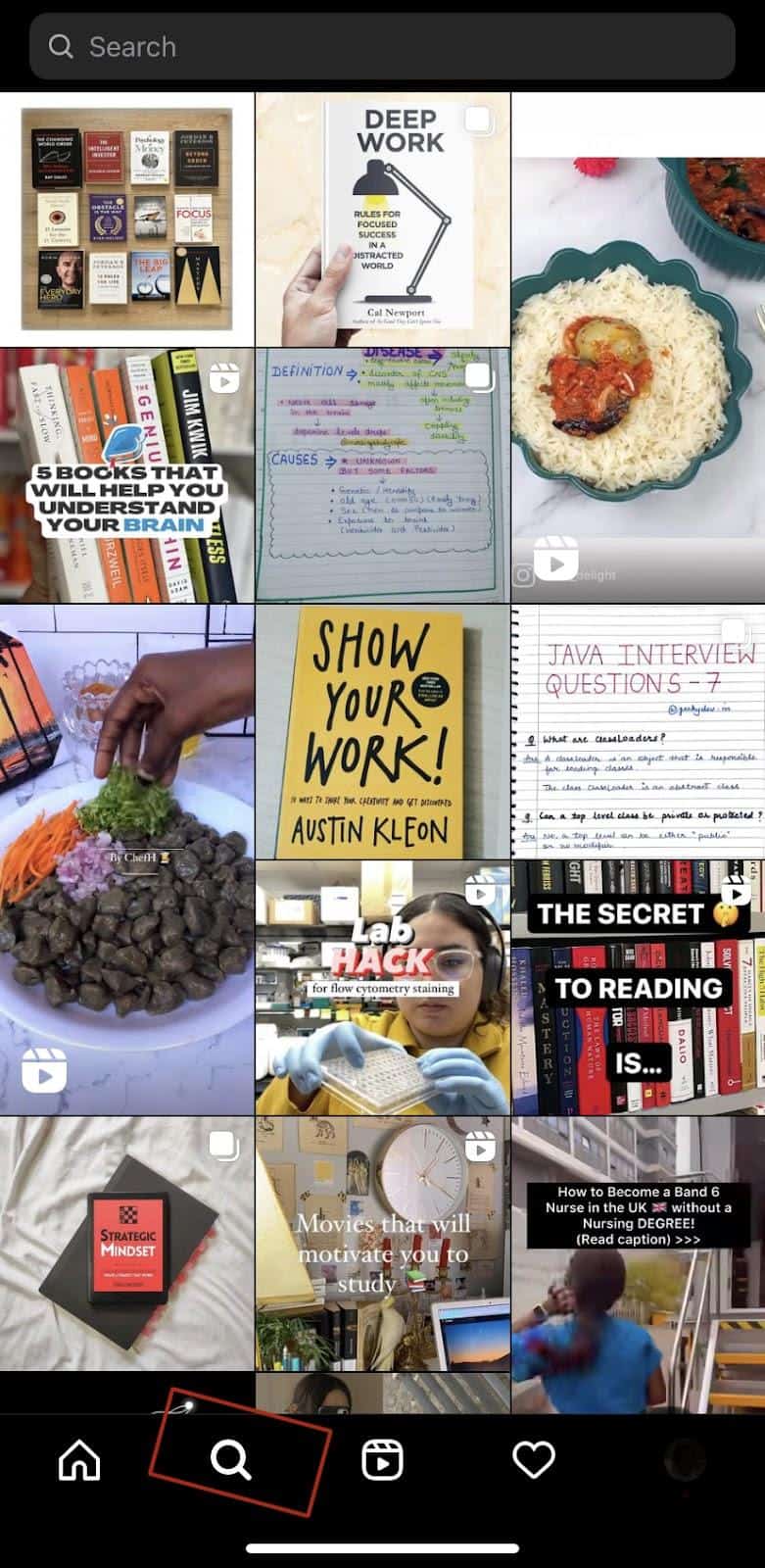
If you’re using the desktop app, the button appears as a compass:
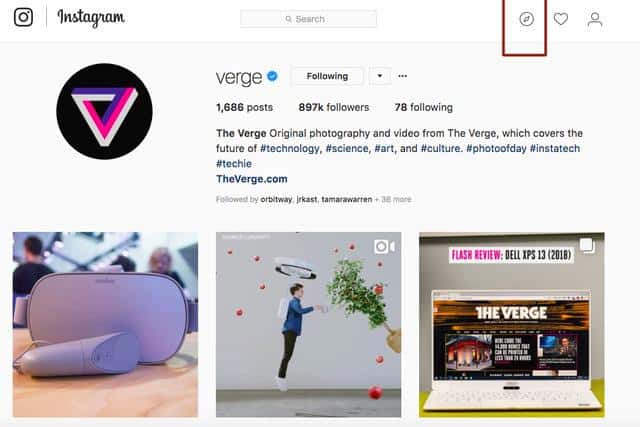
On Explore, you’ll find a collection of photos and video content tailored to your interests by the Instagram algorithm. These include the types of posts you often engage with, the accounts you follow, and other preferences.
Therefore, getting featured on the Explore page is the perfect opportunity to capture highly qualified leads.
Here are five practical tips to help you land on the Instagram Explore page:
1. Define Your Target Market
Before getting your audience to engage with your posts, you must create content that resonates with them. When they engage with your content, your posts will likely end up on the Instagram Explore feed.
But to understand the right content for your audience, you need a clear definition of who they are. So start by creating your ideal Instagram audience persona. Here’s an example.
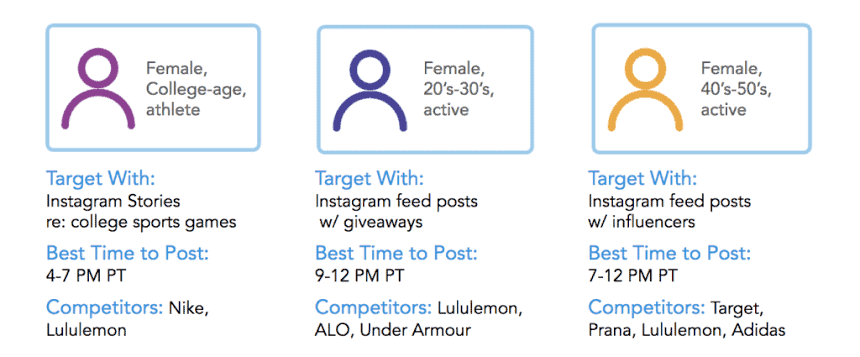
You can get the data for your Instagram audience persona from Instagram analytics as well as interviews and surveys with your existing Instagram followers. With this data, you’ll better understand the topics that best suit your audience’s interests and create an effective marketing plan.
You can also use the Instagram platform to know what your audience wants. Simply search for a keyword related to your niche in the Explore search bar. You’ll find thousands of content optimized to appear on the Explore page. Another option is to look at the most liked Instagram posts.
To close it out, audience research is the first critical step to a successful marketing campaign. Not only will it help you know the type of Instagram content your audience wants to see, but it can even tell you whether Instagram is the right platform in the first place.
For example, suppose you have a B2B software product, and your SaaS marketing plan is aimed at decision-makers. Audience research may tell you that you’re likely to get better results using platforms like LinkedIn and Twitter instead of Instagram.
The bottom line is you can save yourself lots of resources and improve the quality of your campaign by simply understanding who your target audience is, where they are, and what type of content they’re looking for.
2. Create Highly Engaging Content
With an understanding of your audience and what they want, it’s easier to create engaging posts. Use the insights derived from your audience research to create high-quality content that will trigger more engagements.
High engagements signal to Instagram algorithms that your post is what people want to see. Thus, you have a higher chance of appearing on the Explore page.
Regarding generating engagement, videos are the best type of content. Organic videos can get you 40% more engagement than images. Little wonder you’ll find videos occupying the lion’s share of the space on the Explore page:
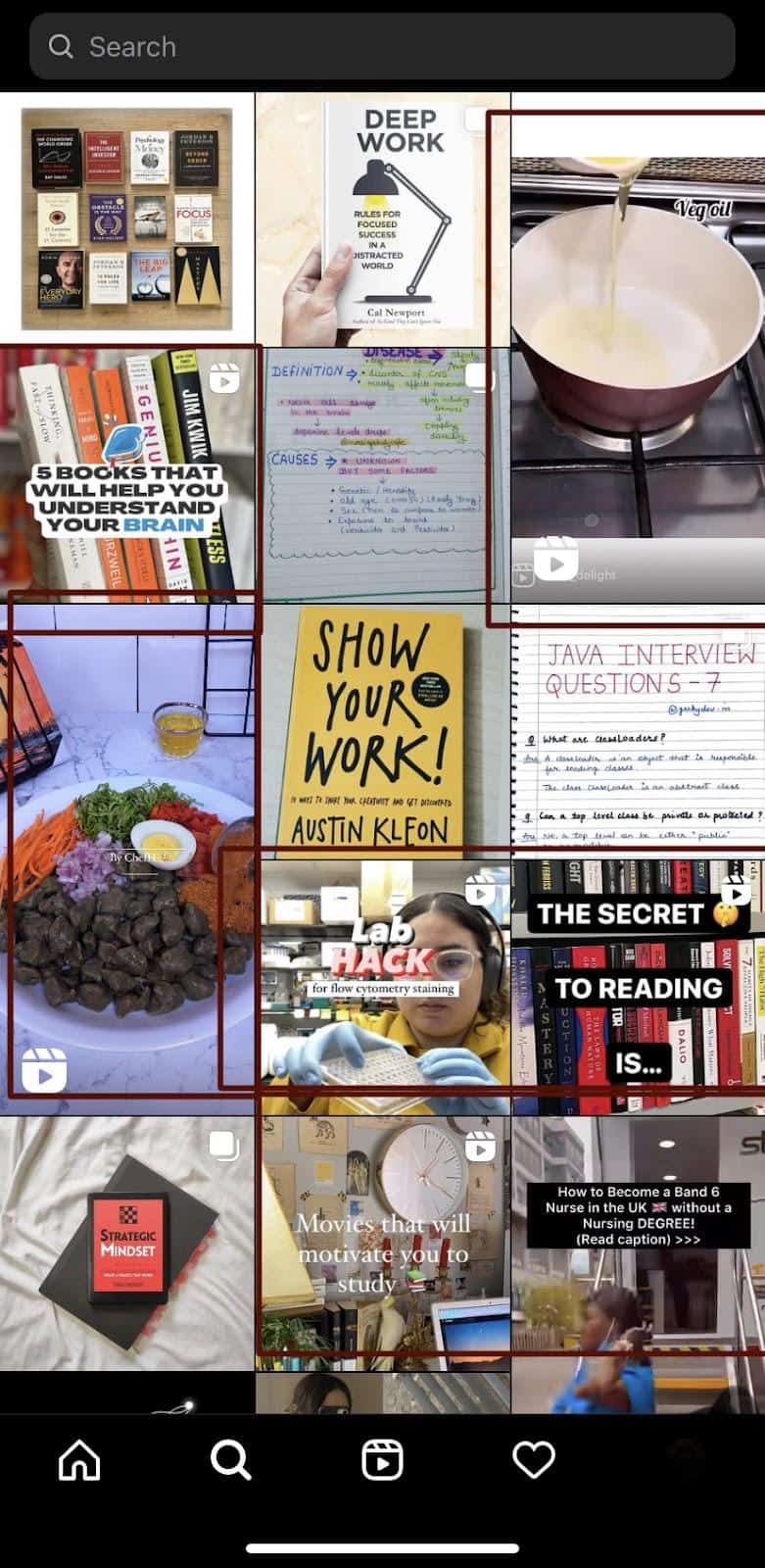
On Instagram, there are four types of videos you can use. Reels, Live, Stories, and Instagram videos.
Reels are 15-second multi-clip videos you can add music and effects to. Lives are videos broadcast to followers in real time.
Stories, meanwhile, are videos (or photos) in a vertical format that disappear after 24 hours. Instagram videos are your typical videos that appear on your Instagram main page.
While videos reign supreme, images also enjoy a share of engagement. It’s even better to upload these images in carousel format, where you can have more than one image in a post. This format promises 3.1 times more engagement. Here’s an example:
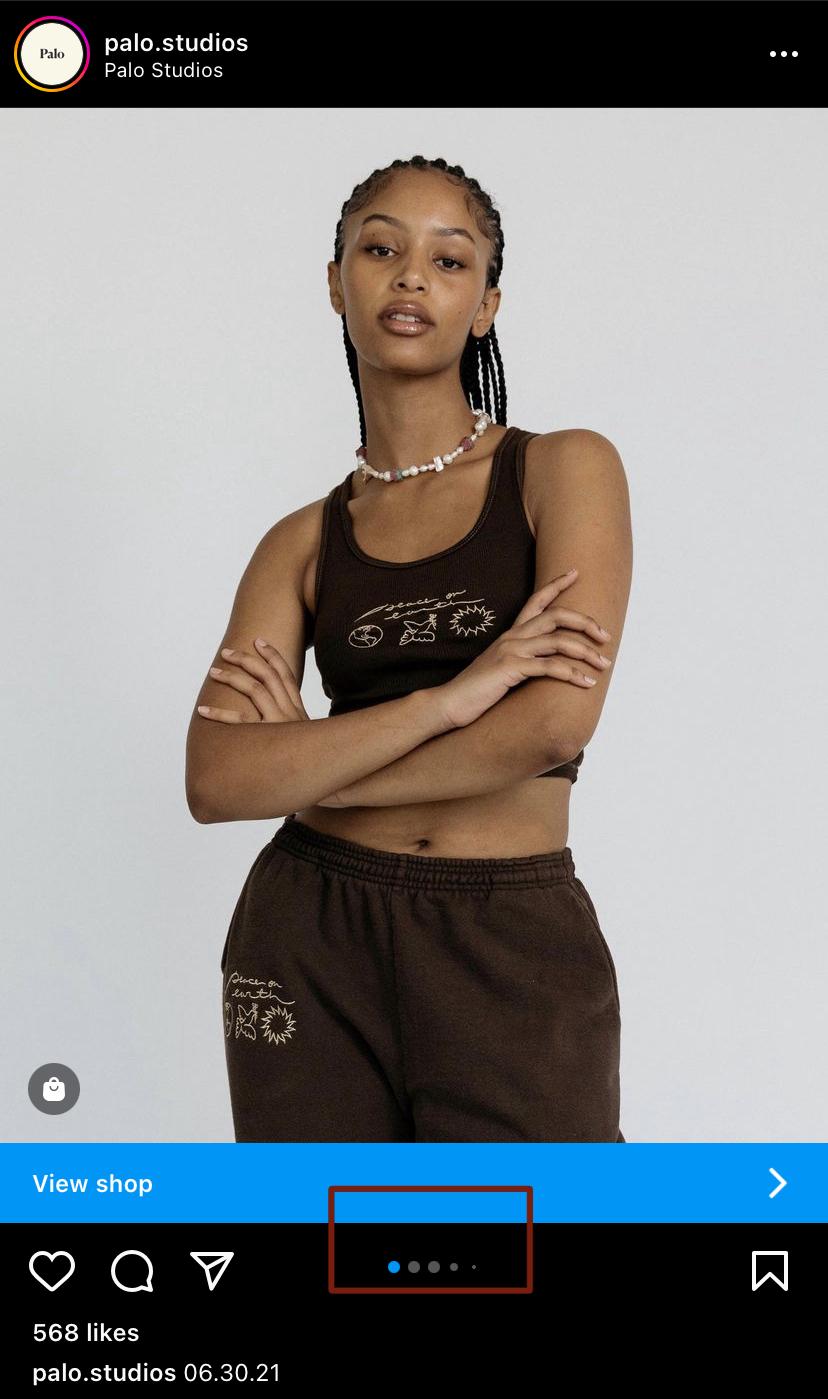
To get the best out of any of these formats, create content that offers value and high-quality visuals.
Use captions, too. They shouldn’t exceed 250 characters, so they don’t overwhelm your audience. Here’s an example of a great caption:
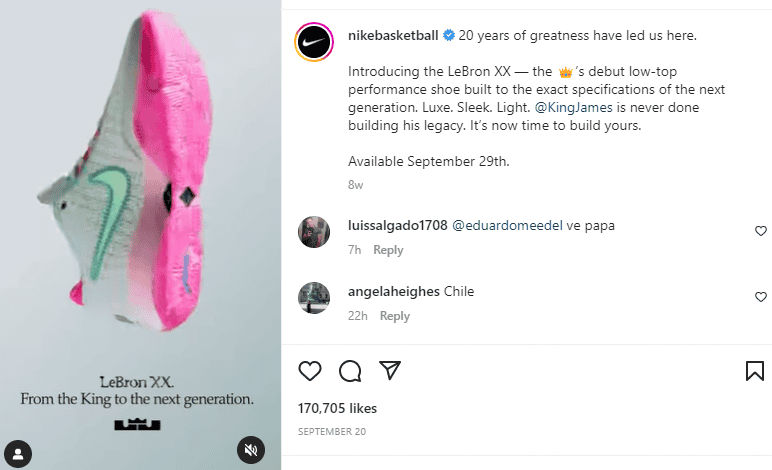
In just eight sentences, Nike managed to capture the essence of its video. The result? Just look at those likes.
Overall, create quality content that your audience will not only like or comment on. Produce content they’ll share with others.
One final tip: Repurpose this engaging Instagram content for your other social platforms and even for your website. This way, you won’t waste time and resources creating additional content for each platform.
3. Add Suitable Tags
You can use tags in your content to increase your chances of appearing on the Explore page. After all, Explore users typically type these tags in the search field to look for the content they want.
If you have these tags in your post, you’re more likely to appear on their Explore pages when they perform these searches.
There are three types of tags you can use on Instagram. These are hashtags, account tags, and geotags.
Hashtags on Instagram are easily recognizable:
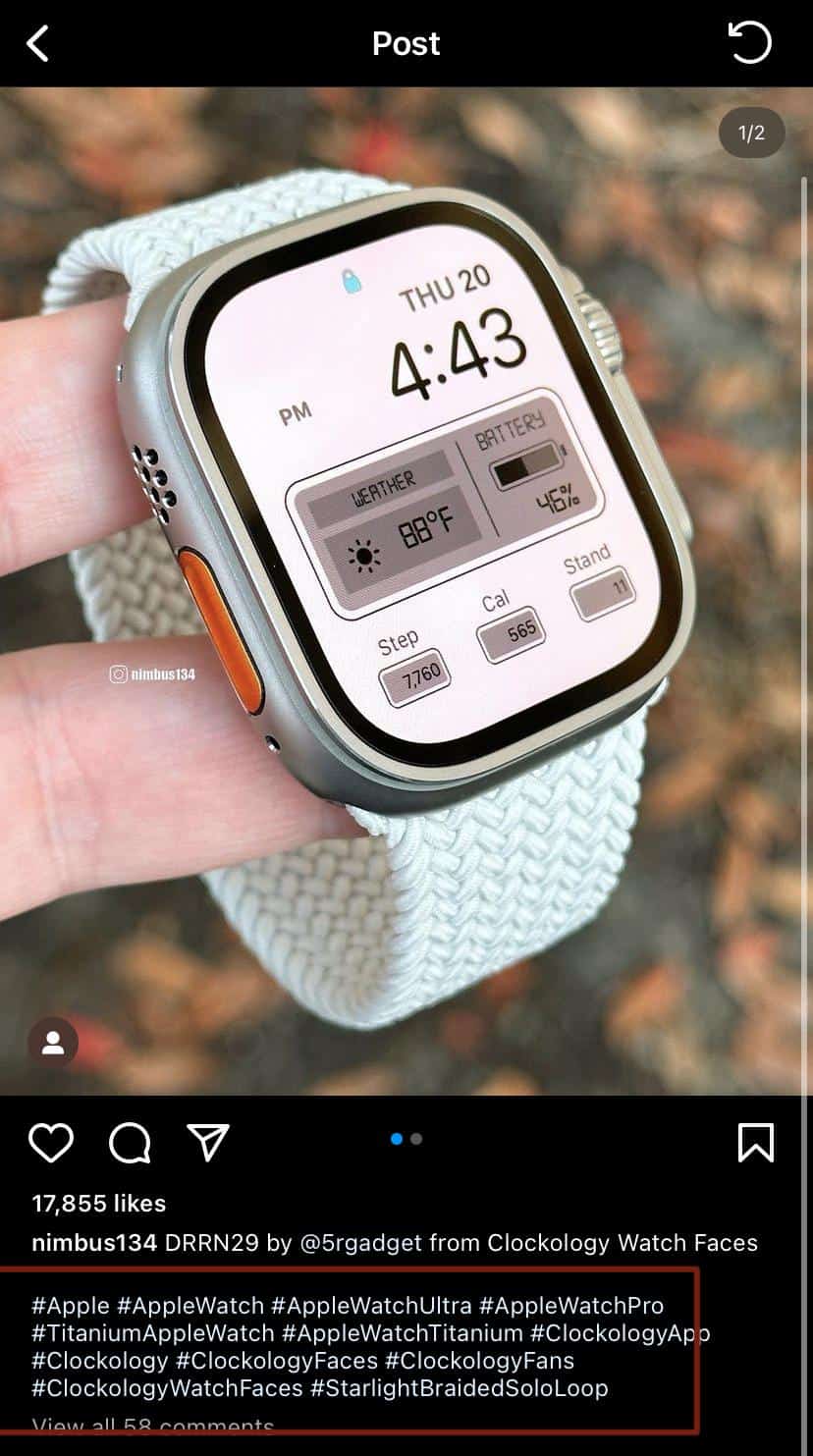
You can find high-performing and suitable hashtags around your niche using a tool like Sprout Social. The tool lists the most used and engaging hashtags (see the screenshot below). You can just discard the tags that have nothing to do with your niche and use the relevant ones in your posts.
. 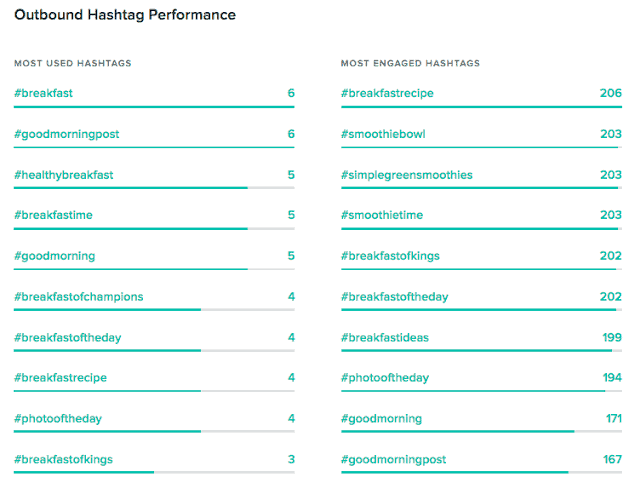
Another way is to perform a manual search yourself. Type in your niche. These social media tools will give you a list of hashtags relevant to that niche. So, all you need to do is use only the hashtags relevant to your content.
Here’s the list you’d get if you type in the niche “travel” on Hootsuite:
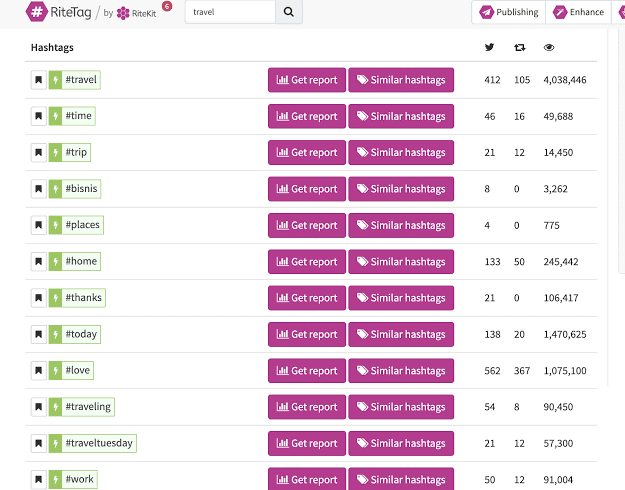
You can also look at the posts of influencers in your niche. The assumption here is that since they’re content creators, they’re updated on these trending hashtags. So, you can just use the hashtags that appear on their posts.
The second tag type, geotags, are tags that represent physical locations. Geotags usually appear right below your Instagram username. You can toggle this location feature on before posting.
Then, just select a place from the list of spots Instagram gives you. You can also just input your location manually.
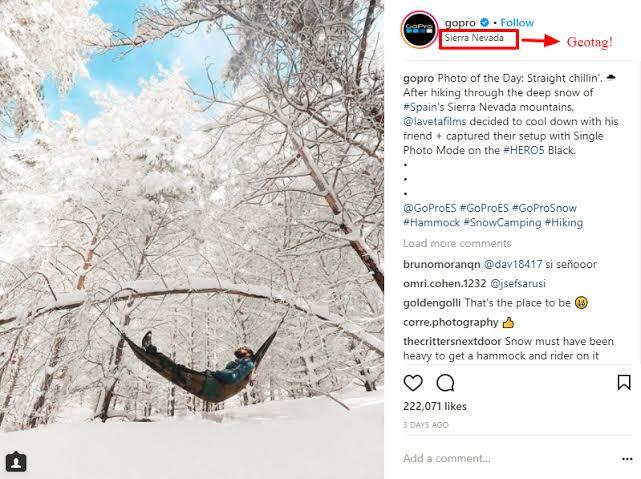
You can boost your Instagram engagements significantly with geotags. After all, people are more likely to feel a connection with people and entities that are in the same geographical location as them.
The third type of tag, the account tag, allows you to link to specific accounts. Tagging influencers, content creators, and industry leaders increases the likelihood of your post appearing on the Explore feed of those who follow such individuals.
Of course, you don’t want to tag just about anyone. It’s best to tag individuals who have something to do with the post. For example, you can tag an influencer in a post about your collaboration.
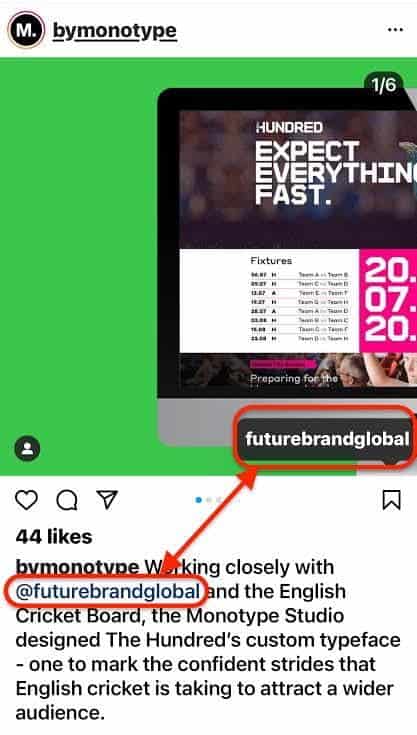
Instagram allows you to use 30 hashtags and 20 account tags on a post. You don’t have to use all of them, though. Pick the most relevant ones for your post.
4. Launch a Successful Online Community
Instagram uses the Explore page to connect users with communities they might be interested in. With an active community, Instagram will view your content as the right fit for people with similar interests. As a result, these people are likely to see your brand on their Explore page.
For instance, ThreadUnraveled has a community of hand embroidery enthusiasts. In the screenshot below, on the right, you will find one of the group’s most-liked Instagram posts.
So, if you’re an embroidery lover, your Instagram Explore page will probably be like the image on the left. See that same ThreadUnraveled post there?
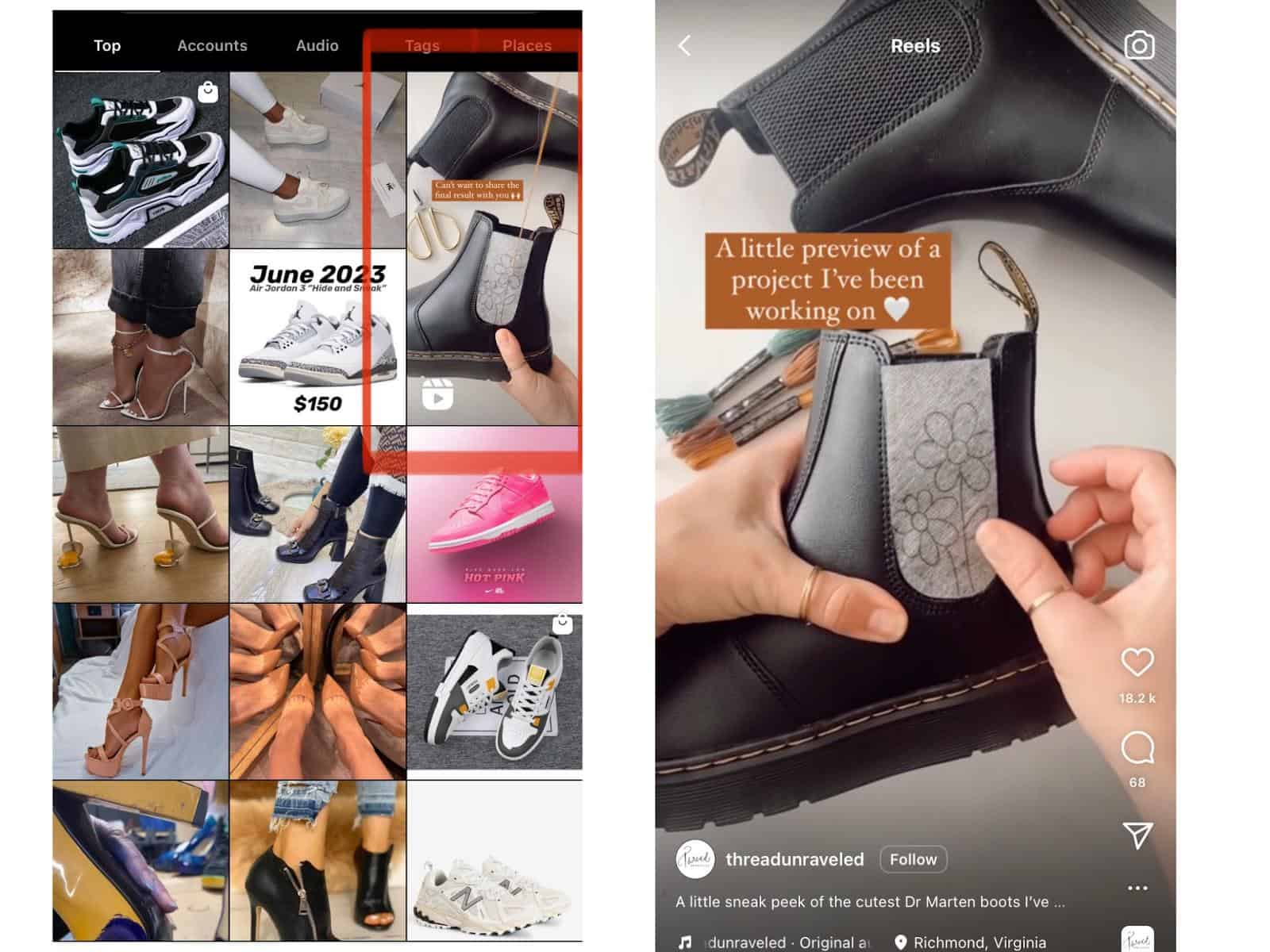
But how can you build an engaging online community? Create content that educates and entertains.
For instance, you can increase audience participation by running polls and asking questions on Instagram Stories. Here’s an example:

You may also use an email lookup tool to deliver surveys and understand the type of content your users are interested in. Additionally, you could post content that reflects your brand values:

If you’re clear about what you stand for, you’re more likely to attract like-minded individuals.
Lastly, in all your posts, make sure you approach your audience in a personal way. This can humanize your brand and help you create deeper connections with your audience. Here’s how Chupi does it:

For successful community building, you must be customer obsessed. Make your audience your priority, and they’ll engage with you.
5. Use Instagram Insights
Instagram Insights shows you how your accounts and posts are performing. If you know how these are performing, you can make the necessary changes to increase your chances of appearing on the Instagram Explore page.
You can access Instagram Insights by clicking on the View Insights button:

When you click on that, you get something like this:
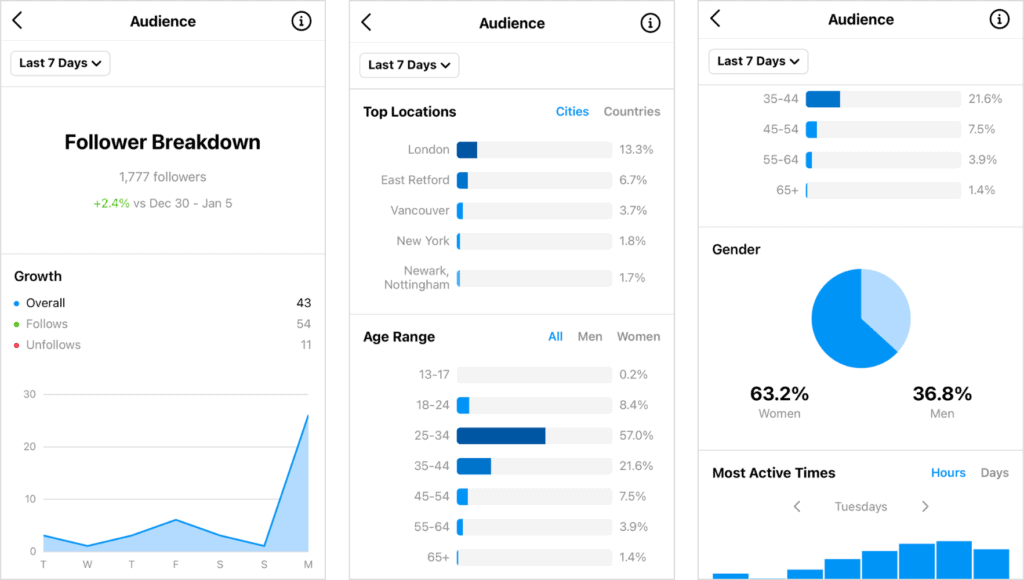
But how do you use this data to your advantage? For instance, from the screenshot above, you see the times your audience is most active on the platform. It’s safe to say this is also the best time to publish your content because it will more likely get the engagement it needs.
That increases your chances of appearing on the Instagram Explore page.
The Insights section also shows your high-performing hashtags and the content types that bring more conversion, like your most liked Instagram posts.
With this insight, you can define a content strategy that can yield the highest engagement and increase your chances of getting on the Instagram Explore page.
6. Try well-known formats like Reels
When it comes to Instagram, your content not only needs to be engaging, but it must also be easy for users to digest in a few seconds. A reel is a perfect solution for this.
Reels are short videos that play on an infinite loop, and they’re one of the most popular formats on Instagram. They’ve been proven to help increase engagement and boost followers.
You can use reels in several ways: as an introduction to your brand or business, as part of a contest or giveaway, or as an event promotion. The Reel can include things like
- Your best video clips,
- Your favorite photos,
- Your most-liked posts,
- Your most popular stories
So, ensure that your reel has at least five slides. This will allow more room for creativity and will make it easier for viewers to engage with your content during their first few seconds of viewing. Also, use rich text formatting in your slides to make them stand out.
7. Post when your audience is online
You’ve probably heard that the best time to post on Instagram is when your audience is online. That’s because it will increase your chances of being seen by more people, who will hopefully like and comment on your photos, making them appear more frequently in their feeds.
It’s the equivalent of adopting a sales email template and timing your email to ensure it’s delivered at the perfect time. This always guarantees higher engagements. That’s the power of timing.
Many factors go into the timing of a post, including the type of content you’re posting, who your audience is, and even what time zone you’re in. For example, if you’re trying to get more comments, you’ll probably want to post in the afternoon when people are free of commitments.
The Explore page has more active users in the morning and early afternoon hours, so if you want to get seen by the most people, post during those times. And avoid posting late at night (when most people are asleep).
In the following insight, for example, you can see when users are online by the hour. The greatest rates are between 6 and 9 p.m.
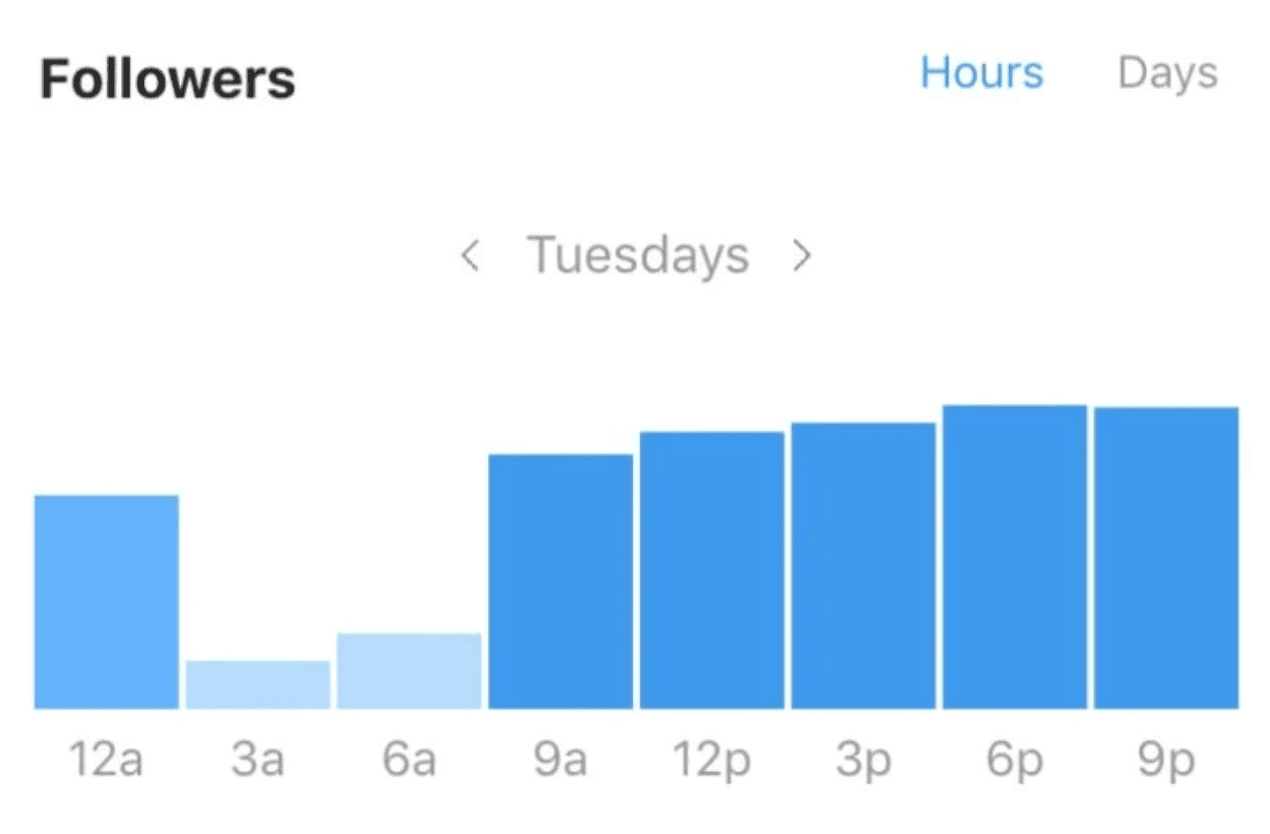
Post on weekends and holidays. People are more likely to be using Instagram during these days, so time your posts accordingly for the highest exposure.
It’s important to remember that everyone is different. Therefore, these guidelines may not work for everyone. You should experiment with different posting times and see what works best for you and your audience.
8. Avoid algorithmic tricks
The Instagram algorithm is designed to show you content relevant to you and your interests. And the competitive nature of Instagram has led to the rise of “Instagram Algorithms Tricks,” which help determine what content users see when they open the app.
However, some tricks may result in an Instagram suspension or negative results.
For example, Suppose you’re using irrelevant hashtags. In that case, your viewers will not engage with your post, and the algorithm will identify it as uninteresting, leading to not featuring you on the explore page.
As these statistics show, seven hashtags get the most engagement, but more than nine may be considered spam.
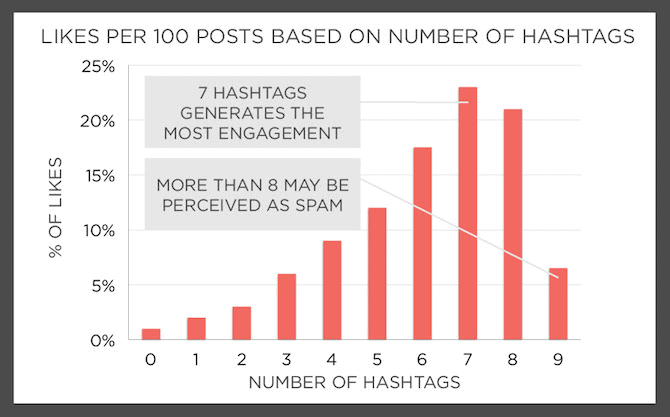
So, here are the top three Instagram algorithmic tricks that you should avoid:
- Don’t use irrelevant hashtags in your description. Also, avoid using them in your username
- Posting too much content in a short period of time
- Posting all at once and not spacing out your posts
- Being repetitive with hashtags (don’t use more than 5 per post)
- Using clickbait captions
- Using influencer fraud
If you’re not careful, you could end up hurting your brand’s reputation and alienating your audience, which is the opposite of what you want.
In Closing
The Explore page is an excellent opportunity to reach millions of Instagram users. But you need to have the proper strategy in place to leverage the platform.
Define your target market, then create highly engaging content based on your research. Moreover, add tags and launch a thriving online community. Finally, use Instagram Insights.
Follow these tips, and you’ll be landing on those Instagram Explore pages in no time.

