We already use hashtags on all social media platforms, but using the right hashtag is not so easy. Not only will you learn from this blog post how to form clear and relevant hashtags for your content, but we’ll also show you techniques to accelerate growth and multiply your followers. Professional hashtag use includes strategic planning, competitor research, and pre-made hashtag clouds. If you want to know everything about hashtags, you’ve come to the right place.
A hashtag is a double-spaced tag that can be placed within a sentence. The hashtag took off in social media in the 2010s after Chris Messina came up with the basic idea in 2007, changing the world of social media. It’s no coincidence that it was first used on Twitter, where hashtags were used to solve the problem of tagging because of the limited length of tweets. We’ve put together some tips for you intending to make your Instagram hashtag strategy as effective as possible.

How to create a hashtag?
In any running text, you can put a hyphen in front of a word, but it’s important to know that the space is the end of the tag. That is, phrases consisting of two words should be written as one, or you can capitalize the first letter of the words. Avoid special characters, as people are unlikely to search for “!?*%&@”. You can also use numbers, for example, #go2shopping, but it’s also worth exploring what hashtag usage patterns are in your area. There are also always fast-spreading fads in hashtag use. For example, using complete sentences in one sentence or even expressing emotions is common on Instagram.
Be sure to create relevant hashtags for your content, as search engines will not properly rank your profile if the content and the hashtag don’t match. If this happens, your followers will not identify with you, and you could lose conversions, which would be a huge loss for you in the social space.
Why is hashtag use important?
One of the main purposes of # is to categorize different content. Using hashtags, you can categorize content according to its content. For example, you can use a separate hashtag for content related to social media: #socialmedia, for topics related to web analytics: #webanalytics, and many more… One of the most important roles of a hashtag is to get the post to the right audience, as hashtags help your potential followers (and later, your customers) find you more easily. Did you know that with the right hashtag strategy you can reach up to 40% more people on Instagram? Plus, with conscious use, you can increase the number of interactions, which increases engagement rates, and the Instagram algorithm will see your content as valuable.
So, the benefits of hashtags:
- Categorise content
- Brings your post to members of your target audience
- Increases engagement
- Builds community
- Supports brand building
- Good tool for campaigns (e.g. for uniqueness, memorability)
These factors, among others, are why it matters which hashtag you use, how many, and where, and will be answered below.
Finding and using the right hashtags is a key element in developing a hashtag strategy.
1. Relevant hashtags
It is crucial to use relevant # tags, remember that! As Instagram, Facebook and all other social spaces are visual social media platforms, by relevant you mean that the hashtag should be related to the content in the image, video, or other creative, as you may not think it, but the algorithms of the various social media platforms track this.
How can you find relevant hashtags?
- If you tap on a hashtag, it will automatically throw up related hashtags. Be sure to browse here!
- You can call on various tools to help you with your hashtag research. Here, I’d mention the role of session replay, which allows you to see which hashtags have gained more popularity among your followers by using session replay as a web analytics tool that can record sessions on your platform, which you can easily look back on. If you don’t have this tool, I recommend you get it. Read more about the importance of session replays here.
- See what hashtags your followers are using and following.
- For inspiration, check out what #’s other profiles are using on the same topics, but don’t copy other posts’ # lists one by one!
Tip: Look at your competitors’ hashtags and learn 1-2 essentials from them.
How to find your target audience with hashtags!
- Find 5-10 Instagram profiles that perfectly reflect your target audience.
- Tap “Follow” for each user.
- If that profile follows hashtags, they will appear below the search box.
- Click on “Hashtags” and you’ll see all the search tags you’ve followed.
Have you managed to collect quite a few hashtags using this method? Then categorize them and start using them in your posts to attract your target audience as soon as possible. We recommend repeating this process at regular intervals. Using the right hashtags can shake up your profile.
2. What tools can you use to find relevant hashtags?
HashtagsforLikes: a paid site that allows you to easily find the most relevant hashtags, track them and see different analyses about them, e.g. how many people use the # (Price: 15$/week)
Display Purposes: a free website where all you have to do is type in a # and you’ll get a lot of related hashtags
Hashtastic: a paid service that, in addition to # analysis, also allows you to analyze hashtags used by competitors (Price: $9.99/month)
Flick: a seven-day free trial or paid profile lets you check out your relevant hashtags, their average number of likes, and post piece count (Price: £10/month)
RiteTag: when you upload an image, the site will automatically recommend relevant hashtags that are related to your image (Price: $65/month)
AllHashtags: on this free site, if you enter a hashtag, you get 30 related relevant # in return
Tagsfinder: search for your most relevant hashtags for a given phrase for free, in Hungarian, and easily copy them to your Insta account!
3. Think with your target audience in mind!
Try to find out what hashtags your potential followers and customers are searching for when they look at topics related to your business. Identify the interests and concerns of your target audience and then the #’s associated with them!
Tip: Look for a popular hashtag that relates to your activity. Then check directly for content posted by consumers and the hashtags they use.
4. Apply your hashtags!
Come up with a unique, easy-to-remember, short hashtag for your own business/profile, which can of course be your company name. Using your hashtag will help you build your brand. Not only will you have your hashtag where your posts will appear, but your followers can easily apply it to a post! Start every hashtag pack with your own.
5. Don’t use forbidden hashtags!
On Instagram, there are so-called banned hashtags that should be avoided at all costs, as they are offensive to users. Not only are hashtags banned for topics that you might not think of, such as 18+ content, terrorism, abuse, etc., but also hashtags that have been reported by community members as having many offensive posts, such as alone, teens thought, etc. If someone uses such hashtags, it will reduce the visibility and the algorithm will not like the profile, therefore fewer people will follow your account, and you will reach fewer people, so if you want to get conversions, avoid these hashtags at all costs.
6. Create a hashtag collection!
Now we come to one of our most important tips: hashtag diversification. But what does this mean? It’s important to apply hashtags to all your posts so that you have a mix of those that are used by a few and those To do this, it’s worth doing a little research.
Tip: Use more #’s that are less common and a few that are used by hundreds of thousands! The key is to choose hashtags from each of these groups for your posts, it’s all about balance! 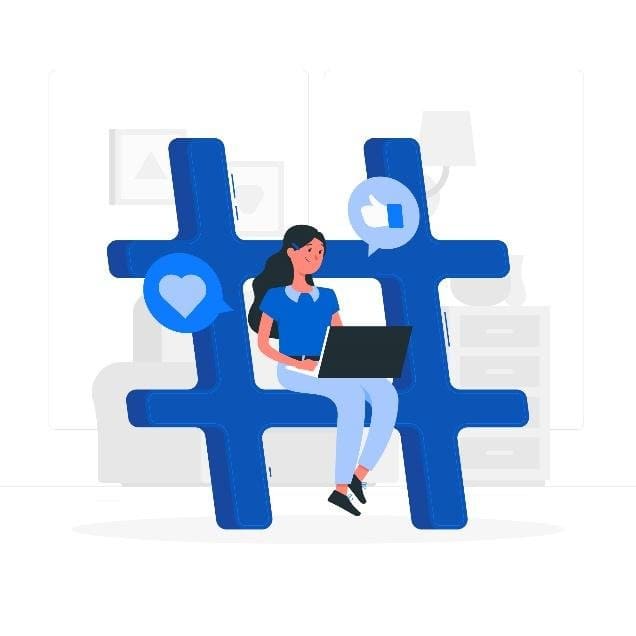
How many hashtags should you use?
Instagram allows up to 30 # per post. Expert opinion is quite divided on this topic, with some saying you can safely use 30 as that’s the maximum allowed. Some think that Instagram may perceive this as spamming, or that it may not help you spread the word. Most people swear by the 11 #s. The most popular brands use only 7 or fewer.
Where to use hashtags?
There are two options you can choose from the caption or the first comment. Opinions on this are also quite divided, with many saying that #s in captions ruin the aesthetics and first commenters spoil the reach. Interestingly, most brands place their hashtags in the caption. According to most experts and research, there is not much difference in terms of effectiveness, the Instagram algorithm is not very strict in this area. We think it’s worth finding out which placement works best for you and applying it.
Now we’ll show you how you can hide hashtags in both captions and comments. This is mainly useful because it doesn’t spoil the visual experience of your posts.
Comment: Simply comment hashtags under your post. This way only those who click on “all comments” will see it.
Caption: After the text, insert 3 emojis or punctuation marks of your choice below each other.
More tips for a good hashtag strategy:
- Avoid influential hashtags such as follow for follow, like-for-like!
- Do not use periods and symbols in hashtags!
- Don’t use the same #’s all the time, this will be perceived as spam by all social media platforms!
- Timing: when you publish your post is important. It does matter when your target audience members are most active on Instagram. Check the analytics and find out when it’s appropriate to post in your case.
Remember that hashtag strategy is not everything, the right content, images/videos, bio, and more are just as important. If other profile elements and tactics aren’t right, don’t expect a miracle from hashtags.
Now, let’s get to how you can use hashtags on each social media platform, specifically Monday hashtags.
1. Hashtag use on Facebook
An interesting question is why hashtagging has not become so popular on Facebook, unlike on other platforms. In any case, industry blog posts recommend that you should not use more than 2-3 hashtags in a Facebook post if you are aiming for a larger reach. You can use hashtag terms in groups, Facebook pages, and posts, and you can also search for hashtags. here too, each hashtag term is clickable and has a separate URL associated with it. It’s like subscribing to a topic on Facebook. You can even add hashtags to your more successful posts afterward because you’ll increase their visibility. 
2. Use hashtags on Twitter
Since the scope of posts is limited here, hashtags often appear within the text. Unlike Instagram, links can be included in any tweet here, so a link is often inserted after the hashtag in tweet messages. 
3. Hashtag use on Youtube
Hashtags work in the same way on this platform, whether you include them in the video title, above the title, or in the description. The first 3 hashtags in the description will also appear in the video title. The hashtags in the title and description will appear as links, but you can only display a hashtag above the title of the video if the title does not contain one. There are three roles for each hashtag:
- It indicates to YouTube what the content is about,
- hashtag-based searches will display that content,
- and can also bring visitors from other videos where the same hashtag has been used.

4. Hashtag use on Instagram
If you read the whole blog article, you might have noticed that most of the advice and tips were related to Instagram, as we can see that Instagram is one of the social media platforms where hashtags work very well and users are happy to use them. 
And as for what Monday hashtags to use if you want to achieve success with your 1-1 post, here’s a list you can feel free to use when it comes to Monday hashtags:
#monday #mondaymotivation #happymonday #motivationmonday #mondaymood #mondays #mancrushmonday #mondaymorning #mondayblues #mondayvibes #cybermonday #motivationalmonday #mondayfunday #mondaynight #musicmonday #mancandymonday #caseofthemondays #nevermissamonday #meatlessmonday #bluemonday #mondaynightraw #manicmonday #mjmondays #mondaynightfootball #hellomonday #mondaymadness #ihatemondays #mondayquotes #throwbackmonday #medalmonday #mondayfeels #mondaymantra #motivationmondays #itsmonday #mondayinspiration #mondaysbelike #manimonday #monsteramonday #selfiemonday #mealprepmonday
Last but not least, I would recommend that you check back to see which hashtags have been successful
At the bottom of each post, you will find a View Analysis option. After tapping on it, scroll down to the Appearances section to see how many people came to the post based on the search. This is what you get for having good hashtags. If you got a particularly good result, mark it in the table and stick to that hashtag cloud, but if no one found the post, then by all means change the hashtag composition.
Monday hashtags to boost Social media engagement
Think of a hashtag as a tool to ensure that your content reaches users who are interested in your topic.
Figuring out the Insta algorithm is not an easy task, it requires testing and time, but it’s worth it. Try out different hashtag usage, analyze the results and develop your strategy, you’ll see the results won’t lag! Remember – your strategy needs to be updated from time to time to be effective! We trust that this blog will give you a good starting point!



