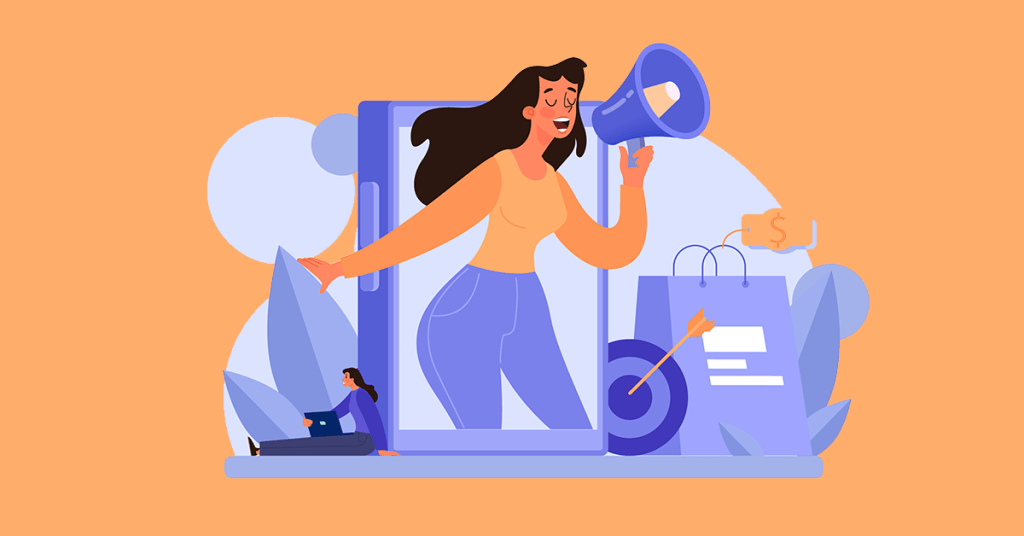LinkedIn is one of the most powerful ways for businesses to connect with each other and with potential candidates. It has over 400 million users, and over 4 million companies have a LinkedIn company page. They are making it easy for companies and candidates to find the right match – and it’s why you need a LinkedIn strategy.
The way that businesses are using LinkedIn has evolved dramatically in the last few years and will continue to evolve even further over the next five years. In this blog, we look at how businesses should be using LinkedIn in 2026 and how they can leverage it now to get there. And we are not just talking about using LinkedIn for branding and prospecting but also how your HR team can leverage LinkedIn’s fantastic platform for finding the best talent.
LinkedIn for HR Professionals
You and your team must have worked hard to create that perfect candidate profile, and now you are in the process of finding the right candidates for the job. You start your search on LinkedIn, and the first thing you notice is that there are way too many people to look through.
How do you begin to work through this massive list of candidates?
LinkedIn is a social platform for professionals, and it has been used by businesses to hire, recruit and engage with potential customers. As an HR professional, you can take advantage of this powerful tool and use it, along with HRIS software, to keep up to date with new employment trends, find candidates based on keyword search, reach out to employers on their DM, and discover ways to enhance your career growth. Here’s how.
LinkedIn offers various options for recruiters to post jobs ads and even send job offer requests to connect to the candidate. Being a recruiter, you can post the job recruitments on the company’s page, the career page, and even post a job on LinkedIn job boards through your profile and company’s page.
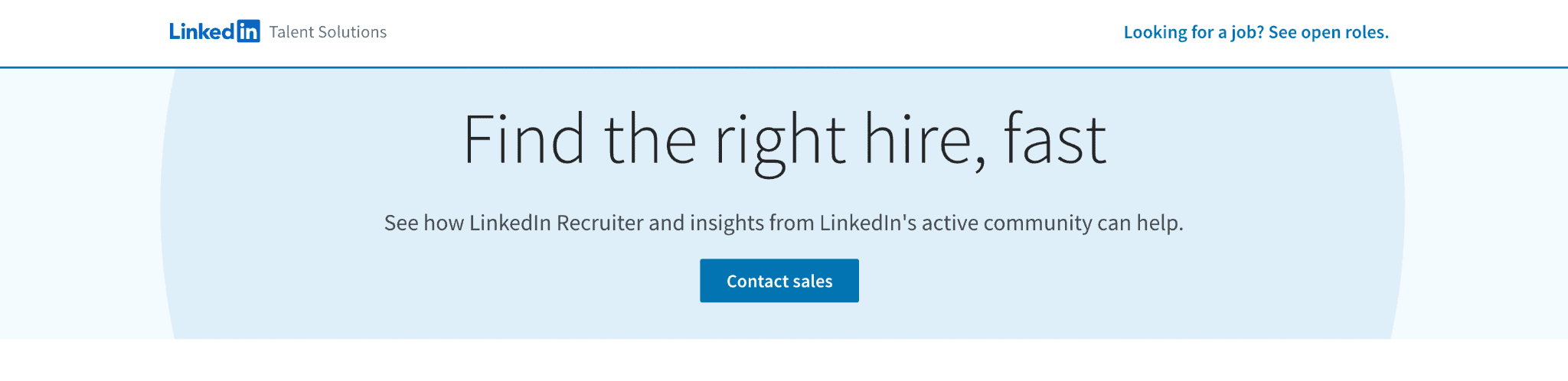
And as for going through a plethora of candidates on LinkedIn, LinkedIn badges let you see who is open for work. You can even use the “Hiring” badge offered by Linkedin to show the candidates looking for a job that job openings are available with your organization.
LinkedIn is a fantastic platform for even employer branding and promoting a company’s culture. Employee branding is crucial, especially now in this digital era. It is vital for indulging a feeling of win, satisfaction, and overall employee-industry engagement. Which again is a crucial element for employee growth and long-term retention strategy.
You can promote your company’s work culture, benefits, programs, etc., on LinkedIn to attract potential candidates and show what working for your organization looks like.
But before we can dive deep and see how you can leverage LinkedIn to promote your work culture and hire the best talents, you need first to set goals, basically what you want to achieve from your LinkedIn efforts.
What are the Goals of LinkedIn for HR Professionals
As we said before, you can start HR marketing on LinkedIn. You need to set your goals first and plan out your social strategy accordingly. While utilizing the company’s page, you wouldn’t want to bombard your customers and potential employees with spam posts.
That is why setting a goal for your LinkedIn strategy makes sense. The goal could be either to promote the company’s work culture or to post a job on its page job board, and it could be a mix of both. Either way, once your goal is set, it’s time to put a strategy in place for achieving your LinkedIn goals.
Note: Remember to set quantifiable goals, like the engagement rate, no. of followers, no of leads from the job posting, etc. Setting quantifiable goals makes it easier to analyze the results and strategize for achieving the goal.
And in case your current strategy is in place and you are still unable to achieve your goals, you can always leverage the paid option provided by LinkedIn to reach a bigger audience.
How to create and configure LinkedIn Company Page for HR Professionals
Before you can even follow your LinkedIn marketing strategy, you need to have a killer LinkedIn page that would attract and connect with potential customers and employees alike.
Preliminary to creating a page, check if the page exists in the Hague LinkedIn company’s page directory. If it does exist, as just a listing and a non-active page, you can try to acquire the page from the owner by asking for admin access or create a page with a few word variations for your company. Even the URL you would suggest for the page must be unique.
After you are done adding the page name URL, add other details like:
- Website Link
- Company’s Industry
- Company’s size
- Company’s type
- Profile Image
- Cover Image
- Tagline
- And about your company.
And then verify these details. And voila! Your page is created.
Now that you have created your page, you can quickly post job posts and even post a job on the LinkedIn job board from the company’s page.
But do you think just having a LinkedIn company’s page is enough to attain your employee hiring quota?
You need to even leverage your profile for promoting job vacancies in your profile and even send Inmail to connect with the best candidates.
How to create and configure LinkedIn HR Manager Page for HR Professionals
Your own LinkedIn profile can act as an employee hiring market if created and configured correctly. So to start…
Add a professional photo
There are many people working day and night to try and use LinkedIn for their own purposes by bloating their connections. Unfortunately, this can stall the site, distract from your tailored image, or even make it look spammy!
Unfortunately, this is what happens. Suppose you don’t take the time to update your profile with a photo and update information like your job title, company name, etc. A professional-looking profile photo goes a long way! In addition, LinkedIn photos should be clear, large (300px x 300px), and up-to-date at all times because press releases get shared on LinkedIn as well.
Engaging Headline stuffed with keywords
The headline is one of the most critical locations within your LinkedIn profile. It’s where you explain what you do and your role in an engaging way with just 120 characters to work with!
Do you want to break through the LinkedIn noise and stand out from your competition?
Put the spotlight on you. The headline is one of the most strategic spots on your LinkedIn profile yet, especially when it comes to how much information you can share in such a short amount of space.
Rather than just being stuck with your job position or education details, be creative and add the purpose of your profile or your job description.
For example, as an HR recruiter, you can write in your description–” Hiring great talent for a fast-growing SaaS company.””
The above example will tell your network about job openings available in your organization.
Leverage the summary space
The character limit for this section is 2000 words, so you can optimally use this by adding industry and HRs related keywords to attract similar interest connections and potential candidates.
Keep your profile summary catchy and relatable. Using the as-you speak and write technique can help you be relatable to your industry. A LinkedIn summary generator can give you a good starting point if you’re feeling stuck.
Banner Image
Having a banner image can help you make the best first impression when connecting with new people. For example, having a company logo on the banner image is especially beneficial if you want to show that you are a company advocate. You can even add a hiring or open-to-hiring badge on your banner to let your targeted audience know that your target organization is hiring.
Our advice: talk to your marketing team and get them to design a banner for you and your entire organization abiding by LinkedIn optimum banner image size(LinkedIn cover banner: 1536 px x 768px). You can then distribute this banner to your entire organization so they can follow suit and upload it as their cover picture on LinkedIn.
Utilize LinkedIn badges
LinkedIn also offers profile badges to add to your profile picture, which can be used to notify people landing on your profile if you are hiring or open to working.
Seeing the badge hiring, potential candidates on LinkedIn will reach out to you for job vacancies.
How to use LinkedIn for HR Marketing
As we saw, LinkedIn is a powerful medium not just for company branding or employee advocacy but also for recruiting the best talents from the plethora of candidates in the market. In addition, the LinkedIn job board itself is so powerful that most of the candidates prefer opening a profile on LinkedIn than other boards like Naukri.com.
But just having an account is not sufficient. Being constantly active and following a strategy on LinkedIn is also very crucial in achieving the HR marketing goal.
Here are some tips to optimize your LinkedIn HR marketing strategy and make the most of your HR services:
Utilize LinkedIn job board
LinkedIn combines job listings, candidate search, trusted referrals, and the power of networks to give you results. For example, you can post your name and profile in front of the job posting by posting a job directly on LinkedIn and getting suitable candidates. By doing so, applicants will see your listing on the site, and they can apply for the job through the site, thus unclogging your inbox.
Use your LinkedIn Network
As a recruiter, you can use your existing connections to seek targeted and valuable referrals. Just ask any employees who joined your company through LinkedIn – they will be more than happy to share their experiences while being recruited. Also, by registering yourself as a recruiter, you can leverage candidate recommendations from LinkedIn for a job— the bigger your network, the better recommendations you will get.
Don’t forget former employees
LinkedIn is a fantastic platform for keeping in touch with anyone professionally, whether you’ve worked with them in the past or not!
You can leverage LinkedIn to make connections and find new talent, as well. You never know when someone you might have already worked with might suit some more significant roles in your company.
Create Content
To establish yourself as a LinkedIn influencer, you can post articles on your niche or write an essay about all the job postings in your company and what kind of talent you are looking for, along with specifying the benefits of working for your organization.
Apart from this, you can post regular hiring posts and promote event jobs listed by your company using your profile. But, again, closely align the content with your company’s value proposition.
Search for candidates by keywords
Remember we told you to add specific keywords in your about and headline sections. Most candidates also utilize these features to get listed for their niche job search. Additionally, you can use this feature for searching for potential employees. Plus, AI recruiting tools can speed up your search by automatically suggesting the best-fit candidates.
For example, suppose you are searching for a full-stack developer. In that case, you can search for full-stack developers on LinkedIn, and all potential employees will get listed who have used developer or full-stack developer in their headline or about us section.
Use keywords for your company and profile
Since keyword searches are often conducted on websites and LinkedIn, be sure to optimize your page with keywords. Keywords are essential when some candidates are looking for a job in a niche industry, market, or company, and they can also help visitors find your page when using Google’s search engine.
Slide into Inmail
LinkedIn Inmail is LinkedIn’s internal email system, and it’s pretty much used for the same reasons that people on a personal level use email. Inmail allows people to send cold messages to others even if they aren’t connected, but with a much bigger scope because it connects users worldwide. What do you do?
Well, if you are looking for a job or trying to network with someone to accomplish a specific objective, for example, this would be your tool. Additionally, as of late, Inmail has been used as an opportunity for people to sell their products and find great prospects to fill job openings through networking.
Parting words for Your LinkedIn Strategy
LinkedIn is an excellent platform for HR professionals. It is a great way to connect with other people. As you continue growing your network, LinkedIn will start suggesting optimum ways to promote your job posts and even find candidates.