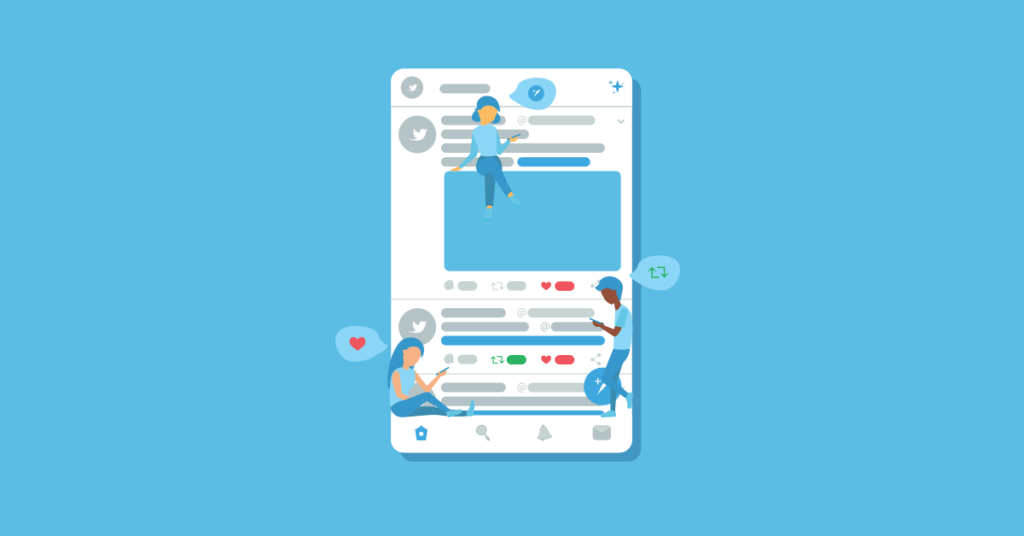So, you want to join the Twitter community? So, you want to partake in the endless fun of getting to know complete strangers’ opinions on topics that are scarcely and rarely related to anything significant?
[playht_player width=”100%” height=”175″ voice=”Mark”]
Back when the internet was first starting up, there were high hopes of it democratizing information flow. Finally, after millennia of darkness, the internet was supposed to free our minds and connect us, remove the barriers that have stood between cultures and bring forth a golden age of truth and knowledge. Boy, how naive we were.
Now, it’s evident – you can’t just magnify the good part of human communication. The noise is going to come through. If you want to provide a platform for well sourced, nuanced, and insightful opinions, you’re also giving the annoying, obtuse, and ignorant side of humanity a place to vent. And unfortunately for everybody, the annoying part of humanity is stronger in numbers, louder, and totally unaware of their shortcomings. Twitter is the most apparent proof of this fact.
OK, I’m sorry for the previous few paragraphs. Twitter isn’t all that bad. While it can be overwhelming, it’s actually one of the best, if not the greatest, of all social networks. You just need to curate it properly. Once you get hooked, you’ll need access to high speed internet everywhere you go.
This article will show you how to get the most out of Twitter, a Twitter guidebook, if you will.
Your very first steps on Twitter

First thing’s first – you need to create an account.
- There are two names on Twitter – a display name and a username
Out of the two, the username (the one starting with @) is the more important one. That’s how people reach you, tag you, mention you and interact with you on Twitter. It also appears in the URL address of your profile. It has to be unique on the website. It can contain numbers and letters but no spaces.
You can change your username at any point, but be careful – frequent changes can result in people not recognizing you or not being able to find you in the search bar.
The display name is less ‘permanent’ and ‘official’ – it can contain up to 50 characters and can include spaces.
If this is your personal account, you’ve got two options – to tweet under your real name or create an alias. Both choices have their own merit but don’t really affect your visibility as far as the algorithm goes.
Now, your bio. Like on all other social networks, a bio is a short description located on your profile. A good bio will explain what your profile is all about, so let your creativity run free here.
Choose an appropriate profile picture, and you’re all set! You’re ready to send your first tweet or just lurk around if you’re so inclined.
Set your privacy
There are many levels of account privacy settings on Twitter.
You can have a public, open account. That means everyone can see your tweet, even if they aren’t logged into a Twitter account themselves.
You can have a public account but limit the people who can interact with you. You say that no one you’re not following can’t reply to your tweets, or even that only people you mentioned in that specific tweet can reply to it.
Lastly, you can have a closed profile. It is symbolized by a lock icon next to your display name. People will need your approval to follow you and view your tweets.
Set your privacy settings to your taste, and keep in mind you can always change between being public or private.
Also, remember – if a single person is being mean or unreasonable, that doesn’t mean you should lock away your tweets. That’s why the internet gods invented the block button!
Curate your feed
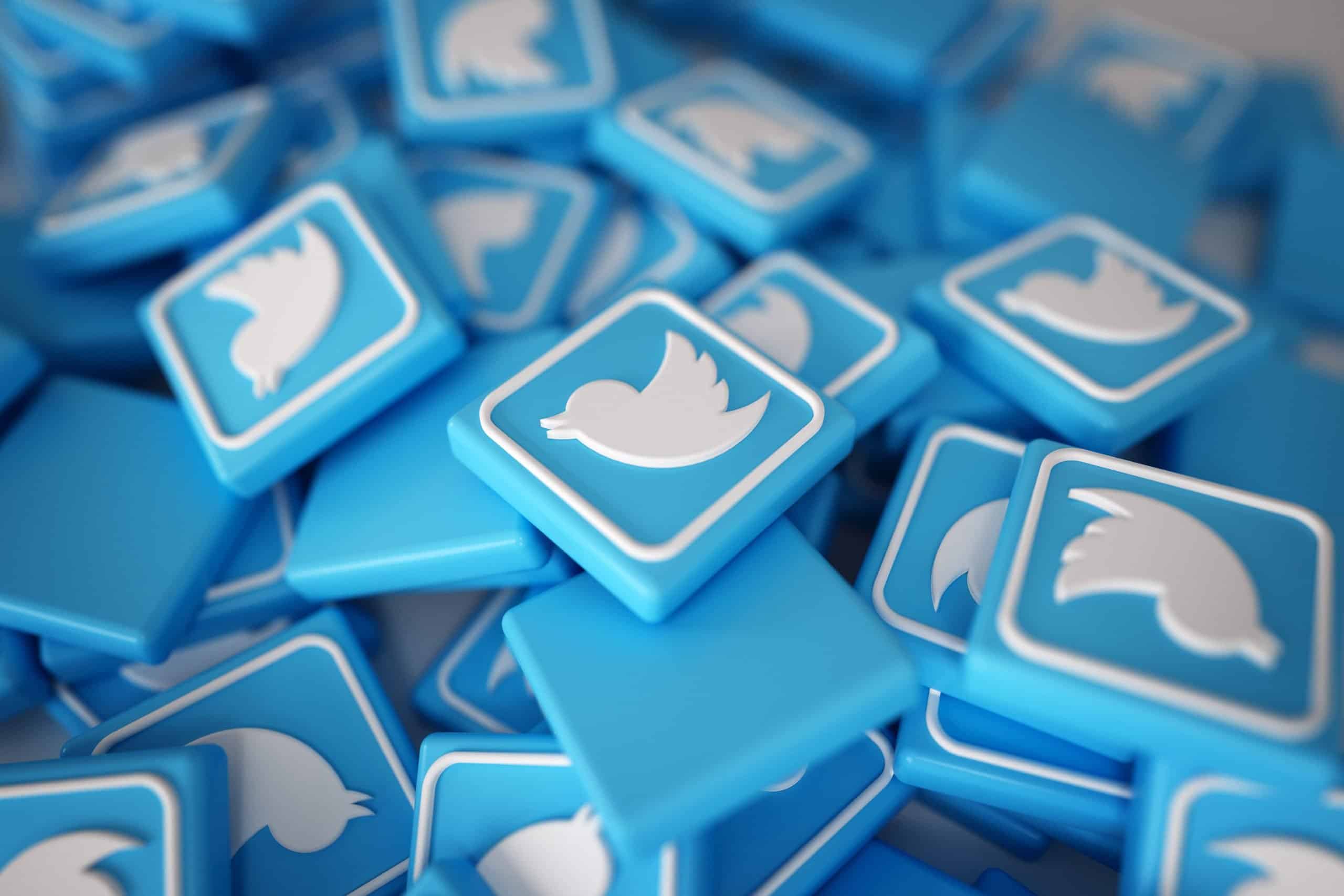
Now, all you’ve got is an empty profile. Twitter will suggest some accounts to follow, but those suggestions are meant to be bad.
In order for the algorithm to know which type of content it should display for you, you need to tell it what you like first.
There are a lot of celebrities that have active Twitter accounts. If you’d like to stay up to date with Ryan Reynolds, you can read up on his updates at the click of a button.
However, accounts with millions of followers are not very likely to interact with an empty profile. And that’s where the fun is on Twitter – interacting with fellow human beings.
Just hop on the explore tab and do a little soul seeking. There are hundreds of thousands of comedy profiles. There are accounts just logging their daily life. People from all walks of life can be found.
Start following and just see what comes up.
The most important thing is – the unfollow button appears right where the follow button was. What I’m trying to say is, if you find a certain account annoying, unnerving, or just plain boring, it’s actually a good thing to unfollow or mute them (muting means – you remain a follower of an account, but its tweet won’t show up in the feed anymore). It’s good because you’re teaching the algorithm exactly what type of content it should show you.
Use lists to organize your feed efficiently
Another very useful feature that Twitter offers are lists. Instead of having just one ‘homepage’ timeline, you can use lists to separate your interests and create different views for different topics and even friend groups.
It’s very simple – click the Lists button on the left hand side of the homepage. You can see suggested lists other people have made, as well as create your own by going to ‘Add new.’
Now you’ve got a way to separate your politics feed from your movie feed, your close friends from the people you’ve discovered online. The best thing about lists is – only tweets you’ve selected will show up.
The search bar
Now you may not know it, but the search function on Twitter has some really useful options.
You can conduct filtered searches through accounts, topics, keywords and set up different kinds of conditions such as publish date and like count.
This feature is especially powerful when applied to your own tweets. It turns a 280 character gimmick into your own daily journal, albeit a little public.
Here are a few helpful functions you can find in the Twitter search bar. Just replace the bracketed text with the proper thing.
- from: /username/ /keyword/ – search tweets from a specified username. Enter your username to search your own tweets. For example, From kanyewest donda will return all tweets by Kanye West which contain the keyword Donda.
- filter:follows /keyword/ – this filter will limit the search results to people who you follow
- min_faves:50 – add this to your search query to search for tweets with at least 50 likes. You can change the number to filter any amount of likes.
- within_time:30d – add this to your search query to see tweets that have been posted in the last month. Of course, you can set the time limit to anything you like.
These are just some of the most useful parameters you can use to narrow down your search. Remember, you can also string them all together or just use the advanced search feature to get the full list of filters available.
How to raise your follower count on Twitter
Now that we’ve got the basics down, you may want to know how to start ‘winning’ at the game of Twitter.
If your goal is to promote your business through Twitter, or you just want to fuel your vanity on your personal account, here are a few tips and tricks for getting that all important follower count to rise.
- Content quality is king
I deliberately put the most obvious tip first – because it is the most important one.
When promoting a business, make sure that your posts actually add value to the conversation. Check in with the explorer feed, rummage through hashtags and keywords, and employ what is called ‘social listening.’ Keep your finger on the pulse of the most current discourse and try to be a source of sound information in the hectic chaos.
- Keep a close watch on your analytics

All social networks provide a huge amount of data about how well your posts are doing. Twitter is no different.
Make a habit of using your analytics for valuable insights into what your audience actually likes to read, what time is best for posting new material, and which types of tweets work and which don’t.
A professional social media manager will know the exact metrics to track and will have a better understanding of the current trends on the social network.
- Visuals get reach
It’s an observed rule on Twitter – a tweet with an image or video attached will stand out and is much more likely to catch people’s attention.
Not only the people’s attention but, more importantly, the algorithm’s attention as well.
- Be consistent
This also goes for any other social network – the current algorithms put an enormous amount of value to consistency in posting. It also gives the audience something to look forward to.
Create a schedule and stick to it.
How many tweets a day should you post? Social media experts explain that 1-5 tweets a day maximize the per-tweet engagement, while 50 tweets or more maximize the overall clicks and responses your posts get.
- Don’t be a recluse
Twitter is a social network in the most literal sense – you can’t just post your own stuff, talk to no one and expect to gain followers.
In order to see your Twitter account flourish, interacting with people, getting in their mentions, liking, and retweeting useful stuff will go a long way.
- Consider hiring an influencer to promote your product
Here’s another way to use Twitter to your advantage without going through the hassle of growing your follower base organically.
There are many accounts on Twitter that will be more than happy to promote your product in exchange for a fee.
- Use your business mailing list to find your existing customers on Twitter
Twitter provides a very useful tool for businesses that already have a thriving mailing list.
Simply import your mailing list in the “Create new audience” feature located in the Tools tab on your Twitter account. Boom, free followers.
- Use Twitter’s ‘Follower campaign’ feature
The follower campaign allows you to promote your content to a targeted and customized audience, and you only get charged if the campaign results in a follower.
There are two types of campaigns you can run – a short term and a long term campaign.
The short term is good for a piece of content you already know is working, and you want to milk it to the last follower.
A long term campaign is set up for an extended period of time, and its goal is to bring in a consistent and steady stream of followers.
Twitter Guidebook – the good, the bad, and the ugly, all in one place
Once you’re hooked on the Twitter buzz, the drama, the in-jokes, the constant barrage of trending and interesting topics, it’s highly unlikely you’ll want to stop.
Keep in mind that overuse of social networks can trigger anxiety, especially if you’re very passionate about a subject. There will be people who disagree with you, and they might very well choose not to be polite about it. Don’t forget about the mute and block options. Don’t forget that people heckling and bullying are just unhappy people behind a keyboard, somewhere out in the world. Don’t forget to curate your lists constantly. And lastly, don’t forget – you can always take a break and come back when you feel like it.
People will always share their opinions. Just like in real life, it’s up to you to set your boundaries. Have fun using the 280 to your advantage – you will meet the best and the worst on the world’s most controversial website.