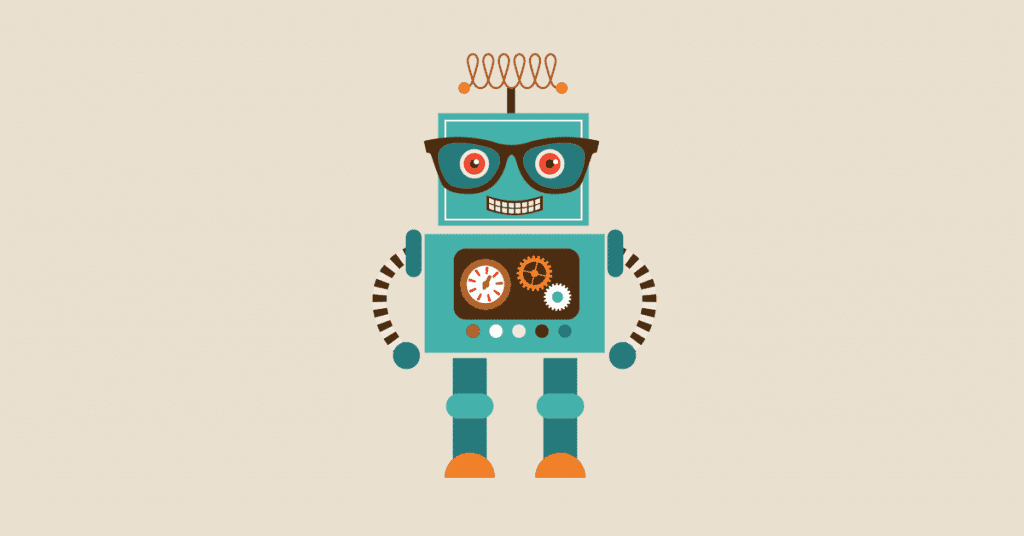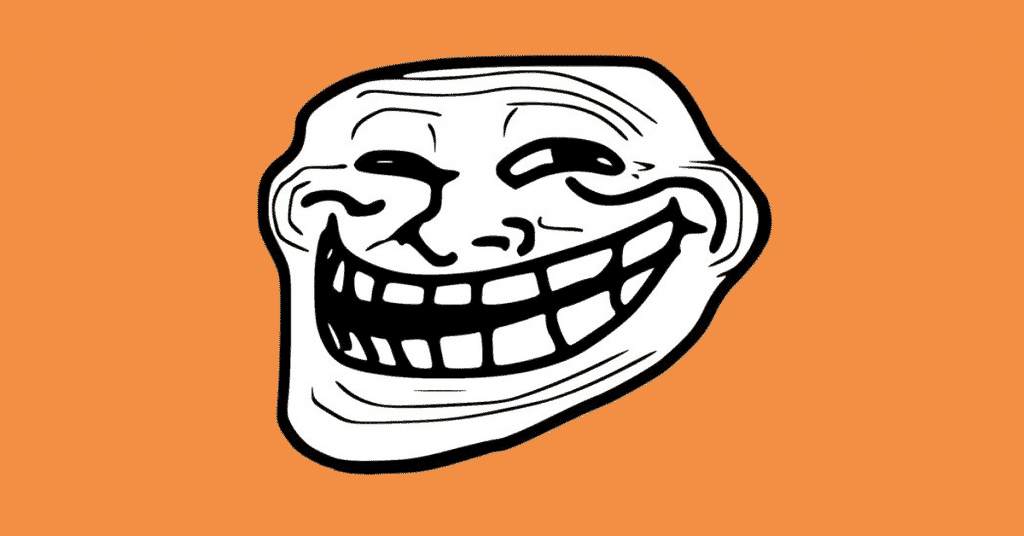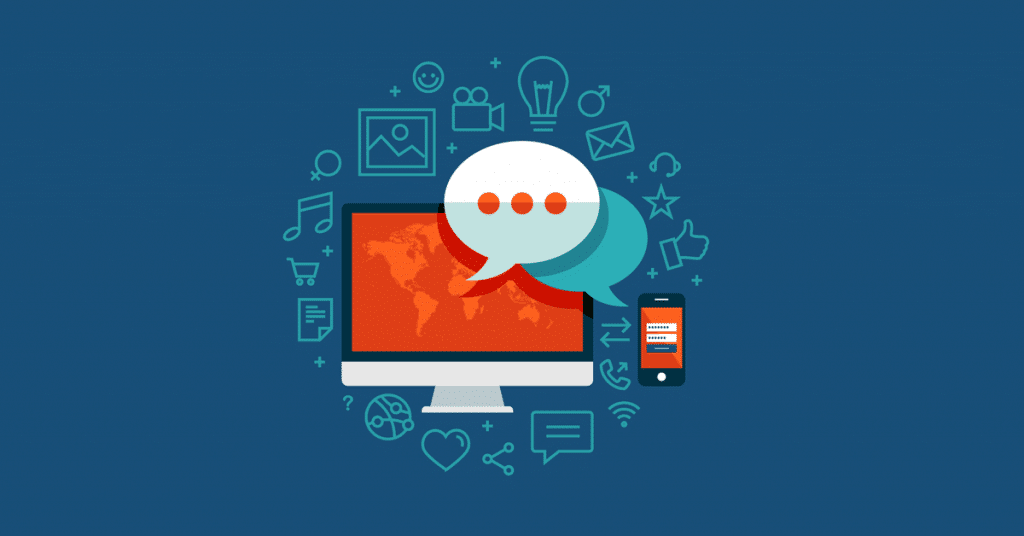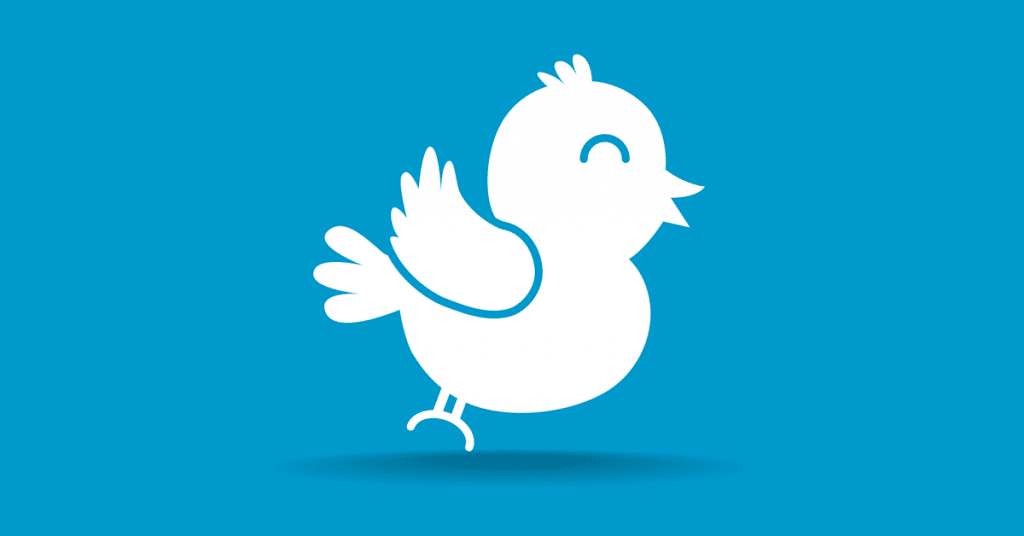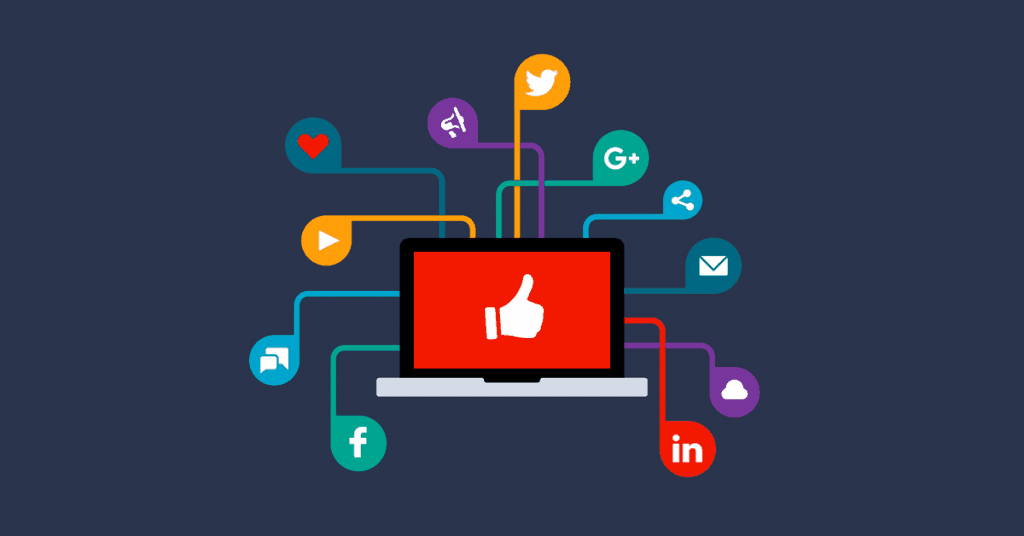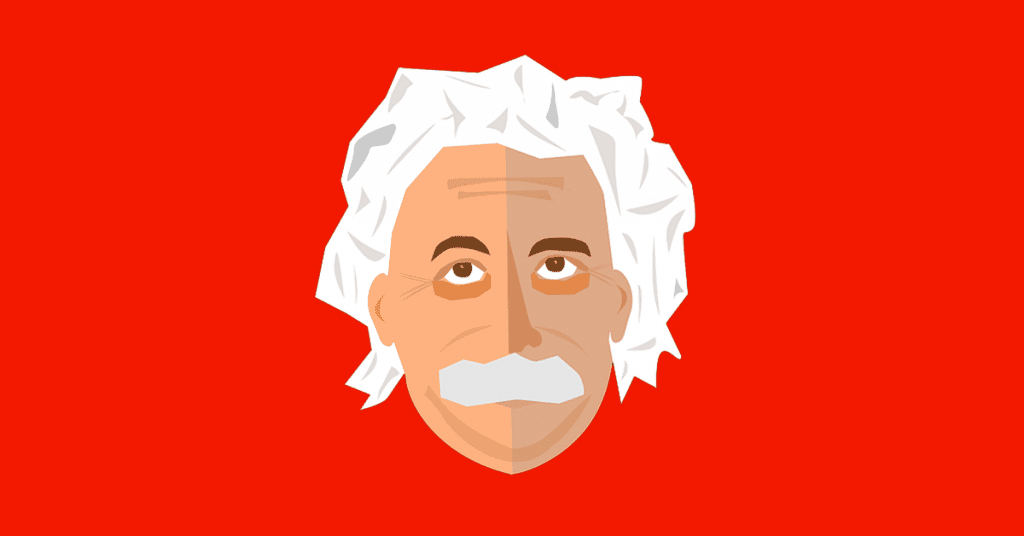Twitter Automation Tips: The Only Complete Guide You’ll Need
Chapter 1 Twitter Automation Fundamentals Whether you are new to Twitter or social media automation – these resources will help you get up to speed before jumping into Twitter automation. If you’ve been around awhile, you’ll get a nice refresher on automating social media. Learn About Social Media Automation Twitter Automation Rules and Best Practices Find Out if Your Audience is Active on Twitter Chapter 2 How to Save Time & Be More Productive by Scheduling Tweets Any repetitive task you do more than once manually should probably be automated. But knowing what to automate can make a difference in taking your Twitter account to the next level or being lost with millions of others. You’ll learn how the right Twitter automation can not only save you time but also drive growth and interaction in your Twitter account. How to Recycle Social Media Updates on Twitter Using Buffer 3 Useful Twitter Apps to Automate your Tweets You’ve Never Used RSS Feeds for Twitter Updates Like This Before How to Schedule Tweets and Save Time 5 Twitter Tools to Boost Your Productivity Chapter 3 How to Grow Your Twitter Audience With Automation Aside from scheduling Tweets, mass following and unfollowing is one of the most used forms of Twitter automation. Over the years, the practice of following and unfollowing users has become more widely accepted although it’s frowned upon according to Twitter’s terms. Increase Your Twitter Following with Automation How to Programmatically Acquire 50k+ Twitter Followers Build Your Own Free Kick Ass Twitter Mass Follow & Unfollow Tool Chapter 4 Know the Best Days & Times to Tweet to Increase Engagement Just because you are using automation doesn’t mean you should haphazardly blast out your Tweets. Instead, you need to dive into your account and find out when the most opportune times to tweet are. Then adjust your posting schedule to reflect this. Not sure how to find the best times to tweet? These links will help you find out. How to Find the Best Times to Tweet Using Twitter Analytics The Best Time to Tweet & Why When is it the Best Time to Tweet? [Infographic] The Best Times to Post on Twitter Chapter 5 How to Avoid Only Tweeting Your Own Content When automating updates on Twitter, you’ll need content to share. Despite what you think, no one wants to be bombarded with tweets only promoting your own content. So you’ll need to be sure to mix it up. Here are some swell resources that will provide you with countless opportunities for sourcing social media content. 8 Different Ways to Find Content for Social Media Updates 3 Proven Techniques to Find Content Worth Sharing How to Find Amazing Content for Your Social Media Calendar 20+ Places To Find Superb Content To Share On Social Media 3 Social Sharing Strategies to Help Nail The Right Balance of Internal & External Content Chapter 6 Become Strategic With Twitter Automation and Drive Results Go beyond sharing updates and become more strategic with your use of Twitter automation. Think more than just sharing content on Twitter and really put automation to work for you driving meaningful results. Promote Your Expert Round Up Like a Boss With Twitter Automation Power Guide to Twitter Automation How Product Hunt Grew to 140k Fans with Automation, Scheduling, and 8 Twitter Profiles How To Get Noticed By Influencers Using Twitter Automation How Social Automation Can Be Good, Not Evil 4 Things to Test Using Twitter Automation Chapter 7 Tracking Your Twitter Automation Efforts Once the decision has been made to use Twitter automation, you’ll want to know whether or not it works. And you won’t know if something is or isn’t working unless you have put into place a process to track your KPI’s. So jump into these resources to get a better handle on your social media analytics. Use This Brilliant Analytics Tip for Tracking the Impact of Your Tweets Twitter Analytics: How to Know if Your Twitter Marketing Works How Can Twitter Analytics Tell You If Your Tweets Stink? Twitter Analytics: The Only Guide You’ll Ever Need Chapter 8 Awesome Case Studies & Guides It’s hard to top an in-depth case study around Twitter automation. Here are some incredible case studies and guides from social media marketers who are utilizing Twitter automation to grow their businesses. You’ll learn how the approaches they used, social media tools needed and more to drive top results. Your Ultimate (Honest) Guide To Social Media Automation Case Study: Social Media Automation in iGaming The Minimalist Guide to Twitter: How to Handle It in 15 Minutes a Day How I Used Marketing Automation (and Twitter) To Grow My Email List By 10,000 New Subscribers 21 Ideas for Evergreen Social Media Updates