If you want to save time and money and make your business operations more efficient and effective, on social media and beyond, you definitely need to consider automating many of your common tasks.
Therefore, you should get started by checking out the following fourteen helpful tips.
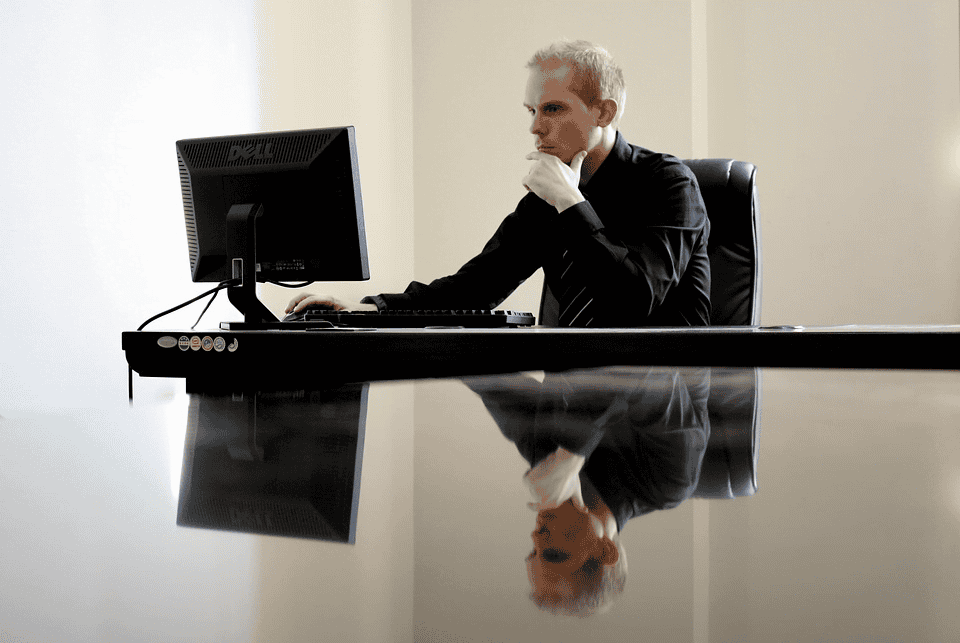
Image source: Pixabay
1. Use CRM Software to Automate Customer Data Analysis Tasks and Save Time
In this day and age, being able to access and analyze customer data is a crucial part of any successful business’s continual operations.
But going through data manually is a tedious and time-consuming task. Plus, the manual method often uses outdated data-tracking methods and generates too much room for error.
Therefore, it’s definitely worth using CRM software to automate tasks for you.
With Customer Relationship Management software, interactions with customers and prospective customers can be monitored automatically, which enables you to access more accurate and useful data, save lots of time, and make more informed decisions.
Also, you can track and analyze leads with CRM software to help you get the most out of your potential future customers. If you don’t which one to choose, check out some examples of CRM software. A popular choice is Monday.com for a CRM solution. Access Monday.com discount codes and save on your plan.
2. Utilize Various Automation Tools to Help You Save Time and Effort with Social Media Tasks

Image source: Unsplash
Scheduling and publishing posts on your business’s social media platforms can take a lot of time and effort.
That is unless you use a content management program that enables social media posts to be written in batches and dispersed throughout the week or month by using an automated scheduler.
Indeed, content curation, which involves spending time searching through sources to find information that is relevant to your audience and which can be used for writing the content of your social media posts, can also be very time-consuming.
Therefore, it can be extremely useful to utilize automated content curation tools to share third-party content quickly and easily. You can also customize your content with such tools to ensure you’re only using the best hand-picked articles, videos, and so on.
Answering routine customer queries via social media can also be highly time-consuming. Though, you’re sure to know how important it is that you provide prompt or immediate responses to your customers’ questions.
So, it’s a very good idea to use automated tools that can provide answers to the most common customer queries. You can also integrate some tools with your CRM to handle queries that are more sophisticated, such as questions about order tracking and the statuses of refunds.
When you automate customer care tasks, you can keep your existing and prospective customers engaged and satisfied, even when members of your human sales team aren’t online.
3. Use Automation Tools Like Google Analytics to Track Your Website Traffic and Gain Important Insights
Just as important as monitoring your social media is monitoring your website analytics. In particular, you need to keep a close eye on website traffic tracking. The more insights you can gain into your web traffic, the more you can create adjustments and take appropriate actions.
There are lots of different automated website traffic tracking tools available, such as the well-known Google Analytics. So, ensure you make use of the tools. With Google Analytics, it’s easy to set up weekly reports that are emailed directly to your inbox.
4. Make Use of Social Monitoring and Listening to Identify What People Think About Your Brand

Image source: Unsplash
If you want your business to be successful and take it to the next level, you need to monitor the conversations that people are having about your company and its products or services, on social media and beyond.
It will obviously take a long time to continually search through online posts manually to keep track of your brand’s reputation.
Therefore, you should consider using automated social media monitoring and listening tools that can help you know what is being said about your brand. Such automation tools analyze specific keywords to generate meaningful insights.
And when you stay on top of monitoring the online conversations about your company, products, and services, you can better understand people’s responses to your brand and adjust your strategies accordingly.
5. Stay Compliant by Using Automating Mandated Reporting, e.g. TTB Reporting for Breweries
Some businesses need to stay compliant with industry standards and rules. In some sectors, that involves mandatorily providing official bodies with reports.
For example, if you run a brewery, it’s compulsory for your business to send reports to the Alcohol and Tobacco Tax and Trade Bureau, which is a bureau that operates under the Department of the Treasury.
Well, you can do that simply and easily when you adopt automated mandated reporting. You can use brewery management software like Ollie for TTB reporting.
With the best brewery management software, you can also better manage your brewery production, order processing, inventory, payments, and customer relationships from a single platform.
6. Use Payroll Automation Tools to Create Greater Efficiency and Reduce Human Error

Image source: Pexels
Manually completing payroll tasks will always take a lot of time and effort. Furthermore, when you use manual processes for payroll tasks, it’s more likely that errors will occur. Furthermore, when you use manual processes for payroll tasks, it’s more likely that errors will occur. Online payroll software can be in handy in reducing these mistakes and make the whole process much faster.
Therefore, it’s more than worth your while to automate your payroll tasks so you can do things like simplify the payroll process, digitize work hours, and automatically transfer employee hours at the end of work cycles.
With an automated digital payroll system like Matchr and Warp, your employees will also be able to easily add or update their hours.
7. Reduce Invoice Stress by Using Accounting Software
If your business involves regularly sending out invoices, you’ll want to ensure that those invoices are paid on time. You also don’t want to have to spend valuable time sending out payment reminders and chasing late payments.
Therefore, alleviate the headaches that can be caused by manual invoicing processes by using automated accounting software. When invoices and reminders are sent out automatically, you can save a lot of time and stress.
8. Use Automation Tools to Come Up with Content and Keywords for Your Blog Posts

Image source: Unsplash
Writing blog posts and content for social media can take up a lot of time. Indeed, simply finding and using the right keywords to improve your SEO alone can take a lot of time.
Therefore, it’s more than worth using automation tools like Google Adwords Keyword Tool or SemRush to help you locate keywords and phrases that your target audience commonly searches for.
You can also use automation tools like those to help you come up with topics for your blog posts that your target audience will be interested in reading about.
And to further improve and speed up your blog writing tasks, consider using Attrock curated list of AI tools that write content for you based on the prompts that you provide.
9. Schedule Your Time More Effectively and Never Miss a Meeting by Making Use of Calendars
You need to manage your time well if you want to be successful in your business operations. So, look for a calendar that can help you to automate your schedule and let your team know when you’re available.
Furthermore, when you use an automated tool such as Calendly, you can easily enable prospective clients to view your meeting availability and schedule appointments that work for you and them. You can then avoid time-consuming tasks like sending lots of emails back and forth to simply schedule appointments.
You can also use automated calendar tools to gain reminders and notifications to ensure you don’t miss any important meetings.
10. By Using Email Marketing Software, You Can Automatically Send Customers Updates, News, and Cart Abandonment Reminders
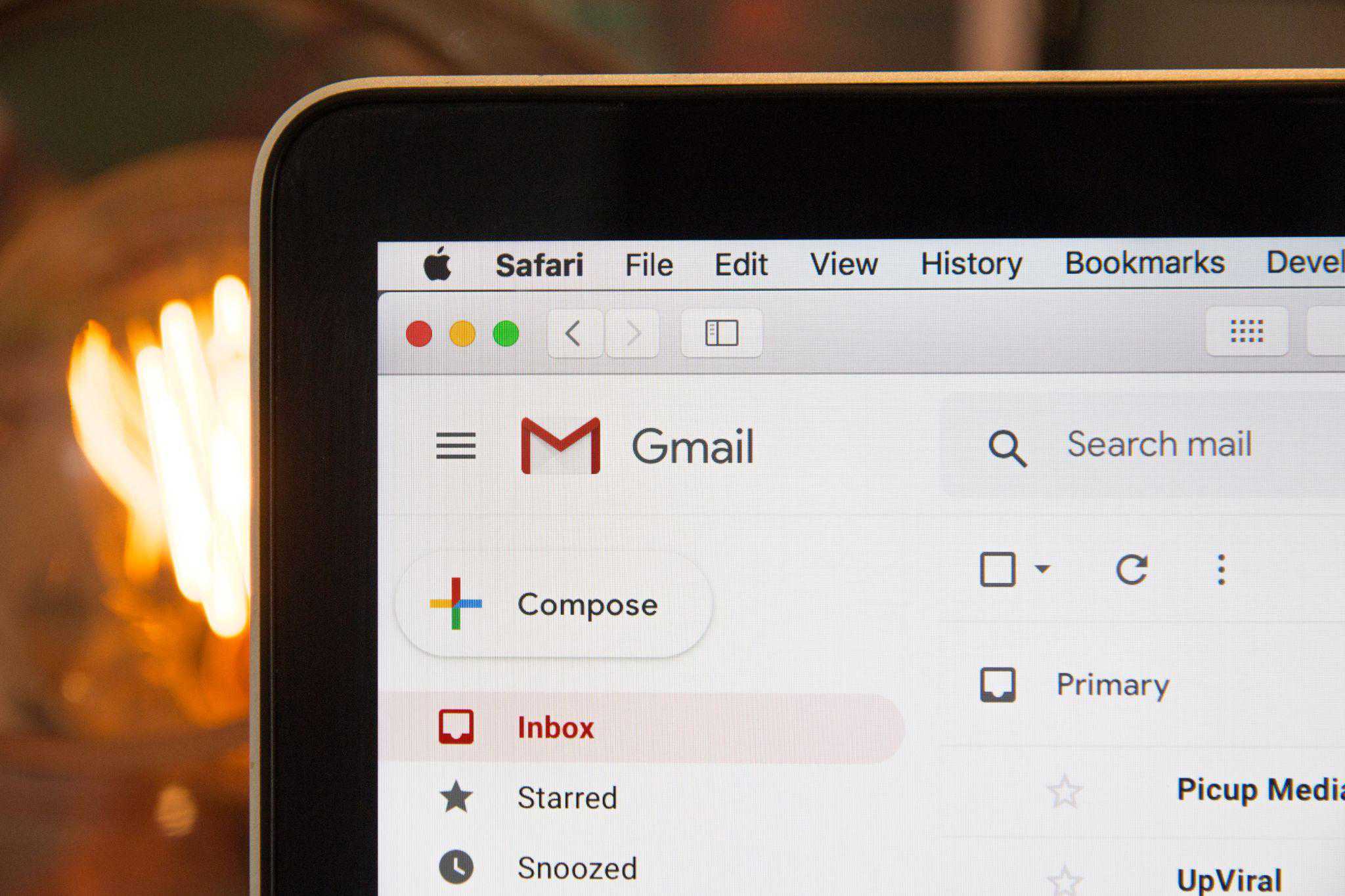
Image source: Unsplash
You can also get automated reminders about things like customer cart abandonment by using email marketing software. You can then send out automated emails to remind customers that they have items in their carts and encourage them to complete their purchases.
Of course, you can also use automated email marketing software to send out updates to your customers about your brand’s latest news and special offers. Having a deep understanding of abandoned carts can help businesses recover potential lost sales and improve overall conversion rates.
Furthermore, with the use of email marketing software, you can send emails to customers on their birthdays and other important dates, which can go a long way to building and establishing great relationships with your customers.
So, you really can’t afford to go without email marketing software.
11. Save Time Sending Out Job Descriptions by Using Automated Tools
It can take a lot of time and effort to craft job descriptions for new positions at your company and send them out to different agencies and job recruitment organizations.
Thankfully, you can dramatically reduce the amount of time it takes by using an automated tool like ZipRecruiter, which sends out your job descriptions to multiple job-seeker websites at the same time.
12. Take Advantage of Automated Tools to Fill in Online Forms and Save Valuable Time
Filling out online forms can take up a lot of time, too.
Automation tools like RoboForm can automatically fill out online forms on your behalf, using stored information, such as your business address.
While using automated tools to fill out forms may not seem like the most important thing, by using such tools, you and your team can save a lot of time. In turn, that saved time can be spent on executing more important tasks.
13. Save Even More Time by Using Automated Tools for Email Signatures

Image source: Unsplash
Another thing that may seem small but which can take up valuable time is adding your email signature and contact information to emails and other communications you send out.
Therefore, make sure you utilize automated email signature tools.
You may only save a few seconds each time you send out correspondence, but those seconds will add up to a lot of time when you’re regularly adding signatures and contact information to emails.
14. Embrace Automated Collaboration Tools
Collaboration between different departments and individual employees, supervisors, and managers needs to be effective in order for your company to thrive.
Therefore, you really should consider using automated collaboration tools for building structured task processes, effectively managing time, and improving collaboration.
It will then be much easier to ensure everyone is on the same page, tasks are completed on time, and goals are achieved.
For instance, when you use the collaboration tool Trello, all of your tasks will be visible on one single platform, so you can easily do things like add new tasks, share them with your team, and track updates and results in real time.
Ultimately, by using collaboration tools to automate workflows, you’ll create much more effective communication between everyone who is involved with certain tasks and projects.
Quick Guide: Automating Common Tasks
Whether you choose to follow all or some of the above tips, you’ll be able to save valuable time and make your business operations much more efficient.
So, spend some time carefully determining which of the above recommendations will be helpful for your specific needs.
Then, look at the different automation tools that are available for each to find the right solutions for your business.
To recap, the above fourteen tips for automating common tasks in your business are:
- Use CRM Software to Automate Customer Data Analysis Tasks and Save Time.
- Utilize Various Automation Tools to Help You Save Time and Effort with Social Media Tasks.
- Use Automation Tools Like Google Analytics to Track Your Website Traffic and Gain Important Insights.
- Make Use of Social Monitoring and Listening to Identify What People Think About Your Brand.
- Stay Compliant by Using Automating Mandated Reporting.
- Use Payroll Automation Tools to Create Greater Efficiency and Reduce Human Error.
- Reduce Invoice Stress by Using Accounting Software.
- Use Automation Tools to Come Up with Content and Keywords for Your Blog Posts.
- Schedule Your Time More Effectively and Never Miss a Meeting by Making Use of Calendars.
- By Using Email Marketing Software, You Can Automatically Send Customers Updates, News, and Cart Abandonment Reminders.
- Save Time Sending Out Job Descriptions by Using Automated Tools.
- Take Advantage of Automated Tools to Fill in Online Forms and Save Valuable Time.
- Save Even More Time by Using Automated Tools for Email Signatures.
- Embrace Automated Collaboration Tools.


