We live in the digital age, and while communications of all kinds are digitally based for adults, this is even truer for kids. Social media and social networks are now the ABCs of future generations.
Undoubtedly, the digital age has brought many benefits, not least of which is the immediateness of communication, and children can benefit from many of the same advantages as their parents.

Photo by bruce mars on Unsplash
That said, parents worry – as well they should – about the digital safety of their kids. Are kids’ apps safe? What are they used for, and are there safety filters and checks in place? What are the “cons” that come with the apparent pros of a kids’ app?
What Makes a Kids’ App Safe?
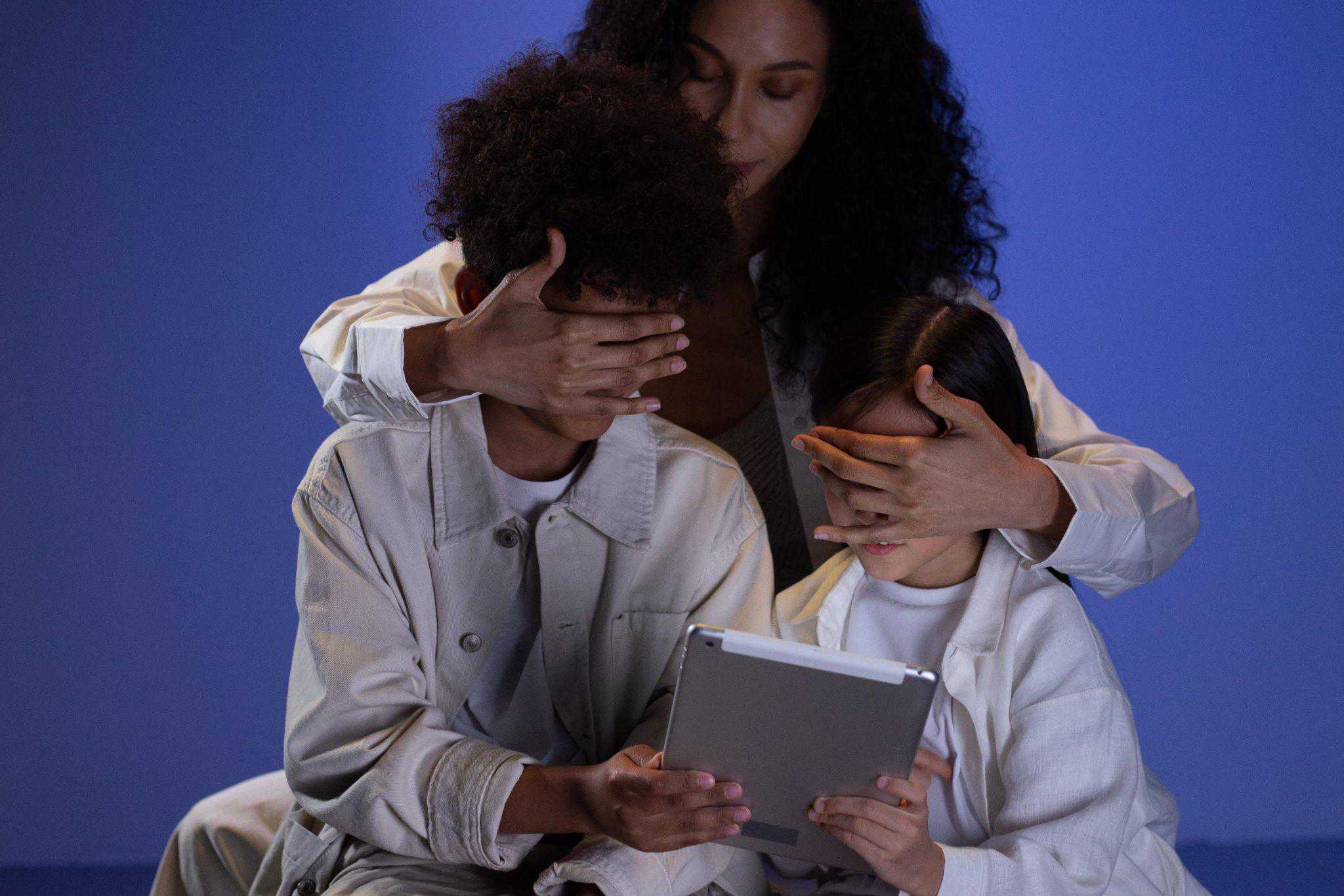
Photo by Ron Lach
The first thing parents will want to consider is app content, and whether it is age-appropriate for a child? Privacy and safety characteristics also need to be verified. When considering which kids’ app is best for your child, consider:
- Positive and educational content: Content appropriateness is content that is both positive and educational. App content must be suitable for children and prevent the viewing of undesirable and harmful material such as violence, inappropriate language, and adult content. The best apps for kids will provide positive content that encourages creativity and learning. Look for apps with age-appropriate puzzles, games, or quizzes that promote learning skills and development.
- Robust parent controls: Parental controls permit you not only to monitor your kid’s online activity, but to manage it as well. Parental controls might include reporting tools, the filtering of web content, and even screen time limits for online activities. App safety doesn’t only address online concerns, but offline concerns as well. Kids’ apps are not meant to substitute real-life interactions and social exchange, but these apps can offer educational resources that aid children in prioritizing offline activities.
- Stringent privacy settings: Privacy settings are essential for good parental supervision. These settings should include account control, contact approval, the selection of privacy preferences, and monitoring capabilities. The best social media apps for kids must also protect a child’s personal information.
- Child-friendly interface: A user-friendly app interface designed specifically for children will increase an app’s appeal and prove to be more engaging for kids. Easy-to-understand features with clear icons will facilitate intuitive navigation.
- Safe interaction features: Protected interaction functions will allow children to interact with other children safely while online. Safe interaction features protection against cyberbullying, inappropriate online behavior, and harassment of any type. Moderating tools should also be incorporated to address potential concerns.
- Effective support and reporting: Good app support and reporting capabilities with clear guidelines enable parents to report any issues. The best children’s apps will feature an immediate assistance feature, should the need arise.
The Risks Associated With Social Media Apps for Kids

Photo by Giu Vicente on Unsplash
Many children’s apps are designed with safety features. However, these features may have flaws and need to be improved; look for these risks when evaluating an app for use by your child:
- Age verification challenges: Verification of the child’s age can present problems. Most apps will depend on the information furnished by parents, but there is no method for verifying the age of any child. This opens the door to younger children accessing an app.
- Risk of digital dependency: The development of digital dependency is another risk when screen time is unlimited. When very young children are permitted to use messaging apps from a young age, this can lead to a dependency on digital communication rather than developing real-life social skills. Parents are encouraged to prioritize a balance between online and offline activities.
- Potential exposure to inappropriate content: Inappropriate content remains a risk, despite the best efforts of app designers to incorporate safety features. Inappropriate content may still find its way onto an app as bad actors may try to engage children or practice cyberbullying. People who are not who they claim to be may attempt to expose children to inappropriate ideas. Good communication with children about what happens online, as well as consistent parental supervision becomes essential to mitigate these risks.
- Data privacy concerns: Data privacy remains a concern, even regarding apps for kids. While apps may not collect personal data for publicity and advertisement purposes, they may still collect data for app improvement or maintenance.
Parental Responsibility: Selecting Social Media Apps for Kids

Photo by sofatutor on Unsplash
Parents, guardians, and caregivers are primarily responsible when selecting a children’s app. They are in charge of choosing an appropriate app regarding a child’s age, individual maturity, and situation. Nonetheless, parental responsibility is not limited to the choice of the app alone. Parents are encouraged to:
- Supervise all online activities
- Establish boundaries for when a child is online
- Limit screen time and create a balance with offline activities
- Participate in the child’s online experience
- Maintain open communication with the child about digital activities and what constitutes appropriate online behavior
Best Social Media Apps for Kids
With an ever-increasing popularity and appeal, kids love using social media apps to message friends, play games, follow their preferred celebrity, and more. Social media apps dedicated to children can be an ideal tool for introducing your child to the best use of social media platforms as they mature. These apps also provide for parental supervision, allowing you to identify and signal untoward social media presences and behaviors.
1. Kinzoo Messenger
Kinzoo Messenger is a messaging app designed as a secure tool for contact with kids from ages 6 through 18. The Kinzoo Messenger platform allows kids to connect with contacts and family members pre-approved explicitly by parents, guardians, or caregivers, thus eliminating the risk of social interaction with unknown persons. Parents will know from the get-go who their kids are engaging with. This social media platform allows kids to make calls and share their favorite video clips, audio, and photographs. Kinzoo does not use likes, followers, or comments, thus eliminating the more common pressures identified with social media platforms.
It also has a selection of gifs, vocal effects, and games for children to enjoy. Kids can create stickers and emojis or draw their pictures. Available for free on Android and iOS platforms, the app offers a secure sharing platform for messages, videos, and photographs focusing on family contact.
2. Messenger Kids

Photo by Brett Jordan on Unsplash
Developed by parent platform Facebook, this messaging app is specifically created for children ages 6 through 12. Children can chat with family and friends in an app with a controlled, safe environment. Much like the Kinzoo app, messenger Kids permits children to text and engage in video calls as well as send photographs and videos. Parents can manage which contacts their children can communicate with through approval or blockage features, set time limitations for usage, and monitor what activities their children are engaged in. Parents also benefit from additional security and privacy features to ensure their kids have a safer and more secure social media experience.
Messenger Kids places app controls firmly in the hands of parents, guardians, and caregivers, as all additional contacts and messaging conditions require approval. Parents can consult a child’s contact list and block or approve contacts at any time to ensure their kids are only in contact with those they trust in a protected, controlled environment. Kids’ activities can be monitored by viewing conversations, contacts, and video, audio, or photographic exchange.
Messenger Kids is a separate app from Facebook Messenger, so there is no risk of contagion between the two. App safety features include blocking content and contacts and easy reporting should concerns arise. The app also does not permit advertising or any app purchase, further ensuring less possibility of exposure to undesirable content. Parent company Facebook has included features to protect kids’ data and does not collect information for advertising purposes. The app is free and available for both Android and iOS devices.
3. ChatFOSS
ChatFOSS is another social media app designed for children under 13. It is primarily intended for texting and chatting, although it permits video calls, videos, and photographs. A parent or guardian must register and approve the setup to create an account. Only parentally pre-approved contacts can be contacted by children. Even better, the app only permits approved contacts to visualize kids’ IDs.
ChatFOSS is not a free app and requires a fee payment during the account creation. ChatFOSS also does not permit parents to view a child’s conversations, and this may be a deterrent for some parents when selecting and approving a kid’s social media app. This app might be a good choice for parents who want to offer their children some measure of independence. There is no advertising, and strangers cannot contact kids who use it. This app is available for use on both Android and iOS devices.
4. Zigazoo

Photo by saeed karimi on Unsplash
Launched in 2020, the Zigazoo app offers an excellent opportunity for kids and families to use social media for creative endeavors, learning, and positive family or group interaction by sharing brief video clips. The app engages kids through prompts and challenges; children can record their videos and share them. This kind of app permits kids to message, showcase their creative activities and achievements, and share their interests.
Zigazoo is not merely a messaging platform but a social media platform that supports educational and creative projects. Kids can express themselves with video clips of their interests and ideas. Families can participate in shared interests and activities to foster positive family communication and engagement. Families can bond while encouraging both creativity and problem-solving. The app features content monitoring to ensure a safe social media environment with parental participation, positive reinforcement and shared learning experiences.
5. Yubo
If your child is in middle school, consider Yubo as the social media app of choice. This app was designed for kids and young people from ages 13 through 25. Originally called ‘Yellow,’ Yuba permits youngsters to connect with new contacts through a live streaming feature that includes chat – characterized by swiping and matching users with each other. This characteristic may not be ideal for many parents, unless their child is mature and/or a little older. There is no guarantee of who a swipe can pair a child with; however, the app developers claim 24/7 monitoring of what activities take place.
One protective feature is the requirement of age verification. Users must photograph themselves during the registration procedure, which is compared afterward to a photo taken during their first log-in. Users are divided into groups according to their ages, known as ‘age-gating,’ so kids are not interacting with a more mature age group. The app’s age verification claims to discard users who are potentially younger than 13, impeding their registration.
Yubo allows kids to create profiles, live stream, and upload videos and photographs. It also features likes, messaging, and commenting. While Yubo is a trustworthy social media platform for socializing and meeting new friends, unlike other kids’ social media apps, it presents the risk of interaction with strangers. Parents and guardians will want to evaluate the individual child’s maturity before permitting its use and implement monitoring and appropriate controls depending on the child involved.
6. GeckoLife
While the GeckoLife app was not designed specifically for children, it certainly deserves consideration for its design. Created to form groups, parents, families, and caregivers can create a group they wish a child to interact with. Parents can control content and communications through the app’s settings. GeckoLife offers an interesting support tool in that groups can be created for studies and exams and an entire host of academic, sporting, religious, and extracurricular activities. App settings permit parents and guardians complete control over what group and kind of group a kid participates in.
GeckoLife is a paid-for service that promotes group chat interaction. Parents and caregivers can create groups that their kids participate in and view what their children are viewing, saying, and sharing. Available for both Android and iOS devices, the app does not offer a free trial period.
What’s the Best Social Media App for Kids?
Selection of the best social app for kids will depend primarily on the age and maturity of the child, together with the kind of app that parents want for their kids. Every kid’s app has specific features that bring pros and cons. No kids’ social media app is entirely safe or without some risk, making it essential for parents or guardians to verify if an app aligns with family values and educational priorities.

