Facebook cover photos are a great way to show off your personality and style. But if you’re not careful, they can also be a source of frustration.
That’s because Facebook cover photos have specific size requirements, and if you don’t follow them, your photo will be distorted.
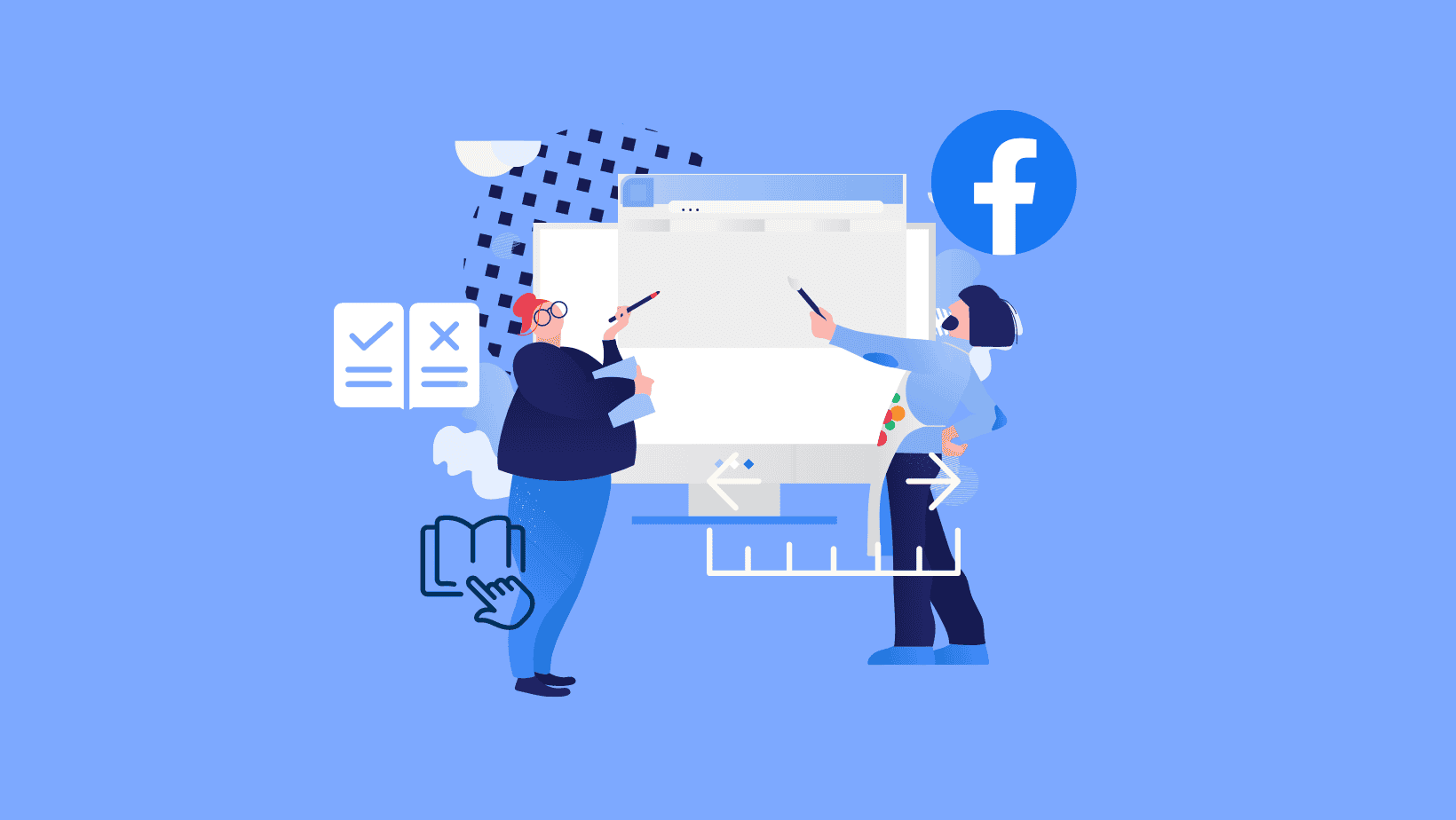
What’s more, a Facebook cover photo is public, which means that everyone who visits your profile can see it. That’s why it’s important to ensure your Facebook cover photo is attractive and eye-catching.
Fortunately, creating a Facebook cover photo that looks great is not as difficult as it might seem. In this article, we’ll show you how to create Facebook cover photos the right way, as well as some ideas to get you started.
What Your Facebook Cover Photo Says About You
![]()
Your cover photo can also communicate the kind of brand that you want to portray to your Facebook page’s visitors. They’re not just mere designs. However, if you don’t use cover photos correctly, they can have a negative effect on your Facebook page.
A cover photo can either make or break the first couple of minutes that a prospect spends on your Facebook page. Consumers who have previously purchased from a Facebook business account once or twice can probably relate to this.
Let’s take, for example, how AIV uses a cover photo description in their design below.
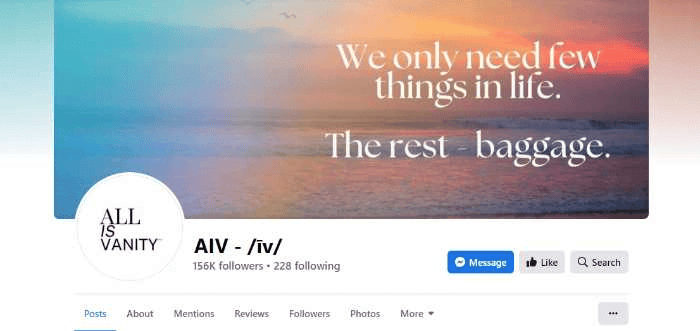
If it’s your first time visiting AIV’s Facebook page, you’d probably feel like you’re in good hands because the Facebook page looks put together at first look.
We see the big cover photo and how it sports the perfect cover photo size. The cover photo size is the most important element of making your cover photo look good.
If it’s not the perfect Facebook cover photo size, no matter how good the quality of your photo is, it wouldn’t matter as Facebook crops all photos that don’t meet proper Facebook cover photo dimensions.
Now, what if the Facebook page doesn’t have a cover photo?
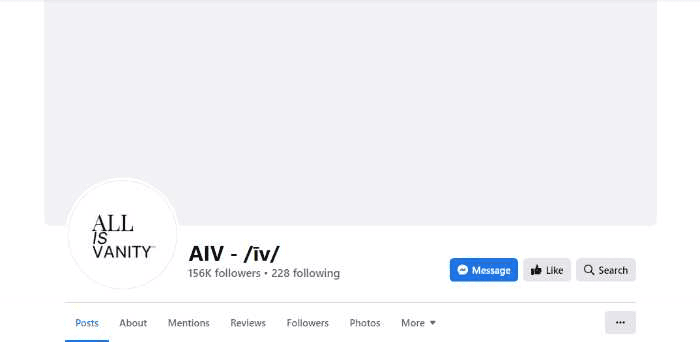
Again, if you’re a first-time visitor to AIV’s Facebook page, you’d feel a little off about the page not having a cover image. If anything, right off the bat, it doesn’t look professional, and it makes your Facebook page look unofficial.
It makes your page look like it’s owned by some stranger trying to represent a brand they’re not affiliated with.
Would you feel 100% comfortable buying a product from a Facebook business page that doesn’t have a cover image? The chances of you saying “no” are high, and it’s for the right reasons.
If a page lacks a cover image, it can look sketchy to the eyes of visitors. What kind of business would sell looking like that online anyway? The kind that doesn’t care about their image and brand.
This shows the significance of using high-quality cover images for your Facebook page, especially for business accounts.
Facebook’s Help Center on Cover Photo Guidelines
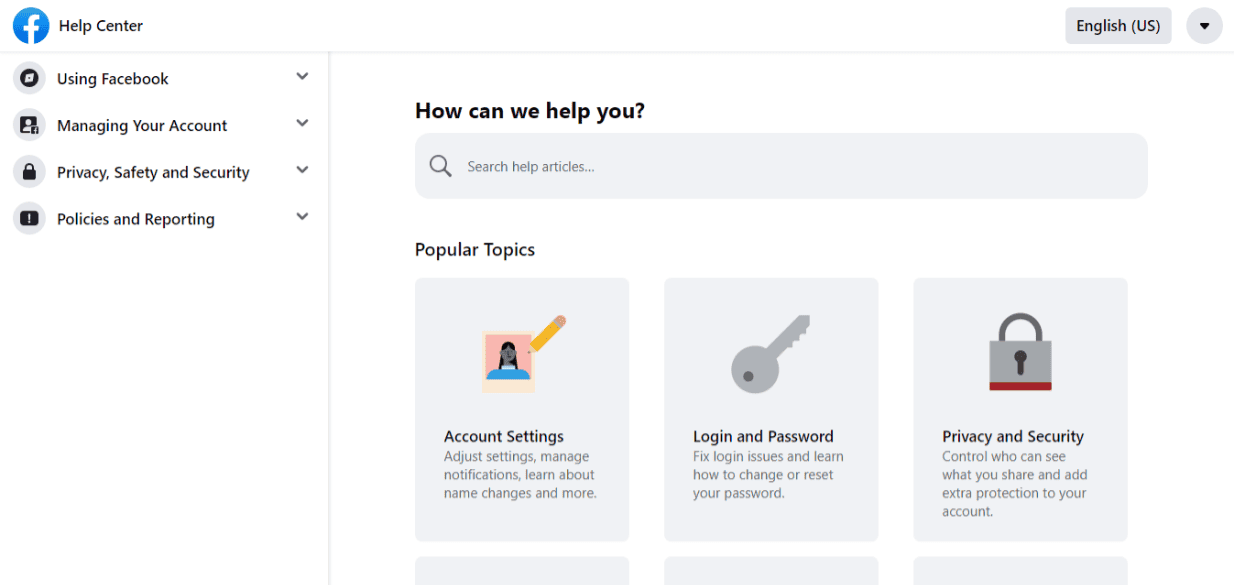
When it comes to cover images, size matters. If you use a cover photo size that doesn’t correctly meet Facebook’s guidelines on ‘Pages Profile Picture and Cover Photo Dimensions,’ the tendency is you’ll end up with a cover image that’s distorted and weird-looking.
For this very purpose, Facebook’s Help Center provides users with clear guidelines on how to size image assets on their social media platform.
From your Facebook profile picture to your page’s cover photo, below are the sizing formats to follow if you want to create covers that will fit perfectly into Facebook’s cover photo layout.
As taken directly from the Facebook Help Center.
Your Page’s profile picture:
- Displays at 170×170 pixels on your Page on computers, 128×128 pixels on smartphones, and 36×36 pixels on most feature phones.
Your Page’s cover photo:
- Displays at 820 pixels wide by 312 pixels tall on your Page on computers and 640 pixels wide by 360 pixels tall on smartphones.
- Must be at least 400 pixels wide and 150 pixels tall.
- Loads fastest as an sRGB JPG file that’s 851 pixels wide, 315 pixels tall, and less than 100 kilobytes.
An example of Samsung’s cover photo when viewed on a desktop:
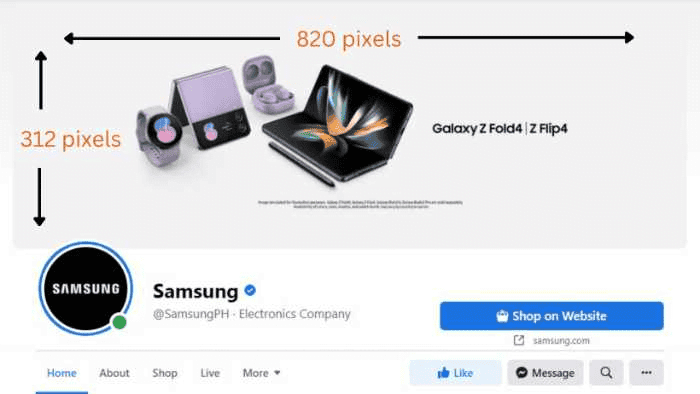
An example of Samsung’s cover photo when viewed on a smartphone:
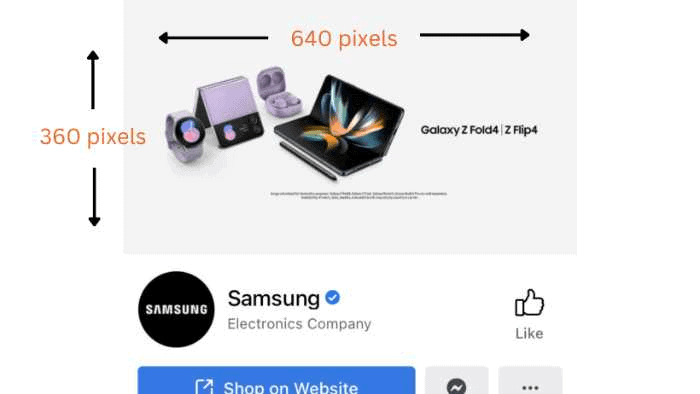
Facebook’s rules for creating cover images are pretty simple. That said, there are a few things to keep in mind when creating Facebook cover images.
1. Make sure that the images you’re using for cover images are high quality and visually appealing. Facebook users are bombarded with images every day, so you want your cover photo to stand out.
2. Keep in mind that cover images are often the first thing that people will see when they visit your Facebook page, so make sure they accurately represent your brand.
3. Remember that you can change your Facebook cover images as often as you like, so don’t be afraid to experiment. Try different images and see what works best for you and your brand.
The Many Uses of Cover Photos
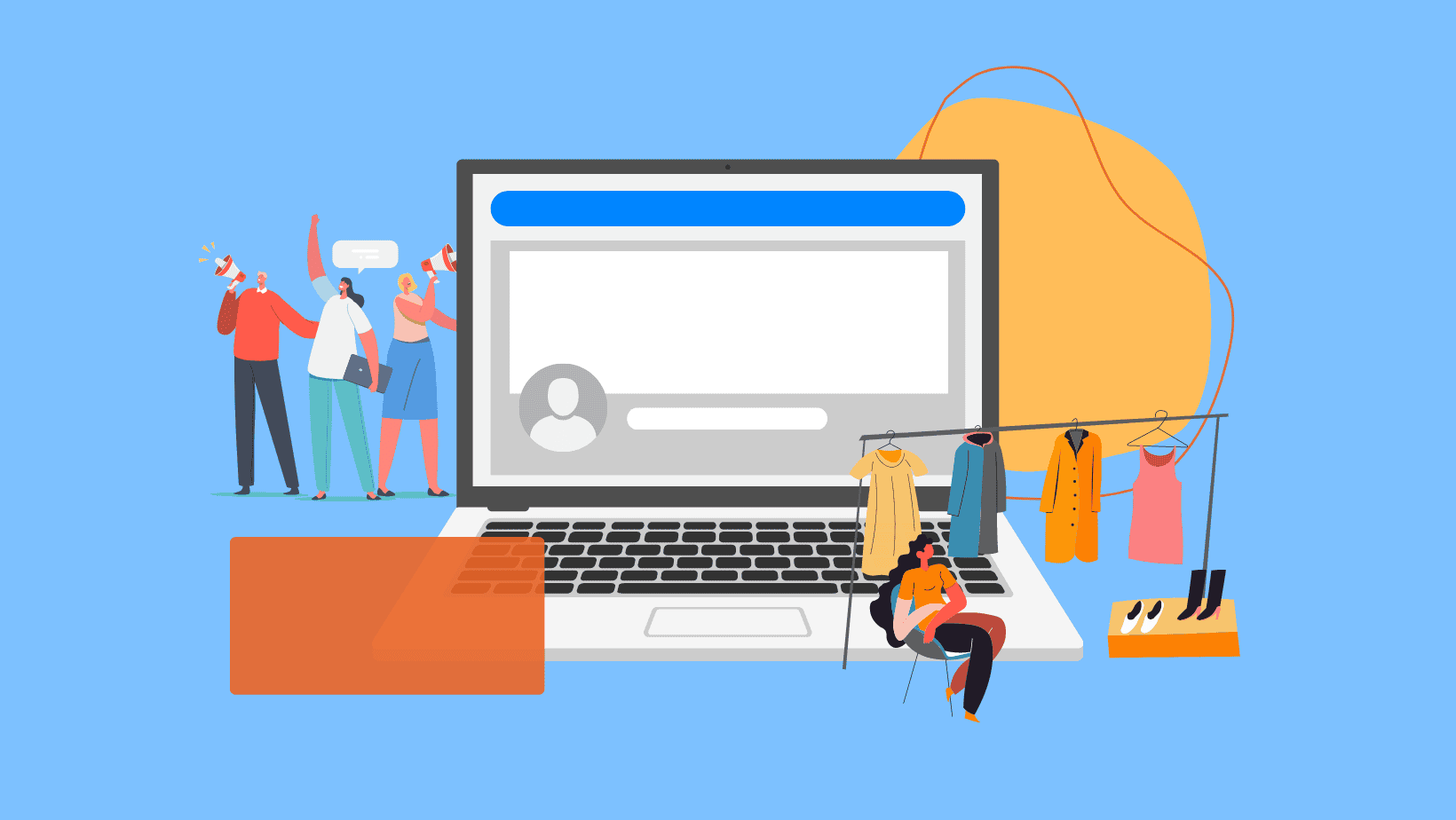
Cover photos are important because they are one of the first things that people see when they visit your Facebook page. A well-designed Facebook cover photo can make a good first impression and help you attract new fans and followers.
However, cover images aren’t just decoration. They can do so much more than that! Here are the many ways that you can use cover images on Facebook for business.
1. A cover photo can be used to brand your business.
By using consistent colors and fonts in your cover images, you can create a brand face that is uniquely your own.
Cover photos are a great way to help with branding. They are one of the first things people see when they visit your Facebook page, so it’s important to make sure they are attractive and properly sized.
If you have a logo or a specific design that you want to use for your Facebook page, make sure to use that as your Facebook cover image. This will help to create a cohesive look for your page and will make people more likely to remember you.
2. A cover photo can be used to promote special offers or sales.
If you have a new promotion that you’re running, consider creating Facebook cover images to promote it.
Cover images can be a great way to promote offers and sales. They can help to grab attention and draw in potential customers. If you’re running a special promotion, consider using cover images to promote it.
Be sure to size the photo correctly so that it looks good on Facebook, and make sure to include all the necessary information about the offer. You may want to consider using a catchy slogan or design to really capture attention.
3. Cover images can be used to announce upcoming events.
If you have an event that you’re promoting, create cover images that will help get the word out.
Cover photos can be a great way to help promote your upcoming events. By creating a cover photo that is visually appealing and that includes all of the important information about the event, you can help get the word out to more people.
This is a great way to ensure that as many people as possible know about your event and have a chance to attend.
4. A cover image can be used to show off your products or services.
If you have a new product or service that you’d like to promote, consider using a Facebook cover photo to do so.
Cover images can be a great way to promote your products and services. They provide a large space on which to showcase your offerings, and they can help grab the attention of Facebook users.
If you have a new product or service that you’d like to promote, consider using a Facebook cover photo to do so. You can use text, images, or a combination of both to create an effective Facebook cover photo.
5. Cover images can be used to capture the essence of your business.
If you want potential customers to get a feel for what your business is all about, use your Facebook cover photo to do so.
Cover photos can be used to capture the essence of your business and give potential customers a feel for what your business is all about. If you want to show off what your company represents, use your Facebook cover photo to do so.
This can be an effective way to attract new customers and make an impression on them.
6. A cover image can be used to drive traffic to your website or blog.
If you have a website or blog that you’d like people to visit, consider using your Facebook cover photo to promote it.
A cover photo is a great way to drive traffic to your website or blog. By including a link to your website or blog in your cover image, you can easily direct people to your site. Additionally, Cover images can be used to promote special offers or discounts on your website or blog. There are also AI image generators out there to help you with this.
So, if you’re looking to increase traffic to your website or blog, consider using cover images as a marketing tool.
7. Cover images can be used simply to make your page more attractive.
By using an interesting or eye-catching cover image, you can make your page more appealing to visitors.
Cover images are an important part of your Facebook page because they help to make your page more attractive and appealing. By using a well-designed cover image, you can draw attention to your page and encourage visitors to stay longer.
So, if you want to create a cover photo that is both attractive and effective, be sure to follow the proper sizing guidelines and use high-quality images.
Where to Source Great Ideas for Your Facebook Cover Photo
![]()
Optimizing your Facebook page’s cover image is a social media best practice that can help you do better business online. The first step starts with getting the size right.
Knowing the right size and dimensions to use when creating cover photos is a question that’s easily answered. But what about the makings of a good cover photo design? With so many different options out there, it can be tough to know where to start.
Here are five of the best websites to use for inspiration when creating a Facebook cover photo.
1. Canva
Canva is a free online design platform that’s perfect for creating cover photos. With a library of built-in templates and easy-to-use tools, anyone can create a professional-looking cover photo in minutes.
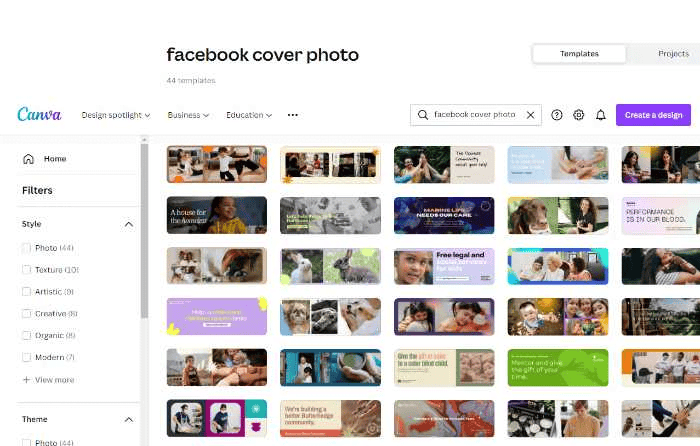
2. Pinterest
Pinterest is a great site for inspiration when designing covers. The site has a wide range of images that can give you ideas on how to create attractive cover images. Additionally, Pinterest offers step-by-step tutorials on how to create different types of images, including cover photos.
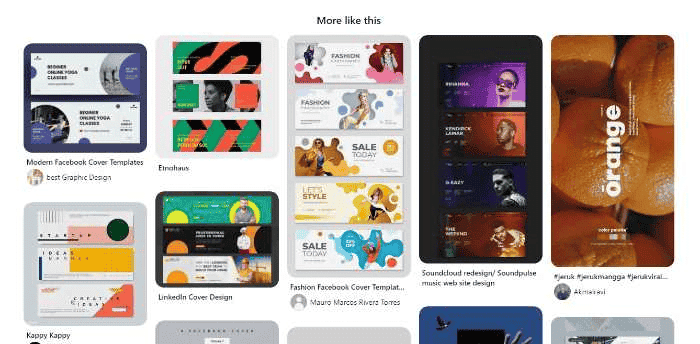
3. Unsplash
Unsplash is a website that provides high-quality, royalty-free images for people to use in their work. This can be a great resource when designing a Facebook cover photo, as it allows you to find an image that perfectly represents your brand or message. Additionally, Unsplash offers a wide variety of images, so you can find the perfect one for your needs.
For tips on how to spice up stock images, check out this compilation of simple social media graphic design hacks.
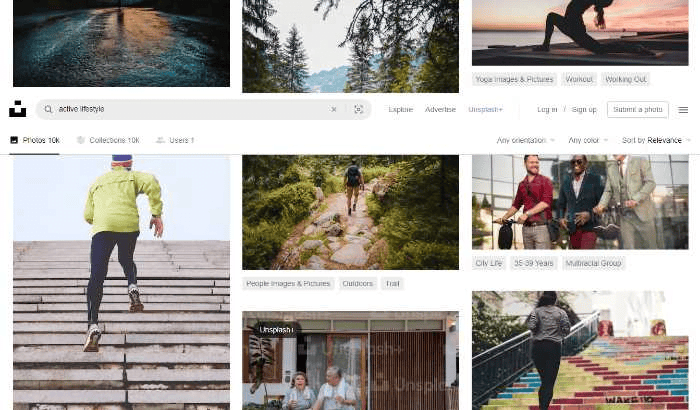
4. Dribbble
Dribbble is a great resource for finding high-quality images to use in your Facebook cover photo. With a wide selection of images to choose from, you’re sure to find one that perfectly represents your brand or message. Additionally, Dribbble offers step-by-step tutorials on how to create different types of images, including cover photos. Just like Canva, it can also help inspire your design with high-quality cover photo templates.
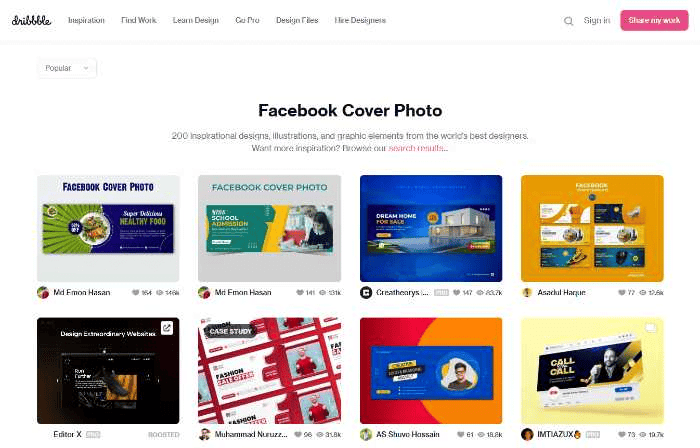
5. Facebook (itself)
One great way to get Facebook cover photo inspiration is to look at other businesses or organizations’ Facebook pages. Seeing how other companies are using Facebook to market their products or services can give you some great ideas for creating your own Facebook cover photo. Additionally, you can also learn from their mistakes and avoid making the same ones yourself.

Why facebook cover photos are important?
Facebook cover photos are important because they appear whenever someone visits your profile. They allow you to make a great first impression and express yourself.
You can use cover photos in many ways, from promoting your business to showing off your personality. If you’re not sure where to start, there are plenty of places online where you can get ideas for Facebook cover photos, especially on sizing.


