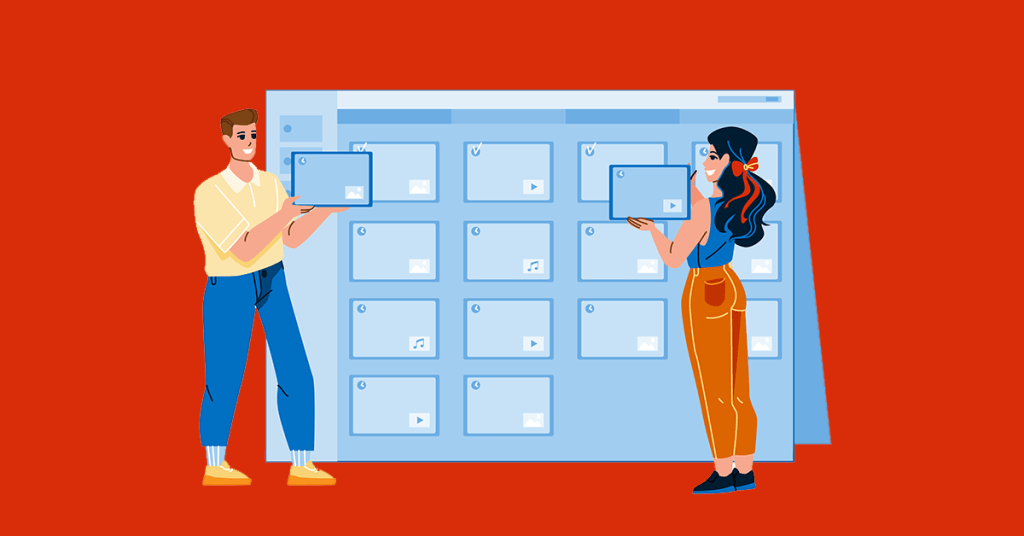Knowing how to schedule posts on Facebook is often one of the most important factors for the engagement of the post. However, it’s fairly easy to miss a post or be late with it when doing this manually. While this may not sound like too big of a problem, the thing is that numerous studies suggest that even a couple of hours may make a huge difference in your engagement rates.
According to some surveys, the best time to post to Facebook is between 1 PM and 3 PM on weekdays. Ideally, you would do so on Thursday or Friday. Therefore, being 2-3 hours late (which could easily happen if you’re not at home or if it just temporarily slips your mind) could end up being too late (for optimal results).
In order to avoid this, you need to learn how to schedule your posts on Facebook, thus automating the process. Here are a couple of things you need to know.
Just How Important Is This?
The first thing you need to work on is your own motivation when it comes to scheduling posts. For starters, it saves you a lot of time. Once you have the content, you don’t have to waste time creating individual posts. This is not necessarily that lengthy or arduous, but it does drive some people away or makes them procrastinate.
Second, it allows you to post on a regular basis without giving it all too much thought. The key thing you need to focus on is that your audience is bombarded with Facebook content from all sides. No matter how loyal they are, if you’re silent for too long, there’s a risk that they might forget about you.
In the introduction, we’ve already mentioned higher social media engagement rates. Remember that a difference in engagement rate with a single post might not be that great, but when you combine this with a greater number of posts, the difference becomes quite noticeable.
It is vital that you understand how all of this comes together. After all, your Facebook marketing is just one cog in the machine that is the overall digital marketing strategy. Everything needs to work in unison for you to get the desired results.
Choose Your Own Time
Once again, we return to surveys and studies, but you must bear in mind that this isn’t a universal rule. Remember, the best data is your own. This is why it would be best to start your social media posting career by experimenting a bit. Try posting at different times both with the same and different types of content. Analyze your results and see if you can get any conclusion.
There’s another approach to this method, and it’s far less scientific. Namely, there are some trends that you need to follow and some events that you’re expected to cover. For instance, if you’re in the review business, you need to act as soon as you see the movie, video game, or product that was just released. People are sometimes refreshing their browsers, waiting for their reviews. Needless to say, the first one to deliver it will have a sizable advantage. In other words, there are times where you need to be reactive when it comes to scheduling.
Overall, there’s no such thing as a universal posting schedule. No matter what kind of strategy you have or what kind of tool you use, making your own schedule is the only way to move forward.
Step-by-step Process of Scheduling Your Facebook Post
The process itself is fairly simple and straightforward. When you do it once, it should never again pose a problem.
- First, you need to log into your Facebook business page and click on the publishing tools.
- Then, you need to write a compelling post (which is a topic of its own).
- Third, you need to set your publishing time. As we’ve already discussed, while you can look for the ideal time to post based on various surveys, making this decision based on your own experience is probably the best choice you can make.
- This is not set in stone, and it is possible that things will change in the future. Therefore, you want to track and adjust your schedule. In theory, the very purpose of scheduling seems like the scenario where you want to just set things in motion and forget about them. This is not how automation (of any kind) works.
- In the end, it doesn’t hurt to compare your own schedule to that of your competition. Generally speaking, it is a sound strategy that should help keep you in check.
The process itself is relatively simple, but it becomes a lot simpler when you have the adequate tools. Speaking of which…
Find the Right Social Media Automation Platform
If you manage to get a specialized social media automation platform, all this work will become a lot simpler and easier to manage. Platforms like Bulkly are designed with this purpose in mind, which means that they provide you with all the necessary tools.
The biggest advantages of such platforms lie in the fact that you can set them up in minutes. In return, you get to use them for hundreds and thousands of upcoming social media updates.
Moreover, these platforms are quite versatile, which means that they’re great for entrepreneurs, individuals, sole proprietors, remote organizations, and old-school (in-house) agencies. All in all, you will be able to easily manage social media scheduling for your brand, as well as several other brands simultaneously, without any hassle.
One of the problems that surprisingly doesn’t get enough attention is the concept of social media scheduling redundancy. This happens when a manual process is used in order to share the same content across all social media accounts. This alone seems like a minor feature but could potentially save a lot of time and work.
Update recycling is yet another feature worth looking out for. Matter of reusing old content is one of the best ways to keep up with your content marketing. With the right tool, this job will become easier than ever.
Look for a Social Media Calendar Template
One more thing that could help you out immensely is finding a social media calendar template, downloading it, and adjusting it to your own needs. You know your organization’s plans for the following years the best. Therefore, you might want to work on the calendar, and having a pre-built template would make it easier.
There are a lot of ways to boost this efficiency, like establishing content categories. From here on, you need to realize one thing – this is built exclusively for internal use. This means that you can color-code it, use slang and as colloquial terms as you like, etc. As long as this organizational method makes sense to you, it can be considered effective.
Get everyone on board in order to maximize efficiency. The best feature of these calendars lies in the fact that they’re cloud-based. This means that anyone from your staff can access them at any point from any device they own. Naturally, if this is the way things are going to be, you want to introduce an efficient BYOD policy, as well. Security is important, and you want to keep your social media publishing schedule a secret.
To ensure proper management and security of BYOD devices, companies often require certified IT professionals. Many of these professionals prepare for certifications using resources like MD-102 Exam Dumps, which help them develop the necessary skills to manage devices and secure access to cloud-based tools.
Knowing How to Schedule Posts on Facebook
The content of your posts, the title, thumbnail, etc., may be more important, but when it comes to both reach and engagement, the timing of your posts can be just as important. This is why it’s so important that you do your research, adjust your general digital marketing and social media strategies, and make a schedule.
Whichever tool can help you automate this process and lower the chance of a slipup can be of immense help. Remember that this is not a one-time thing. This is going to be a regular part of your social media marketing process, and the sooner you make it systemic, the better.