A rising focus on data and privacy policies has meant that data offered by native social media platforms’ analytics is severely limited. Combine this fact with organizations using multiple channels to drive sales, and you have either the perfect storm or a fresh market for a whole new type of tool.
This tool, the “social Customer Relationship Management” tool or “social CRM” tool, gives you a magnum opus view of your online brand presence. This article will cover social CRM in detail, including its benefits, how to leverage it, and tips for using social CRM to your advantage.
What is a social CRM?
Social CRM manages connections acquired through social media by integrating with a customer relationship management platform.
Given how critical social media is to driving sales for most native eCommerce brands, it’s not a surprise that social connections can become real leads. Social media channels act as soft touchpoints so you can nurture these connections into revenue-driving leads.
Connections travel through an ecosystem of digital channels before they convert. Without CRM tools, it will take longer to track a potential lead and nurture them through your team of relationship managers.
Armed with data points (such as when they last purchased something, how they interact with your digital ads, Customer Lifetime Value (CLV), etc.), you can make decisions about your marketing strategy that pay off. A CRM admin dashboard can streamline this process by providing a centralized view of all customer interactions, making it easier to manage leads and track progress. Social CRM also offers you several ways to analyze the big picture of how your brand is performing online, like social listening, sentiment analysis, word clouds, etc.
Benefits of using social CRM tools
Brands have moved from having a one-person-led social media team to an entire department dedicated to it. There isn’t any other way because so many of your sales goals hinge on a successful social media strategy.
Here are a few benefits of social CRM:
You can find new prospects
When you can keep tabs on who’s saying what about your brand online (especially when it’s something positive), it becomes easier to find new people who are more likely to engage with your brand.
Set up alerts with queries for your brand name, hot-selling product names, hashtags, tags, etc., to make the process of finding new leads time-efficient. Filter it by location, and lo and behold, you might have caught hold of a new potential market to expand into.
You can monitor leads on social media
Upcoming brands achieve established status because they acknowledge and reward their advocates regularly. Now, if you have hundreds and thousands of followers, social CRM can help you overcome the challenge of tracking each online conversation with them – ensuring you can turn each of those advocates into new leads.
You’ll increase efficiency in lead generation
Imagine you call a support number, and they pass you along to three different departments before you connect to the right one. A decade ago, you might have had to explain your situation several times into your flip phone and swear never to call customer service again.
When you’re capturing each detail of your online interactions with social CRM, you’re saving the customer and yourself the time and trouble of having to rehash those conversations again. Moreover, information is pulled in real-time so you can put out fires more quickly before things get worse.
Social CRM vs. regular CRM
A point of distinction between social and regular CRM is where the channels gather data from.
A regular CRM relies on primary interactions such as information filled out in a contact form, calls to the support team, or any other information provided by the customer directly to your company (name, title, pain points, etc.).
A social CRM collects secondary data points without the lead or customer providing the information themselves.
How to leverage a social CRM
There are several ways to leverage social CRM that don’t require shelling out coins on expensive platforms. Here are a few to get you started:
1. Connect your social media accounts to your CRM
First and foremost, connect your brand’s social media pages to your CRM platform of choice so data can start flowing into it.
Social media data connections can help unveil metrics (such as brand mentions, community sentiment, share of voice, the best time to post, etc.) and link it back to other business-related KPIs. Such KPIs include customer lifetime value, cost-of-acquisition, and attributable channels.
2. Leverage social listening
Brand mentions are an excellent segue to social listening. Social listening is when you monitor any online conversation about your brand name, company, products, campaigns, ads, leaders, ambassadors, spokespeople, etc.
After connecting your social CRM, the next natural step is to put social listening into action.
Keep an ear tuned to these conversations to get ahead of an unfolding crisis, discover common customer complaints, and hear positive stories from satisfied customers.
3. Consolidate your customer interactions into one place
Customer support and social media teams usually play tag between multiple platforms – Facebook, Messenger, Twitter, Instagram, email, etc. Bringing them all together in one platform can help you keep track of conversations without losing essential details.
It also lets you maintain continuity in a line of work that sees high employee turnover. As a result, customers won’t have to reiterate their conversation with multiple people if all platforms are consolidated into one.
4. Start tracking data
Once you have connected your social media pages to a CRM, you can track data.
Many CRM platforms allow easy and user-friendly integration with popular social media apps, so it won’t take you time to start seeing data.
However, not all social media apps feed data into these connections retroactively. Meta’s Business Manager will only let you see data in your CRM from the day you connect it to your platform. Twitter, on the other hand, will let you stream historical data because of its public API.
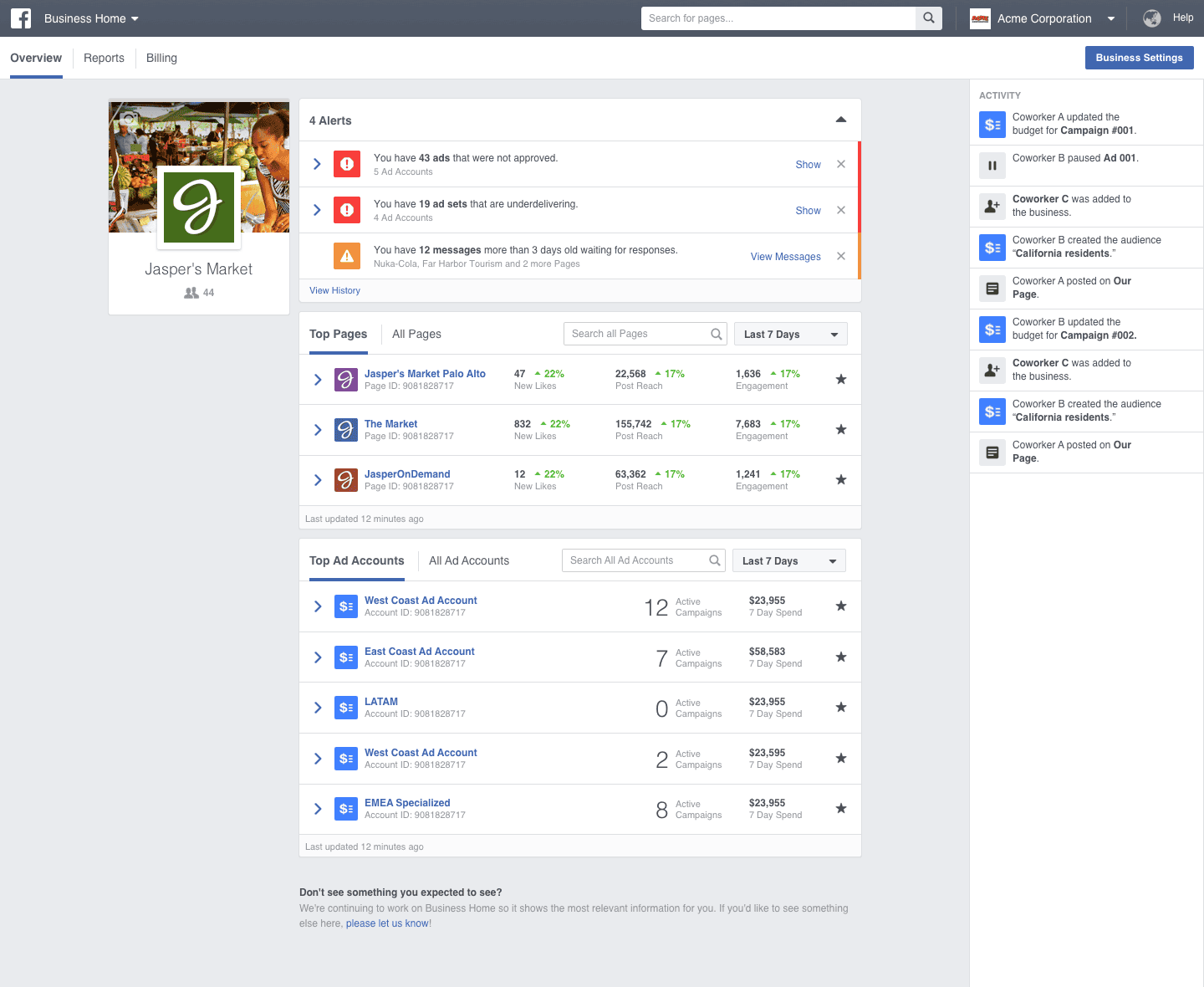
Source: Meta Inc.
Considering this, it’s best to start as soon as possible and get some expert marketing automation help on the way. For example, contract a remote developer to create automations like limiting comments that use specific phrases on an ad or sending an alert when someone tags your account in a new social media post.
Tips for succeeding at social CRM
Now that you know how to integrate social CRM into your business, here are a few housekeeping tips to help you get the most from it:
1. Conduct a sentiment analysis regularly
Brand communities can be fickle depending on the industry you operate in. For example, if you are in the fashion industry, sentiment around your brand can change with each season. So you’re one hot-selling collection away from exploding on the scene. On the other hand, a poorly received design can send your brand sentiment score spiraling downwards.
Sentiment analysis is a valuable social CRM tool to help classify leads as positive, neutral, and negative. You can quickly find out if people are dissatisfied with your service quality, for instance, without having to wait for them to rant at your customer service rep.
Are your service hours so short that they don’t match your customers’ needs? Maybe they want you to stay open slightly later. You can easily find this out if you monitor your leads online on social media.
Monitoring brand sentiment and analyzing it regularly can save you from a looming PR crisis. What are people saying about your company? What kind of phrases are they using to describe your brand and products? Some brands have spun what people say about them into entire campaigns.
For example…
[Spoiler warning: ‘And just like that!’]
When Mr. Big’s character was booted off the SATC reboot ‘And just like that’ and people started talking about the dangers of working out on a Peloton bike, the company quickly jumped into damage control mode. They released an ad campaign called ‘And just like that he’s alive.’ It was a self-deprecating take on what people were already saying about Peloton.

Source: LA Times
2. Add a human touch to conversations
While bots are phenomenal in automating mundane online conversations like ‘when’s this product coming out?’, ‘why’s the app down?’, etc., human touch goes a long way in addressing complex issues.
Conversational AI, aka bots, can only understand ideas that are fed to them, so anything out of the ordinary might throw them out of sorts.

Source: PayGapApp Twitter page
Commit an hour or two of your day to look at messages coming through for red flags and address critical issues. Additionally, use autoresponder software to set up an email replying to queries during non-business hours, so your customers know it’s an inbox managed by real people.
3. Use customer data to run audience-targeted ads
The digital world is slowly moving to a cookie-less one as top tech companies tighten their data sharing policies and limit what type of data websites can store. This customer data was key to serving personalized ads and reaching a niche audience. So, with a lack of availability of secondary data, companies will need to collect as much first-person data about their customers and prospects as possible.
Lookalike and customer match list-type audiences are the future of digital advertising. To continue serving targeted, hyper-personalized ads, set up touchpoints where you can capture email addresses and store order history – touchpoints you can find by mapping your customer journey.
Digital loyalty programs are also valuable to collect this type of customer data and fuel demand. For example, you can offer members exclusive discounts to ensure they log in each time they place a new order.
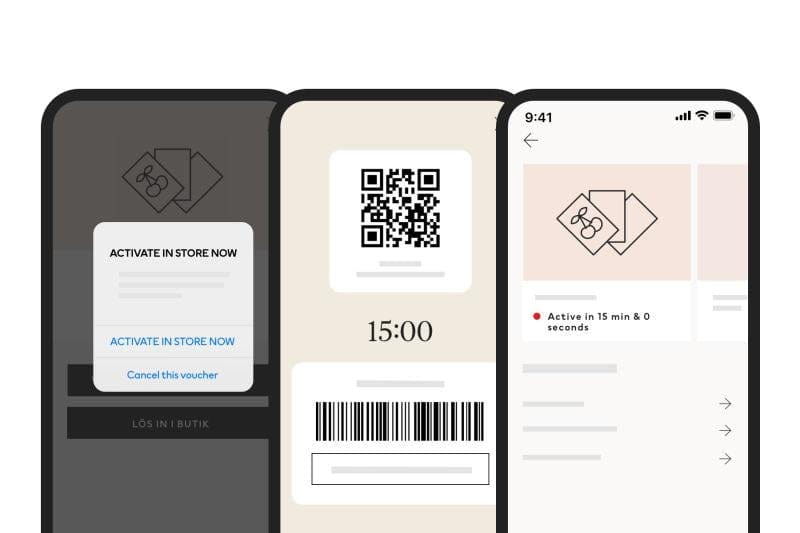
Source: H&M
4. Train staff to use social CRM
Social CRM isn’t only for your marketing department. So, make sure you train people in the support department, product management, human resources, and other departments that interact with customers directly.
Start by determining which teams need to be trained on social CRM and then identify who on those teams will need access to CRM tools regularly.
An HR rep may need to monitor brand mentions and post comments on a LinkedIn page to keep a tab on how the company’s brand is being perceived. Decision-makers might want to be looped in to lead conversations in times of a big launch or an important announcement. Or, staff who use your ticketing system may want to know more about the background of the people they assist.
Training strategic people in the organization in social CRM can help forge customer relationships rooted in trust.
Social CRM is pioneering the cookie-less age
Building loyal customer relationships goes beyond a phone call between them and you. You need to feed into a biome of interactions to forge a long-term connection.
Of course, facing competition becomes easier when you open new avenues to find fresh leads. You can deliver value to them by sending hyper-personalized email marketing campaigns, serving targeted ads, and meeting leads where they are.
Then, use social CRM to capture and store first-person data to turn these fresh leads into happy customers.

