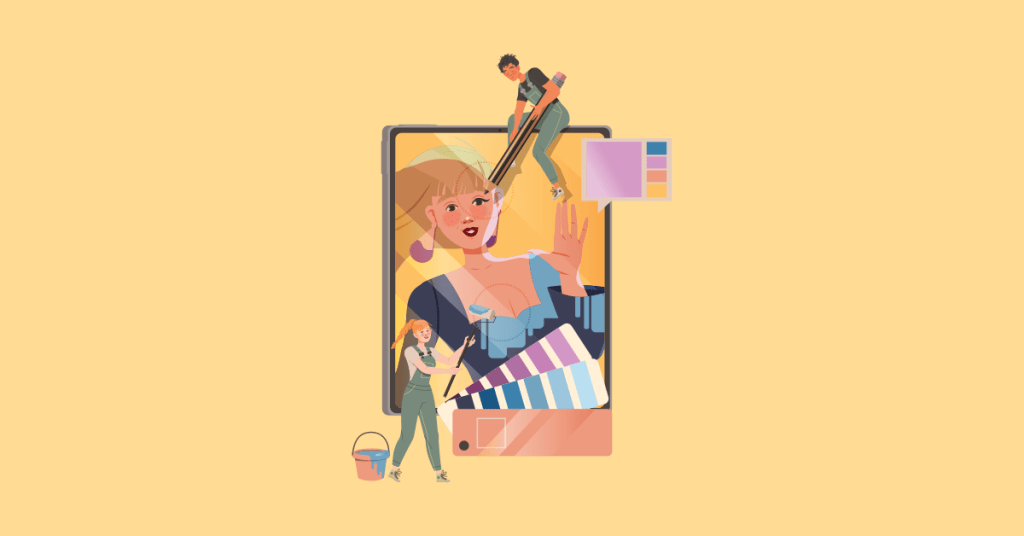Social media is an integral part of our lives. Research shows that some people spend more time talking with friends online than in real life. No wonder the owners of Facebook or Instagram accounts want to share their pictures with their followers.
Nowadays, you can’t just make a picture and publish it. Photos require processing and enhancement in order to stand out in this highly competitive field. Where there’s demand, there’s supply, and you can find plenty of services helping you with post-production processing, upload and edit images at a reasonable price.
But if you like to learn new skills and want to know more about making great pictures, read these photo editing tips for Instagram and Facebook users. You’ll find interesting methods of making your profile attractive and beautiful through social media photo editing.

(Source https://unsplash.com/photos/mr4JG4SYOF8)
Recommendations
Before getting into practical methods of picture processing, let’s revise some common recommendations regarding process organization and the main points you should know about posting photos on social media.
Make Your Own Photos

(Source https://unsplash.com/photos/fB3-uW_TUcs)
Photography is a kind of art, and you may think you can’t take really good pictures. But it’s not true. You don’t have to hire a professional every time you need new pictures for Instagram. In order to publish only beautiful and high-quality photos, you don’t need higher education or special training. But it’s still useful to learn some tricks of social media photography.
Various platforms have different requirements and traditions regarding the images. Read more information about photography for social media and use the tips from this article. Individual approach to each project is the key to success. Make your accounts on different platforms unique but easily recognizable.
Consider the Specifics of Certain Social Media
As we said before, each platform has its own requirements, purposes, and trends. It’s extremely hard to get equal success across all of them with the same photos. It means that you have to concentrate on one media and work in this direction. Let’s revise the details of various platforms.
1. Facebook
This platform has an amazing potential for personal and business communications. It has all types of content, and photos are just one of them. You can use your pictures as an illustration of the posts or publish them by themselves. But if you want to promote your page, don’t forget about images and don’t post plain text.
As for the photos, they should be quality, content-related, and reflects your individuality. If you want to highlight the text content, you can use pictures from photobanks. But it’s still useful to process them and add your personal touch. Posting pictures without editing and changing is a sign of bad taste. Your visitor will recognize your lack of effort and can lose interest in your publications.
2. Instagram
This platform is oriented toward visual content. You can use text for description and comments, but usually, it’s just an addition to the photos and videos. The competition regarding the photos is much higher than on Facebook, and you have to do your best to make your pictures stand out.
The process starts with your account. Read how to make a perfect profile picture for Instagram, and avoid beginner’s mistakes. In general, the audience of Instagram is young, and the best way to present yourself is to be authentic. Obviously, the way you want other users to see you is completely up to you.
By the way, you can use your account on this social network as a wonderful marketing tool. In this case, the requirements for the published pictures are even higher. And commercial purposes define the photos you use. More information about using this platform for the promotion of your company you can find on starngage.com.
3. Pinterest
This platform positions itself as social media, but in fact, it’s more a search engine concentrated on visual content. It provides you with wide opportunities to promote your company or personal account. A unique search mechanism allows showing your pictures only to the target audience. The system selects images and videos according to the keys, and you only have to make the correct tile and description.
Obviously, you need to know the rules of the platform and post suitable images. In order to make the right choice and avoid mistakes, visit page and find out the ways of making suitable pictures for Pinterest. Don’t ignore this platform. Search mechanisms can bring you viewers for several months after the publication, and each photo works for a long time.
Enjoy the Process
Having an attractive page with attractive photos and frequent posting is not as easy as it may seem. It requires determination and consistency. The only way to create a successful account is to like what you do. Otherwise, constant editing, cropping, positioning, and posting will soon become a hard job. If you like to write text, but hate editing pictures, delegate this task or use online services. If you like to work with images, but writing is killing you, find a copywriter or concentrate on the platforms with visual content. Only if you enjoy the process will you be able to develop the account day by day.
Social Media Photo Editing Tools
Even the best pictures require some editing before publication. Image editing is a crucial aspect of preparing photos for social media, as it allows you to enhance the visual appeal and impact of your content. Fortunately, if you are not a professional photographer, you don’t need a sophisticated PC with a special monitor. In fact, you can prepare the image for publication right on your smartphone. Modern programs facilitate processing and make it intuitive. Let’s see the most popular apps for quick social media editing you can use to prepare the photo.
FaceTune
This app available for iOS users is really useful when it comes to portrait photos. You can get rid of blemishes, correct your skin tone, and whiten your teeth. The service also allows aesthetic correction of a jawline. It has several features for color scheme adjustment and contrast balancing.
Lightroom
This useful app is available for Android and iOS devices and is free (you need to pay only for the extended version). The app is simple to use and quite intuitive. It has many useful features for correcting color, tone, and contrast. You can adjust the exposition and crop the image. It’s an interesting solution if you want to improve the pictures for your social media.
Adobe Photoshop Express
This version of the most famous editor is available in Android and iOS stores. The basic version is free. With the help of this program, you can do almost everything with the picture: remove or add objects, insert text or stickers, change the colors, etc. The amount of editing depends only on your imagination.
Canva
This app for iOS and Android is irreplaceable when you want to create your own style and the design elements for your profile. With the help of the service, you’ll easily make a template for future posts to ensure the united style of all your publications. The app is also extremely useful for creating a custom avatar for your social media. You can use it for making thumbnails for your videos and for photo editing.
TouchRetouch
Another solution for iOS users allows you to remove or add any object. This app is great for quality photos with unwanted objects. It’s also a wonderful tool for adding your logo or corporate style elements.
AfterLight2
This app is for iOS and only has a paid version, but we recommend considering it if you need attractive photos for social media. The service offers a wide collection of filters, and you can even create your own. Additional features allow you to play with colors, add overlays and make aesthetic corrections.
Online photo editors
We can’t forget about this option. Not all people like meticulous work with pictures, and not everyone has the patience and time to make all the processing. If you prefer delegating this job, you can find numerous fantastic social media photo editors on the Internet. They offer all necessary services to prepare the picture for publishing. The changes depend only on your requirements and fantasy. Many services provide discounts for loyal customers, and you can save money on photo preparation.
If you want to process photos yourself, you can combine several tools or find a universal solution like a free AI headshot tool. Alternatively, you can use an AI professional headshot generator to create a high-quality, personalized profile picture that aligns with your brand and style, saving you time and effort in the editing process. In fact, you can even install professional software on your PC and do deep editing. Usually, the instruments we mentioned before are enough to make decent pictures for a social media profile.
Social Media Photo Editing Tips

(Source https://unsplash.com/photos/Da0pdCekeUs)
Each social network has its own rules and trends. You need to know them to prepare the pictures correctly. In this part of the article, we’ll discuss the main factors you have to keep in mind.
Correct Sizing
The pictures you post should be of the right size, and this requirement is extremely important. If you use small photos, they will be blurred, and your followers won’t like them. Unfortunately, perfect sizes vary not only for different pictures but also for different media.
Your profile photo will have a size of 160 px X 160 px. But uploading such a picture will be a mistake. The system compresses images, and to protect the clarity, Facebook recommends using 960 px X 960 px pictures for uploading.
For posts, the ideal size will be 1200 px X 630 px. The picture shouldn’t exceed 8Mb, and the available formats are JPEG, GIF, or PNG. The best value for covers is 851 px X 315 px, but remember that their display differs for desktops and mobile devices.
The width of the Instagram picture should be between 320 and 1080 px. For the height, the minimum value is 566 px, and the maximum is 1350 px. The formats are the same as for Facebook.
For the profile pictures prepare the 600 x 600 image. For posts, use the pictures with an aspect ratio of 2:3. The maximum width of the picture should not exceed 736 px.
These are basic requirements; check the rules of the needed platform before preparing photos for publication.
Make Good Source Photos
Successful photo editing for social media starts with good photography. Modern tools allow major changes, but it’s better to work with a quality photo from the beginning. In order to make the material better, follow these tips:
- consider the time of day and lighting: it saves tons of time on editing and correction and makes photos more natural;
- prepare the setting: it’s easier than to remove unwanted objects from pictures;
- think the composition through: you can use the Rule of the third to build the grid and place the objects correctly;
- research the competitors: look through the pictures of other users in this social network and try to find your own unique style;
- learn the basics of photography: you don’t need to be a professional, but some knowledge about angles, light positioning, and composition is required;
- make different pictures for different platforms: it’s easier to make a set of pictures than to edit one image for several media.
- focus the attention of the viewer: if the background of a snap is too busy, use a tool to remove unwanted objects from photos before you upload. That way you can be sure that the main subject of the image is getting all of the attention, rather than sharing the spotlight.
Making a good picture requires preparation and planning, but the result is worth all the time and effort. Necessary preparation saves time on processing and makes the picture more personal and unique. Consider displaying your photographs as Custom Canvas Photo Prints for Wall Art to add a personal touch to your space.
The Final Tip: Place a Story Behind the Picture
Before using your camera, think about what message you want to deliver. Each picture should tell a certain story. Even a landscape can be meaningful. Try to put express your emotions and feelings with visual images. People feel when you put your heart and soul into the job. You can’t trick them by using filters or overlays. The spirit of the picture is more important than processing.
Now you know the initial tips and recommendations for making great photos for your accounts on different platforms. In the beginning, it may seem too hard and complicated. But we recommend overcoming these worries and trying to edit pictures. After some practice, you’ll learn the basics and rules of your network, prepare templates and master the tools. And from this point, it will become a pleasant and fascinating activity.