Social media reports are essential for understanding the performance of a business on different social media channels.
Let’s get straight to the point: not tracking and analyzing your social media performance is a missed opportunity. Yes, it might sound harsh, but a well-planned approach to monitor social media performance is necessary for digital success.
Doing well on social media depends on a lot of factors such as which platforms to use, how to create a social media strategy, and what metrics to track. When it comes to assessing the performance of these factors, it is extremely crucial to compile and analyze data from different platforms to have a better understanding of your audience’s preferences.
This is where social media reports come handy. They play a crucial role in understanding what social media aspects are important to your team, why they matter, and how well you are performing in those areas. Without this essential feedback, boosting followers or meeting your digital goals becomes a challenging feat.
This article explains how to make a social media report step by step and list the metrics you might want to include in your social media report.
1.Define Your Goals and Objectives
While creating a social media report for your brand, it is crucial to define your goals, and objectives. These goals should demonstrate a forward momentum, whether it’s to boost your follower base, enhance engagement, or improve conversion rates.
For example, social media reports should help you and your team notice a drop in engagement in November and determine whether it was due to changes in your content strategy or the holiday season.
To help you define your goals more straightforward, adhere to the SMART goals principle:
- Specific: Clearly outline the particular strategies you plan to utilize, such as user-generated content campaigns, partnerships with influencers, or leveraging Facebook advertisements.
- Measurable: Ensure you can quantify your social media objectives with tangible metrics.
- Achievable: Confirm that you possess the necessary resources (creative assets, budget, etc.) to fulfill your goals.
- Realistic: Avoid committing to outcomes that are beyond your capacity to deliver, like tripling your social media followers in a week.
- Time-sensitive: Assign a definitive deadline to your objectives. Set a target to reach your goals within a specific period, such as quarterly or yearly.
A SMART social media goal may look like improving customer satisfaction by 20% through prompt responses to customer queries and offering proactive support within a response time of less than an hour.
By structuring your data this way, you gain insight into the progress toward achieving your objectives and identify chances to adjust the strategy if needed.
Along with defining the objectives of the reports, consider who will read the report and how it will benefit them. Think about the decisions your reports will help make.
- Does the sales leader need to know the number of leads generated through social media?
- Does the community management team wish to understand the efficient social media performance review?
- Do you need to persuade the marketing chief to fund video content production?
These questions are vital in your insightful social media evaluation efforts. Identifying the goals and intended recipients of the report is crucial – understanding who needs the insights and why is essential for constructing your productive social media assessment.
2.Select Relevant Metrics
When measuring the impact of your social media results, it’s key to focus on the metrics that truly reflect your brand’s goals and vision. Tailoring your performance indicators to those you report to, whether it’s social media virtual assistants teams or public relations, ensures your analytics are meaningful. Here’s a rundown of crucial data points for a productive social media assessment:
Followers: While not the only measure of success, increasing your follower count is a sign of growing brand awareness. Tracking this metric across different platforms can offer insights about your content resonating with your audience, not just for social media teams but also for those in public relations and brand development.
- New followers
- Total followers
- New accounts you follow
- Male %
- Female %
- Primary Location
- Primary age group
Reach: Distinguish between reach and impressions. Reach shows the potential number of unique viewers a post could get, while impressions count how many times it appears in someone’s feed. Aiming for a wider reach can help grow your audience, making it a valuable metric for public relations and corporate communications.
- Unique Impressions
- Audience Growth Rate
- Share of Voice
Engagement: The interaction your content receives, including shares, comments, and likes, indicates its appeal. High engagement rates demonstrate that your content resonates with your audience, making this metric crucial for content creators and social media managers.
- Total engagements
- Number of individual engagements (like retweets, likes, comments, link clicks, shares)
- Engagement rate
- Mentions received
- Messages received
Here are some ideas to elevate your engagement on social media.
Posts: Analyzing the volume and type of content your business shares can help identify what drives engagement. This metric is beneficial for social media teams to understand audience preferences and content performance.
- Number of posts published per week
- Most common posting time
- Most common posting day
- Number of seasonal posts
- Most engaged audience time
- Most engaged audience day
Traffic: Directing visitors to your website through social media is a key goal. This can be tracked with tools like Google Analytics and is especially relevant for web and marketing teams.
- Total sessions
- Total page views
- Bounce rate
- Pages per session
- Average session duration
Conversions: Essential for evaluating the financial return on your social media investment, conversions can be monitored through specific goals in Google Analytics or by examining social ad performance.
- Conversion rate
- Number of conversions completed
- Economic value gains/losses
- Overall social media reach
- Overall number of social media posts
- Return on investment (ROI)
Clicks: Measuring click-through rates on your posts and ads can reveal which content most effectively drives action. This metric is particularly relevant for marketing teams focused on content engagement.
- Total Clicks
- Clicks per Campaign
- Engagement Click Rate
- Click-Through Rate (CTR)
- Link Clicks
- Cost per Click (CPC)
Efficient social media performance review involves tracking these metrics to understand your social media’s broad impact rather than fixating on a single number.
Data sails the ship; Social Media Reports chart the course
In a world where every click and scroll matters, collecting data points helps the business owner better understand their customer’s behaviour. This data-driven approach helps them maximize their insights and optimize strategies for exponential growth potential.
[Vineet Gupta, Founder, 2XSAS]
3.Gather Data
When it’s time to see how well your brand is doing on social media, you’ve got a lot of tools at your disposal. Sure, you can stick to the analytics the platforms give, but if you really want to dig deep, why not consider something like Hootsuite Insights? It helps you gain in-depth analytics like sentiment reporting and industry benchmarks of different platforms in one single dashboard.
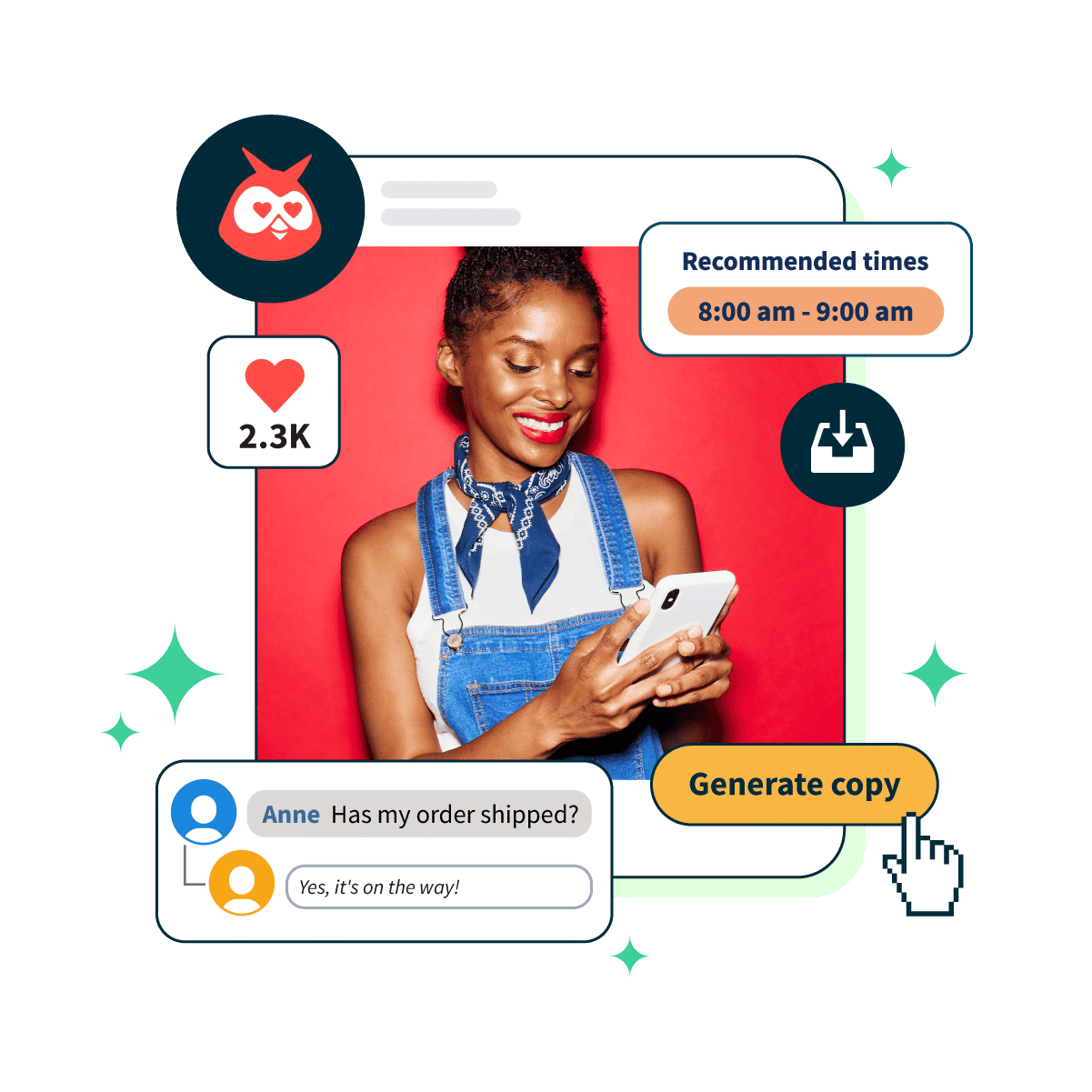
Now, depending on what works for your team, you might want to get really specific. You can gather data for your social media report based on three factors:
- Content- type: This could mean looking at different kinds of content separately, like comparing stories to regular posts or reels on Instagram.
- Metrics: Choosing the right metrics is the key to measuring the effectiveness of your content across different platforms. For example, for reels, the number of views is a crucial metric to look at, whereas for posts, the number of likes gives valuable insights.
- Time-frequency: It’s smart to do a regular check-in, like weekly or monthly. This helps to compare the new data to your last few check-ins. This way, you can easily spot any trends or determine what works better for your brand.
Each platform offers a simple path to gather successful metrics and conduct a productive assessment. Here’s how to navigate them:
Facebook Insights
- Start by accessing Insights in your Meta Business Suite.
- Explore various options for insightful evaluation on likes, reach, and page interactions.
- Choose to download the data in either .xls or .csv format for an impactful analysis of your social media analytics.
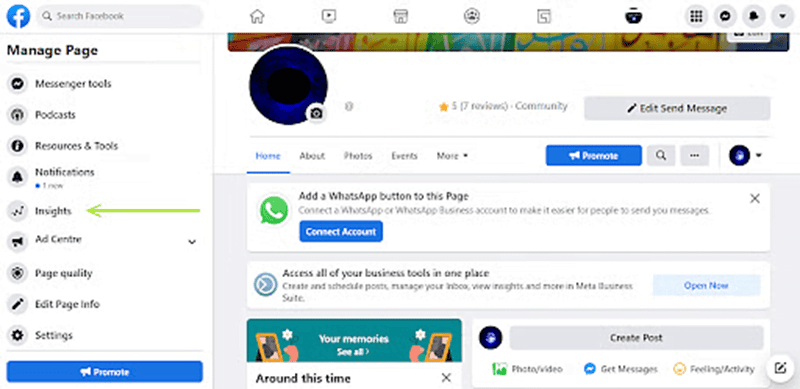
Instagram Insights
- On your Instagram profile, tap the menu icon and select Insights.
- This section provides key information on reach, interactions, and follower trends.
- It’s a valuable resource for an efficient social media performance review.
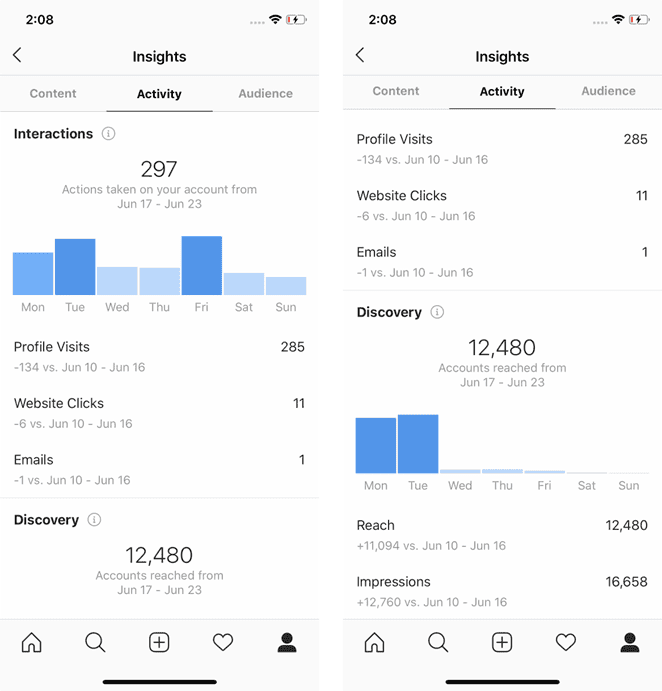
Twitter Analytics
- Visit your Twitter profile, and click on the analytics option found in the menu.
- Here, you’ll uncover data right on the main screen, with additional details available through the top menu.
- Exporting this data as a .csv file enables a detailed and successful analysis of social media metrics.
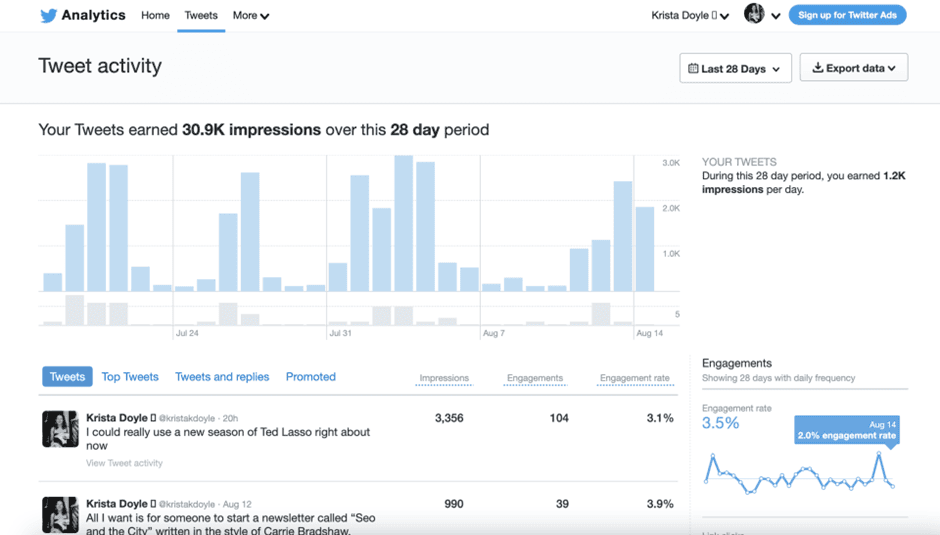
LinkedIn Analytics
- On your LinkedIn company page, click Analytics to start your review.
- You can delve into data on Visitors, Updates, or Followers, accessing stats on page like views, impressions, engagement rates, and new followers.
- Export your findings in .xls format for a comprehensive social media assessment.
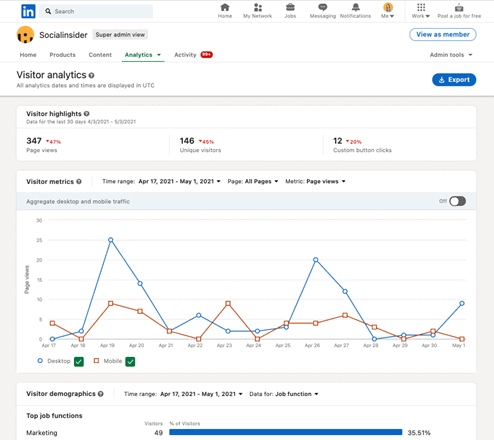
Pinterest Analytics
- Click on Analytics at the top of your Pinterest profile to explore data on impressions, engagements, saves, outbound clicks, and more.
- Exporting this data, except for the overview, as a .csv file helps in crafting an insightful social media evaluation report.
By utilizing these platforms, you can achieve a deeper understanding of your social media impact and refine your strategy for better engagement and results.
4.Analyze and Interpret Data
So, you’ve gathered all these numbers, but what do they really tell you? Let’s dive deep and make sense of it all. Look for patterns, trends, or anything unusual. It’s about pinpointing what pushed your success button and spotting where you might still be falling short.
For example, analyze whether product posts with models are performing better than product posts without one. What changes you made led to increasing followers but at a decreasing rate? What content type has the highest customer engagement metrics?
Now, highlight the wins from this period. It’s not always about the numbers. Maybe you connected with a major influencer on social media for the first time, or you got a review that’s just too good not to share in your future campaigns.
Make sure your social media report doesn’t just focus on the dry stats. Include every bit of success that aligns with your goals, whether it’s a number or a noteworthy interaction. And remember to incorporate these insights into your performance management template for future reference.
Social media reports: Fuel for startups’ growth trajectory.
These are not just metrics; they’re the compass guiding strategic decisions, revealing audience insights, and amplifying brand resonance in the digital realm.
[Founder, TheStartup Inc]
5.Report Structure and Format
Understanding the right reporting structure for your needs is just the beginning. It’s also vital to regularly monitor these reports to see if your social media goals are being achieved and how your efforts compare to your initial plans. Here’s a brief structure of a social media report:
- Executive Summary: Brief overview of key findings and achievements.
- Introduction: Explanation of report purpose and scope.
- Objectives: Clearly stated goals for the reporting period.
- Audience Analysis: Demographic and behavioral insights of the audience.
- Content Performance: Evaluation of engagement metrics for posted content.
- Platform Performance: Metrics comparison across social media platforms.
- Competitive Analysis: Comparison of performance against competitors.
- Recommendations: Actionable insights for future strategies.
- Conclusion: Recap of key findings and next steps.
Choose the most effective way to present your monthly social media assessment, aligning with your brand and audience’s preferences. Here are 3 different types of report formats you can consider:
- Excel Spreadsheet: This offers a detailed view of your social media strategy, enabling detailed data points at your fingertips.
- PDF:For external sharing, especially with clients, a PDF is the go-to format. It’s also convenient for printing, ensuring you have a physical copy for future reference. You can easily create and edit PDFs using a PDF editor, which allows you to modify text, images, and layouts.
- Google Slides: For a report that’s easy to digest and visually appealing, consider transforming your analysis into a slideshow.
By maintaining an insightful social media evaluation, you’ll be equipped to refine your strategies, set realistic objectives, and even aim for higher targets to stretch your capabilities.
Bottom Line on Creating a Social Media Report
Creating a meaningful social media report is essential for showcasing your social media progress. Remember to highlight your journey, including where you started and your goals for the future. In your updates, it’s important to compare your current numbers with those from the last reporting period, explaining any changes.
For instance, if the growth rate of your followers decreased last month, clarify if it’s because of a particularly successful post the previous month that set a high bar. This adds necessary context to your data.
Moreover, every report should have specific steps to boost social media results. Since social media constantly changes, your strategies should adapt, too.

