The more you post on social media, the more visibility you gain, and ultimately, the more engagement you can drive toward your brand’s WordPress website. But let’s face it, maintaining a high volume of quality posts can be a daunting task, especially for small marketing teams.
Automation allows even the smallest of teams to produce social media content at a scale that would otherwise require huge investments in human resources. However, juggling multiple tools for this purpose can complicate your workflow and reduce efficiency.
What if you could manage it all from one place? Yes, your WordPress CMS (content management system) can be that one-stop solution for your social media automation needs.
In this article, let’s look at four steps that will help you automate your social media posts directly from WordPress, simplifying your workflow and boosting your brand’s online presence.
1. Choose the Right Plugins and Prepare Your Site
WordPress plugins allow social media marketers to extend the functionality of their site in ways that are simply not possible on other CMS platforms, including legacy open-source platforms like Drupal. For those looking for a modern solution, exploring a nextjs headless cms can offer unparalleled flexibility and speed in deploying content across various platforms.
The availability of a wide range of plugins specifically designed for social media automation is a game-changer for marketers. Various businesses and brands are choosing to migrate from Drupal to WordPress to capitalize on these unparalleled benefits.
But with all these options available, it is essential to have a framework that helps you narrow it down.
How to Choose the Right WordPress Plugin for Social Media Automation
Selecting an ideal social media automation plugin requires a thoughtful approach. Here’s what you should focus on:
- Alignment with Objectives: Your chosen plugin should directly contribute to your social media goals.
- Technical Fit: Compatibility issues can lead to unnecessary headaches such as potential security vulnerabilities.
- Functional Breadth: Look for added functionalities like analytics or the ability to post to multiple platforms simultaneously.
- User Experience: Opt for a plugin that’s easy to navigate, so you can get things done faster.
- Support Availability: Quick problem-solving can make or break your social media campaign.
- Test in a Staging Environment: Create a WordPress staging site to check how the plugin you’ve selected behaves with existing components such as plugins, themes, and custom code, so you don’t risk breaking the live site during integration.
- Community Feedback: User reviews can offer unfiltered insights into a plugin’s pros and cons.
Preparing Your WordPress Site for the Right Social Media Plugin
Before you hit the ‘Install’ button for your chosen social media plugin, there are several preparatory steps to ensure a smooth integration:
- Reliable Web Hosting: Make sure you have reliable hosting for your WordPress website that can handle all the background work of the plugins.
- Update WordPress: An outdated CMS can lead to compatibility issues with newer plugins.
- Check PHP Version: Verify that your hosting environment meets the plugin’s PHP requirements.
- Clean Up Unused Plugins: This declutters your backend and can improve site performance, making it easier for your new plugin to operate efficiently.
- Review Site Speed: Slow site speed can affect user experience and SEO. Before adding another plugin, ensure your site is optimized for speed.
- Check for Conflicts: Make sure the new plugin doesn’t conflict with existing plugins, especially those crucial for your site’s functionality.
- Read Documentation: Familiarize yourself with the documentation to understand the plugin’s features and limitations.
2. Try Various WordPress Plugins for Social Media Automation
Even with the most meticulous selection process, you’ll likely find yourself with a handful of promising social media automation plugins. This is when you should take each of those plugins for a spin to understand how well it integrates with your workflow and learn more about your own social media marketing goals.
User interface, functionality, customization, analytics, cost, and ratings are a few of the things that you need to keep an eye on.
To make this easier for you, we summarized the functionalities of four top social media automation plugins:
1. Blog2Social
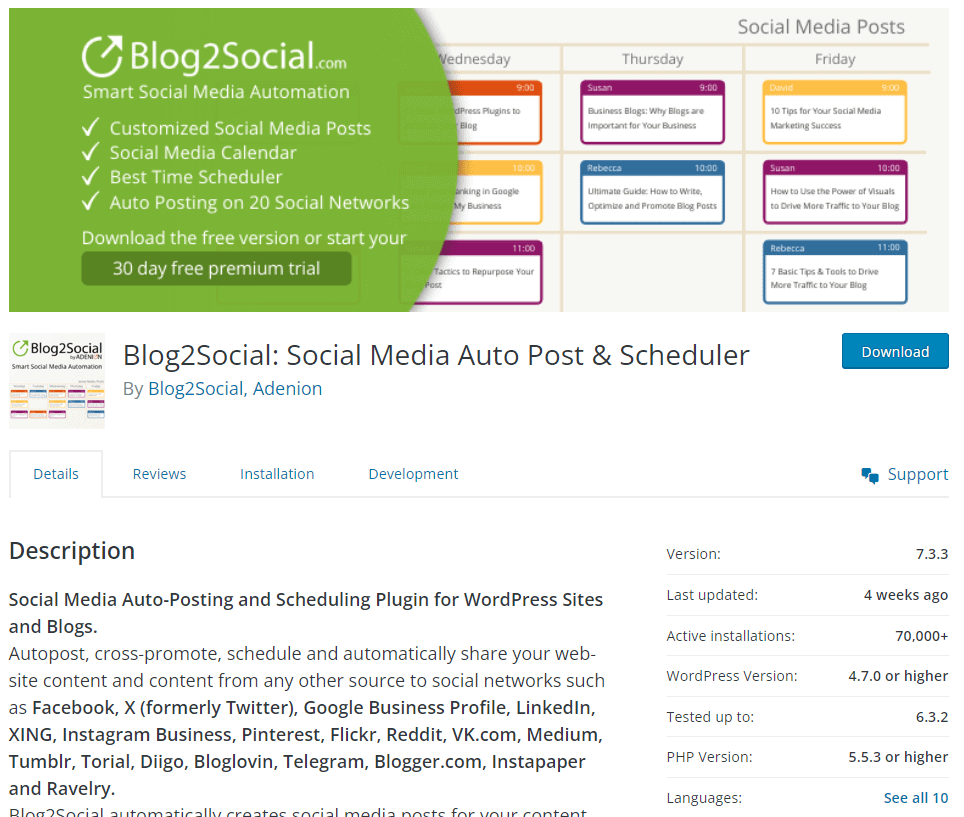
Blog2Social produces social media posts for your content and publishes them at the optimal times for each platform automatically, saving a lot of your time and effort.
The key features of Blog2Social include:
- Auto-Posting and Scheduling: Blog2Social lets you set up your posts to go live at the most optimal times, taking the guesswork out of social media marketing.
- Cross-Network Sharing: This plugin supports a wide range of social networks, including but not limited to Facebook, Twitter, and LinkedIn.
- Customization: You can tailor your social media posts with unique comments, hashtags, and even emojis to better engage with your audience.
2. Revive Old Posts
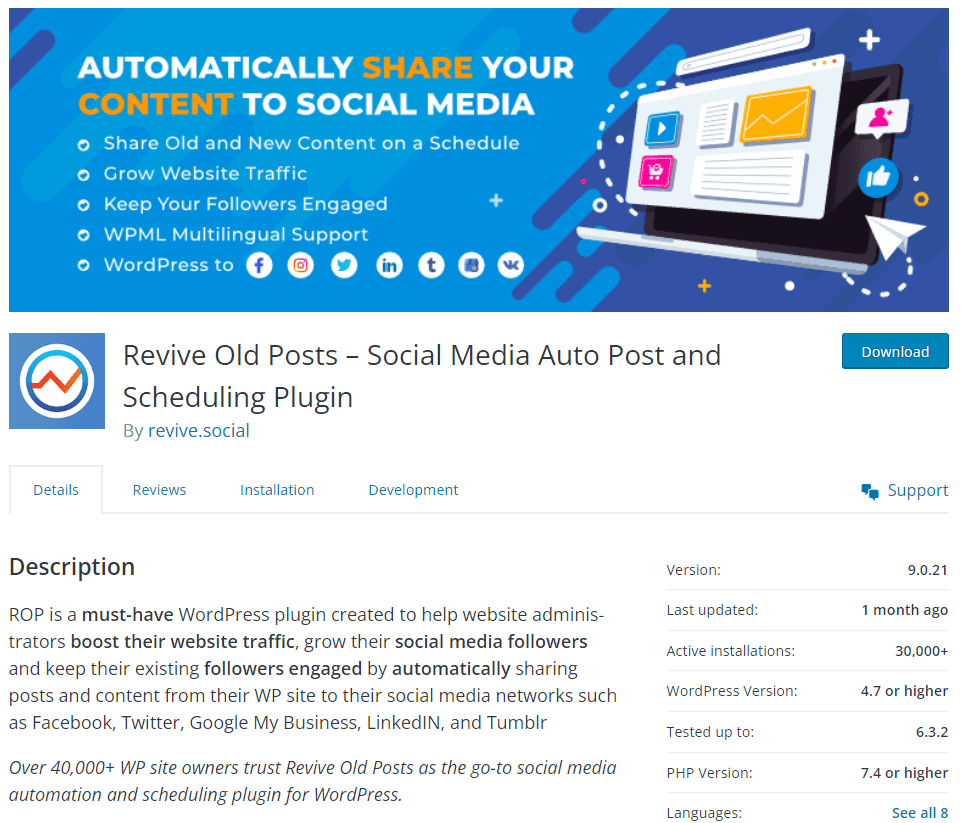
Revive Old Posts is designed to help you boost your website traffic, grow your social media following, and keep your existing followers engaged by automatically sharing both old and new posts to various social media platforms.
You can look forward to functionalities such as:
- Auto-Post on Publish: As soon as you hit the ‘Publish’ button on your WordPress site, Revive Old Posts shares it across your social media channels.
- Customizable Scheduling: You can set how often you want your posts to be shared, down to specific days and times.
- Google Analytics Integration: The plugin automatically includes UTM tags in your posts, allowing you to track your social media traffic easily.
3. Social Media Auto Publish
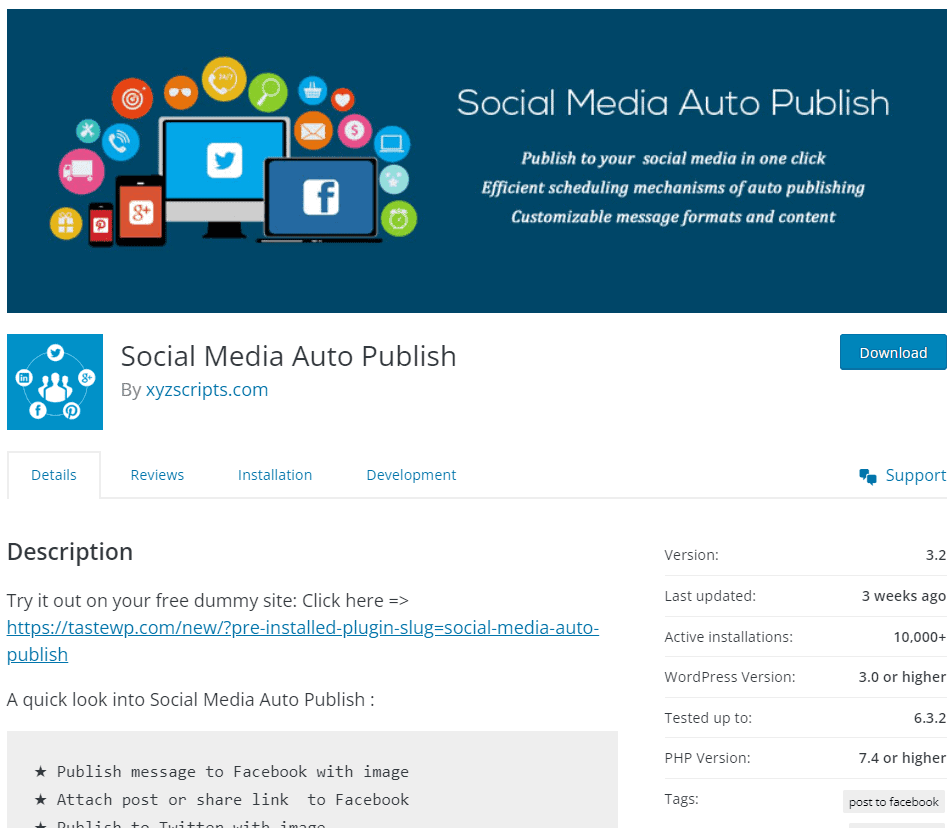
Social Media Auto Publish is a versatile plugin that takes the hassle out of sharing your WordPress content across multiple social media platforms.
The Social Media Auto Publish plugin empowers WordPress marketing teams with features like:
- Multi-Platform Support: Be it Facebook, Twitter, Instagram, Tumblr, LinkedIn, etc., your team can publish promotional content on all of those platforms.
- Content Filtering: You can set filters based on categories or custom post types, giving you control over what gets published.
- Customizable Message Formats: Tailor your social media posts by using different message formats for each platform.
4. FS Poster Lite
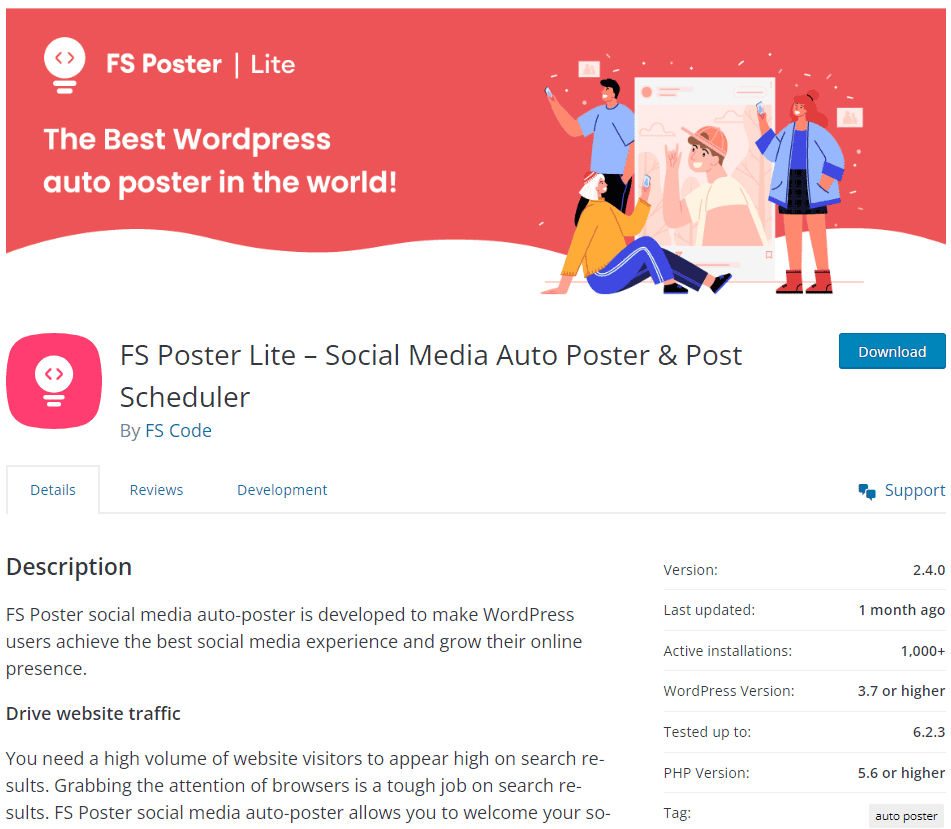
FS Poster Lite is a minimalistic, one-stop solution for automating your posts across multiple social platforms, saving you time and effort.
This plugin can help you with functionalities such as:
- Multi-Platform Support: One of the standout features is its ability to post to various social media platforms simultaneously.
- Graphical Insights: Get a visual representation of your post performance, including daily, weekly, or monthly statistics.
- Easy Configuration: The plugin offers a user-friendly experience, complete with comprehensive documentation and video tutorials to get you up and running quickly.
3. Follow Best Practices While Publishing on Social Media
After installing the plugins, it is important to get started on the right foot to save time and maximize learning while automating social media posts from your WordPress website.
1. Use Generative AI to Generate Raw Drafts and Ideas
Tools such as Semrush’s AI social media post generator can help you create initial drafts, articles, tweets, and social media posts, saving you time and effort in the brainstorming phase.
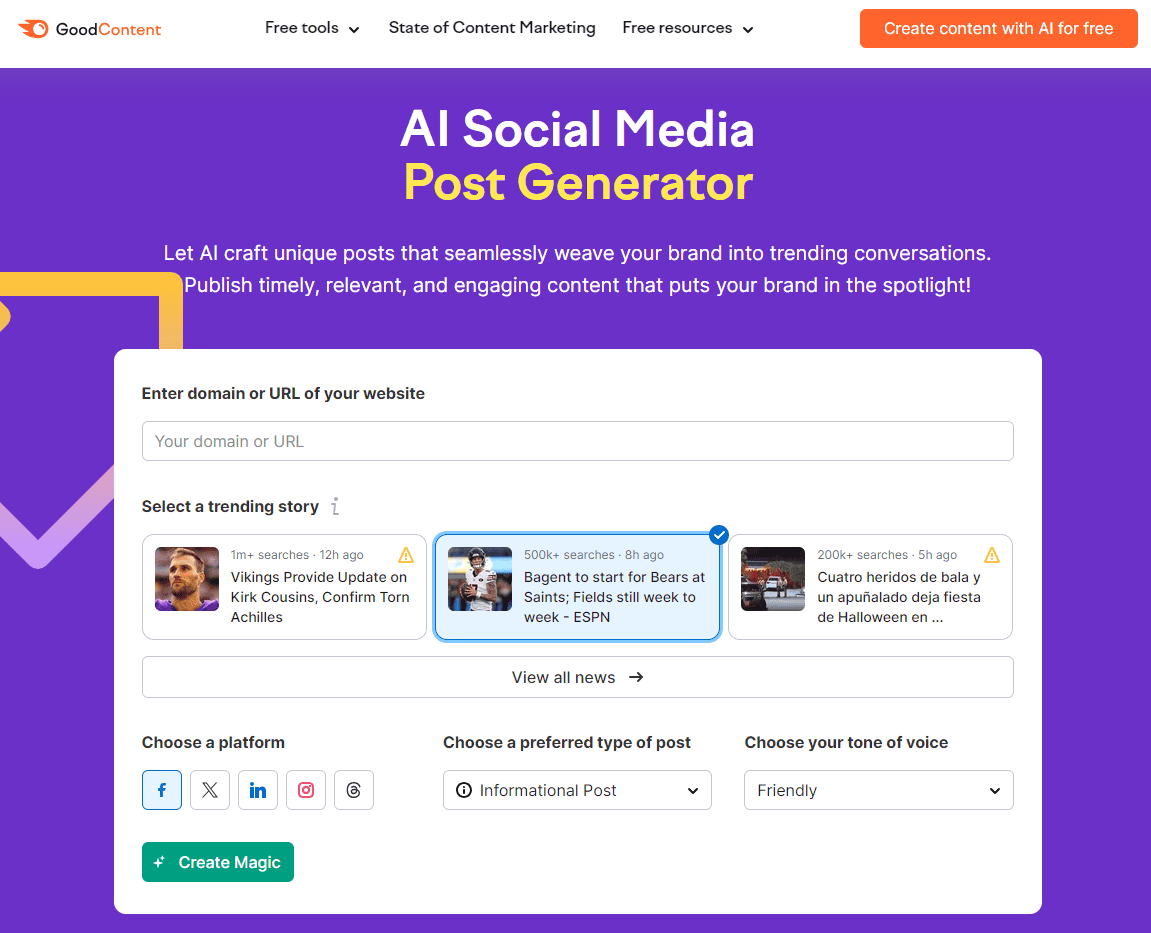
2. Make Sure You Post in the Right Frequency
Posting too infrequently can make your brand appear inactive or irrelevant while posting too often can annoy your followers and lead to unfollows. Additionally, you need to choose a posting frequency that you can sustainably adhere to with time.
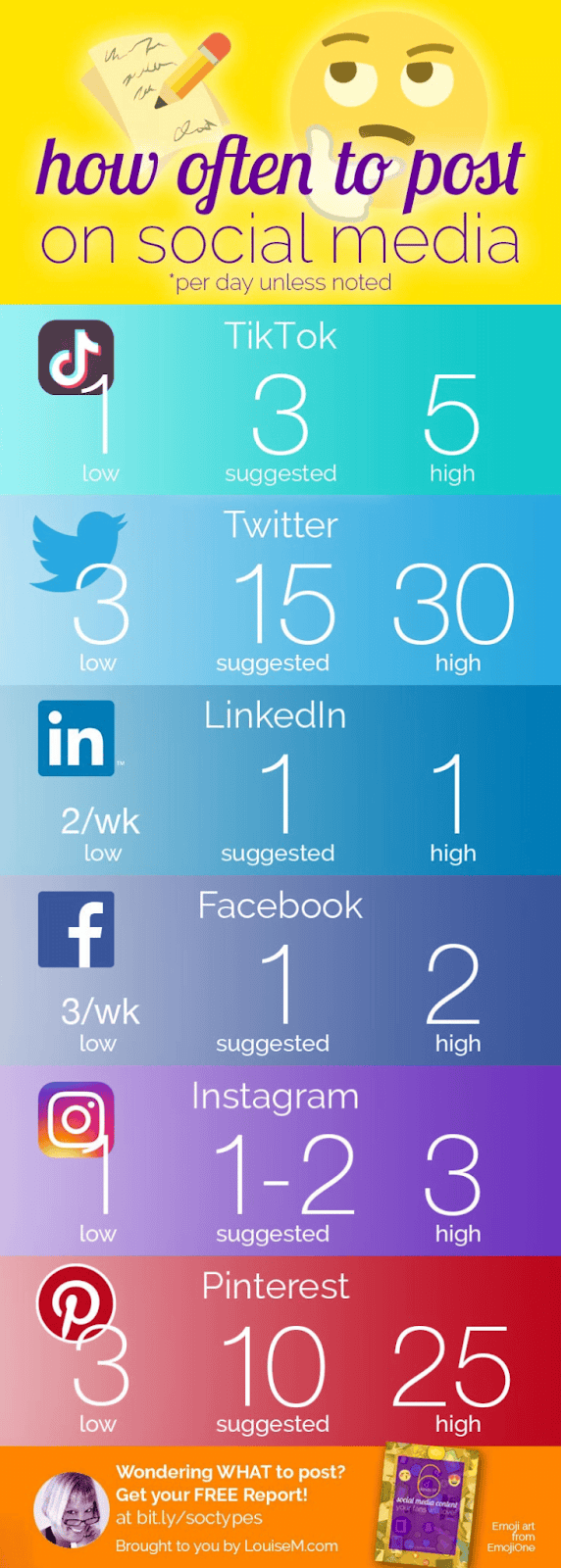
3. Beware of Your Audience’s Time Zone
It’s essential to consider the time zones of your target audience when scheduling posts. This ensures that your content goes live when your audience is most active, thereby increasing the chances of engagement.
It is essential to keep in mind that the ideal time to post on a platform depends on the nuances of that platform. For instance, you can expect a user to check their LinkedIn during their office hours whereas the same person might check their Instagram feed late in the evening.
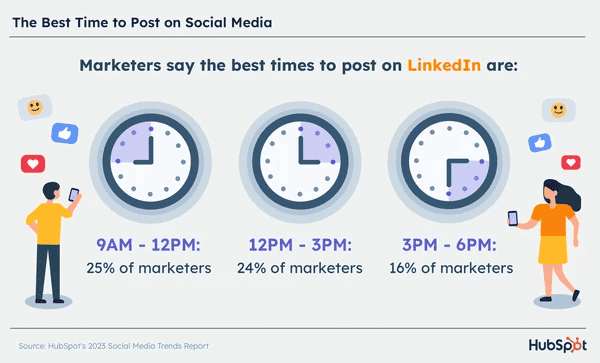
4. Include Multimedia in Your Posts
Text-only posts can get monotonous. Spice up your social media feed by including various forms of multimedia like images, videos, GIFs, and even interactive polls.
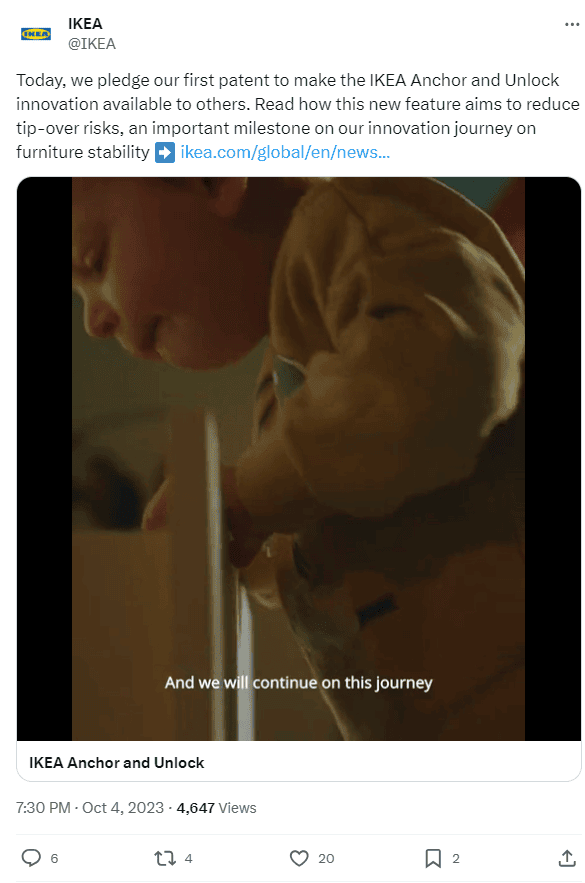
5. Publish Emotional Content as Well
Whether it’s a heartfelt story or a post that evokes laughter, emotional content has a unique way of sticking with people. This type of content often gets more shares, likes, and comments, effectively amplifying your reach and engagement levels.
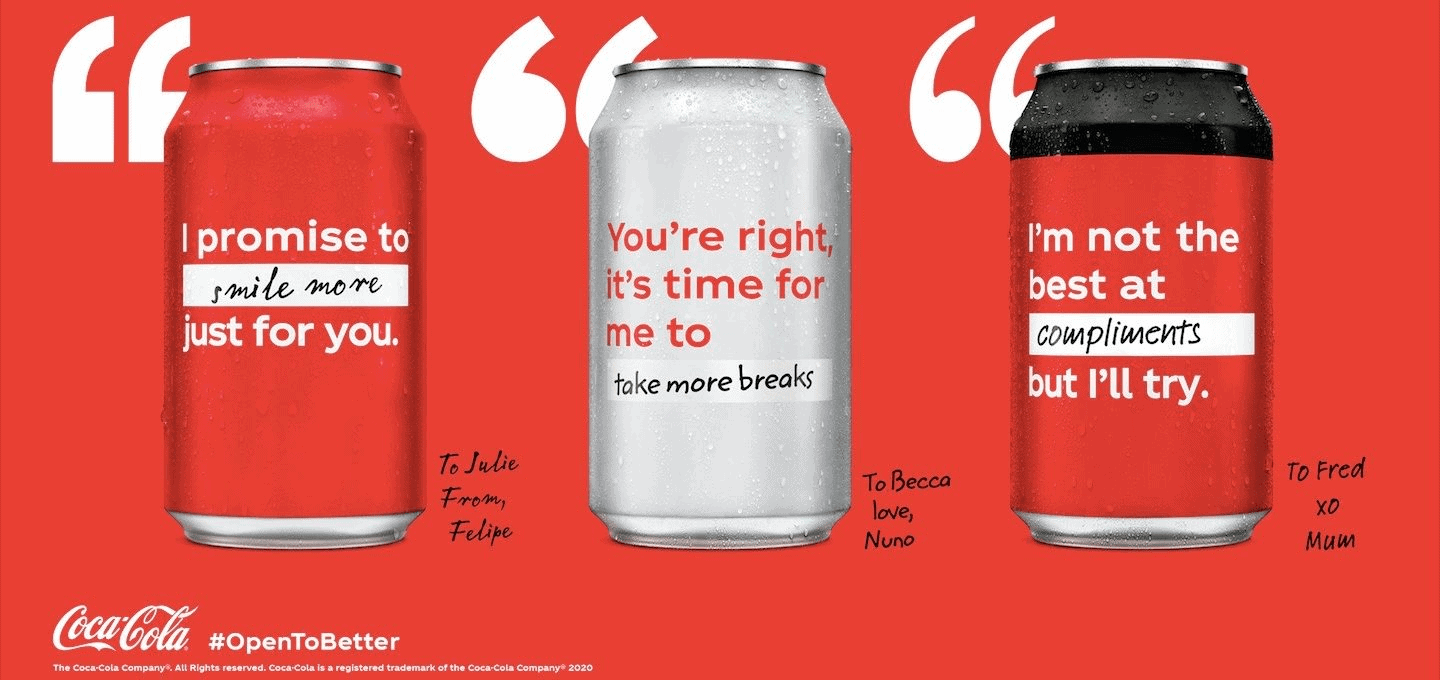
4. Track and Iterate Your Social Media Marketing Efforts
As marketing is a homogeneous mixture of art and science, tracking the impact of your social media posts involves looking at two types of metrics: tangible and intangible.
Tangible metrics are quantifiable by numbers and can be measured through various tools:
- Engagement Rate: This metric measures how actively your audience interacts with your content.
- Impressions: It’s important because it gives you an idea of the potential size of your audience and how far your message is spreading.
- Cost Per Click (CPC): If you are promoting your posts through programmatic ad marketing, this metric helps you with budgeting and understanding how cost-effective your social media advertising is.
- Social Share of Voice (SSoV): This measures your brand’s visibility compared to your competitors and gives you an idea of how much of the social conversation you’re capturing.
Intangible metrics, on the other hand, are qualitative metrics and can be assessed based on how your audience interacts with your brand and your posts’ impact on your bottom line:
- Audience Engagement Quality: Are people tagging their friends, writing thoughtful comments, or sharing your content in a meaningful way?
- Content Relevance: It’s not just about how many people see your post, but whether the content is timely, useful, and resonates with your audience.
- Cultural Resonance: Brands that can tap into the zeitgeist in an authentic way often see a more engaged and loyal audience.
- Narrative Consistency: This looks at how well your social media posts fit into the larger story you’re telling about your brand.
Once you’ve gathered both tangible and intangible metrics, the next step is to analyze them for patterns. Are certain types of posts getting more engagement? Do posts published at a specific time perform better? Spotting these trends can guide your future social media strategy.
Additionally, don’t be afraid to repurpose content or try different formats. A blog post that didn’t get much traction could become a hit video or infographic. Experimenting with different styles and formats can help you discover what resonates most with your audience.
Finally, as mentioned in the introduction, the volume of posts can significantly impact your social media success. Consistently posting valuable content increases the chances of hitting the right note with your audience and amplifies your reach and engagement.
Over to You
WordPress plugins offer brand marketers a quick and easy way to consistently produce and publish social media content on various channels without cluttering their tech stack or making a dent in their budget.
As there are many WordPress plugins to choose from, marketers need to understand their brand’s goals, test the app’s functionality, ensure there is decent customer support, check reviews, and consider their budget.
The best way to choose the right plugin is to test the most relevant ones out.
That’s a wrap! We hope this guide serves as a valuable resource for you as you navigate the world of social media marketing through WordPress.

