In the marketing industry, retargeting refers to promoting your product to someone who previously showed an interest in it. Have you ever checked out a pair of jeans on a shopping site and had that pair follow you as an ad while browsing other sites? That is retargeting in a nutshell.
[playht_player width=”100%” height=”175″ voice=”Mark”]
Retargeting ads have a high conversion rate because the viewer has already thought about buying the product, and seeing it again, maybe with a special offer this time, is likely to tip them over the edge. This article will look at how you can leverage retargeting ads on Facebook to convert the leads (the person who saw your product) into a customer.
Make Facebook remarketing a secret weapon
Facebook is head and shoulders above all platforms for remarketing for two simple reasons. Firstly, with a monthly active user base of over 2.7 billion, chances are your leads and customers are on the platform. The second reason lies in how Facebook displays the retargeting ads, more on that later.
You can use retargeting ads for different conversion objectives, from generating a sale to acquiring new followers on your social media pages. You can use Facebook retargeting to move your leads down the sales funnel.
We are exposed to thousands of ads daily, and over time we have trained our minds to block out these ads. Banner blindness is a term used to describe people subconsciously tuning out ads and other irrelevant messaging when they browse. Sometimes we even use ad-blockers to block all ads.
Let’s look at the heatmap of a specific page that displays ads. When users block ads out subconsciously, it looks something like this:
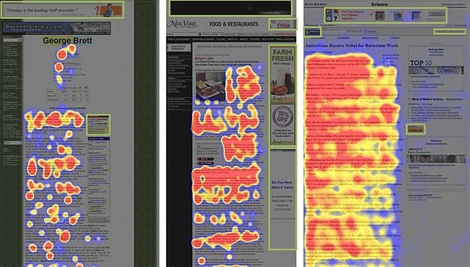
The color blotches represent the part of the screen that the viewer is focused on. Notice how the viewer has blocked out the right side of the screen that carries all the ads. Placing a retargeting ad, or any ad for that matter, on web pages like this will only give you limited returns.
The second reason why retargeting works best on Facebook is how Facebook displays your ad. Facebook retargeting ads show up in your news feed between posts from your contacts and pages you follow.
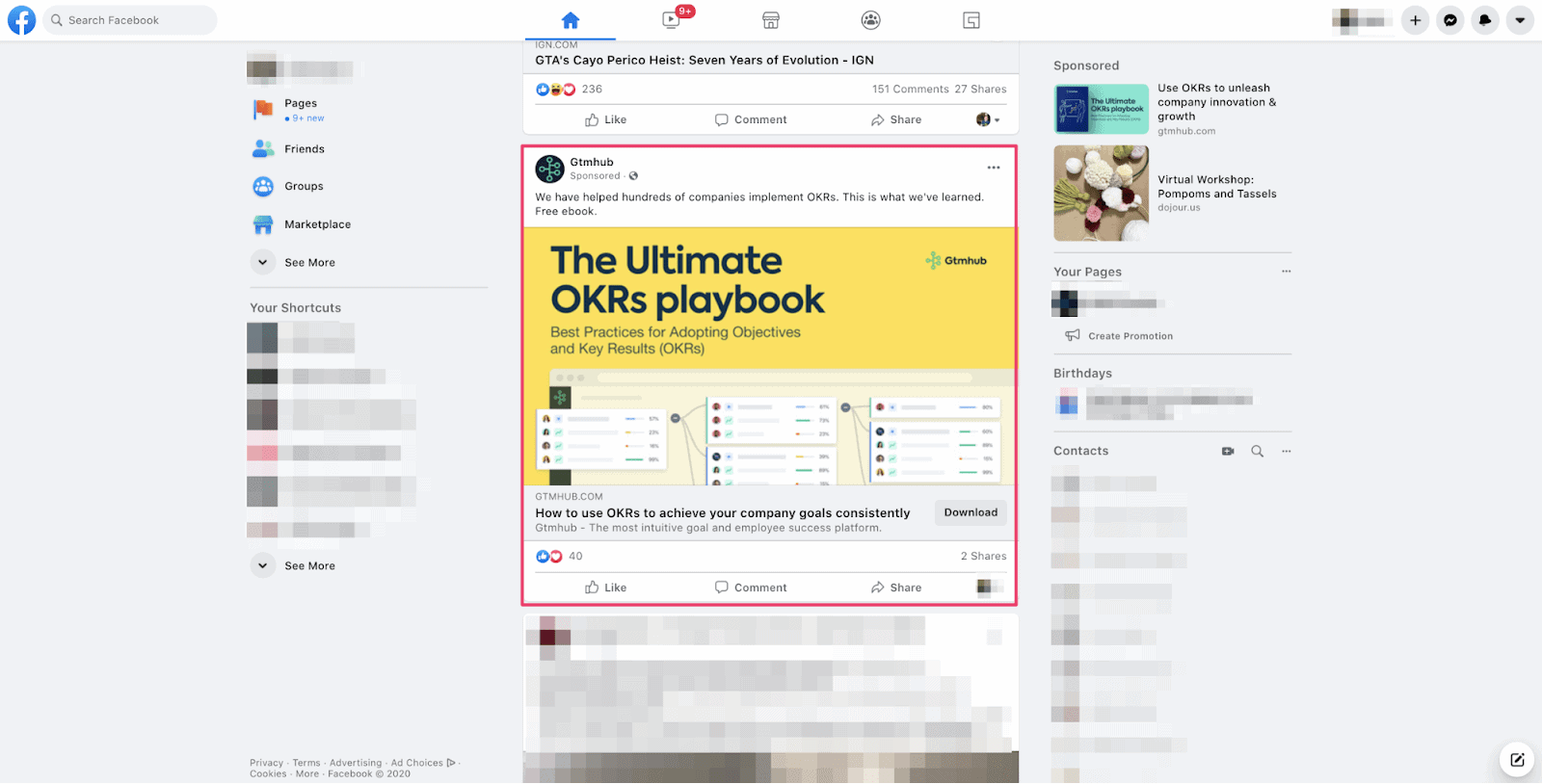
Ad-blockers don’t work on Facebook, and the ads are displayed as organic content in your feed. You can thus rest assured that your ad will reach your intended audience.
Getting Started
When implemented correctly, Facebook retargeting enables you to boost your profits and grow your audience. This guide will walk you through how to run effective retargeting ads on Facebook. Let’s start at the very beginning.
1. Get your Facebook pixel
Whether for promoting clothes or online course marketing, the first step toward creating your Facebook retargeting campaign is setting up a Facebook pixel. A pixel is a line of code embedded in your website that collects the visitor’s data. You can use this data for remarketing your products and services to these visitors when they log into their Facebook accounts.
For instance, let’s say you swiped up on a bath mat you liked on Babasouk’s Instagram stories and added it to your cart without buying it. You will see this the next time you log in to Instagram.
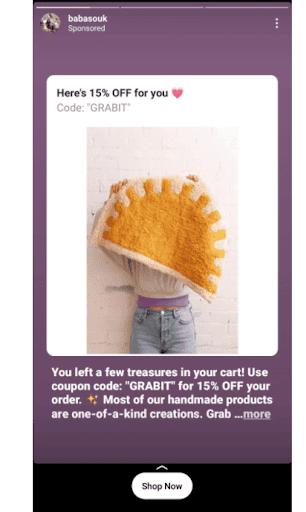
You then go to Facebook, and this ad shows up in your feed:
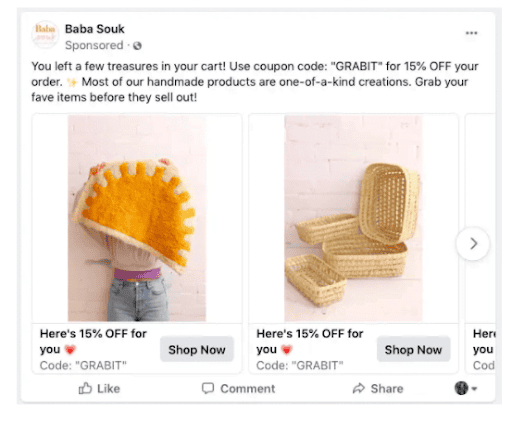
These ads appear in your feed because the Facebook Pixel remembers your website visitors’ actions and reminds them of their abandoned cart. To create the Facebook Pixel, you need to set up your Facebook account and set yourself as the administrator so that you can manage the account.
- Head to your ads manager and select business settings.
- Select the type of your business from the following interface and then click on data sources
- Click on find pixels and select “add a new pixel.”
- You can use the pixel detail section to create and name your pixel
Make sure that you also add your website URL, as this enables Facebook to check if you’ve used any of its retargeting partners before. If this is the case, Facebook will automatically sync the data from your website, making the integration process simpler and quicker.
The next step is to integrate this Pixel into your website, and there are two ways to do it. You can use an integration manager like Google Tag Manager or insert the code manually.
Adding a tracking pixel is easy through platforms like BigCommerce, Magento, Segment, Shopify, WordPress, Wix, and WooCommerce. Simply follow Facebook’s step-by-step guide to integrate the pixel.
The other way to insert the code is to copy and paste the code into your website’s <head> tags. Most people would not want to mess with their website’s HTML file, in which case you can use a plugin like Insert Headers and Footers on WordPress.
2. Define your audience
Facebook offers you multiple remarketing settings to customize the audiences who see your ads. Defining your custom audiences enables you to target your ads to a relevant audience based on your goals. The first step in accurately defining your audience on Facebook is to build a consumer persona for your audience.
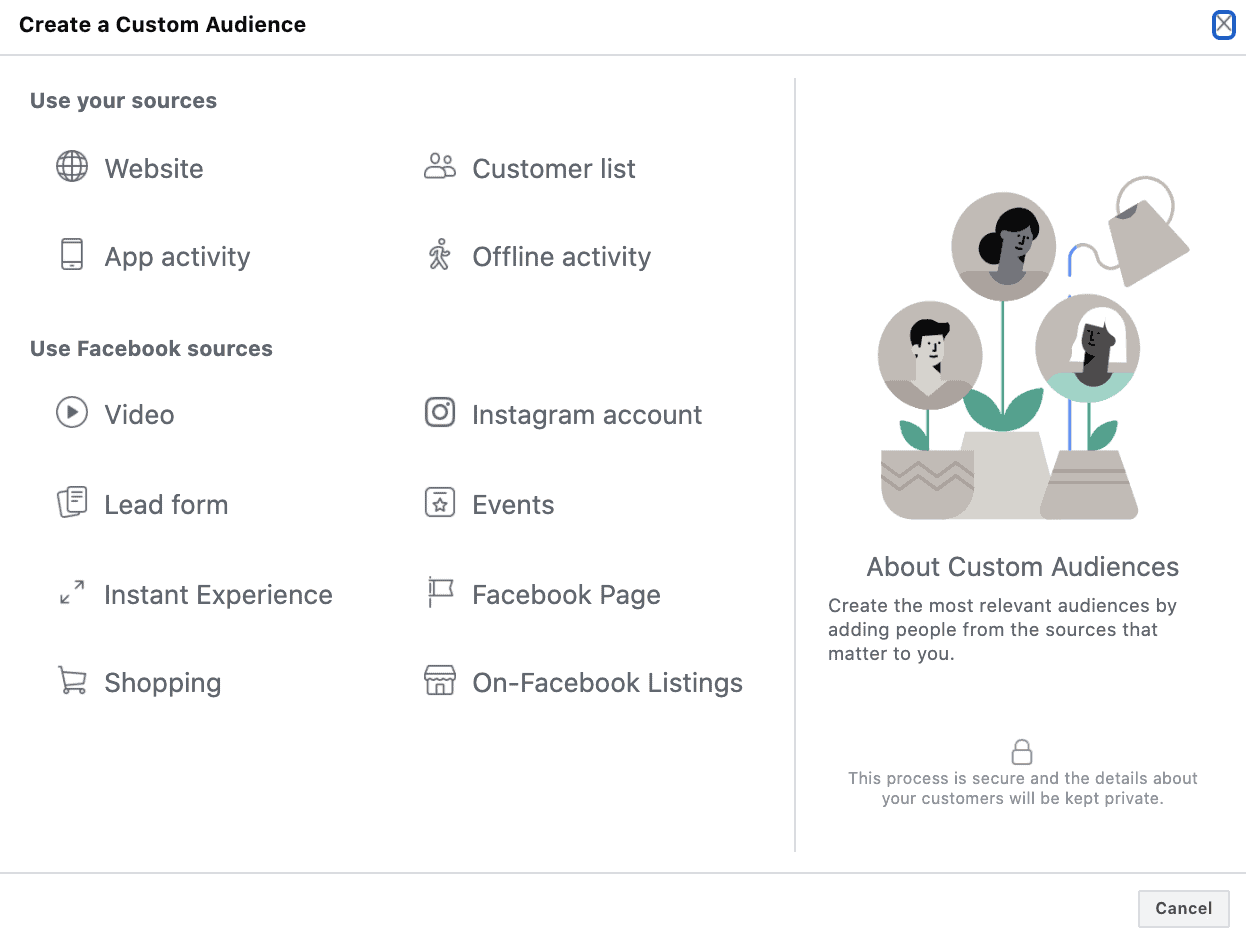
Your custom audiences are the focal point of Facebook remarketing, and this applies to both physical and digital products. Facebook gives you four primary forms of remarketing from your audience sources that include:
- Website visitors
- Your customer and subscriber lists
- Visitors who use your App
- Offline activity
Besides this, you can remarket your brand based on Facebook engagement metrics from videos, Instagram accounts, lead forms, and shopping details. Facebook is constantly adding new options, so you need to keep track of those.
With Facebook retargeting, you can be as detailed and specific as you want when defining your audience. By clicking on one of the sections of custom audiences, you will get access to multiple subtypes. You can take your pick based on your goals and the platforms you plan to use.
Creating your retargeting ad
Since it’s simple to create retargeting ads, create unique ads for each goal. Hence, cart abandoners and general website traffic should get two separate Facebook retargeting ads.
Keep in mind that your visitors will also view ads from other brands while browsing social media. Hence, your Facebook retargeting ad needs to separate your brand from the competition. Here’s how you can create impactful Facebook retargeting ads.
1. Engage your audience with lead magnets
When creating your ad, the first principle to keep in mind is to engage your customers and not directly sell to them. Social media engagement can be crafted with visuals, content, and by offering lead magnets. Lead magnets are free rewards you offer to your potential customers in exchange for their contact details.
They’re a highly effective way to build your contact list for subsequent sales efforts like sending cold emails. A lead magnet could also be a free product sample or a trial membership that offers value to the potential customer. The secret to success is to find a magnet that connects your business and your visitors.
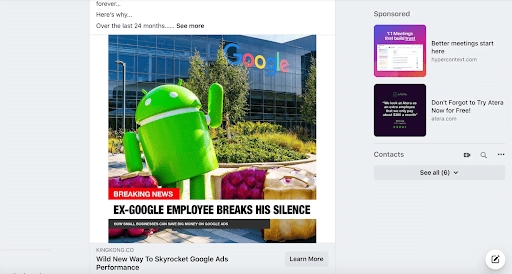
Let’s look at an example of a retargeting campaign run by the King Kong Agency using a lead magnet. The lead magnet here is a free list of 12 tips that will help the customer expand their leads base.
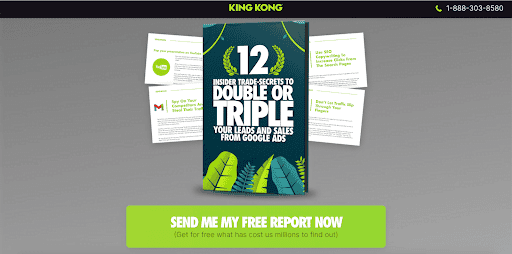
Notice how the lead magnet aligns with the interests of King Kong’s target audience. The content in the ad highlights the problem and offers a solution. That is a tried-and-tested formula for taking the audience to your landing page and conversion. Access to the ebook comes at a price—joining the company’s mailing list.
Remember that you’re more likely to get someone to subscribe to your email list with your first contact than to generate an immediate sale, even if you’re giving something for free.
2. Create a Dynamic Product Ad
Dynamic ads are also known as dynamic banner ads. These ads change the content, the promotional offers, and the calls to action based on how the user interacts with your ads. They help advertisers deliver highly focused and relevant adverts to their target audience.
To create your DPAs, use the “Product Catalogs” tab under “Assets” in your Facebook Business Manager and upload your entire product catalog to Facebook. Next, you’ll need to create a product feed once you’ve uploaded your catalog. Let’s look at a typical example of a product feed.
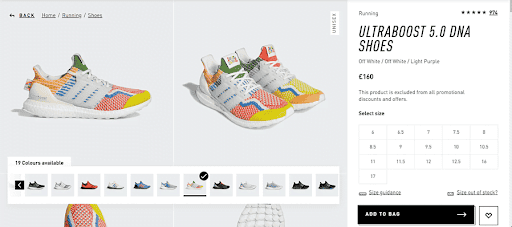
Source: Adidas
The product feed on Facebook is a file that contains all information about your products. You can segment this feed into multiple categories if required. Let’s say you’re a clothing company and you want to segment your products like men’s, women’s, and kid’s clothing. Finally, you can also link your Pixel to your catalog by using the Catalog Manager.
Use your Ads Manager to design a basic Dynamic Ad template and select if you want to display a single product or numerous products. For instance, display only women’s apparel if the user is a female. Of course, you’ll need to define what actions will make ads appear, for example, a user clicking on women’s apparel.
The best part of Dynamic Ads is that you need to create only one universal template to target clients across desktop, mobile, and tablet. Facebook will automatically optimize the ad for each device.
3. Offer Promotions and Discounts
Offering promotions and discounts is an effective way of retargeting your cart abandoners. The Facebook retargeting ad below from Wayfair offers the customers free shipping for all purchases above $49 with the retargeting ads.
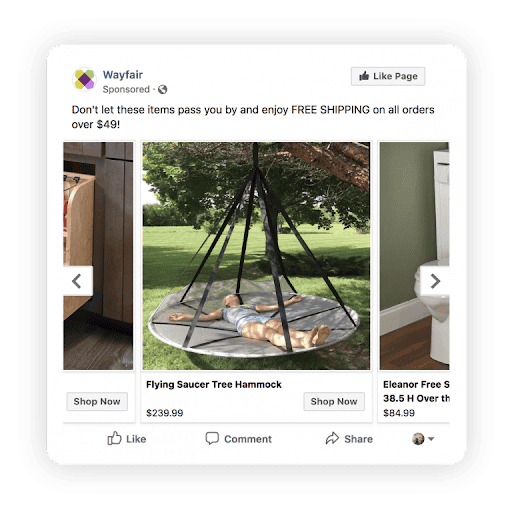
Of course, you can take this a step further by introducing a limited-time offer to create a sense of FOMO and thereby encourage your customers to click on the “Buy now” button.
4. Cross-Sell and Upsell
You can run Facebook retargeting ads for your existing customers to cross-sell and up-sell products. The key here is to offer products that complement their interest and are relevant to them.
Let’s consider a woman who has bought a summer dress from your online business. How about cross-selling her a pair of shoes that match? Or, as a SaaS business, you have a bunch of customers subscribed to your basic plan. How about retargeting them to upsell them to your premium plan when their plan is up for renewal?
Launch and scale your campaign
As soon as your Facebook retargeting campaign is up and running, you need to monitor it closely to evaluate its performance and make changes.
The first two weeks after the launch are critical. If you have customized your audience correctly and outlined your objectives clearly, you should start seeing tangible results.
Track metrics like engagements, click-through rates, and conversions using Facebook’s Ad Manager reports. Engagements tell you the percentage of the audience who engaged with your ad, while click-through rates tell you the percentage who clicked on your CTA. If you’re running multiple campaigns, monitor each to determine which campaigns are working and need tweaking.
Once your campaigns are delivering results, it’s time to scale them. Here are some ways to scale your campaigns:
- Increase your daily budget for effective ads.
- Tweak your message to solve a problem and look at personalization options.
- Revisit your audience segmentation and your target market. Can you tweak your ads by further segmenting your audience based on individual interests and behaviors?
Facebook retargeting campaigns have a 2-3 month life cycle because they are predicated on your site or business’s traffic.
Final Thoughts on Facebook Retargeting
Facebook retargeting ads are considered the gold standard by marketers thanks to the ability to drill down and target specific visitors based on behavior. That is leaps and bounds beyond what most adoptions can offer. Your ads are presented in prime real estate, your audience’s news feed. You can engage with leads and customers to improve your conversions.
However, you need to know how to do Facebook retargeting correctly. You learned some tips from this article. Get your Facebook pixel and define your audience. In creating your ads, make sure you use lead magnets, offer promotions and discounts, use Dynamic Facebook Ads, and upsell and cross-sell. Finally, launch your campaign and monitor the results so you can make changes to improve your campaigns the next time around.
When you run Facebook campaigns from a CMP, it uses creative intelligence to provide valuable suggestions to improve campaign performance. Traditionally, monitoring data and formatting it to get key insights takes a lot of time and effort. But a CMP doubles up as a database with insights on thousands of assets and provides suggestions based on high-performing assets created through it.
Good luck with your Facebook retargeting ads.

