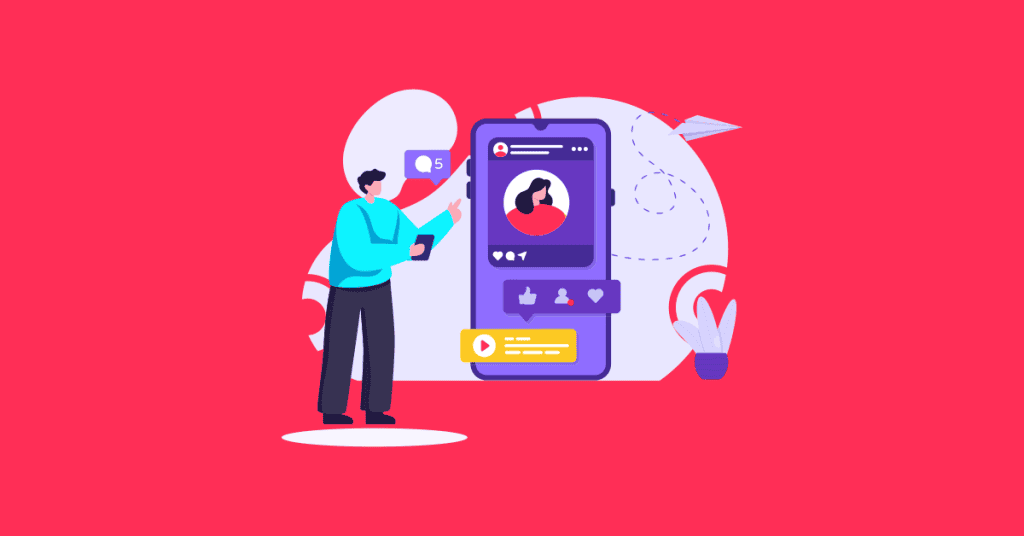Do you want to know how to put music on your Instagram story? If so, you’ve come to the right place!
Music is the perfect tool for adding an extra layer of engagement and interest to your content.
With just a few clicks, you can easily add a song to your Instagram story, making it much more entertaining for viewers.
This guide will show you how to quickly and easily add music from different sources so that your stories stand out from the crowd!
How to Put Music to Your Story via Instagram
Introduced in 2018, Instagram made it easy to add music to stories.
Today, thanks to this feature, you can search for music sounds, add lyrics, and even make it interactive by allowing viewers to quickly reveal the name of the song.
This strategy will not only make your stories more engaging, but it can also increase the overall reach of your content, which will help you find brands to work with on Instagram.
Here’s how to add music to your story in nine easy steps.
1. First, open the Instagram app on your iOS or Android device (to avoid any issues, ensure to have installed the latest version of the app).
2. Tap on the “Stories” icon located at the top-left corner of your screen. Alternatively, you can also swipe right from your feed.

3. Once you’ve selected your photo or video for the story, tap on the square face icon on the top (the Stickers menu).

Here, tap on the “Music Sticker” icon located at the top of your screen.

4. A music library will open up with a variety of songs available for you to choose from.
To find one, you have four options: browse the “For You” tab, search by categories, look for a specific song, or open the collection of your favorite ones in your “Saved” folder.
To hear the music before choosing it, just tap on the play button.
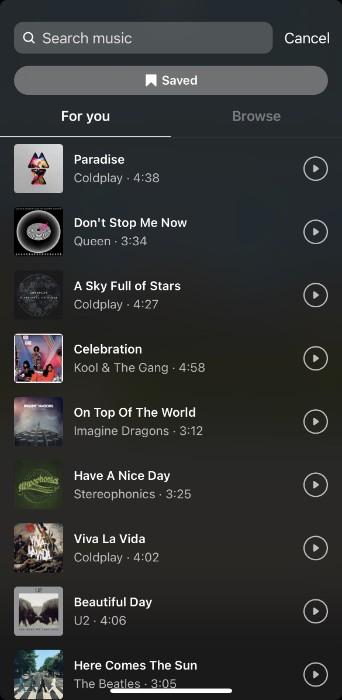
Thanks to Facebook’s partnership with record labels, popular artists like Shakira, Taylor Swift, and Lady Gaga can be found in Instagram’s music library.
5. Once you find a song that fits your story, tap on it and then select “Done” at the top left of the screen.
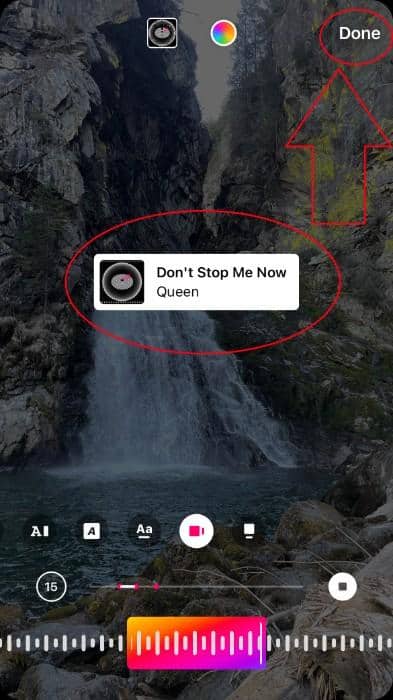
Once you have chosen a song, you can use the fast-forward and rewind buttons to select the specific part that complements your story.
6. Next, customize how long your music will play (the maximum is 15 seconds).
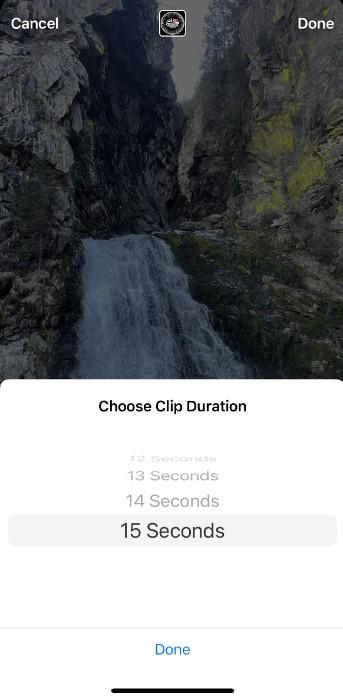
7. You can also choose to add “music only” or display lyrics to your story.
After selecting a song, you have the option to customize its fonts and designs and select which part you want to feature.
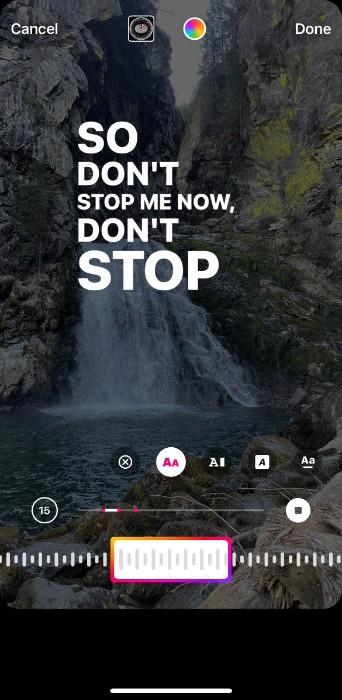
When your Instagram story is viewed by others, they can tap on the lyrics to discover more about the artist or listen to the song.
8. Once you have completed the editing, tap on the “Done” icon in the top right corner of your screen.
To move the lyrics or song icon, you can simply drag it to a new location. You can also change the size of the icon by using a pinching motion with your fingers.
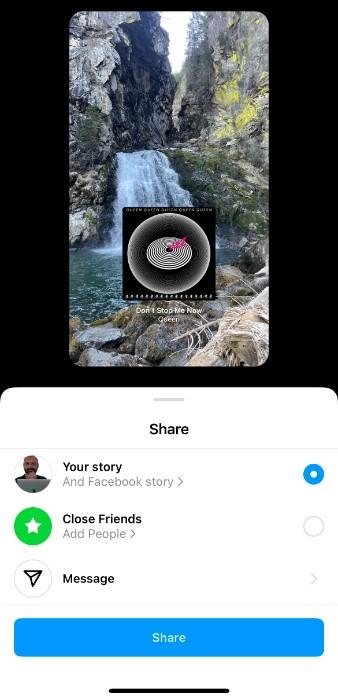
9. Finally, post your story and watch the views roll in!
How to Add Music to Your Instagram Story from Other Sources
In addition to Instagram’s music library, you can also add music to your story from other sources.
Specifically, there are four options:
- Spotify
- Soundcloud
- Apple Music
- Shazam
These alternatives are especially helpful if you’re looking for a specific song that is not available in Instagram’s library.
Let’s see how you can add music from each of the mentioned platforms.
How to Put Music to Instagram Story From Spotify
Spotify is a great option if you’re looking to use music from independent artists.
With over 100 million songs available, chances are you’ll find the one you need.
To add music from Spotify, open the platform app and search for your desired song.
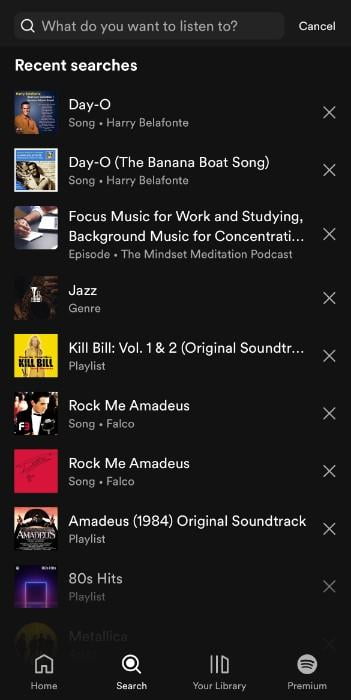
Once you find it, tap on the three dots (…) next to it:
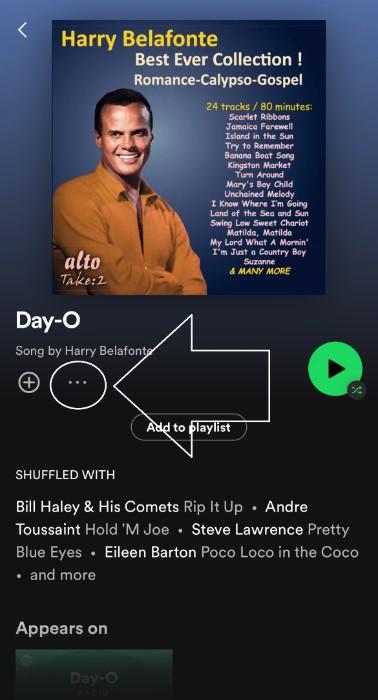
Then, select “Share.”
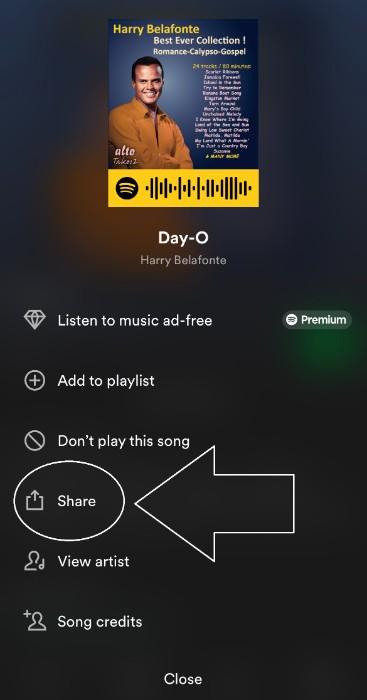
Now choose “Instagram Stories” as the sharing option, and select your desired song portion.

Finally, it will take you to the Instagram Story page, where you can edit and post the story.
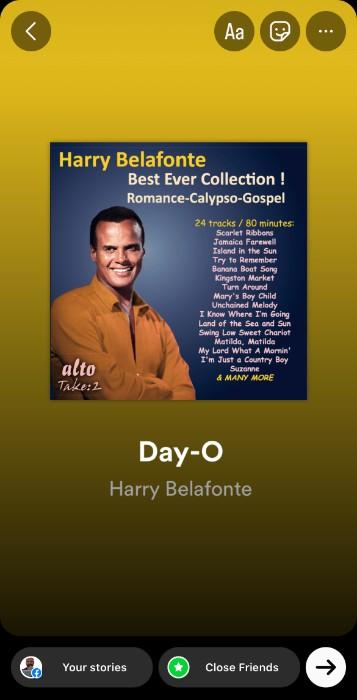
If you use this method, the song won’t play directly on Instagram. Instead, after posting your Story, a “Play on Spotify” link will appear in the top left corner of the app.
In order to listen to the audio, your followers need to click on the picture of the album or song which will then open Spotify.
How to Put Music to Instagram Story From SoundCloud
SoundCloud is another great platform for sharing and listening to music and finding a great song to improve your Instagram engagement.
To put a song to your story from SoundCloud, open the app and search for your desired music.
Once you find it, click on the “Share” button located at the bottom of your screen.
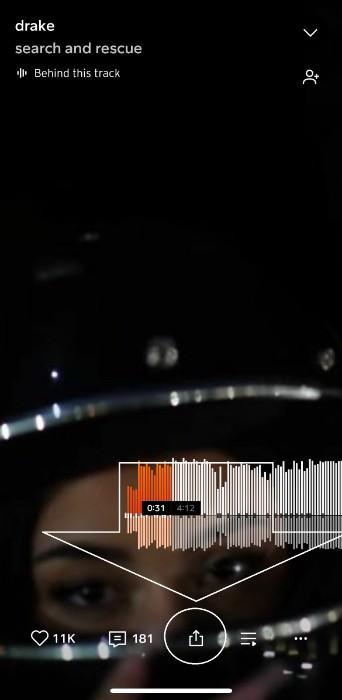
Now, you can share the song with Instagram Stories:
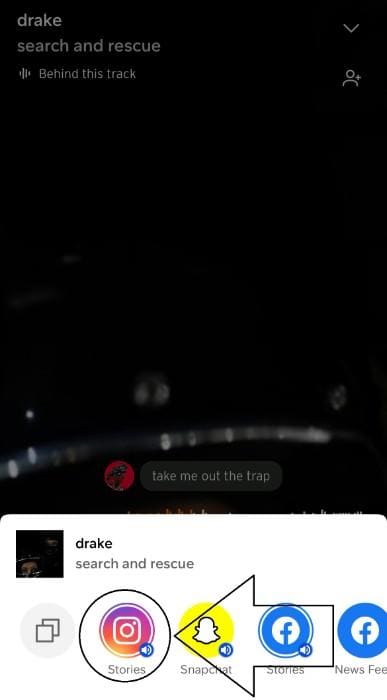
This method also works similarly to the one used for Spotify; it won’t play directly on Instagram.
Instead, there will be a “Listen on SoundCloud” link in the top left corner of your story.
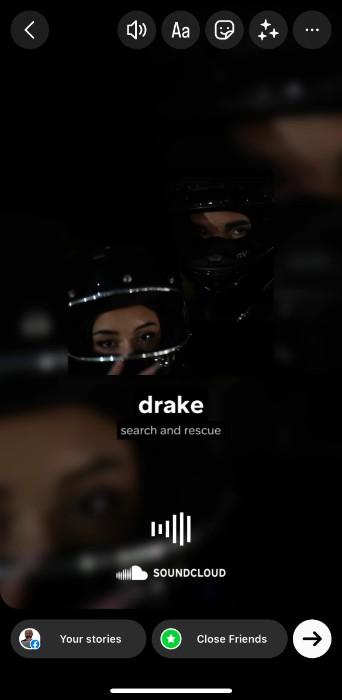
To hear it, people will need to click on the picture of the album or song which will then open SoundCloud.
How to Put Music to Instagram Story From Apple Music
Apple Music is the perfect option if you want to listen to songs from mainstream artists.
To add a song to your Instagram stories from Apple Music, open the app and search for your favorite artist.
When you find it, tap on the sharing option.
Then select “Share Song.”
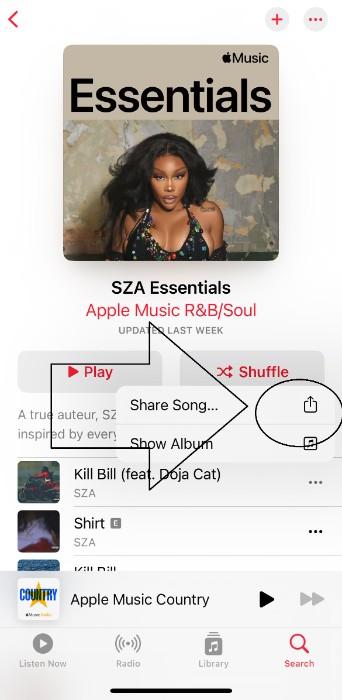
Now choose “Instagram” as the sharing option.
Finally, it will take you to the Instagram Story page, where you can edit and post your story.
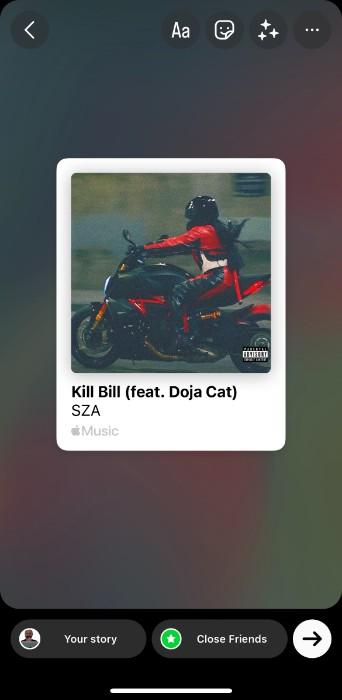
Again, this method works similarly to the one used for Spotify; the music won’t play directly on Instagram.
Instead, a “Listen on Apple Music” link will appear in the top left corner of your story.
To listen to the audio, people need to click on the picture of the album or song which will then open Apple Music.
How to Put Music to Instagram Story From Shazam
Shazam is a great tool for discovering new songs. And you can even use it to add music to your Instagram stories!
To do this, open the app and search for your desired song.
Once you find it, tap on the three dots menu located at the top of your screen.
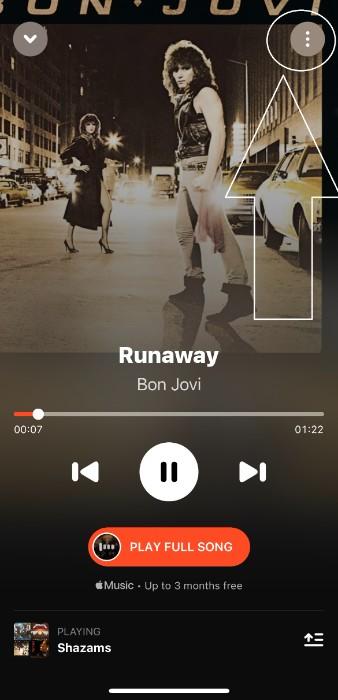
Here, you can tap on “Share” and then select the “Instagram” option.
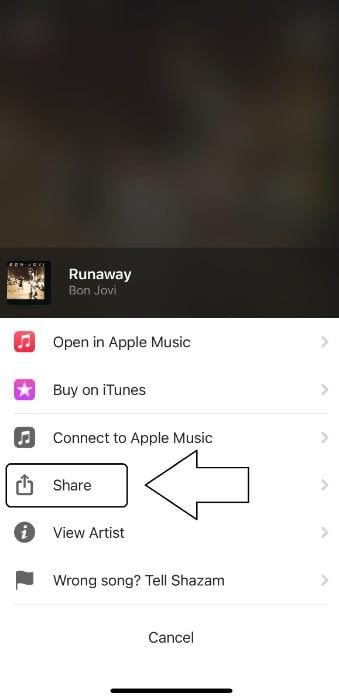
Finally, you will be taken to your Instagram Story page, where you can edit and post your story.

This method also works similarly to the one used for Spotify; it won’t play directly on Instagram. Instead, there will be a “Listen on Shazam” link in the top left corner of your story.
To hear it, people need to click on the picture of the album or song which will then open Shazam.
Why can’t I add music to my Instagram story?
Back in 2018, the music sticker was only accessible in some countries such as Australia, New Zealand, France, Germany, Sweden, the UK, and the US.
More countries have been added to the list since then. So, if you are not able to access it, check first if your country is supported.
Now, if you have the music sticker options, but the feature is not functioning properly, it could be because of one of the following reasons:
- Consider updating your app to the latest version. Instagram releases updates regularly, so it’s possible that you’re still using an old version.
- The royalty-free songs available on your business account may be limited due to licensing restrictions. If you want access to more popular options, consider switching to an Instagram creator profile.
- You are sharing a branded content campaign, but it is important to note that due to copyright laws and Instagram’s advertising policies, certain features such as music, stickers, and emojis are prohibited in branded content ads.
How To Add Music To Instagram Story With Multiple Photos
If you want to add music to multiple photos, it’s easy!
All you need to do is open the Instagram app and tap on the “Story” icon.
Then select all of the photos that you want to post. You can now add a sticker, background color, text, or any other element available.
Once you’re done with that, tap on the music button located at the top of your screen.
You can then select your favorite song and add it to the story. The music will play in the background as users swipe through your photos.
This is a great way to create an engaging Instagram story that will help you reach a wider audience.
How to Add a Song To Instagram Story Without Music Sticker
If you don’t have the music sticker option, there are still ways to add a song to your Instagram story.
The first method is to use apps such as Giphy or StoryArt. These apps allow you to create short videos with visuals and audio of your choice.
Once the video is ready, you can then upload it to your Instagram story. This method works for Android and iOS users alike.
If this doesn’t work for you, try the second method: use a third-party app such as Musically or InShot to add music to your photos and videos before posting them on Instagram.
These apps will allow you to trim the audio and add visual effects to make your story more attractive.
Once done, you can then upload it to your Instagram story as a video or multiple photos.
How To Edit The Music Sticker On Instagram Story
You can easily edit the music sticker once it’s been added to your Instagram story.
To do this, tap on the music sticker in your story and you will see options such as “Start Time”, “Stop Time”, “Shuffle Music”, and “Crossfade”.
These options let you control the exact portion of the song that will be heard in your story, allowing you to add a more personal touch to it.
You can also adjust the volume and toggle between instrumental and vocal versions of certain songs.
Finally, if you wish to delete the music sticker, simply tap on the delete icon at the bottom of the sticker.
Why Is Only Some Music Available On Instagram?
Instagram only allows certain songs and sound clips to be used in stories due to copyright laws. This means that some popular songs may not be available, but you should have a great selection of music to choose from.
Keep in mind that Instagram will occasionally add new songs so make sure to check back regularly to see if your favorite songs have been added.
If your favorite song is not available, you can choose other streaming platforms and share the music from there with your stories.
With these tips, you now have all the information you need to boost the views on your Instagram story.
Are You Ready to Put Your Favorite Music on Your Instagram Story?
Now that you know how to put music on an Instagram story, you can use this powerful tool to make your stories stand out, get more views and engage your followers.
Whether you have the music sticker available or not, there are ways to add music to your stories from other streaming platforms.
As you may know, there are many video metrics to understand, but with these tips in mind, you’ll be able to create visually appealing, music-powered stories and take your marketing efforts to the next level!