Instagram Stories was launched in August 2016 to attract Snapchat users. Instagram CEO Kevin Systrom openly admits copying the Story feature from Snapchat due to its success.
Instagram’s version of Stories is nearly identical: deleted after 24 hours, highlighted on the user’s social media profile image, and uses the exact same dimensions and aspect ratio. However, you’ll need to know the right Instagram Story size to use.
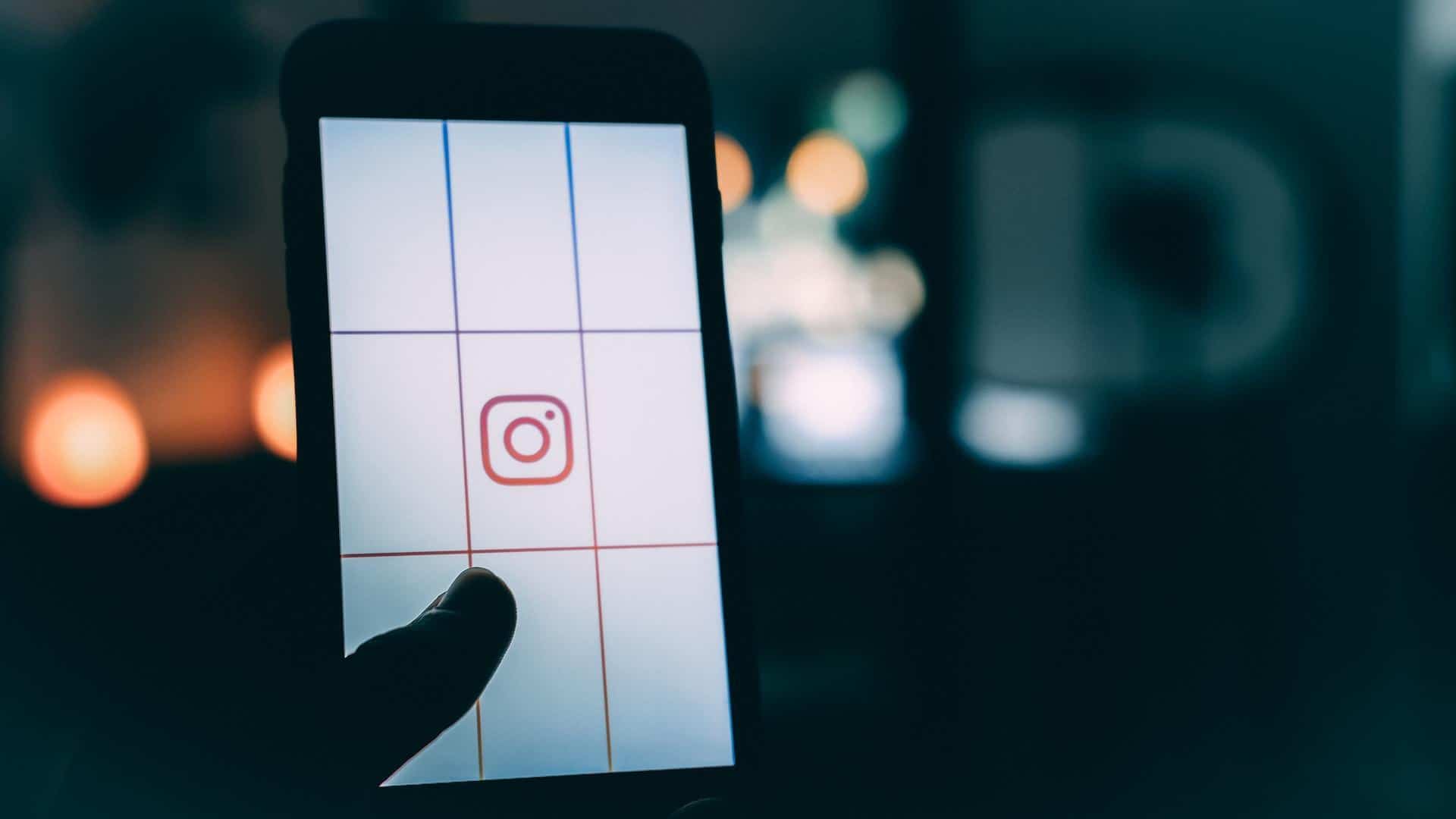
Image Source: Unsplash
However, Instagram added additional features that make their version stand out. For example, users can add polls, questionnaires, and votes to their photo or video-based Stories to promote new products, services, or sales. In the end, Stories are an effective way to deliver a message.
But if you don’t use the appropriate Instagram story dimensions, your files may be cropped or look out of focus. Those Monday hashtags you’re using to usher in a new week may attract B2B customers to your profile, but they won’t keep them around if your content looks terrible.
In this article, we’ll explain the correct Instagram story dimensions and offer tips on how to make your Stories look better. We’ll also answer key questions that will help improve your content, such as “how to add music to Instagram Story” and “how to turn off read receipts on Instagram.”
The Optimal Instagram Story Dimensions
Instagram is very strict when it comes to Instagram Story dimensions. If your files are larger than 1080 x 1920 pixels, the app will shrink them. You’ll either have to zoom in on the file (and tank its quality) or live with the fact that your entire file can’t be viewed in the 9:16 aspect ratio.
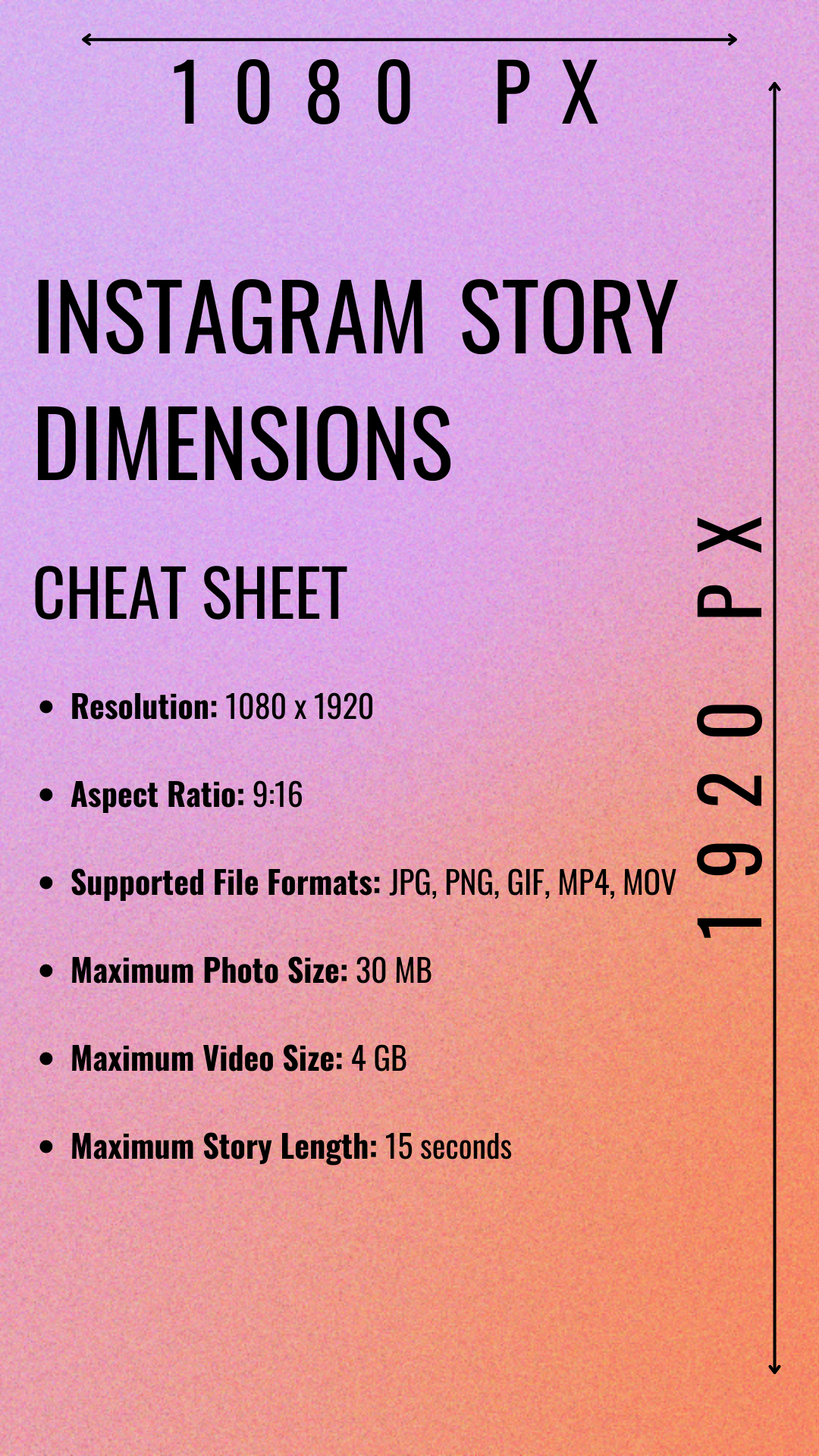
Image Source: User Created
If you want to make plenty of creative Instagram Story posts, you’ll have to comply with the correct story resolution, aspect ratio, and file formats. Instagram is compatible with JPG and PNG if they’re under 30 MB and GIF, MP4, and MOV if they stay below 4 GB.
Here’s a little cheat sheet you can use for your content marketing strategy:
- Resolution: 1080 pixels wide by 1920 pixels high or 1080 x 1920
- Aspect Ratio: 9:16
- Supported File Formats: JPG, PNG, GIF, MP4, and MOV
- Maximum Photo Size: 30 MB
- Maximum Video Size: 4 GB
- Maximum Story Length: 15 seconds
Although Instagram Story dimensions are unlikely to change, image size recommendations have been known to shift on other websites. It’s also not always good to get your information right from the source, as the recommended dimension can cause a whole host of problems.
For example, Facebook cover photos should be 830 x 312 pixels, but that may negatively affect the image’s resolution or cut off text close to the edges. This is especially true on mobile.
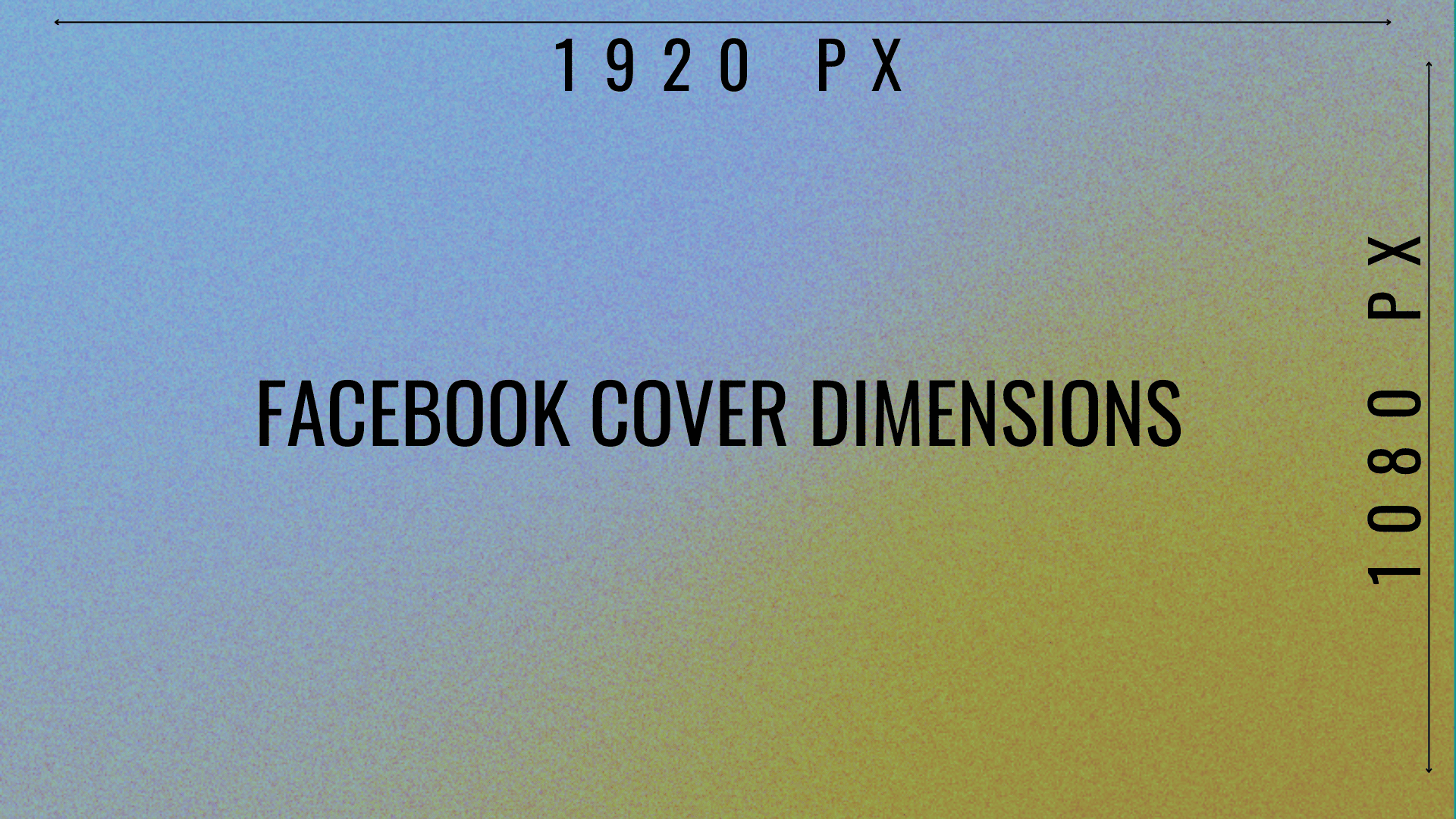
Image Source: User Created
Facebook cover photos look their best when they’re 1920 x 1080 pixels (16:9 aspect ratio), which is the exact same Instagram Story size (and aspect ratio), only it’s flipped (1080 x 1920).
Should you triple the aspect ratio for your Instagram Stories as you would with your Facebook cover photos? No. Since Instagram Stories are the same aspect ratio on mobile and desktop, they won’t warp or change on different devices. However, a Facebook cover photo may look better or worse, depending on screen size. A larger, high-quality image would fix the problem.
Why Should You Make Instagram Stories?
Instagram Stories offer brands two things: variety in content and the FOMO effect.
It’s a good idea to create more than one content type on Instagram because it offers your audience variety. If you market your page correctly, your analytics and data reports will show improvements in engagement and follower count, and it isn’t just because you’re creating new content. Content variety reduces boredom, meaning your followers will stick around longer.
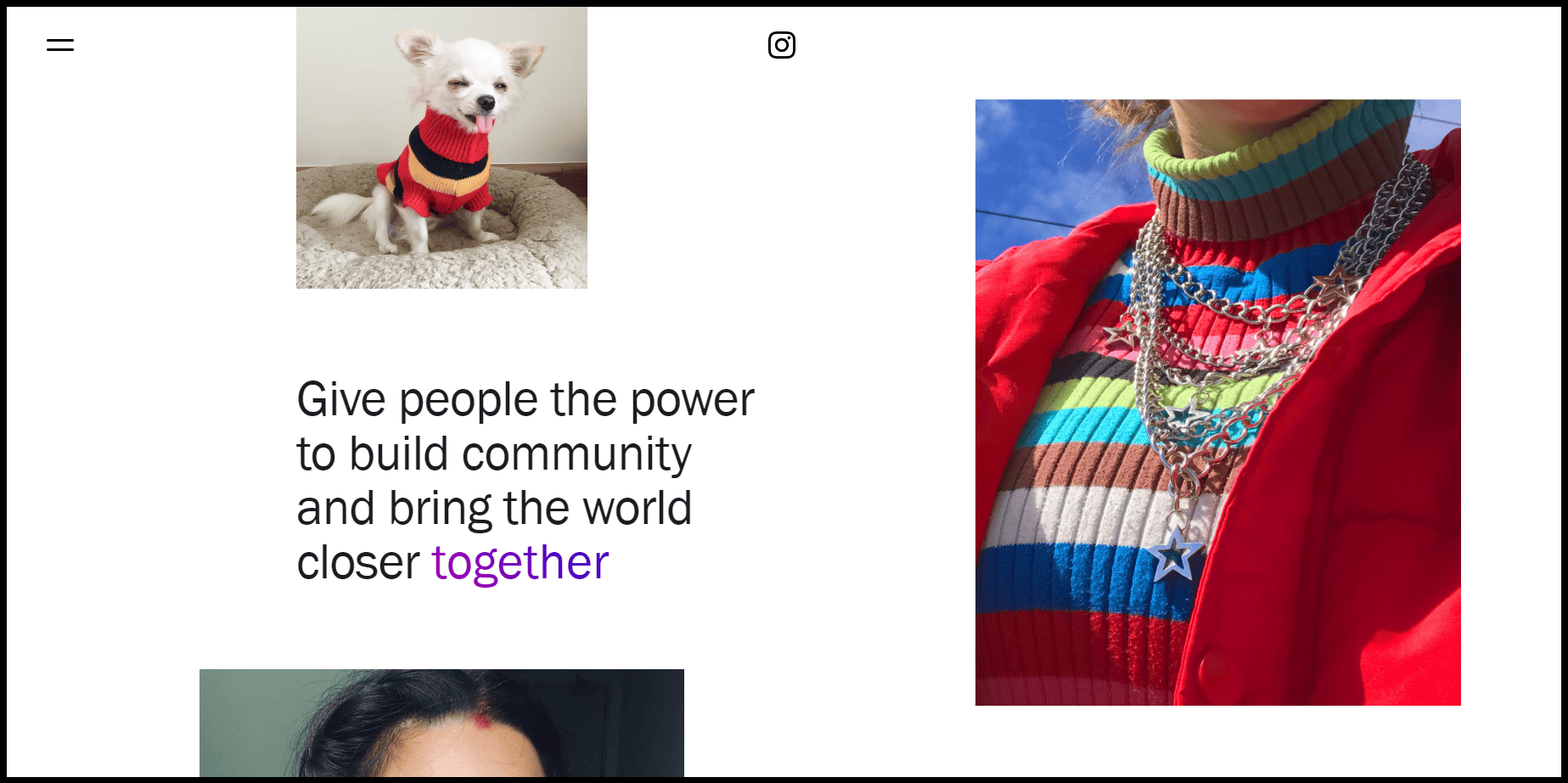
Image Source: Instagram
It’s also hard to ignore Instagram Stories. They’re placed at the top of the home page, meaning they’re immediately visible, and their 24-hour availability window capitalizes on FOMO.
If you want to maximize your ROI, you’ll need to know how to effectively use Instagram for business. This involves optimizing your online content, social media profile image, and more.
If that doesn’t convince you, these Instagram story statistics will:
- 90% of people follow at least one business account on Instagram
- One-third of the most viewed Instagram Stories are from businesses
- 96% of US marketers plan to keep using Stories in the next 6 months
- 50% of companies worldwide create at least one Story per month
- 70% of people surveyed don’t mind seeing ads on Instagram
To top that off, over 500 million Instagram accounts are viewing Stories daily, and many of them utilize platform-specific marketing tactics, such as influencer quotes and Monday hashtags.
How Can You Create An Instagram Story?
Before creating your first Instagram Story, conduct a social media audit. This will give you an idea of what types of content to make and who to target, which will benefit your ROI and increase your social media following. With that said, making an Instagram Story is easy.
How to Make an Instagram Story
While logged in, go to the app’s homepage and select your social media profile image in the upper left section of the screen. Once you do, you’ll see your Gallery and recently saved photos.
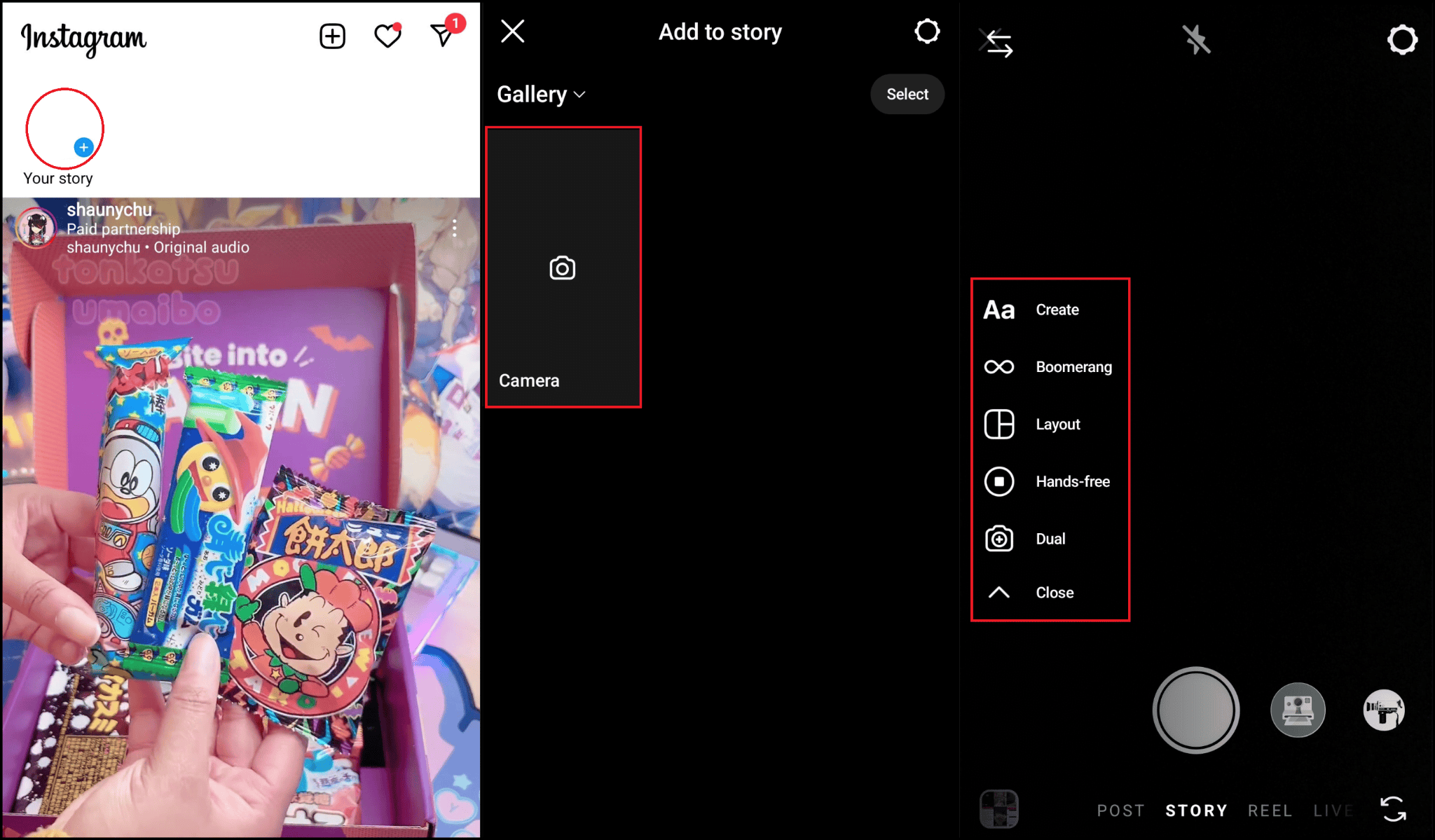
Image Source: Instagram
From there, you can select “Gallery” to change the file source, or you can select “Camera” directly below it to take a new picture or video. The next screen opens up your Story options.
We’ll explain these options in more detail in the next section, but if you want to upgrade your Instagram Stories immediately, consider using Instagram stories templates, staying consistent, and experimenting with other Instagram features, such as Instagram Reels and IGTV.
Learning how to change your Twitter handle, for example, can help with marketing. It’s better to have a consistent business name across all social media platforms, so customers can find you.
How to Save or View an Instagram Story
After uploading your Story, you can choose to save it, view it, or turn it into a Highlight.
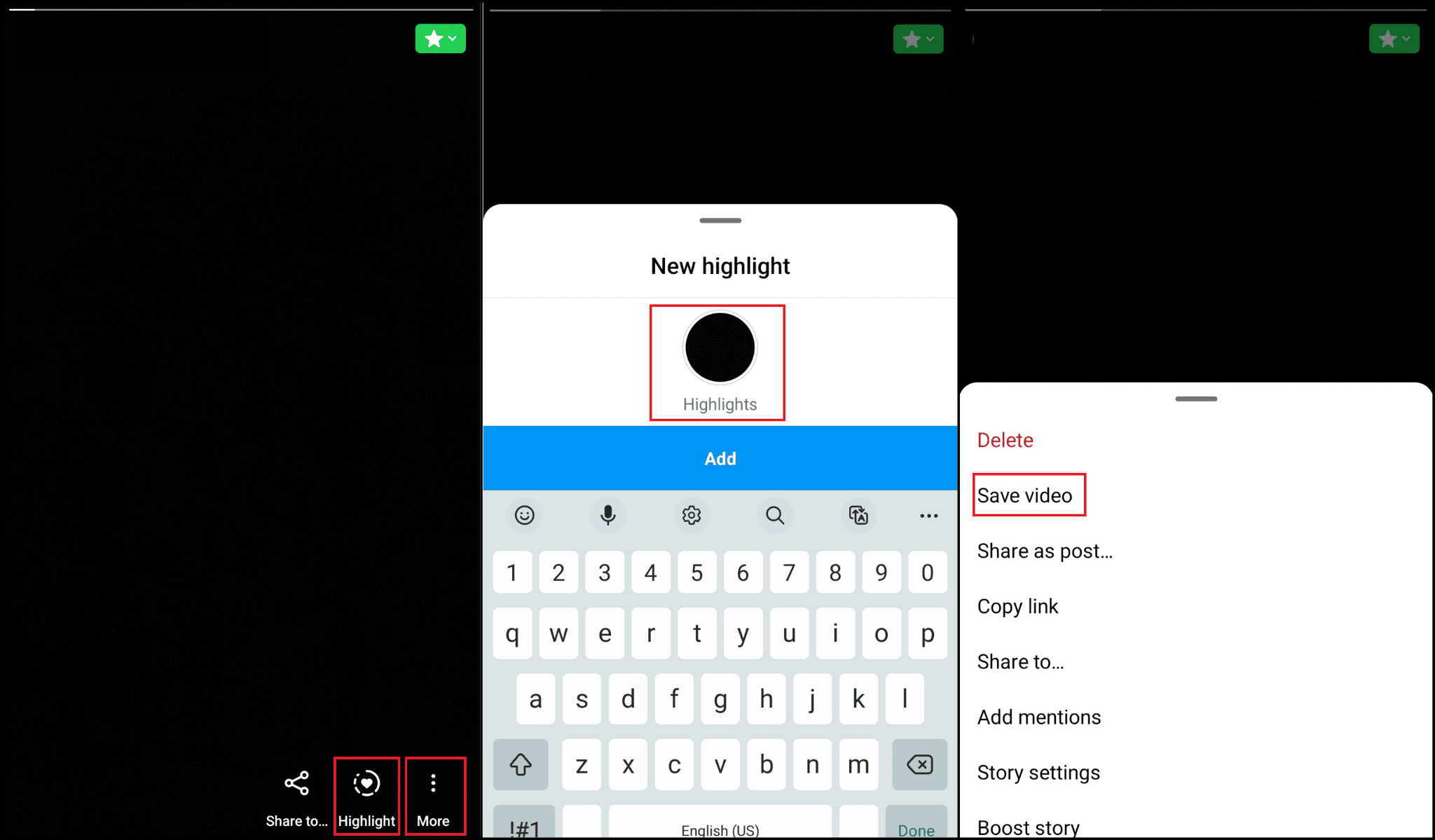
Image Source: Instagram
If you want to save or view your Instagram Stories, you can do so by opening Instagram, tapping on the active Story to view it, and selecting the bottom option “Highlight.” This will save a photo or video to your Highlights on your profile. You can also select the three dots in the bottom right-hand corner to use the “Save Photo/Video” option to save the Story to your Gallery.
You can do the same for other Instagram content. For example, to start an Instagram Reels download, choose the Reel you want to save and select the three dots. Then, select “Save.” Consider posting an Instagram Reel to your Story if you want to draw more attention to it.
How to Check Instagram Story Views
You can check who’s viewed your Story by looking at the “read receipts” at the bottom. Only you can see the profile pictures of the people who’ve watched your Story. However, users can still look at a Story anonymously by turning on airplane mode or using 3rd party blocking apps.
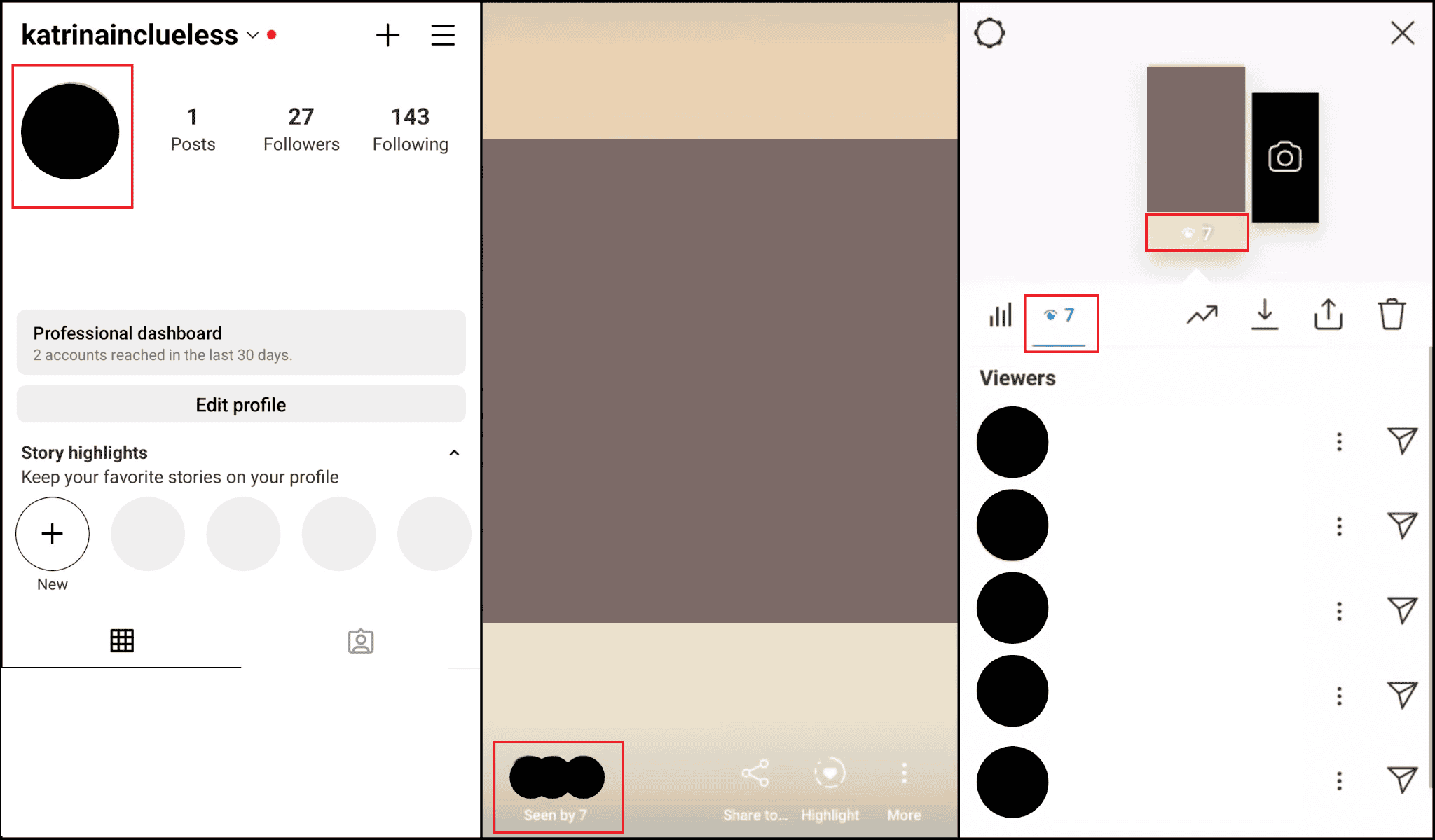
Image Source: Instagram
Followers can use the same technique to turn off read receipts in Instagram Messages, or they can disable their “Active” status by going to Profile> Settings > Privacy > Activity Status.
Instagram Story Types, Features, and Best Practices
Cropping your photos and videos to the correct Instagram Story dimensions is half the battle. To truly make your content shine, use the following story types, features, and practices.
Create
The Create function can only be selected if you aren’t using another photo or video in your Story. To use Create, select “Camera Roll” and choose the upper left option in the sidebar.
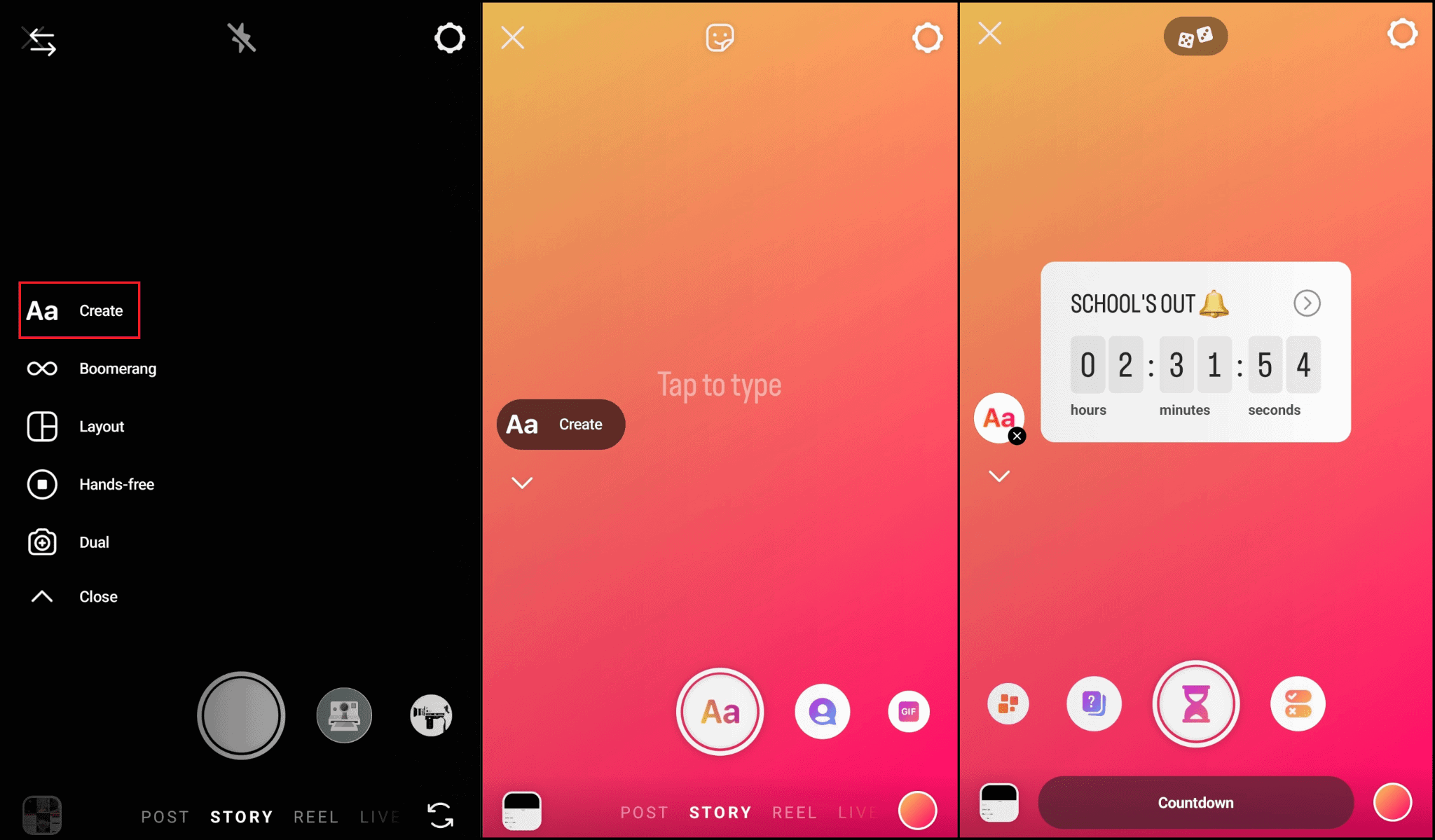
Image Source: Instagram
Create allows users to write text, give shoutouts, add a GIF, use templates, ask a question, create a countdown, and make quizzes. Some options randomize your prompts, such as “Quiz” and “Countdown.” In the “Text” option, you can input stickers, add music, and hashtags.
TIP: If you’re an artist and you’re looking for a great post idea, use the “draw” feature in Create for commissions. Not only does this allow you to interact with your followers, but it also flexes your artistic talents while providing fresh content. Or, you can hire an expert social media graphic designer if you can’t draw but still want to use this feature effectively.
TIP: Text can be applied to any photo or video, but if you just want to make a text post, you need to go through Create. Authors, writers, and bloggers should use text to write poetry, feature influencer quotes, and offer advice to new or struggling content creators.
Boomerang
Boomerang records a brief, six-second video and plays it back and forth. You can make some pretty hypnotic stuff with this Story type. To start recording a Boomerang, select “Camera Roll” and choose the second option in the sidebar. Keep your finger on the record button.
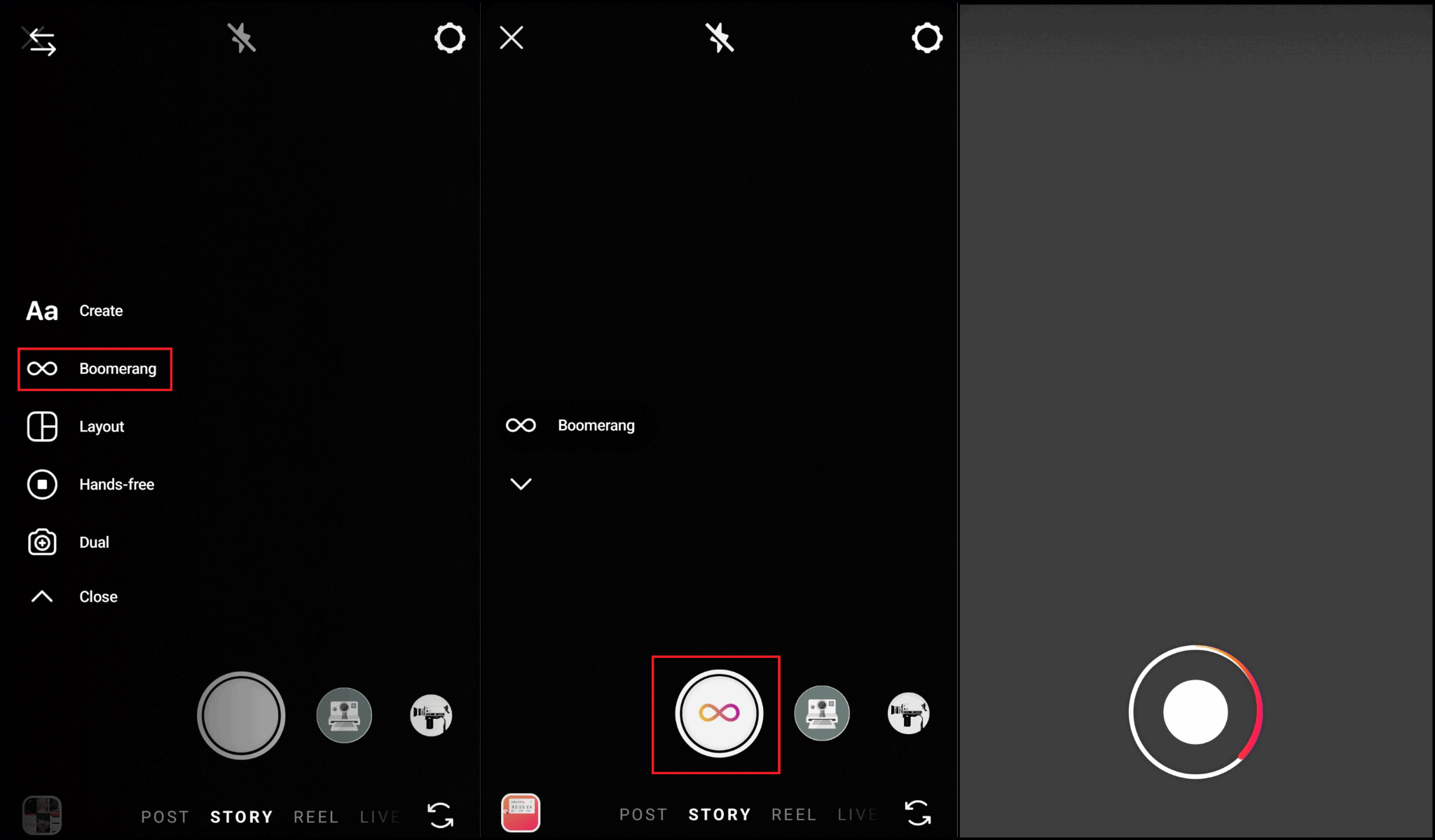
Image Source: Instagram
TIP: Boomerang works best with a lot of movement, so make exploration one of your social media goals. The more you get out there, the more content you can provide for your audience.
Superzoom
Superzoom does precisely what you think it does—It captures a short video that automatically zooms into the center. Creators can add hearts, fire, and other effects to improve this feature.
Superzoom used to be accessible in the sidebar, but it’s since moved to the Effect Gallery. You can search for it in “Browse Gallery” from the Instagram app or by clicking this link.
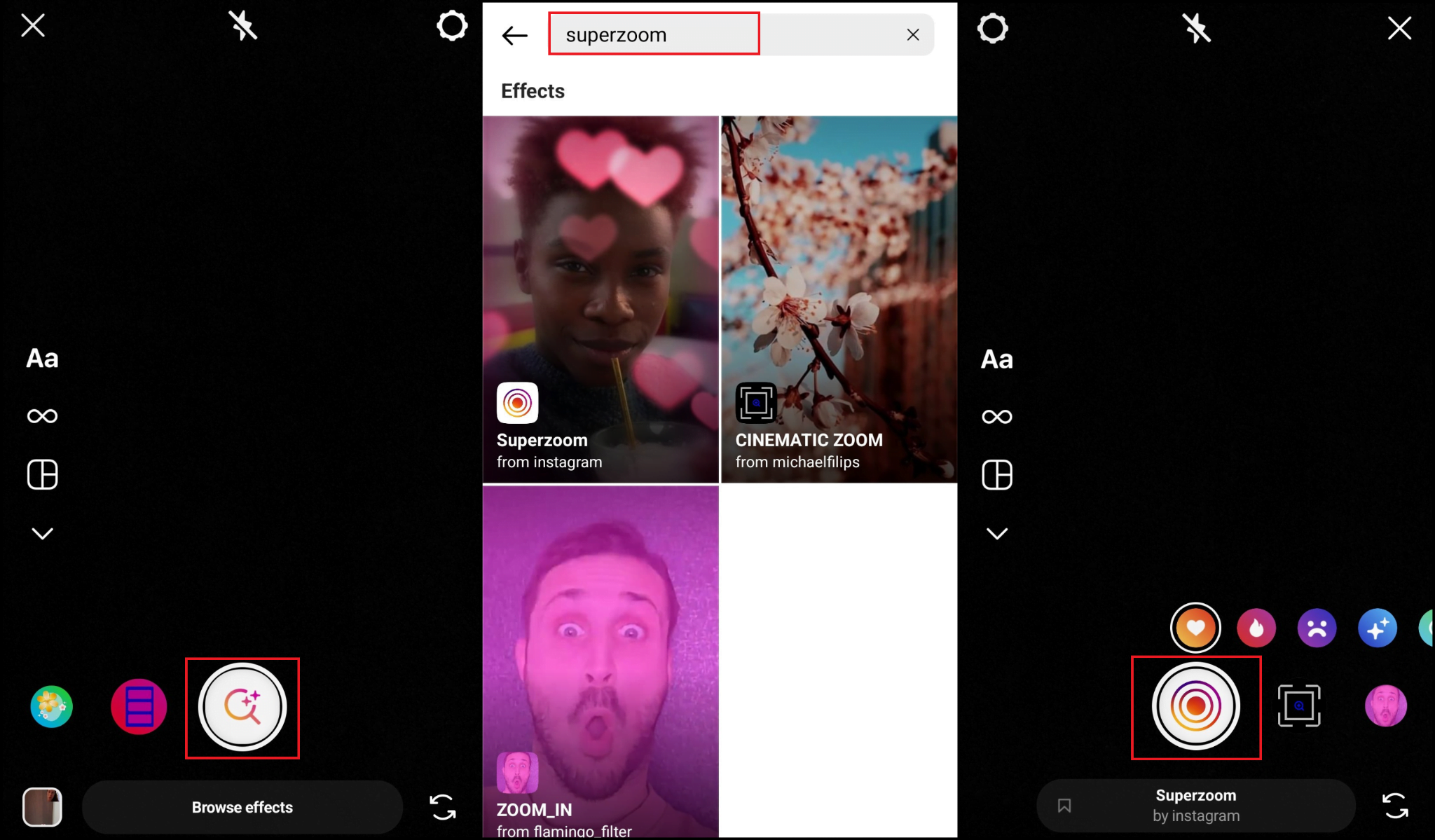
Image Source: Instagram
TIP: A lot of businesses use Superzoom to create meme-worthy content, but there are plenty of Instagram story examples that take a more serious approach. A subscription-based flower business may use Superzoom to highlight its beautiful florals. Or, they could zoom in on some of their monthly flower subscription box inclusions to give viewers a sneak peek.
Layout
Layout is similar to a story template, but not quite, as you can only take pictures in a grid format. You can select between 6 layout formats and create stunning photo colleges with them.
To use Layout, select “Camera Roll” and choose the third option in the sidebar. Keep taking or uploading pictures until all the spaces in the grids are filled. The layout doesn’t use the 16:9 aspect ratio, so if you have photos that won’t look good in 1080 x 1920, this Story type is your best bet.
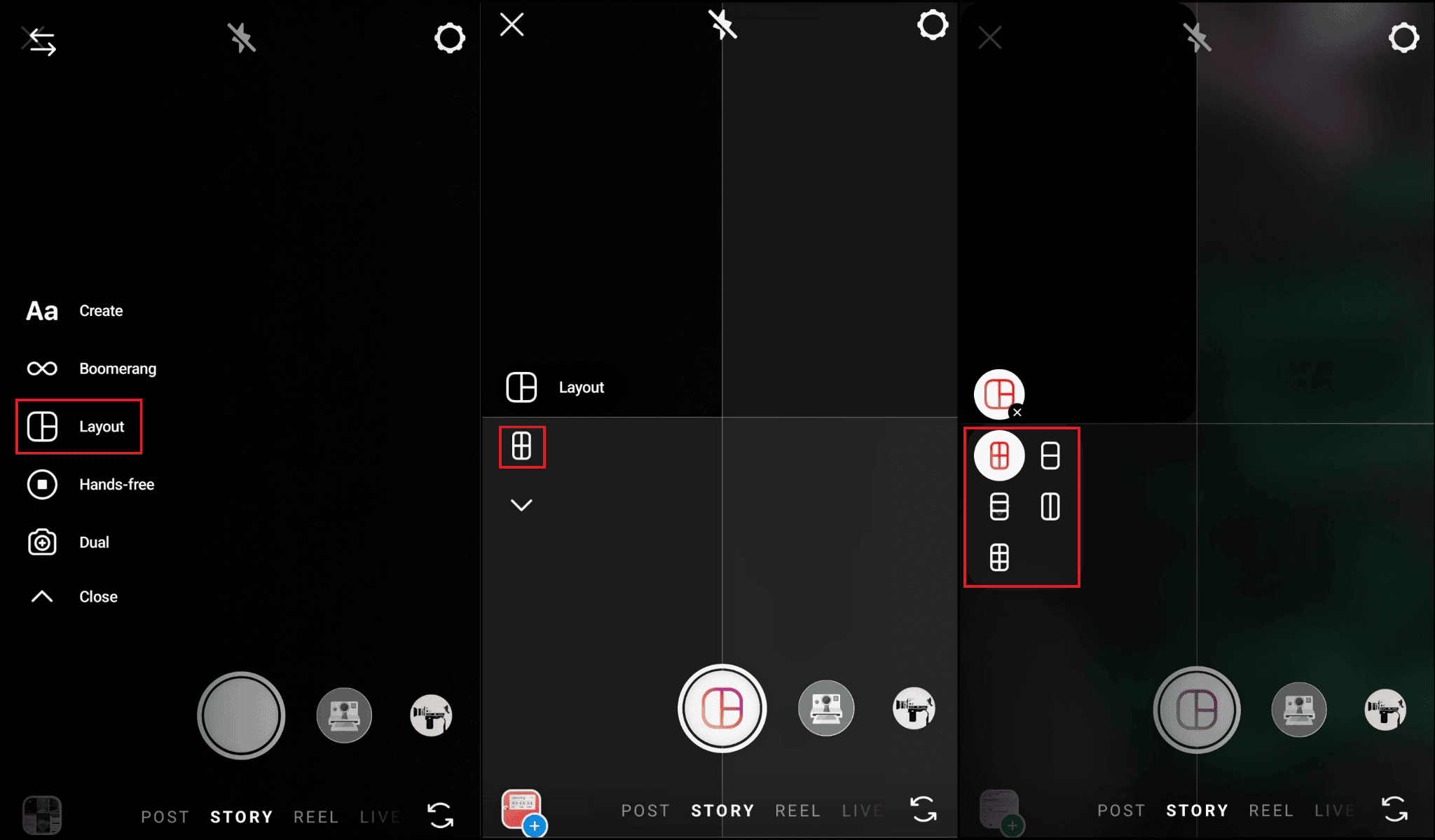
Image Source: Instagram
TIP: Use Layout to get multiple angles of the same product. For example, a hand-made or organic clothing brand could take a photo of the stitching to show off the garment’s quality.
TIP: One way to improve customer service on social media is by tagging or mentioning customers in your Story. With Layout, upload the customers you want to highlight. Then, add a thank you note for leaving a review or post a question they asked and record your answer.
Hands-Free
Hands-free is another self-explanatory Story type. Unlike other Story types, hands-free allows creators to record a video without keeping their finger on the app. To use hands-free, select “Camera Roll” and choose the fourth option in the sidebar. Press record and walk away.
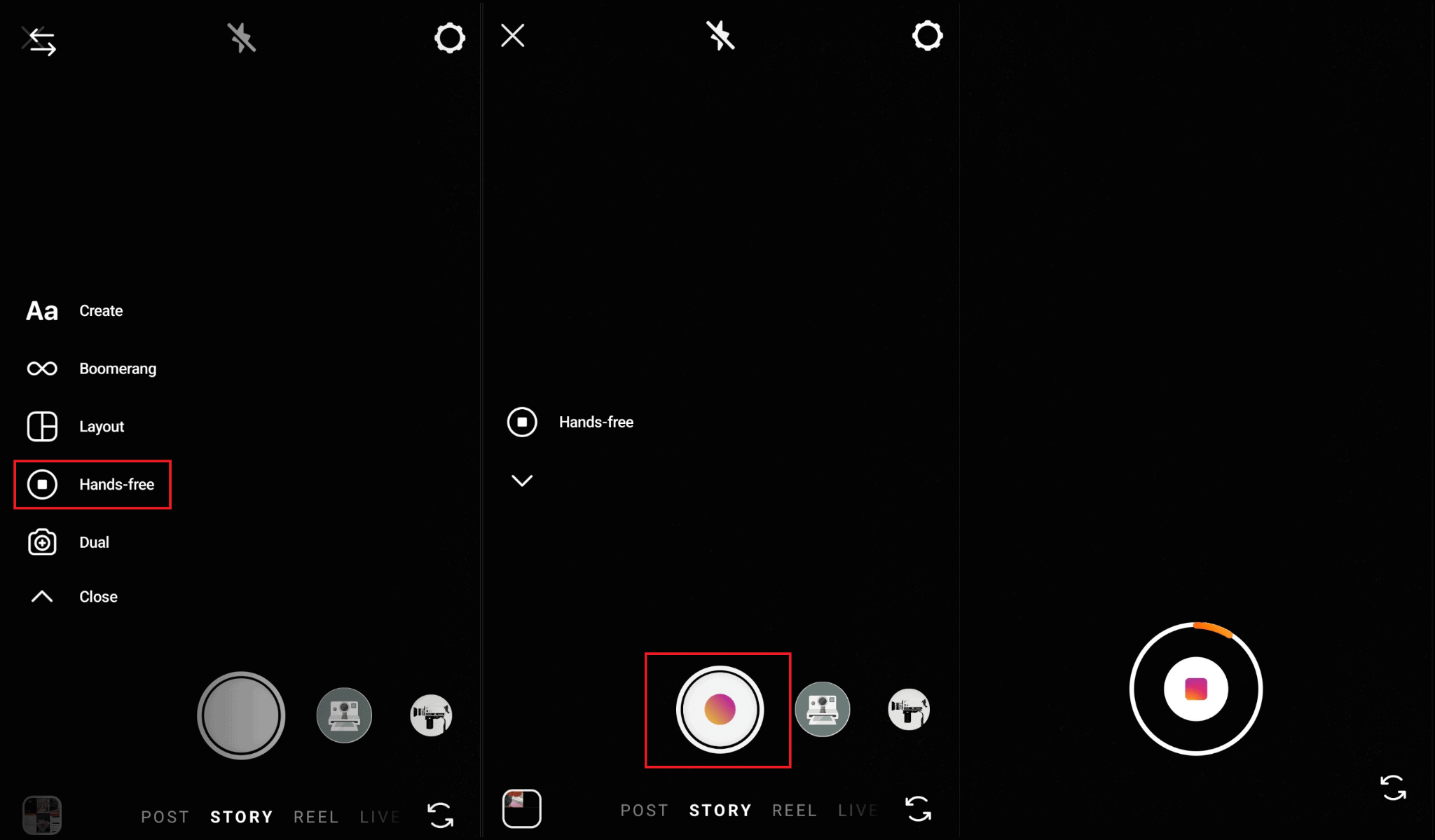
Image Source: Instagram
TIP: If you don’t have a production crew, hands-free can open up your content options. For example, a makeup artist can put on a look without having to hold the record button.
TIP: Stickers like “Poll,” “Questions,” or “@Mentions” can really spruce up your content. But if you want to know how to put music on Instagram Story, look at your stickers. Instagram recently removed the music icon from the top bar on the Story review page.
Dual
Dual uses the phone’s front and back camera to take two photos simultaneously or record a video from two perspectives. The upper right section uses your front camera, while the rest of the Story uses the back camera. Some brands will use the front camera to record a reaction.
To take a picture or record with Dual, select “Camera Roll” and choose the fifth option in the sidebar. Record a video by holding down the record button or hit the button once for a picture.
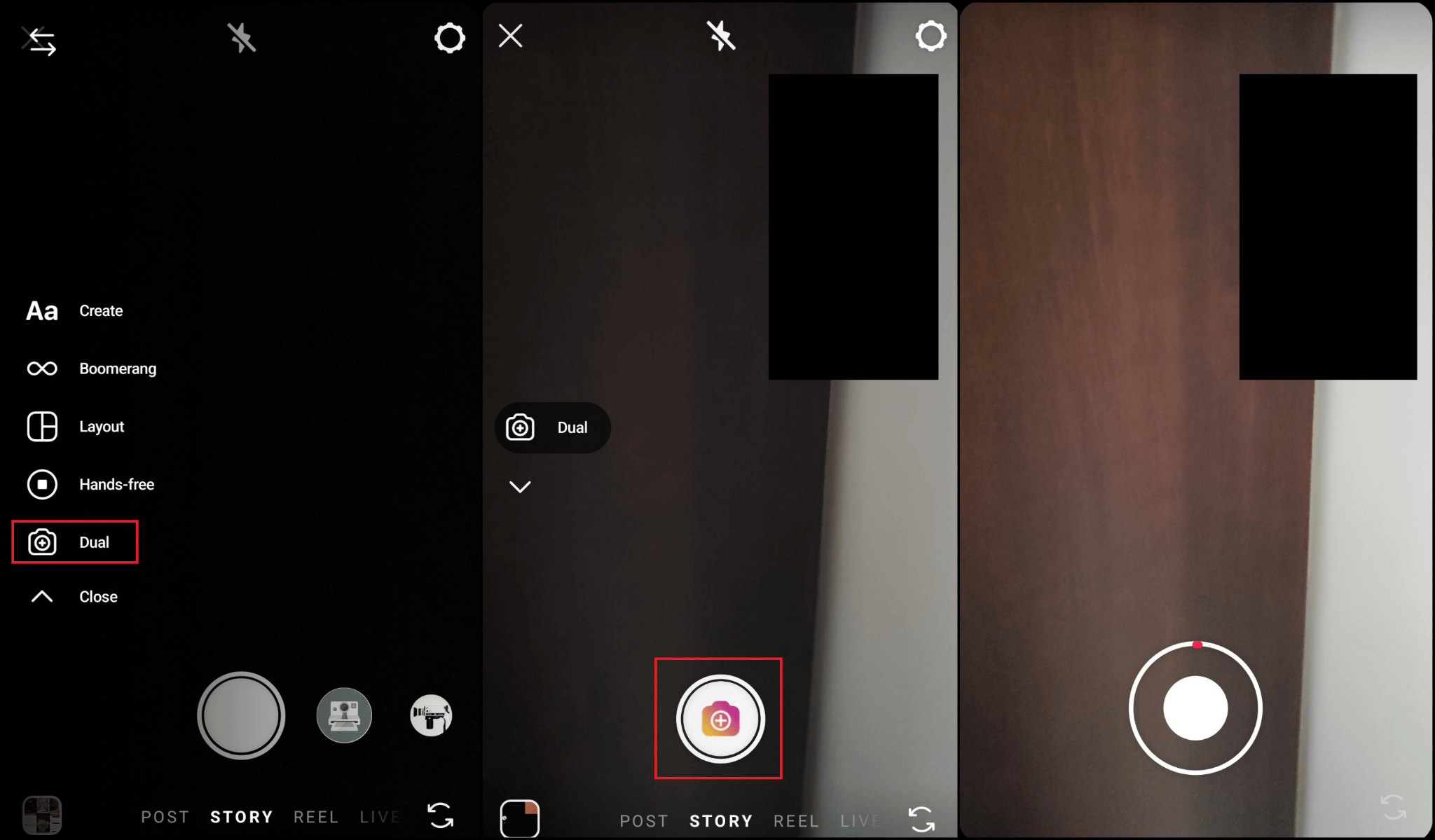
Image Source: Instagram
TIP: Dual is perfect for professionals that want to demo a product or service. For example, B2B SaaS companies can record with the Dual feature to show customers how to use their software.
TIP: Capitalizing on Instagram trends will surely improve your engagement and reach, so pay attention to the effects your competition is using. You can check out which effects are popular by scrolling through “Featured Effects” or by selecting “Browse Effects” and viewing the front page.
Highlights
Highlights aren’t really a Story type, but you can turn Stories into Highlights. Stories are normally selected when you or a follower touches your social media profile image. However, Highlights are accessible on your profile below your bio and engagement buttons.
To change a Story into a Highlight, either create a Story, view it, and select “Highlight” at the bottom of the screen or go to your profile and select “New” under “Story Highlight.”
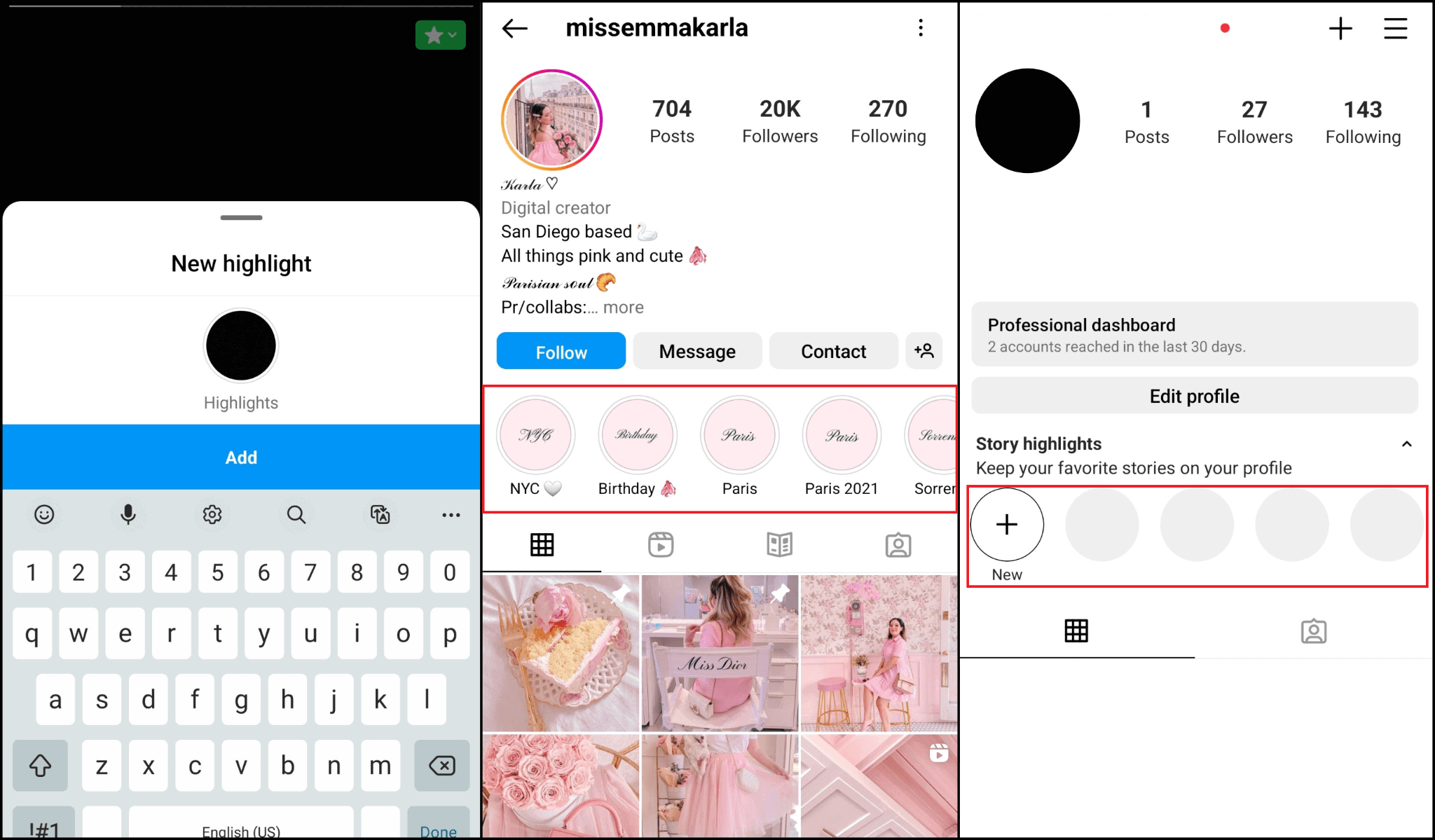
Image Source: missemmakarla, Instagram
As Instagram is owned by Facebook (Meta), it’s easy to crosspost your Instagram Stories or Highlights to Facebook. Just select “Share” from the “…” option on any photo or video.
In fact, sharing your content on Facebook can significantly increase your reach, but you need to know the ins and outs of the platform first. For example, learning how to merge Facebook pages will help your customers find you better. You only need one business page for your startup.
TIP: Don’t make the mistake of sharing your Stories to your highlights without marketing direction. Highlights are supposed to tell an ongoing story to your current followers and introduce new followers to your content. The right Highlight cover can encourage people to click.
TIP: If you want to use Instagram like a pro, cross-promote location-based Instagram Stories to your main feed. This ensures you’ll attract the most local customers with your marketing.


