Instagram is arguably the most popular social media platform today, with over 1 billion active users, making it one of the top social networks globally. Recently, the platform has been gaining massive traction, particularly in using its new feature, Instagram Reels.
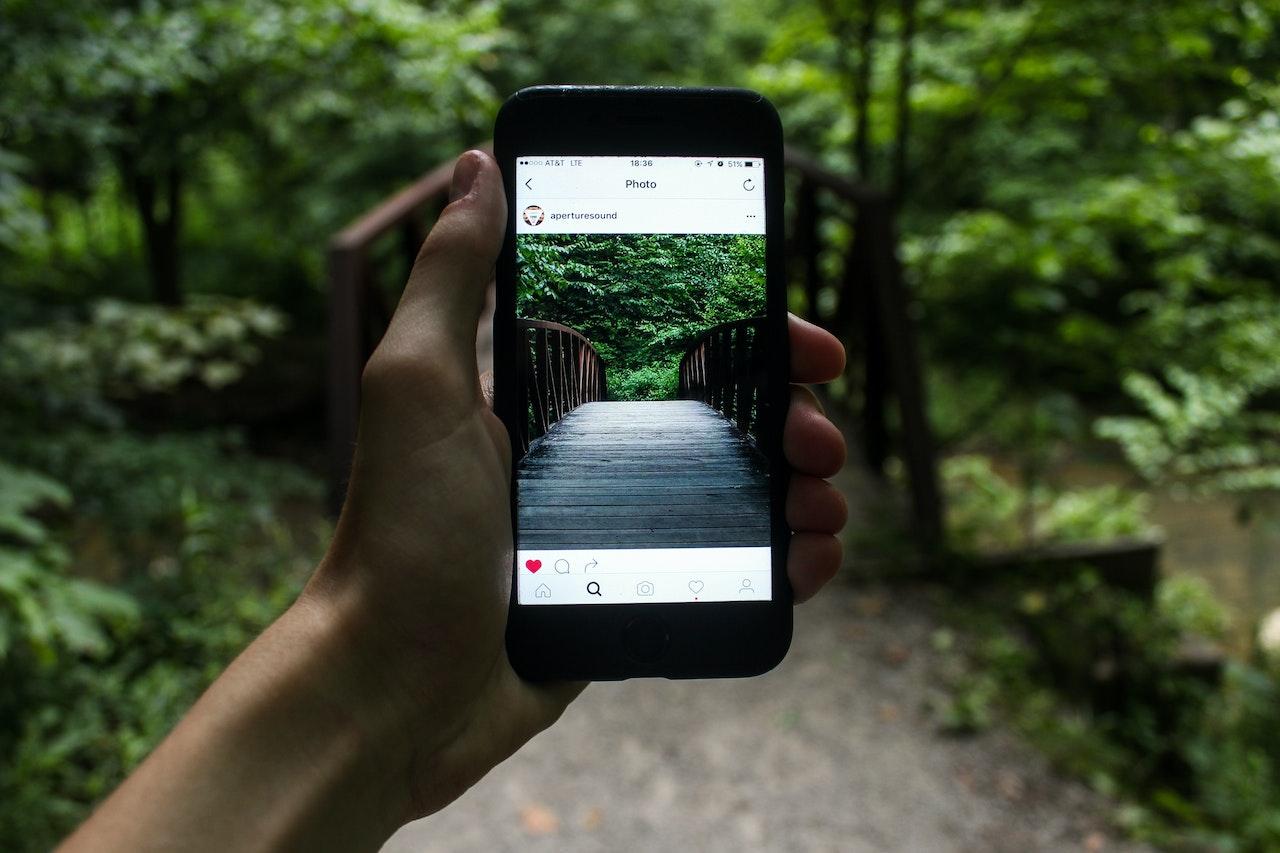
Image Source: Pexels
As Reels continues to grow, more and more savvy brands and business owners are tapping into scheduling tools to make the most of this feature. Whether you’re a small business owner, influencer, or content creator, mastering the art of scheduling your Reels will help ensure that more of your followers and potential customers see your content.
How do Instagram Reels Scheduling Tools Work?
The development of social media schedulers has been a game changer for brands online. These tools have revolutionized the way they operate their business on the web. They offered an easy way to plan, prepare, and post content on various social media platforms. The following are some of the best Instagram Reels scheduling tools you can find today:
1. Hootsuite
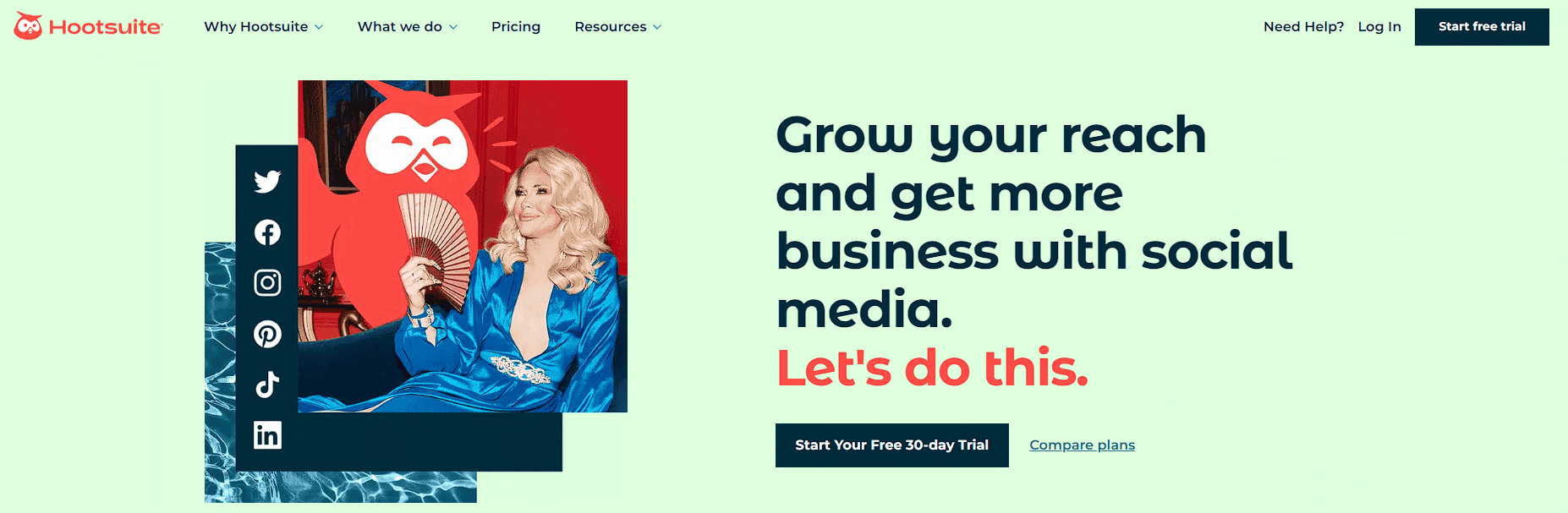
Image Source: Hootsuite homepage
Planning your Instagram reel content ahead of time can be made easier with Hootsuite. Hootsuite is a social media management tool with amazing features such as automatic scheduling, monitoring, performance reporting, and even basic task management.
It’s also compatible with other social media platforms. Like those on this list of most popular marketing tools, Hootsuite works well with Twitter, Facebook, Google+, Instagram, YouTube, and LinkedIn. No software installation is necessary to access Hootsuite, as it you can use it directly from your web browser. Hootsuite offers four different pricing plans, ranging from $99 to $739 per month.
- Professional: $99/month
- Team: $249/month
- Business: $739/month
- Enterprise: Custom pricing
Pros:
Before tools like Hootsuite, many people needed help updating their multiple social media accounts. Either they had to create content calendars to stay organized or do manual updating, which took a lot of effort and time. With Hootsuite, users can schedule posts in advance, so content can be managed and posted even when the user isn’t online.
Cons:
Hootsuite is a powerful social media management platform, but it has drawbacks. One major issue is its cost. The analytics reports are expensive, and the platform also uses a point system for scheduling, making it costly for frequent users.
2. SocialPilot
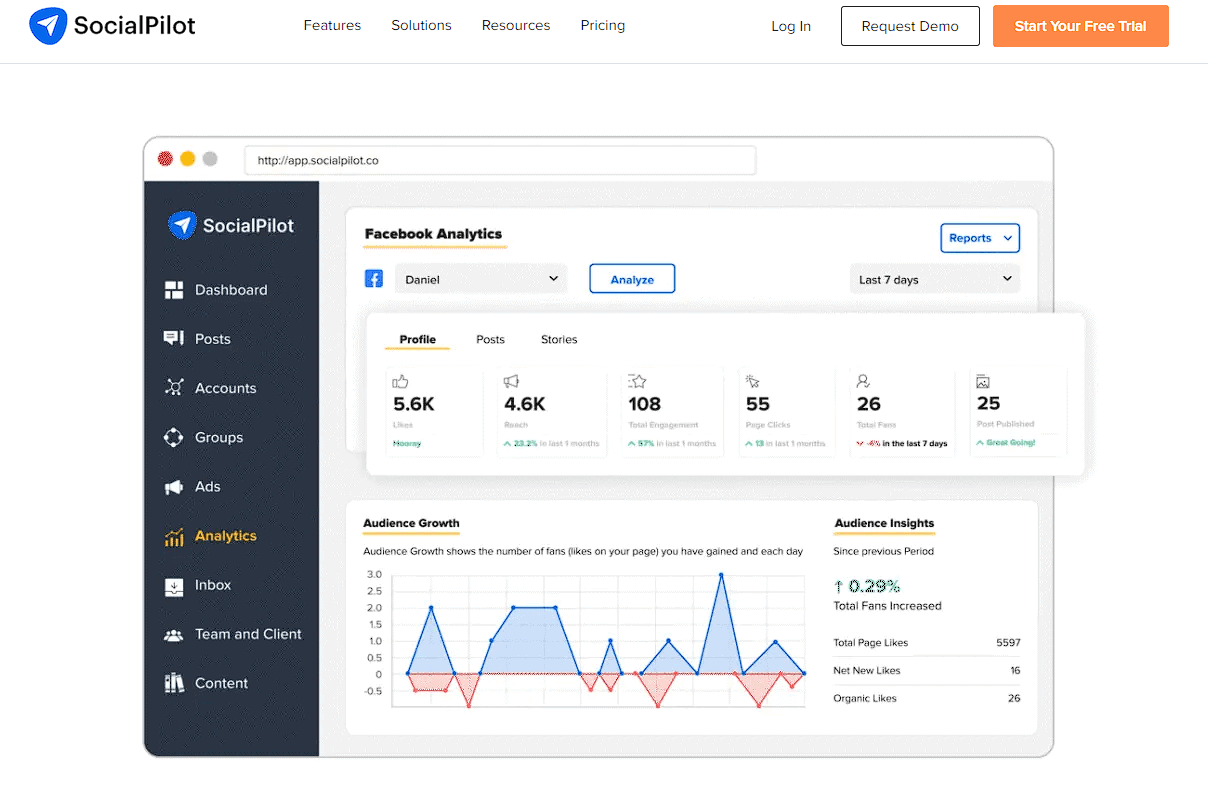
Image Source: SocialPilot homepage
Another tool that you can use to schedule Reels on Instagram is SocialPilot, which now supports the direct publishing of Reels. To set up, go to the Instagram tab on SocialPilot and choose Reels. Upload your video, add captions and emojis or hashtags, and arrange them according to when you want to post them.
Also, SocialPilot is not just an Instagram scheduler. It is a valuable all-in-one social media management dashboard that enables you to manage and post content to various major networks, such as Facebook, Twitter, Instagram, LinkedIn, Google Business, Pinterest, TikTok, and YouTube. The pricing for SocialPilot starts at $25 per month. SocialPilot has four different plans:
- Professional: $25 per month
- Small Team: $42 per month
- Agency: $85 per month
- White Label: $170 per month
Pros:
Social Pilot connects users to more web platforms than any other similar tool available. It is compatible with major platforms like Facebook, Twitter, and LinkedIn, as well as lesser-known networking websites.
Cons:
Large businesses and organizations looking to stay ahead of the curve in social media should choose a different tool as its features that are related to social listening, chatbot development, and Instagram posting are unreliable and do not provide satisfactory results.
3. Meta Business Suite
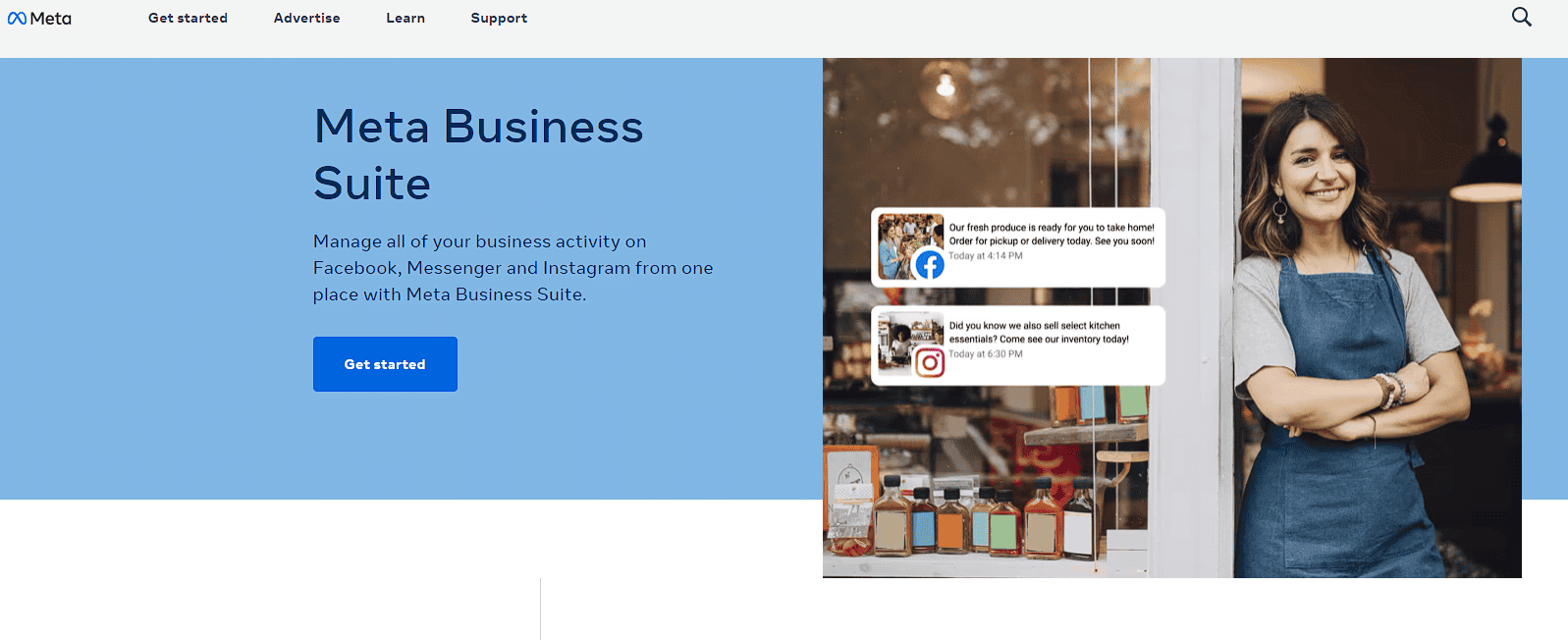
Image Source: Meta Business Suite homepage
Meta Business Suite is a user-friendly platform that makes it easy to manage your Facebook and Instagram accounts from one consolidated dashboard. The suite provides you with a vast array of tools to help you manage all of the accounts you own or administer, streamlining your business’s social media presence.
With the recent launch of Meta Business Suite, content creators can easily schedule their Reels for optimal viewership. Plus, the creator management tools make it much easier for content creators to manage their Reels profiles.
Users can track their posts’ performance, analyze their content engagement, and get insights into their followers. They can also manage their accounts from a single dashboard and easily create and edit drafts. Meta Business Suite is a free tool provided by Meta, so there is no cost to use it.
Pros:
Meta Business Suite is an excellent tool for content creators, with a wide range of features. It allows users to upload, edit, and post their content, and schedule it for future publication. It also has a content library for users to view all their content and the latest uploads/posts. It also provides users with performance metrics, and audience insights such as age, location, gender, and more.
Cons:
Meta Business Suite is a complex platform with an intricate user interface. It requires an extensive study of its features to comprehend how to use it. Newcomers to the platform are often intimidated by its complexity, making them hesitant to explore and utilize its features.
4. Vista Social
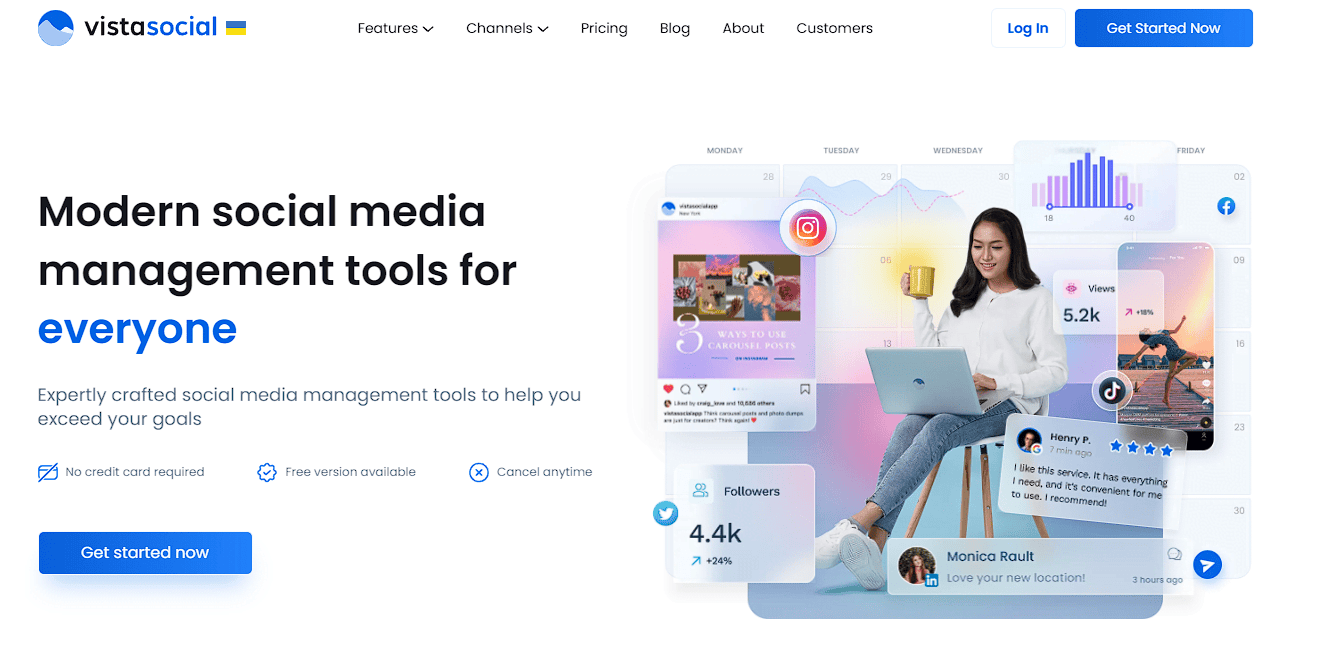
Image Source: Vista Social homepage
Vista Social simplifies social media marketing like never before. Its user-friendly post scheduler and direct publishing option for Instagram Reels drastically reduce the time spent managing social media content. Incredibly simple to use, the direct publishing function guarantees that your content is accurately posted on time and in the proper format.
What differentiates Vista Social from other scheduling tools is its chatGPT integration. Using this AI tool, Vista Social users can generate ideas for posts, create content, and even respond to comments from Instagram.
Vista Social also offers a variety of special functions to assist customers in controlling their social media presence. Auto Publish for Reels enables users to prepare posts in advance, and Reels Social Inbox simplifies keeping up with interactions.
Reels Detailed Analytics allows users to evaluate and observe their Reels’ success. Its Instagram Social Listening assists companies in monitoring conversations with quick notifications and advanced filtering.
Vista Social provides basic services for free and has two subscription plans, Pro and Pro+, for a low monthly fee of only $3 and $5, respectively. With these two plans, users can gain access to additional features and services to make their social media post-scheduling experience even better!
- Free
- Pro: $3 per month
- Pro+: $5 per month
Pros:
The outstanding features of Vista Social make it an excellent social media tool, offering an AI assistant at a great price. Vista Social’s AI assistant helps users when they’re trying to come up with captions for posts, and the user-friendly environment is easy to use and navigate.
Cons:
Using Vista Social comes with a few cons. One issue reported by users is difficulty connecting to their LinkedIn accounts. Additionally, it is impossible to add non-business accounts on Facebook and Instagram. Some reviews say the dashboard’s visual aspects need to be updated. To improve their service, the company could provide more robust customer support, including, for example, real-time live chat with a customer support agent.
5. Planable
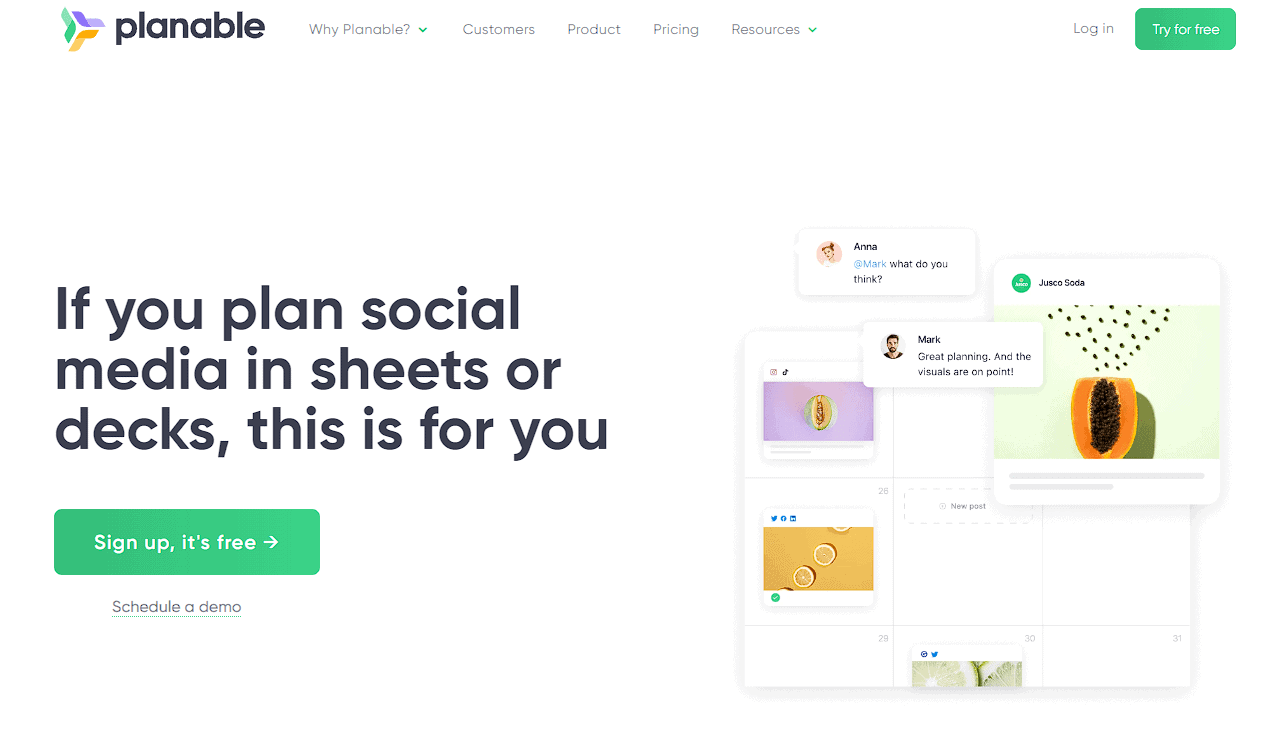
Image Source: Planable homepage
Planable is an all-in-one social media scheduling and collaboration platform. Using Planable’s intuitive drag-and-drop interface, users can easily organize their Instagram grids ahead of time. They can also use the platform to schedule Instagram Reels in advance and get real-time feedback from their collaborators.
With Planable, organizations can streamline the process of content creation—from concept and collaboration to scheduling and approvals—making it much easier for social media teams to create truly engaging content. Similar to instant messaging tools like Slack, which facilitate communication, scheduling tools like Planable provide businesses with tools to help them stay organized and maximize their time. If you’re looking for other similar apps like Slack, here are some alternatives to Slack.
Planable covers all your social media scheduling needs with three different pricing plans. If you’re unsure if Planable suits you, take advantage of its free trial to see if it meets your team’s needs.
- Basic Plan: $11/user
- Pro Plan (Most Popular): $22/user
- Enterprise Plan (Custom): Price varies
Pros:
Planable provides an intuitive platform that allows users to quickly and easily select and schedule Instagram stories, Reels and other posts they want to publish. The platform enables users to set custom dates and utilize a calendar to upload posts. This is a great time-saver, allowing anyone to schedule posts without using multiple platforms. It’s also useful to agencies, publishers, or other businesses that need to post fresh content regularly.
Cons:
As valuable as Planable is for scheduling social media posts, some drawbacks may turn potential users away. Planable does not offer a reporting tool, making it difficult to see analytics or track how one’s posts are performing. Users cannot easily add and drop different platforms after they’ve been scheduled, requiring them to recreate or repost content to initiate changes.
6. Later
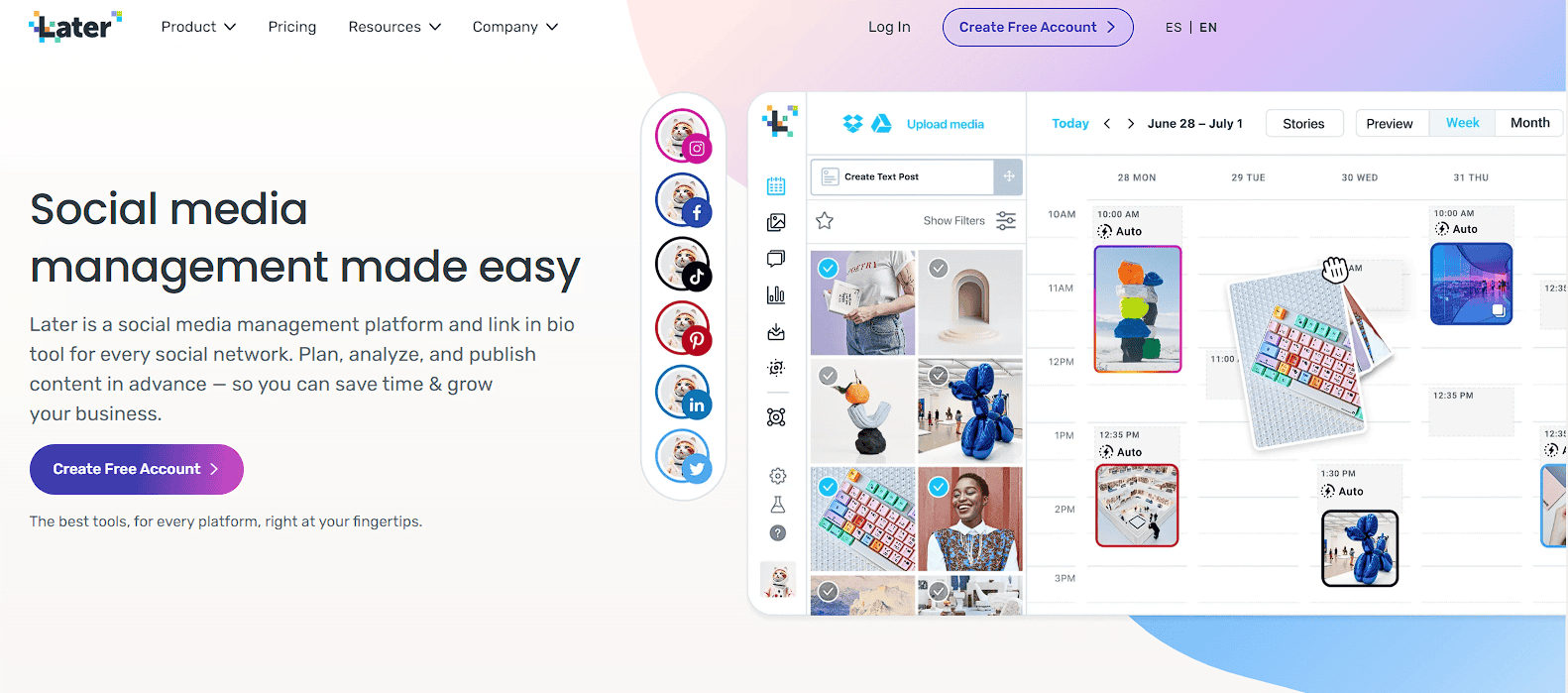
Image Source: Later homepage
Later provides an ideal option for businesses looking to increase their engagement with Reels on Instagram. This tool streamlines the process of managing your social media strategy, allowing you to plan out posts, receive hashtag ideas, and learn when you should post for maximum user engagement.
It even helps you add clickable URLs in your posts, which can drive consumers directly to purchase something from your store. By utilizing Later, you save time and exponentially increase the potential for your growth. Later provides access to five paid plans every month. Customers can also purchase a paid plan for 17% less every month or year if they pay annually.
- Starter: $18/mo
- Growth: $40/mo
- Advanced: $80/mo
Pros:
Later can help manage multiple social media accounts, not just Instagram Reels. It offers hashtag suggestions, customized options for each platform, and great social media analytics and hashtag analysis. It also enables multiple users to collaborate and provides scheduling for Instagram Stories via push notifications. It has a great price and supports a variety of social media platforms.
Cons:
One of the biggest cons of Later is its lack of ability to easily copy posts and view posts without having to open them to edit them. It does not currently schedule posts for Facebook Groups, and its mobile app does not post videos to Pinterest, whereas the desktop version does. Additionally, when it comes to Instagram stories, the app only provides scheduling functions through push notifications, and users must still use their mobile devices to post the story.
7. Publer
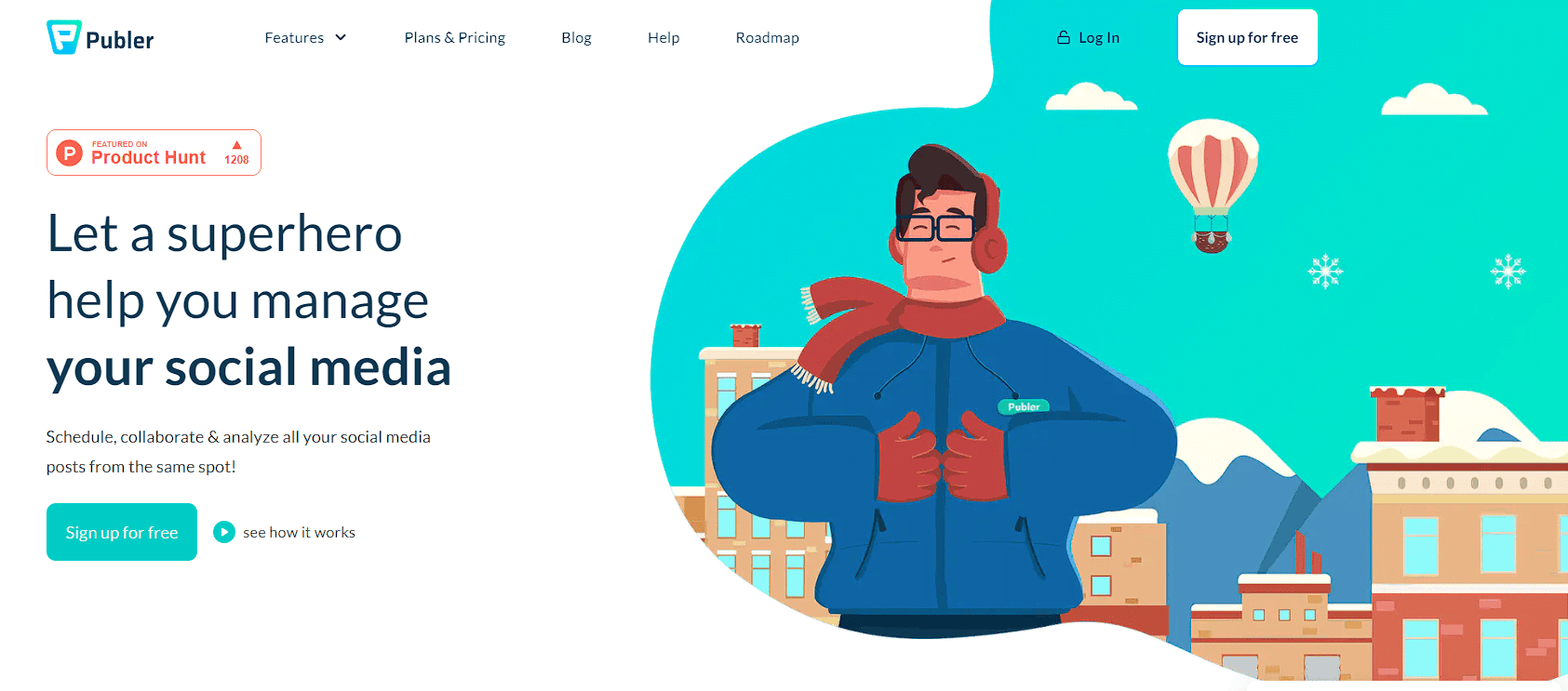
Image Source: Publer homepage
Publer is an Instagram scheduling app that can help you optimize and manage your Instagram account more efficiently. Its simple and intuitive interface makes it a breeze to schedule posts, stories, and IGTV content ahead of time. You can also save templates, captions, hashtags, and emojis for later use and receive daily and weekly reports.
Plus, Publer allows you to monitor and reply to comments and keep track of each post’s performance to refine the content you post. Analysis of Twitter data suggests that people are 20% more likely to pay more for products or services offered by companies that take the time to answer their tweets.
The same goes for Instagram. As customers become increasingly tech-savvy and knowledgeable, they demand that businesses keep up with the times and stay connected with them. Companies that make an effort to interact with their customers on social media platforms will gain an edge over their competition.
Free: $0/mo
Professional: $12/mo
Business: $ 22/mo
Pros:
Publer is a great scheduling tool for businesses as it offers fast updates and new features with its simple and easy-to-navigate dashboard. It also comes at an affordable price and provides different types of calendars to help you manage your plans. In addition, it has some great bulk tools that make it an efficient and cost-effective solution.
Cons:
Publer can be a helpful scheduling tool for streamlining your social media posts, but it has drawbacks. First, you won’t be able to add hashtags to your posts or integrate them into Instagram posts. Additionally, the cost of the service is relatively high, charging fees for each channel you want to use. The analytics dashboard may need useful visuals, like bar graphs or pictorial representations, and users may need to reconnect accounts frequently.
Convenient Solutions for the Best Value
Even though there are a large number of both free and paid social media scheduling tools, not all of them are effective. Some paid ones are overpriced or provide a lower quality of service. The apps listed above are some of the best social media scheduling tools for Instagram Reels. With these scheduling tools, you can plan and organize posts to be posted at different times to get the most coverage.


