It’s becoming more challenging to earn Facebook engagement. According to Sprout Social, at least part of this is due to an algorithm change on the platform designed to prioritize what they consider to be higher-quality posts from businesses.
And leveraging interactive Facebook posts can help you generate more engagement with your audience.
Simply put, user-focused content is going to be seen by more people than promotional posts. One thing the new algorithm is considering is engagement. So, how do you earn that engagement? Many brands are focusing on posting interactive content that almost compels their fans to engage.
What Are Facebook Interactive Posts

If you go to post something on Facebook, there’s no option to make the post interactive. Instead, interactive refers to posts that ask for or compel a response in some way. These are also posts that encourage followers to click, tap, answer, or engage. There are various kinds of posts that you can create to do that.
How do I Get Started With Interactive Facebook Content?
The first thing you’re going to want to do is determined by what you’re trying to accomplish. This will make it easier to determine what kind of interactive content is going to get you the best results. For example, you might decide that you want to use interactive content to gather user insights. You may decide that you want to increase your Facebook metrics via likes and shares.
Now, how do you translate that into interactive posts? What kind of posts do you create to get the best results? The tips below list some types of content, what you can do to make that more Interactive, and what you can expect from the results.
Getting Likes Shares Comments And Insights: 10 Tips
It’s helpful to know which kinds of posts tend to get a response from Facebook users and to understand how to make those posts work for you.
#1 Try Reaction Polls
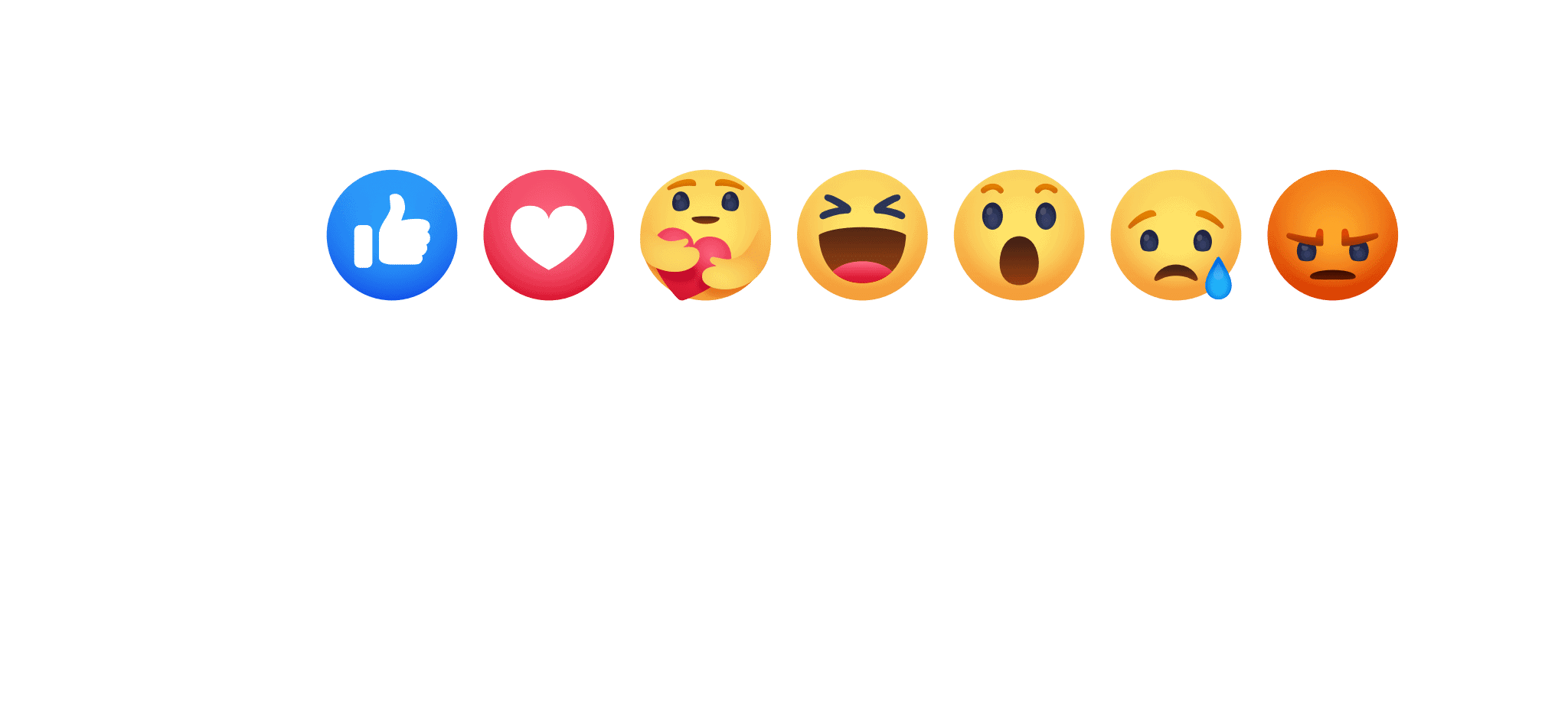
A reaction poll gives users a set of options to quickly respond to your poll. Rather than type out an answer, they simply tap one of the reactions that correspond with the options you’ve provided. For example, your post might say:
“We’ve decided to extend our summer appetizer specials until October. What do you think? Heart react if you love the idea, thumbs up if you’d rather see our delicious fall menu sooner, and laugh react if you’re good either way!”
What’s the point of this? Here, you’re giving your audience a quick and convenient way to share their thoughts on something. At the same time, you can make an announcement, promote a product, etc. You get engagement, gain some insights, and give your brand a bit of a boost.
You can create reaction polls manually. There are also commercially available add-ons to help you build reaction polls and other interactive content.
There are some things to make your reaction polls stand out. First, choose an attractive background to make sure your poll is visually compelling. Next, choose your words and reaction options carefully. Notice that the example above doesn’t contain an option to react negatively?
That is a good approach if you are asking about your own products and services. Finally, be aware that people may not respond accordingly, and that’s okay. User comments offer an opportunity for you to engage.
Are you ready to take things to the next level? You can combine the engagement power of Facebook live with reaction polls. You can create live polls during broadcasts to allow your audience to react in real-time.
#2 Ask Questions

This is a simple, straightforward technique, and very popular. It also gets results. Use this to create conversations, and learn more about your audience.
Like with another post, you can make questions pop by using Facebook backgrounds, adding hashtags, even using a bit of humor. Get more out of the engagement by responding to the answers you received.
#3 Seek Out Insights
Sometimes, you’ll want to draw out engagement that goes a bit deeper. For example, you might be interested in getting honest feedback about a product or service. In other cases, you might be wondering how an upcoming business decision could play out with your target audience.
You can get the information you want, as well as create engagement through Facebook. You’ll use similar techniques as you do when asking questions. The difference is that you’ll need to leave things a bit more open-ended.
Use questions that contain phrases like:
- How would you feel about it?
- What would you do if?
- How do you see this impacting you?
Here’s an example:
“We’re opening up again! We’d love to know what we can do to help you feel more comfortable coming into our facility, and working out again. What do you think?”
#4 Share a Compelling Quote
Why share quotes on Facebook? Quotes are brief, easy to digest, and meaningful. They may be funny, insightful, touching, or challenging. They make people think. People read quotes and consider how those words apply to them. Sometimes, quotes are motivating.
All of these things can create interaction. To take things a step further, construct your post so the quote ties into your branding. Use your logo and tagline in your post, in addition to the quote. Follow up in the comments with a question, story, or other content to contextualize the quote further.
Where can you find quotes? You can use sites like BrainyQuote or GoodReads. If your brand has an outspoken CEO or is connected to a respected influencer, consider capturing their words. Here’s an example of an inspirational quote shared on Nike’s Facebook page:
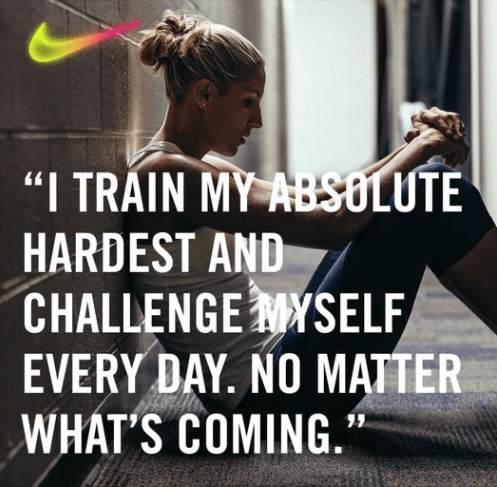
If you’d like to leverage that engagement to push traffic to your website or blog, you can order blogpost writing. Next, ask the writer to provide a compelling quote from the final product that you can share on Facebook to generate interest and traffic.
#5 Have Followers Fill in The Blanks
Post fill-in-the-blank questions, and ask your readers to provide their answers in the comments. Of course, you should keep these relevant. Write questions that relate to your brand, products, and services, or something that’s keeping people excited right now.
You can use this technique to get your audience to share their thoughts, even engage in a bit of humor. One popular twist on this is to have people use the auto-complete function on their keyboard to provide an answer. You can even make it something of a mad libs challenge. Here are a few exanples:
“I’d fight off a bear using _____________” Your answer must be the last thing you ordered from Amazon.
“If I could only drink one flavor of Clancy’s tea, it would be_______________?”
If you can, write questions that encourage users to give answers that stir up friendly debate and conversation. Avoid questions on subjects that everyone usually agrees on.
“Are you looking forward to the weekend?” is boring. Of course, everyone is! On the other hand, “Are you cooking with charcoal or propane this weekend?” will get a conversation started.
#6 Make Them Guess
There are so many things you can do with this option. Keep it simple with a “Can you guess?” question. Challenge your audience by posting a picture of a unique object, and ask “What is this thing?” You can even share super close-ups or pictures taken from unique perspectives, and challenge people to guess what it is.
Of course, this approach is even more effective if you can tie it in with your brand in some way. Use one of your products as the image, for example. You could also center the question around a new product, service, or upcoming event.
This is even something you could incentivize with some sort of giveaway. Encourage people to guess, with those providing correct answers qualifying for a giveaway. Get people to share, by creating a hashtag, and ending your post with a call to action. Try something like this:
“We’ve got a local celebrity working with us on a new workout product. Any guesses on what we’re up to? #GetThoseSummerGains”
#7 Use Videos And Images That Evoke Emotion
Visual content evokes a reaction. A funny or sad video or image is attention-grabbing, and people feel compelled to respond, react, and share. There’s a reason you see these everywhere.
To get the best results here, be original, relevant, and creative. Don’t circulate the same image or video that people have seen a dozen times or more. Also, know your audience. What one customer group finds to be touching or hilarious, another group may see as pandering or corny.
Food delivery brand, Seamless had good results sharing a meme they created to celebrate food, and a wildly popular movie:
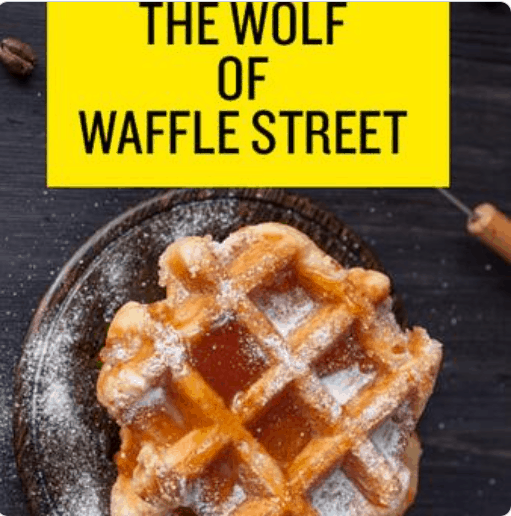
Finally, have a purpose. Add your own take on the video. If you can relate it to your brand, that’s great. However, you should be careful about using an emotionally charged video in a promotional way. That can come off as more than a bit of tone-deaf.
#8 Solicit User Generated Content
User-generated content includes pictures, videos, memes, stories, testimonials, artwork, and other items created by your followers and shared to your website and social media platforms. UGC tends to be wildly popular. These posts tend to get a lot of Engagement.
You can use Facebook to encourage your followers to share stories of how your product or services have made their lives easier, ask for pictures or videos of them using your products, or to share something that is meaningful to them.
There are ways to make this even more engaging, to get more people to participate, and to encourage sharing. Here are some ideas:
- Create a contest where users vote on the best submissions.
- Use a theme such as an upcoming holiday or event.
- Hold a giveaway.
In addition to creating a lot of discussions, there is another benefit to user-generated content. It allows you to promote your products and services through your happiest customers. In essence, every share relating to your products or services is a testimonial. That’s important, considering that people tend to trust the opinions of their peers more than sales or promotional content.
The social proof created by user-generated content can increase brand and product recognition, build trust, even lead to more conversions.
#9 Share Quizzes

It seems as if everyone loves quizzes. In fact, there’s a good chance that you will scroll past at least one in your newsfeed today. You can make your quizzes more accessible by using a QR code generator, allowing users to quickly scan and participate on their mobile devices. This makes the process smoother and encourages higher engagement. Thanks to brands like BuzzFeed, you can take quizzes to learn about your favorite foods, vacation spots, even your best option for a new car. With the popularity of quizzes in mind, many businesses and organizations are now leveraging quiz builder tools to create interactive and informative quizzes as part of their marketing strategies.
Some quizzes are exceptionally simple. They may require only one or two responses. Some even randomly generate a result based on the user’s profile information. Others route the user off of Facebook to a platform where they take a more in-depth quiz that gives an interesting, insightful answer.
You can create your own quiz, or share one that you think will be interesting to your audience. Brands use quizzes simply to create some fun or interesting conversation, to gather user insights, even to promote their products. For example, you could design a quiz that leads to a product recommendation or other call to action. Using Quiz Maker WordPress, you can easily build and customize quizzes that align with your brand’s objectives and engage your audience effectively.
Here are some tips for creating or sharing quizzes, and getting the best interaction as a result:
- Quizzes should be visually appealing. Use images and attractive color schemes.
- Keep them short.
- Make sure your quiz is easy to navigate.
- Think about your audience before choosing a quiz to share.
When you share a quiz on Facebook, don’t forget to include a call to action. Encourage your followers to post their results in the comments, and to hit the share button. If your quiz involves your own products or services, add a CTA when you show the results. For example, if you use a quiz to curate a vacation recommendation, you can add a CTA to contact a travel agent in your office.
#10 Start a Live Video
It’s difficult to think of content more interactive than a Facebook live video. This tool allows you to engage with your audience in real-time. Not only are you able to share with them, but your followers can also leave comments, interact with one another, or simply share emojis to give their opinions. Take these tips into consideration as you plan your live videos:
- Announce upcoming videos ahead of time.
- Have a theme or purpose. Most people can’t sustain live videos very well without having a specific topic as a focus.
- Plan ahead. Live video shouldn’t be scripted, but you should have a basic idea of how things are going to flow.
The most important thing here is to make sure your video content is interesting to your audience. That’s what will keep them engaged. You might even post a survey asking your followers which topics would be most interesting to them. Some popular video types include:
- Demonstrations and instructional videos
- Interviews or live question and answer sessions
- Behind the scenes takes
- Live sales or giveaways
Final Thoughts on Interactive Facebook Posts in 2025
Facebook may not be the trendiest social media platform, but it’s still a great place to use interactive to create engagement. The tips here include some great suggestions for interactive posts, and how to best use them to reach your audience. Try implementing just a few of these suggestions, and see what results you get.

