With over 200 million businesses vying for attention on Instagram, visual content has become the key to standing out from the crowd.
Engaging visuals not only capture the attention of existing users but also attract new followers. Content with relevant images receives a staggering 94% more views than content without them.
However, simply sharing photos isn’t enough. The quality of your images plays a crucial role in their effectiveness. That’s where image optimization comes into play.
In this blog, we’ll share nine simple tips to optimize images for Instagram, making them more captivating, engaging, and impactful.
Let’s dive in.
9 Ways to Optimize Images for Instagram in 2024
Social media algorithms prioritize high-quality images in recommended formats. By sharing optimized images on Instagram, you can increase your visibility and reach a wider audience, ultimately leading to more sales.
Let’s look at some ways to optimize images for Instagram:
1. Choose the Right Size and Format
Imagine uploading a captivating image to your Instagram account, only to find it pixelated or awkwardly cropped in your feed. This scenario can significantly diminish the visual impact of your posts. And it could affect your account’s appeal, credibility, and engagement. Utilizing a reliable headshot generator can ensure consistent image quality and proper framing, enhancing the overall appeal and professionalism of your posts.
Thus, optimizing your Instagram images by ensuring they adhere to the platform’s standard size and format guidelines is crucial.
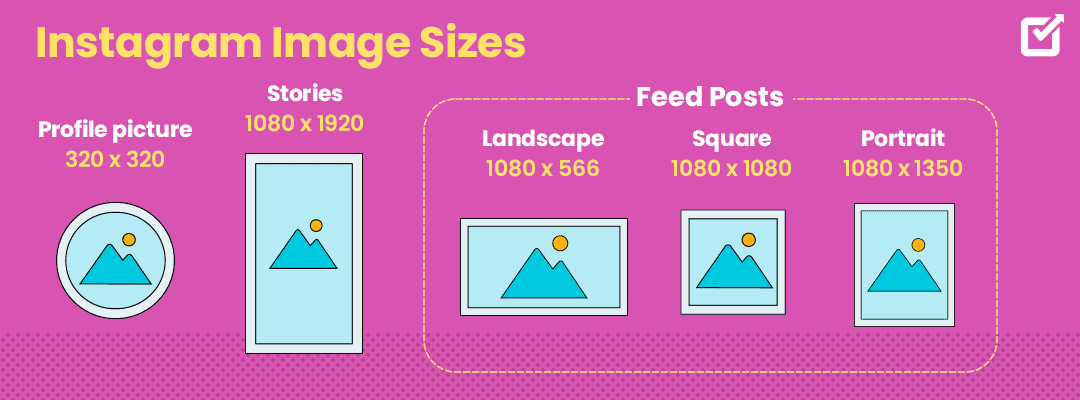
Instagram currently supports three primary image resolutions:
- Square photos (1:1)
- Landscape photos (1.91:1)
- Portrait photos (4:5)
Each format serves a distinct purpose and offers unique visual storytelling opportunities.
Square Images (1:1): The ideal image size for square posts is 1080px by 1080px.
These traditional square photos are the hallmark of Instagram’s visual aesthetic. Instagram’s auto-cropping feature makes it effortless to upload square image posts without distortion.
Landscape Images (1.91:1): The ideal image size for landscape posts is 1080px by 566px.
Most landscape images have an aspect ratio of 16:9, which differs slightly from Instagram’s recommended image aspect ratio of 1.91:1. When uploading landscape images, Instagram automatically adds black borders to maintain the image’s integrity.
Portrait Images (4:5): The ideal image size for portrait posts is 1080px by 1350px.
Portrait images can be easily captured using a mobile camera and uploaded without any cropping issues. However, if your portrait image has a different aspect ratio, Instagram’s auto-cropping feature will ensure it fits seamlessly within the portrait post format.
2. Use High-Quality Photos
To make your Instagram images stand out, use high-quality photos that showcase your subject in the best possible light.
If using a DSLR or phone camera, ensure adequate lighting to avoid grainy or blurry images. Consider using studio lights or ring lights to enhance the brightness and clarity of your subject.
Composition is key to creating visually appealing Instagram posts. Apply the rule of thirds, use guides, and choose engaging backgrounds to make your photos more captivating. Before hitting the shutter, check the focus to ensure your subject is sharp and well-defined.
Let’s take a practical example from Cruise America. As a brand centered around travel and offering RV adventures for unforgettable outdoor experiences, imagery is a crucial aspect of its marketing strategy.
Why? Breathtaking landscapes, scenic views from the open road, and visuals of RVs in stunning locations inspire wanderlust and increase shareability with family and friends.
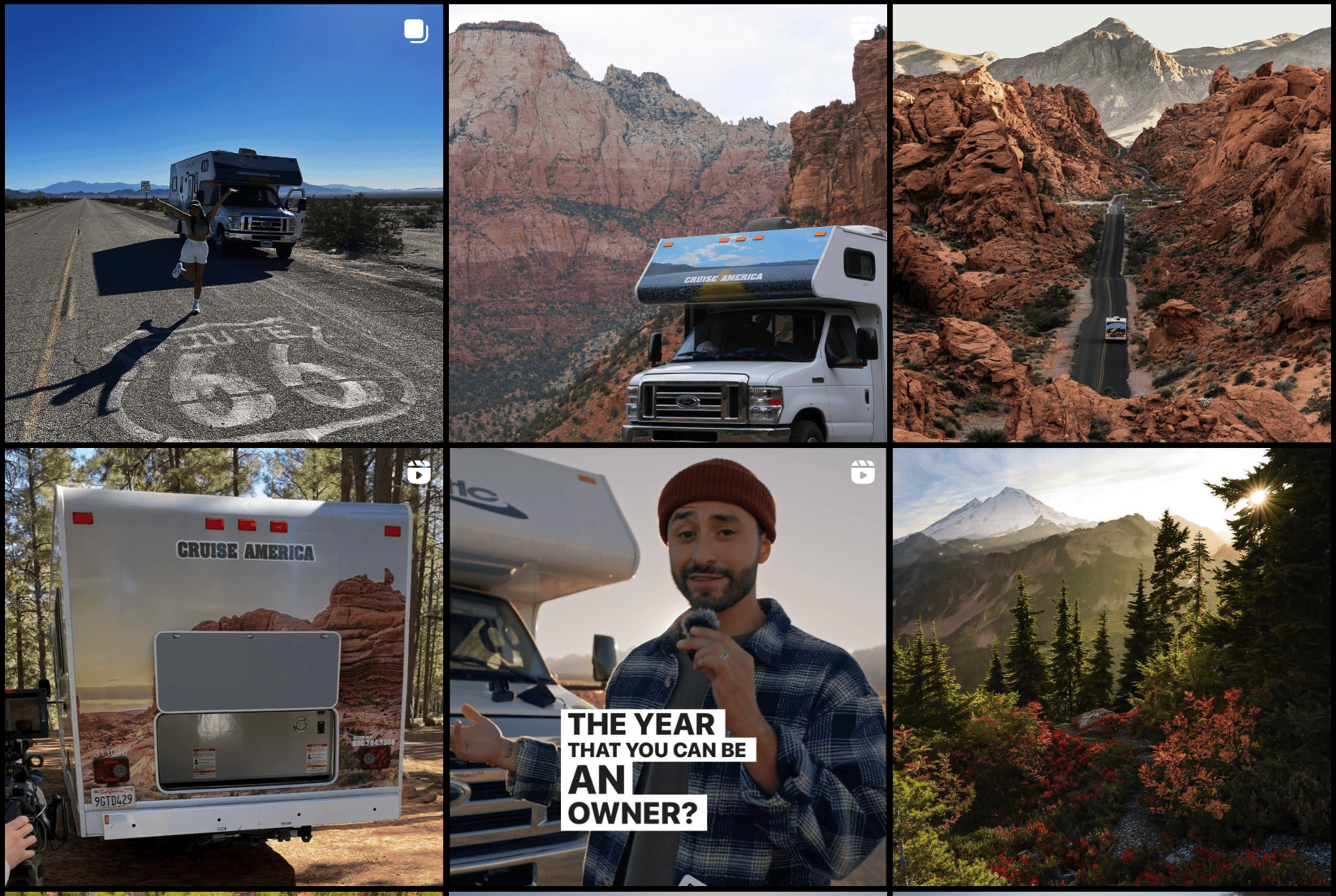
Meanwhile, pixelated images won’t stand out in a crowded timeline. Users will scroll on without hesitation. So take a page out of Cruise America’s book, and don’t underestimate the power of a high-quality photo.
Beyond technical aspects, consider the story your images convey and the emotions they evoke. Choose visually arresting and emotionally resonant images, capturing attention and stopping users from scrolling.
You can invest in learning basic photography and editing skills to elevate your Instagram images to the next level. You can even explore editing tools like VSCO, Snapseed, Pixlr, and Adobe Lightroom to enhance the quality and impact of your photos.
3. Experiment with Colors and Filters
The next step in optimizing images for images involves adding colors and filters to make them stand out.
Colors and filters play a crucial role in:
- Guiding the viewer’s eye
- Evoking emotions
- Setting the mood
They can make your images more visually appealing and capture attention in the crowded Instagram feed. So, choose colors that complement your image’s overall theme and message.
For instance, if you’re sharing a vacation photo, use vibrant colors that reflect excitement and adventure. Conversely, for a cozy cafe picture, opt for warm, inviting hues that convey a sense of relaxation.
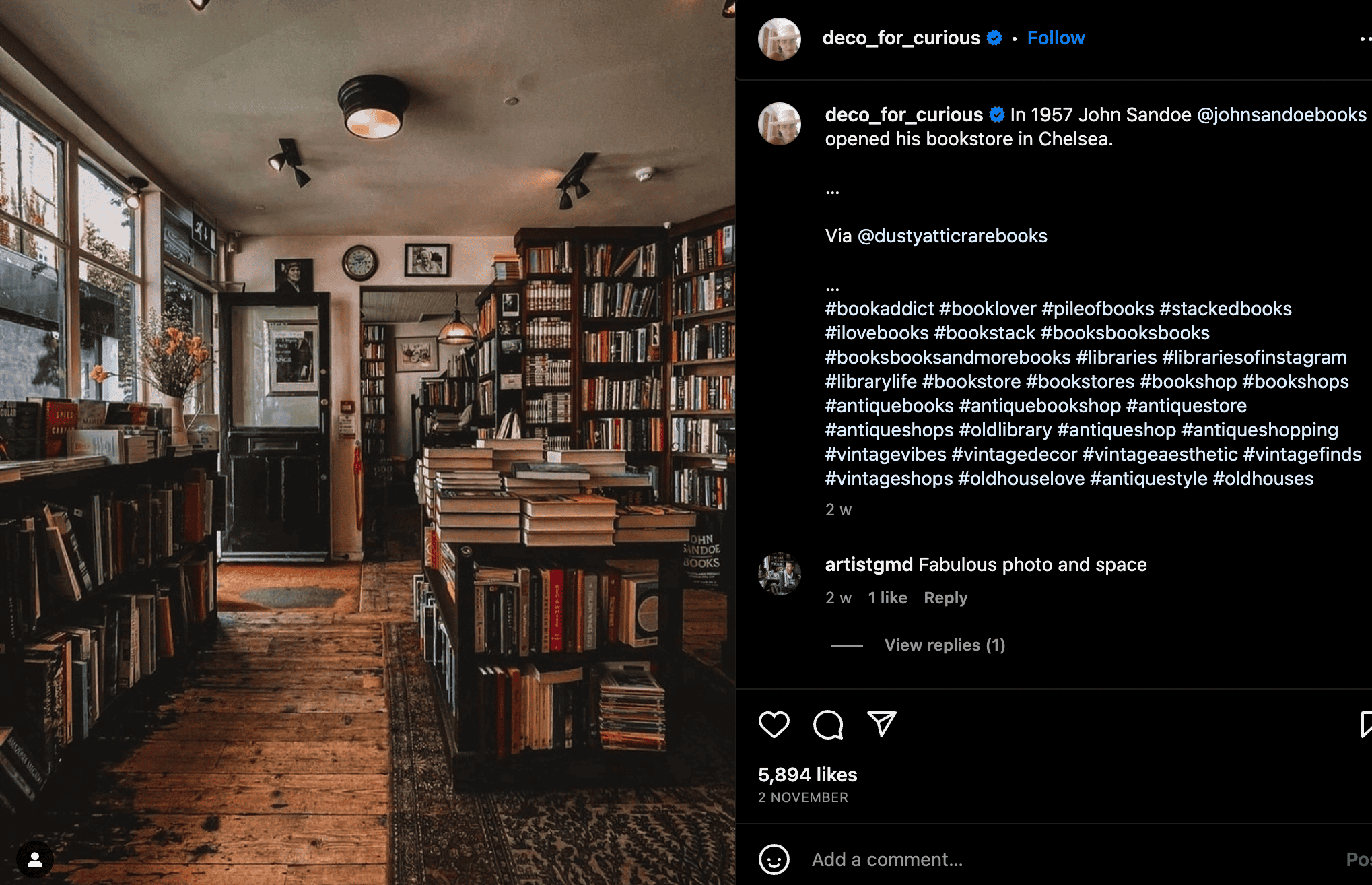
Instagram offers a variety of filters to enhance your images. Explore the 25 presets, each with unique tones, lighting, and saturation adjustments. Or you can make your own filter.
While colors and filters can elevate your images, aim for a natural appearance. Avoid oversaturation or overexposure, which can make colors appear garish and obscure details.
Pro Tip: Less is often more. Use colors and filters sparingly to complement your images without overpowering them.
4. Add Text Overlays
Optimize images for Instagram with text overlays to boost engagement and foster deeper connections with your audience.
Text overlays are simple to create but tricky to perfect. So, the next time you optimize your Instagram images, ensure the text complements, not overshadows, the visuals.
These text overlays can take the form of catchy headlines, thought-provoking quotes, or straightforward calls to action. But again, prioritize readability. Users detest deciphering your text.
Apps like Canva and Adobe Spark let you add text to images with just a few clicks. Leverage these apps’ diverse color, font, and style options to make your brand stand out.
Remember, Instagram is a visual platform, so your images should take center stage.
Use text to support and enhance the image, not steal the spotlight.
So what are you waiting for? Enhance your Instagram photos with text and witness the remarkable impact.
5. Use Relevant Hashtags
To maximize engagement, optimize images for Instagram with relevant hashtags. These hashtags act as signposts, directing users to your content.
By categorizing your content, you make your posts visible to those interested in the topic.

For instance, if you’re sharing a BFCM sale post, hashtags like #BFCM and #BFCM2023 will help users find your post when searching for BFCM deals.
However, avoid hashtag overload. Instagram allows up to 30 hashtags, but there are no rigid rules. Instagram recommends using 3-5 hashtags per post. However, experiment to find out what works best for you.
Make sure the hashtags you use are relevant to your post — research and experiment with popular hashtags in your niche. Remember, your goal isn’t just to collect likes but to reach genuinely interested individuals.
So, before hitting publish, consider how your hashtags connect to your post and whether they’ll attract the right audience. If the answer is yes, you’re on the right track.
6. Tag Relevant Accounts
Tagging relevant accounts is essential to optimize images for Instagram. This strategy effectively attracts attention to your content from both your followers and the tagged users.
Say you’re creating content inspired by your favorite content creator/influencer. You can tag them to let them know.
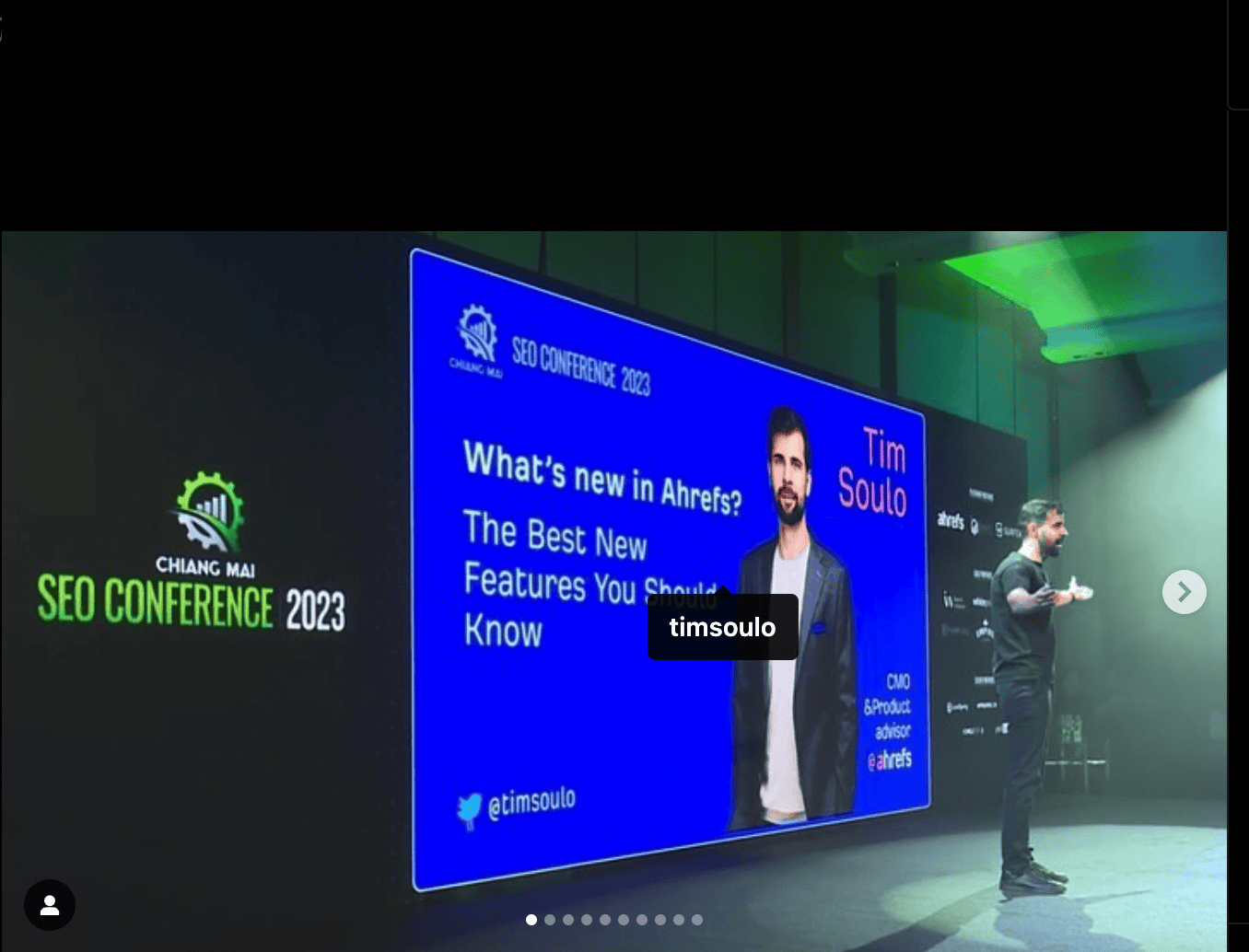
Tagging relevant creators, influencers, and friends in your Instagram posts increases the likelihood of them engaging with your content, leading to likes, reposts, and shares.
In turn, this strategy can boost overall engagement and increase Instagram followers.
7. Post at the Right Time
Timing is crucial when optimizing images for Instagram. Even the most captivating and memorable images will fall flat if posted when your audience is asleep or inactive. Therefore, sharing your posts on Instagram at the right time is essential.
Understanding your audience is important to ensure your posts gain the attention they deserve. Timing your posts to coincide with your followers’ peak activity periods significantly increases the likelihood of your posts being viewed and interacted with.
However, determining the optimal posting time for your Instagram account depends entirely on your audience’s demographics and engagement patterns.
While popular posting times generally fall between:
- 6 am to 9 am
- 12 pm to 2 pm
- 5 pm to 7 pm
Leveraging Instagram’s “Insights” feature provides invaluable insights into your followers’ specific activity patterns, including the days of the week and times they’re most engaged.
Referencing this data will help you craft a publishing schedule tailored to your target audience’s preferences, maximizing the visibility and engagement of your posts.
Posting at the right time is a strategic step towards achieving Instagram success.
8. Engage with the Comments
Engaging with comments is crucial for optimizing your Instagram content. This interaction fosters a sense of community, encourages further engagement, and provides valuable insights into your audience’s preferences.
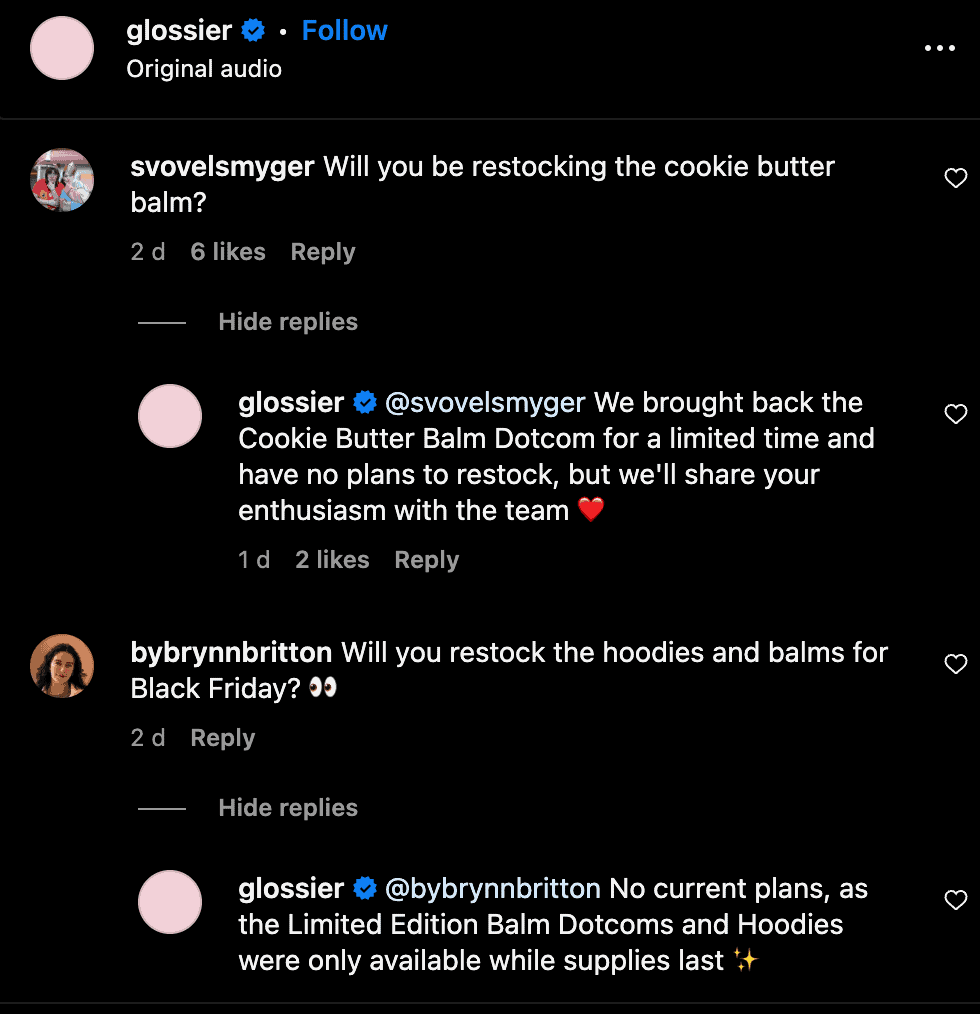
Respond thoughtfully to comments to start conversations, answer questions, and address concerns. This demonstrates that you value your followers’ opinions and actively listen to their feedback.
Here are some specific tips for engaging with comments effectively:
- Respond promptly: Aim to respond to comments within a reasonable timeframe, especially those that raise questions or require immediate attention.
- Personalize your responses: Avoid generic or automated replies. Personalize your responses, addressing each commenter by name and acknowledging their specific comment.
- Show appreciation: Express appreciation for positive comments and feedback. This reinforces positive behavior and encourages further engagement.
- Deal with negative comments respectfully: If you encounter negative comments on social media, handle them professionally and respectfully. Avoid getting defensive or engaging in arguments. Instead, acknowledge the feedback and offer a constructive response if appropriate.
- Encourage further discussion: Pose questions to your commenters to stimulate further discussion and encourage them to share their thoughts and ideas.
Remember, Instagram is a social platform. Engagement is key and can significantly impact your posts’ performance. Embrace the comments section — it’s where the magic happens.
9. Track your Results and Adapt
Once you’re done posting and engaging to optimize images for Instagram, it’s time to evaluate the effectiveness of your efforts.
Track various metrics to gauge your success:
- Engagement Rate: This measures the percentage of people who viewed your post and interacted with it, such as by liking, commenting, or saving it. A high engagement rate suggests that your images resonate with your audience.
- Reach: This indicates the number of people who saw your post. A high reach implies that a wider audience is seeing your images.
- Website Traffic: This reflects the number of people who clicked a link in your post and visited your website. A high website traffic rate suggests that your images are driving visitors to your website.
- Likes: This simple metric provides insights into the performance of your images. A high number of likes indicates that people find your images appealing.
- Comments: This is another straightforward indicator reflecting how well your images are received. Many comments suggest that people are genuinely interested in your images.
By tracking these metrics, you can gain valuable insights into the effectiveness of your images and make informed decisions.
For instance, consider optimizing Instagram hashtags if your images aren’t garnering much attention.
Additionally, leverage Instagram insights to analyze the performance of your images over time. This can help you identify trends and understand which types of images resonate best with your audience.
Ready to Optimize Images for Instagram to Boost Engagement?
In a world where visual content reigns supreme, optimizing images for Instagram to gain attention and achieve your marketing goals is important.
By following these tips, you can ensure your images are top-notch, visually appealing, and sized appropriately for the platform. This will maximize your Instagram influence and amplify your brand presence.
Remember, a picture is worth a thousand words. When it comes to Instagram, optimized images are the key to unlocking its potential. Use these tips to make your visual storytelling stand out.
To save time and schedule Instagram posts in advance, consider using Bulky.ly. It’s a social media automation tool that helps you schedule posts, track progress, and analyze results.
Sign up for your 7-day free trial today!

