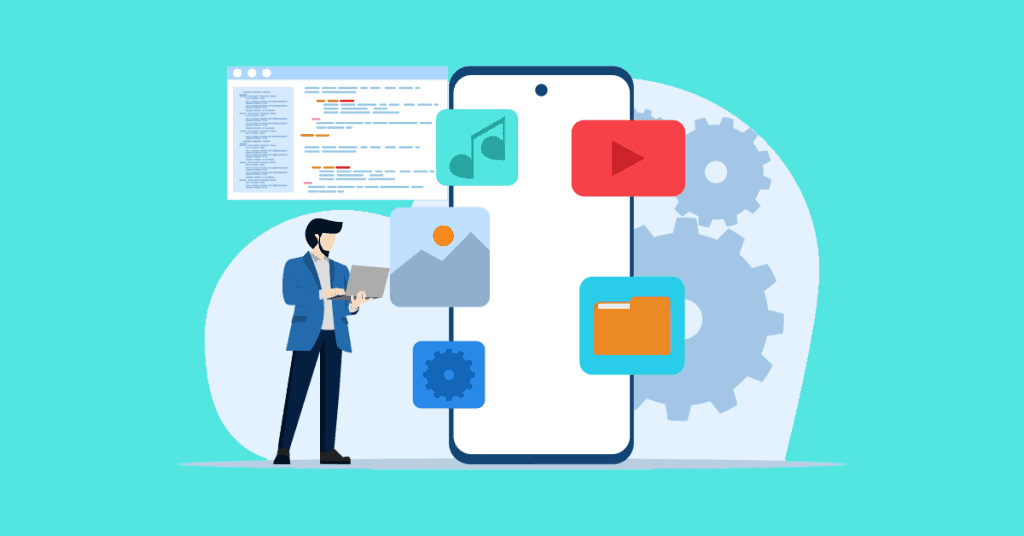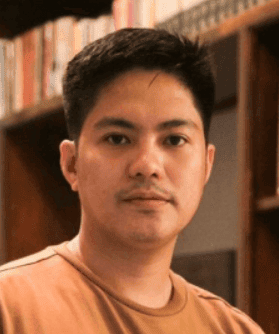APIs are a valuable means for integrating social media tools with many different systems and platforms like social media.
In this post, you’ll better understand social media APIs, how they function, and what social media APIs you can significantly benefit from.
What are social media APIs?
API refers to the Application Programming Interface. Social media APIs are tools provided by social media platforms that allow developers to interact programmatically with a social platform’s data and functionalities, such as Instagram. An API defines how requests should be made, what data can be sent or received, and how to handle responses.
APIs enable external applications to access specific parts of a social media platform, such as user data, posts, comments, likes, and much more, depending on the level of access provided by the API. This makes it essential for social apps to have strong API security to ensure they function free of threat.
The types of social media APIs
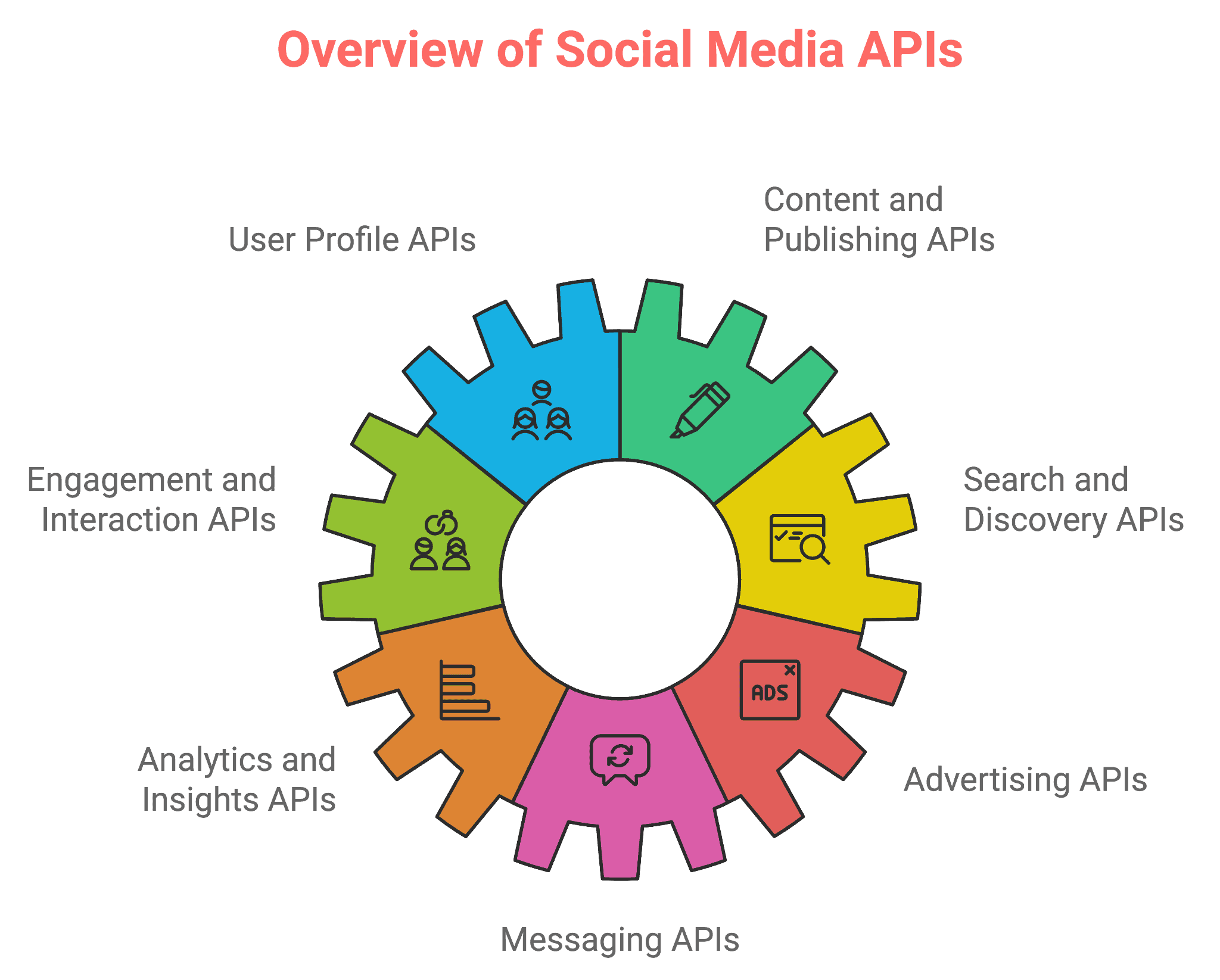
Social media APIs come in various types, each serving different purposes, such as managing user profiles, retrieving content, tracking engagement metrics, or facilitating transactions.
1. User profile APIs
User profile APIs allow you to access and manage social media accounts or user profile data. They provide access to primary and extended user information, such as names, profile pictures, bios, follower counts, and other public information.
For instance, the Facebook Graph API allows apps to retrieve user profiles, including name, email, and friends list (with permissions).
2. Content and publishing APIs
With specific content and publishing APIs, you can post, retrieve, and manage various social media posts, including text, photos, and videos. This means creating and managing posts, comments and likes for developers. This can be great for social media managers who need to post content or find user-generated content (UGC).
3. Engagement and interaction APIs
Engagement and interaction APIs are concerned with retrieving and interacting with user engagement data like content and interaction APIs. This includes likes, comments, shares, and retweets. This is useful for marketing tools that track the performance of posts and social media campaigns based on user engagement.
4. Search and discovery APIs
This type of API helps search for users, posts, hashtags, emerging trends, or topics within a social media platform. APIs in this category allow developers to search and filter content based on keywords, hashtags, location, and other criteria. These can help identify a brand or business’s online social media presence.
5. Analytics and insights APIs
As the category name suggests, this type of API retrieves performance metrics, insights, and analytical data for posts, accounts, and campaigns or even checks the pulse on social media reputation. This significantly helps businesses track and report the effectiveness of social media strategies.
6. Advertising APIs
The primary purpose of advertising APIs is to manage and monitor advertising campaigns on social media platforms. These APIs allow developers to create, manage, and optimize ad campaigns, including controlling ad budgets, targeting, and retrieving performance data.
Ad management platforms that allow marketers to create and monitor cross-platform ad campaigns from multiple social networks in one dashboard can significantly benefit from this. Google Ads API, for instance, grants access to develop and manage search and display ad campaigns on Google’s platforms, including YouTube.
7. Messaging APIs
Messaging APIs enable applications to send and receive direct messages or notifications through social media networks. This has proven to be a useful integration for businesses who want accessible customer support on social media, whether automated or live customer service chatbots.
How a social media API works
A social media API allows developers to interact with social media platforms programmatically, enabling them to access and manipulate data, integrate platform-specific features, and build apps or services that interact with those social networks. These APIs expose endpoints for standard functionalities, such as retrieving user profiles, posting content, or interacting with media like photos and videos.
Most social media platforms offer APIs to expand the platform’s functionalities. Here’s a better idea of how it works.
1. Request-response model
Social media APIs follow a request-response model, often using HTTP or HTTPS protocols. The developer’s app (client) sends a request to the social media platform’s API (server), and the API responds with the requested data or performs the desired action.
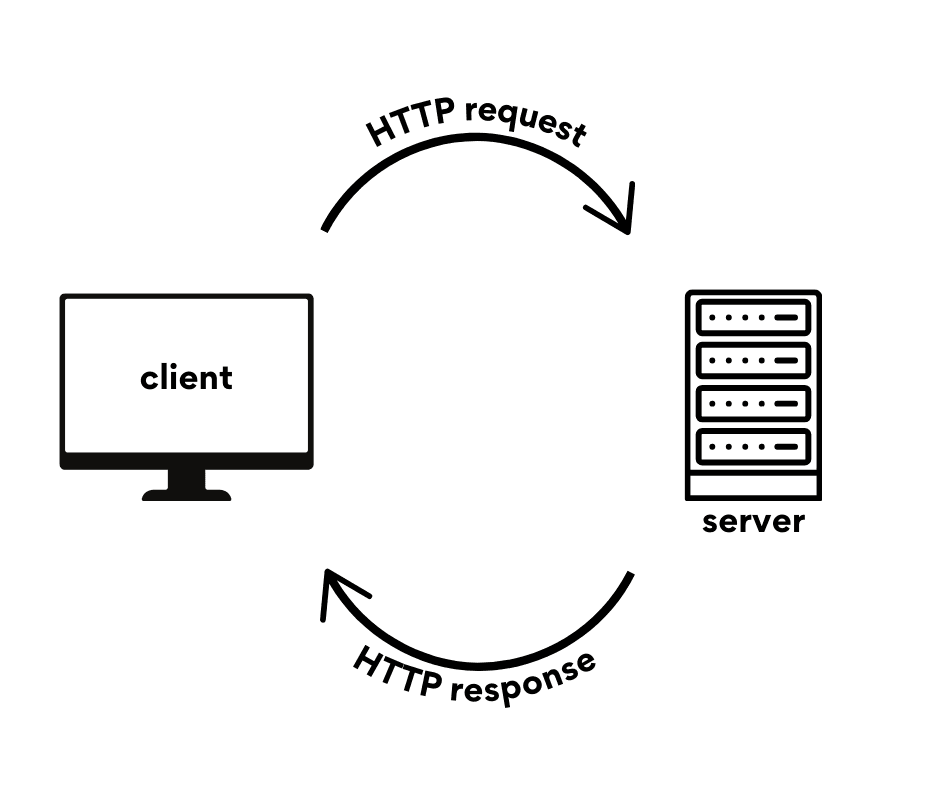
One example is when a mobile app sends an HTTP GET request to Instagram’s API to retrieve the latest posts from a specific account. The API processes the request and returns a response containing the tweet data in a format like JSON (JavaScript Object Notation).
Because many different apps might send a request, developers should use tools like Wiz.io to make it easier for apps to request safely.
2. Authentication and authorization
Most social media APIs require authentication and authorization as another layer of security. This helps ensure that only approved apps or users can access the platform’s data or services. Social media apps authenticate the platform requesting access, usually via OAuth. Access tokens are generated to prove that the app has the right permissions.
It’s important to note that social media APIs enforce rate limits restricting the number of API calls a client can make in a specific time. This can affect the use of an app and should be considered throughout the development process.
3. Endpoints and methods
Social media APIs provide various endpoints, each corresponding to a particular action or resource. For example, you can fetch a user’s posts, like a photo, or send a message. Some of the most common HTTP methods used are:
- GET: Retrieve data (e.g., fetch posts, comments, or followers).
- POST: Submit data (e.g., create a new post, like a comment, or send a message).
- PUT/PATCH: Update data (e.g., modify profile information or edit a post).
- DELETE: Remove data (e.g., delete a comment or post).
4. Data format
APIs finally return data in structured formats that the client or developer can understand and translate into images and other content requested. As mentioned earlier, the preferred format is JSON because of its lightweight structure and ease of use for web and mobile apps.
Social media with free APIs
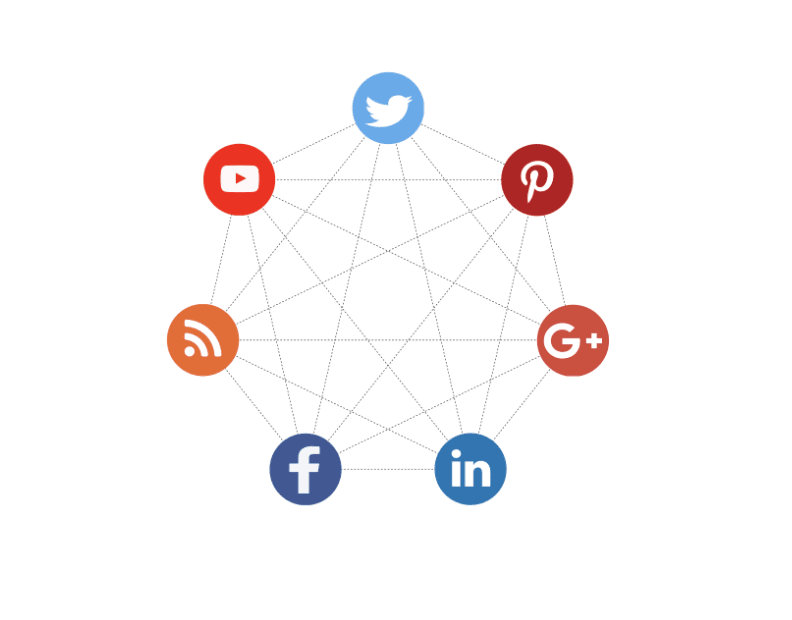
Several social media networks offer free APIs that developers can use to create tools that integrate platform features, access user data, and build applications. Here are some of the most popular social media platforms with free APIs.
1. YouTube API
YouTube enables interaction with video data, such as searching videos, accessing metadata, retrieving channel details, and managing playlists. This can enable developers to create apps that can manage YouTube content, analyze video performance, or build media-rich platforms.
While the API is free, YouTube has rate limits. This means that higher usage requires premium access.
2. Instagram Graph API
Instagram Graph focuses on business profiles, allowing developers access to manage posts, retrieve engagement data, and analyze performance. Tools that can benefit from this the most are content scheduling platforms and social media analytics.
After testing in sandbox mode, apps must pass a review process to get full API access.
3. LinkedIn API
LinkedIn’s API provides full access to professional social media accounts, connections, and job postings. It’s commonly used for business analytics and professional networking tools. Developers can build apps that help with job applications, tracking professional growth, or B2B engagement.
4. Facebook Graph API
The Facebook API offers a wide range of features, from accessing user profiles and posts to managing pages and ads. It can enable users to utilize social login, manage Facebook pages, and retrieve user interactions for analytics. It’s important to note that accessing posts from social accounts requires review.
5. TikTok API
TikTok’s free API provides features allowing developers to integrate TikTok’s platform into their applications, enabling interaction with TikTok content and users. The API requires developers to register and get approval for the app before accessing the full range of functionality.
Best practices before using social APIs
Following best practices is essential when working with social media APIs to ensure efficient, secure, and reliable integration. Considering these habits before using a social API can improve safety for everyone who may interact with it.
1. Understand and respect API rate limits
As mentioned, social media platforms can have rate limits. Monitoring usage with efficient request tracking can prevent temporary blockages. In the unfortunate event that you do get blocked, it’s vital to implement exponential backoffs, which simply means waiting to retry use after a while.
2. Use OAuth for authentication and authorization
OAuth (Open Authorization) is an open standard for access delegation. It essentially grants websites or applications limited access to a user’s data on another website without exposing the user’s password. This means third-party applications can perform actions or retrieve data on behalf of a user while keeping the user’s login credentials secure.
OAuth 2.0 is the standard for secure user authorization, allowing users to authorize access without sharing passwords. It’s preferred because developers can simply request only the necessary permissions for an app’s optimal functionality. Excessive permission requests can deter users and may violate platform policies, after all.
Additionally, refreshing tokens securely ensures that their lifespan is limited for an extra layer of safety.
3. Handle user data responsibly
Every social media API has its own set of strict terms of service. Make sure to review and comply with platform rules to avoid losing access. Normally, this includes rules about handling user data and privacy.
Implementing a privacy-focused policy when dealing with social APIs, you can ensure you respect user privacy. Some ways to do this are by collecting and storing only the most essential data and allowing users to manage their permissions.
Auditing data can also prevent you from storing more data than necessary. Periodically check that the data you store is necessary and securely stored. Delete outdated or unnecessary data as per platform requirements.
4. Implement error handling and logging
There are instances when errors can occur. Handle errors such as rate limits, server errors, and invalid responses gracefully to avoid a poor user experience and receiving further negative feedback on other social media networks.
You can also log API responses, including successful and failed ones that don’t include sensitive data. This helps to debug issues and monitor API usage. In case there are failures, having retries on failures with the appropriate backoff for transient errors like network timeouts or temporary API issues can effectively manage the user experience without affecting rate limits.
5. Optimize API calls for efficiency
Optimizing API calls by reducing unnecessary requests keeps you from hitting unwanted rate limits. You can do this by caching responses when possible or combining requests when the API supports this action. Don’t forget to refresh the cached data periodically. This can greatly improve performance, too.
You can also request for as minimal data as possible. Today, most APIs allow you to specify fields to retrieve, reducing data transfer and processing time.
For large data sets, you can use pagination for results instead of requesting all data simultaneously to avoid overloading the API and your app.
6. Keep your API keys and tokens secure
Securely storing keys is an essential practice for APIs. Never hard-code API keys or tokens in your code. Instead, use environment variables or secure storage solutions while keeping keys.
Also, restricting API key permissions, such as IP or domain restrictions, helps limit access, effectively protecting information within your reach.
7. Respect user experience and observe platform etiquette
It’s no secret that spamming users with posts or messages is an unpleasant experience. It’s also against most platform rules primarily because it creates a poor user experience.
Avoiding excessive posts or messages should be sufficient. You can do this in several ways, from controlling the frequency of notifications that can overwhelm users to allowing users to control what and how often content is shared on their profiles to increase user satisfaction and compliance.
Working with Social APIs
Using a social media API is an essential tool that empowers developers to enhance application functionalities by leveraging platform-specific data and features. By providing seamless access to user profiles, content, engagement metrics, and analytics, APIs enable multiple platforms, businesses, and developers to build tools that enhance user interaction, streamline content publishing, and provide valuable insights.