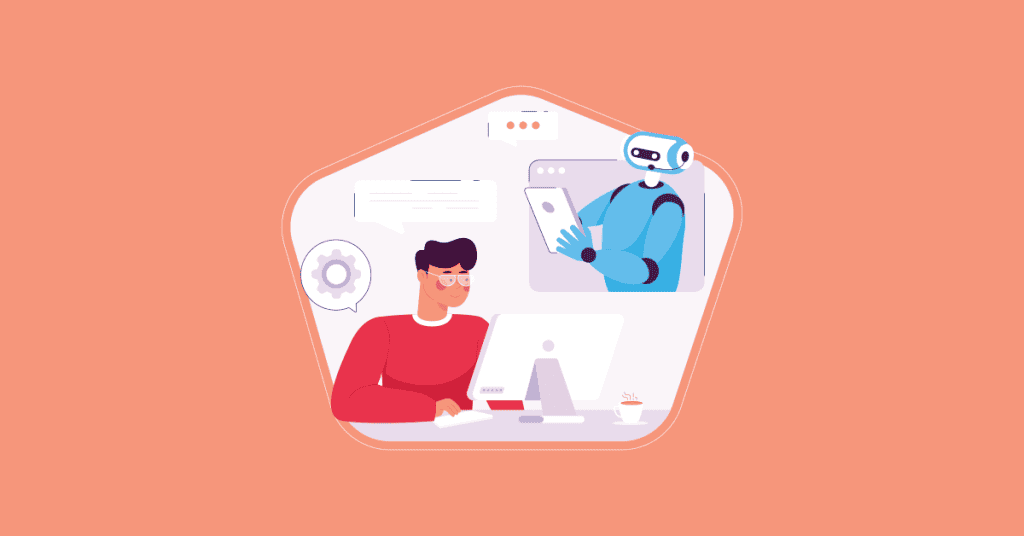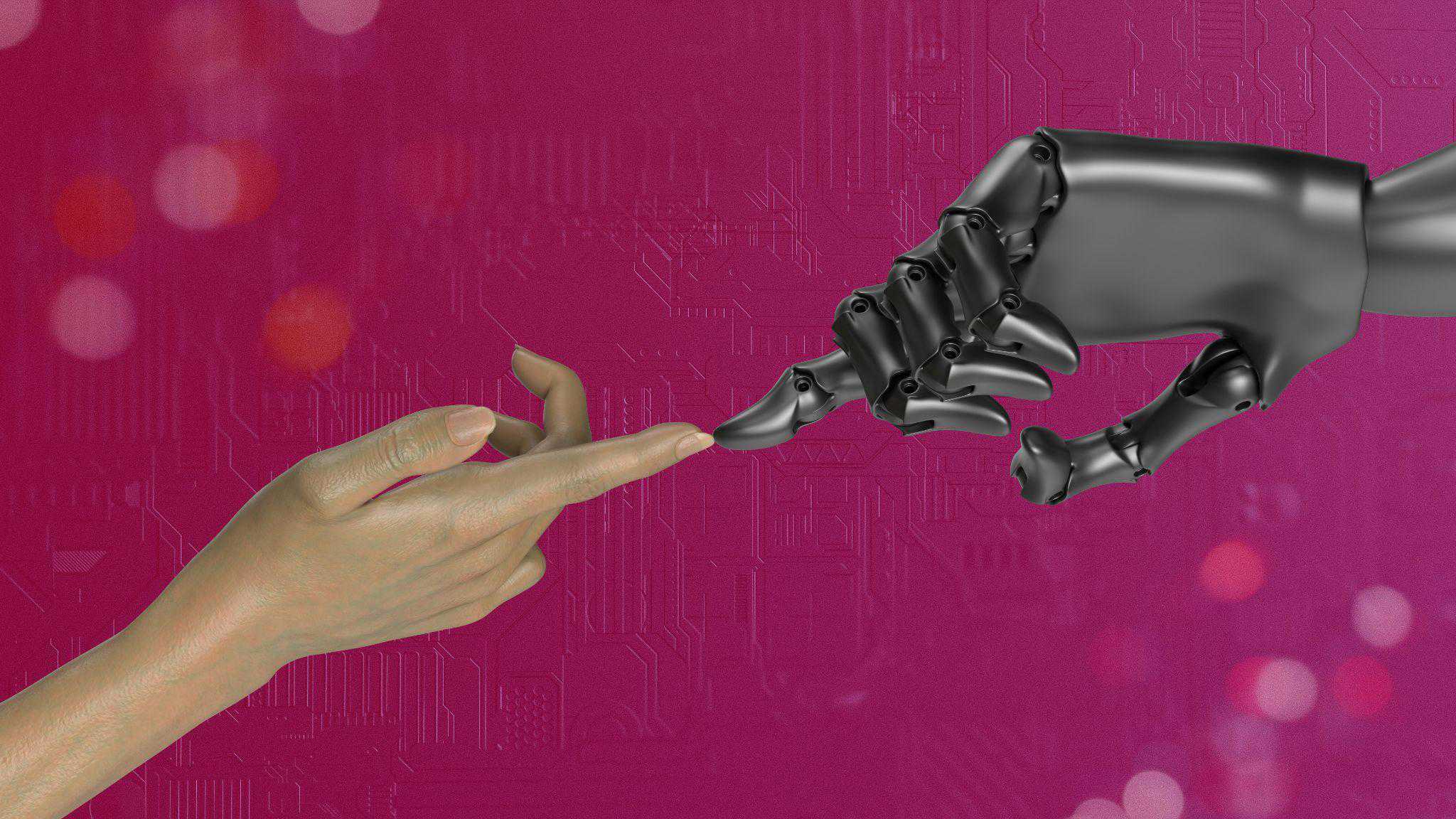In social media, every second counts. Social media managers have to balance endless tasks—creating posts, monitoring engagement, analyzing data, and much more. Many social media professionals even have to work with multiple brands across numerous platforms.
Tools that help with managing repetitive work can be invaluable to anybody in the social media space. Applications that can anticipate brand needs and even suggest optimal posting times can significantly impact a social media team’s productivity and efficiency.
Developers have the opportunity to make lives easier by building automation tools that relieve the burden of repetitive tasks, streamline workflows, and empower teams to focus on high-level tasks: creative and strategic growth.
Let’s go through how you, as a developer, can build social media automation tools that can make a true difference in shaping the future of social media engagement. Your role is crucial in this transformation, and your contributions can have a significant impact.
Understanding the Social Media Manager’s Role and Their Challenges: A Crucial Step in Software Development

Software development and social media management are two concepts nearly alien to each other, making it more challenging for a developer to understand SMM struggles.
Nevertheless, it is crucial for developers to have a sincere understanding of their customer’s pain points in order to create software that delivers the best results. After all, there’s no point in building a feature you know no one will use anyway.
Let’s get to know some of the most common issues plaguing social media teams while managing and scaling their accounts.
Time Management
Time management is perhaps the most challenging and pressing issue most social media professionals face daily, especially given that they often juggle a wide range of tasks:
- Content creation;
- Content scheduling;
- Monitoring engagement;
- Monitoring KPIs;
- Reporting results.
Among many others. These repetitive tasks can lead social media professionals to sacrifice creativity or strategic thinking just to keep up with daily demands.
Audience Engagement
Effective audience engagement requires monitoring comments, messages, and brand mentions across all platforms, identifying the most relevant interactions, and responding promptly and appropriately.
Engaging meaningfully with followers helps build brand loyalty, but it can be time-consuming and unpredictable.
Resource Limitation
Many social media teams are small, and managers are often expected to wear multiple hats—creating content, analyzing data, developing strategy, and more—sometimes with minimal tools or budget.
Limited resources mean social media managers may need to rely on basic, often manual methods to complete tasks, leading to slower responses, lower-quality content, and inconsistent posting. In effect, this can hinder their ability to compete with larger brands that have access to more advanced tools, resources, and specialized team members.
This causes a lot of strain on the profession, with 57% of social media managers planning on leaving their roles in the next two years. This number is indicative of the fast-paced environment many SMMs are subjected to, often with few resources at their disposal. However, adopting SaaS spend management not only helps teams track and optimize their tool usage but also ensures they’re maximizing their budget efficiently, allowing them to invest in the right resources that enhance productivity and streamline operations.
Multiple Channel Exposure
Each social media platform has its own quirks and specifications when it comes to post formats, best practices, and peak engagement hours. Thus, maintaining a schedule across multiple channels can be challenging, especially when each platform demands a customized approach for maximum impact.
The pains of multi-channel exposure can be mitigated with:
- A central dashboard where users can manage their social media accounts, view engagement, track metrics, and schedule posts across channels without switching platforms.
- Customizable brand voice templates that help teams maintain brand consistency while still catering to each platform’s expectations.
- Batch scheduling and bulk editing that allow users to create, schedule, or edit posts in batches across multiple platforms—especially for teams that manage high volumes of content.

Essential Features for Social Media Automation Tools
Now that we have a better understanding of what social media managers need let’s examine some of the essential features of social media automation.
Content Scheduling and Publishing
In social media, content is king. Account managers often have to deal with multiple platforms, each with optimal posting schedules and time zones, making scheduling extremely time-consuming and inefficient.
A content scheduling and publishing feature can help a team streamline their workflow by allowing them to plan posts in advance and automate publication times.
Development considerations:
- Bulk uploading and drag-and-drop calendars. Users need to be able to upload and organize content in bulk. Developing a feature for drag-and-drop scheduling would be a huge plus. Visual representations of a content schedule make it easier for users to see the week or month at a glance.
- Cross-platform publishing. Since social media teams work with many different platforms, integrating APIs for the most common platforms can help them schedule content in one interface.
- Smart scheduling options. AI-powered tools can recommend optimal posting times based on historical engagement data.
In practice: A social media manager for a small business can prepare a full month of posts in a single afternoon, freeing them up to focus on real-time engagement and strategy rather than repetitive publishing tasks.
Analytics and Reporting
Professionals rely on data to understand what content resonates with their audience, track campaign performance, and adjust their strategies. A robust analytics and reporting feature provides them with actionable insights and simplifies data analysis.
Development Considerations:
- Real-Time Data Collection. Set up real-time (or near real-time) data syncing to allow users to view the most current metrics. This also helps them with their response time to any issues or opportunities that may arise.
- Customizable Reports and Visualization. Allow users to generate and customize reports based on key metrics such as engagement, reach, impressions, and follower growth.
- Goal Tracking and Benchmarking. Make sure to include the ability to set goals and benchmark performance, as it makes it easier to measure progress.
In practice: With tailored reporting, a social media manager working for an e-commerce brand can easily identify which product posts led to the highest engagement and conversions, allowing them to replicate successful strategies and improve ROI.
Audience Engagement and Monitoring
Audience management is crucial for brands to maintain strong relationships with their followers. Regular monitoring helps social media managers stay on top of comments, mentions, and messages, making it easier for the team to respond promptly and engage more effectively.
Development Considerations:
- Sentiment Analysis and Keyword Tracking. Integrate AI tools that can flag positive or negative sentiment and identify specific keywords. Doing this helps managers become aware of any significant conversations around their brand or products, such as if one of their products is getting bad reviews on a specific platform.
- Automated Alerts and Prioritization. Provide the option to set up alerts for important engagements, such as mentions by influencers or tags for customer complaints. A feature like this allows users to prioritize and respond to more critical issues quickly.
- Engagement History and Insights. Provide a history of user interactions and engagement metrics, helping managers personalize their responses based on past interactions.
In practice: A social media manager for a travel company receives an alert about a customer complaint and can quickly respond before it escalates. They resolve the issue by providing a personalized response based on engagement history—enhancing brand loyalty.

Team Collaboration
- Role-based Access and Permissions: Role-based access can allow team members to contribute based on their responsibilities. For instance, a content creator could focus on creating and drafting posts while an editor or manager reviews and approves said posts.
- Task Assignments and Notifications: In the chaos of all the posts to schedule and deadlines to meet, it isn’t uncommon to forget a deadline or two. Make sure to include options for assigning tasks and sending notifications so that team members stay aligned on deadlines and responsibilities. When considering these features, factoring in costs for a team collaboration software can help determine the best solution that balances efficiency and budget constraints.
- Approval Workflows: Try to implement approval workflows within your application, allowing posts to be reviewed by designated personnel before they are published. This helps teams manage quality control and brand consistency.
In practice: The social media team of a digital agency can assign posts to specific team members for drafting, editing, and approval. With streamlined workflows and automatic notifications, everyone can stay in the loop, deadlines are met, and content quality remains consistent across the board.
Choosing the Right Tech Stack
Of course, as a developer, choosing the right tech stack is integral to achieving the best results. There are key components and considerations to ensure the final product is functional, scalable, and offers a smooth user experience.
Backend Development.
Backend development is the core of an automation tool—handling data storage, processing, and any API interactions. Make sure you and your team consider a language and framework that balances performance and compatibility with social media APIs.
Key considerations:
- Scalability. With the expectation that your tool may eventually support a large user base, make sure to consider a language and framework that can handle concurrent requests easily.
- API Handling. If you want to support multiple social media platforms, you have to ensure the backend can handle frequent API calls without rate limiting. Node.js, with its asynchronous capabilities, is particularly good for this purpose.
Frontend Development
The frontend of an application is where user experience really comes to life. Users will rely on a smooth, responsive, intuitive interface to effectively interact with your tool.
Key considerations:
- User experience. Many users rate the quality of an app simply through their experience. Users do not know the intricacies behind making an app, so they can only report on what they see and experience. That said, social media managers often prioritize efficiency. App design should be intuitive and created with accessible UI components that hasten tasks, not slow them down.
- Real-time Updates. Developers can use front-end libraries that support real-time data updates to create features like engagement tracking.
Database Selection
Choosing the right database can make or break a development project. Developing a social media tool means dealing with large amounts of data for scheduled posts, user profiles, and much more. This means your database needs to be fast, scalable, and compatible with complex queries.
Key Considerations:
- Data volume and speed. If you want your tool to handle high data volumes, choose a database that supports fast reads and writes.
- Scalability. Make sure to choose a database that can scale easily, whether vertically or horizontally. Also, proper database scaling ensures consistent performance even as your workload expands.
API Integrations
API integration is absolutely essential for a social media automation tool. These tools rely heavily on APIs to interact with the many social media platforms like Instagram, X, Facebook, or TikTok.
Key Considerations:
- Rate limiting and compliance. A lot of social media APIs can have rate limits and compliance requirements. Consider implementing caching and background processes to avoid breaching these limits and impacting app performance.
- Error handling. Each social media platform has its own unique error codes and maintenance schedules. Ensuring that your tool has error-handling mechanisms to deal with such issues reduces the likelihood of customers experiencing interrupted use.
Building a User-Friendly UI
User interface and experience are two of the most valuable areas of any software development project. While an inexperienced dev might get bogged down by features and technicalities, a seasoned developer knows to focus on building a user-friendly UI—of course, with the help of a UI/UX designer.
Let’s look at several key reasons why user-friendly UI should be a primary focus for your project.
- Accessibility Enhancement. Social media professionals can come from various backgrounds, and not all may be tech-savvy from the get-go. A straightforward, intuitive UI ensures that anyone can learn and use the tool without extensive training.
- Improves Onboarding and Training. Similarly, making an application more accessible also helps ensure fewer resources are spent on additional training. Apps with a steep learning curve can be time-consuming and costly, especially in the beginning.
- Reduced time spent on routine tasks. A well-designed interface streamlines navigation—allowing users to schedule, edit, and review posts quickly and efficiently. This ties in with the ultimate automation goal of saving time and effort.
- Error Minimization. Clear and well-organized UI elements reduce the likelihood of user errors, especially when scheduling or managing multiple accounts. Preventing common errors can help brands save on otherwise costly mistakes.
- Encourages Consistent Use. No app would be helpful if it’s just gathering dust in a social media team’s tech stack. Having a clean and engaging UI enhances user experience and makes it more likely that users will actually utilize the tool in their processes.
- Facilitates Data Interpretation. User-friendly dashboards and visual reports make it easier to analyze metrics at a glance, helping managers draw actionable insights without having to go through extremely complex data sets.
- Enhances Brand Trust and Satisfaction. Trust is important to any user. Developing an application that anticipates user needs and minimizes frustration can help create a positive association with the tool, fostering long-term loyalty.
Advanced Automation Techniques with AI and Machine Learning
It wouldn’t be a discussion on software development without the mention of artificial intelligence. With powerful technology at a development team’s disposal, there are definitely opportunities to elevate social media automation—making it more than just a scheduling or engagement app.
Predictive Analytics for Audience Behavior
Machine learning models can analyze historical data on user behavior, such as likes, shares, comments, and page visits, to predict how audiences will respond to specific types of content. These models help forecast engagement patterns, allowing managers to fine-tune strategies.
Content Creation with Natural Language Processing
NLP can assist in generating and fine-tuning content ideas, captions, and even hashtag suggestions by analyzing existing content trends and audience sentiment. Plus, there are even generative tools that can help edit images and create captions based on how a brand’s audience has responded in the past.
Here are some benefits of using NLP in content creation:
- Faster content creation speeds
- Content becomes more tailored to the platform and audience without extensive research.
- NLP encourages consistency in brand messaging while staying relevant to trends.
Content Curation based on Audience Interests
AI algorithms can analyze what type of content resonates with a target audience and suggest curated content from around the web or the brand’s previous posts that align with these interests.
By using AI and machine learning, developers can build tools that analyze audience behavior, predict engagement patterns, and assist with content creation. For example, adding spatial video features can improve user experience by delivering immersive content that engages audiences effectively.
Automated A/B Testing for Post Performance
AI can automatically A/B test different post formats, captions, images, or timing and analyze which variation performs best. Once it identifies high-performing options, the AI can prioritize those approaches or recommend improvements.
Testing and Iteration
Testing and iteration are critical steps in building and refining social media automation tools, as they ensure that the product not only functions well but also meets the real-world needs of social media managers.
These steps are important for many reasons, such as:
- Meeting user needs;
- Identifying and resolving bugs;
- Optimizing performance;
- Integrating user feedback.
To cover all bases, a development team should use multiple types of tests for their product. For instance, they should perform:
- Functional testing;
- Usability testing;
- Performance/stress-testing;
- API testing;
- Security testing.
Doing so helps ensure that the final product runs smoothly and provides a net positive value to its users. To further enhance security and catch potential issues early, development teams often turn to the best tools for DAST & SAST, which combine dynamic and static analysis to protect the application throughout its lifecycle.
Deployment, Maintenance, and Scalability
When building a social media automation tool, it’s crucial to focus on seamless deployment, continuous maintenance, and scalability to ensure long-term success.
To begin, developers should implement automated deployment pipelines using CI/CD tools like Jenkins or GitLab CI, which streamline the process of releasing updates consistently and reliably.
Regular maintenance is necessary to keep the tool up-to-date with evolving platform standards and security practices after deployment. This includes
- Automated error logging,
- Performance monitoring and
- User support channels.
By integrating good deployment, maintenance, and scalability practices, developers can create a robust tool that meets the demands of users as their business grows.
Final Thoughts on Social Media Automation Tools
Working on any type of software development project comes with many challenges. When a dev is building features for a role they do not fully understand, there can become a serious disconnect between what the development team thinks users want and what users actually want.
While most of this is figured out during planning meetings, it’s still incredibly beneficial for a software dev to be aware of what features and functionalities are essential to social media managers, and which ones they can do without.
Technical development skills are one thing, but an innate understanding of customer needs is a completely different skill that requires research and time to develop.
Hopefully, this guide helped you build a solid foundation of social media manager pain points and gave you some ideas for potential features to add to your MVP.